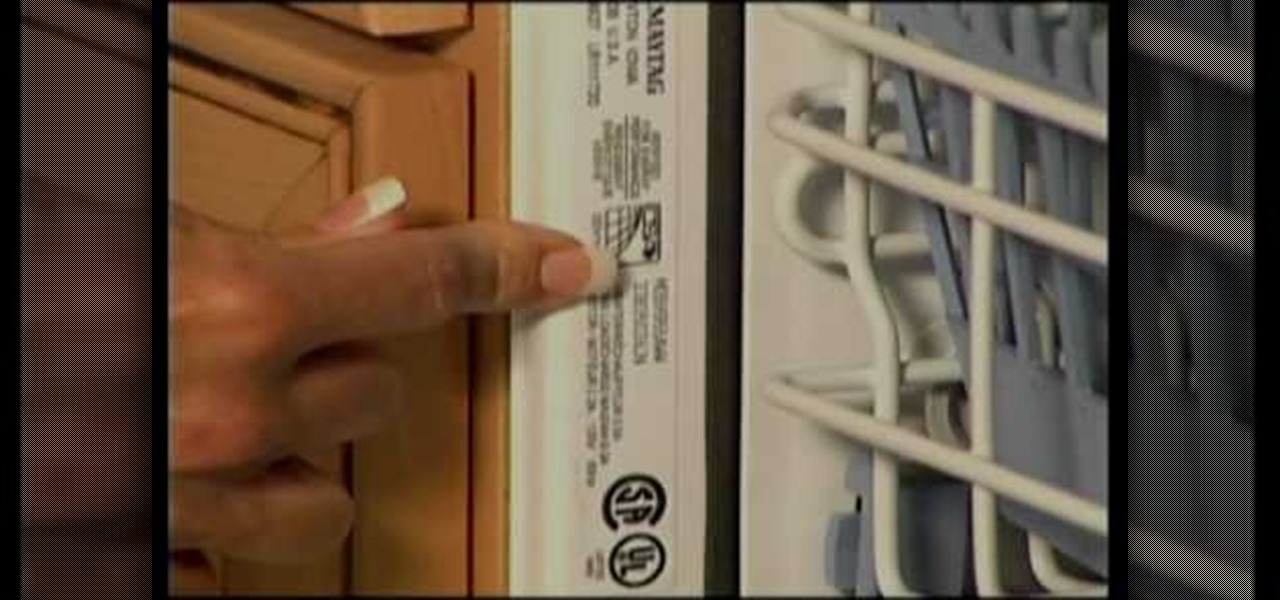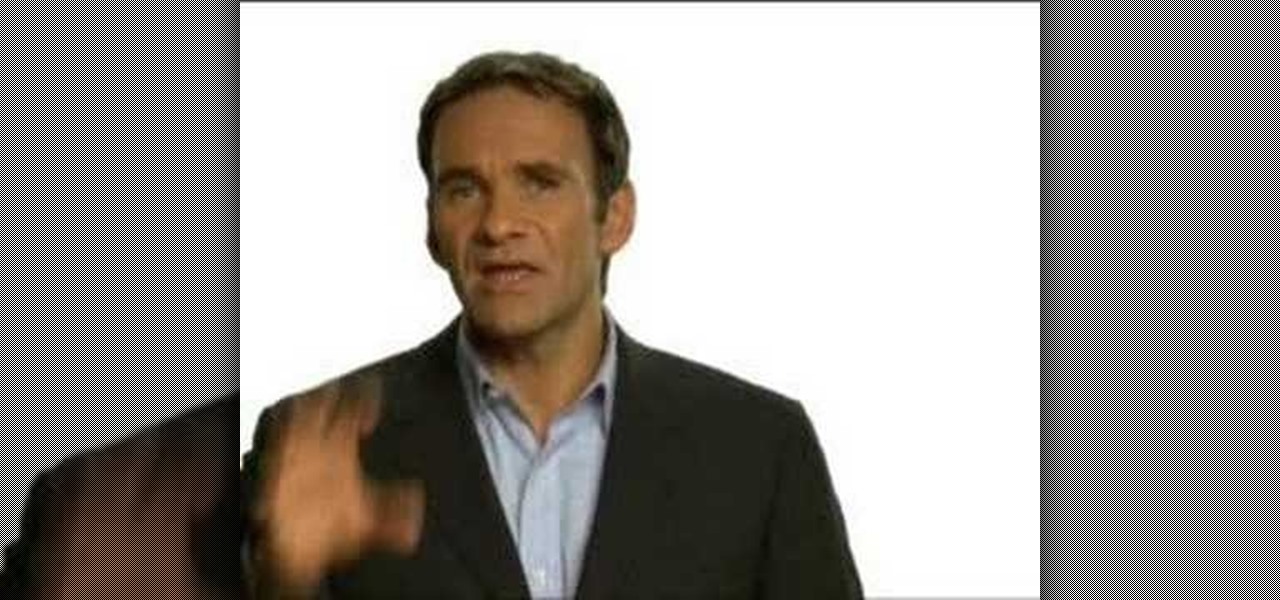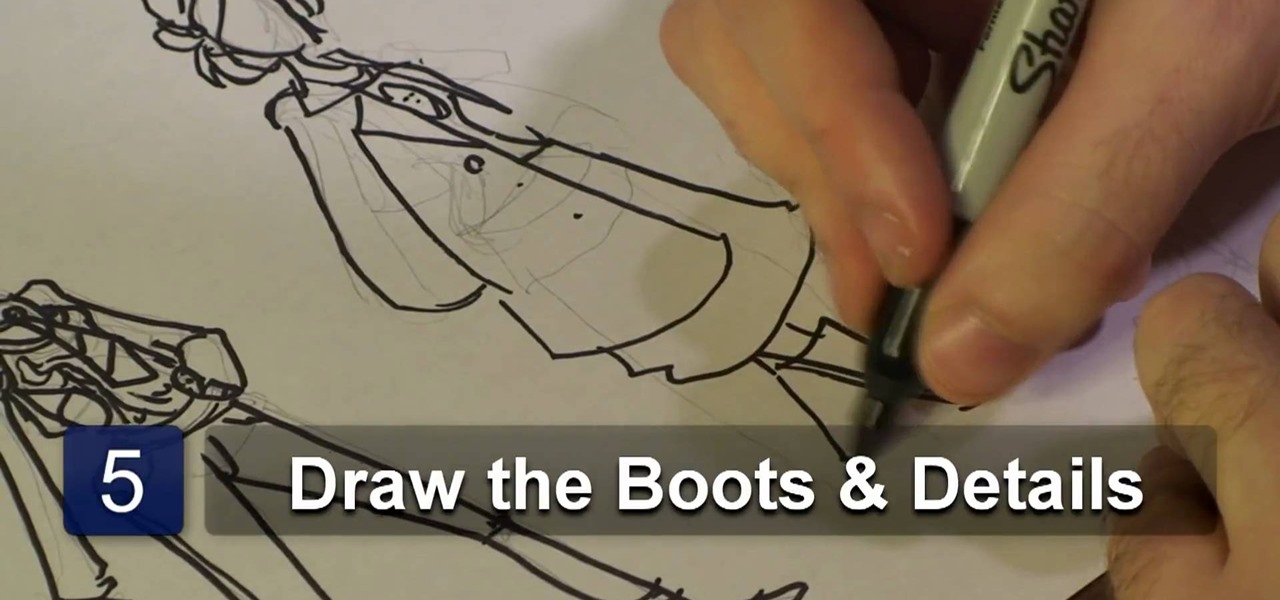Learn how to model the infamous drive-by shooter, the Mac 10, in MAXON Cinema 4D. Whether you're new to MAXON's popular 3D modeling application or are just looking to get better acquainted with Cinema 4D and its various features and functions, you're sure to enjoy this free video software tutorial. For more information, including complete instructions, watch this 3D modeler's guide.

In this video series, watch as professional violinist Jason Salmon teaches you how to play scales on a violin in B flat. Improve your music theory and violin playing technique with the help of these instructional videos.

In this video series, watch as professional violinist Jason Salmon teaches you how to play scales on a violin in Eb (flat) major. Improve your music theory and violin playing technique with the help of these instructional videos.

In these jazz piano lessons on video, pianist Ryan Larson teaches us not only how to improve our freestyle technique, but also how to read and write music—since you are only able to improvise with what you know. Keyboard lessons include how to play 5th chords, how to do chord progressions in the key of C major, how to use sharps, flats and intervals, how to play bass lines, how to change chord voicings, and how to play different melodies on the piano.

In this video music lesson, our expert Frances Joseph Santori will teach you how to play the cello. You will learn the basics of cello playing, including such important tips as how to store your cello and cello bow, how to hold the cello and bow, and bowing techniques.

In this series of instructional music videos you'll learn how to play the blues piano in the key of D Major.

In this series of video music lessons you'll learn how to play Bossa Nova classical guitar. Expert Ryan Larson shows you the essential scales and chord progressions you'll need to know to play Bossa Nova songs, taking you through a piece measure by measure, and offering tips on the distinctive plucking technique used by Bossa Nova guitarists.

In this series of video music lessons you'll learn how to play Bossa Nova classical guitar. Expert Ryan Larson shows you the essential scales and chord progressions you'll need to know to play Bossa Nova songs, taking you through a piece measure by measure, and offering tips on the distinctive plucking technique used by Bossa Nova guitarists.

In this great video series our expert Ryan Larson, a great accordion player, shows us not only how to play in the key of Db and all the notes in that key but also how to instantly better our improvisational skills.

In this great video series our expert Ryan Larson, a great accordion player, shows us not only how to play in the key of Gb and all the notes in that key but also how to instantly better our improvisational skills.

In this video series, watch as expert Jazz pianist Ryan Larson teaches how to move around on the bass in C. Learn different chord patterns and bass patterns, find out how to apply scales in the bass, how to move around underneath different modes, and more musical theory.

In this video series, expert jazz musician Ryan Larson will teach you how to read and play jazz bass in the key of E Major. Learn the different scales and techniques in this step by step bass guitar lesson. Improve your ability to groove with other musicians and move freely along the neck of the bass.

With this video series you will be able to learn about the bass guitar and everything you need to know to start playing. Begin by learning the parts of the guitar. Our expert will break down the parts of the bass guitar so you understand what each part does.

In this great video series our expert Ryan Larson, a great jazz pianist, shows us not only how to instantly better our improvisational skills but also how to read and write music on paper. He even ventures to teach us a to play a song walking us measure by measure through it. You are only able to improvise with as much as you know so make sure the next time you're jamming with your friends you wow them with how well you know your instrument, whatever it might be!

Brian from thetoyz.com and ProLineRacing.com will show you some painting techniques in this video. He is decorating his Revo truck with a special paint design. Brian is painting tears on various shells of vehicles and he got his design idea from the label of a drink can of Monster beverage. Brian suggests using "liquid" masking to mask the base vehicle and then it will be this "shell" that you draw on, which in this case is a design of tears, tear like in air. Draw some tears on the body's sh...

Shaun will teach us how to create a 3D video game compatible with MAC or PC with no prior programming knowledge. First download Alice, a 3D World program that can be turned into a video game. Open Alice, click on "add objects", click on "more controls" and select your choice of aspect ratio such wide screen. Now you can import your own 3D models that Shaun will show you at the end of the tutorial or choose from a wide selection that comes with Alice. In addition, if you click on "home," "web ...

Learn how to choose soccer cleats. If you’re a soccer player, you know how important a good pair of cleats are. They’re everything.

This tutorial explains how to use major and minor 3rds to build major, minor, dominate, and diminished chords on the piano or keyboard. These chords are the basis for most songs. Watch this how to video and you will be playing piano chords in no time.

This video tutorial shows the basics of how to use Railroad & Co train control software. This show will document the learning of RR&Co and how to control a Marklin layout.

In this video series, our expert John Carstarphen will show you how to create an array, do a light falloff, change the light intensity, and scale an array. He will also teach you how to do overall illumination, use the area light effect, create realism with shadows, and use mood lighting.

This video explains how to burn DVDs that will play on a standard DVD player in Windows. The programs needed to complete this project include IMG Burn and DeVeDe which has been modeled for Windows. The final burn product created with this program will allow the DVDs to play on computers and actual DVD players. The first step is to hit open to select the file you wish to burn. You must then select burn ISO or Bin file in IMG Burn or DeVeDE. You can then select a title for your burned disk leav...

In the past, most mechanics ended up having to replace the speedometer head when a vehicle came in with a broken speedometer. Nowadays, there's a possible reset procedure that can be used, and it can be done by most car owners right at home.

If you're curious about how powerful your PC is, the Windows Experience Index can give you a snapshot of its capabilities and help you decide if it's good enough for you. This video will help you understand the basics of what the Windows Experience Index can do in Windows 7.

Ever found yourself in need of removing the driveshaft hub nut on your front-wheel drive car? It's not quite like removing the lug nuts, because it's much bigger. Well, it can be really easy to remove the driveshaft hub nut, and this video tutorial will show you the secret.

Removing and replacing the brushes in your DeWalt power drill doesn't have to be a costly repair. You can do it yourself, and it doesn't require a lot of time or effort. Simply unscrew and take the casing off your corded DeWalt power drill to expose the brushes. The model in the video has spring-loaded brush holders. It's as simple as taking the old ones out, and dropping the new brushes in. Learn from a pro to efficiently and correctly restore the brushes in your corded drill.

In this Electronics video tutorial you will learn how to connect a laptop or PC to your TV with an RGB cable. Take your RGB cable and plug it in to the back of the TV as shown in the video. You can also do this with the HDMI cable. Now take other end of the RGB cable and plug it in to the laptop or PC. Then you right click on your desktop, go down to graphics options > output to > monitor. Now you have to change the input to your TV. This will depend on the make and model of your TV. Once tha...

Sadly we are not all size 00 runway models who fit into sample sizes made by designers for the catwalk and for their ateliers. But then again, who wants to be a dull, faceless clothing hanger?

In June 2010, Maytag recalled over 1.7 million dishwashers due to fire hazard. In this video, learn exactly where to look for the tell-tale markings of a faulty appliance. Watch the video and then look for the items below on your own washer:

Keith Ferrazzi teaches you how to be outgoing. Although it is difficult to talk to people you don`t know, you might miss out on opportunities if you don`t. Only by reaching out to people, you will meet them and they may get to know you enough to perhaps be of help to you in your carreer. You have to learn how to speak up. One way is to pick a role model in your social circle who is outgoing and watch how they behave and listen to what they say. Joining a Toastmasters group is also recommended...

Is your artwork lacking style? Are your characters just not popping off the page? Learn to design and shape an image of today's fashion standards with a How To video on drawing fashion clothes. This video will show you three different drawn up models with a variety of casual fashion trends you would be likely to see in many urban hot spots. From edgy to classy, this video will give you eight easy steps that will help improve your understanding in illustrating with fashion and style.

Fed up with traditional origami? Well, learn how to fold some three-dimensional origami! This origami video tutorial will teach you how to origami a 3D panda. Traditional Japanese origami is the art of paper folding, but 3D origami is a little more complex, a little more challenging... a little more interesting. See how to model and fold a 3D panda bear with these origami instructions.

Fed up with traditional origami? Well, learn how to fold some three-dimensional origami! This origami video tutorial will teach you how to origami a 3D striped cat. Traditional Japanese origami is the art of paper folding, but 3D origami is a little more complex, a little more challenging... a little more interesting. See how to model and fold a 3D striped cat with these origami instructions.

Fed up with traditional origami? Well, learn how to fold some three-dimensional origami! This origami video tutorial will teach you how to origami a mini 3D peacock with a fanned tail. Traditional Japanese origami is the art of paper folding, but 3D origami is a little more complex, a little more challenging... a little more interesting. See how to model and fold a miniature 3D peacock with a fanned tail with these origami instructions.

Fed up with traditional origami? Well, learn how to fold some three-dimensional origami! This origami video tutorial will teach you how to origami a 3D diamond-tail for a peacock. Traditional Japanese origami is the art of paper folding, but 3D origami is a little more complex, a little more challenging... a little more interesting. See how to model and fold a 3D diamond-tail peacock with these origami instructions.

Fed up with traditional origami? Well, learn how to fold some three-dimensional origami! This origami video tutorial will teach you how to origami a 3D circle-tail for a peacock. Traditional Japanese origami is the art of paper folding, but 3D origami is a little more complex, a little more challenging... a little more interesting. See how to model and fold a 3D circle-tail peacock with these origami instructions.

This video explains how to fold an origami goldfish using a single sided solid colored sheet of paper of size 6".

Learn how to fold an origami rabbit with instruction by Ancella Simoes. This video is in two parts, so be sure to click on Chapter 2 for the complete tutorial.

Learn how to fold an origami Reindeer with instruction by Ancella Simoes. Ancella Simoes is the author of the Origamiancy Blog and creator of all the Origamiancy origami tutorial videos on WonderHowTo. From Ancella's site:

Go beyond the traditional 3D workflow to an immersive creative experience with the software Modo, created by Luxology. Modo is the next evolution of 3D modeling, painting and rendering for Mac and PC. Modo includes 3D sculpting tools, animation and network rendering, and advanced features such as n-gons and edge weighting.

Go beyond the traditional 3D workflow to an immersive creative experience with the software Modo, created by Luxology. Modo is the next evolution of 3D modeling, painting and rendering for Mac and PC. Modo includes 3D sculpting tools, animation and network rendering, and advanced features such as n-gons and edge weighting.