
How To: Apply makeup for a natural look
How to apply makeup for a natural, youthful look; get professional tips and advice on beauty makeup and women's cosmetics in this free instructional video series.


How to apply makeup for a natural, youthful look; get professional tips and advice on beauty makeup and women's cosmetics in this free instructional video series.

Want to be a clown? Learn tips for applying Harlequin, hobo, August and whiteface clown makeup in this free instructional video series from a professional clown.

Are you interested in knowing how to apply bridal makeup? Learn how to apply bridal makeup from a professional makeup artist in this free wedding video.

In this video series, watch as professional makeup artist Matt Cail teaches how to do scary clown makeup for Halloween. In this step by step makeup lesson learn how to apply the base paint, how to add triangles and fake blood, and really turn clowns into an evil thing. Take a walk down horror lane and pay tribute to IT and John Wayne Gacy Jr. thanks to the help of the experts at ExpertVillage.

As a bride to be, your makeup should strike the perfect balance between ravishingly beautiful and extravagant and elegant and slightly reserved. The makeup look presented in this video is vixen-licious but doesn't overdo any particular feature.

You don't need a football team of makeup artists to look great (not that we'd say no to our our styling team). While most celebrities swear by their makeup artists and get primped and prodded by them any moment they're not in front of the camera, all you really need to look good is three things: Good skin, shiny lips, and big eyes.

Some of us are going to go all out with our makeup this Halloween, applying horns, lacerations, green makeup, and the works to get that true gory or scary effect. But let's be honest here: The rest of us gals are probably going to stray more on the dramatically beautiful, slightly-amped-up-version-of-our-normal-makeup makeup look.

Sookie Stackhouse from "True Blood" is a pretty low maintenance girl. The lady works in a bar, so she's got to think about practicality as much as beauty when she's styling her hair and makeup.

If you're a Penelope Cruz fan, then this makeup tutorial is a must-see! You'll learn how to recreate her makeup look seen in these pictures. The makeup she dons is very classy, but also wearable for any woman, no matter the skin type or color. Her seductive eyes draw in all the attention, as well as her defined, neutral pouty lips.

The bride should hands down be the most beautiful and breathtaking woman at her wedding. That's a lot of pressure to look good (it's been proven that approximately 40% of brides diet and exercise more before their wedding), but if you're already putting in so much effort toning up your body, make your life a little easier in the makeup arena by checking out this video.
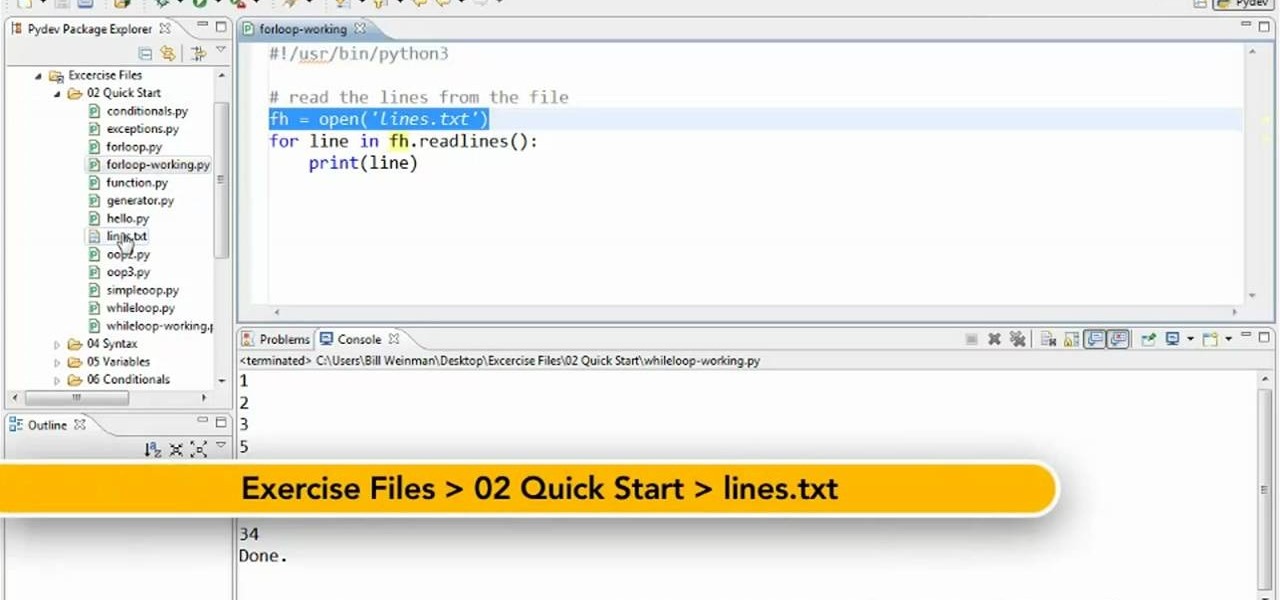
Loops have you thrown for a loop? Never fear: Whether you're new to the Python Software Foundation's popular general purpose programming language or a seasoned developer looking to better acquaint yourself with the new features and functions of Python 3.0, you're sure to benefit from this free video programming lesson. For more information, including detailed, step-by-step instructions, watch this video guide.

Whether you're new to the Python Software Foundation's popular general purpose programming language or a seasoned developer looking to better acquaint yourself with the new features and functions of Python 3.0, you're sure to benefit from this free video programming lesson. For more information, including detailed, step-by-step instructions, watch this video guide.
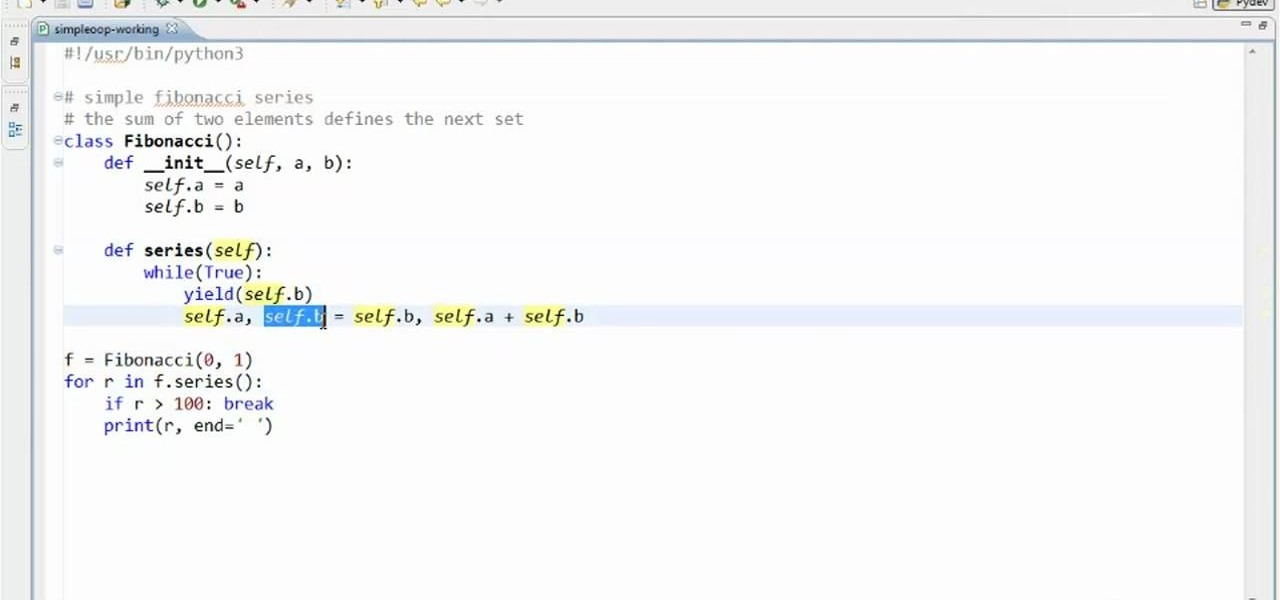
Need a class on how to use classes in Python? You're in luck. Whether you're new to the Python Software Foundation's popular general purpose programming language or a seasoned developer looking to better acquaint yourself with the new features and functions of Python 3.0, you're sure to benefit from this free video programming lesson. For more information, including detailed, step-by-step instructions, watch this video guide.

In this cool makeup how-to video, the awesome Michelle Phan shows you how you can still wear makeup and look great with glasses. In this video, you'll find out how you can makeup work for you even if you have to wear frames, and look chic and stylish at the same time! Just watch and follow along with Michelle Phan.

This clip presents an overview of how to unwrap a mesh when working in Blender 2.5. Whether you're new to the Blender Foundation's popular 3D modeling program or a seasoned graphic artist just interested in better acquainting yourself with the application, you're sure to be well served by this free video tutorial. For more information, including detailed instructions, take a look!
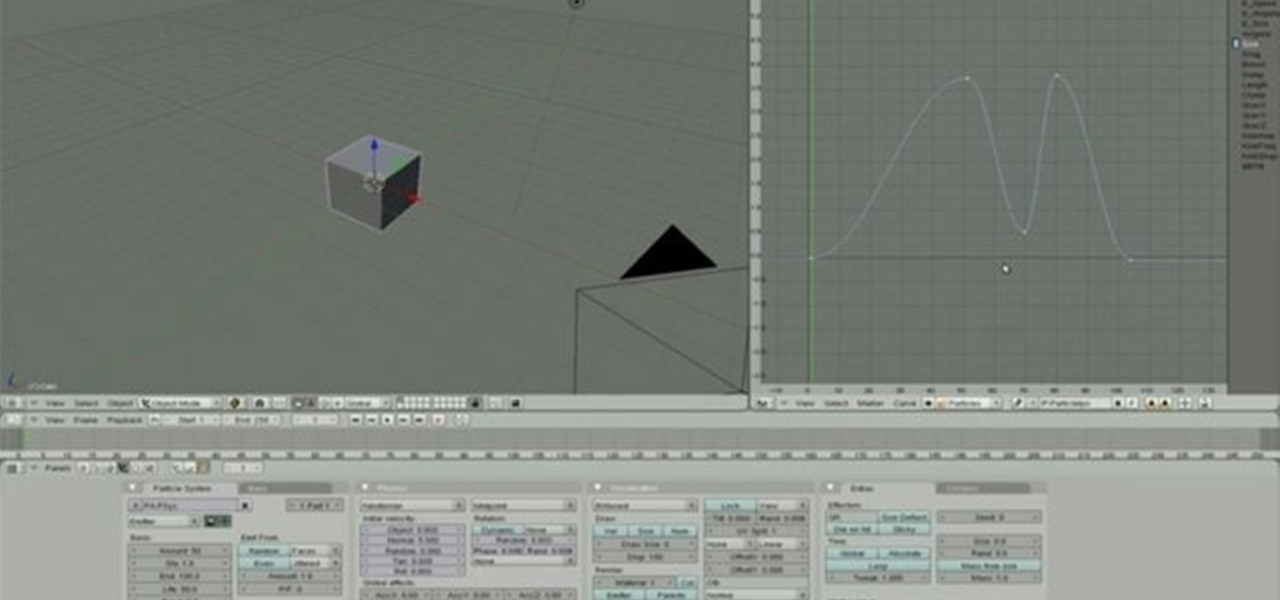
In this clip you'll learn how to change a particle's size over its age in Blender 2.46 or later. Whether you're new to the Blender Foundation's popular 3D modeling program or a seasoned graphic artist just interested in better acquainting yourself with the application, you're sure to be well served by this free video tutorial. For more information, including detailed instructions, take a look!

This Blender user's guide covers the process of cutting clean gaps and seams into subsurfed surfaces. Doors, hoods, inspection panels, that kind of thing! Whether you're new to the Blender Foundation's popular 3D modeling program or a seasoned graphic artist just interested in better acquainting yourself with the application, you're sure to be well served by this free video tutorial. For more information, including detailed instructions, take a look!

This clip presents detailed, step-by-step instructions on how to destroy a Suzanne object using external plane particles. Whether you're new to the Blender Foundation's popular 3D modeling program or a seasoned graphic artist just interested in better acquainting yourself with the application, you're sure to be well served by this free video tutorial. For more information, and to get started usng this great trick yourself, take a look!
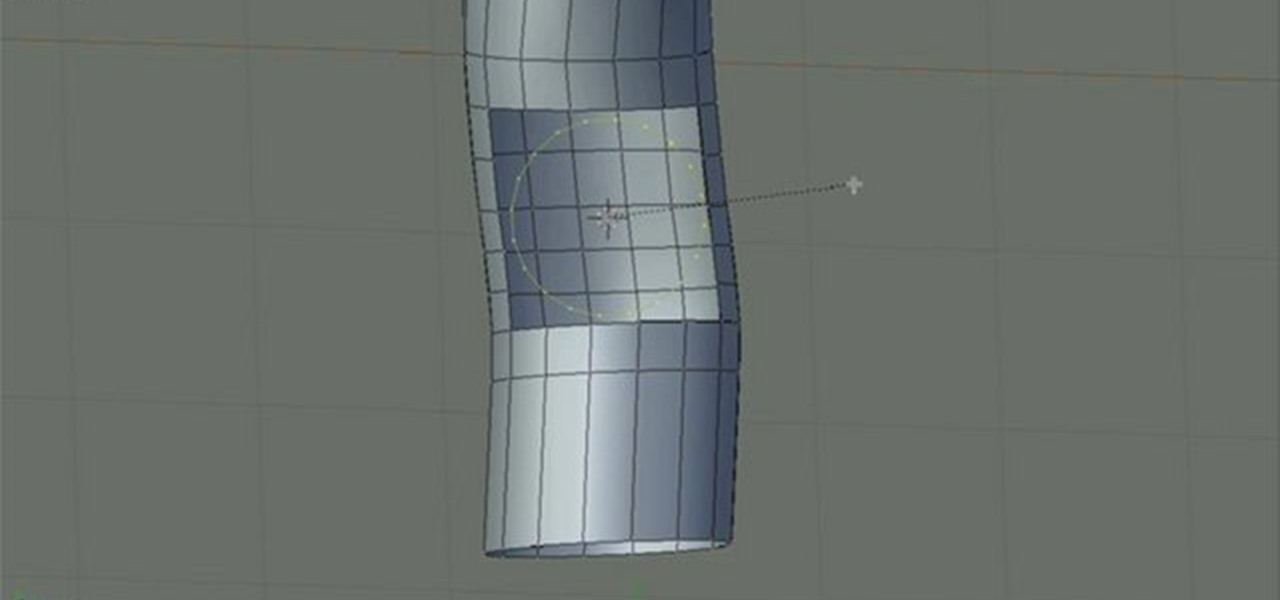
See how to use use the Retopo tool and View options to make round holes in tubes (or other surfaces) with Blender 2.5. Whether you're new to the Blender Foundation's popular 3D modeling program or a seasoned graphic artist just interested in better acquainting yourself with the application, you're sure to be well served by this free video tutorial. For more information, including detailed instructions, take a look.

This clip offers a short overview on modeling hair using mesh planes in Blender 2.49 or 2.5. Whether you're new to the Blender Foundation's popular 3D modeling program or a seasoned graphic artist just interested in better acquainting yourself with the application, you're sure to be well served by this free video tutorial. For more information, including detailed instructions, take a look.

See how to create text that is modifiable in realtime for the Blender Game Engine. Whether you're new to the Blender Foundation's popular 3D modeling program or a seasoned graphic artist just interested in better acquainting yourself with the application, you're sure to be well served by this free video tutorial. For more information, including detailed instructions, take a look.

This video offers a few quick tips on tricks on redirecting edge flow (or edgeflow) when working within Blender 2.5. Whether you're new to the Blender Foundation's popular 3D modeling program or a seasoned graphic artist just interested in better acquainting yourself with the application, you're sure to be well served by this free video tutorial. For more information, including detailed instructions, take a look.

This quick clip offers a few handy tips and tricks on using the rip tool when working within Blender 2.5. Whether you're new to the Blender Foundation's popular 3D modeling program or a seasoned graphic artist just interested in better acquainting yourself with the application, you're sure to be well served by this free video tutorial. For more information, including detailed instructions, take a look.

This clip presents a general overview on how to keyframes (sometimes written "key frames") in Blender 2.5. Whether you're new to the Blender Foundation's popular 3D modeling program or a seasoned graphic artist just interested in better acquainting yourself with the application, you're sure to be well served by this free video tutorial. For more information, including detailed instructions, take a look.

See how to project an image onto an object with Object Mapping in Blender 2.49b. Whether you're new to the Blender Foundation's popular 3D modeling program or a seasoned graphic artist just interested in better acquainting yourself with the application, you're sure to be well served by this free video tutorial. For more information, including detailed instructions, take a look.

Here are a few quick tips and tricks on how to take advantage of the Curve Modifier feature in Blender 2.49b and 2.5. Whether you're new to the Blender Foundation's popular 3D modeling program or a seasoned graphic artist just interested in better acquainting yourself with the application, you're sure to be well served by this free video tutorial. For more information, including detailed instructions, take a look.

This clip offers a few quick tips on how to create, edit and otherwise manipulate Shape Keys when using Blender 2.49b or 2.5. Whether you're new to the Blender Foundation's popular 3D modeling program or a seasoned graphic artist just interested in better acquainting yourself with the application, you're sure to be well served by this free video tutorial. For more information, including detailed instructions, take a look.

This clip offers a quick tip on how to view the keys in the 3D View using Blender 2.49b or 2.5. Whether you're new to the Blender Foundation's popular 3D modeling program or a seasoned graphic artist just interested in better acquainting yourself with the application, you're sure to be well served by this free video tutorial. For more information, including detailed instructions, take a look.

Here's a quick tip on using mouse movement in the IPO Curve Editor to animate when working in Blender 2.49b or 2.5. Whether you're new to the Blender Foundation's popular 3D modeling program or a seasoned graphic artist just interested in better acquainting yourself with the application, you're sure to be well served by this free video tutorial. For more information, including detailed instructions, take a look.

Here's a quick tip on using the IPO Curve Editor in the Sequencer in Blender 2.49b or 2.5. Whether you're new to the Blender Foundation's popular 3D modeling program or a seasoned graphic artist just interested in better acquainting yourself with the application, you're sure to be well served by this free video tutorial. For more information, including detailed instructions, take a look.

This clip offers a few quick tips on scene linking within Blender 2.49b or 2.5. Whether you're new to the Blender Foundation's popular 3D modeling program or a seasoned graphic artist just interested in better acquainting yourself with the application, you're sure to be well served by this free video tutorial. For more information, including detailed instructions, take a look.

This clip offers a number of tips on how to use the Grease Pencil feature within Blender 2.49b or 2.5. Whether you're new to the Blender Foundation's popular 3D modeling program or a seasoned graphic artist just interested in better acquainting yourself with the application, you're sure to be well served by this free video tutorial. For more information, including detailed instructions, take a look.

This clip offers a few quick tips on using the explode modifier in Blender 2.49b or 2.5. Whether you're new to the Blender Foundation's popular 3D modeling program or a seasoned graphic artist just interested in better acquainting yourself with the application, you're sure to be well served by this free video tutorial. For more information, including detailed instructions, take a look.

This tutorial presents a number of quick tips on using force fields within Blender 2.49b or 2.5. Whether you're new to the Blender Foundation's popular 3D modeling program or a seasoned graphic artist just interested in better acquainting yourself with the application, you're sure to be well served by this free video tutorial. For more information, including detailed instructions, take a look.

This tutorial presents a few quick tips on Blender's soft bodies. Whether you're new to the Blender Foundation's popular 3D modeling program or a seasoned graphic artist just interested in better acquainting yourself with the application, you're sure to be well served by this free video tutorial. For more information, including detailed instructions, take a look.

This video tutorial presents a number of quick tips on making a Lego minifig head within Blender 2.49b or Blender 2.5. Whether you're new to the Blender Foundation's popular 3D modeling program or a seasoned graphic artist just interested in better acquainting yourself with the application, you're sure to be well served by this free video tutorial. For more information, including detailed instructions, take a look.

A quick tip on environment maps in Blender. Blender 2.49b. Whether you're new to the Blender Foundation's popular 3D modeling program or a seasoned graphic artist just interested in better acquainting yourself with the application, you're sure to be well served by this free video tutorial. For more information, including detailed instructions, take a look.

Learn how to create a full 3D model of a tornado within Blender 2.5. Whether you're new to the Blender Foundation's popular open-source 3D computer graphics application or are a seasoned digital artist merely on the lookout for new tips and tricks, you're sure to be well served by this free video software tutorial from the folks at CG Cookie. For more information, including step-by-step instructions, take a look!

This clip presents detailed, step-by-step instructions on how to create level templates within Blender. Whether you're new to the Blender Foundation's popular open-source 3D computer graphics application or are a seasoned digital artist merely on the lookout for new tips and tricks, you're sure to be well served by this free video software tutorial. For more information, and to get started making your wn custom level templates, take a look!

Learn how to create animation rigs for creating 3D animations in Blender 2.5. Whether you're new to the Blender Foundation's popular open-source 3D computer graphics application or are a seasoned digital artist merely on the lookout for new tips and tricks, you're sure to be well served by this free video software tutorial. For more information, including step-by-step instructions, take a look!