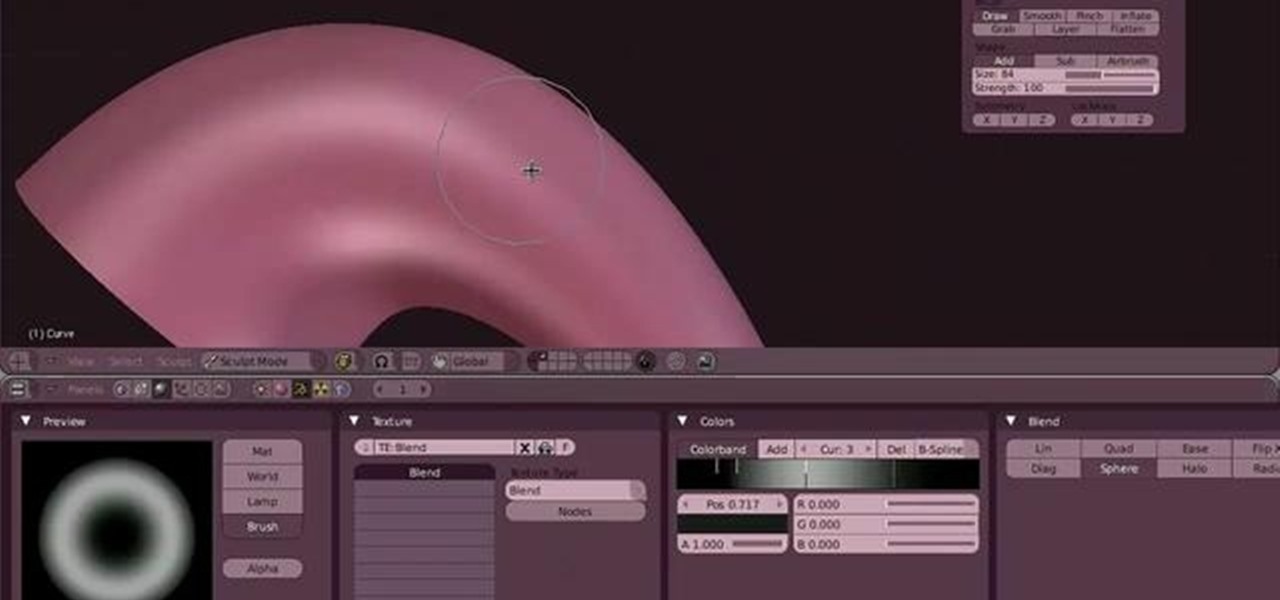This makeup look is perfect for any girl. In this tutorial you will learn exactly how to apply Taylor Swift's youthful and neutral makeup style on your own. This look is inspired by Taylor's video for "Fifteen". This look is great for everyday, school, the office and anywhere else you want to look beautiful but not made up. Have fun!

In this tutorial, learn how to create a makeup look inspired by Bella Swan from "Twilight". Bella is played by Kristen Stewart and is currently one of the most popular characters in young adult literature.

Taylor Momsen, who plays Dan Humphrey's rebellious sister, Jenny, on "Gossip Girl," may be in the same cast as some of New York's most attractive mainstream beauties, but she's not just an average pretty face.

"You're lucky, he's lucky, I'm lucky, we're all lucky!" If you're quick to spot who said this great line in the ultimate 1975 cult classic, "Rocky Horror Picture Show" then you will enjoy this tutorial. In this makeup lesson, learn how to steal the look of the character Magenta (played by the amazing Patricia Quinn) with the help of makeup and hair created by a Fashion Face expert.

Looking for a new makeup look to try out for your next club outing? Try this look created by Internet makeup sensation Michelle Phan! Steal this look with help from this tutorial, showing you step by step how to apply cat winged eyeliner and bright lucious lips.

Say what you will about the music video for Lady Gaga's "Telephone," Beyoncé looks great. And so does her makeup. This home beauty how-to will tell you everything you'll need to know to recreate Beyoncé's makeup look for yourself at home.

The Na'vi don't have eyebrows. While you could just paint your makeup on over your brows if you don't have prosthetic appliances to cover them, a neat trick is to take a giant glue stick (or the spirit gum) and go over your eyebrows with it, rubbing the stick in the opposite direction of eyebrow growth. Let it dry and then do it one or two more times (depending on how thick your brows are). With your brows flat against your skin with a layer of "glue skin" over them, you can have a nice, flat...

Michelle Phan replicates the entire Lady Gaga Poker Face look: hair, accessories and makeup! You don't need the blonde wig or anything, they're just for fun. The gloves are sick though! Love them. This look is great for prom, clubbing and other glamorous occasions.

Natalie Portman's bulging red avian eyes in her new movie "Black Swan" may be scary, but the rest of her makeup is like a work of art. WIth wing-inspired feathery black and white eye makeup and deep blood red lips, she looks every part a girl who's psyche is falling apart and consuming her as well as a beautiful prima ballerina.

Even if you're a pro at doing makeup for school and for special events, doing makeup for photos is a whole other ballpark. Whether you're taking photographs with flash or with soft studio lighting, how the camera lens sees your face is very different from how the naked eye sees your face.

We don't know how many girls we know of who have gray eyes, but if you happen to be one who does (or who wears gray contacts), then this makeup look will make them pop beautifully.

Halloween is all about getting wild and crazy with your makeup kit, but that doesn't mean you can't still look pretty while doing it! If you want to get dressed to the nines this Halloween while still staying in character, check out this makeup tutorial.

You can easily attach garages to your foundation homes when you're building a house in Sims 3! You'll need to open up the cheat editor first, but you only need to enter a few commands to make the garage work with the rest of the house.

Before you press "play" on this video, let us remind you that this she-devil makeup is intended for those whose makeup IS their costume. Not that you couldn't wear this with a devil costume (you'd look totally festive and awesome if you did), but you could apply this fiery red makeup and wear just a plain black T-shirt and jeans and still look great.

Generally we recommend you keep your eye makeup natural when going out to the office or even out for cocktails (easy transition from daytime makeup, and also you could pair it with a red lip).

High humidity and glaring heat make summer a difficult time for girls who wear makeup. Heck, if you live in a warm climate it's probably expected that by the time you're done with all your makeup half of it has already melted off.

In her new single "Teenage Dream," Katy Perry sings about meeting a man who thinks she's "pretty without any makeup on," and who laughs at her jokes when she gets the punchline wrong.

If you want to look like the sexy bombshell Megan Fox, then pull out your bag of tricks (makeup bag, that is) and follow along to this makeup tutorial to see how to mimic Megan Fox's super sexy looks. She's definitely one of the hottest actresses in the film industry today, and her makeup looks are in constant request.

This makeup tutorial will help you apply a makeup look inspired by the beautiful (but recently deceased) R&B artist Aaliyah. This look is from some beauty promotional pictures that Aaliyah did before her death, and she looks absolutely gorgeous in them. Watch and learn how to apply this makeup yourself! Check out the picture results.

By now, everyone knows who Megan Fox is now. She's got that temptress sex appeal to her, and her makeup reinforces it. So, if you want to look simply irresistible, standing out in the crowd, then this makeup tutorial all for you. Watch the whole video for the products used and the tips to achieving this makeup look that will have you looking "Fox-y".

This clip presents an overview of the topology of the human torso. Whether you're new to the Blender Foundation's popular 3D modeling program or a seasoned graphic artist just interested in better acquainting yourself with the application, you're sure to be well served by this free video tutorial. For more information, including detailed instructions, take a look.

This clip presents a complete guide on how to model a 3D virus within Blender 2.5. Whether you're new to the Blender Foundation's popular 3D modeling program or a seasoned graphic artist just interested in better acquainting yourself with the application, you're sure to be well served by this free video tutorial. For more information, including detailed instructions, take a look.

Anyone in the world of makeup knows who Pat McGrath is. The world renowned makeup artist recently did the makeup for a catwalk for designer Roberto Caballi, and instead of taking the usual black smokey eyes look, she went for a new trend this season— BROWN! In this tutorial, you'll learn how to create a bold and beautiful brown smokey eyes look, great for the autumn and winter months.

What happened to those carefree days in our childhood when we didn't care how we looked and slapped on our mother's makeup, completely out of the lines, drawing and doodling on our face just because it was fun? These days, putting on makeup is all about making impressions. Going to the office? Slap on some neutral, non-intimindating shadow and pretty but not too sexy lipstick. Going to the club? Go a bit smokier with the eyes to try outdo all the other girls there and get the guy.

You work five days a week, and each day you try, try and try again to get the perfect makeup. Once you find that perfect look, it's your go-to makeup style for not just work, but any everyday, routine event. Well, this video tutorial might be your answer. See how this girl applies her daily work makeup that she pretty much uses every day.

Lady Gaga is inspiring young women around the world with her provocative style, and makeup recreations are popping up all over the web. In this makeup tutorial, Primp Powder Pout shows you how to recreate Lady Gaga's makeup style from her "telephone" music video. It may be a bit too much for normal wear, but it's great fun to try on.

Rihanna's makeup in her "Rude Boy" music video is reminiscent of the '80s, and if you want to get that retro look, too, Primp Powder Pout shows you how in this makeup tutorial. It definitely makes you think of David Bowie and his crazy makeup from the '80s, but Rihanna's adds a hint of sexy (something Bowie cannot do, obviously). See the whole application process.

This tutorial shows how to adjust the Hue, Saturation and Value of an image to improve a photo and make it look like it was shot at a different time of the day. Whether you're new to the Blender Foundation's popular 3D modeling program or a seasoned graphic artist just interested in better acquainting yourself with the application, you're sure to be well served by this free video tutorial. For more information, including detailed instructions, take a look!

This clip presents a general overview on how to model the barrel of a machine gun using Blender's warp tool. Whether you're new to the Blender Foundation's popular 3D modeling program or a seasoned graphic artist just interested in better acquainting yourself with the application, you're sure to be well served by this free video tutorial. For more information, including detailed instructions, take a look!

This clip provides a guide on how to go about creating a detailed 3D model of a tire within Blender. Whether you're new to the Blender Foundation's popular 3D modeling program or a seasoned graphic artist just interested in better acquainting yourself with the application, you're sure to be well served by this free video tutorial. For more information, including detailed instructions, take a look!

This clip presents a general overview of the Blender sculpting workflow. Whether you're new to the Blender Foundation's popular 3D modeling program or a seasoned graphic artist just interested in better acquainting yourself with the application, you're sure to be well served by this free video tutorial. For more information, including detailed instructions, take a look!

This clip presents a general introduction to working with MoCap libraries within most versions of Blender. Whether you're new to the Blender Foundation's popular 3D modeling program or a seasoned graphic artist just interested in better acquainting yourself with the application, you're sure to be well served by this free video tutorial. For more information, including detailed instructions, take a look!

This clip presents instructions on how to create 3D models of wires within most versions of Blender. Whether you're new to the Blender Foundation's popular 3D modeling program or a seasoned graphic artist just interested in better acquainting yourself with the application, you're sure to be well served by this free video tutorial. For more information, including detailed instructions, take a look!

Using a geometric shape to mask out a portion of one video, so that you can substitute in a different video on top of it. Whether you're new to the Blender Foundation's popular 3D modeling program or a seasoned graphic artist just interested in better acquainting yourself with the application, you're sure to be well served by this free video tutorial. For more information, including detailed instructions, take a look!

This clip explains how to use Blender to title your video, layer your titles on top of video, or stencil your video on top of title text. Whether you're new to the Blender Foundation's popular 3D modeling program or a seasoned graphic artist just interested in better acquainting yourself with the application, you're sure to be well served by this free video tutorial. For more information, including detailed instructions, take a look!

Blender's channel key node is your secret to processing greenscreen video. Whether you're new to the Blender Foundation's popular 3D modeling program or a seasoned graphic artist just interested in better acquainting yourself with the application, you're sure to be well served by this free video tutorial. For more information, including detailed instructions, take a look!

You can alter the lighting (general ambient, specific spots, color/warmth) of a video using compositor nodes within Blender. This clip will show you how it's done. Whether you're new to the Blender Foundation's popular 3D modeling program or a seasoned graphic artist just interested in better acquainting yourself with the application, you're sure to be well served by this free video tutorial. For more information, including detailed instructions, take a look!

This clip presents a general introduction to creating and manipulating lights within most versions of Blender. Whether you're new to the Blender Foundation's popular 3D modeling program or a seasoned graphic artist just interested in better acquainting yourself with the application, you're sure to be well served by this free video tutorial. For more information, including detailed instructions, take a look!

This clip demonstrates how to load an image into the Blender VSE and convert its format, both in size and in format (JPG->PNG) and space savings comparison. Whether you're new to the Blender Foundation's popular 3D modeling program or a seasoned graphic artist just interested in better acquainting yourself with the application, you're sure to be well served by this free video tutorial. For more information, including detailed instructions, take a look!

This clip demonstrates how to get video and images into the node-based compositor in Blender using the RenderLayer and the Image input nodes. Whether you're new to the Blender Foundation's popular 3D modeling program or a seasoned graphic artist just interested in better acquainting yourself with the application, you're sure to be well served by this free video tutorial. For more information, including detailed instructions, take a look!