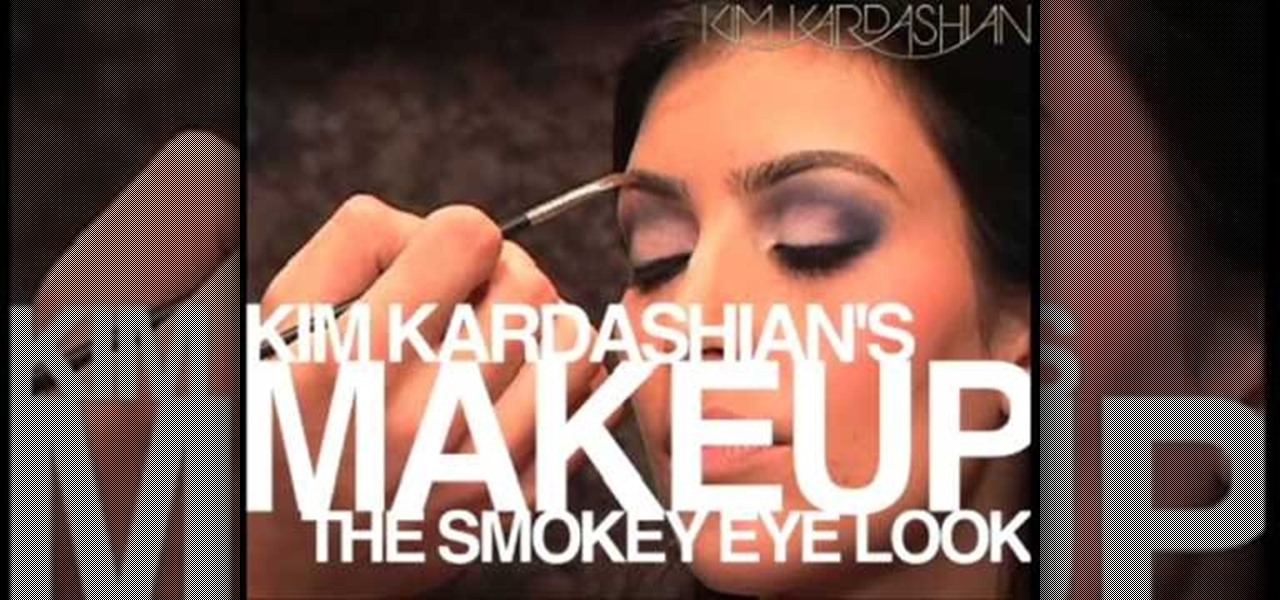In this tutorial, we learn how to apply autumn gold brown eye makeup. First, apply a primer to the eye, then apply a gold color to the inner corner of the eye. Next, apply a dark gold color to the middle of the eye going up to the crease of the eye. Next, use a matte red/brown eyeshadow on the outer crease of the eye. Next, blend all of the colors together. Next, take a dark brown color and blend it on the outer right corner of the eye. Now, apply a light layer of black eyeliner to the top an...

In this video, we learn how to create a stormy eyes makeup look. First, apply a blue paint eyeshadow to the entire eyelid and on the outer corner of the eye. After this, use a hot pink eyeshadow to paint in the crease and on the inner crease of the eye. Next, use a silver eyeshadow on the inside crease of the eye and then paint a dark blue eyeshadow over the entire eyelid and over the pink. Now, blend all of the colors together with a blending brush. Apply a black gel eyeliner on the top of t...

Okay, let's admit it: most guys and gals who are looking at pictures of Playboy bunnies probably aren't paying the most attention to their faces. But whether other assets of the Playboy bunnies are more fascinating or not, Playboy bunnies always pay lots of attention to perfecting their makeup.

Natural beauty Dianna Agron, who plays evil cheerleader Quinn Fabray on the hit show "Glee," doesn't need a stitch of makeup to look fabulous. Which is why her character on the show only wears the basics: a little bit of mascara, pale pink lipgloss, and peachy pink blush.

If you're a beauty junkie, you probably go with the "no expense is to be spared" philosophy of purchasing cosmetics. Rather than pick quality or quantity, you go with both.

In this tutorial, you'll learn how to digitally enhance makeup within Adobe Lightroom 3. Whether you're new to Adobe's popular photo application or a digital photography professional just looking to better acquaint yourself with Photoshop Lightroom 3, you're sure to be well served by this free video software tutorial. For more information, as well as to get started using Lightroom 3 yourself, take a look!

While there exist many makeup tutorials out on the web, you'll seldom find one that applies to all skin tones. Darker skin tones in particular require a different outlook in terms of color intensity and application.

Kim Kardashian really doesn't need to wear all the makeup she does. As we've all seen through tabloids, Kim even looks glamorous sans makeup and just getting a pedicure at a cheap salon. But when Kim wears makeup she's smokin' hot.

You don't have to frolick naked and spray tanned in artificial cotton candy clouds and wear whipped cream squirting bras to replicate Katy Perry's sexy candy-themed look for "California Gurls."

"Waka" means "to be lighted" in the African dialect of Swahili, a term designating praise and being in the spotlight. What a perfect word, then, to name a song about the 2010 FIFA World Cup.

Pint sized vampire Jane from the "Twilight" series can literally slay others with a glance, but we think she could knock others spellbound with her deviously good looks just as easily. Played by Dakota Fanning in the movies, Jane likes to wear makeup shades in line with her coldhearted character: deep pewters, smoky grays, and of course black.

"That 70s Show" star Mila Kunis has grown into quite a gorgeous young woman, and never fails to sport perfectly groomed brows and sheer though flattering makeup when she's on the red carpet.

Wearing layers and layers of makeup during the day is just asking for disaster, especially now that the humidity is soaring and temperatures are climbing up higher and higher.

You've probably been taught all of your makeup-doing life that using neutrals on your eyes, cheeks, and lips creates a look that approximates a natural-looking, "nude" and makeup-free appearance. Neutrals, like LBDs, are there to flatter any time of day and for any event, whether you're twirling yourself around and around and around on the office chair or pinching some guy's ass...ets at the local bar.

We can all agree that Miley Cyrus has long since left her goody two shoes pop star alter ego, Hannah Montana. Whether she's pole dancing on an ice cream stand or rocking extremely dark, smokey eye makeup, Cyrus has been experimenting with the adult side of life.

Do you feel like a rock goddess? Whether you are naturally born to rock or need some inspiration to feel that way, check out this super simple makeup look. This style is quick and easy to apply and you will look like a true queen of rock and roll for sure. Rock it during the day, all night long or anytime for a chic pop star appearance.

Overplucked eyebrows never look attractive (just think about the shaved-off eyebrow chola look with thin lines drawn in to replace the natural brow), but neither do full on bushes.

Golden girl Jennifer Aniston never skips a fashion beat on the red carpet (maybe because she 9 times out of 10 wears black, which we know is never not flattering?), but when she stepped foot onto the red carpet last year at an event, she once again started a "Rachel" hair trend.

The Urban Decay brand is known for espousing beauty with an edge, devoid of frilly girliness but still alluring and captivating. Watch this makeup tutorial to learn how to do a mystic purple haze makeup look using all Urban Decay products.

As a mom and now in her late 20s, Christina Aguilera sports classy and age appropriate makeup, attending red carpets with classic ruby lips and light cat eyes.

Chucks are a classic shoe beloved by people from all walks of life because of their minimal frills, comfortableness, and urban cool. But if you're walking around school feeling like a sheeple (sheep + people), make your Converse sneakers stand out from the rest by adding some bling.

In this clip, learn how to get Aubrey O'Day's makeup look from the girl group, Danity Kane. Aubrey is arguably the biggest star of the group and was the definite stand out personality on P.Diddy/MTV's "Making the Band". This look is sexy and definitely screams party girl. If you are heading out to a fun event, try out this sultry eye look and stand out in the crowd.

Go out on the beach with confidence this summer, even if you haven't had the time to hit the gym. In this tutorial, learn a cool shortcut to six pack abs using makeup! These techniques are exactly what the stars do whenever they wear something revealing, so try this out and look like a celeb in your bikini this year!

How funky is Lady Gaga? It seems like she is always ready to shock her audience. In this tutorial, learn how to get Gaga's makeup look from the CSI sequence in her "Telephone" video with Beyoncé. This is the look she sports while she is covered in an outfit made only of "caution" tape. This sexy albiet crazy look will definitely get you noticed no matter where you go.

In this tutorial you will learn how to create a cool, shimmery makeup look inspired by the fashion designers, Heatherette. This look is great for Halloween, it looks like you are a crying zombie. In this video you will learn how to create this creepy yet glamourous style on your own, step by step. Happy Halloween!

Angelina Jolie is known for her beauty.. and for dating Brad Pitt and her acting skills and saving the world one orphan at a time.. but mostly her good looks.

In this tutorial, learn how to create a makeup look like Scarlett Johansson's character in "Iron Man 2". In the film, Scarlett plays Natasha Romanoff aka the Black Widow, Tony Stark's shady assistant.

In this tutorial learn how to look extra special for any occasion. You will get a step by step on how to apply makeup in a retro 1950s style.

Fans of the "Twilight" sage know that Bella weds her vampire love, Edward Cullen, in the novel "Breaking Dawn". In this tutorial, learn how to create a fresh faced makeup look inspired by Bella's big day. This look takes Bella's young, clean style into account and gives it a gothic vampy twist.

Kim Kardashian's star just keeps on rising, and that is largely due to her beauty. In this tutorial, learn how to create the same look that Kim wears most often on yourself! If you are inspired by Kim's glamour and want an everyday red carpet ready look, this is the style for you!

In this tutorial from Michelle Phan, learn how to look perfect for prom! Don't waste money on a makeup artist for the big day, do it yourself and look gorgeous!

Looking for something bright and frosty for a change? Check out this tutorial with makeup expert, Petrilude. In it, you will learn how to create a greenish blue eye look that will turn heads and get you noticed. So, the next time you head out to the club, why not try this look out? It works for any season and looks icy hot!

If you use Microsoft Excel on a regular basis, odds are you work with numbers. Put those numbers to work. Statistical analysis allows you to find patterns, trends and probabilities within your data. In this MS Excel tutorial from everyone's favorite Excel guru, YouTube's ExcelsFun, the 45th installment in his "Excel Statistics" series of free video lessons, you'll learn how to see how to calculate a z-score.

If you use Microsoft Excel on a regular basis, odds are you work with numbers. Put those numbers to work. Statistical analysis allows you to find patterns, trends and probabilities within your data. In this MS Excel tutorial from everyone's favorite Excel guru, YouTube's ExcelsFun, the 35.2nd installment in his "Excel Statistics" series of free video lessons, you'll learn how to use Excel's GEOMEAN function to find geometric mean.

If you use Microsoft Excel on a regular basis, odds are you work with numbers. Put those numbers to work. Statistical analysis allows you to find patterns, trends and probabilities within your data. In this MS Excel tutorial from everyone's favorite Excel guru, YouTube's ExcelsFun, the 40th installment in his "Excel Statistics" series of free video lessons, you'll learn how to calculate range & interquartile range for variability using the MAX, MIN, QUARTILE functions.

If you use Microsoft Excel on a regular basis, odds are you work with numbers. Put those numbers to work. Statistical analysis allows you to find patterns, trends and probabilities within your data. In this MS Excel tutorial from everyone's favorite Excel guru, YouTube's ExcelsFun, the 86th installment in his "Excel Statistics" series of free video lessons, you'll learn how to construct confidence intervals for proportions using NORMSINV function and other formulas.

If you use Microsoft Excel on a regular basis, odds are you work with numbers. Put those numbers to work. Statistical analysis allows you to find patterns, trends and probabilities within your data. In this MS Excel tutorial from everyone's favorite Excel guru, YouTube's ExcelsFun, the 87th installment in his "Excel Statistics" series of free video lessons, you'll learn how to calculate sample size (n) for confidence intervals.

If you use Microsoft Excel on a regular basis, odds are you work with numbers. Put those numbers to work. Statistical analysis allows you to find patterns, trends and probabilities within your data. In this MS Excel tutorial from everyone's favorite Excel guru, YouTube's ExcelsFun, the 27th installment in his "Excel Statistics" series of free video lessons, you'll learn how to create a quantitative data dot plot chart using the REPT and COUNTIF functions.

If you use Microsoft Excel on a regular basis, odds are you work with numbers. Put those numbers to work. Statistical analysis allows you to find patterns, trends and probabilities within your data. In this MS Excel tutorial from everyone's favorite Excel guru, YouTube's ExcelsFun, the 26th installment in his "Excel Statistics" series of free video lessons, you'll learn how to create quantitative data cumulative frequency distributions with pivot tables.

If you use Microsoft Excel on a regular basis, odds are you work with numbers. Put those numbers to work. Statistical analysis allows you to find patterns, trends and probabilities within your data. In this MS Excel tutorial from everyone's favorite Excel guru, YouTube's ExcelsFun, the 16th installment in his "Excel Statistics" series of free video lessons, you'll learn how to cross tabulate & do percentage cross tabulation for categorical data using a pivot table (PivotTable).