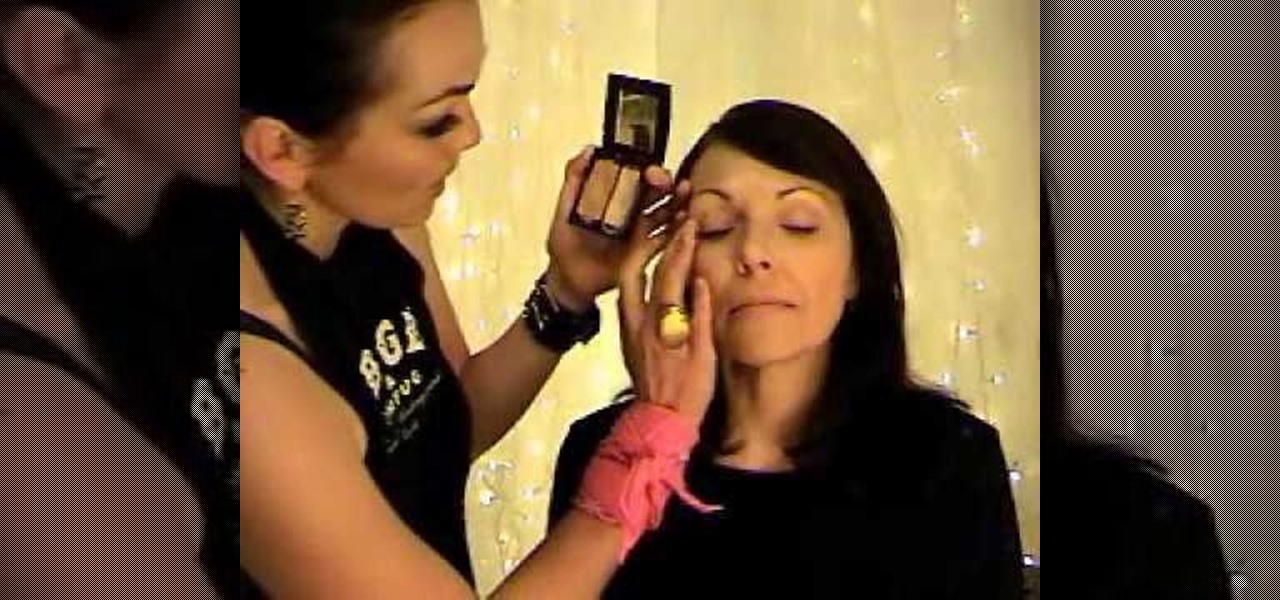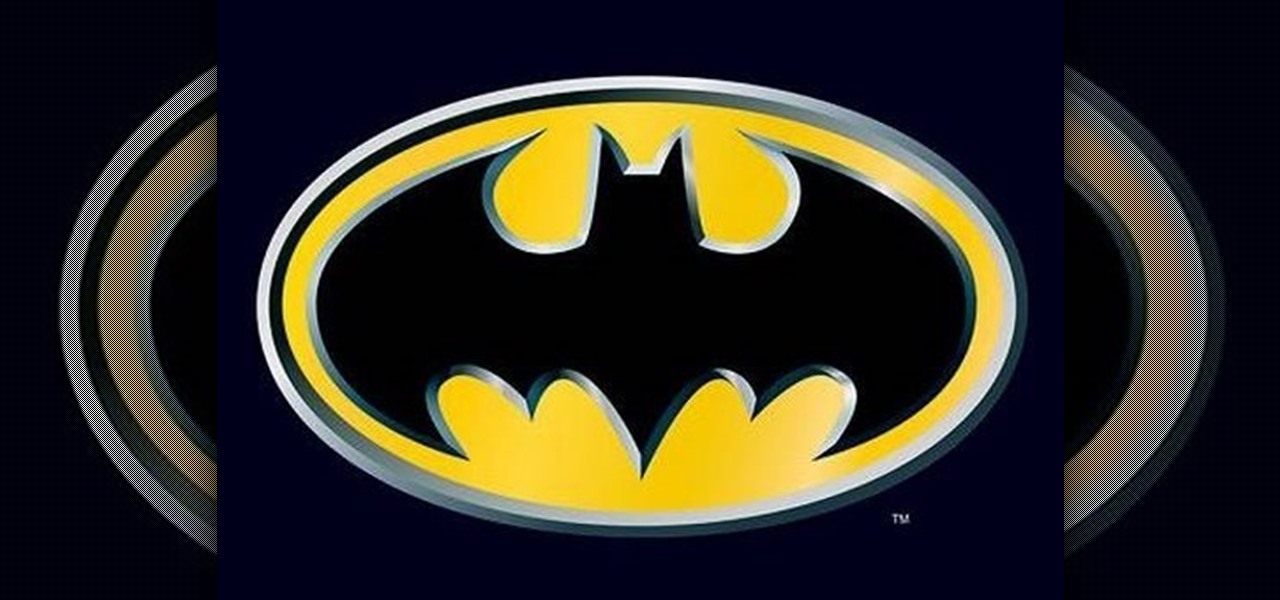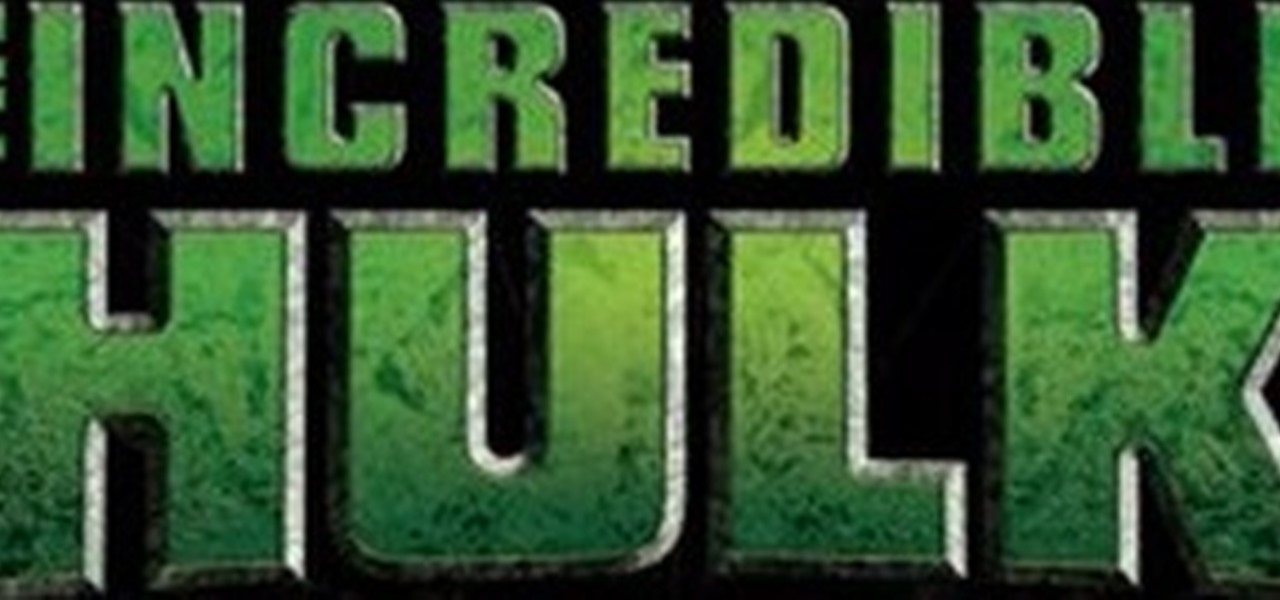If you use Microsoft Excel on a regular basis, odds are you work with numbers. Put those numbers to work. Statistical analysis allows you to find patterns, trends and probabilities within your data. In this MS Excel tutorial from everyone's favorite Excel guru, YouTube's ExcelsFun, the 19th installment in his "Excel Statistics" series of free video lessons, you'll learn how to group categories in a frequency distribution with a formula (2 COUNTIF) and the pivot table (PivotTable) grouping fea...

If you use Microsoft Excel on a regular basis, odds are you work with numbers. Put those numbers to work. Statistical analysis allows you to find patterns, trends and probabilities within your data. In this MS Excel tutorial from everyone's favorite Excel guru, YouTube's ExcelsFun, the 17th installment in his "Excel Statistics" series of free video lessons, you'll learn how to cross tabulate & do percentage cross tabulation for categorical data using formulas rather than pivot tables.

If you use Microsoft Excel on a regular basis, odds are you work with numbers. Put those numbers to work. Statistical analysis allows you to find patterns, trends and probabilities within your data. In this MS Excel tutorial from everyone's favorite Excel guru, YouTube's ExcelsFun, the 3rd installment in his "Excel Statistics" series of free video lessons, you'll learn how to use Excel's sorting and pivot tables (PivotTables) data analysis tools.

If you use Microsoft Excel on a regular basis, odds are you work with numbers. Put those numbers to work. Statistical analysis allows you to find patterns, trends and probabilities within your data. In this MS Excel tutorial from everyone's favorite Excel guru, YouTube's ExcelsFun, the 35th installment in his "Excel Statistics" series of free video lessons, you'll learn how to calculate weighted and geometric means and see how to use the GEOMEAN function.

If you use Microsoft Excel on a regular basis, odds are you work with numbers. Put those numbers to work. Statistical analysis allows you to find patterns, trends and probabilities within your data. In this MS Excel tutorial from everyone's favorite Excel guru, YouTube's ExcelsFun, the 33rd installment in his "Excel Statistics" series of free video lessons, you'll learn how to use the AVEARGE, MEDIAN, MODE, PERCENTILE, QUARTILE and PERCENTILERANK functions to measure location.

If you use Microsoft Excel on a regular basis, odds are you work with numbers. Put those numbers to work. Statistical analysis allows you to find patterns, trends and probabilities within your data. In this MS Excel tutorial from everyone's favorite Excel guru, YouTube's ExcelsFun, the 4th installment in his "Excel Statistics" series of free video lessons, you'll learn how to create a frequency table and percentage frequency table using a Pivot Table (PivotTable).

This makeup style is fun and vibrant, without being too over-the-top. This "fresh berries" makeup look plays around with layering colors, which create a unique effect when you turn your hair, making the colors gleam. This berry fresh look is great for spring or summertime (probably because it's reminiscent of fresh and delicious looking berries).

Steal a makeup look from right off the runway with help from Fashion Face TV makup tutorials. Rule your school, party, event with this impeccable blue smokey eye and dark gothic magenta lip. The following makeup products were used in this video:

Kandee is a makeup artist who takes us through this great youthful looking cougar makeup look. First put a primer all over the face. This is great to fill up any wrinkles or lines. Areas to highlight are the eyelids, underneath the eye, and all areas around the nose. Take the powder and only place it on the key areas which include the eyelids and gently underneath the eyelid, and around the forehead. Next pick an eyeshadow and was the entire lid in that light color. Then choose a dark eyeline...

Did you forget to apply makeup before you had your photo taken? No worries, this tutorial will teach you how to add eyeshadow and blush to a photograph using computer software rather than a makeup brush. This tutorial will teach you how to create layers, change brushes and choose colors in Adobe Photoshop. It will also walk you through step by step how to apply and use layer modes to blend the color into the photography. After you learn the skills taught in this Photoshop CS 4 tutorial you wo...

In this video tutorial, learn how to give yourself a Avatar Navi makeup makeover in Adobe Photoshop CS3! Turn yourself blue, with this step by step instructional makeup video inspired by James Cameron's blockbuster hit.

This spring, go with a lighter look and keep it sweet & simple. Dewy skin, luscious lashes and lightly stained lips & cheeks will up your ante, leaving you feel beautiful and ready to strut your stuff this spring.

In this how-to, watch as remarkable make-up artist, Kandee Johnson shows how to apply makeup to steal the creepy Joker look from Batman! Specifically, Heath Ledger's look as the role of Joker in the recent Batman re-make "The Dark Knight."

Make-up artist, Kandee Johnson transforms herself into the King of Pop, Michael Jackson! With just some shading and contouring, watch as Kandee remarkably alters the shape of her face with the illusion of makeup!

Create a cute curly hair style for short hair with this hair styling tutorial from Leesha, aka XSparkage.

This video demonstrates how to create an anime eye makeup look. Follow along to mimic this anime design. You will need makeup pigment and a makeup brush.

Using all products from Pur Minerals, this look is for the everyday life style. Simple, clean and effortless. Perfect for work or school, it's all about enhancing your natural beauty. This makeup should not take longer than 10 minutes tops, remember less is more, simplicity is natural and natural and wholesome beauty. Watch this video tutorial to learn how to recreate this pretty makeup look.

Rainbow eyes look nice and exciting. Want to do this yourself? Watch this makeup tutorial to learn how to create rainbow eye makeup.

This stunning look is done by xsparkage. It's a mix of black and violet, a real eyecatcher. Watch this makeup tutorial and try it out yourself! Products used:

Want to look like a superhero? Check out this very helpful beauty video for all of you who have troubles with makeup every now and then. Xsparkage shows you how to create the yellow and red Iron Man makeup look. Don't be afraid, it will be awesome! Iron Man in no time!

Want to look like a superhero? Check out this very helpful beauty video for all of you who have troubles with makeup every now and then. Xsparkage shows you how to create the yellow and black Batman makeup look. Don't be afraid, it will be awesome! Batman in no time!

Want to look like a superhero? Check out this very helpful beauty video for all of you who have troubles with makeup every now and then. Xsparkage shows you how to create the Incredible Hulk makeup look. Don't be afraid, it will be awesome!

Ever wondered how to create smokey eyes in a color other than black? This makeup video tutorial shows you how to create brown and shimmery smokey eyes. You will look great! See how to create a chocolate smokey eyes makeup look.

Watch this makeup video tutorial from Petrilude on how to create a carbon copy "smoky purple eyes" makeup look. What does carbon copy mean? Well, Xsparkage was inspired by Petrilude's "Jeweltone UV Neon" look and did her own version (which was beyond amazing), now Petrilude is copying and bettering one of her styles, the "smoky purple eyes" look. See how to do this new version of the smokey purple eyes.

Halloween is the best time of the year! For this Halloween makeup look the inspiration is Elvira meets Oda May Brown (from Ghost movie). This Halloween makeup tutorial demonstrates how to create a spooky Mistress of the Dark Elvira look. Happy Halloween ya'll!

Want to learn how to apply makeup flawlessly? Watch this makeup instructional video to create this aqua green eye makeup look. May Paris gives helpful beauty tips on creating this beautiful look.

Want to learn how to apply makeup flawlessly? Watch this makeup instructional video to create this simple but stunning smokey silver eye makeup look. May Paris gives helpful beauty tips on creating this beautiful look.

Want to learn how to apply makeup flawlessly? Watch this makeup instructional video to create this gold, bronze and copper eye makeup look. May Paris gives helpful beauty tips on creating this beautiful look.

Want to learn how to apply makeup flawlessly? Watch this makeup instructional video to create this blue-grey smokey eye makeup look. May Paris gives helpful beauty tips on creating this beautiful look.

Don't know how to do your eye makeup this summer? Try a soft gold and pink eye look. Watch this makeup how-to video tutorial to learn how to achieve a beautiful eye makeup look with gold and light pink eyeshadows.

Bring the glamour of old Hollywood back with this 1950's makeup look. Learn how to apply pin-up 1950s style makeup with this tutorial. The following products were used in this video: Rimmel concealer, Avon bronzer, Clinique eyeshadows, Smashbox eyeliner black, Rimmel mascara, and Loreal Art Visage in "Carmen." With this how to video and you will be able to create a 1950's style makeup look.

Disney's Mulan is the basis for this colorful pink and green eye makeup look. The cosmetic products used are from NYX, MAC, and E.L.F. Watch this video makeup application tutorial and learn how to create a Mulan Disney Princess eye makeup look.

While makeup can't turn you into a princess, a little bit of pampering can make you feel like one. Jasmine from Aladdin is the basis for this colorful eye look using mostly fun blues and greens. The cosmetic products used to create this look are from NYX and E.L.F. Watch this video makeup application tutorial and learn how to create a Jasmine from Aladdin inspired eye makeup look.

Spiderman is a great costume for children of any age and creating a Spiderman face is only a few simple steps. Paint this superhero face easily with tips from an experienced makeup guru in these free costume videos.

This makeup tutorial video will teach you how to apply a party girl, edgy purple smokey eye. This eyeshadow look will surely get you many compliments.

This makeup tutorial video will show you how you can apply a daytime purple look that's not too outrageous.

This video provides makeup tips on how to apply flawless face makeup. This video elaborates on the order in which you would apply face makeup to attain a flawless finish.

Do you want to make your actors look older? The guys at Indy Mogul show you how to make aging makeup for under $30.

The Black Swan hit theaters today, and everyone's raving about Natalie Portman's performance as Nina, the ballet dancer who must cope with her emerging evil side.

The next time someone calls you a frigid b*tch, say thanks smugly because it's a total compliment when you're wearing this Frigid B*tch winter costume makeup look. Whether you're going to a holiday costume party or just want to freak out your friends something awful, check out this video to learn how to create this ice queen inspired look.