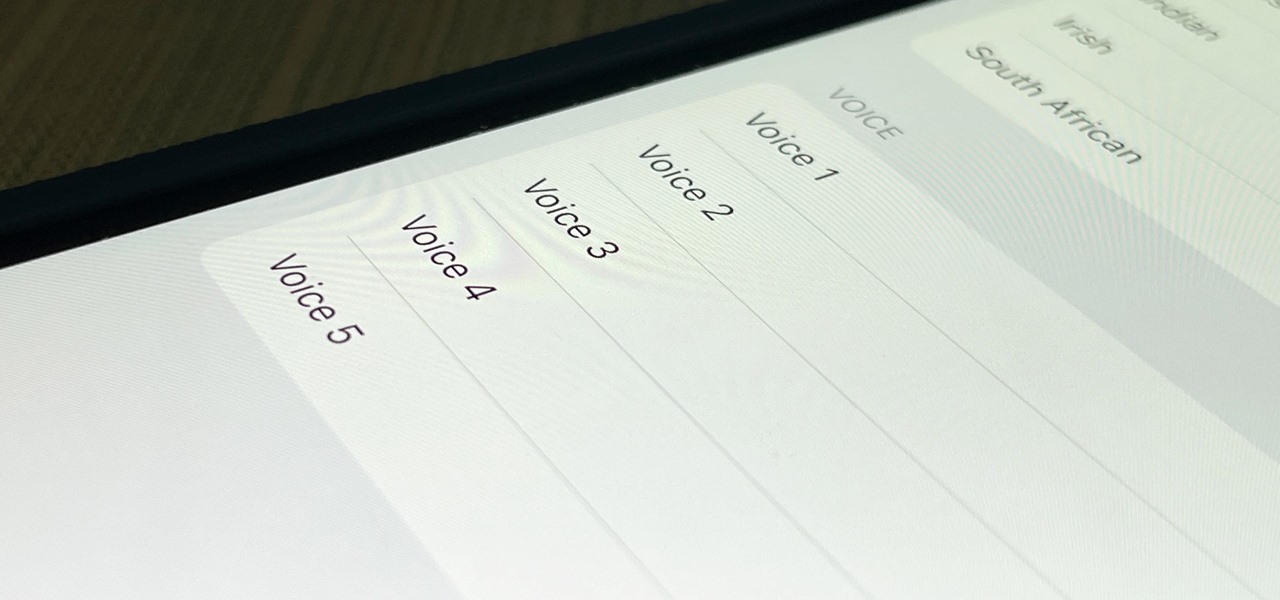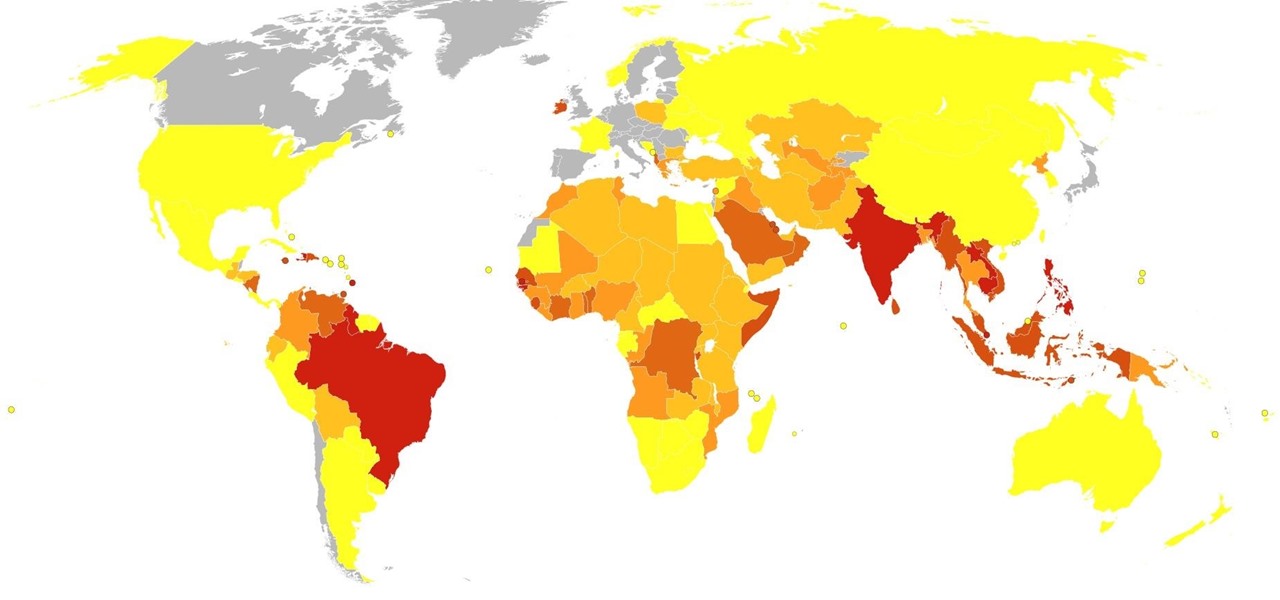Ladder Safety is a video tutorial designed to highlight the important safety procedures associated with ladder use on construction sites. The video uses classic B&W comedic film footage and computer graphic simulations to illustrate safe ladder techniques. Learn how to use a ladder safely while on the job or at home by watching this instructional video.

This AutoCAD 3D tutorial covers some fun with AutoCAD in making 3-D graphics using 3-D functions and rendering solid form.

This tutorial shows you how to draw a graphic as a sprite inside an Xna game.

An overhead projector can easily be used to transfer high-end graphics onto a concrete floor in preparation for saw cutting or coloring. Watch this video from the Concrete Network to see how.

This is a very basic introductory video that teaches you how to successfully install Quartz Composer on your MAC OSX 10.5 Leopard. Quartz Composer is a node-based graphical data software that uses visual programming language. Built exclusively for use on the MAC OSX, it's a handy software for graphic designers.

Parallels Desktop 3.0 for Mac makes it easier to run Windows and Mac OS side-by-side on Intel-based Mac hardware. It adds support for 3D graphics, which lets you play some but not all PC games.

Do you need to install a sign for your business? This video segment will show you how to install self-adhesive vinyl graphics for a professional look.

What a wonderful alternative use for a Powerpoint presentation. If you've got a lot of history and ancestry to share with your friends, then making a Powerpoint that each person can view from his/her computer is a nice way to organize and show off your stuff.

The last time the English language for Siri received new voices was in iOS 14.5, and there was one new male and one new female selection, bringing the total to four available options. In the iOS 15.4 update, there's a fifth one, and it may work better as a gender-neutral middle ground between the low-pitched male voices and high-pitched female ones.

Before Google I/O 2018, the Google Assistant for Android and iOS had only two available voice options to choose from — a robotic female and male voice. But there are now six additional voices, and these ones sound way more natural than any other mobile voice assistant (plus, John Legend's voice is coming later this year).

In what's becoming something of a regular occurrence, Magic Leap has yet another internal, unforced error on its hands. Thankfully, this time it's not about legal skirmishes or theft, but a rather unusual break from company protocol that has been quickly swept under the rug.

One of the least important but most noticeable changes in any iOS update is the look of home screen icons. In the new iOS 11, there aren't any drastic icon differences compared to iOS 10, but there's definitely a few design modifications for some of the main stock apps, such as Maps and the App Store.

There are a lot of exciting improvements in store for Siri in iOS 11. Apple showed off some of the highlights at WWDC, but there are five changes in particular that you don't want to miss.

Dengue fever is a danger to anyone living or visiting tropical or subtropical regions. It can be hard to detect the infection in its earliest and most treatable phase, especially in children. Luckily, new research highlights better techniques for triaging the disease in infected children with more severe symptoms, potentially saving lives.

To keep fungal pathogens at bay in their crowded homes, wood ants mix potions to create powerful protection for their nest and their young.

Despite the availability of a vaccine against it, almost 50% of men aged 18-59 in the US are infected with the human papillomavirus (HPV). Why?

This video will provide an idea how to speed up your windows PC. Here windows 7 are taken for example. You could increase the overall computer speed by manipulation of Graphic Setting from Control panel. Watch the video and follow the steps to do it yourself.

This video will provide an idea about the watermark which is a background effect of either text or graphics that prints in a lighter shade behind the content of your MS Word 2007 document. Watch the tutorial video and employ it yourself.

This is a video tutorial showing its audience how to make a New York City Skyline punctured paper lamp shade with ThreadBanger. The first step is to gather your supplies. You will need paper, puncturing tools, two wire rings, ribbon, tape, bull nose clips, tape, foam, and scissors. Then you will take your graphic paper and lay it on top of your plain sheet of paper and on top of your foam. Next with your puncturing tools punch holes all around each graphic so that you get your design. Then ma...

This video is made specifically for G1 T-Mobile users. The author explains to us that there are no instructions in the manual on how to do a hard reset so this video will explain how. The first step to reset the phone is to power down the phone by pressing the end key and then Power Off. Then the next step is to hold the End key and the Home key at the same time when powering the phone on. Once that is done the reset graphic will show up. Once you see the reset graphic show up press the home ...

Pull off this easy prank, and – without causing any permanent damage – watch your coworker squirm with frustration.

You may be wondering why the heck Medusa looks so pretty in this makeup tutorial, given that she was a horrific, menacing monster with snakes shooting out of her head. Well, before she was turned into a creature who could turn men into stone with a single glance, she was actually quite hot.

In her new music video for "Dance in the Dark," Lady Gaga continues her wild performance art with looks that will no doubt soon be copied by girls all over for Halloween. One of these looks is presented in this video: A futuristic yet doll-like look with graphic silver eyes lined with black streaks, long false lashes, and a zippered up ear.

Beyonce honestly looks drop dead gorgeous with or without makeup, but she looks just about heavenly when she puts her best face forward for a movie or red carpet premiere. In the movie "Dreamgirls" Beyonce got to have a lot of fun with sparkly, deeply hued '70s makeup.

"True Blood" hottie Alexander Skarsgard is handsomely distracting in any scene he enters, but even his gorgeousness wasn't enough to pry our eyes away from Lady Gaga's outrageous Minnie Mouse inspired getup in her music video for "Paparazzi."

This very simple tutorial is ideal for a beginner to Autodesk 3ds Max. Start your project by creating a simple cardboard box. Then apply texture mapping, add graphics to the face, and then set the animation so your box behaves like a real one would!

In this clip, you'll learn how to overcrank footage from a Canon DSLR camera like the 7D or T2i to a lower frame rate for a high-quality slow-motion effect. Whether you're new to Adobe's popular motion graphics and compositing software or a seasoned video professional just looking to better acquaint yourself with the program and its various features and filters, you're sure to be well served by this video tutorial. For more information, including detailed, step-by-step instructions, watch thi...

This clip presents a guide to overcranking footage shot on a Canon DSLR camera like the 7D or T2i to a lower frame rate for a high-quality slow-motion effect. Whether you're new to Adobe's popular motion graphics and compositing software or a seasoned video professional just looking to better acquaint yourself with the program and its various features and filters, you're sure to be well served by this video tutorial. For more information, including detailed, step-by-step instructions, watch t...

Need some help figuring out how to join multiple frames in Adobe Photoshop CS5? It's easy. And this clip will show you precisely how it's done. Whether you're new to Adobe's popular raster graphics editor or a seasoned designer looking to better acquaint yourself with the new features and functions of the latest iteration of the application, you're sure to benefit from this free software tutorial. For more information, and to get started combining frames yourself, watch this video guide.

Want to know how to make precise selections with the Magnetic Lasso tool in Adobe Photoshop CS5? It's easy. And this clip will show you precisely how it's done. Whether you're new to Adobe's popular raster graphics editor or a seasoned designer looking to better acquaint yourself with the new features and functions of the latest iteration of the application, you're sure to benefit from this free software tutorial. For more information, watch this video guide.

Want to know how to make clean hair selections when working in Adobe Photoshop CS5? It's easy. And this clip will show you precisely how it's done. Whether you're new to Adobe's popular raster graphics editor or a seasoned designer looking to better acquaint yourself with the new features and functions of the latest iteration of the application, you're sure to benefit from this free software tutorial. For more information, watch this video guide.

Want to know how to increase the size of a selection when working in Adobe Photoshop CS5? It's easy. And this clip will show you precisely how it's done. Whether you're new to Adobe's popular raster graphics editor or a seasoned designer looking to better acquaint yourself with the new features and functions of the latest iteration of the application, you're sure to benefit from this free software tutorial. For more information, watch this video guide.

Want to know how to remove unwanted objects from a digital photo with the content-aware fill tool in Adobe Photoshop CS5? It's easy. And this clip will show you precisely how it's done. Whether you're new to Adobe's popular raster graphics editor or a seasoned designer looking to better acquaint yourself with the new features and functions of the latest iteration of the application, you're sure to benefit from this free software tutorial. For more information, watch this video guide.

Love pictorialism? Want to create a pictorialist effect after the fact with Photoshop? It's easy. And this clip will show you how it's done. Whether you're new to Adobe's popular raster graphics editor or a seasoned designer looking to better acquaint yourself with the new features and functions of the latest iteration of the application, you're sure to benefit from this free software tutorial. For more information, watch this video guide.

Looking for a quick guide on how to really make your model's eyes pop when retouching a digital photo in Adobe Photoshop CS5? This clip will teach you what you need to know. Whether you're new to Adobe's popular raster graphics editing software or a seasoned professional just looking to better acquaint yourself with the program and its various features and filters, you're sure to be well served by this video tutorial. For more information, including detailed, step-by-step instructions, watch ...

Want to know how to change someone's eye color in Adobe Photoshop CS4 or CS5? This clip will teach you what you need to know. Whether you're new to Adobe's popular raster graphics editing software or a seasoned professional just looking to better acquaint yourself with the program and its various features and filters, you're sure to be well served by this video tutorial. For more information, including detailed, step-by-step instructions, watch this free video guide.

Searching for a primer on how to use the PhotoFrame plugin in Adobe Photoshop CS5? This clip will teach you what you need to know. Whether you're new to Adobe's popular raster graphics editing software or a seasoned professional just looking to better acquaint yourself with the program and its various features and filters, you're sure to be well served by this video tutorial. For more information, including detailed, step-by-step instructions, watch this free CS5 video guide.

Learn how to use the Adobe Photoshop Lightroom graduated filter tool to create fake light leak. This clip will teach you what you need to know. Whether you're new to Adobe's popular raster graphics editing software or a seasoned professional just looking to better acquaint yourself with the program and its various features and filters, you're sure to be well served by this video tutorial. For more information, including detailed, step-by-step instructions, watch this free video guide.

Interested in using Photoshop Elements to touch up a digital photograph of a newborn baby? This clip will teach you what you need to know. Whether you're new to Adobe's popular raster graphics editing software or a seasoned professional just looking to better acquaint yourself with the program and its various features and filters, you're sure to be well served by this video tutorial. For more information, including detailed, step-by-step instructions, watch this free video guide.

Want to know how to fix a lighting problem after the fact? With Adobe Photoshop Elements, it's easy! And this clip will teach you what you need to know. Whether you're new to Adobe's popular raster graphics editing software or a seasoned professional just looking to better acquaint yourself with the program and its various features and filters, you're sure to be well served by this video tutorial. For more information, including detailed, step-by-step instructions, watch this free video guide.