
How to Walkthrough Darksiders: Drowned Pass - World of Pain
Get ready for car throwing in this Shadow Arena Challenge in the Drowned Pass on the Xbox 360 game Darksiders. You need to enter the Shadow Realm and defeat four portals to free Vulgrim.


Get ready for car throwing in this Shadow Arena Challenge in the Drowned Pass on the Xbox 360 game Darksiders. You need to enter the Shadow Realm and defeat four portals to free Vulgrim.

Kill in the Defender Shadow Arena Challenge in the Drowned Pass on the Xbox 360 game Darksiders. You need to enter the Shadow Realm and defeat four portals to free Vulgrim.

Get ready for one heck of a battle in the Shadow Arena Challenge in the Drowned Pass on the Xbox 360 game Darksiders. You need to enter the Shadow Realm and defeat four portals to free Vulgrim.

Prepare for battle in the Shadow Arena Challenge in the Choking Ground on the Xbox 360 game Darksiders. Meet the requirements of each portal to free the Tormented Gate so that you may proceed.

This Shadow Arena Challenge isn't the easiest in the Choking Ground on the Xbox 360 game Darksiders. Meet the requirements of each portal to free the Tormented Gate so that you may proceed.

Get ready for this Shadow Arena Challenge in the Choking Ground on the Xbox 360 game Darksiders. Meet the requirements of each portal to free the Tormented Gate so that you may proceed.

Prepare for the boss fight against Griever in the Hollows on the Xbox 360 game Darksiders. The idea here is for you to punch the flatbed train car into the Griever to topple the beast so you can reach his weak spot, that blue spot on it's belly. The problem is however, various blue crystals block the flatbed's tracks so you are unable to move it. As soon as the battle begins, you're goal is to clear the tracks in front of the flatbed of crystals. Run towards the Griever and begin destroying t...

You need to give the Griever's heart to Samuel in this level in the Xbox 360 game Darksiders, The Hollows - Griever. The Beholder door will lead you to a long tunnel where a massive creature called the Torture Coil likes to nab helpless souls who pass by with its giant tentacles. Push the subway car up the track in front of you and the creature will grab the car instead of you. This will clog its hole so you can safely pass by. Head through the hole in the wall at the end of the tunnel. Follo...
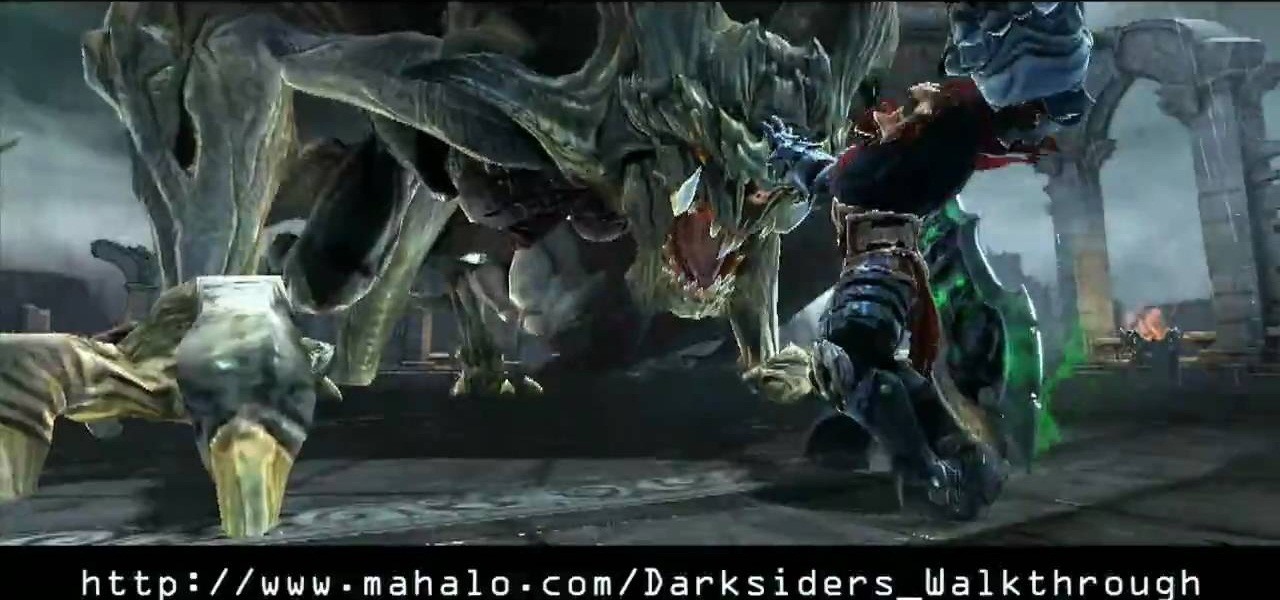
Get ready for the boss fight of your lifetime in the Xbox 360 game Darksiders. In the boss fight in Twilight Cathedral, spar against Tiamat. When you reach the bat queen Tiamat she will take offf into the air immediately. Quickly dash to the Inert Bomb Growth around the edge of the arena closest to the flying and then throw it at Tiamat. Now you need to use your Crossblade and target a flaming urn then the bomb you stuck onto Tiamat to light the bomb on fire. Once you detonate the bomb on her...

Keep your crossblade near for this level of the Xbox 360 game Darksiders, In the sub-boss fight in Twilight Cathedral - The Jailor, make sure to target the sores. This grotesque monstrosity towers over War. It is almost as wide as it is tall. You'll want to keep your distance from the Jailer as it has a powerful attack in which it slams the cage it carries onto the ground. You'll want to spend most of you time here with the monster targeted while you backpedal away from it. The biggest annoya...
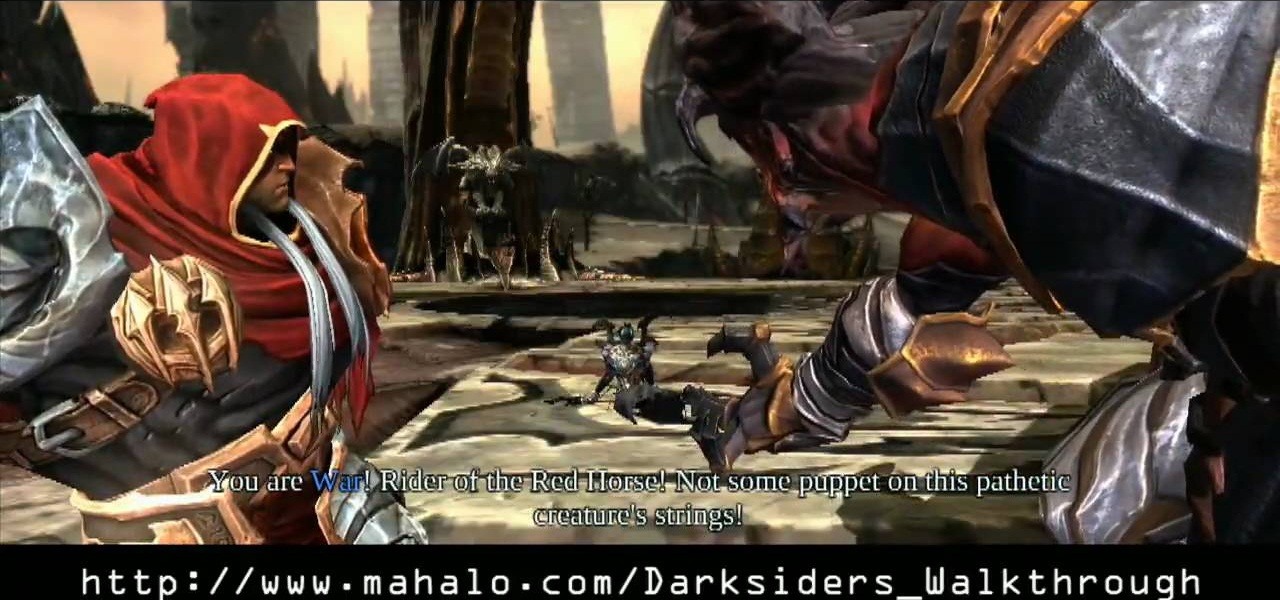
Make sure to detonate the bomb growth in this level for the Xbox 360 game Darksiders, section Twilight Cathedral - Revisit Scalding Gallow. Upon defeating Tiamat, War will find himself back out front of the cathedral. Go speak to Vulgrim to learn about Serpent Holes. These allow you to "fast travel" back to previously visited places, as long as you've found Vulgrim in these places. Make you way back to the Scalding Gallow and go talk to Samael who sits on a throne in the middle area where you...

Prepare yourself for the Xbox 360 game Darksiders. On the Twilight Cathedral level, there's the Main Floor, Catacombs, Raising Columns Chamber, Rotating Bridge Room, The Jailer, Tiamat, and the Revisit of Scalding Gallow. Outside the cathedral, open the Soul Chest on the right then visit Vulgrim who's to the right of the entrance. Stock up on abilities of your choosing and then make your way into the Twilight Cathedral. For more info, watch the whole gameplay.

You must complete four shadow arena challenges in this level of the Xbox 360 game Darksiders. In the Choking Grounds, there's the Speed Brawl, Aerial Brawl, Venomous, and the Gory End. Once you enter the Chocking Grounds, head straight ahead and into the gazebo-like structure to find Vulgrim. Make some purchases and then set out to venture around this new area. Explore the cemetery around Vulgrim and destroy 7 of the cross tombstones you find here. Now head back by the entrance to these groun...

Face off against Hellion in this level of the Xbox 360 game Darksiders. In the Broken Stair, you need to find the soul chest and the beholder's key. Upon exiting the Choking Grounds tunnel you'll find yourself back out in the streets of the Broken Stair area. Head up the street and look for the pit along the right side. Drop into it and you'll find an Artifact at the edge of a cliff within this chasm. Head back up to street level and make your way towards the building to the southeast corner ...

There's four shadow arena fights in this level of the Xbox 360 game Darksiders. In the Drowned Pass, there's the Counter Killer, Wrath of War, World of Pain, and Defender. The Drowned Pass features a deep lake in the middle of the area, a path that runs about the outer edge, and various hidden nooks and caves (some which can only be reached by swimming under water). Follow the path to the left. As you proceed along this path, keep an eye out for an opening along the right side. This will lead...

Get ready to battle Uriel in the Xbox 360 game Darksiders. Uriel is an incredibly quick and powerful Angel. Follow the tunnel to the sewer then take a left. At the end of this straight away, swim down into the hole and through the tunnels below. You'll emerge in another sewer section. Climb the Demonic Growth along the right wall but avoid the glowing orange bits (they explode). Climb to the ledge up above then leap to the cable in the middle then shimmy across it to the far side of the gap. ...
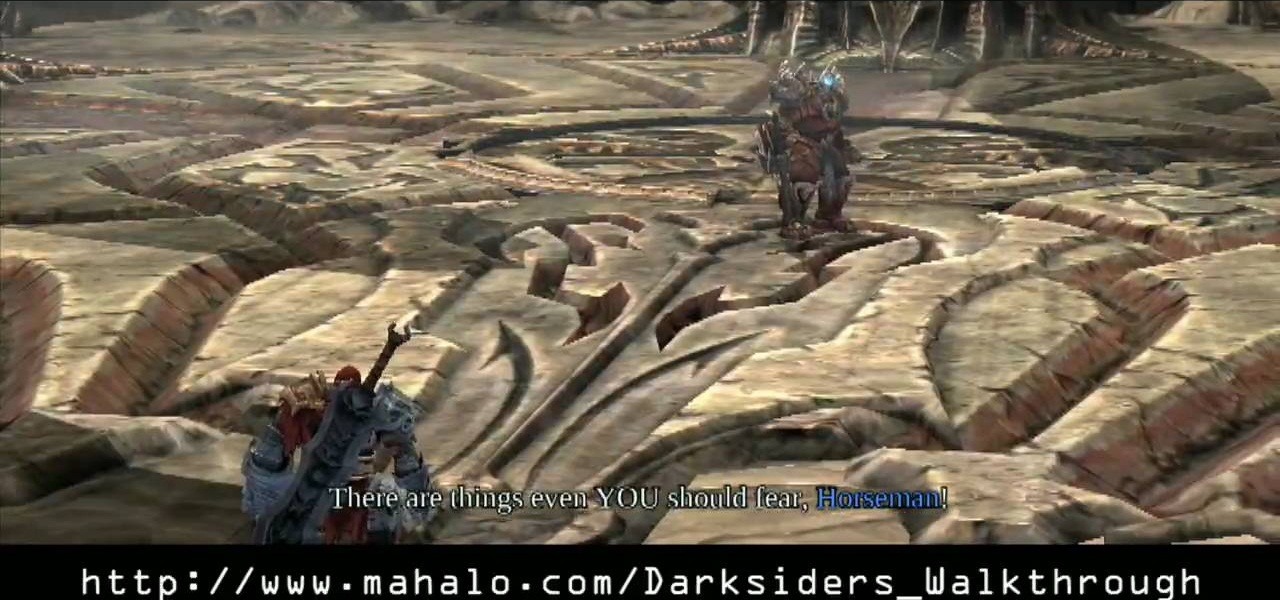
The Phantom General isn't all you have to watch out for in the Xbox 360 game Darksiders. He'll send tons and tons of soldiers in the Scalding Gallow - Phantom General level. The real inconvenience here is that the general will summon Phantom Guard Soldiers into battle with him. When other enemies on in the arena, you main focus should be to take them out as fast as possible. It's hard to concentrate on the general when other enemies surround and hit you in the back. Use the Earthcaller to kee...

See the steps that lead up to the Phantom General in the Xbox 360 game Darksiders. See each and every step involved for the Scalding Gallow level. Once you enter this new area, make your way up the steps to the left to find a Soul Chest on the half demolished second floor. Now step out of this building and into the middle section of this map. In front of you is a long sharp tooth lined walkway. Before venturing to the circular portion in the middle, make your way around to the left. Back here...

This lengthy walkthrough covers a lot of ground in the Xbox 360 game Darksiders. Learn all you need to know about the Crossroads, including the Seraphim Hotel, the Crossroads, and the Library. War and the Watcher land in the parking garage of a hotel. Smashing cars and other objects can earn you a few extra souls. When you are ready, climb the Demonic Growth to the second floor and explore the far corner to discover a Soul Chest. These blue souls are worth collecting as you will be able to ex...

Souls have their value in the Xbox 360 game Darksiders. Learn all you need to know about the Crossroads level Charred Council. War finds himself before the Charred Council who accuse him or disobeying the laws of the Seven Seals. War feels that he was in the right to intervene and pleads to be sent back to earth to discover how the Destroyer invaded earth without breaking the Seven Seals. Being that War has been stripped of all his powers, the council sees it as a death sentence which is a wo...

Right off the bat you have a horrendously hard battle against Straga in the Xbox 360 game Darksiders. The Prologue battle with Straga is difficult, unless you have your car throwing skills down. Straga is a massive demon that looms over the streets and War. During the battle, hold the Focus Button to keep the camera locked on this massive creature which also gives you a nice wide perspective so you can really see your surroundings. You'll want to get used to using the Dash Button to dart left...
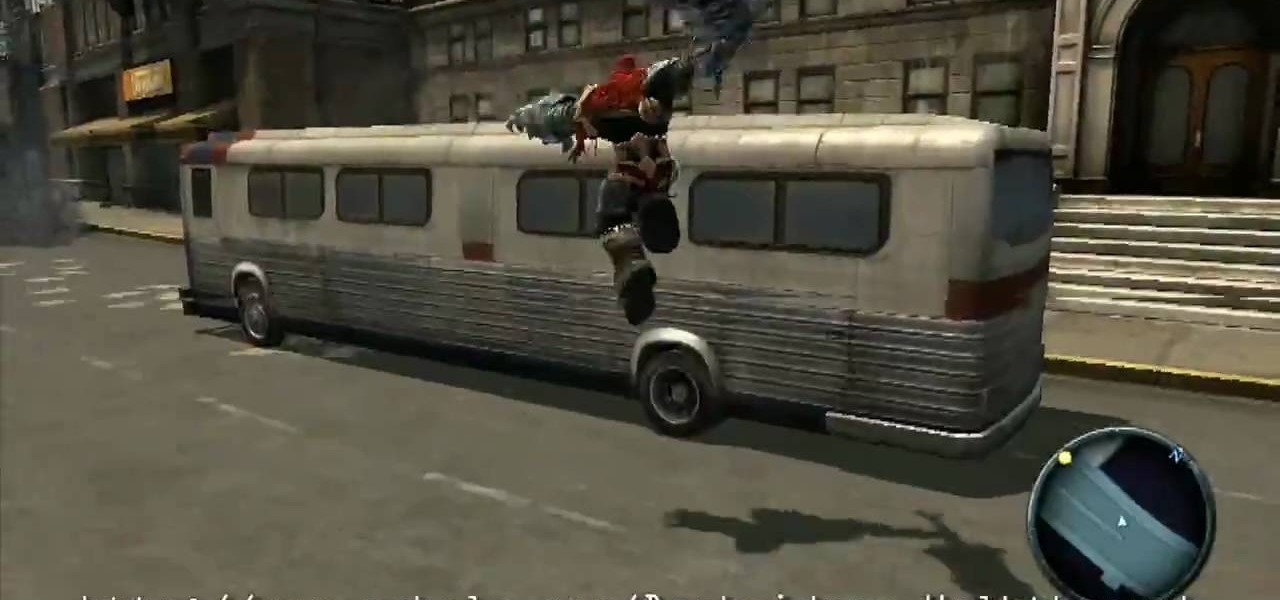
Begin hacking your way through the hordes of minions in the Xbox 360 game Darksiders. The Prologue is where you really start to develop your creature killing skills. The apocalypse has begun on earth. Angels and Demons reign chaos upon the planet in a battle for the souls of humans. This is when War steps in. One of the four horsemen, War is here to restore balance. You begin the game with a powered up War. Note that he has 7 Lifestones (the little green skulls above the health meter). Each o...
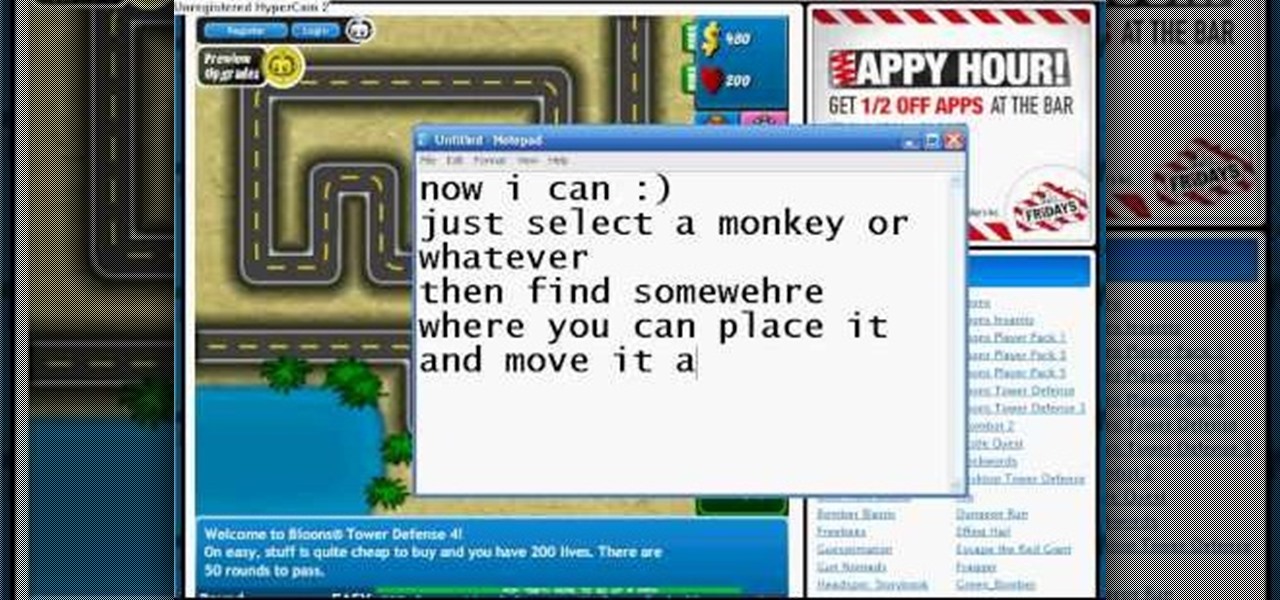
What? Cheating Bloons Tower Defense 4 without Cheat Engine? Unheard of! Guess it only takes a glitch though to throw the whole game off balance.

This is hacking for Bloons Tower Defense 4. Newly released, this game can't stand resistant to hacks and cheats. There's no way you can loose at Bloons!

If you want to be truly competitive and successful in the world of web and app development, it's not enough to simply know a handful of programming languages and coding platforms. Today's best sites and apps require pro-level graphics and user interfaces, and knowing how to work with a wide range of graphic design tools is essential if you want to land lucrative positions as either an employee or a freelancer.

With over two billion websites floating around cyberspace — only 400 million are estimated to be active — you need every tool you can get to stand out. Great design, fonts that capture attention, and SEO placement are all necessary ingredients to success.

As manufacturers try to differentiate their smartphones from the sea of Android devices, a new genre of smartphone has emerged: gaming phones. Razer Phone was the first to gain traction, but the likes of Xiaomi, Asus, and ZTE have all announced gaming-first phones coming soon. Still, you don't really need to buy a "gaming phone" to play games like a pro on your smartphone.

Another piece of Magic Leap's mysterious story has been uncovered thanks to a new patent application revealed on Thursday, March 15.

With the release of the Pixel 2 XL and the iPhone X, smartphones have hit a new high not just in price, but also raw processing power. These new flagships not only cost more than twice as much as an Xbox One or PlayStation 4, they have also become almost as powerful as far as gaming goes. Because of this, a lot of games once reserved for consoles and PCs have made their way to our smartphones.

We are in a pretty major technology boom at the moment. One that will likely make the industrial revolution look tiny. And one of these technologies that are building up to lead the way is something called augmented reality.

Whether it's terrorism or brain-hungry zombies you're neutralizing, first-person shooters are an awesome way to immerse yourself within a new world and kill some time with your iPad or iPhone. And with so many games available in this genre, we wanted to show off ten of our absolute favorites.

I don't know how many of you had this experience in your youth, but when I was a kid, I used to actively think about what would happen if I suddenly woke up in a fantasy land, or were to pass through a portal into another space and time. I knew it wouldn't really happen, but when you're a kid, these can be important issues to you. So I slept with my glasses on every night, just in case. Photo from George Pal's The Time Machine.
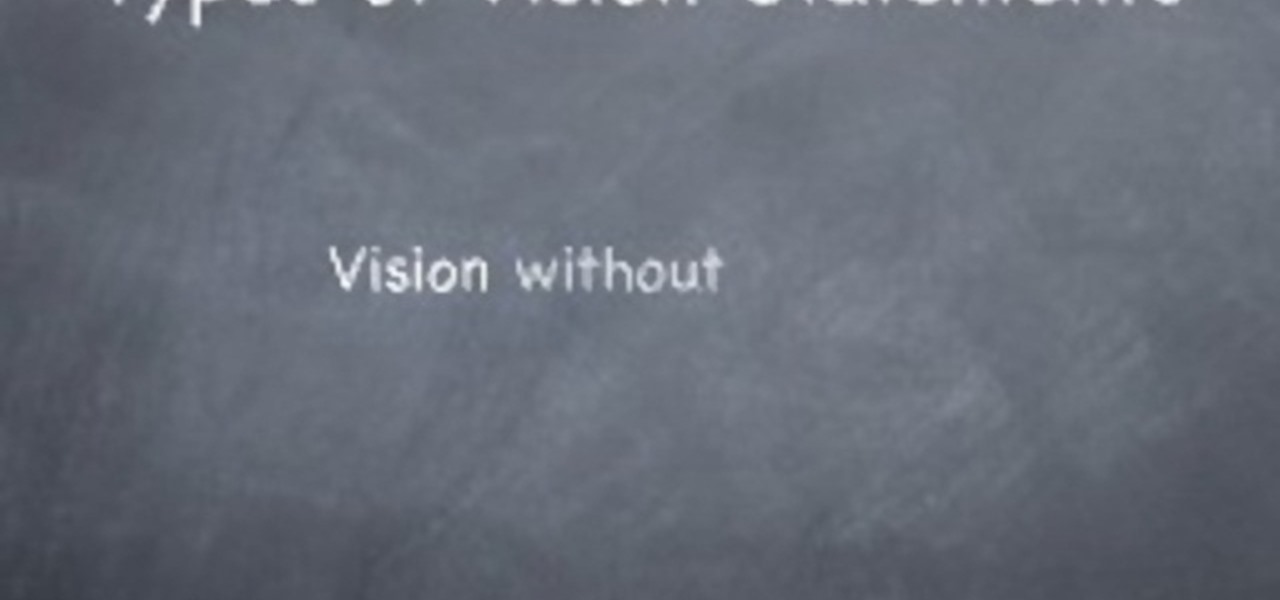
In this Business & Money video tutorial you will learn how to write a great business vision statement. Why is the vision statement important? Because, it provides the inspiration for daily operations and motivation for strategic decisions. Vision and missions statements are different. Vision statement answers the question where is my business going; whereas your mission statement states why your business does exist. Vision statements are future focused and written with the end result in mind....
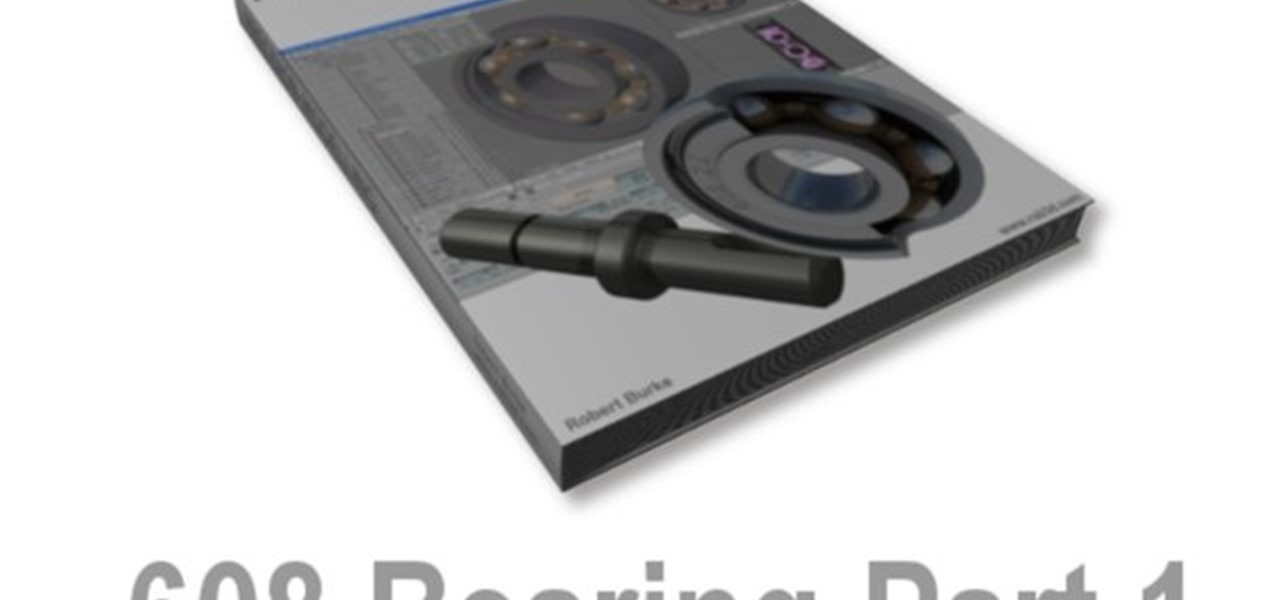
This six-part tutorial series offers detailed, step-by-step instructions on how to create a precision 3D model of a 608 skateboard bearing. Whether you're new to the Blender Foundation's popular 3D modeling program or a seasoned graphic artist just interested in better acquainting yourself with the application, you're sure to be well served by this free video tutorial. For more information, and to get started modeling your own 608 bearing, take a look!

Did you know you could play external music files in Final Fantasy VII with a simple mod? If that interests you, watch and learn how to install the FF7 Music Patch for Final Fantasy 7 PC. If you want an improvement in music, this is the patch you need.

Most Final Fantasy VII players don't even know about this mod. So watch and learn how to install the 9999 Limit Beaker mod for Final Fantasy 7 PC. With this mod, you can go above and beyond the 9999 HP, MP and Damage Limit, by a lot.

Any hardcore Final Fantasy VII fan will appreciate this mod. Watch and learn how to install the APZ Cloud Battle Model mod for Final Fantasy 7 PC. This mod is a huge improvement on the original Cloud Battle Model, so make sure and try it out.

This video shows you how to make a title intro with iMovie and keynote. Step one is to open up keynote. The resolution for the videos should be in 720 HD. The next thing to do is to type in the text that you are going to use. Change the font and the color to suite the style you are going for. Insert graphics where ever you would like to. Then in the top right hand corner click on the inspector button and add in the animations and movements that you want to see in the video. Now you have to or...

Do you want a unique way to display your vacation photos or present your holiday newsletter? Try making an instant book. This video, you will guide through the simple process. The presenter starts by referencing Esther K. Smiths book: How to Make Books. You do not need a lot of materials, just scissors, paper, and some pictures. After showing examples of different types of paper you can use, she demonstrates the step-by-step process of folding and cutting the paper. She even shows a slow moti...

There are tons of hacks for Windows computers, so it was only about time that a hack for Bloons TD came out for a Mac. If you're using a Windows, you can still hack with Cheat Engine, but with Mac, you're going to want to use iHaxGamez.