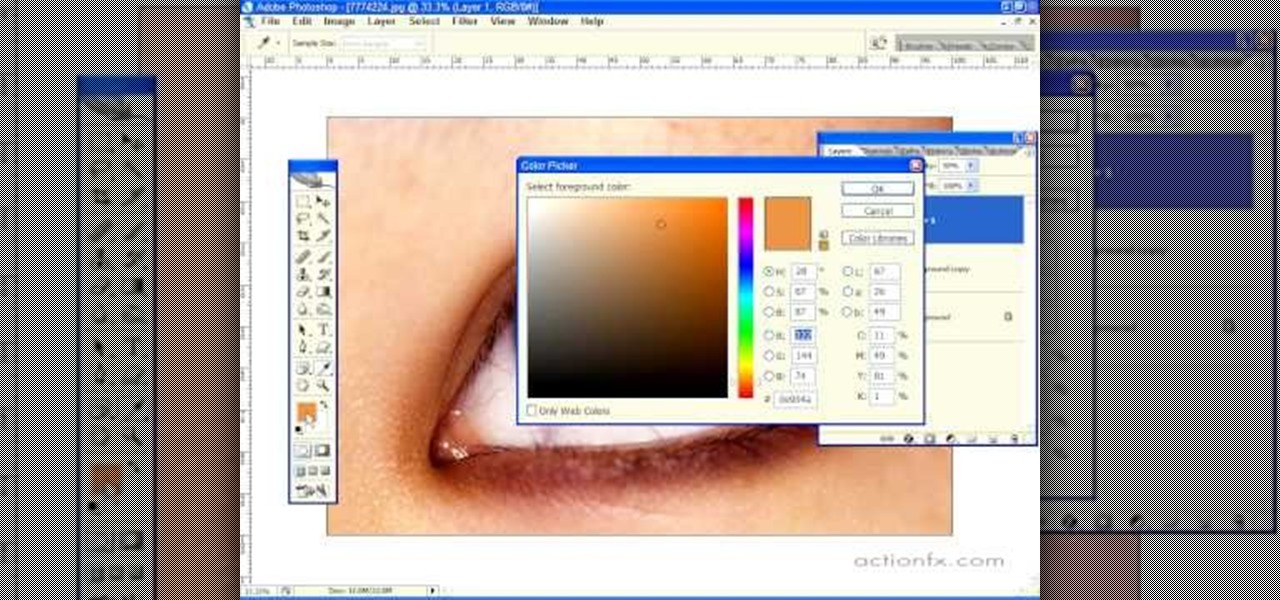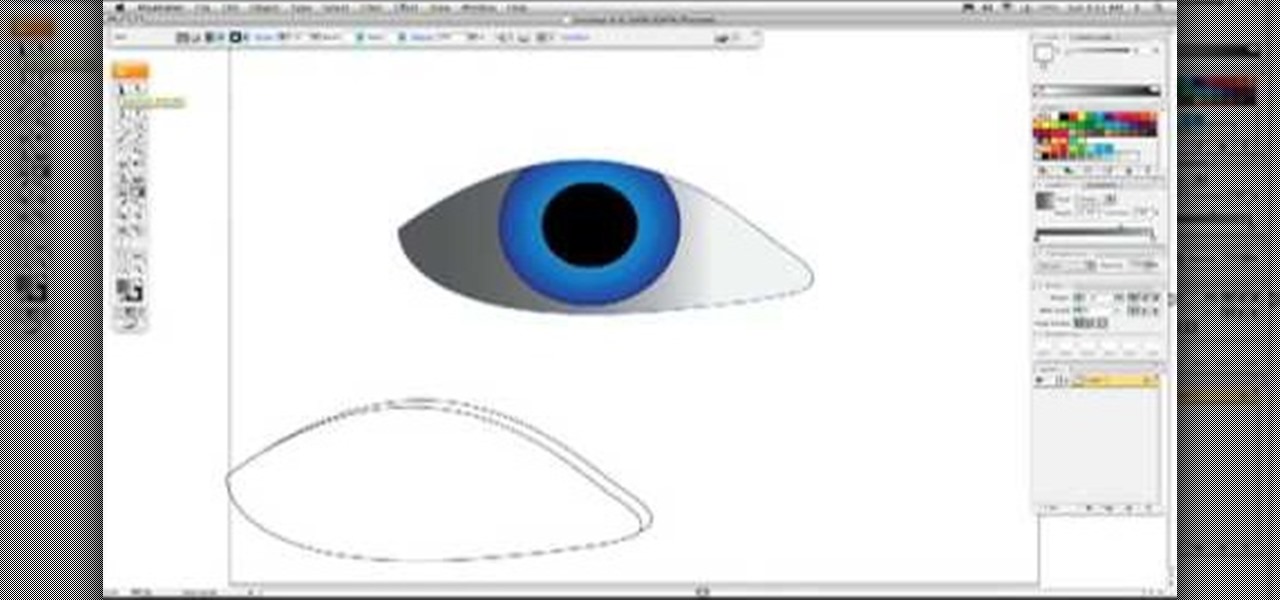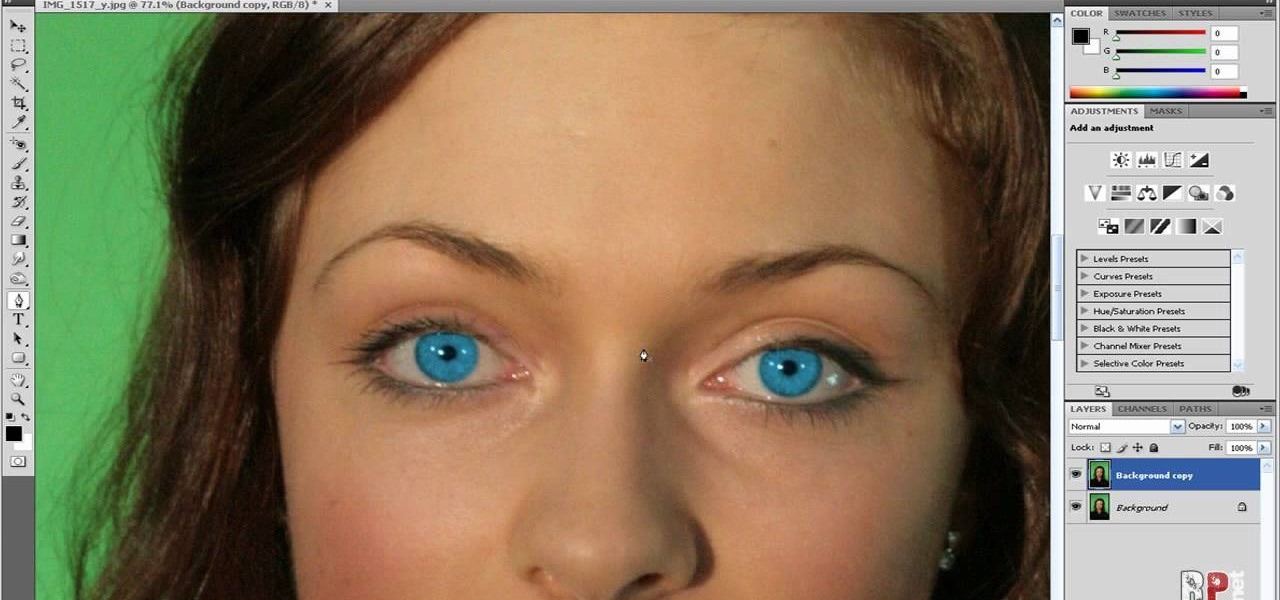Urban Decay's new makeup palette, Naked, sold out within minutes of debuting on Sephora and on Urban Decay's website. Why? Well, with eight universally flattering neutrals and four gunmetal gray shades, you can either do a very neutral, daytime look for work or amp up the glam factor with the smokey gray colors for night.

We're addicted to "True Blood." And, if we're going to be honest here, it's not just because the show has labyrinthine plot lines and exciting vampire vs. human vs. werewolf action. With hot chicks and hot guys, the show seems to be a breeding ground of good looks. And we're not complaining.

In this clip, learn how to make a tasty salad that is great for your diet! This filling and healthy dish works for anyone and will please young, old, vegetarians, meat eaters, dieters and hungry folks alike. Let Betty show you her favorite summer creation with this tutorial.

Okay, let's admit it: most guys and gals who are looking at pictures of Playboy bunnies probably aren't paying the most attention to their faces. But whether other assets of the Playboy bunnies are more fascinating or not, Playboy bunnies always pay lots of attention to perfecting their makeup.

Most of us wouldn't even think to wear bright yellow and royal purple together unless we happen to be at Staples Center cheeering the Laker's on through the NBA Finals Tournament. But these two colors, which happen to be complementary hues on the color wheel, actually make for gorgeous makeup looks.

There's one in every group - the friend who closes her eyes as soon as the photo is snapped. If you're lucky, there is only one culprit in a group photo and through the magic of Photoshop, it is relatively easy to fix.

The UK tv series "Skins" is centered on a group of teenagers living in Bristol, England, and their lives as they struggle with eating disorders, family dysfunction, homosexuality, and mental illness. Basically, your typical prime time drama.

Wearing layers and layers of makeup during the day is just asking for disaster, especially now that the humidity is soaring and temperatures are climbing up higher and higher.

Scarlett Johansson is one of the most gorgeous women in the world, so she doesn't need much help beauty-wise with makeup and styling to look good. But for her recent ad campaign for Dolce and Gabanna makeup, she totally turned up the bombshell factor and went all out with sizzling Sophia Loren-inspired eyes and plush nude lips.

We believe that makeup is a total facial picker upper and confidence booster, but we also believe that sometimes, when a gal has to choose between getting a few extra ZZZs and putting on smokey eyes, the ZZZs have to come first.

Angelina Jolie is known for her beauty.. and for dating Brad Pitt and her acting skills and saving the world one orphan at a time.. but mostly her good looks.

Admit it: Your go-to neutrals and nude lips get boring after a while. Quit going yawn-o-rama with your makeup by adding some dazzling color!

This makeup tutorial makes sea dragons - fuzzy, funnily finned fish that are in desperate need of an appointment with a waxer - look like aquatic goddesses.

Steal a makeup look from right off the runway with help from Fashion Face TV makup tutorials. Rule your school, party, event with this impeccable blue smokey eye and dark gothic magenta lip. The following makeup products were used in this video:

This video describes how to make a talking robot mask using iPhone. For that you need Reading scale, Cutter scissor, Box to fix into head, Cutter Knife, Screw Driver, Glue, Cello tape, Aluminum Foil, Pen, 2 Bottle caps, used paper and an iPhone with mouth analysis software. First take together, now take that Box and have to two parts for make it convenient to wear into head by sticking both using Cello tape, now we have to make the mouth with size of "50mm by 75mm" which will fit with iPhone’...

Fashion Face brings you a video that teaches how to create smoky eyes with a twist of green, and then shows you how to finish up your whole face.

This makeup tip is perfect for a glittery eyeshadow for New Year's as inspired by the cover of Sephora's magazine. First, apply a semi-dark gray eyeshadow along your eyelid and on the outside corners of your eyes. Using a fluffier brush, apply a lighter white-silver eyeshadow and then use dark black eyeliner along the line of your eye. Use silver glitter along your eyelids in a few layers and black layer on the outside of your eyelids for that perfect festive New Year's look.

Follow these instructions to apply mascara using a business card with no smudge. What you need:

Learn how to apply a NYX purple eyes makeup look. Pursebuzz is a YouTube makeup star. Her makeup tutorials are widely watched and favorited. Pursebuzz delivers beauty tutorials on makeup application and hairstyling. Search Pursebuzz on WonderHowTo for all of of her beauty how to's, including skincare, hair, makeup and celebrity looks.

Create a blueberry fizz eye makeup look with this makeup tutorial from Leesha, aka XSparkage.

Create a gold makeup look for blue eyes with this makeup tutorial from Leesha, aka XSparkage.

James from Handsome Alvin, the Australian, acoustic duo band who perform in pubs and clubs around Brisbane, wants to teach you an acoustic guitar lesson.

Walter Johnson and the Denver Optic Company are proud to present a short film documenting the eye-making process as "seen" through the perspective of the patient, as well as the ocularist.

This how-to video shows how to play The Eye of Judgment for the Play Station 3. Have you seen Eye of Judgment for the PS3 which utilizes the EyeToy to allow you to battle other card enthusiasts over PSN? Well if you've had questions about how it's played or how Sony keeps cheaters from getting the better of you, check out this clip from the hosts of Epileptic Gaming who do a quick tutorial on how to play the game, and show you in real-time with two different matches.

When you want to remove red-eye in a photo, simply use the iPhoto red-eye removing tool. iPhoto provides tools to correct other defects, as well.

A video on how to perform the amazing eye of the tiger rope trick, use this trick to impress your friends.

This quick tutorial explains how to change the color of the eyes in a photograph using Photoshop.

If you are into creating creepy images, you would love this tutorial. In this video tutorial you will learn to make an evil eye effect using Adobe Photoshop. By the way, the effect is quite scary!

In this tutorial, we learn how to apply Alice in Wonderland Mad Hatter Halloween makeup. To start, you will need to put on some FX contacts, which will make your outfit really pop! Then, color your entire face white and apply matte red lipstick to the eyes. Next, you will apply blue eyeshadow to one eye and lavender eyeshadow to the other eye. Then, apply white mascara to the lashes of your eyes. After this, apply dark orange liner to the brows and color them in so they're big and bush. Then,...

In this tutorial, we learn how to draw Kirby with hair, eyes, and shades. First, draw the outline of the character and add in the basic shapes for the features on the face. Now, draw in the hair on the top of the head and connect it with the rest of the head. Next, draw the bangs around the eyes and shade in the hair on the head to make it look more like the actual character. Use the side of the pencil to get a better shade out of it. Then, shade the body of the character and darken the bangs...

In this video, we learn how to draw a realistic mouth, nose, and eyes. Start out by drawing the outside shape of the eye, then draw in the details inside the eye. After this, shade in the pupil and add a white circle to make the eye look glossy. From here, add in the eyebrows and add darkness and lines to make it look more realistic. For the mouth, you will first draw the outline of the lips, then draw the teeth on the inside followed by additional details. Make the teeth different shapes and...

Usually the Kim Kardashian smokey eye looks we see here at Wonder How To all involve some variation of bronzes, golds, and browns, so we were super excited for this more mod take on her signature smokey eye look. Take a gander at this makeup tutorial to see how to transform your complexion from blah to Greek goddess-worthy.

In this video, we learn how to apply red, green, and gold shades for Christmas. First, apply a light concealer underneath the eyes and primer on the lids. After this, apply a gold shadow to the inner crease of the eye to half of the lid. Pat this color on so it's bright, then apply a pink shadow to the middle and outer edge of the eye. After this, apply a bright pink to the outer edge and blend it into the crease and with the gold color. After this, take a green eyeliner and line the bottom o...

More likely than not, you're going to be doing smokey eyes off and on for the rest of your life because the makeup look flatters whether you're 21 or 52, going to graduation or just going to work.

This two-part video tutorial shows you how to draw an eye that's realistic, using the software program Adobe Illustrator. If you've ever been confused by Illustrator, this video will clear things up for you. The first part of the tutorial shows you the ultra-fast version, and the second part will slow down, with Karl Gude explaining each step of the way. Pretty soon, you'll be drawing your own realistic eyes with great accuracy!

If you want to retouch or add digital make up using Photoshop you should first erase and cover up any blemishes you see on the surface of the skin. This can be bruises, blemishes, or even acne marks and bumps. Do this anywhere you feel necessary such as the face or on the body. Using the lighten tool, you can also lighten the eye color as well as the whites of the eyes. Next, you can also adjust the texture and color of the lips. You can also shift the color saturation of the picture to add r...

In this how-to video, you will learn how to change eye colors using Adobe Photoshop. First, open the image, Duplicate the background image. Zoom in to one of the eyes and select the pen tool. Set it to paths. Now, go around the iris of the eye. This does not have to be perfect. Click and drag to the other eye and select the other iris as well. Once these are both selected, right click into one of the selections and set the feather radius to about three pixels. Go to Image and Adjustments and ...

To apply a correct eyeshadow, take a flat brush and press it on the sham pain color and drag it slowly. Then gently apply it on your eyes. You should do it softly, because if it shows one layer of color and another one on your skin, then it will not look nice.

Learn how to get a "Caribbean sunrise" makeup look with your eyes This is a very cute fun look; it is a great look for going on a get away.

This is about how to do a daytime smoky eye look for everyday. Below are the steps: 1. Pat eye primer onto your eyelids with your fingers.