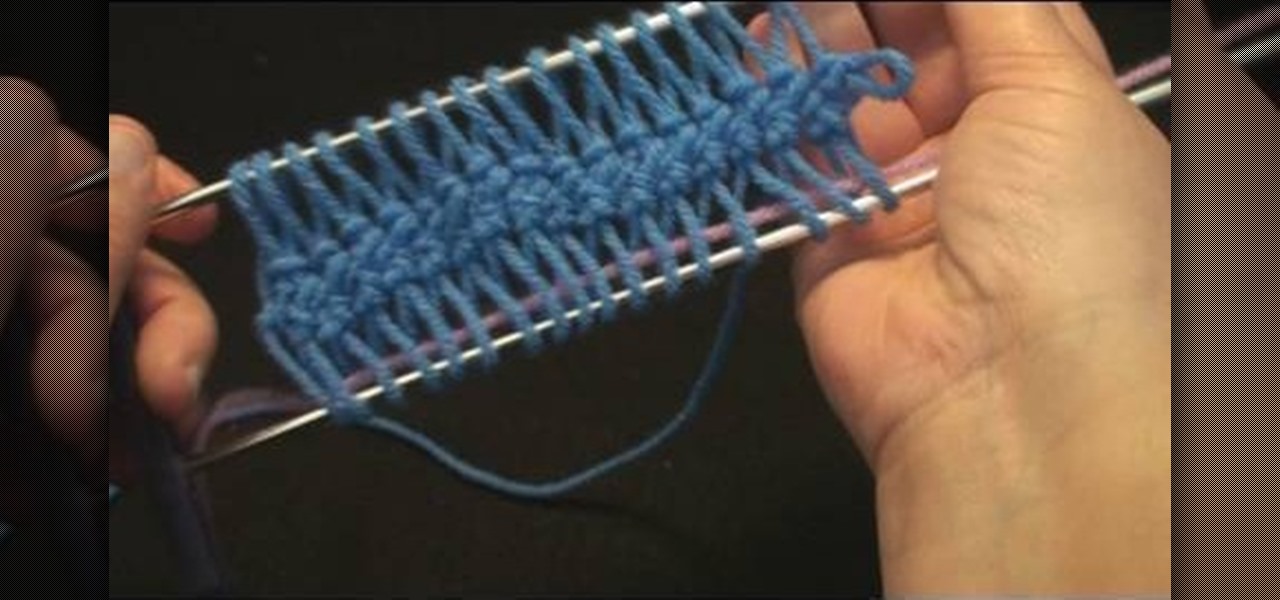Surprise desserts (aka peekaboo desserts) are a gorgeous way to celebrate anything, whether it's a birthday, new baby, or just a brand new day. You can pretty much hide anything you want inside: candy, a cool design, and even other desserts. To help inspire you, try one of these fun-filled desserts out for a special, photo-worthy occasion. Then get creative and try out your own ideas (and make sure to share them with us when you're done).

Psy's K-Pop hit, Gangnam Style has taken YouTube, and now the world by storm. Love or hate the song, there is just no way you'll watch the music video only once.

Sometimes you just want to grill. It doesn't matter where you are, what you have, or whom you're with—you just want a delicious burger and you don't care what it takes.

Imagine you're holding a cookout with family and friends. You're having a good time—the grass is green, the sun is shining, and the smell of the burgers sizzling on the grill is irresistible. There's creamy potato salad, mountains of golden brown chips, and a hefty watermelon chilling on the table, but you forgot something—the drinks!

Spices are a necessary ingredient in any kitchen. It doesn't matter how good of chef you are—without proper spices, your food will always fall flat.

Windows Powershell is a powerful but unwieldy tool for web developers, with which the PowerGUI interface is a great means on interacting. This video will show you how to use SnippetManager, recently declared "Best Add-On" in "PowerGUI Challenge 2010", to create and manage code snippets to use in your projects.

Starcraft 2, like it's predecessor before it, has a very robust level editor that allows you, the DIY modder, to create nearly any scenario within the bounds of the Starcraft 2 engine that you could imagine. We have compiled videos on how to do all sorts of fun things with it, from making RPG's and Tower Defense games to just making you dream Starcraft 2 level. This video will teach you how to work with items and loot in your custom levels. You'll learn how to create items, create ancillary i...

Whether you're new to Adobe InDesign or a seasoned graphic arts professional after a general overview of CS5's most vital new features, you're sure to be well served by this official video tutorial from the folks at Adobe TV. In it, you'll see how the all-new Layers panel lets you manage objects in complex documents with more control in InDesign CS5.

New to Ubuntu Linux? This computer operating system could be a bit tricky for beginners, but fret not, help is here. Check out this video tutorial on how to manage CD/DVD images with ease on Ubuntu Linux.

Facebook is a great tool for businesses. Watch these videos to learn how to maximize the effectiveness of your business' Facebook page. Reach out to your customers with social media and networking with the methods demonstrated in these how to videos.

Take control of your FileMaker layouts with the Manage Layouts window. Whether you're new to the FileMaker Pro database management program or just want to learn how to take advantage of FileMaker Pro 11's new features, you're sure to benefit from this free video tutorial from the folks at Lynda. Specifically, this software tutorial provides a complete overview of how to use FileMaker's Manage Layouts window.

With today's society, people have more information than ever, coming to them from all sides. The internet is one of the most widely used pieces of technology that is responsible for all that information. So it can be confusing when it comes to managing some of the best websites. But in this tutorial, you'll find out how to easily manage your bookmarks and favorites on Internet Explorer 8. Enjoy!

What's the best way to learn how to tie an efficient and sturdy pashmina/shemagh? Why, ask someone who ties one every day, of course. Take a gander at this helpful tutorial to learn how to tie one of these babies on your head quickly from your Middle Eastern instructor.

In this video, we learn how to create a memorable birth video. You will first need to buy a video camera or use a digital camera that takes movies as well. Make sure it has a microphone so you capture all the action. Make sure you have a large memory card to capture everything as well. Also, purchase a triPod that will allow you to take photos of the family and you will get steady pictures. Make the movie into different acts, but make sure to be with your wife during the process. Take lots of...

You can make and manage a YouTube group. So first thing you need to do that is to open up your web browser and go to YouTube. Now sign in and go to your account, choose groups in more section. Now to make a group you have to click on create a group. Now fill up the fields like group name, tags etc. and click on create group. Now click on groups under your modules tab and click save changes. Now you need to click on group in your channel to manage it. Now there you can manage your group like a...

The sixties were an era of letting go of the cookie cutter past (gender stereotypes especially) and paving the way for newfound freedom in ideas about politics, beauty, religion, and really everything.

Most of you probably don't even know what gyaru means. It's a Japanese transliteration of the English word "gal". If you're not sure what transliteration means, you'll have to look that one up yourself.

In this video, we learn how to draw a polar bear. Start off by drawing a round circle for the stomach, then draw the head next to the stomach. This should make it look like the polar barn is crouching low to the ground. Next, draw on the four legs to make it look like the bear is walking. After this, draw in darker lines to outline the bear further and then draw in a baby polar bear next to the mother. To add a special touch, draw in snow and ice around the bears. When finished, sign your nam...

Expand your crocheting repertoire by learning how to crochet a crinkle stitch, which does indeed replicate fabric crinkles. With very hole-y yet tightly woven vertical lines of yarn intersection with horizontal ones, this type of stitch creates excellent warm fabric for scarves and cold weather gear.

First of all, hairpin lace is a knitting technique using a crochet hook and a hairpin lace loom, which consists simply of two parallel metal rods. To use the loom, you wrap yarn around the loops to form prongs, and eventually get a delicate lacy pattern.

An image of a human head can consist of a single penstroke or a thousand polygons. The head model that you will be learning to create in this three-video series leans very much towards the latter. The videos will teach you how to create a 3D model of the human head using 3D Studio MAX from a photo. It assumes some knowledge of 3DS MAX, but not too much, so don't be scared! Watch this baby and start modeling!

Several Tanzanian girls demonstrate how to tie a kanga (an African sarong). The first method is to wrap the kanga around the waist and tuck the end in at the waist to secure. The second method is to wrap the kanga into a cylinder to use it as a base for carrying a parcel on the head. Another way to wear the kanga is to wrap it around the neck like a shawl or wrapped under an armpit and tied over the shoulder for a fancier look. To wear the kanga as a scarf, fold it into quarters the long way,...

One of the most important beauty tips to follow is removing your makeup properly at the end of the day. By using the right ingredients to take your cosmetics off, you will be able to avoid panda eyes and premature wrinkles caused by rubbing underneath your bottom lashes.

Sometimes, in the course of playing virtual aquarium games, it becomes necessary to break the rules. Learn how with this cheater's guide, which demonstrates how to hack Happy Aquarium with the Charles Web Debugging Proxy tool.

So you've decided that it's the right time for a baby. In this video, Lisa Gibbons talks about how to increase your chances of conception. She explains that knowing your menstrual cycle is key to understanding when you might ovulate. You can also check your basil body temperature and she explains the steps to track this month to month. Ovulation prediction kits are also available over the counter and she explains how to use them to increase your chances. The last thing that she covers is how ...

The miracle of life is a beautiful thing, in theory. Delivering a baby in person is a messy and intense experience. If you ever find yourself needing to help with an emergency delivery keep your wits and these tips in mind.

Ingredients: 1 lb baby bok choy or pechay, chopped

You can remove upper lip hair easily and safely in a few minutes. You must clean the upper lip first remove the oil and makeup. Put a small amount of wax on your hand using a flat wooden stick to test the wax temperature. Hold your skin towards your ear and apply a small amount of wax downward to one side of the lip. Place strip over the wax and press gently a few times. Remove the strip upwards removing the hair. Repeat as necessary. Do the same procedure with the other side of the lip. Remo...

Ingredients: Assorted vegetables (I use cabbage, button and shitake mushrooms, baby corn, bean sprouts, and water chestnuts)

Learn all there is to learn about yarn from Naztazia... watch this video tutorial to learn how to crochet spiral scrubbies with a pattern.

A pork chop is just a pork chop, right? Well, actually not. In fact, there are three different cuts of chops; the rib chop, the loin chop, and the sirloin chop. Each of the three cuts comes from the pork loin, which is the tender strip of meat that runs from the shoulder butt back to its leg (hip).

It isn't intimidating. Pasta machines are common ignored kitchen appliances. You need flour, zero zero flour, olive oil, salt, egg and water. Make a little flour bowl. This dough should be worked with a dough scraper. Go for just enough liquid that your dough is soft, not sticky. It has some body. Practice will help you with kneading. You are working up the glutens to make the dough feel like baby skin. Let the dough rest.

Boost your odds of having a baby with these 10 tested tips. Learn how to increase your chances of getting pregnant with this informative video.

Is sleep deprivation threatening your sanity? Before you fall apart, try a few tricks that have worked for other new moms. You will need breast milk, a willingness to share your bedroom, power naps and help. Warning: Talk to your doctor before bringing your baby into bed with you. There are risks associated with this practice. Watch this video for tips to help you through those early, sleepless months with your newborn.

Just a few years ago, Britney Spears was considered hot. Regardless of what you think of her now, this how-to video recaptures her glory days via makeup. The cosmetic products used to create this look are MAC Studio Fix Fluid mixed with Covergirl Trublend, Bare Escentuals Foundation, NARS Laguna Bronzer, MAC Warm Soul Blush, MAC Cream Color Base in “Pearl,” MAC Blackground Paintpot, 88 Shimmer Palette from Coastal Scents, MAC Black Tied e/s, MAC Blacktrack Fluidline, Urban Decay 24/7 Eyeliner...

Plug this baby into your FiOS-powered computer and simulate the real-time climate of any location in the country -- rain, lightning, fog, sunshine.

There may only be one thing hotter than a disco inferno and that's learning how to play the bass line from 'Disco Inferno'. Throw down some heavy tones and watch them shake it on the dance floor. This disco classic will show you how to play the bridge section of this classic disco hit.

You're probably wondering what the hell a "stellated dodecahedron" is. Well, in short, a stellated dodecahedron is just fancy jargon for a 12-sided star.

Create wickedly delicious creations suitable for your ghostly Halloween affair by decorating these easy fondant ghost cupcakes. Give Monster Mash party guests a trick AND a treat by serving up these babies.

Daddy doesn't have to be the only man in the house who wears a tie. Let your little one engage in some debonair "Mad Men" action by making this super easy stenciled necktie onesie.