
Your phone tracks your every move to some extent, and I'm not just talking about Google services. Smartphone manufacturers use telemetry services that run in the background to track how you use the device, mostly for ads or to improve their future products. You don't usually have a say in the matter, but if you have a rooted OnePlus, there's a way you can take control over it.

If you have a group of iPhone users to manage, whether for work assignments, planning a trip, or organizing an event, Reminders might just be your new best friend. With iOS 14, the app now lets you assign reminders to contacts, so everyone knows what they're supposed to be working on.
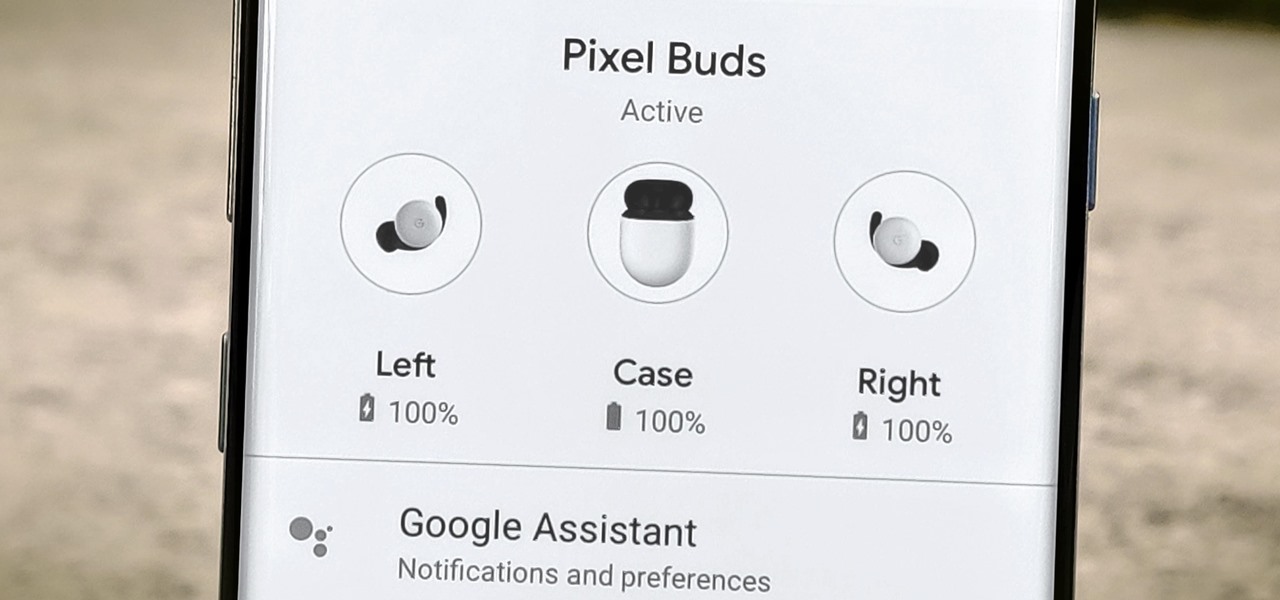
One thing about the small round little Pixel Buds — they might get lost easily if you have a terrible habit of misplacing stuff. Or worse, imagine someone taking a liking to them a little too much and stealing them when you aren't looking. Google thought ahead about these issues, so just like your smartphone, you can track your wireless earbuds from anywhere with ease.

If it has an internet connection, it's got a huge attack surface for hackers. But what makes your phone even more dangerous is its portability and the collection of sensors it houses that can be just as good at tracking you as the camera and mic.

You might be giving out your name to every stranger you see, and you don't even know it. That iPhone of yours has a name — generally a combination of your first name and device model — and it broadcasts it to others via AirDrop, Personal Hotspot, Bluetooth, Wi-Fi, and other connections. Sure, it's useful to keep your device name simple and to the point, but there are upsides to changing it.

With over two billion websites floating around cyberspace — only 400 million are estimated to be active — you need every tool you can get to stand out. Great design, fonts that capture attention, and SEO placement are all necessary ingredients to success.

Apple has introduced several new features to its native Messages app with iOS 14. When it comes to group chats, you can now pin those conversations, use inline replies, and receive notifications only when you're tagged. And if that wasn't good enough, you or anyone else in the group can assign a photo for the entire group.

There are many tools out there for Wi-Fi hacking, but few are as integrated and well-rounded as Bettercap. Thanks to an impressively simple interface that works even over SSH, it's easy to access many of the most powerful Wi-Fi attacks available from anywhere. To capture handshakes from both attended and unattended Wi-Fi networks, we'll use two of Bettercap's modules to help us search for weak Wi-Fi passwords.

Despite some of the biggest players in tech still lagging in terms of offering smartglasses options, there are nevertheless a number of smartglasses makers, including North and Vuzix, with consumer-grade smartglasses on the market right now.

You can't predict the future, but you can prepare for it. On the off chance that you get hurt in a car accident, take a nasty tumble, fall down a cliff, have a seizure, or get struck by lightning, it's always good to carry up-to-date information about your health in case you can't speak for yourself. A physical medical ID wallet card or bracelet can provide the information, but so can your iPhone.

One of my favorite perks of this job is the opportunity to try out all the big flagship phones each year. Whether it's rating their suitability for a particular use-case or just entering their specs into our comparison tool, we have to get our hands on all major phones released in the US. We pride ourselves on being fair in our reviews and roundups, but that doesn't mean we don't have preferences.

In iOS 13, Apple added an important new feature to its HomeKit smart home ecosystem called HomeKit Secure Video. With it, you have a secure, private way to store and access recordings from your smart home IoT cameras.

Android 10 is officially out, but a lot of phones didn't get it in 2019, and others may not get it at all. With this page, you'll at least know when or if.

Sorry, Galaxys S11–19, Samsung's jumping straight to Galaxy S20 this year. They're also going with essentially three base models before accounting for niche variants. Of these three models, it's clear which one's the best: the Galaxy S20 Ultra.

According to a study done by Kaspersky, 7.6% of Android users root their phones. That may not sound like a lot, but with over 2 billion Android devices out there, the math works out to over 150 million rooted phones — more than the total population of Russia, Mexico, or Japan — so root nation is an important demographic that deserves being catered to.

While MacOS computers have been spared from some of the most famous malware attacks, there is no shortage of malicious programs written for them. To keep your computer safe from some of the most common types of malware, we'll check out two free tools. These tools can automatically detect ransomware encrypting your files and watch for unauthorized access to your microphone and camera.

To be honest, the Mail app for iPhone had always been somewhat forgettable. It lacked many of the features that made third-party clients like Spark and Edison better, but with iOS 13, the gap between Mail and its competitors is much smaller. Apple updated the layout and added many new features to its native emailing app, and that may be just enough to get you to switch back.

I already know what you're thinking: this guide is blasphemy. I am showing you how to turn a Galaxy Note 10 or 10+ into an iPhone 11 Pro Max. And while I'd usually agree with you, hear me out. How can you know you don't like something until you try it? So here is your way of trying out an iPhone using your Galaxy Note 10.

iPhones with Face ID all retail for at least $999, which many still believe is just too much for a smartphone. But that's okay, because Apple just introduced the iPhone 11 for roughly $700. It's not necessarily the best value, though, because the iPhone 11 already has some stiff competition in this price range.

It's finally out. After months of testing, iOS 13 is available to install on your iPhone, which means over 200+ new features you can use right now. The update, released on Sept. 19, can be installed over the air or from a restore image using iTunes in macOS Mojave and older or Finder in macOS Catalina. Ditto for the 13.1 update issued on Sept. 24.

QR codes are everywhere, from product packaging to airline boarding passes, making the scanners that read them a juicy target for hackers. Thanks to flaws in many of these proprietary scanning devices, it's possible to exploit common vulnerabilities using exploits packed into custom QR codes.

|Choose Your View: Quick Bullet Points | Detailed Descriptions Android's newest major update is a special one — it's the tenth full version of the world's most commonly used operating system. The latest release, dubbed simply Android 10 (codename Android Q), was first showcased as a beta back in March 2019, so we've been digging around in it for several months. There's one dramatic visual change, plus there are a lot of goodies in general.

Phone specs get better and better each year, and multiplayer mobile games are right there with them. Instead of playing solo, jump into some real-time gameplay with co-op and player vs. player modes, and battle friends, family, and strangers from around the world. But which multiplayer games are worth your time on Android or iOS?

My autistic son loves music. One afternoon, when he was nine, I downloaded GarageBand to his iPhone to help with the boredom of a long wait at a doctor's office. Instead of pacing or escalating into a meltdown, he spent the entire hour and a half practicing, learning, and composing. When we finally left that day, the rest of us exhausted and irritated, he shared his first composition with a big smile.

The $35 Raspberry Pi is an amazingly useful single-board computer (SBC) with a good balance of price, performance, and connectivity options. But for some projects, it just isn't enough. Whether you need more computing power, a smaller size, or better machine-learning capabilities, there are other options available.

When new Android versions come out, the modding community has to find new ways to root the OS. It's a fun cat and mouse game to follow, but it also means the process of rooting isn't exactly the same as it was the last time you did it. Android 10 changes how root works on a system level for some devices, but luckily, the developers are already on top of things.

Here at Next Reality, our typical approach to all things augmented reality involves vision combined with remote control, either via a handheld device, gaze control, or hand/finger tracking.

Apple's Gatekeeper security software for macOS (Mac OS X) is vulnerable to remote attacks up to version 10.14.5. An attacker that's anywhere in the world can exploit MacBooks and other Mac computers by sharing a single ZIP file.

You can almost detect the collective breath-holding of the augmented reality industry as it waits for Apple's inevitable entry. A new Apple wearable built with augmented reality technology is likely the device that will finally make the smartphone take a backseat.

A lot of people still trust their web browsers to remember every online account password for them. If you're one of those users, you need to adopt a more secure way of managing passwords, because browser-stored passwords are hacker gold mines. With a USB Rubber Ducky and physical access to your computer, they can have a screenshot of all your credentials in their inbox in less than 60 seconds.

After reviewing the international plans for major US wireless carriers, it became obvious they're all pretty bad. Your data is heavily restricted, requiring a daily fee which can cost an extra $100+ on a seven-day vacation. That's when I learned about Google Fi, and how for most travelers, it's the best option.

Giving up your Wi-Fi password can be giving up more control than you think. Because of the way Chromecast and other IoT devices communicate, anyone on the same Wi-Fi network as your device can often make it do whatever they want. With a script called "Cast All the Things," we can hijack a Chromecast to play nearly any kind of media with a single command in terminal.

In 2019, Sony is mixing up its design, attempting to stand out among the sea of familiarity. Instead of emulating Samsung with punch hole cameras, they decided to target a rare section of the market, content consumers. There's the Xperia 1 for those who want the best, and the Xperia 10 and 10 Plus for the budget crowd.

One of the best things about Android is the ability to customize every aspect of your device to make it your own. However, unless you have prior knowledge or experience with every single setting available to you, you might have missed a few critical features without even knowing it. Some settings are easy to find, while others might be tucked away in another menu of their own.

Android's settings menu is actually pretty daunting. There are options for nearly everything, so in the sea of various menus and submenus, it's easy to overlook important privacy and security settings. On Google's Pixel phones in particular, there are 20 such settings that you should double check.

For 2019, Sony is trying to shake its failures of the past and start fresh. Following the unsuccessful Xperia XZ series, Sony is changing the name of their flagship to a single number: Xperia 1. With the name change comes a few upgrades, one of which is its new look. Secondly, its new display is unmatched in the mobile space.

Once again, LG is mixing up its launch. Instead of the announcing the latest entry in G series later in the year, the LG G8 ThinQ was announced at Mobile World Congress 2019, shortly after Samsung's Galaxy S10 event. And instead of trying to match what other OEMs are doing, LG is once again trying to be different.

There once was a time in the Android rooting scene where we couldn't rely on using a custom recovery for all of our modding needs. Manual file flashing was very popular in the early days of Android before custom recoveries started taking over. With the rise of TWRP, it seemed like there was almost no need for manual file flashers; however, they appear to be making a welcomed return in a big way.

When Facebook introduced Stories in 2017, many users despised the Snapchat-like feature on their main page. However, despite the outcry, Facebook doesn't plan to let you remove it. But you don't have to settle for this. With the help of some third-party apps, you no longer have to deal with Stories.

Samsung Health has become one of the most comprehensive wellness apps thanks to features that cover everything from step counting to nutrition logging and symptom diagnosis. But because the app has so much to offer, it can be easy to overlook some smaller, but useful features.






































