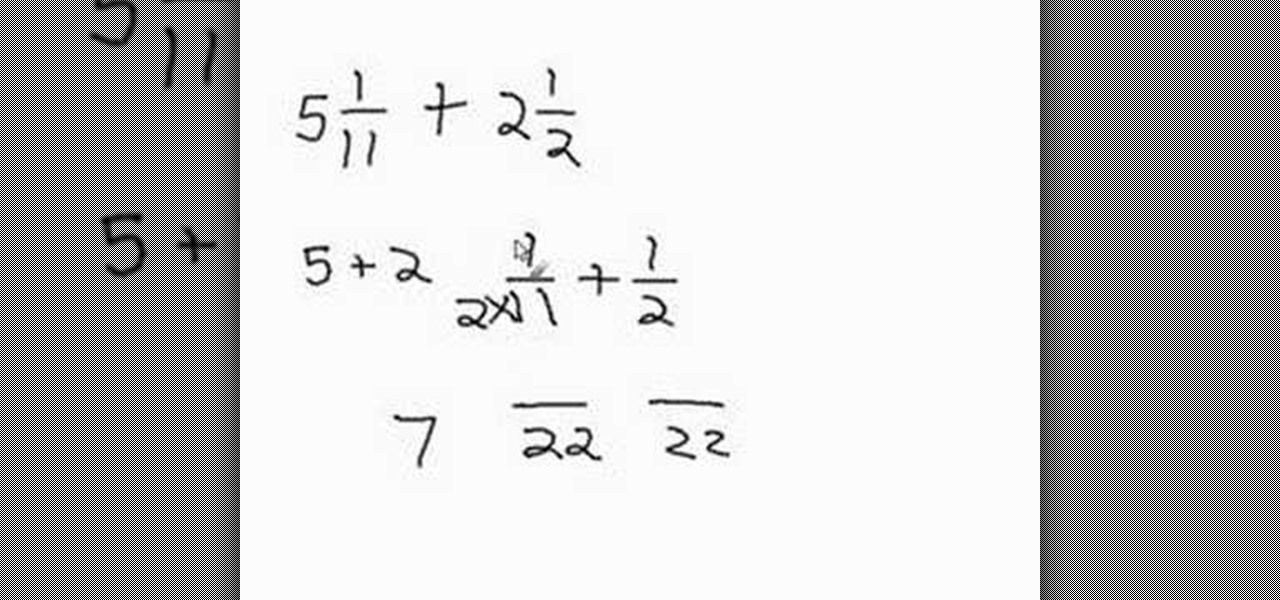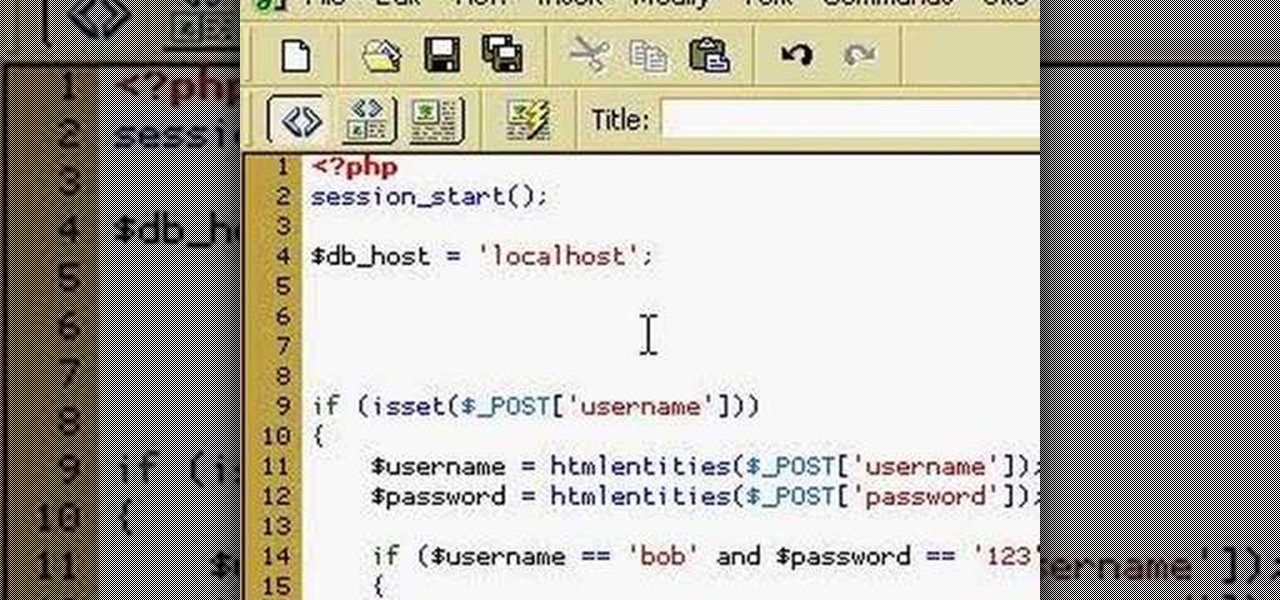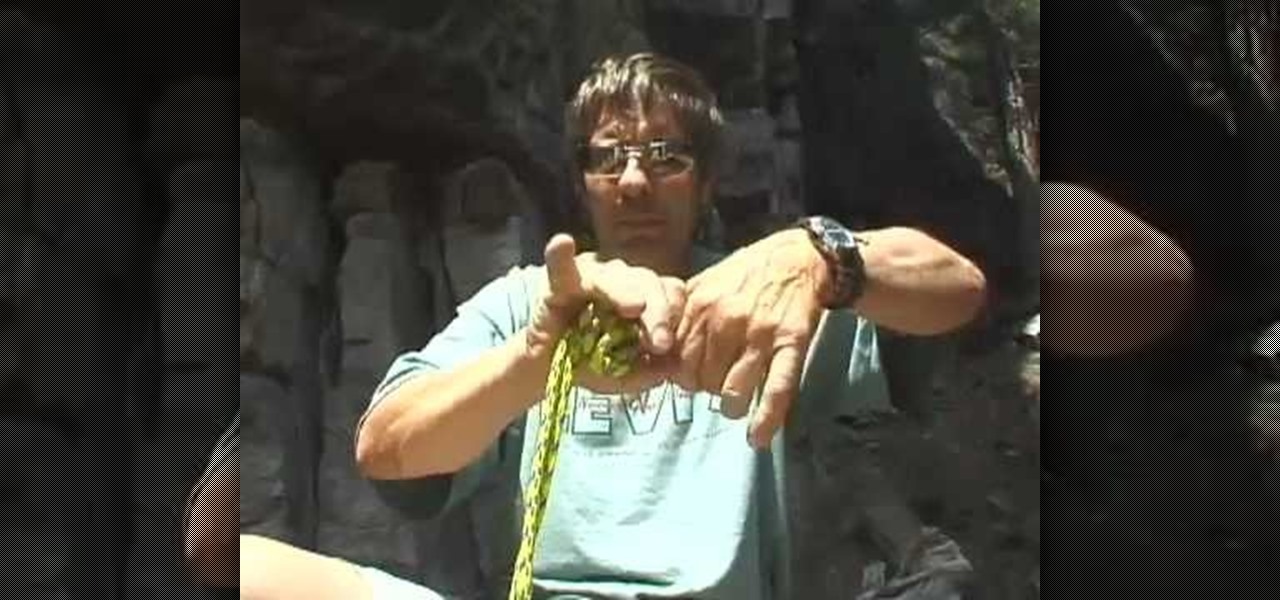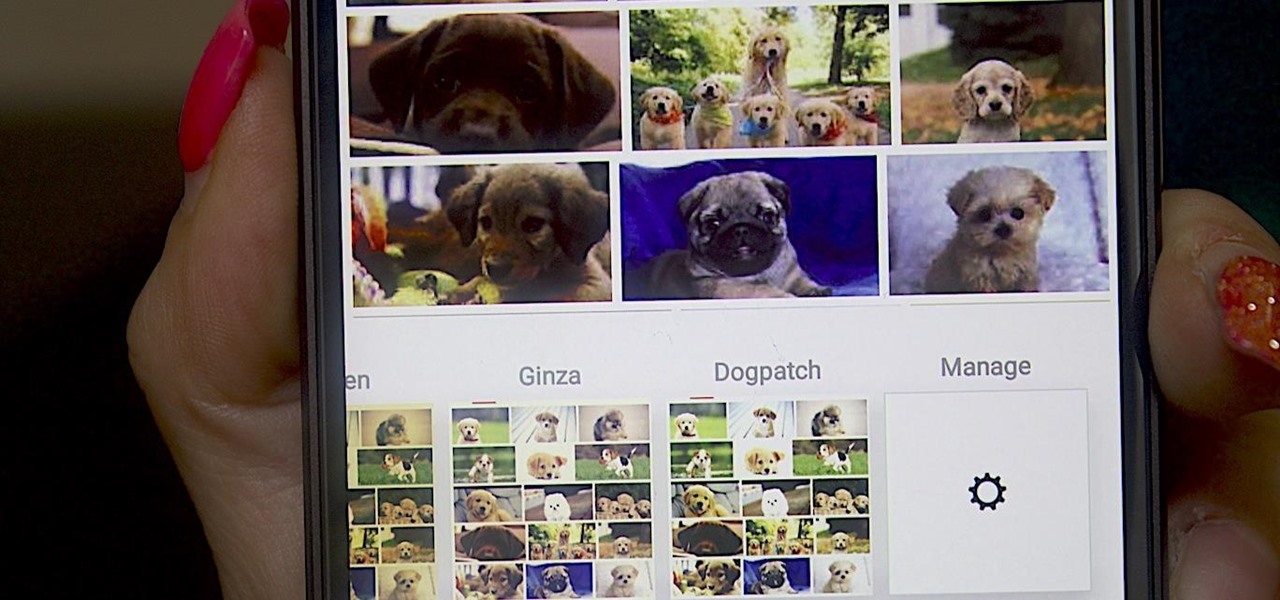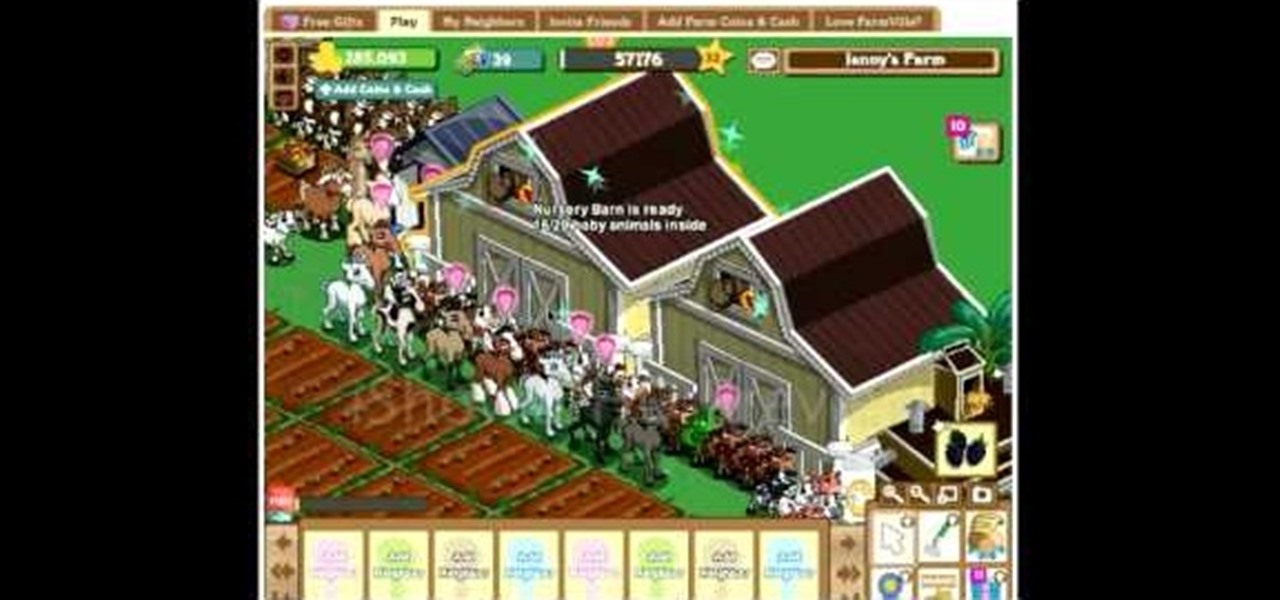So, you're entering into the world of podcasts with little to no knowledge on the subject...? This video might just come in handy. In this short video tutorial, learn how to add an RSS feed to Firefox's bookmark toolbar to help make it easier to track and manage.

This video describes how to edit and delete data in PHP and MYSQL. The video is about twenty minutes long and is perfect for anyone learning how to manage databases and websites with PHP or MYSQL. This video is part of a series on learning PHP and MYSQL. However, this video is not intended for anyone who is technically challenged or not a coder and should only be watched after having a good grasp on PHP syntax.

Want to create a web site using the latest web standards but don't know where to begin? This tutorial outlines the usage of a CSS website template file designed to help those who are not familiar with programming. This is a great resource that will not only kick-start your first web design project, but it will also help you to learn how to manage your web site layout, fonts, and colors using CSS through simple experimentation of changing values in your style sheet.
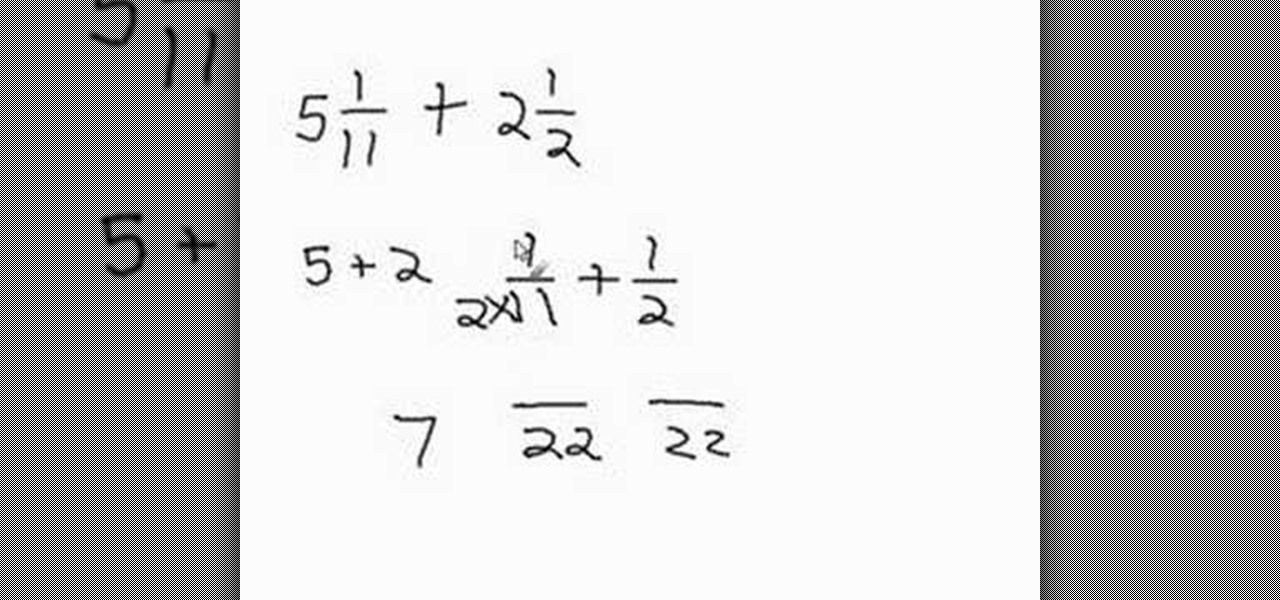
This simple video tutorial teaches you how to add mixed numbers with uncommon denominators. It takes a step-by-step approach to the issue by first explaining how to separate the whole numbers into whole numbers and fractions, and then adding up those two groups of numbers separately. The video uses simple and easy calculations with audio instructions to illustrate the procedure. Lasting for only a little over a minute, the video manages to explain the procedure rather adequately.

New user to Windows 7? Microsoft has put out a series of video tutorials explaining how to maximize your Windows 7 experience. Follow along with this computer lesson and learn how to:

Check out this tutorial video from Sessions Online Schools of Art & Design's "Dreamweaver I" course. This is part of Sessions' Web Design certificate programs.

The Microsoft Office Access 2007 relational database manager enables information workers to quickly track and report information with ease thanks to its interactive design capabilities that do not require deep database knowledge. In this Microsoft Access video tutorial, you'll learn about creating relationships between tables. For more on creating and managing relationships in MS Access, watch this how-to.

This video editing software tutorial looks at working with large images, and setting keyframes in Final Cut Pro. The FCP tutorial also goes into working with multiple layers a little bit. Working with large images can get slow and frustrating, so it's worth learning these tricks to make it easier in Final Cut Pro. Crank the volume, the audio on this tutorial is a bit low.

This software tutorial is to show beginning Bridge CS3 users more tools to use to organize and manage files. Learn how to organize and filter the content panel in Bridge with keywords, ratings and labels.

This software tutorial shows new users how to get started with Adobe Bridge CS3. See how to use the Bridge as an in-between application to organize and manage the images and photos you use in your other CS3 applications. If you own Photoshop, you have Bridge, but you may not have known it. Don't worry, this tutorial will get you started.

In this video you will review the improved tools for creating external Cascading Style Sheets. CSS are vital to any well designed web site and Visual Studio 2008 has provided an arsenal of tools for creating and managing CSS.

Watch this quilting demonstration of how to sew the Snail's Trail quilt block. The Snail's Trail is an intricate quilting design that will teach you how to manage fabric piecing. Watch this instructional quilting video to properly sew the Snail's Trail quilting block with a minimal amount of errors. You can also print out the quilting block pattern for your own reference.

This data management tutorial shows you how to take a Microsoft Excel Spreadsheet and import it into a MySQL Database using CSV files and PHPMyAdmin in cPanel. Being able to move data from Excel to MySQL is an important part of database content management, so if you use cPanel to manage your databases, you'll want to watch and learn how to import Excel spreadsheets into your MysQL databases.

Safari makes it easy to browse multiple web sites in the same browser window using tabs. In the latest version of Safari in Leopard, you'll find even greater flexibility in the way you deal with tabs. For a survey of the new features available to users of Apple Safarin in the Mac OS X Leopard operating system, watch this video tutorial.

In this video you'll learn how to log in to Webmin, a web-based Unix administration interface, which will allow you to manage your serve with a web browser. Watch this video tutorial to learn how to control your server with a web browser and the Webmin interface.

In this video you'll learn how to download Webmin, a web-based Unix administration interface, which will allow you to manage your serve with a web browser. If you're interested in running the Webmin interface, then watch and follow along.

This photography software tutorial shows you how to use Kodak EasyShare free software from Kodak to organize your photos, make small fixes and access online services, from a UK perspective.

Heart disease is a number one killer, that is why it is important to keep our cholesterol under control. In this how to video Pharmacologist Joe Graedon shows you how to manage your cholesterol with a few home remedies. Did you know that psyllium, niacin, red yeast rice and fish oil supplements can help lower your cholesterol naturally? Watch and learn more about other home remedies such as chocolate, cinnamon, and walnuts and how they can help lower cholesterol also.

Storm water runoff can cause damage to the foundation of your house as well as to the environment through soil erosion and water pollution. A great solution to this problem is a rain chain. This tutorial teaches you how to make and hang an unique rain chain from recycled material.

You bought your Canon PowerShot SD600 digital camera for its megapixels, but sometimes you don't want them all. This how-to video shows you how to manage them. Watch this photography video tutorial to learn how to set a SD600's image size and improve your pictures.

Learn how to block those pesky pop up windows in your browser. This will keep you safe and sane as you block pop ups automatically, never to bother you again.

Want to learn how to insert and manage images in Microsoft Word? See how to crop, rotate, and format photos in this program.

This how-to video teaches you the secret of real natural fruity liquor, by learning how it's possible to put an entire fruit inside a regular bottle. It's a really simple technique, and yet most people will be puzzled how you've managed to squeeze the fruit through the bottleneck! Any bottle will do, and most kinds of fruits will work great! Give it a try, just watch this instructional video!

Today's word is "entrepreneur". This is a noun which means someone who owns and manages a business, taking on financial risks to do so.

We'll look at how Apple's iPhoto and Aperture programs can help you manage your photo collection, and save time outside of Photoshop.

John demonstrates the Command+Tab features built-into OS X Leopard and Tiger. Learn how to easily switch between different applications on your Mac, hide applications, and even quit applications with this useful functionality.

Learn to add and manage bookmarks of your favorite web sites to the Safari web browser using your Mac.

How to manage user logins by creating a MySQL user login database with PHP. Part 1 of 3 - How to Create a MySQL user login database with PHP.

What do you do with your prusik cords so that you can continue to climb or travel? Learn how to bundle up your prusik cords so that they're easier to manage and carry.

The free download manager wget lets you download all the files on a page or directory with a single command. It also allows you to resume downloads after getting disconnected letting you start where you left off instead of starting the download at 0% again. Check out this tutorial and see how to install and use wget.

Version Cue is tightly integrated into the Adobe Bridge and the CS2 Applications. In this video you will see how to set up a Version Cue project and how to save multiple versions of a Photoshop document into your project. Then you'll see how to revert back to a previous version.

So you've finally managed to pick up the Nintendo Wii. Next up is the basics. Lucky for you, we've found this video that gives you a basic tutorial for syncing the Wii remote to the Nintendo Wii system.

Keeping the books in order is one of the great challenges every business owner faces. Having a great product or service is one thing, but managing the minutia of invoicing can trip up a lot of small- and medium-sized businesses.

Microsoft Excel is one of the most powerful programs for modern businesses. By allowing you to manage, sort, and analyze large collections of data, Excel provides an essential service for any company interested in using the power of data science to its advantage.

I've possibly been really out of it for a long time not to have realized that Instagram has a bunch of hidden filters. Clarendon seems to be by number one filter for pics and videos, but maybe that's exactly what I've been doing wrong.

One major iOS 11 improvement that Apple skimped out on during its WWDC presentation was the redesigned storage management system, which makes it easy to view storage consumption in greater detail on your iPhone — and even easier to free up storage space with surgical precision.

Applications, features, and software running in the background of your Samsung Galaxy Note 2 can drain a significant amount of battery power, even when your smartphone isn't being used. For this reason, smartphone carriers and developers suggest that you turn off Bluetooth, Wi-Fi, and other battery hogging features when they're not being used.

This video tutorial shows how to stuff your nursery barn in FarmVille (06/07/10). If you don't want to cheat at FarmVille, or already have and are just trying to manage your massive herd of livestock, this video is here to help! It will teach you how to stuff your nursery barn in the most efficient way for removing the animals later. Now get back on Facebook and farm more productively than ever!

This video describes what is known as the dashboard, which is located in the dock on the Mac desktop. The dashboard is a set of small programs known as widgets that let you see information at a glance. Some examples of useful widgets are a clock widget, a calendar, a calculator, a dictionary/thesaurus, and a Google search widget. You can bring them up at any time by simply clicking on the dashboard icon. If you want to add a new widget, click on the plus sign at the bottom of the window and y...

Toddlers can be difficult to manage in a public setting. This mother of three shows how you can get even a very young child to behave and have good manners when you're in a place like a restaurant or other public place.