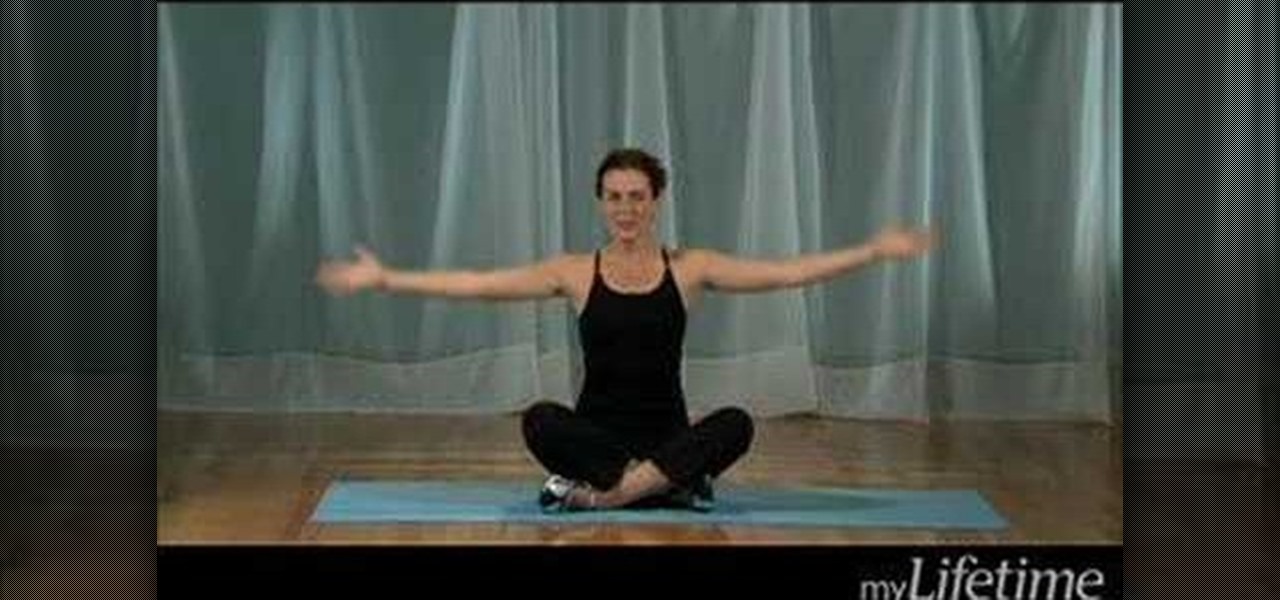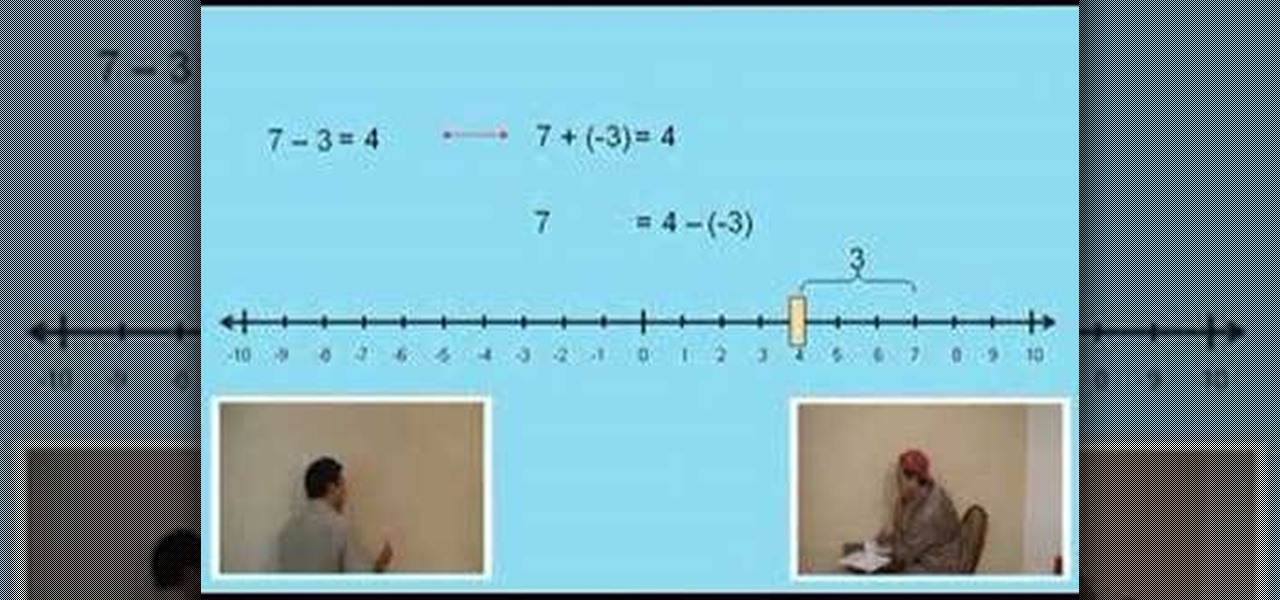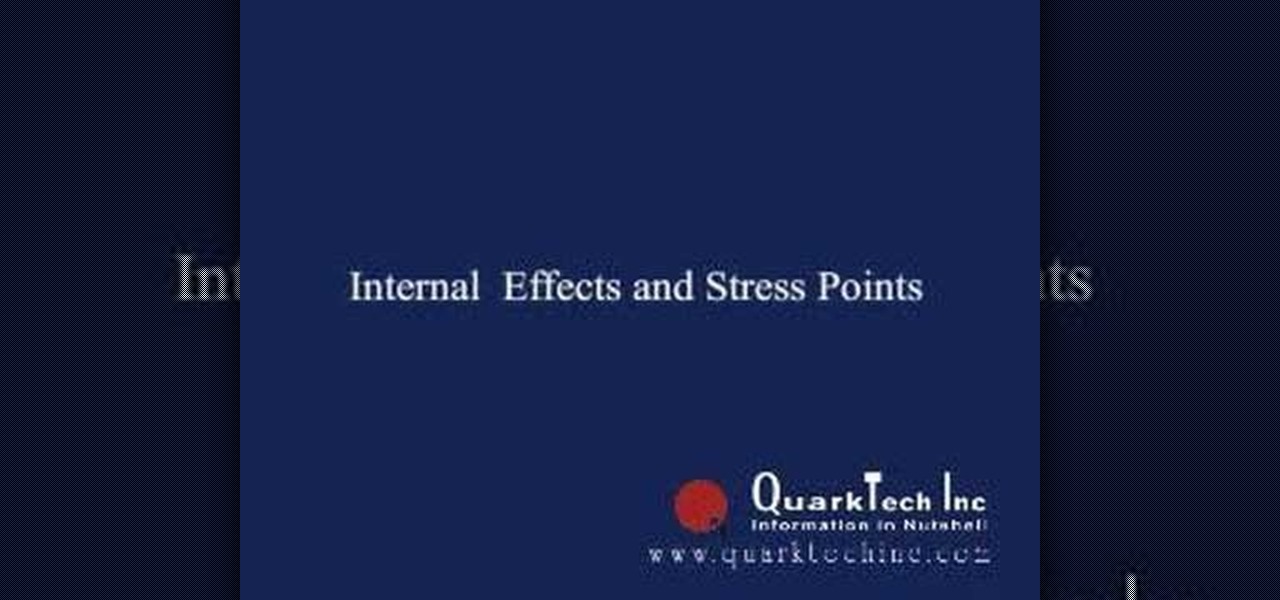In this video, we learn how to perform corrective stretching to help knee pain. Perform these stretches on each leg for 1-5 minutes each. The first exercise you can do is with a step or a slightly elevated item. First, elevate your toe and stay on the heel, then bed at your hips and squeeze the quad of the front leg. Bend down so your arms touch the ground, remembering not to bend your knees. Next, place a mat on the floor and kneel onto it, placing your foot on a chair that's behind you. Hav...

Sore muscles are no fun, but the only way to make it stop is to continue working out. The more you work your muscles, the stronger they will get and the less they will hurt when you use them. No matter how much it hurts you have to work through the pain. Check out this tutorial for info and advice on how to get past the aches and reach your maximum potential.

AT&T Online Account Management is full of usefull tools to manage your AT&T account. Whether you're dealing with your smartphone account, landline or any other AT&T product or service, this is a quick and easy way to dial it in so it works for you.

So you've managed to build an awesome tower in Minecraft, but you're tired of walking up and down the stairs to get in and out. The solution is to build a water elevator! All you need now is a boat!

Call of Duty Black Ops manages to be frantically fast-paced and highly tactical at the same time, and strategizing for each map properly will get you many kills. Watch this video for some strategy tips for the Launch multiplayer map on team deathmatch.

Is your kid begging for a cell phone? Are you worried about giving them that much responsibility? Here's how to decide if your child should have a cell phone, and how to manage talk time and other aspects of kids with cell phones.

In this video, female MMA fighter Hillary Williams teaches us how to use a half guard sweep much like the one Antonio Nogueira used to defeat Tim Sylvia in UFC 81. This might be the single most effective move anyone has managed to try on Sylvia yet...

Out of all the funky characters on "Glee," Tina still manages to be the funkiest. Whether it's her midnight black hair, sometimes highlighted with blue and other bright colors, or her eye makeup, which is unfailingly some electric neon hue, Tina loves taking risks when it comes to dressing up.

This clip will teach you how to use Outlook 2010's built-in Quick Steps tool to manage your inbox. Whether you're new to Microsoft's popular email and scheduling application or a seasoned MS Office professional just looking to better acquaint yourself with the Outlook 2010 workflow, you're sure to be well served by this video tutorial. For more information, and to get started organizing your own inbox, watch this free video guide.

Money skills are critical for any adult, which means the best time to teach someone financial responsibility is during the teenage years. These parenting tips are meant to teach your child about income and costs. Use allowance as a tool to show your teenager how to manage their own money.

No pain no gain, ladies and gents. If you want a fabulous body, trying to take the easy way out by trying those hokey "As Seen On TV" exercise machines or just by starving yourself is going to get you nowhere fast. Neither serve to encourage long term weight loss results, and while you may lose weight, most of that weight is going to be loss of muscle mass because you're not exercising.

This exercise tutorial is the very definition of the statement, "no pain, no gain." Along with completing challenging cardio and strength training routines like jumping jacks and push-ups, you absolutely MUST moniter your diet in order to see fat burning results. Here are a few food habits you need to keep in mind:

Learn how to use the new Backstage view feature in Microsoft PowerPoint 2010 to better manage your slideshows. Whether you're new to Microsoft's popular presentation application or a seasoned MS Office professional just looking to better acquaint yourself with the PowerPoint 2010 workflow, you're sure to be well served by this video tutorial. For more information, and to get started creating and using the Backstage view in your own PowerPoint projects, watch this free video guide.

Pranks are the world's favorite pastime. Everyone loves a good prank, and there's nothing better than keeping someones stomach empty. Imagine the pain and suffering one would endure if he or she could not eat because the fridge will not open. Most refrigerators allow for reversing the door swing. Normally you also switch the handle. But not if you want to thoroughly confuse the victim of this practical joke.

The "Let's De-Stress" exercise series focuses not on making you sweat and hurt, but rather on releasing tension so you're not in pain and stressed out.

Learn how to use create relationships and enforce referential integrity when working in Microsoft Access 2010. Whether you're new to Microsoft's popular database management application or a seasoned MS Office professional just looking to better acquaint yourself with the Access 2010 workflow, you're sure to be well served by this video tutorial. For more information, and to get started creating and managing relationships within Access, watch this free video guide.

Learn about skin softening techniques and the controlling of color and tones when working in Adobe Photoshop! Whether you're new to computer graphics, new to Adobe Photoshop CS4 or a seasoned design professional just looking to pick up a few new tips and tricks, you're certain to like this free video software tutorial. For more information, including detailed, step-by-step instructions, and to get started managing skin tones in Photoshop yourself, watch this designer's guide!

Learn how to use 2D and 3D library patterns in the Paneling Tools plugin for Rhino. Whether you're new to Rober McNeel & Associates' popular NURBS-based modeling application or a seasoned 3D arts professional just looking to better acquaint yourself with Rhino 4's new features, you're sure to be well served by this video tutorial. For more information, including step-by-step instructions, watch this free video guide.

Wish there were an easy way to protect one more browser cookies when sweeping out the rest? With the Selective Cookie Delete Firefox add-on it, it's easy! So easy, in fact, that this guide can present a complete overview of the extension and its various features in just over two minutes' time. Manage your cookies more effectively with this how-to.

Music a mess? iTunes comes with a number of built-in organizational features to help you sort that problem, and your tracks, out. This free video software tutorial from MacMost will ensure that you know everything required to manage your digital music library. For specifics, and to get started organizing your own iTunes library, watch this Mac user's guide.

Making digital objects move the way you want them to is one of the greatest challenges in all of computer programming. This video will help you to manage one aspect of this problem, making a ball bounce in Flash CS4. Not only does this video show you how to do it, it does so in less than 2 minutes! What more could the aspiring computer animator in a hurry ask for?

Dr. Keith Eddleman explains in this video tutorial on how a woman can really tell when she is going into labor. Sometimes, it's hard for a first-time mom to naturally know when she's going into the process.

It is not hard to incorporate Strongman training techniques in your athletes' programs, but you have to make sure the technique is right. Flipping tractor tires is a good and cheap method of training. Unfortunately, it is often practiced incorrectly. This leaves athletes with back problems and pain. Avoid injury while training for StrongMan competitions by following these rules.

Instead of using Photoshop, why not give Apple's Aperture a try? Aperture is designed more for post-production work for professional photographers, letting you cull through shoots, enhance images, manage massive libraries, and deliver stunning photos.

Create a nighttime chorus of insect sounds by modifying a solar yard light! You'll need some components, and the circuit board is not for the timid. It's pretty complicated with resistors, capacitors, thermistors, amplifiers, and some transformers. If you can manage all of this soldering work, then you will have one hell of a cricket show!

To help you compare and manage groups of similar shots or of images shot in a rapid sequence, Aperture provides stacks, an organizational tool that allows you to group related images.

To get started using your iPod, you'll first want to put some of your music on it. You'll use iTunes to manage your music and video. If you don't already have the latest version installed on your computer, you can download it for free.

Lawrence Perez, from Saddleback College, and his assistant Charlie, give this pre-algebra lesson on subtracting negative numbers. Don't get confused with those minus symbols. Learn how to manage them correctly, and with ease.

Learn how to do the Sun Salutation of yoga in 12 steps with the help of this digital yogi. This asana helps in curing back aches (or) pain, prevents skin disorders, refreshes the skin and rejuvenates the legs.

Ninety percent of all adults in the U.S. experience back pain sooner or later. Regular stretching can better your chances—or at least push sooner off until later.This Russian twist is a great exercise to help your back.

If you want to stay drug free for the birth of your baby, then you may want to consider watching this video and getting some tips on ways to relieve labor pain naturally.

We know our Null Byte readers would like to see some iPhone-hacking scenarios on the site soon, but until we get some of those up, we understand that some of you actually use an iPhone as your primary phone. If that's you, and you would like an easier way to get information from point A (your iPhone) to point B (your computer) and vice versa, there's an all-in-one tool that can help.

Apple's notification system for iOS was in desperate need of a revision ever since they removed app grouping for new alerts. In iOS 12, they finally brought that back, new and improved, but Apple has also added more useful notifications features, such as Instant Tuning, which helps you quickly manage how notifications come in for each app — if you even want them to.

Warning: If you are eating and for some reason still decided to click on this article, turn around now. Maui, Hawaii health officials have reported finding at least six cases of angiostrongyliasis, a parasitic lungworm that infects humans. Colloquially, it's known as rat lungworm disease. And if you think that name is awful, just wait until you hear what it does to the human body.

A young child becomes very thirsty very often and seems tired all the time. A visit to the pediatrician determines she has type 1 diabetes. The onset of type 1 diabetes may seem sudden, and it can be, but the disease may actually have been triggered by common childhood viruses years earlier.

True innovation tends to come from the places we least expect as developers. The Microsoft HoloLens is still a very new product, and some of the other headsets are still just ideas, so the rules for mixed reality are not set in stone. That means all the real problems to be solved are yet to come.

Leaving your Wi-Fi radio "on" allows your smartphone to auto-connect to trusted wireless networks in lieu of using cellular data, but it also consumes battery power while it's constantly network hunting.

Cloud storage looks pretty good compared to the heavy restrictions that hard drives and other types of external memory carry. The cloud is not only limitless in what it can hold, but it can also easily be accessed from any device that has Internet—your smartphone, work computer, personal laptop, tablet, and more. While accessing a specific cloud storage system like Dropbox or Google Drive may be easy on your Samsung Galaxy Note 2, managing all of them individually can not only get confusing, ...

In this article, I will be showing you how to make a crude form of aspirin from the bark of a willow tree. It is a great remedy for headaches, hangovers, and other minor pain. The use of the willow tree as a mild pain reliever goes back to the Native Americans, who used it in much the same way that I do.

Not sure how to enable javascript on your computer? Follow these steps to enable all the functionality javascript provides.