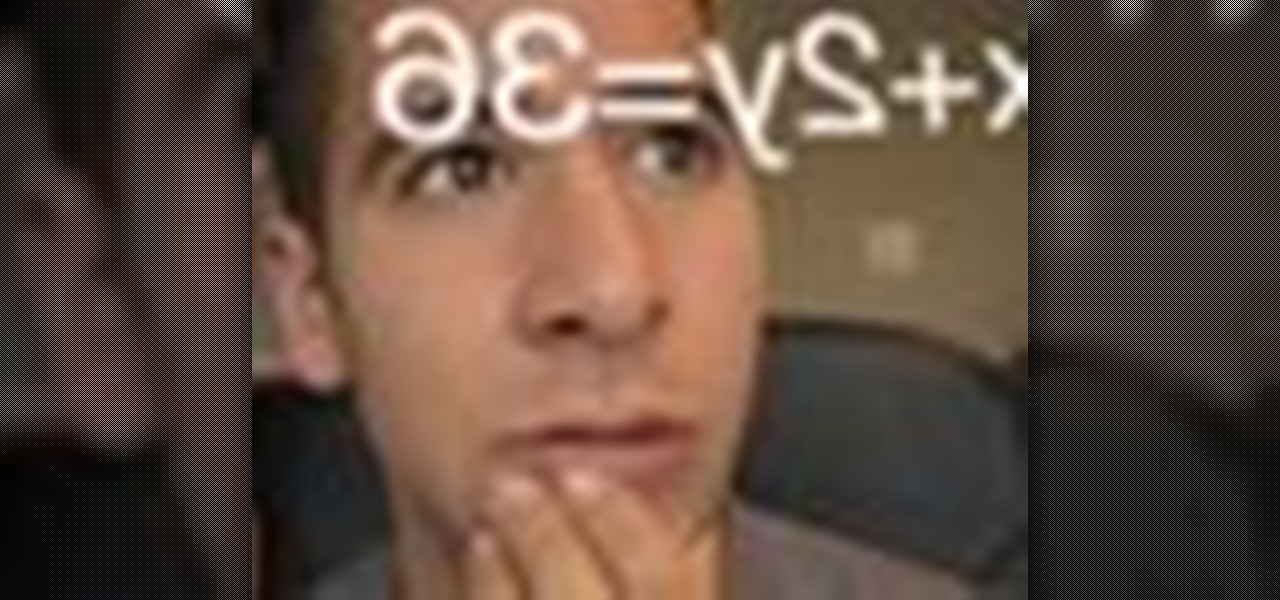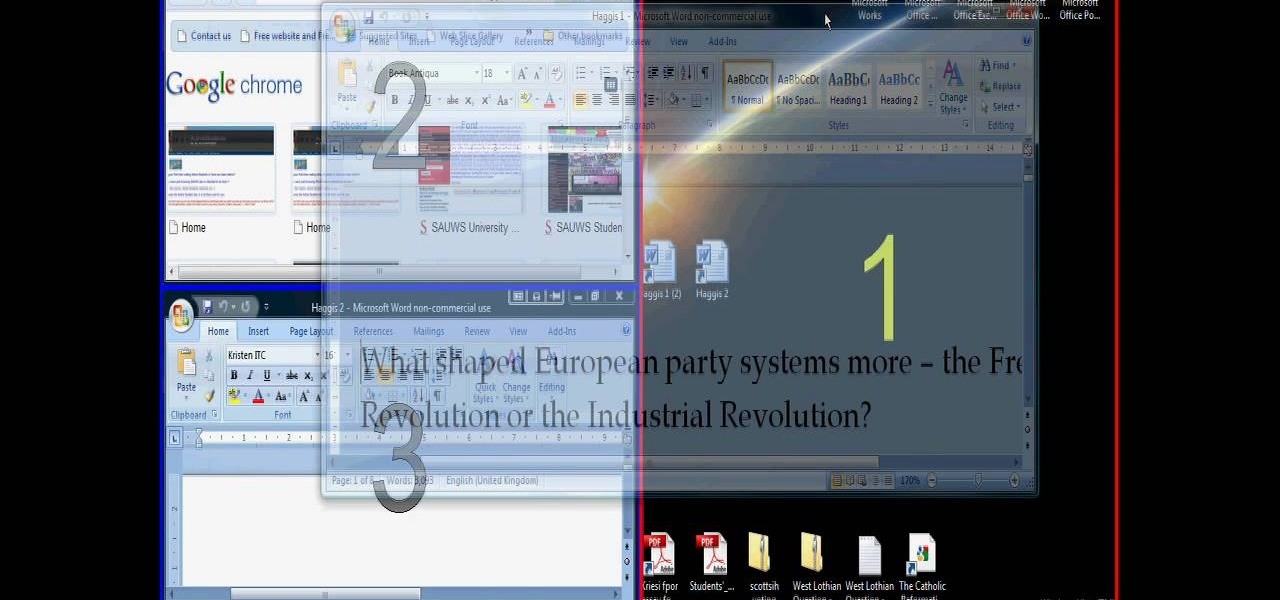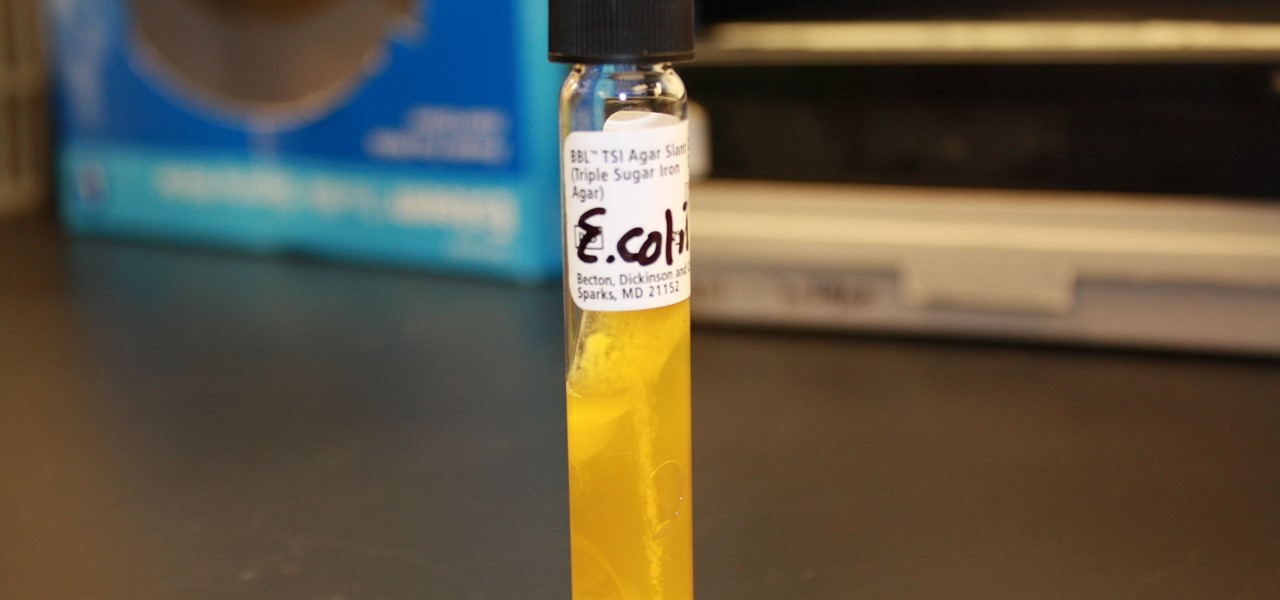In this clip, you'll learn how to get started using HyTrust. It's easy! So easy, in fact, that this helpful how-to can present a complete overview of the process in just over five minutes. For more information, including detailed, step-by-step instructions, take a look.
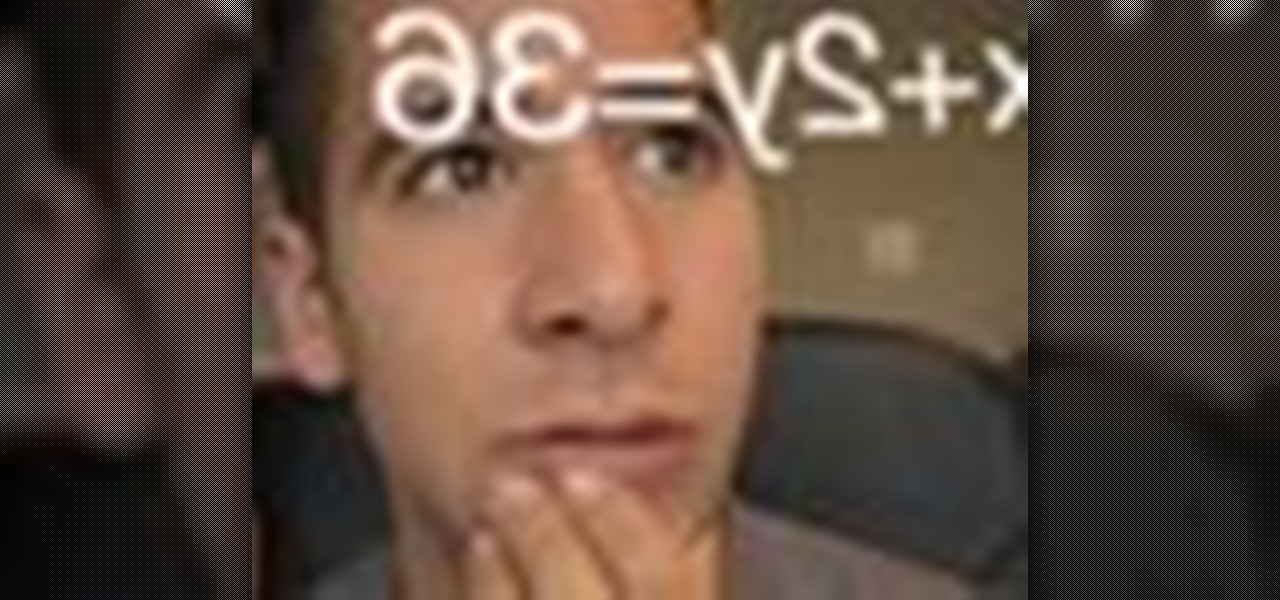
Math can be tricky, especially when you're trying to decipher algebra. It's a love-hate thing; if you don't love math, then you hate it, and there's no in-between. But it doesn't have to be a pain to solve a few problems. It's actually quite simple once you figure it out. An algebraic equation is an equation that includes one or more variables. These equations can be solved as long as the number of variables does not exceed the number of equations.
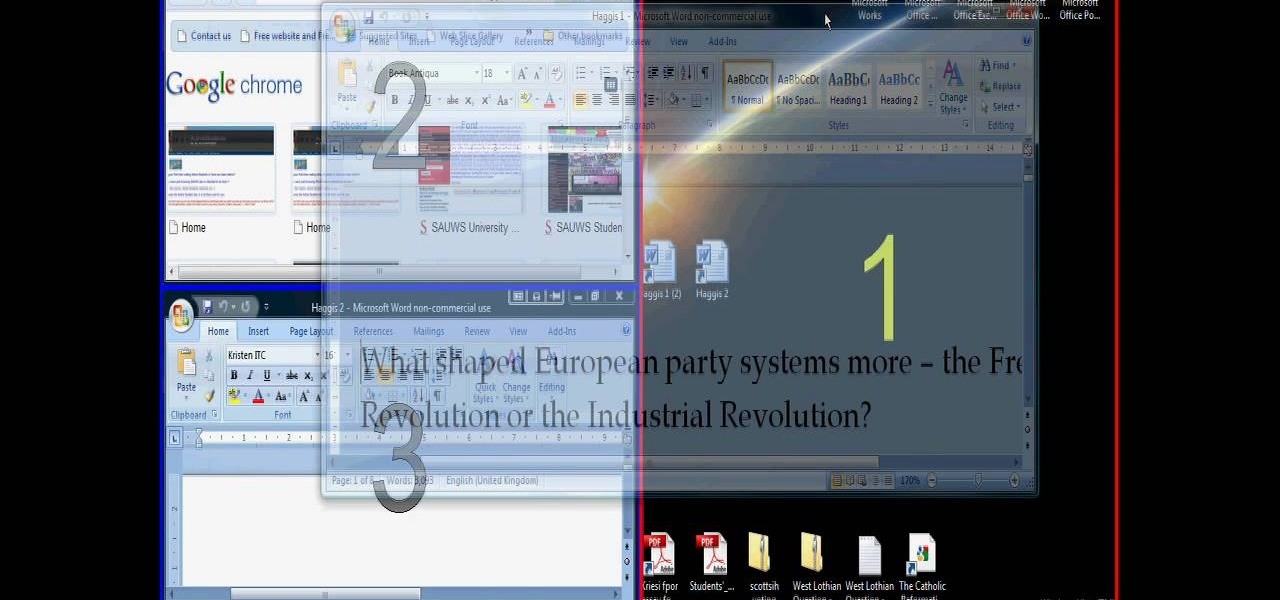
Managing screen real estate can be a chore on any operating system. In this video, learn how to set up a split-screen display for your machine running Windows Vista.

Everyone gets an upset stomach from time to time. The first line of defense in this high-tech age is still old-time remedies! Watch this video to learn how to sooth an upset stomach.

Not in the mood to do jumping jacks in your hideous gym uniform? There are ways to sit it out. You Will Need

Grab your acoustic guitar, strap, and your pick and check out this free guitar lesson. This video tutorial will teach you Christian rock guitarists how to play a solo from a Matt Redman song. Not just any Matt Redman song, but one of his greatest: "Blessed Be Your Name." And just so you know, here are the lyrics to go along with this instructional guitar lesson:

Spider bites can range from harmless to fatal, spiders themselves coming in many varieties. you're bitten by a spider, you should wash that area carefully with soap and water and do this several times per day until the skin is healed. You can also apply an ice pack wrapped in cloth or a cold wet wash cloth to the area that has been bitten. Learn more about spider bites in this medical how-to video.

Don't let carpal tunnel get the best of you! Learn yoga positions and exercises to relieve stress and pain associated with carpal tunnel syndrome in this free alternative medicine video from an experienced yoga instructor.

Equine massage is a great way to bond with your horse and alleviate pain or soreness. Learn how to do equine massage with tips from a certified equine sports massage practitioner in this free horse massage video series.

Learn how you can make your Microsoft Word documents look professional and polished by managing the header and footer content that frames each page.

Take better advantage of your Gmail tools -use aliases to organize your mail and forwarding to manage multiple email addresses and locations.

Greg Lim is a professional handyman and residential property manager. Watch as he gives some helpful hints for how to manage and repair a slow flushing toilet. I must say, these are helpful tips that I had never thought of.

When you need to type in all caps on a computer, you just press the "caps lock" key. But no such key seems to exist on iOS. The "shift" key appears to work at first but will deactivate once you type one capital letter. Holding down the shift key while you type gets the job done, but it's a pain. While it might not be obvious, enabling caps lock is actually really simple.

Postural problems can lead to all sorts of problems, from back, hip, and neck pain to heartburn and digestive issues. Over time, balance problems, insomnia, fatigue, and even jaw misalignment can emerge. How you carry yourself matters.

After introducing and launching Reality Composer alongside iOS 13 and ARKit 3 last year, Apple is making it easier for developers to create apps with it.

Smartphones have so much sensitive information attached to them. If you share your home with others, then you know the pains of trying to keep anything private. Photos are surely among the things you'd prefer to keep to yourself, so OnePlus has you covered.

Google brought its official dark mode to Android 10 not long ago, but it might take a while for all apps to support the new feature. That doesn't mean you have to wait around for each app developer to add dark mode — just follow this guide to learn how you can force all apps in Android 10 to use dark mode.

If you have devices that run different operating systems, you know how frustrating it is that Apple's Calendar app isn't available on other platforms. If you use Siri to quickly create an event on your iPhone or Mac, you're not going to see that event on your PC or Android tablet unless you sync your calendar to another service.

One core theme with each new iteration of iOS is the introduction of at least one or two features that fans have been hoping to see for years. With iOS 13, that feature is swipe typing, a first for the native iOS keyboard. While some of us have been getting our glide-typing fix with apps like Gboard for years, you might find swiping isn't quite your style. Luckily, the feature is easy to disable.

If you salivate at the idea of waking up to the Jarvis-powered smart window from the opening minutes of Marvel's Iron Man, then connected home appliance maker CareOS is here to make your playboy billionaire philanthropist dreams come true.

One the main gripes against cutting-edge augmented reality headsets like the Magic Leap One and the HoloLens is the price — they're pretty expensive compared to most consumer devices. Well, now some of that pain has been relieved for those looking to pick up a Magic Leap One as the company has just announced a financing option that allows anyone with a spare $96/month to gradually pay their way into full ownership of the device.

While numerous examples exist of hospitals deploying the HoloLens to assist doctors, surgeons, medical professionals, and students while treating patients, California's Lucile Packard Children's Hospital Stanford is actually using the augmented reality headset to improve the patient's experience.

Apple's iOS is a great operating system, but it's not without its faults. Minor quirks have plagued the Apple community for years, such as a general lack of customization, a poor notification system, and some interesting UI choices like the intrusive volume popup. With iOS 11, Apple's tackling many of these pain points, not the least of which is being able to select multiple home screen icons at once.

It really is a pain getting an Apple device fixed ... What's a gal to do when there's jelly stuck in your Macbook Pro fan and no Apple Store in sight? (Yes, this actually happened to me. Stop laughing.)

I.M. Healthy Original Creamy SoyNut Butter was recalled on March 4 after being linked to 16 Escherichia coli cases in nine states. Montessori of Alameda preschool in Portland is the latest victim in a multi-state E. coli outbreak caused by the nut-free butter.

A 5-year-old girl was injured after the battery in another Samsung phone exploded in China. The Samsung Note 4 was reportedly charging next to the sleeping girl when it blew up in her Guizhou-based home.

Phuket, the island in Thailand typically associated with paradise and most recently, illegally-run hotels, now has a different problem—a stray cat with the claws of death.

I saw an amazing video with a great idea on how to create claws when you have longer nails. I want to go as a Vampire this year, but those claws that you buy look terrible on me, because my nails are long and you can see them under the fake claws. The video was in German, which kinda "spooked" me at first, but the girl added English subtitles (thank god). Here is the video and the instructions she gives:

Google Now is great for looking up movie times or finding your parking spot, but if you need to track down a file you downloaded, you're relegated to using a file explorer and, depending on your organizational skills, this can either be extremely easy or a huge pain in the ass. Unfortunately I land in the latter category, which is why I started using Fast Search by developer Mohamad Amin.

We all know getting hard boiled egg shells off can be a pain. I've done how to peel a hard boiled egg the cool way. I now present to you how to peel it in seconds.

Out of the box, Windows 10 allows you to search the web right from the taskbar. However, the search engine is set to Bing, and there is no option to change it like you can in the Edge browser.

One thing Apple users universally complain about is battery life, whether it's on an iPad, iPhone, or Apple Watch. Apple did include a Battery Usage feature in iOS 8 to help us monitor which apps suck up the most energy, but it's too big a pain to deal with. Now, in iOS 9, there gave us something that actually matters—Low Power Mode.

Incredibly tiny in size, splinters can be frustratingly difficult to remove from your skin. If large and not completely embedded, a splinter can usually be extracted using tweezers, tape, or glue, but if it's small and in there pretty good, you'll have to get more creative.

I was so Scared to get this procedure done. I let this Callus give me Pain for about 1 year.

Confirmation numbers, grocery lists, addresses, and phone numbers are all things we need to quickly jot down on our phones, but the thing is, they're never extremely easy to access later. You have to figure out which app you wrote them in, meaning lots of needless searching and scrolling. Even if you use a dedicated note-taking app, those extra steps of actually opening the app to find a UPS tracking number can be an unnecessary pain.

Admit it: when nothing's at stake other than your boss's disapproval, you don't exactly feel the urge to get working. Finding the motivation to take on a task, whether at work or home, can be a constant struggle. Though working through your laziness might seem like the best course of action, a meaner method can make more of an impact on your productivity.

One of the best times to get creative during the year is Halloween, and if you're one of those people that like to make your own costumes and decorations, then here's a little something you can do for that scary night... A GHOST!!!

I may not be a well-traveled man, but one thing I've learned from my few excursions across the world is that currency exchange rates are a serious pain to keep up with. With global markets seemingly in a continuous flux, I started looking for anything to make staying on top of them easier, and thats when I found Price Helper.

Viewing all of the attachments in a message thread within iOS 7 has never been particularly easy. To see every single picture and video dating back to the beginning of the conversation, you have to manually scroll through the entire conversation and refresh it until all of it appears on your screen. Depending on how long the conversation is, that could take some time.

I don't know of a pain greater than of the one felt after cracking the screen of your phone. After I managed to crack my screen, rendered unusable, I immediately began to panic as to how I was going to recover all of the photos, videos, and documents stored on my device. After a few hours of searching, I came upon a thread by Mohamad Sabra that showed exactly how to alleviate my problem.