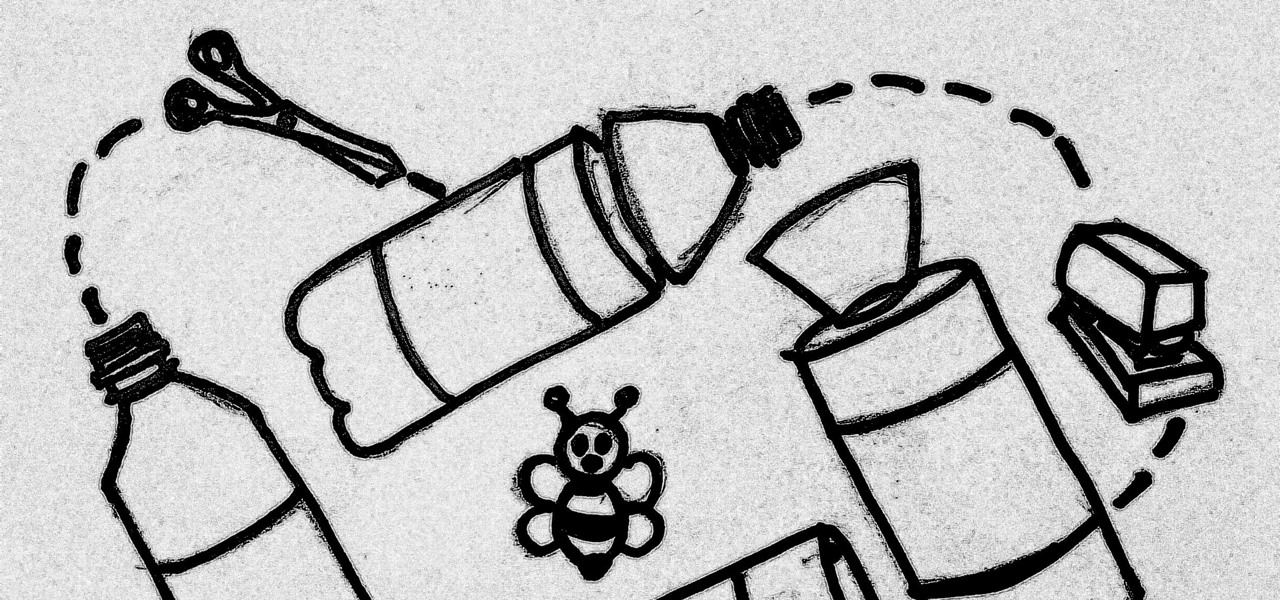Converting files from one format to another can be a pain. Sometimes you have to download software that you'll only end up using once. Other times you have to use a shady third-party conversion site that's riddled with ads. Not to mention that after a while, unless you're extremely organized, your converted files will be scattered all across your hard drive.

Lock screen notifications can sometimes be overwhelming and difficult to manage, especially in the morning when I receive a massive influx of emails, texts, reminders, and social media alerts. At some point it's not even worth scrolling through all of them on your lock screen when you can get a better grasp of everything by just checking out the Notification Center instead.

Being the bearer of bad news is unpleasant; there's nothing more uncomfortable than offering up a spoonful of negativity. Whether you're a supervisor who spends a lot of time interviewing and rejecting candidates, or simply someone who has to say "no" to a friend, it's never fun to break bad news. But sharing unpleasant words or feedback with another person can become less of a burden with a few simple steps.

Since the days of Friendster and MySpace, social media platforms have taken leaps forward, revolutionizing how we live our lives by changing the way we communicate with others. Not only has social media become a catalyst for major uprisings around the world, but on a personal level, it connects people together in ways that were unimaginable even 10 year ago—no one was taking pictures of their brunch to share with the world in 2004.

Despite what some in the tech-world would like you to believe, iOS isn't totally locked down, free from user customization. Take your home screen, for example. Not only can you change your app icons and move them wherever you'd like, you can actually choose to hide them all. If you have a wallpaper that's just begging to be shown off, this trick is for you.

When it comes to passwords, the longer and more complex they are, the better the security. Even professional hackers say so. But if you've ever tried to type in such a password, you've surely noticed that it can be a bit of a pain. Mistype one character, and you're probably going to have to clear the field and start all over again.

Metro apps are pretty nice, but they absolutely suck on a Windows desktop with a mouse and keyboard. That's to be expected though, since Metro (also known as Modern UI or Microsoft design language) was created mainly with touch input in mind for Surface Pros and Windows Phones.

Included among the many new features in Android L is the new "Heads Up" notification system, showing notifications as interactive floating windows anywhere on your device. Floating windows are nothing new, though, as we've already showed you how to get floating widgets, floating application shortcuts, and even floating notifications.

Bees are the key to pollination and healthy vegetation, and wasps may help by assisting in pest control, but despite their benefits in the world, they're still a real pain in the ass if they're in your face.

I love making stock. It's thrifty because you get extra use out of poultry bones and vegetable peelings, plus having homemade stock on hand makes so many things taste better, from soup to stews to pasta sauces. If you deglaze a pan, homemade turkey stock, booze of some kind, and butter will create an eye-rollingly good sauce in mere moments. One task I do not love? Figuring out how to skim the damn fat off the stock (or soup) after I've made it. It's necessary to skim the fat as you boil down...

I have over 400 photos on my iPhone, and I don't even know where half of them came from. Scrolling through all of those pictures is a pain in the ass, but it's not nearly as bad as trying to actually find an old image. Organization is not my strong suit, so I'm definitely not the type to create new albums to sort through my 400+ photos.

Update (March 18, 2014): Skype has issued an update to their Android app, and among other things, has "fixed" the runaway camera process issue by creating a workaround...and that's about all we know. No details were provided, but with the considerable uproar over the bug, let's hope it's been squashed for good.

Too little counter space has been the biggest annoyance in every kitchen of every apartment I've ever rented. They've all been either super small or awkwardly shaped, which means choosing between appliances and prep space. You either live with it or learn to adjust.

The lockout feature in iOS 7, which securely locks your device after a few incorrect passcode entries, can be a real pain in the ass sometimes.

Peaches—to peel, or not to peel? For some, it's not a question at all. The fuzz on the outside of the fruit is enough to turn some off to it completely, even though the peel doesn't have a bitter taste. Others may not mind the peel, but don't want it in their pie or cobbler. Regardless, getting rid of it is a gigantic pain.

One of the first things most people ask for when staying with a friend is the password to the Wi-Fi network. Even if you trust your friends to the end of the earth, a super secure password can be a pain to share with them, especially if it's just a bunch of random characters.

Video: . How To Use a Tampon

You may not notice it when you're intoxicated and banging your head to the music, but when you're at a club or concert, your ears are getting seriously damaged. The noise level is usually above most people's pain threshold for sound, which begins around 120 to 140 decibels. At that level, it only takes a few minutes to damage your hearing. For me, there's something even worse than long-term hearing loss in a loud environment—not being able to hear or talk to your friends.

I've taken a few photography classes back in the day, so I'm pretty confident in my abilities with a DSLR, but my iPhone is a completely different story. Lighting makes all the difference, so unless you're outdoors in the sun, it's hard to take a good snapshot with a mobile.

Newsletters, subscriptions, and receipts are all necessary evils that come along with online services and shopping, and they take up a significant amount of space in a lot of people's inboxes. If you've ever signed up for an account on a website, chances are you've gotten an email from them.

We've all had to write an essay or research paper at some point, and undoubtedly the hardest part about it is always the citation, right? If you ask me, it's a huge pain in the arse. Even more so if you're gathering your facts from a huge variety of sources.

Cats. Whether you love 'em or hate 'em, you've got to admit—they've got minds of their own. While this makes them incredibly entertaining at times, it can also cause tons of issues for their owners. Trying to "train" a cat is usually an exercise in futility.

Just about anyone who's been gaming for a long time occasionally feels nostalgic for the simpler consoles of yesteryear. I don't play much anymore, but my grandmother (yes, grandmother) got me started on NES when I was about three years old, and most days I'd still take that over the 360 or PS3.

I think part of the reason why I don’t eat more vegetables or fruits is because there's always a process—a simple one, but a process nonetheless. Having to wash my fruits and veggies is just flat out annoying. I just want to eat them, not take a shower with them.

People use search engines for a wide variety of subjects (just look at some of the results that pop up in autofill). The results you get with each different search engine are usually different, but almost all of them display the same number of results per page by default—ten. If you find what you're looking for at the top of the first page, great. But if you have to do a lot of digging, it can be a pain to load so many different pages to find it, especially if your connection is slow.

Configuring user accounts is extremely important for those with a family shared computer or anyone using a work computer. Assigning different accounts with their own distinctive accessibility, customizations, and applications is the best way to manage a computer with multiple users.

If you've got more than one computer, it can be a huge pain to switch form one to the other. Between files, settings and apps, it can take a while to transfer everything—and if you're running different operating systems, it's even worse. Image by Onion

This video demonstrates how to gauge your ear, which is essentially the same as piercing your ear. The first step to piercing your ear is to grab a 15 gauge needle and hold it under a flame for 15 seconds. This step ensures that the needle will be sterile for when it pierces your skin. Another good idea is to use peroxide on the needle.

Perform tasks when you’re at your best, hormonally speaking, by scheduling around your menstrual cycle.

This is a video tutorial in the Video Games category where you are going to learn how to how to connect to Xbox Live without buying a wireless adapter for the Xbox 360. By using only an Ethernet cable and computer you can get onto Xbox live. On your computer go to start > network > network & sharing center > manage network connections. When you have 2 connections; one to wireless and one to local area connection, select both and right click and click on bridge connections. Your computer now r...

In this tutorial, we learn how to connect to Xbox Live on a PC w/o a wireless adapter. First, go to the start menu, then go to the control panel. From here, go to the network and internet sharing center and then manage the network connections. After this, highlight your local area connection and right click. Then, click "bridge connection" from the drop down menu. Next, you will be able to connect your Xbox to your internet. If this doesn't work, then you will just need to check your internet...

In this tutorial, we learn how to clear the ARP cache. First, go the command prompt on your computer and type in "C:/>netsh interface ip delete arpcache Ok". Press 'enter' on your keyboard and then it should be cleared out. If you want to view your ARP cache, type in the command "C:/>arp -a". If this fails, then you will need to use Microsoft Windows to repair the network connection. If this doesn't work, talk to the person that manages your connection. If successful, this will help make your...

If you're a true makeup junkie then you probably have more palettes than you know what to do with. Since palettes are rather large compared to other makeup products you're probably just stacking them on top of one another wherever you have room.

To watch HD videos in YouTube in your iPhone 3g you must have Cydia and jailbroken iPhone with 3.0.1 IOS.

If you're sick and tired of you laptop dying all the time, then the answer may be right in front of you— power management. In Windows 7, it's easy to control your power settings to help you laptop's battery last longer. Watch and learn from none other than Microsoft.

In this tutorial, we learn how to connect to Xbox Live using a laptop with Windows Vista. First, connect the Ethernet cable to your computer and to the back of the game console. Next, Click on the start menu, then go to the control panel and view network connections. Next, click on manage network connections. After this, click on your local connection and hold down control until you see your wireless internet. After this, right click on your connection and then go to bridge connections. Next,...

Gloved hands show how to perform several veterinary suture ties. This video shows the one hand tie with the right hand. It repeats the tie several times in slow motion to allow you to follow it and manage to copy the suture and learn to do the hand tie yourself.

In this video tutorial, viewers learn how to share a wireless connection with a Xbox360. Begin by click on the Start menu and select Control Panel. Click on Network and Sharing Center. Under Tasks, click on Manage Network connections and disable the wireless connection. Right-click on it and select Properties. Go to the Sharing tab and check both boxes. Now enable the wireless connection and then go on your router website to find out the primary and secondary DNS. Now input both DNS numbers a...

Worlds Playground shows you how to install Installous on a jail broken iPhone or iPod Touch. You must have an iPhone or an iPod Touch first or second generation. Your first step is to open your Cydia app. Go to the manage tab of the app and then click on the sources button. The next step is to go to edit and then add. The source you need to add is "http:/cydia.hackulo.us/". After adding that source go to changes and download the MI patch. Once that is done go back to Cydia and changes and cli...