
How To: Get Definitions Faster by Adding Dictionaries Straight to Spotlight Search on Your iPhone
As an avid reader, I come across a plethora of words I don't know, but my iPhone is always right there to help figure out their meanings.


As an avid reader, I come across a plethora of words I don't know, but my iPhone is always right there to help figure out their meanings.

Have you ever looked at your iPhone dock and wished you could place an extra, essential, or highly utilized app on there? Currently, with the basic settings you can only place four, but there's always that one that you wish could add to the mix.

We've all been there. Rushing to find an outlet because your smartphone's battery is about to die and you're in the middle of uploading a picture on Instagram or something else of dire importance. Android's operating system shuts down automatically when ever there is 1% left in order to allow for a proper shut down, and so as not to mess with the calibration of the battery, extending its overall life.

I don't like paying for repairs, and I don't like purchasing extended warranties. When one of my gadgets break, I perform emergency surgery and try and fix it myself. It doesn't always go well, but I've managed to resuscitate a few iPhones, an HDTV, an Android tablet, multiple MacBook Pros, and other gadgets seemingly on their deathbeds.

Ways to Blocking a Website on a PC Open the “Control Panel” by click “My Computer” on your PC

According to a new study, the majority of smartphone users check their devices 150 times a day. While that number may seem incredibly high at first glance, the influx of notifications and amount of social media apps available reduce the initial shock and make the number seem not so preposterous after all. Yeah, even on a date.

Your craving to flaunt new hairstyles is a never-ending one, so here's something to meet your need. Try this French knot hairstyle!

Deleting text messages on your iPhone may seem like a pretty simple task, but it's those really simple tasks that usually end up causing headaches later on. Data can stick around, even if you asked it not to, so there's always a slight chance that embarrassing and incriminating texts you supposedly deleted may end up in the wrong hands one day.

I've been a Sprint customer for a long time. Normally, Sprint (flagship) phones come with some useful apps, such as Sprint TV, Sprint Zone (for payments, updating PRLs, and account information), and NBA Game Time. In other words, relatively free of bloat.

As someone who writes an extreme amount, it's a necessity for me to have an organized and multifunctional text editor. The stock iPhone Notes application is useful to an extent, but it sorely lacks in features and design. Writing and text editing applications are nothing new to the iPhone, but many of them are overloaded on features, making it even harder to keep organized. Here are just a few alternatives that I find helpful in my day-to-day writing.

Google Now is an extremely intelligent personal assistant that automatically updates and prepares the most pertinent information for you on your Android device. Traffic updates, alternatives routes, weather conditions, and other important data is constantly being monitored and updated for you.

So, you've finally managed to get addicted to one of those free farming games, like Farm Story or Tiny Village. You play the game nonstop now, and the only thing stopping you is that dreaded on-screen notice to come back in 23 hours to finish farming or building. Come back in 23 hours… WHAT?!? Most of these free games will start charging you at this point. Time becomes a luxury. Well, not anymore, thanks to XDA Developer StupidIdea, who made a time-tricking app called GMD Speed Time (that's t...

Sitting in the Powell Library at UCLA was a constant thing for me. Directly after class, I would streamline my way there to study all night until my eyes shuttered to sleep. For the most part, my classes and professors managed to keep my studying online via PDFs, emails, long essays and journal entries.

Before my time, people used to listen to music recorded on these things... I didn't really know what this thing was until my parents clarified and told me that they were called cassette tapes. These "cassette tapes" were utilized to store sound recordings on either side of the tape, which could usually hold between 30 to 45 minutes. I laughed at that information as I took out my iPhone 5 (roughly the same size), which can store roughly 40,000 minutes worth of music.
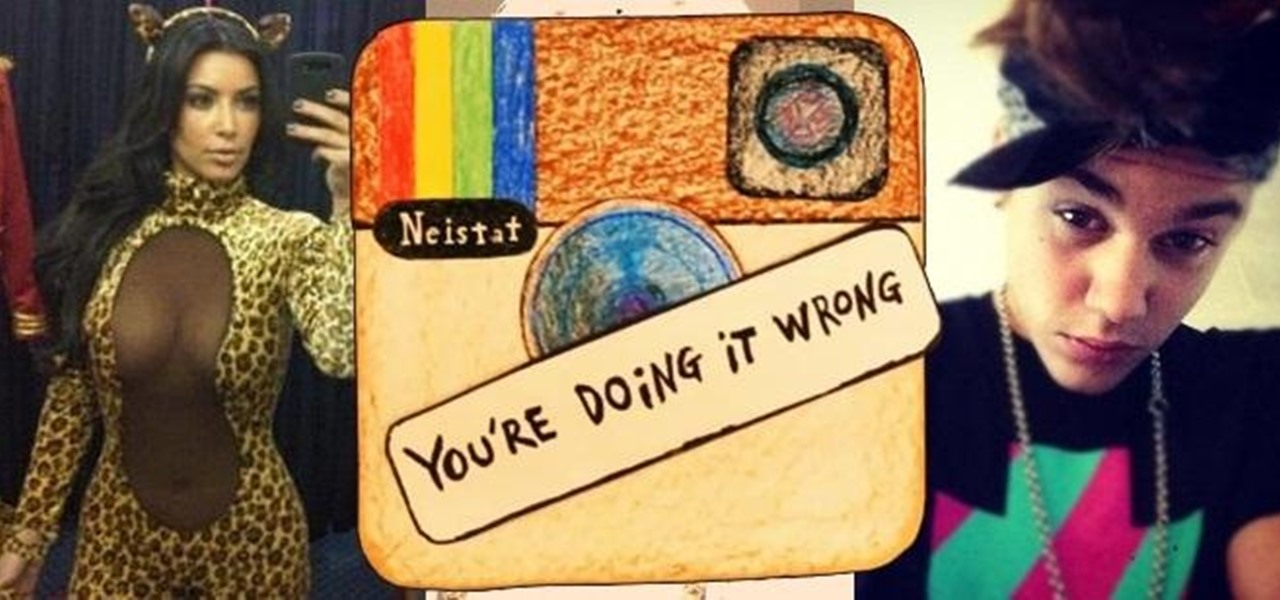
What do Justin Bieber, Kim Kardashian, Chris Brown, Rihanna, and Soulja Boy all have in common? They suck at Instagram.

Yesterday, Bryan Clark pointed out a new option on Verizon's privacy settings that gives new customers 30 days to opt out of a data sharing program that gives advertisers information on basically everything you're doing on your new iPhone (or any other smartphone).

Earlier this month, Adam Cudworth, 19, launched a camera attached to a weather balloon into the edge of space. Battling tough winds, freezing temperatures, atmospheric pressure and tumbling speeds, the teenager from Worcestershire, England was able to capture these amazing pictures of the Earth's upper stratosphere. How to Send a Camera into Space

In our society, multitasking is an obsession. Whether it's driving while using your phone (DON'T DO IT) or drinking a cup of coffee while typing up some work, we multitask at every turn of the day. People that work all day in front of a computer are especially prone to multitasking, and that's why XDA-Developers member Floyd1973 has developed a way to control any Android phone while connected via USB to a Windows or Linux PC. Android Remote Phone Tools
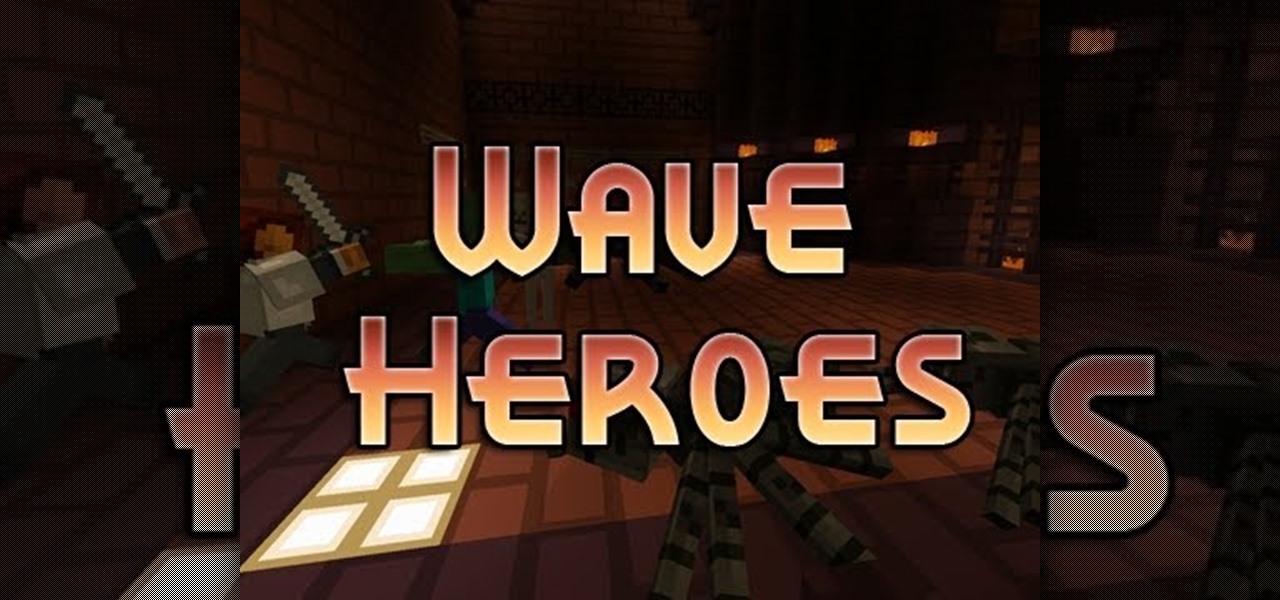
A minigame we built with redstone! Video: .

Since its inception, Google+ fans have been clamoring for Google Calendar integration. Today, Google+ has launched something better: Google+ Events.

The LG KF700 Virgo is designed to maximize convenience, enjoyment and productivity, LG’s advanced UI brings new meaning to the word convenience. The KF700 is the only place to get hands-on experience with the magic of its touch as you control your mobile life with simple gestures.

In this physical therapy how to video series, learn aquatic therapy exercises for treating rheumatoid arthritis knee and hip pain. Aquatic therapist and exercise physiologist Rotem Agame will teach you various water therapy exercises that you can do in your own pool. She will demonstrate rheumatoid arthritis exercises for such as the hand wave, finger curls, cheerios, and elbow circles. Learn also how to do the supination exercise for elbow arthritis, and wrist circles for arthritis pain in t...

Performing spot repair on an automobile can be a complicated business for the non-expert, but this video describes all the steps necessary to accomplish it including pre-polishing, wetstanding, all the way through to the final polishing. Take a look at this simple guide on paint spot repair for vehicles and see how they manage to repair the paint on this Cavalier using 3M products and more.

This video explains how to train a Pit Bull terrier. Begin training at seven weeks, but formal obedience training should begin at 4 - 6 months. Be sure to use positive training methods that rely on praise and treats as motivators, rather than pain.

Epson printer setup is easy, let’s start by connecting the standard USB cable into the USB port in the back of your computer, the other end of the USB cable will go into the USB slot in the back of the projector. Simple as that your slides will start immediately! With the Epson plug n play projector you can use the page up page down keys in order to manage your slides which you cannot do with those other out dated connections.

This fitness how to video demonstrates beginners level cobra poses. Standing poses along with cobra poses are great for opening the muscles in the lower body. Boost your energy level in the morning with a sun salutation that incorporates the cobra pose.

Learn how to do yoga stretches and poses to relieve headache pain and tension headaches a tension headache with expert tips from our yoga instructor in this free alternative medicine video series.

Learn yoga positions and exercises to relieve stress and pain associated with carpal tunnel syndrome in this free alternative medicine video from our expert yoga instructor.

Eve reveals the tricks of the trade and shows how to hide that double chin and manage a blotchy face.

On the surface, Instagram is pretty intuitive, so you might think that you already know everything there is to know about using it on your iPhone or Android phone. But this photo and video-sharing app is constantly adding new features, some of which don't make the press releases. Even if you're an Instagram guru, chances are you've missed one of these hidden goodies.

A burner number isn't just for criminals and cheating spouses. In this digital world, with many of our interactions being conducted online, a throwaway phone number acts as a buffer — it lets you enjoy the web without having to give out your personal information, such as real name or phone number.

DBAs, developers and designers are often tasked with building and managing databases. Especially when the database has been developed by someone else, you have little to no insight into the database structure. Join Quest Software to learn more about Toad Data Modeler and its features that provide:

Water is an important resource and it needs preservation. Older toilets suck up way more water than necessary, causing both high water bills and pain for the environment. Follow this tutorial, and learn how turn your old toilet into a newer low-flow model.

If you’re a dancer, athlete or just breaking in a new pair of shoes you know that blister can add pain and discomfort long after they’re formed. By keeping a blister sterile and away from further friction you can get your blister to heal quickly.

You can learn to deal with the thing we all dread, a computer crash. Hopefully you diligently back up work but even if that's not case, stay calm. There is still hope and even if you're not a wiz at computers there are people out there who can help.

This Naruto character is a very sinister and evil one: Orochimaru. At one point in time, he was considered a prodigy and was one of Konohagakure's Sannin. The Sannin is a group of three students of Hiruzen Sarutobi. The three members were a part of Team Sarutobi and they were Jiraiya, Tsunade, and Orochimaru. If you want to learn how to draw this dismal Orochimaru anime/manga character, it's really quite simple. DragoArt has this video tutorial on how to draw Orochimaru from Naruto. Get more ...

SyncVue announced at NAB that they would be offering a new version of their remote collaboration software for editors and producers. Well the long awaited update is finally here and all existing SyncVue users will definitely want to grab it. The functionality is improved and the new features are killer. So check out this quick little video tutorial on setting up and using the new version of the software, This walks you through the newest features and how to basically get around.

Bennett's fracture takes place at the base of the thumb. It typically occurs when an individual falls on an outstretch hand. The force is directed this way; the fracture occurs here. Learn how to diagnose and treat a Bennett's fracture in this medical how-to video.

Learn how to reduce spine pain and pressure from scoliosis with expert tips on sports massage therapy treatments for curvature of the spine in this free video series.

The environment window is the heart of MIDI management in Logic 2.0. This tutorial from Emagic and ETV shows you how to use this environment window with your midi audio in Logic 2.0.