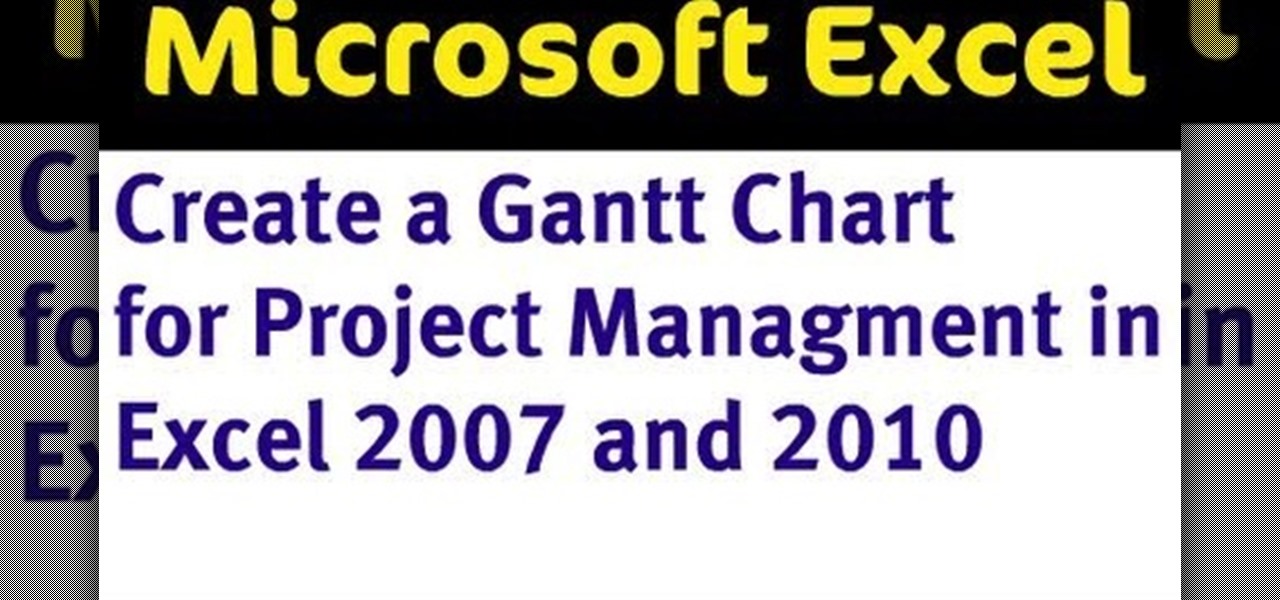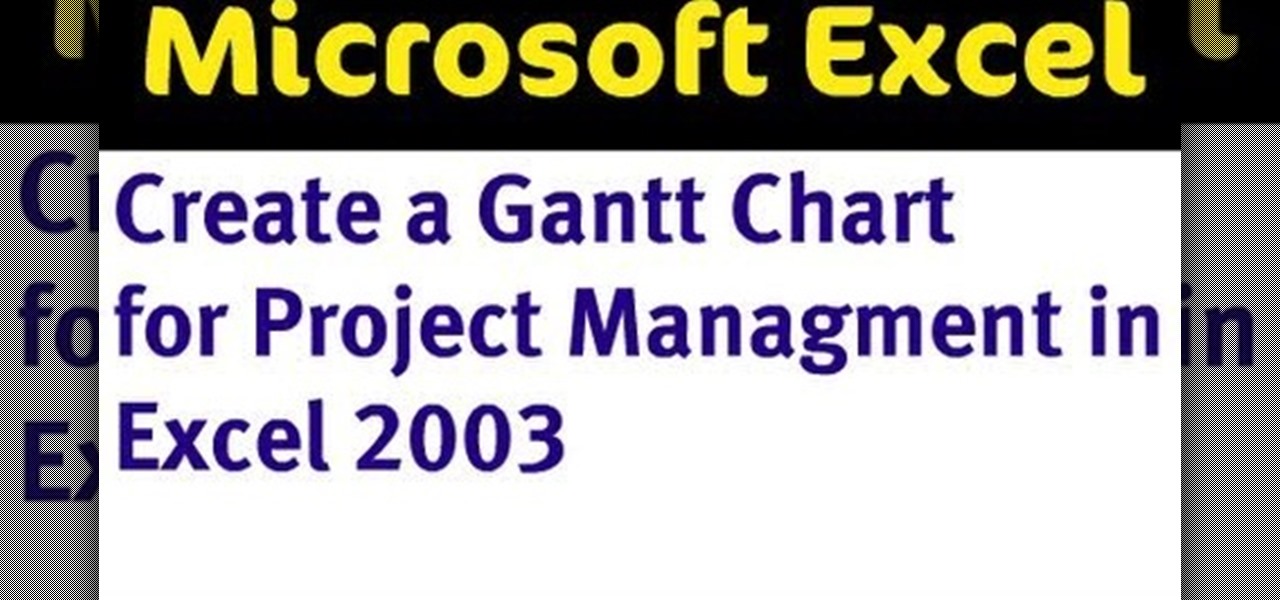Sometimes there are applications, documents and folders that you need to access quickly. Maybe your dock is getting a little crowded and you'd prefer not to populate them in there. Well, there are other places you can put them to access them quickly. In this video tutorial, you'll find tips for customizing the finder for quickly accessing frequently opened applications and documents.

Interested in teaching an online course using your own server but can't quite figure out how to install everything you'll need? This video demonstrates how to install Moodle, the free, open source course management utility, to your server via the Webmin interface. For step-by-step instructions, take a look.

Interested in teaching an online course using your own server but can't quite figure out how to install everything you'll need? This video demonstrates how to sinstall the PHP GD Library for Moodle, the free, open source course management utility, via SSH. For exhaustive, step-by-step instructions, take a look.

Interested in teaching an online course using your own server but can't quite figure out how to configure everything? This video demonstrates how to adjust folder settings within Moodle, the free, open source course management utility, via the Webmin interface. For step-by-step instructions, take a look.

Interested in teaching an online course using your own server but can't quite figure out how to install everything you'll need? This video demonstrates how to install Moodle, the free, open source course management utility, to your server via the Webmin interface. For step-by-step instructions, take a look.

Using layers in SketchUp is different than many other applications. This instructional video to learn how to use layers, the layer dialog box, as well as some layer tips. In other applications, layers control actual geometry. This is especially true in CAD software. SketchUp's layering system only controls the visibility of the geometry, not the actual geometry itself.

Any veteran user of the OS X Mail application would be well served to take a moment to follow the instructions laid out in this tutorial from MacMost.com. In this video, Gary Rosenzweig takes a look at how to clean up and optimize Apple Mail to save some hard drive space and speed it up.

STake a look at this instructional video and learn how to organize and gather information with OneNote 2007 from Microsoft. Microsoft Office OneNote 2007 is an easy-to-use note-taking and information-management program where you can capture ideas and information in electronic form. Insert files or Web content in full-color, searchable format or as icons that you can click to access.

In this web application tutorial you will learn how to set up error handling using Microsoft's Silverlight developers tool plug-in. This tutorial will be helpful if you want to create your own error handler instead of using the default handler set up by Silverlight.

In this how-to video, you'll learn how to use the NetBeans IDE, version 6.0, to create a Ruby on Rails web application that searches for photos on Flickr using their public API. This example is adapted from the famous Ruby on Rails example and highlights the upcoming Ruby support in NetBeans.

In this instructional pruning video, Stephen Hayes of Fruitwise Heritage Apples prunes "shoots," or the leave-offs of past years' growth of the Egremont Russet apple tree. He uses secateurs, or pruning shears, and emphasizes the need for balance and fruit bud management. Watch as Stephen prunes a mature Egremont Russet and learn some instructional apple tree pruning tips.

This video tutorial shows you how to build a retaining wall system with a fence application. This video is a must-watch for everyone in the construction business.

This video will show you how to access the application store from your iPhone 3G, and then show you some demonstrations of a few selected apps that you could get. If you have a new Apple iPhone 3G, this is an awesome feature. Play games, keep organized, find movies... you can do it all on the Apple iPhone 3G, right out of the box.

Learn proper color management technique and calibrate your monitor to your printer and vice versa in Photoshop.

Screencast video tutorial of the setup and installation of Joomla! content management system using the WAMP stack method and the JumpBox method.

This tutorial shows you how to reliably get the application path for an app written in C#. There are several different functions that can do this, so watch and find out which ones work the best.

A quick tutorial on how to prepare and prime your skin prior to makeup application.

This video tutorial is about Android, and no it's not a robotic creature, it's a software platform and operating system form mobile phones and PDAs. The Android system is based on Linux and was developed by Google and the Open Handset Alliance. Code is managed in the Java language, but can be written in C also, although C is not officially supported. A lot of the new cell phone and other mobile devices will be running off of Android, so know how to use it.

Using Excel 2007 to create a Gantt chart--a popular project management tool.

Facebook is the world's fastest growing social networking site with over 50 million users worldwide. ImageChef is a cool, online application that allows you to personalize a range of images, some famous, by adding your own text.

In this video, Ask the Techies explain: •How to insert video into a PowerPoint presentation on both Macs and PCs and how to avoid cross-platform snags. Using Photoshop’s extraction tool to extract a face out of one document and insert into another. •Gettings songs onto an iPod including using the iTunes music store and digital rights management.

This tutorial shows you how to use an Excel to create a project management Gantt chart. There is no default for this, but you can customize a stacked bar chart to do the job.

Learn how to take advantage of the handy built-in dictionary and thesaurus application on your Mac OS X.

This video shows you how to use the Omni Stitch 1000 machine for cording application.

In your Windows XP or Vista computer the hard drive contains only a single partition by default. Partitioning hard drive helps to easily manage you data by segregating them into different drives. You can partition a single drive into multiple logical drives. You can also delete the partitions. First go to the start menu and go to the Computer button. Right click on it and select the Computer Management option. In the Computer Management window, at the left hand side select storage and select ...

This video tutorial from dproxisback presents how to download and install Handbrake DVD ripping tool.To avoid installation problems, carefully choose application version for each type of computer and operating system.Open your internet browser and visit http://handbrake.fr/?article=download web page.Choose correct version for your type of operating system (MacOS, Linux, Windows).Download and install the application. Run Handbrake once it's installed.Click File-Select Source. Browse for your f...

Changing the drive letter is necessary for reassigning hard drives. This straightforward tutorial breaks down the steps for performing this simple computer-housekeeping task.

We know our Null Byte readers would like to see some iPhone-hacking scenarios on the site soon, but until we get some of those up, we understand that some of you actually use an iPhone as your primary phone. If that's you, and you would like an easier way to get information from point A (your iPhone) to point B (your computer) and vice versa, there's an all-in-one tool that can help.

Tax season is always stressful, especially for entrepreneurs and small business owners. Rather than wait until March to get your finances in order every year, learning how to keep track of your expenses is a valuable skill that saves you and your business time, money, and plenty of anxiety.

Web applications are a prime target for hackers, but sometimes it's not just the web apps themselves that are vulnerable. Web management interfaces should be scrutinized just as hard as the apps they manage, especially when they contain some sort of upload functionality. By exploiting a vulnerability in Apache Tomcat, a hacker can upload a backdoor and get a shell.

With products and solutions offered by the likes of Scope AR, Trimble, DAQRI, VIATechnik, and others, augmented reality is becoming a hot commodity for improving productivity while maintaining safety in the construction and manufacturing industries.

Trimble is integrating its mixed reality applications into the DAQRI Smart Helmet to enable outdoor and on-site support for design, construction, and heavy industry as part of a collaboration the companies announced today.

A virtual design and construction services firm has built an augmented reality application that uses the Microsoft HoloLens to improve the efficiency of quality control on construction sites.

If you're seeing "damaged" apps on your Mac, you're not alone. A huge digital rights management blunder in Apple's Mac App Store on Wednesday, November 11th has rendered some apps unusable. When opening certain apps, the following message could be displayed:

Not too long after getting a new device, you probably start installing any and all apps that seem fun and interesting. But after having used the device for a considerable period of time, those extraneous apps begin to take their toll.

Not particularly good looking, TouchWiz's lock screen adequately supplements the clunky and almost cartoonish-look of the infamous user interface on the Samsung Galaxy Note 2. While there are hundreds of lock screen options in the Google Play Store, I've never quite discovered one that I've thoroughly enjoyed, due to the obfuscation from so many options.

The new Apple iOS 7 is here for your iPad Mini. Closing running apps prevents them from taking up precious memory, resources and battery. Simply quitting an app by pressing the home button doesn't work; the application is still running. Watch the video below to see how to close them completely.

In this Windows 8 Tutorial you will learn how to search for application in the Windows 8 store. I know it can be a bit confusing for those who have just moved to the Windows 8 store on how to search for store applications in fact it took me like an hour to figure out how to search because all the visual cues were hidden away. However when you finish watching this Windows 8 tutorial you will see it is as easy as being able type on your keyboard to find applications in the Windows 8 store.
In any project management career, there is no such thing as a person who knows everything for each project. Many times, those who got too much confident with their jobs fail because they were not able to make things clear before and during the project implementation.

This video describes how to customize the Dock in Macintosh OS, we can arrange application into the docks as your wish, and in right side of the docks we have the "Trash" and also minimized applications. Now we are going to see how to add shortcuts to "Dock”. First get into the "Application" folder for example take Quick time player and Drag into the Dock directly. We can also change the position of the application in dog by drag and drop we can also add shortcut to folders into the right han...