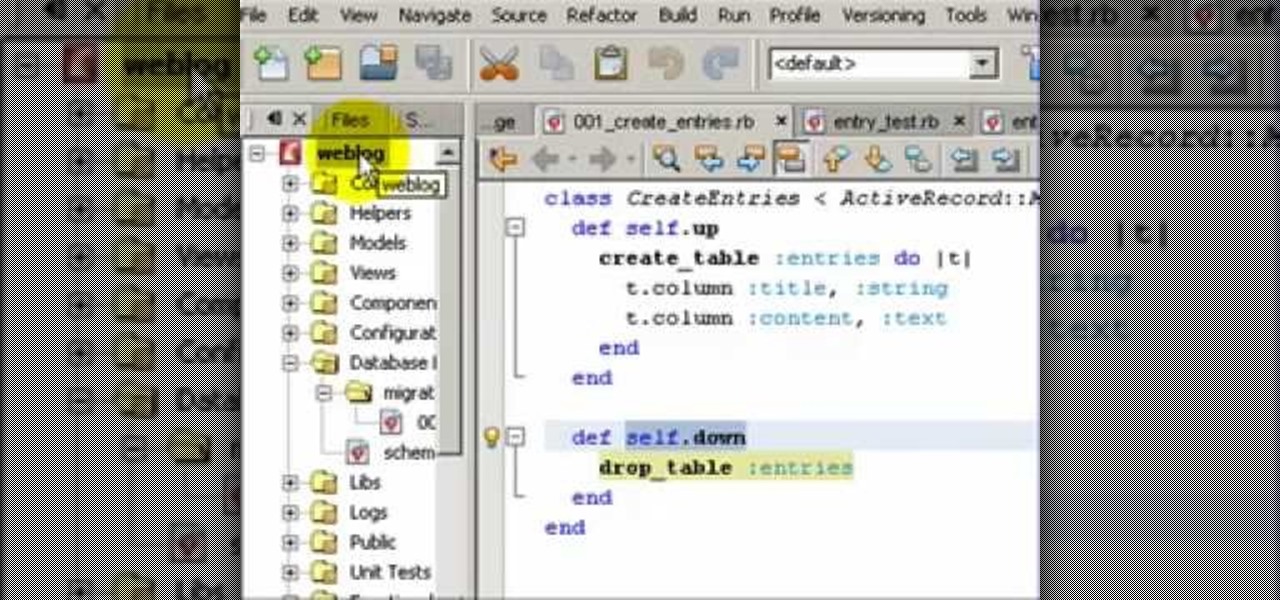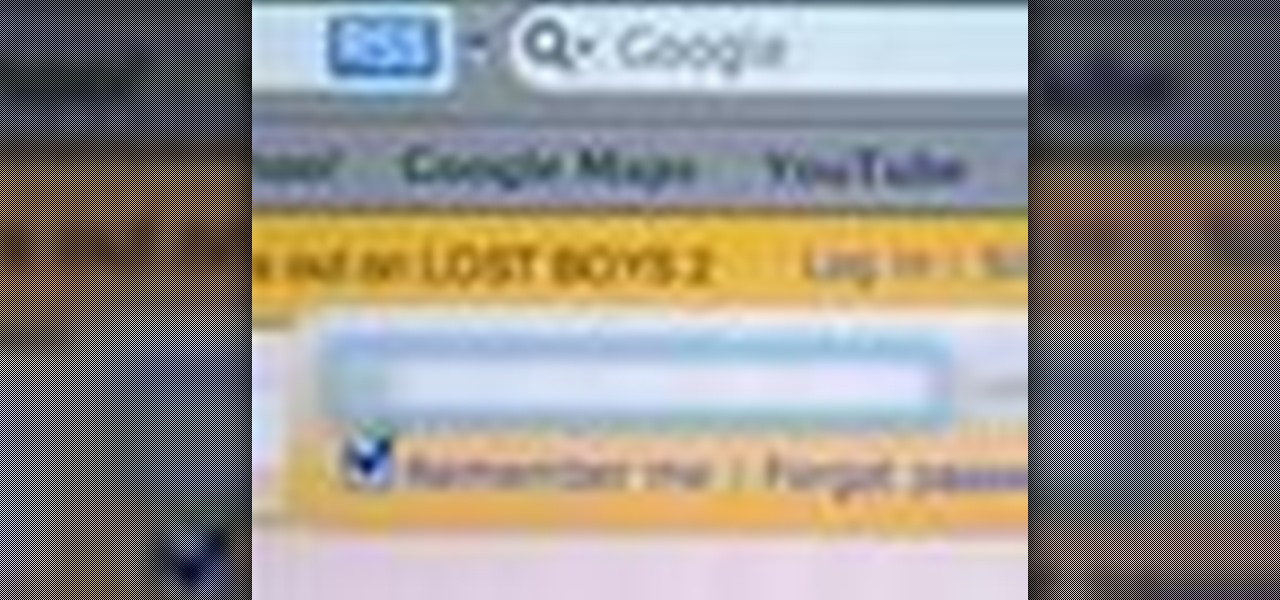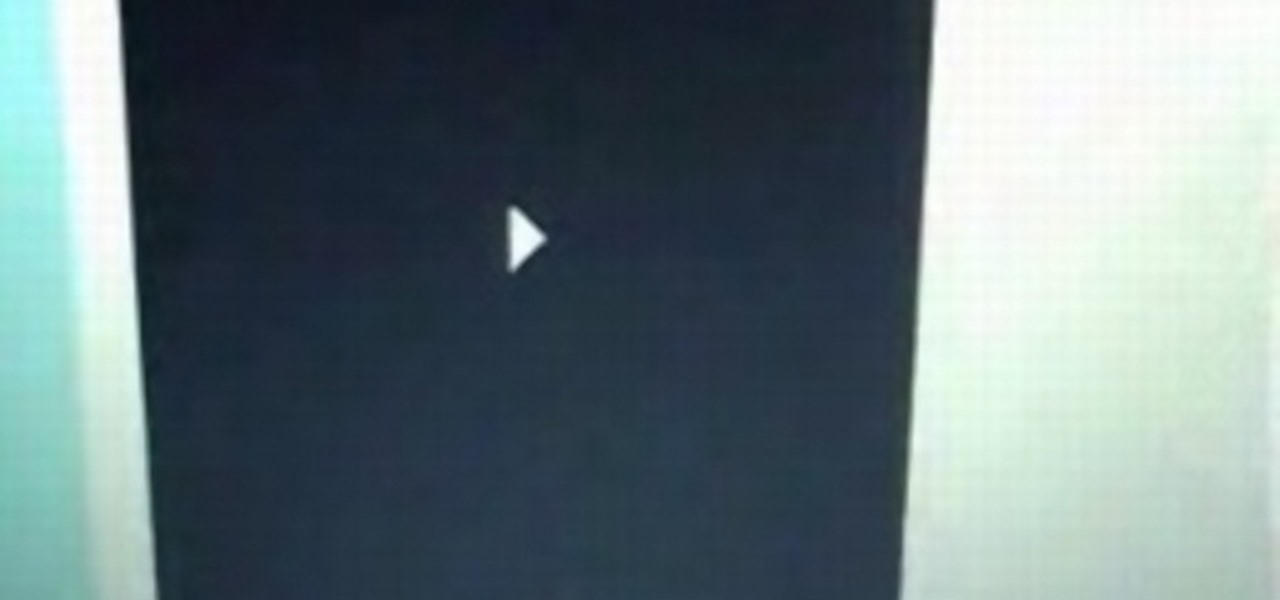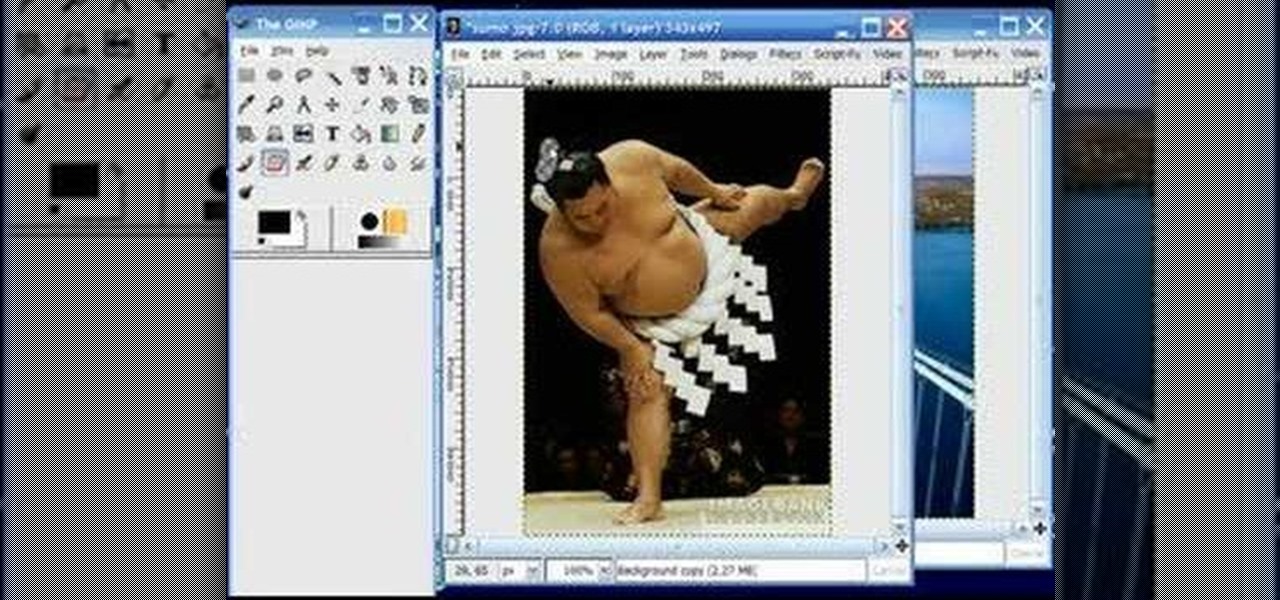Not just a beast would fall in love with this makeup look. Belle from Beauty and the Beast is the basis for this style. The cosmetic products used to create this look are from NYX, Estee Lauder, Lancome, E.L.F. and MAC. Watch this video makeup application tutorial and learn how to create a Bell from Beauty and the Beast inspired eye makeup look.

While makeup can't turn you into a princess, a little bit of pampering can make you feel like one. Jasmine from Aladdin is the basis for this colorful eye look using mostly fun blues and greens. The cosmetic products used to create this look are from NYX and E.L.F. Watch this video makeup application tutorial and learn how to create a Jasmine from Aladdin inspired eye makeup look.

Ariel, the Little Mermaid is the basis for this colorful eye makeup look. The cosmetic products used to create this look are from Sebastian, NYX, MAC, L'Oreal, Lancome, Estee Lauder, Stila and Smashbox. Watch this video makeup application tutorial and learn how to do this pretty aquatic Ariel the Little Mermaid inspired eye makeup look.

Play around a little bit with makeup, mix colors, and it's surprisingly easy to get a fun and colorful look, like the pink and blue eyeshadow in this tutorial. This video is demonstrated using makeup from Nixie, Prestige, and Maybelline products. Watch this makeup application how-to video, follow along, and learn how to do a pink and blue eye makeup look.

No one's done glam quite like those boys from KISS. Gene Simmons is the inspiration for the high drama eye makeup in this video. Watch, follow along with this video makeup application tutorial and learn how to create a Gene Simmons dark glam make up look.

Outlook is one of those applications that has 100 ways to do the same task. Today I’m going to show you how to automatically extract data from an email and have it populate fields in various modules in outlook (Contacts, Tasks, Calendar)

It's one thing to write in a given blog and another to author a blog itself. This video demonstration will teach you how to create a bare-bones blogging application using Ruby on Rails and version 6 of the NetBeans IDE. This example highlights NetBean's Ruby support.

This video tutorial is how to jailbreak firmware 1.1.2 on the ipod touch. This will help you install various applications to your iPhone or iPod touch.

Watch this iPhone video tutorial to learn how to save those iPhone Web apps so you can use them even when you have no connection. This how-to video will help you learn how to use offline iPhone applications like a pro in no time. Perfect for new iPhone owners.

If you're using the Private Browsing feature in Safari, you'll still need to do more to keep your surfing history secret. This helpful software video tutorial shows you how to cover your tracks in the Apple application Safari.

Watch this tutorial video to learn how to use the AIM application on the iPhone to send text messages that don't count against your plan's limit. This how-to video is good for new iPhone owners who want to send free text messages on their iPhone.

This Ruby on Rails instructional screencast demonstrates credit card validation within a Ruby on Rails application. It uses the credit card library from Lucas Carlson. This library validates the structure of a credit card number and can also return the type of card being used. Informative Ruby on Rails computer programming how to video.

This video will show you how to apply makeup to your whole face for a new look in the mornings, as well as how to apply eyeshadow for a brown smokey eye look. This smokey eye can be updated at night for a more chic makeup look for going out.

This video shows how to make and recieve VOIP calls on iPhone & iPod touch. With this you can see how to make an account on sipgate. This can be done on both iPod touch and iPhone which makes it a very cool application.

A downloaded application that allows you to change your menu bar look to open up some more stats you can check up on.

Just download a simple application and watch television absolutely free on your computer.

This walks you through how to create an animated GIF image file that can be used in websites, as avatar's, as icons, etc. You'll be using Microsoft Paint to create each frame of the animation, and an application called Unfreez (found here) to animate them together.

This is a new application that allows you to make movies into your wallpaper on your jailbroken iPhone or iPod Touch.

If you are a beginner at hand embroidery, one of the first stitches you will probably learn is the chain stitch. The chain stitch has many variations, and one of them is the wheat stitch, also known as the wheatear stitch. This stitch is simple to work and produces a line that resembles a shaft of wheat. The stitch can be used in all kinds of applications - it would make great background greenery in flowers and gardens, it can also serve as a seam embellishment in crazy quilting, and it can s...

Have you ever over plucked your eyebrows or don't know where your eyebrows should start or end? Than watch as Elegance International Makeup School presents a lesson on proper application of eyebrows.

In this episode I show you a few of the innumerable uses of Quicksilver. Quicksilver is an unified, extensible interface for working with applications, contacts, music, and other data. The possibilities are endless. These are just a few of the ways that I use Quicksilver on a daily basis.

Dennis Taylor of Taylor Motorsports shows you step by step how to pack your chute for any automobile racing application.

HD demo on how to set encoding parameters for proper Vimeo meady video at 720p resolution. This will give you crisp HD video ready for Vimeo upload right from iMovie 08.

Quartz Composer is a free video processing application from Apple for Mac OS X v10.4 "Tiger". This video shows you how to install it.

Have you found Omni Outliner on your computer, and wondered what it does? This short introduction explains this versatile application for Mac OS X from the Omni Group.

Check out these videos to learn how to cast simple polyurethane molds to for use in model-making, film special effects, fine art, and craft applications. This video does not cover making molds just casting in polyurethane.

Metacreations Bryce is a 3D terrain-generating application. You can build some beautiful landscapes, create animations, and even import 3D models from other programs.

See how to add the 'ignore all' bookmarklet (tool) to avoid the pesky Facebook application invitations that you don't want en masse!

The GNU Image Manipulation Program, or GIMP, is a raster graphics editor application with some support for vector graphics. This video teaches you how to use the GIMP photo editor to edit a series of photos via layering. Learn to put a sumo wrestler over a bridge!

The application Acrobat 3D comes with an associated utility called Acrobat 3D Toolkit, which allows the 3D content in the PDF file to be enhanced by editing lighting, adding textures and materials, and creating animations. In this video tutorial you will learn to set up the Acrobat 3D Toolkit environment for technical illustration. Learn about the shortcuts and quick keys to quicken your workflow!

Older, unpatched, versions of Grand Theft Auto: Liberty City stories for the PSP have a vulnerability in their firmware that allows you to run unsigned code and applications on your PSP. Here's how to tell if you copy of GTA is patched or unpatched.

If you know how to use After Effects, you're probably very familiar with the ability to add 3D lights to a scene, and allow them to interact with 3D layers. In 3D applications like CINEMA 4D, lights are an essential part of your project, but how do you make them look at a specific "point of interest" or object? This tutorial shows you how.

This tutorial will show you how to create and save layouts in CINEMA 4D. The process is similar to doing the same in After Effects 7.0 in which panes and panels within the application can be moved around quickly and effortlessly to create a custom workspace, or several different workspaces that are custom tailored to the way you work.

If you're looking for some quick and easy ways to apply effects to images for your presentation you can actually do them right in Keynote '08 without having to jump to another application. Of course, if you need real detailed changes, you may need something more powerful, but for general effects this tutorial will get the job done.

This iWork Pages tutorial introduces you to the application and explains how to search and use the pre-existing templates.

Django is a Python web framework used for rapid application development in any environment. In under 10 minutes, you can go from a bare Linux (Ubuntu) installation to a fully functional Django server.

Dawn Shannon demonstrates how to apply color to the ends of your hair. The video walks you through the preparations and the application of the dye to the hair.

So you're listening to Spotify on your Note 10+ and you pause it for a second to talk to someone. A minute or so passes, and you press the play button on your wireless headphones ... but nothing happens. That's because Samsung already killed the Spotify app. Here's how you can prevent this.

In the business world, it's sometimes said that "where there's smoke, there's fire." At Snapchat parent company Snap, Inc., it appears the equivalent of smoke is executive turnover.

Imagine this: you have your finger poised to take the perfect picture — a once in a lifetime opportunity, like a solar eclipse — and you are suddenly caught off guard by a buzz, then "ding!" You look down at your phone to find your perfect pic ruined by distortion from the vibration, all because of an ill-timed notification. It's enough to make you crazy, especially when you find out it could have been prevented.