
Google brought its official dark mode to Android 10 not long ago, but it might take a while for all apps to support the new feature. That doesn't mean you have to wait around for each app developer to add dark mode — just follow this guide to learn how you can force all apps in Android 10 to use dark mode.

The wearables space experienced its "big bang" moment back in 2015 when Apple released its first wearable device, the Apple Watch. Although the device was initially dismissed by some as an unnecessary charm bracelet packed with frivolous tech, in very short order, the public learned just how useful the Apple Watch can be.

Not that long ago, touchscreen-friendly gloves were an outlier accessory, something you had to track down at a specialty brick-and-mortar store or solely online. But as the smartphone has become an integral part of our lives, so, too, has the need for fashion accessories that cater to our desire to be always connected. So now, touchscreen gloves are everywhere.
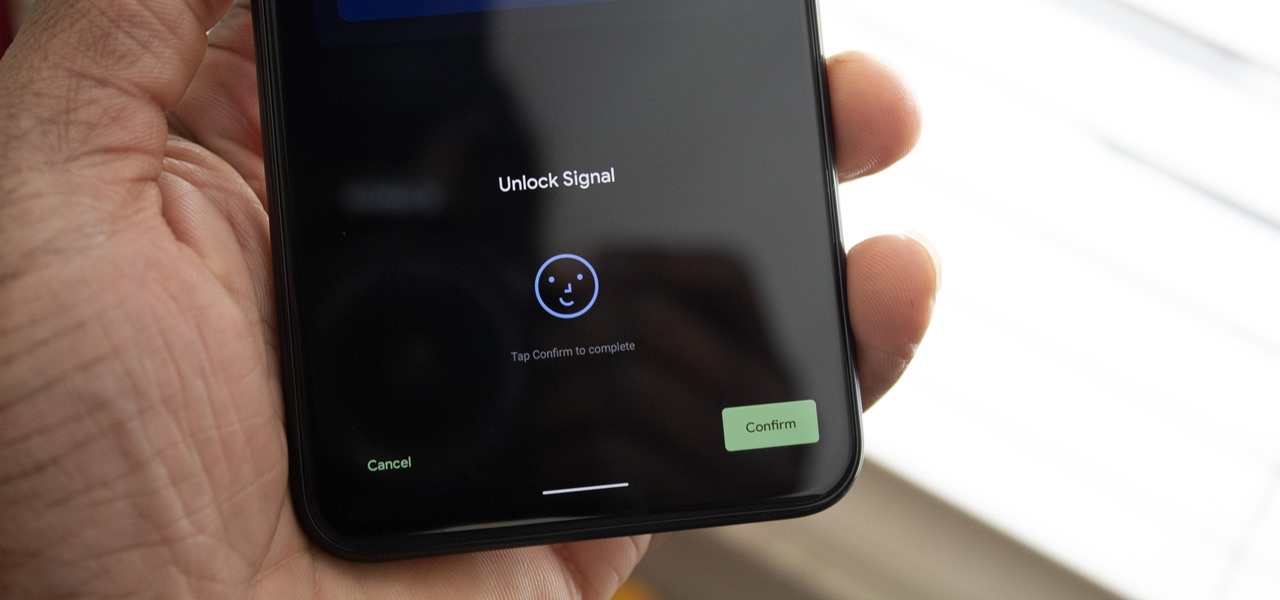
The Pixel 4 and 4 XL are the first Android phones released in the US to support secure facial recognition. You no longer have to hate on your Apple's friends because you now have "Face ID" as well. So I assume you want to set it up right away — here's how.

Apple added the option to install custom fonts and use them in different apps on iOS 13. The rollout has been a bit confusing, with Apple announcing partnerships with vendors such as Adobe, but also limiting the feature to work with only certain apps. Nonetheless, you can now download and install custom fonts on your iPhone.

If you have devices that run different operating systems, you know how frustrating it is that Apple's Calendar app isn't available on other platforms. If you use Siri to quickly create an event on your iPhone or Mac, you're not going to see that event on your PC or Android tablet unless you sync your calendar to another service.

At Next Reality we mostly focus on augmented reality, but that doesn't mean we're not also absolutely obsessed with virtual reality, too. If the thing that's been keeping you from diving into the deep end of VR has been clunky tethered headsets or the expensive but necessary gaming PCs, then it's time for you to try the Oculus Quest, which is currently available to buy here for less than most gaming systems on the market.

You may have noticed your Note 10 came with quite a bit of bloatware. Even the unlocked version of the phone comes with Facebook preinstalled, and if you bought it from a carrier, it's much worse. Luckily, there's a way to remove any apps you don't want, and you don't need root or a paid app to do it.

Facebook had a pretty big week in terms of augmented reality, with much of its news coming from the Oculus 6 keynote presentation. But Mark Zuckerberg's social media company found other areas of impact outside of Oculus 6 as well.

Facebook and its Oculus subsidiary have been open about their intentions to bring AR wearables into the mainstream for some time now.

Despite hints hidden in internal iOS 13 code, Apple did not unveil its long-rumored smartglasses at its annual iPhone launch event on Tuesday.

When it comes to the athletic footwear retail game, it's just not enough to just sell shoes anymore.

While Magic Leap doesn't yet have a consumer edition of the Magic Leap One, that hasn't stopped AT&T from building apps for mainstream audiences for the headset.

Before smartglasses makers can dream of taking smartglasses to mainstream consumers, they must first determine the right mix of form, function, and price that will drive customers to buy into what they're hoping to sell.

Now that Samsung upgraded DeX in the Galaxy Note 10 and Note 10+, more users will be looking to use their phone as an "anywhere PC." With a simple USB-C to HDMI cable or adapter, you can turn your Note 10 into a desktop, complete with full access to your apps.

For years, Samsung has been behind the curve when it comes to fast charging. Up to the Galaxy S10, most of their phones used the very slow Adaptive Fast Charging system. Whether it was the Galaxy Note 7 fiasco or some other reason, Samsung has been reluctant to push the charging envelope. Until now.

This week, Snapchat parent Snap came closer to fulfilling its smartglasses destiny by adding new 3D content capabilities to its third-generation Spectacles. At the same time, the now defunct Meta Company continued its fall from grace, as a judge ruled in favor of the plaintiff in the patent infringement case against the Meta 1 and Meta 2 headsets.

The venture arms of Samsung and Verizon Ventures, along with Comcast, are among the strategic investors backing startup Light Field Lab and its glasses-free holographic displays in a $28 million Series A funding round

Developers and enterprise customers chomping at the bit to get their hands on HoloLens 2 may not have to wait much longer, as Microsoft passed one of the remaining hurdles needed to release their new tech into the wild.

As you already know, the Galaxy Note 10 and 10+ have gotten rid of the beloved audio jack (RIP). Fortunately, it has never been a better time to switch to wireless. There are Bluetooth headphones and earbuds for every budget and every need.

While smartphones are increasing their built-in storage every year, they're also giving you more features that consume all that extra space quickly, like when you shoot 4K videos. So while you may have a load of gigabytes for all your music, it may get eaten up quickly by apps, photos, and videos. Luckily, Apple Music has an auto-delete feature, so you don't have to manage anything manually.

The Reader mode in Safari is a great way to view a webpage on your iPhone in a stripped-down manner, removing unnecessary images, videos, and advertisements for a streamlined experience free of distractions. Apple's iOS 13 improves upon Safari Reader when it comes to choosing which sites you want it to run automatically on, so everything is more accessible with more controls to work with.

The OnePlus 7 Pro is truly the best phone that the company has ever created to date — it's even one of the hottest phones around regardless of OEM. It offers an awesome display with minimal bezels, a smooth 90-hertz refresh rate, a pop-up selfie camera, and the best triple camera system in a OnePlus phone so far. It can truly compete with other flagship phones while keeping the cost down.

If online retail is war (and who says it isn't), then CGTrader is prepared to arm its allies with augmented reality ammunition.

In just a few weeks, on May 29, the annual AWE (Augmented World Expo) conference will take place once again in Silicon Valley (Santa Clara, California, to be exact).

A universal dark theme has long been one of the most sought-after features we've been urging Apple to introduce for iOS. While this wish went unfulfilled with iOS 12, there's renewed hope that it'll finally touch down with iOS 13's arrival. The jailbreak community, however, has had this functionality available for quite some time, and you can too if you're running the right iOS version.

Two years ago, Facebook founder and CEO Mark Zuckerberg kicked off the F8 Developers Conference keynote with augmented reality and the introduction of Facebook's AR camera platform, now known as Spark AR.

After much anticipation, Disney finally revealed its plans for its exclusive streaming service. Disney+ launches Nov. 12, and with it, all of the Disney content you know and love. But do you really need another streaming app in your life? We asked the same thing, so we broke down what we know about Disney+ and compared it to the current competition.

Four months have passed since Mojo Vision emerged from stealth, and we are no closer to seeing exactly what its "invisible computing" technology looks like.

Editing photos can be tedious, especially if you are using a similar theme for all of your photos. It takes time to select every tool, play with the bars, and find an adjustment that you're happy with. Luckily, there's a faster way. Adobe Lightroom for Android and iPhone allows you to save your favorite editing presets so you don't have to change every photo every time.

If you want to get started sniffing Wi-Fi networks, you usually need to start with a wireless network adapter. But thanks to a Wi-Fi sniffing library written in Arduino and the ultra-cheap ESP8266 chip, you might not need one. For less than $10 in electronics, you can build a tiny Arduino Wi-Fi sniffer that saves Wireshark-compatible PCAP files and fits anywhere.

As I've mentioned in recent days, it was refreshing to discover that Microsoft's HoloLens 2 stage production was every bit as accurate as presented (check out my hands-on test of the device for more on that).

On Sunday, Microsoft did what everyone expected the company to do by unveiling the long awaited HoloLens 2.

Apple just released the third iOS 12.2 developer beta Tuesday, Feb. 19, fifteen days after the release of iOS 12.2 developer beta 2. Beta 3 fixes an issue with the lock screen, and reintroduces Group FaceTime to beta testers. Overall, iOS 12.2 hosts a wealth of new features as well as bug and security patches.

The Oscars are fast approaching, which means that all the most talked about films are getting a second dose of heavy promotion in hopes of winning an Academy Award.

If you use the internet regularly, it's nearly impossible to avoid memes. They are the epitome of internet culture, demonstrating how jokes can spread and change like wildfire. While there are many different types, the most common ones you'll come across are images and GIFs with humorous text accompanying them, and we've found the best iOS apps to help you create your own.

Whether it's for health reasons or just to look better, many of us want to get in shape. It's a long process that starts with nutrition, and dieting is never easy. Fortunately, there are some great food-tracking apps that will make it a lot easier to become a healthier version of yourself.

To combat their poor coverage in rural areas, T-Mobile spent nearly $8 billion on 600 MHz spectrum in 2017, which was converted to LTE Band 71. With such a low frequency, the signal can travel further, providing LTE speeds to more Americans. But your phone also has to support this frequency, and so far, only a handful do.

For anyone wanting to keep information private, plain text is a format of the past. Instead, cheap, powerful encryption is widely available, but often not easy enough to use to attract widespread adoption. An exception to this rule is EncryptPad, an easy to use application that lets you encrypt text, photos, or archives with strong encryption using a password, keyfile, or both.

Two-factor authentication (also known as 2FA) adds a necessary additional layer of security to your username and password in many important apps. On Instagram, 2FA requires you to confirm it's you attempting to log in, with a special code sent to you via text message. Enter the code and you're in ... but what happens when you need to log in and don't have access to your phone?






































