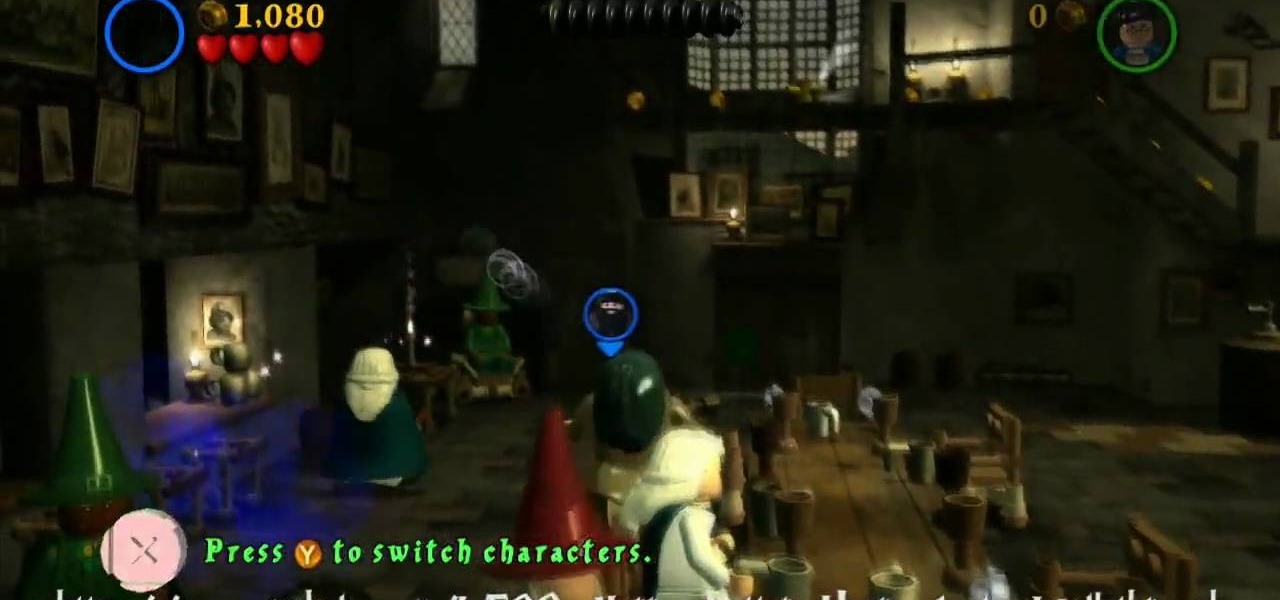With limited storage options available on the Nexus 5, cloud storage can definitely come in handy. But sometimes, with the seemingly endless options of cloud services for us to choose from, our online data can get a bit disorganized.

Team Win Recovery Project (TWRP) is a custom recovery for Android devices and the one used by most softModders, mainly because it has touch-based actions, as compared to the more time-consuming button-based approach that ClockworkMod (CWM) uses.

While rooting your Galaxy Note 2 certainly has its advantages—everything from increasing security to relieving the Power button of its duties—it's definitely not for everyone.

How to make a simple yet effective stand for your phone or tablet / iPad. Great for watching films or reading recipes whilst you cook.

Your Nexus 7 may be a tablet, but it can also be used as a phone, thanks to the continued upswing of VoIP applications, which send voice and media messages over the Internet—not over a cellular network.

In this web design tutorial learn to create and delete layers. This web design tutorial for Xara Web Designer also covers deleting pages, deleting objects on different layers and re-arranging layers that have objects on them. A brief discussion about MouseOff Layer and MouseOver layer is also introduced in this Xara Tutorial. I would say this is one of the single most important Xara Web Designer Tutorials because layers allow you to do so many unique things with your website within Xara Web D...

Do you have too many applications on your start menu? Then this tutorial will help you better manage applications shown in the start menu.

You can make Siri do all kinds of things it was never designed to do. From installing it on older jailbroken iDevices to using it to bypass an iPhone's lock screen, people have managed to come up with some interesting hacks—and that's only the beginning.

With Sprint already rolling out their Jelly Bean updates to Samsung Galaxy S III owners here in the United States, international users have already had a chance to check out Android's newest OS on their S3, but all is not gravy.

The new Windows 8 is only days away from its mass public release on Friday, October 26th. And there's a ton of new features you'll need to get used to, either on your computer or your tablet. One of them is the Live Tiles, which provide users with live information and is way more aesthetically pleasing than the traditional Windows layout. The new Tiles system adds another level of functionality and information for the user, but it definitely takes some getting used to. The video below by Pure...

You've probably noticed how we like to stress the importance of a strong password. After all, there are still people out there who continue to use passwords like 123456 and even just "password". But passwords aren't the only barriers that protect your information.

This absolutely Wonderful Pick of the Day could not be more conceptually different from yesterday's Pick. (Therein lies the fun of curating our site.)

LEGO and Harry Potter unite in this extensive video game called LEGO Harry Potter: Years 1-4. Each year corresponds to the years in J. K. Rowling's wizardry series, so this is like four games in one! This 80-part series will take you through the complete gameplay of LEGO Harry Potter for the Xbox 360, but it's also available for the Nintendo Wii, PlayStation 3, Nintendo DS, PSP and Windows. For more information on this walkthrough, visit Mahalo.

mIQ? What is it exactly? It's a handy web service that helps you manage your mobile life, with free and easy online access to all of the content and information stored on your mobile device. How does it work? Best Buy has answers. The Best Buy Mobile team explains how simple it is to use mIQ to backup all the data on your cell phone, including messages, photos and contacts.

Your first bank account can be exciting and confusing at the same time. Check out this video and learn how to manage your money and accounts so you don't wind up in the red. You don't have to earn an MBA to make good financial decisions; this video offers plenty of suggestions to keep your accounts on track.

Since Stadia is an early access game streaming platform, Google is still working on bringing big things to the table. You can expect wireless Stadia controller support for many more devices, high-quality 4K gaming on all Chrome web browsers, and more Google Assistant features. They also managed to silently sneak in a way to keep track of your Stadia gaming sessions too, which is pretty handy.

Following someone on Twitter is an investment. You virtually agree to have their opinions, tirades, and hot takes spewed across your timeline. It can get annoying real quick if they're known to post controversial comments periodically. However, there are other ways to stay updated on someone's tweets without you having to hit the follow button and go all in.

Using Apple Pay in stores to make purchases is as easy as holding your iPhone near the NFC reader and authenticating with Face ID or Touch ID. That method uses the primary payment card in Apple Wallet automatically, and your primary card may change from week to week based on your spending, so you'll probably need to change it periodically.

While the App Store is filled with news aggregators, Apple News is a solid choice when it comes to keeping up with current events. Apple recently made it easier than ever to stay informed, thanks to a daily newsletter sent straight to your inbox. The problem? It's unclear how to sign up for this newsletter, and it's equally unclear how to unsubscribe.

I go back and forth between two home screen apps: Nova Launcher and Action Launcher. While I prefer the aesthetics of Nova, I like Action's Quickpage feature since it puts some of my favorite apps just a swipe away. But now, I've found a way to replicate this feature on Nova (or any other launcher), and it works even better.

Sometimes you may need to send a message out at a specific time. Say a thought strikes you late at night, but you don't want to wake anyone up. You could do this by waiting to sending it at your desired time — or, you could schedule your message at a precise time.

Apple Card, Apple's foray into credit cards, is to be released this summer. There's no exact date set yet for when you can apply for one or when iOS will support it, but it's getting close. Apple just released iOS 12.4 developer and public beta 7, meaning we're almost there since iOS 12.4 is mainly intended to add Apple Card support for iPhone.

Right now, Apple is testing two versions of iOS. On the one hand, you have iOS 13, buggy but feature-filled. On the other, iOS 12.4. The latter just got an update to the fifth developer and public beta versions, 13 days after the release of iOS 12.4 developer beta 4.

While the tech industries giants and eager startups chase the dream of widespread consumer augmented reality, enterprise AR is living the dream today.

While many of Facebook's tools are well received as they enhance the experience, one which is often complained about is the Marketplace. The Craigslist-like feature which offers a way to facilitate transactions between users can be a little overbearing with its alerts. However, you can change that.

Whether it's an ex you can't stand, that annoyingly political friend of a friend, or good old fashioned trolls, the block feature on Facebook can be a great way to de-stress your feed. It will keep people from contacting you, and it will also prevent them from viewing your profile altogether. It's not just a tool for the full desktop website — in fact, the blocked list is easy to manage right from your phone.

For the majority of phones, Android's volume rocker is wrong. A large vocal part of the Android community wishes the volume buttons' default control was the media volume, not the ringer. Although the Galaxy Note 9 is in the "wrong" camp, Samsung has included multiple ways to change it.

Noted analyst Gene Munster is predicting that Apple's initial entry into the augmented reality wearables category will be a year later than previous reports have estimated.

It turns out that coming up groundbreaking technology and raising billions may actually be the easy part for Magic Leap, as a new report has revealed yet another legal entanglement at the Florida-based company.

When you don't want somebody you're calling to know the real phone number associated with your iPhone, whether it's for privacy reasons, to avoid being called back, or to prevent being ignored, there are multiple things you can do to block it on their caller ID.

Now that Apple Pay Cash has arrived, you (hopefully) might end up getting sent some money right from inside an iMessage. If so, that money gets added to your Apple Pay Cash card in iOS 11.2, which you can use just like any other card in your digital wallet. If you're not so lucky, you can still add money to the card yourself without having to wait for a contact to send you money first.

The release of iOS 11 and ARKit is probably the biggest event for mobile developers since the advent of the App Store.

YouTube is nothing without its creators — the people who make the content worth visiting the site again and again. Many of us have favorite channels and creators we return to, but it can be difficult to keep track of all the new videos they make, as the alternative is to be plagued by unwanted notifications.

Finding the perfect lip color can be a difficult task, to say the least. Thankfully, we're living in a world with augmented reality, where it's possible to try on lipstick from different brands at home.

The $25 million development alliance Jaguar Land Rover's mobility unit InMotion has formed with US-based ride-share firm Lyft reflects how the British luxury carmaker is leaning towards a fleet service business model for its driverless offerings.

Intel launched their Advanced Vehicle Lab in Silicon Valley this week, and the tech giant is now on the hunt for potential partners.

Uninstalling programs in Windows is not the nicest procedure. Some programs bundle a nice uninstaller with them which helps to ease the process. Other programs, mainly those that utilize the Windows Installer technology, begin the uninstall process right away. This can potentially be problematic for users who are trigger-happy with the mouse.

To use Apple Pay in iOS 8, you had hold your iPhone to the card reader first, and then you could either switch to a different card or pay with your default one. Now, in iOS 9, you can access your Wallet (which replaces Passbook) on the lock screen before you get to the reader.

If you are anything like me, you have a knack for taking silly selfies of yourself, i.e., taking scotch tape and wrapping it around your face to make yourself look like the blob, or perhaps you like taking selfies of yourself in weird or unusual situations doing weird and unusual things.

In the wake of the NSA scandal and celebrity-photo hacks, lots of people scrambled to find more-secure ways to send text messages, share emails, and surf the internet. Known for their incredibly secure data networks, Germany's email services saw a remarkable increase in new users from across the world. Last year, we covered Sicher, a German app that lets you send and receive encrypted self-destructing messages on your smartphone.