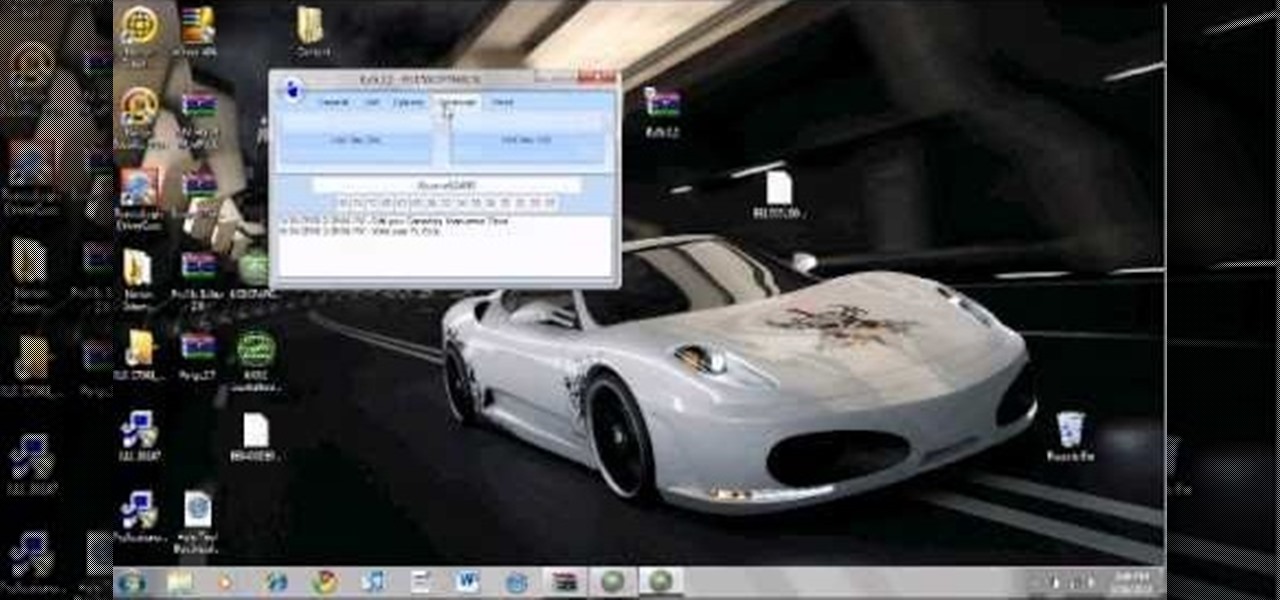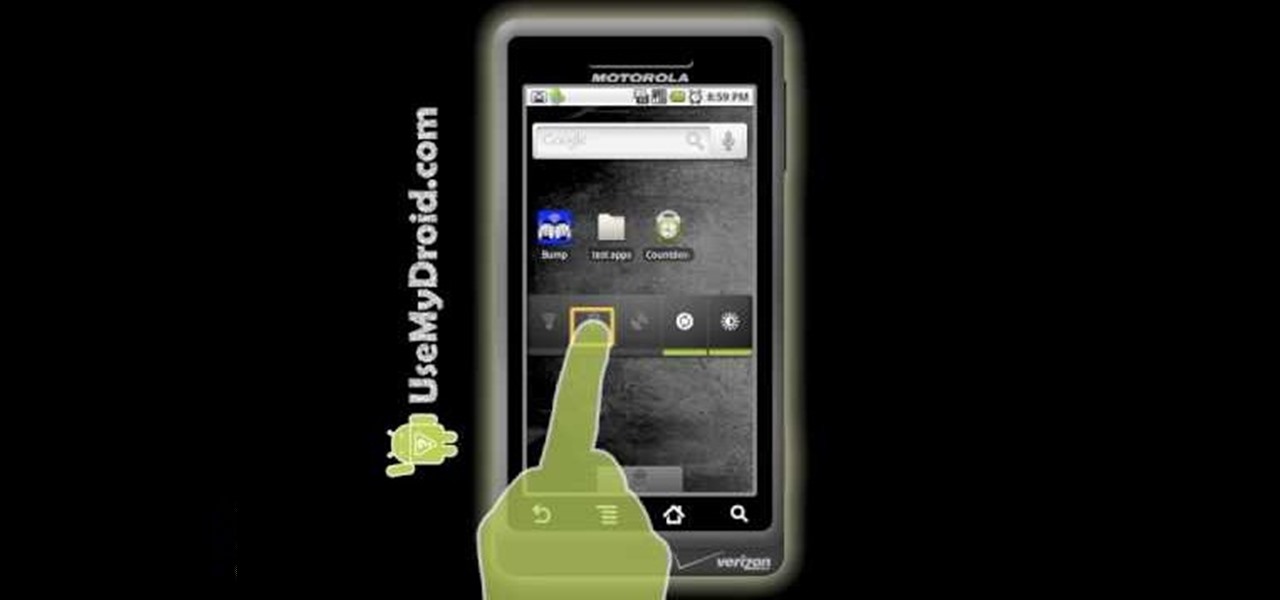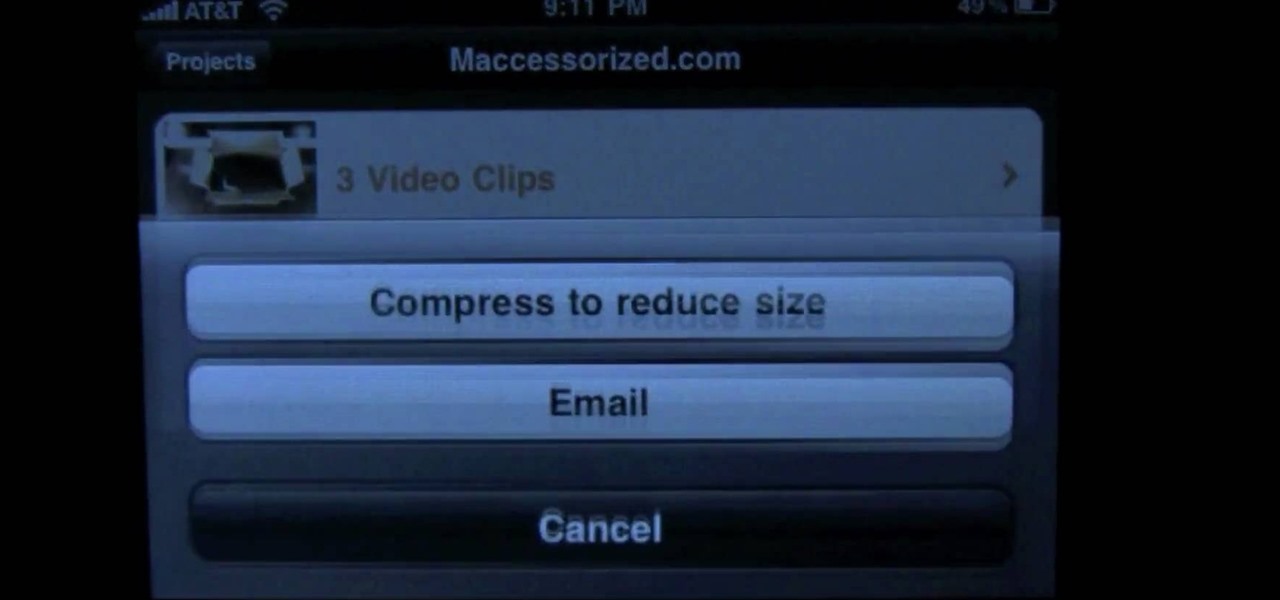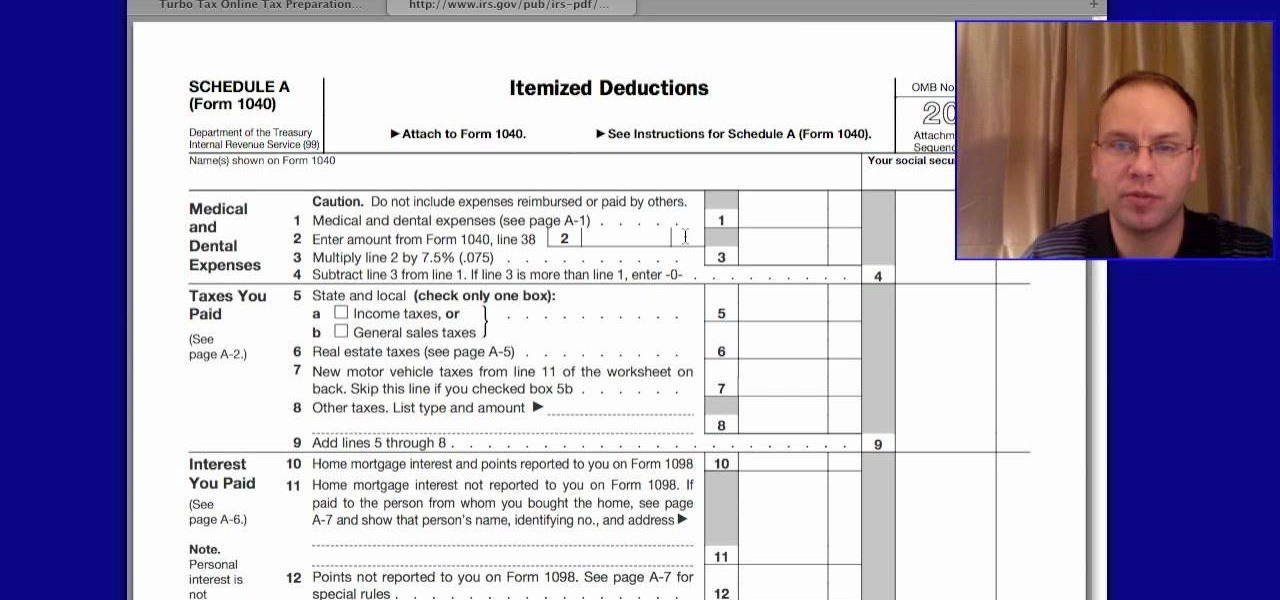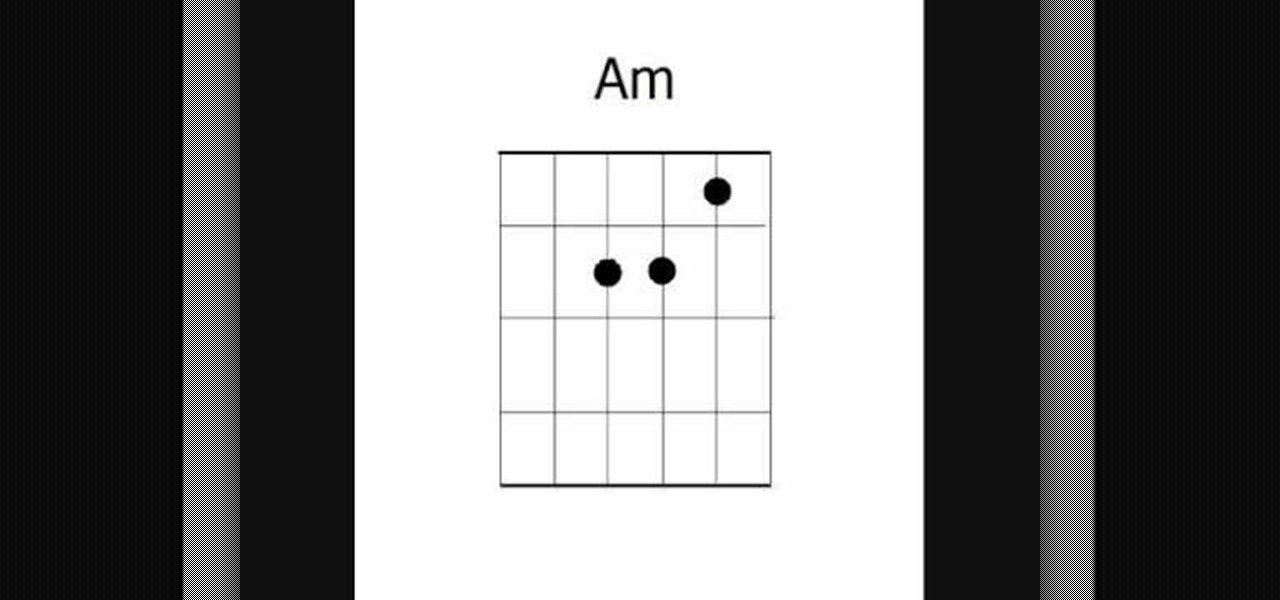Sometimes we don't have the time or money to go to a therapist to have them help us manage our stress. Using a shower to reduce stress is easy with these tips. Get advice on reducing and managing stress in the shower in this stress management how-to video.

Managing Panoramas (henceforth known as panos) and HDR photos in Lightroom is an important step in making your life a lot easier if you like that type of photography. What happens after shooting a lot of either type of photography is that your library becomes really cluttered. As if the clutter wasn’t bad enough, it just becomes flat-out difficult to start processing these types of photos. So instead of ditching Lightroom when you shoot at pano or HDR set, check out this week’s video and give...

Don't want to shell out the big bucks for some fancy, expensive budgeting software? Well, if you have Excel 2008 for Mac installed, you can manage your budget right there. Personal financing doesn't get easier than this— even business finances are easy to keep track of. The Microsoft Office for Mac team shows you just how to manage your finances with pre-formatted Ledger Sheets in this how-to video.

You can send and receive money from your iPhone using Venmo, Square Cash, Facebook Messenger, and even Snapchat. There's also Zelle, which offers quick-pay solutions in major banking apps such as Bank of America, Chase, and Wells Fargo. However, Apple has a built-in system to transfer money, with person-to-person payments being available in the Messages app ever since iOS 11.2.

One major iOS 11 improvement that Apple skimped out on during its WWDC presentation was the redesigned storage management system, which makes it easy to view storage consumption in greater detail on your iPhone — and even easier to free up storage space with surgical precision.

Liked out? It is possible to "Like" too much. If you've gone too far expressing your enthusiasm for Facebook fan pages, watch this video to learn how to delete, or unlike, Facebook pages. Manage your Facebook profile like a pro.

If you are concerned about your electric bill, you might want to take control by installing a programmable thermostat. This will allow you to manage the temperature- and amount of electricity being used- in your home. The installation is simple and requires almost no tools.

For girls, short hair is a lot easier to manage than longer strands, with one caveat: You're much more limited in terms of what hairstyles you can do. But fret not. If your hair doesn't quite skim your shoulders yet, check out this hairstyling video to learn two super cute, feminine looks for girls with shorter strands.

This video shows you the basics of how to manage the General Umbriss heroic in World of Warcraft: Cataclysm. Then, you're shown how to earn the special achievement, Umbrage for Umbriss. The fight is easy, but the achievement is a bit tricky.

We think curly hair is awesome, and we're totally jealous of Taylor Swift's natural mane of beautiful blonde curls. But if you have curly hair then you know that oftentimes it can be difficult to manage, and that frizzies pop up at the first sign of humidity.

Resolume 3 is a powerful program which allows you to edit both audio and video effects. This quick tutorial gives you a brief overview of the general effects feature, how you can apply effects and how you can eliminate effects altogether.

When you use Gmail, Google Maps, Google Documents or any of the other Google products, you send trackable information about yourself to Google. By going in and configuring your account settings in Google Dashboard, it's possible to manage the information about yourself that you send them. This informative video shows how.

This tutorial shows you a few good tips on how you can manage your multiplayer Minecraft game. There's a special focus on how you can mine for diamonds and other rare commodities when you've logged on to a multiplayer server.

Your little robot has been thrown in jail and managed to break out! But what happens next? This tutorial shows you how to thwart one of your black-hatted enemies and sneak past him to continue on through the robot castle in Machinarium.

We've all been there, where we're trying to find that one thing in our cache but it's just eluding us. There's an easy and free solution to this pressing issue. Just use this Firefox add-on CacheViewer to manage and navigate your cache.

This is a fairly easy emblem to make, and manages to show your love for two different video games at once - Call of Duty: Black Ops and Minecraft. Turn the pixelated face of the creeper into your new multiplayer emblem!

Manage and read your alerts with the Desire HD's Notification's panel. Learn how to use it with this quick, official tutorial from HTC.

You will need a transfer cable to execute this mod successfully. When you manage to hook up your Xbox 360 to your PC, you can get into the innards of the machine and edit or mod your Gamertag on your profile.

If you manage to shoot the head off every mannequin in the Nuketown map when you're playing Call of Duty: Black Ops in multiplayer mode (which means you're going to have other things to worry about), you can find a great little secret!

Learn how to manage custom ROMs on a rooted Moto Droid Google Android smartphone with a ROM manager app. Whether you've rooted your own Motorola Droid smartphone or just want to learn more about the process, you're sure to be well served by this video guide. For more information and detailed step-by-step instructions, watch this phone hacker's how-to.

Want to get all possible golden eggs in the hit iPhone game, Angry Birds? This tutorial shows you where each of the fifteen eggs are found, and how you can collect them all. Some are quite cleverly hidden throughout the game, like after the credits!

In this video tutorial, we learn how to use a battery widget to improve and bettery manage the battery life on a Google Android smartphone. Whether you own a Google Android smartphone or are merely considering picking one up, you're sure to find much to take away from this brief clip and its advice. For detailed, step-by-step instructions, take a look.

Do your kids blow every problem way out of proportion? Do they need to develop some self-control? Watch this video to learn how you can teach you kids to manage their emotions and put their problems into perspective with discipline and teaching by example.

In this tutorial, we learn how to use a browser extension to add enhance the tabbed browsing experience within the Mozilla Firefox browser. Using the extension is an easy process and this video presents a complete guide. For more information, including a full demonstration and detailed, step-by-step instructions, watch this helpful home-computing how-to.

Most people with smooth hair are not big fans of humidity, which makes their locks puffy and difficult to manage. If you want to turn that humidity to your advantage, watch this video to learn how to scrunch your hair sexy, exotic curls.

In this clip, you'll learn how to manage and read RSS feeds when using the Safari web browser. With a little know-how, it's easy. So easy, in fact, that this video guide can offer a complete overview of the process in a matter of a few minutes. For more information, including a complete demonstration and detailed, step-by-step instructions, take a look.

Yes, there's an app for that - even video editing. You can get the Reel Director app from the Apple store for five dollars, and then use it it edit video stored on your iPhone. You can even add opening and closing credits!

In this clip, you'll learn how to manage and edit form data with the DataForm control. Whether you're new to Microsoft's popular web application framework or a seasoned web developer merely looking to improve your chops, you're sure to find benefit in this free MS Silverlight programming lesson. For more information, including a complete demonstration and detailed, step-by-step instructions, take a look.

The world of taxes and filling out the 1040 form itself is pretty confusing, especially if you're unsure about the terms, "deductions" and "credits". In this video you will get a full walkthrough of how tax deductions work and how to fill out the Schedule A portion of the 1040 form for your federal income taxes.

Designate a back end or administrator sector of the website, a place you can use to manage the content on the rest of the site. This tutorial shows you how to use Dreamweaver to set up this area of your website and cordon it off from the rest of your website.

Looking for an easy way to make certain that your sensitive personal information is secure? With Identity Finder, it's easy! So easy, in fact, that this home-computing how-to from the folks at TekZilla can present a complete overview of the process in just over three minutes. For more information, including step-by-step instructions, take a look.

Want to alter the look and feel of your Google Sites website? It's easy. And this brief video tutorial from the folks at Butterscotch will teach you everything you need to know. For more information, including detailed, step-by-step instructions, and to get started managing your own web pages with Google Sites, take a look.

Protect your privacy by editing or completely erasing your Amazon search history. It's easy. And this brief video tutorial from the folks at Butterscotch will teach you everything you need to know. For more information, including detailed, step-by-step instructions, and to get started managing your own web pages with Google Sites, take a look.

Interested in editing your Google Site webpage? It's easy. And this brief video tutorial from the folks at Butterscotch will teach you everything you need to know. For more information, including detailed, step-by-step instructions, and to get started managing your own web pages with Google Sites, take a look.

Want to get started using the free Nook eReader app to read digital books on your Google Android smartphone? It's easy. And this brief video tutorial from the folks at Butterscotch will teach you everything you need to know. For more information, including detailed, step-by-step instructions, and to get started managing your own web pages with Google Sites, take a look.

Need a hand figuring out how to set up a wired home LAN network? It's easy. And this brief video tutorial from the folks at Butterscotch will teach you everything you need to know. For more information, including detailed, step-by-step instructions, and to get started managing your own web pages with Google Sites, take a look.

Want to direct your personal domain to your Google Sites page? It's easy. And this brief video tutorial from the folks at Butterscotch will teach you everything you need to know. For more information, including detailed, step-by-step instructions, and to get started managing your own web pages with Google Sites, take a look.

NeverShoutNever have managed to carve out a niche in the post-pop-punk landscape, and their songs are super fun to play on acoustic guitar. This video will show you all of the chords to the song while it plays, allowing you to play your very own awesome cover of it.

Want to change the way your Android phone synchronizes with your Facebook, Twitter and email accounts? This brief video tutorial from the folks at Butterscotch will teach you everything you need to know. For more information, including detailed, step-by-step instructions, and to get started tweaking your own synch settings, take a look.

If your LEGO men are raring to get a rock band going, then who are you to stop them? With a few LEGO blocks, you can easily create some nifty instruments for them to start jamming with. In this video, watch and learn the steps to creating a guitar, bass and cello out of LEGOs. Also, after the credits, check out the cool LEGO microphone!