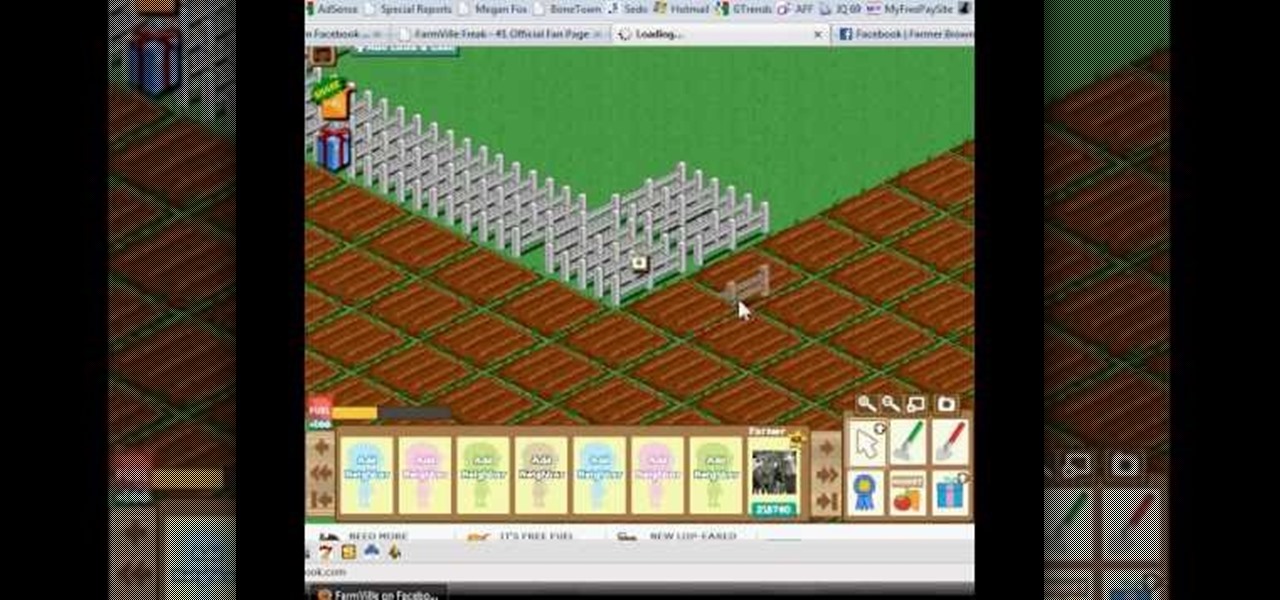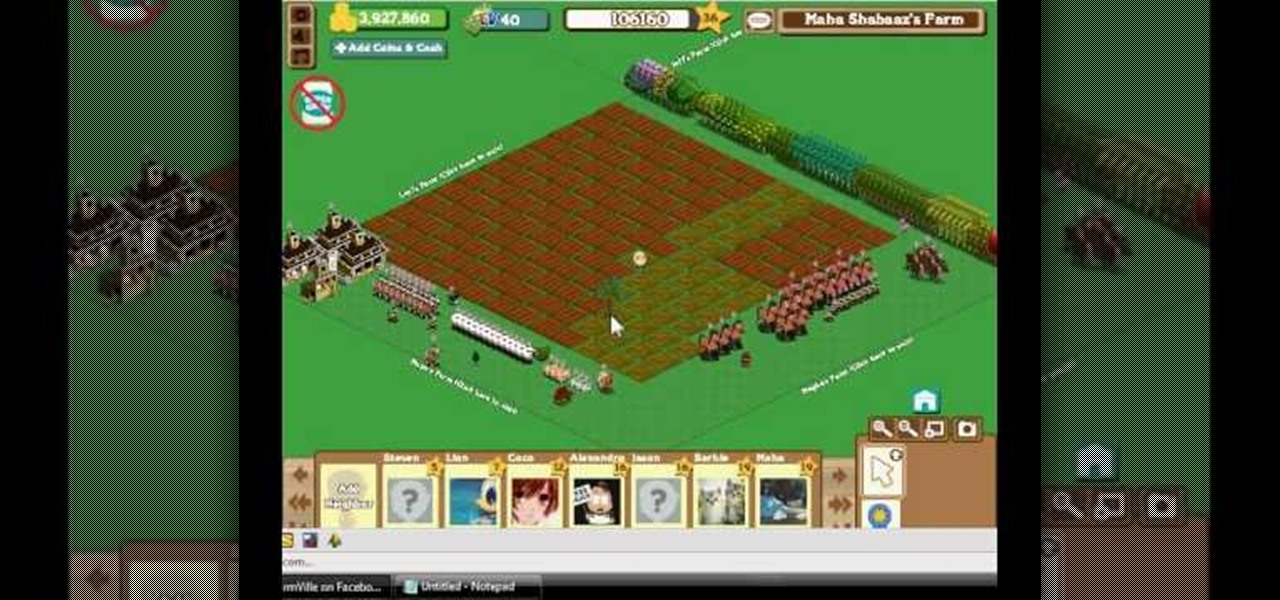There are two types of bricks ("brick" as in "bricking your phone")—soft and hard. Soft bricks are recoverable—something has probably gone wrong with some critical system partition, causing a bootloop or inability to boot in some way. Fine. Re-flashing everything should fix that instantly. Hard bricks are not recoverable—if you manage to hard-brick your Nexus, you are in trouble.

While you may suck at Instagram, it's likely that you manage multiple Instagram accounts, whether strictly for personal use or for managing blog and business pages.

If you're not acquainted with 500px, you should be. One of the more preeminent photography communities out there, 500px takes you through a journey of incredible shots—anything from nature and urban explorations to cities and architecture to the abstract. Whatever your preference is, you can be sure to find it on 500px.

You don't need to be a robot to be overly concerned with battery life, especially if we're talking about Terminators, which have nuclear or hydrogen fuel cells that keep them running for years straight. It will be a long time before smartphones get that upgrade, so in the meantime, we have to figure out how to make them last more than a couple hours in a single charge.

The new Moto X may not have a lot going for it when it comes to hardware, but there are some pretty cool software features that makes it a tempting device. One of these cool features is its Active Display notifications that appear on the lock screen.

There are a ton of streaming services available at your disposal in the Google Play Store—Spotify, Pandora, TuneIn Radio, Last.fm, and the list goes on and on. These apps help satisfy my day-to-day cravings for good beats, but I tend to do a little too much hopping around from music app to music app (and music widget to music widget) in the process.

There are two options when it comes to a dent in your car — live with it, cringing each time it enters your view, or get rid of it. While the latter is obviously the best option, most of us will probably just live with dents and dings since spare money is better spent on the actual functionality of the vehicle. However, there is a way to knock out automobile dents yourself with relatively little cash in the bank.
Project management covers a lot of processes needed for project completion. Among the many functions in managing projects, one of the most important is resource management. It is an aspect of project management which deals with various project management resources like human, materials, equipment and costs.

Apple and AT&T can keep changing the baseband and the firmware on the iPhone as much as they want and hackers are gonna stay ahead of them, especially now that jailbreaking is legal. This new video will show you how to unlock a jailbroken iPhone 3G or 3GS with iOS version 3.1.3 or 4.0.1 and basebands 5.12.01, 5.13.04, 5.11.07, and 4.28.08. Now you can use it on any carrier, breaking free of AT&T's crappy network for good.

In this tutorial, we learn how to create a website with external CSS and HTML. Start off by managing your site like usual, then create a new HTML document and new CSS document. Now, name both of these to what you would like, then link them both together by linking the CSS in your HTML document. Now, make a container div, which is what will center your main document. Change your different settings so your div will be exactly how you want it to be. Next, make a banner for your page and set the ...

This video tutorial shows how to hack FarmVille (07/02/10).

This is a recent glitch, similar to the chicken coop glitch, where you can make your horse stable completely ready. Just watch this brief video tip to see how to benefit from the Horse Stable glitch in FarmVille (03/09/10). It's a simple glitch in the game that allows you to use a horse that is unready to make a stable 100% ready and be able to collect from it. This is very helpful when you are trying to achieve the HorsePower ribbon on Farmville.

This is an easy glitch in FarmVille that's been around for a long time. Stacking crops. If you want to learn how to stack your crops in FarmVille, just watch this video tip on how to do it (02/16/10). This glitch allows you to grow many more crops than usual, using your limited space on your farm to maximize the most crops in the least amount of space. By doing this glitch, you can easily achieve mastery for all crops in a quicker time frame.

To quickly receive your blue ribbon with the fences in FarmVille, you're going to want to watch this video tip. It's a brief explanation of how you can easily get the Blue "Fenced In" ribbon in FarmVille (01/11/10). BEfore you start this, you will need 75,000 coins and 77 free plots of land to get the blue ribbon.

Everybody wants to find out the answer to "How do I put trees on my crops?", but it's a tricky one to figure out. But this video walkthrough will show you the steps necessary to finally Put trees on top of crops in FarmVille (12/13/09). Just watch and learn.

Is your farm looking a little bland in FarmVille? Using a basic optical illusion, you can make what appears to be hills!

Check out this informative video tutorial from Apple on how to organize your Mail in Mac OS X's Mail. See how to sort messages with rules, create smart mailboxes, and comlpletely organize your mail. Mac OS X. It's what makes a Mac a Mac.

Check out this informative video tutorial from Apple on how to use the basics of Mac OS X Mail. See how to set up mail with your email accounts, compose messages, add attachments, view attachments with Quick Look, and search through Mail. Mac OS X. It's what makes a Mac a Mac.

Check out this informative video tutorial from Apple on how to use Mac OS X Mail to its fullest. See how to filter out junk mail, use data detectors, and view RSS feeds in Mail. Mac OS X. It's what makes a Mac a Mac.

Check out this informative video tutorial from Apple on how to add a blog to your website in iWeb '09.

Check out this informative video tutorial from Apple on how to add a photo album in iWeb '09.

Check out this informative video tutorial from Apple on how to add a movie to your website in iWeb '09.

Check out this informative video tutorial from Apple on how to add a countdown clock in iWeb '09.

Check out this informative video tutorial from Apple on how to import photos from a digital camera in iPhoto '09.

Check out this informative video tutorial from Apple on how to organize photos with Events in iPhoto '09.

Check out this informative video tutorial from Apple on how to add keywords, ratings or flags to photos in iPhoto '09.

Check out this informative video tutorial from Apple on how to crop your photos in iPhoto '09.

Check out this informative video tutorial from Apple on how to rotate or straighten photos in iPhoto '09.

Check out this informative video tutorial from Apple on how to reduce red-eye in iPhoto '09.

Check out this informative video tutorial from Apple on how to enhance your photos with a single click in iPhoto '09.

Check out this informative video tutorial from Apple on how to fix photos that are too light or too dark in iPhoto '09.

Check out this informative video tutorial from Apple on how to brush out or retouch problem areas in iPhoto '09.

Check out this informative video tutorial from Apple on how to apply photo effects in iPhoto '09.

Check out this informative video tutorial from Apple on how to email photos to friends and family in iPhoto '09.

Check out this informative video tutorial from Apple on how to create and share a slideshow in iPhoto '09.

Check out this informative video tutorial from Apple on how to publish photos to Facebook in iPhoto '09.

Check out this informative video tutorial from Apple on how to create your own photo book in iPhoto '09.

Check out this informative video tutorial from Apple on how to create your own greeting cards in iPhoto '09.

Check out this informative video tutorial from Apple on how to create your own calendar in iPhoto '09.

Check out this informative video tutorial from Apple on how to get started with iMovie '09.