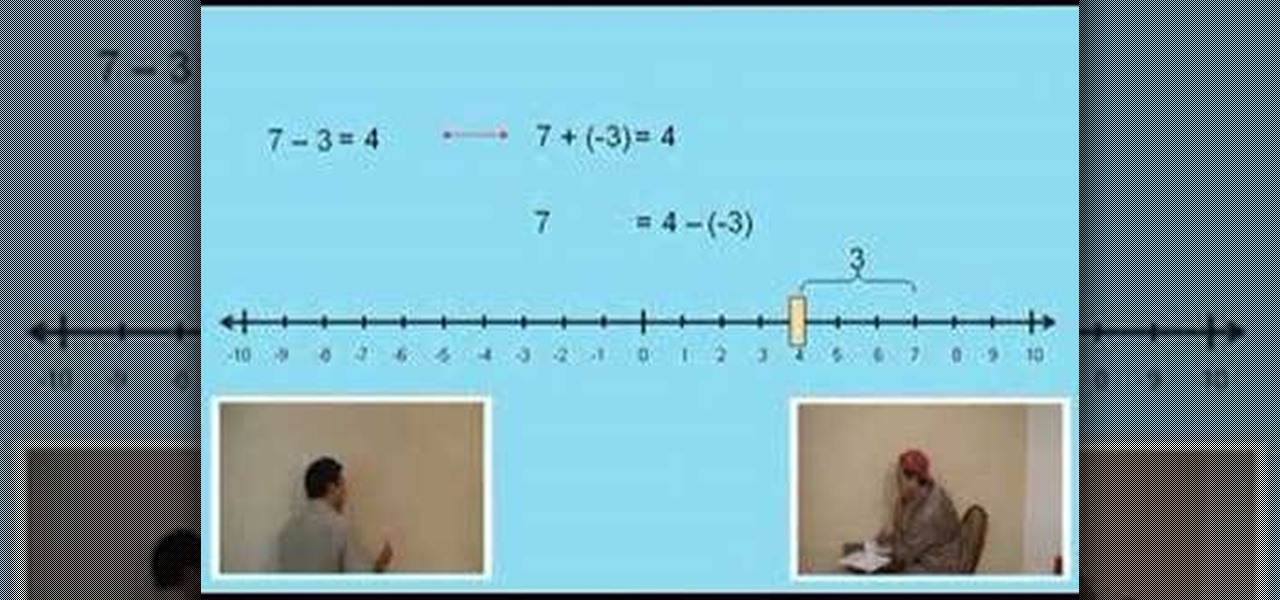In this video, female MMA fighter Hillary Williams teaches us how to use a half guard sweep much like the one Antonio Nogueira used to defeat Tim Sylvia in UFC 81. This might be the single most effective move anyone has managed to try on Sylvia yet...

Out of all the funky characters on "Glee," Tina still manages to be the funkiest. Whether it's her midnight black hair, sometimes highlighted with blue and other bright colors, or her eye makeup, which is unfailingly some electric neon hue, Tina loves taking risks when it comes to dressing up.

This clip will teach you how to use Outlook 2010's built-in Quick Steps tool to manage your inbox. Whether you're new to Microsoft's popular email and scheduling application or a seasoned MS Office professional just looking to better acquaint yourself with the Outlook 2010 workflow, you're sure to be well served by this video tutorial. For more information, and to get started organizing your own inbox, watch this free video guide.

Money skills are critical for any adult, which means the best time to teach someone financial responsibility is during the teenage years. These parenting tips are meant to teach your child about income and costs. Use allowance as a tool to show your teenager how to manage their own money.

Learn how to use the new Backstage view feature in Microsoft PowerPoint 2010 to better manage your slideshows. Whether you're new to Microsoft's popular presentation application or a seasoned MS Office professional just looking to better acquaint yourself with the PowerPoint 2010 workflow, you're sure to be well served by this video tutorial. For more information, and to get started creating and using the Backstage view in your own PowerPoint projects, watch this free video guide.

Learn how to use create relationships and enforce referential integrity when working in Microsoft Access 2010. Whether you're new to Microsoft's popular database management application or a seasoned MS Office professional just looking to better acquaint yourself with the Access 2010 workflow, you're sure to be well served by this video tutorial. For more information, and to get started creating and managing relationships within Access, watch this free video guide.

Learn about skin softening techniques and the controlling of color and tones when working in Adobe Photoshop! Whether you're new to computer graphics, new to Adobe Photoshop CS4 or a seasoned design professional just looking to pick up a few new tips and tricks, you're certain to like this free video software tutorial. For more information, including detailed, step-by-step instructions, and to get started managing skin tones in Photoshop yourself, watch this designer's guide!

Learn how to use 2D and 3D library patterns in the Paneling Tools plugin for Rhino. Whether you're new to Rober McNeel & Associates' popular NURBS-based modeling application or a seasoned 3D arts professional just looking to better acquaint yourself with Rhino 4's new features, you're sure to be well served by this video tutorial. For more information, including step-by-step instructions, watch this free video guide.

Wish there were an easy way to protect one more browser cookies when sweeping out the rest? With the Selective Cookie Delete Firefox add-on it, it's easy! So easy, in fact, that this guide can present a complete overview of the extension and its various features in just over two minutes' time. Manage your cookies more effectively with this how-to.

Music a mess? iTunes comes with a number of built-in organizational features to help you sort that problem, and your tracks, out. This free video software tutorial from MacMost will ensure that you know everything required to manage your digital music library. For specifics, and to get started organizing your own iTunes library, watch this Mac user's guide.

Making digital objects move the way you want them to is one of the greatest challenges in all of computer programming. This video will help you to manage one aspect of this problem, making a ball bounce in Flash CS4. Not only does this video show you how to do it, it does so in less than 2 minutes! What more could the aspiring computer animator in a hurry ask for?

Instead of using Photoshop, why not give Apple's Aperture a try? Aperture is designed more for post-production work for professional photographers, letting you cull through shoots, enhance images, manage massive libraries, and deliver stunning photos.

Create a nighttime chorus of insect sounds by modifying a solar yard light! You'll need some components, and the circuit board is not for the timid. It's pretty complicated with resistors, capacitors, thermistors, amplifiers, and some transformers. If you can manage all of this soldering work, then you will have one hell of a cricket show!

To help you compare and manage groups of similar shots or of images shot in a rapid sequence, Aperture provides stacks, an organizational tool that allows you to group related images.

To get started using your iPod, you'll first want to put some of your music on it. You'll use iTunes to manage your music and video. If you don't already have the latest version installed on your computer, you can download it for free.

Lawrence Perez, from Saddleback College, and his assistant Charlie, give this pre-algebra lesson on subtracting negative numbers. Don't get confused with those minus symbols. Learn how to manage them correctly, and with ease.

Don't want to shell out the big bucks for some fancy, expensive budgeting software? Well, if you have Excel 2008 for Mac installed, you can manage your budget right there. Personal financing doesn't get easier than this— even business finances are easy to keep track of. The Microsoft Office for Mac team shows you just how to manage your finances with pre-formatted Ledger Sheets in this how-to video.

So you've just installed Minecraft 1.8 on your computer, and you're trying to figure out how to use the cooler options of creative mode. Where do you start? This guide will show you how to destroy blocks, create buildings with blocks, manage your inventory, obtain unlimited blocks, and use fly in creative mode while playing Minecraft 1.8.

The battery manager is a tool in the settings of the Droid Bionic Android smartphone. With it, you can create profiles that help you increase the battery life on your Droid Bionic with presets such as "Maximum battery saver", "Nighttime saver", and "Performance mode." Pick the option that best suits you so that you can take advantage of that 4G Verizon Wireless connection.

This tutorial demonstrates how Twixtor Pro can be used to create slow motion special effects when editing video in After Effects. Learn beginner to intermediate VFX, specifically slowing down footage shot at a very high shutter speed. Twixtor allows the user to manage blur and warping when creating a slow motion effect.

To earn this achievement, you must complete an entire level in Enslaved: Odyssey to the West without being hit once. This can be difficult, but is worth 50 gamerscore if you manage to complete it. Here's some useful strategies when trying to earn Untouchable.

If you recently moved into an apartment with your boyfriend or girlfriend then you know that eating healthy and any type of cooking are generally hard tasks to manage. But it's actually quite simple to prepare healthy meals at home.

In this video tutorial, we learn how to use the NowDoThis web application to manage to-do lists and get important tasks done. For all the details, including a complete demonstration and detailed, step-by-step instructions, and to get started using NowDoThis yourself, take a look.

The latest beta from Firefox introduces Panorama, a new tab-grouping feature that makes it much easier to manage tabs. See how to use it in this video. For more information, including detailed, step-by-step instructions on how to get started using the Pandora tab manager yourself, take a look!

In this clip, you'll learn (a) what a cookie is and (b) how to view and just your cookie storage settings on an Apple computer running Mac OS X. For more information, including detailed, step-by-step instructions, and to get started better managing cookies on your own Mac, watch this home-computing how-to.

Cordell Connect is useful software for managing projects for your business. One of the functions of this program is being able export your reports to either an Excel spreadsheet or a PDF document for a greater ease of data manipulation and communication.

Looking for an easy way to manage passwords on a Google Android smartphone? This clip from the folks at Butterscotch presents one easy way—namely LastPass, an application which will securely store and recall all of your account information. For more information, including details on how to use LastPass yourself, watch this Android user's guide.

Windows Live Mail makes it easy to manage multiple email accounts. The accounts are laid out on the main screen and are easy to access, making Windows Live Mail a convenient email client. For more information, including detailed, step-by-step instructions, and to get started using multiple email accounts with Windows Live Mail yourself, watch this helpful video guide from the folks at Butterscotch.

If you use Cinema 4D to work with 3D animations regularly, chances are that you have tons of animation presets lying around that you could be using more efficiently. This video will teach you how to manage your animation presets effectively, making them easy to access and allowing you to create your 3D art more quickly and effectively.

Materials and lighting are two of the more basic elements of making good 3D models on the computer. This video teaches you how to use and manage these two important facets of a 3D model using Cheetah3D, Apple's popular free 3D editing suite.

Learn best practices for color management in proofing your prints! Whether you're new to computer graphics, new to Adobe Photoshop CS4 or a seasoned design professional just looking to pick up a few new tips and tricks, you're certain to like this free video software tutorial. For more information, including detailed, step-by-step instructions, and to get started proofing prints in Photoshop yourself, watch this guide!

Organize your data with ArrayList and ArrayCollection when working in Adobe Flash Builder 4. This clip will show you what to do. Whether you're new to Adobe's popular Flash IDE (previously titled Adobe Flex Builder) or simply wish to become better acquainted with the program, you're sure to find benefit in this free video software tutorial. For more information, including specific, step-by-step instructions, take a look.

See how to handle visual navigation with ActionScript user interface controls. This clip will show you what to do. Whether you're new to Adobe's popular Flash IDE (previously titled Adobe Flex Builder) or simply wish to become better acquainted with the program, you're sure to find benefit in this free video software tutorial. For more information, including specific, step-by-step instructions, take a look.

If you have a new Hyundai that is equipped with a head-unit GPS, check out this tutorial. In this video, you will learn how to use Hyundai's 2010 GPS model. This GPS is touchscreen and responds quickly and easily to your commands. So, follow along and get started on your destintion.

If you are growing your hair super long, you may need to check out this tutorial. In this video, made for girls who already know how to braid but need a few tips, you will learn how to manage that long mane and keep it in a tight braid.

Mark from Minneapolis Best Buy Mobile Team walks you through the excellent Vlingo BlackBerry application, which allows you to better manage your favorite searching and networking sites from your mobile phone. Mark explains how Vlingo will get you navigating Twitter, Google, Yahoo, and Facebook with your BlackBerry faster and more efficiently than ever before. Stop fiddling around with your thumbs and free your hands for other things by effectively controlling your email, web searching, networ...

In this video we manage to power a clock with nothing but two potatoes. In order to make this you will need two potatoes, a triple A battery powered clock, bare wire, galvanized nails, and leads, which you can find at radio shack. The clock is powered by the potato battery.

This video editing software tutorial covers using timeline and clip-based markers in the Final Cut Pro timeline. This is a very useful tutorial for Final Cut Pro newbies. Watch and learn how to use markers as a way to organize and manage navigation within Final Cut Pro.

In this how-to video, Ed Laivo and Tom Spellman of Dave Wilson Nursery give you advice on how to prune high-density fruit trees as they look at Santa Rosa plums, pluots and nectarines in their own orchard. Watch this video to learn how to open your trees up for sunlight and airflow while simultaneously managing fruit buds so as to ensure uniform, healthy fruit growth.

Burns come in different types (thermal, chemical, electrical and radiation), levels (partial and full) and degrees of severity (first, second and third). Watch this U.S. Navy video to learn how to manage and initially treat burn casualties.