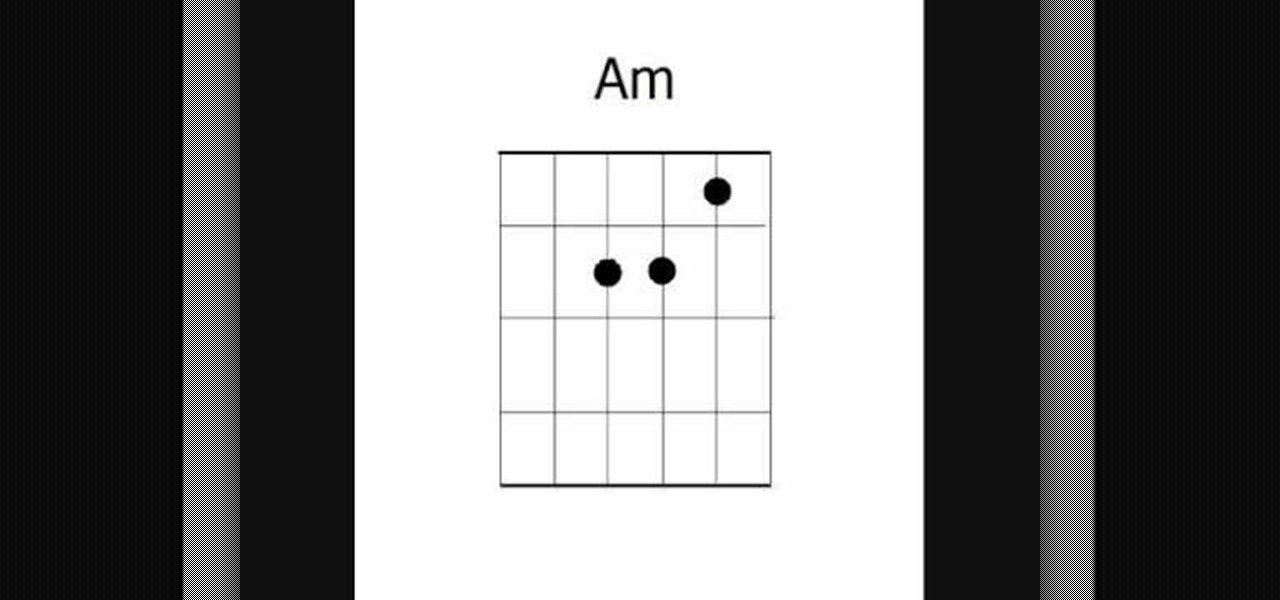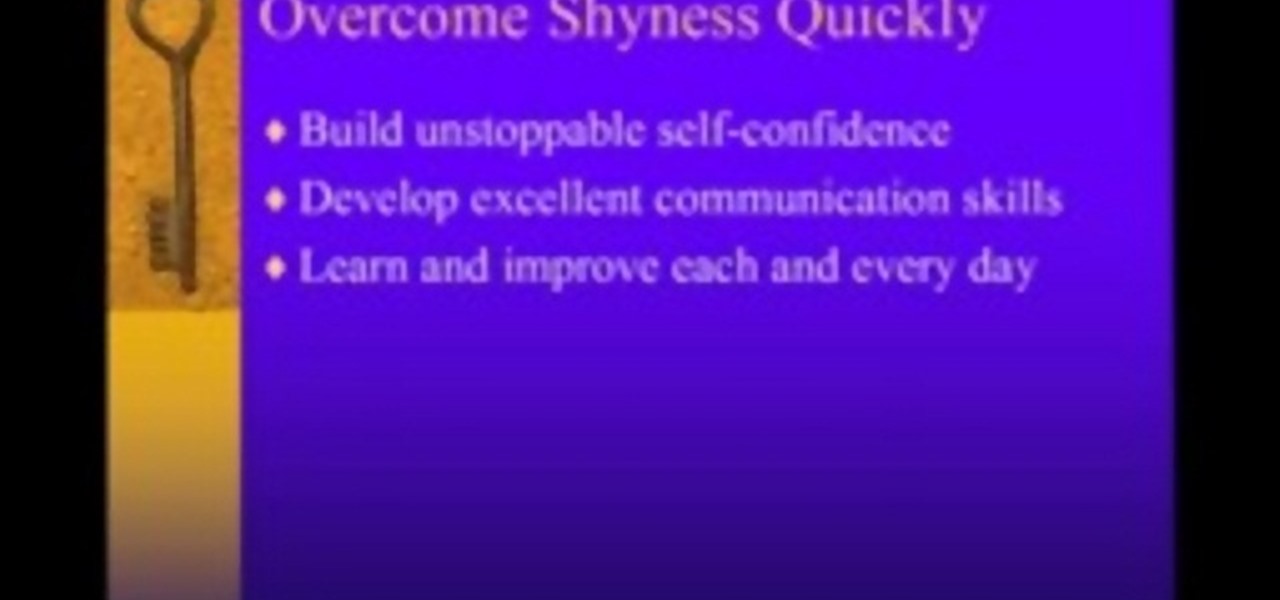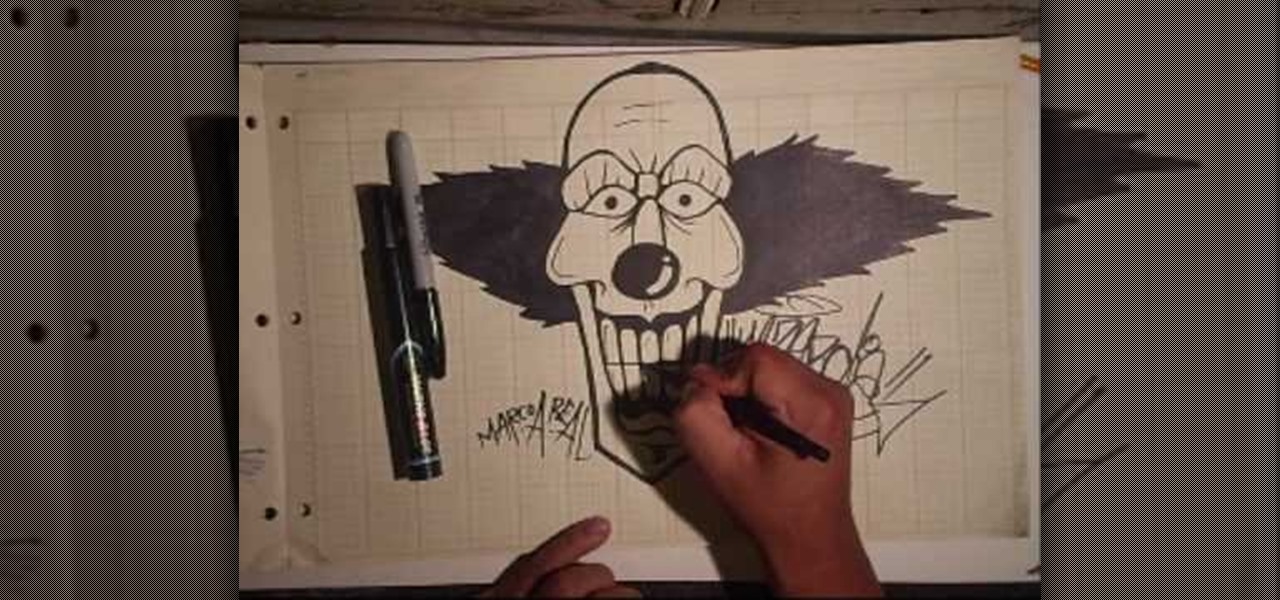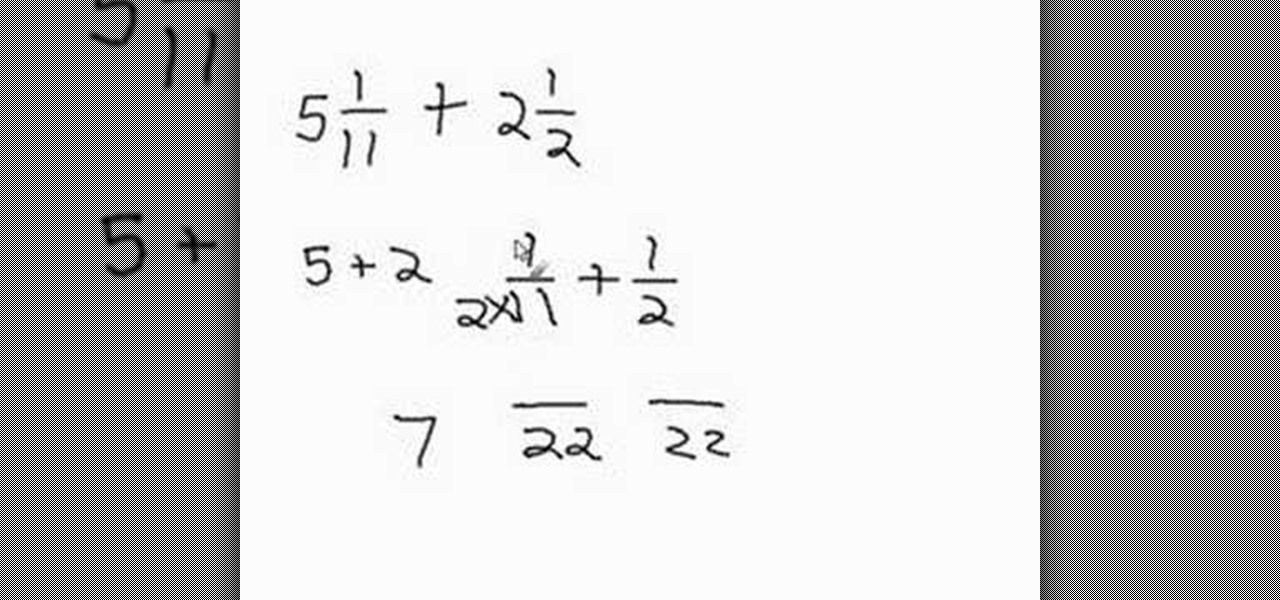Want to alter the look and feel of your Google Sites website? It's easy. And this brief video tutorial from the folks at Butterscotch will teach you everything you need to know. For more information, including detailed, step-by-step instructions, and to get started managing your own web pages with Google Sites, take a look.

Protect your privacy by editing or completely erasing your Amazon search history. It's easy. And this brief video tutorial from the folks at Butterscotch will teach you everything you need to know. For more information, including detailed, step-by-step instructions, and to get started managing your own web pages with Google Sites, take a look.

Interested in editing your Google Site webpage? It's easy. And this brief video tutorial from the folks at Butterscotch will teach you everything you need to know. For more information, including detailed, step-by-step instructions, and to get started managing your own web pages with Google Sites, take a look.

Want to get started using the free Nook eReader app to read digital books on your Google Android smartphone? It's easy. And this brief video tutorial from the folks at Butterscotch will teach you everything you need to know. For more information, including detailed, step-by-step instructions, and to get started managing your own web pages with Google Sites, take a look.

Need a hand figuring out how to set up a wired home LAN network? It's easy. And this brief video tutorial from the folks at Butterscotch will teach you everything you need to know. For more information, including detailed, step-by-step instructions, and to get started managing your own web pages with Google Sites, take a look.

Want to direct your personal domain to your Google Sites page? It's easy. And this brief video tutorial from the folks at Butterscotch will teach you everything you need to know. For more information, including detailed, step-by-step instructions, and to get started managing your own web pages with Google Sites, take a look.

NeverShoutNever have managed to carve out a niche in the post-pop-punk landscape, and their songs are super fun to play on acoustic guitar. This video will show you all of the chords to the song while it plays, allowing you to play your very own awesome cover of it.

Want to change the way your Android phone synchronizes with your Facebook, Twitter and email accounts? This brief video tutorial from the folks at Butterscotch will teach you everything you need to know. For more information, including detailed, step-by-step instructions, and to get started tweaking your own synch settings, take a look.

A whole new generation, the Millenials as they are somewhat awkwardly called, is entering the workplace and has as a group a different attitude then the previous generation. Many older managers have problems dealing with the younger generation, as they always have. This video offers tips for managers for dealing with Generation Y employees who may seem arrogant and entitled.

In this tutorial, we learn how to establish an account on Twitter. First, log onto Twitter. After you get onto the website, click on the sign up button, then enter your screen name and other personal information in. When you are finished signing up, you will be able to change your settings and import friends from your e-mail addresses. Under your settings, you will be able to change the background and colors on your page, as well as your icon picture. Next, start to follow people on Twitter, ...

In this video, we learn how to draw people in motion. Start off by drawing a shoulder and an arm. After this, draw the body, then continue down to draw the legs. Next, draw the head on the body and draw the second body dancing with the first one. Draw the clothes on then add details to make it look more realistic. Once you add lines in around the people, it gives the illusion of them moving their feet. Draw in the dance floor, then finished with additional lines around the figured. When done,...

Interested in adjusting your privacy settings on MyHeritage, the popular genealogical social networking site? This video tutorial will show you how it's done. It's simple! So simple, in fact, that this clip can present a complete overview of the process in about two minutes! For detailed instructions, and to get started setting your own privacy preferences, take a look.

In this tutorial, Peter Murphy tells us how to overcome shyness. The first step to do this is to build an unstoppable self-confidence in ourselves. The second skill is to develop excellent communication skills. This isn't just being good at talking to other people, it's by learning to improve each and every day. If you put attention on becoming more confident, each day you will find that shyness becomes less of an issue for you. If you practice being more outgoing and meeting new people in di...

Although many may consider it disgusting, there are still people out there who see graffiti as an art form. It requires skill and the right type of materials in order to write anything in graffiti style. Now doing it on other people's properties not so good, but on a piece of paper, that's much better. In this video tutoria, you'll see how to write a name in an old school graffiti style. So good luck, enjoy, and please don't break the law by tagging up things that don't belong to you!

Wizard is back, and manages to outdo himself in this virutouso display of graffiti skills. In this video he turns his tremendous skills to drawing a clown head, but ups the ante by eschewing his usual technique of pre-drawing in pencil and going straight to permanent inks (sharpie and fabric pen). Rembrandt would be proud.

Sick of spending your hard earned money at a beauty salon? It takes a lot to manage dark roots! But have no fear, AMICLUBWEAR is here to help! In this video, learn how to dye your roots in the comfort of your bathroom.

Since YouTube was first introduced, so many people have logged on and searched for some of the most randomnest and craziest videos to ever hit the web. Many videos consist of video blogs started by people in hopes of hitting it big, while others are just videos of people or events in everyday life. It can be difficult to keep in touch with everything that is out there, so this video tutorial will help. It shows you how to add a playlist to your YouTube channel. So sit back and enjoy!

Friends are people who play an important part of many people's lives. They are there for you when you feel sad or lonely. Share secrets that nobody else would know except both of you. Having friends is also a great way to build healthy lasting relationships. So why not thank them for everything they've done by making a cool friendship bracelet. And not just any friendship bracelet, but a rasta bracelet. They'll sure to love it. Enjoy!

When you tag someone in your Facebook status, you can show everyone activities you are doing together! This is incredibly simply, simply type the @ symbol when writing your status. Your Facebook account will immediately prompt you; showing you different people on your friend's list. It will also ask if you want to tag groups or events in your status. As you keep typing the name, simply select the friend, group or event you wish to tag. Now, your status update has a link to this person, group ...

This video teaches you how to use Photoshop to remove people from a picture but you can essentially use this method to remove anything you want from a picture. First, click on the lasso tool and highlight a figure you want to remove. Drag the highlight adjacent to the figure and copy the image. Now paste what you’ve copied over the figure you want to remove. This will work best and is easiest if the area next to the figure is similar to the background of the figure. If you paste the image a...

If you do any sort of graphic design, photo or video post-production work, it's imperative that your monitor display colors in an accurate, predictable manner. One way to ensure that this is so is through a color-managed workflow. This video tutorial will teach you how to use monitor color calibration & management.

So, you're entering into the world of podcasts with little to no knowledge on the subject...? This video might just come in handy. In this short video tutorial, learn how to add an RSS feed to Firefox's bookmark toolbar to help make it easier to track and manage.

In order to send invitations to other people via email to Google wave do the following: Go to your inbox then look for a wave that says "invite other to Google Wave" then insert the person's email list that you wish to send invitations to for the Google Wave. When entering the email addresses the bottom of the page should have a list of people that you have already invited to Google Wave. You will not be able to resend invites to people if they were already sent an invite. Please follow the d...

This video describes how build your confidence by remembering peoples' name. This Confidence Quickbite explains that a person's name is the sweetest sound to him/her and will make them feel special if you remember it. If you don't remember a person's name he/she may think that he/she is not important enough for you to care enough to remember. To remember names a simple trick is to say the name back to the person in conversation right after he/she tells you it. Then try to think of anybody els...

This video is presented by Patricia Stark. The Patricia Stark says "smile and the whole world smiles with you". She goes onto say that smiling breaks the ice and can let people know your intentions. She mentions that body language experts state that people who do not smile are usually not confident and not prepared. The same studies show that people view those who smile as more intelligent. If you want to look confident and knowledgeable in your next presentation, make sure you smile! Patrici...

David Wygant discusses how to meet women using your dog. If you own a dog, start spending quality time with your dog. Instead of taking your dog for walks around your quiet neighborhood, take your dog onto a crowded street. When you're on a crowded street you have the opportunity to meet people through your dog. Your dog is one of the best props you can use to attract people. People will want to open up and communicate with you because of your dog. Stop into storefronts on your walk and meet ...

Life and dating coach Donna Barnes discusses dating if you're over 65. There are a lot of people out there looking for companionship, and just because you are over a certain age does not mean there isn't someone for you! Try to find places that arrange activities for seniors, look online and find fun things to do with new people. You don't have to spend your life alone, a lot of people are out there looking to meet someone like you.

This video describes how to edit and delete data in PHP and MYSQL. The video is about twenty minutes long and is perfect for anyone learning how to manage databases and websites with PHP or MYSQL. This video is part of a series on learning PHP and MYSQL. However, this video is not intended for anyone who is technically challenged or not a coder and should only be watched after having a good grasp on PHP syntax.

David Wygant explains how to win friends and influence women by creating your own entourage. When you go out, have fun and incorporate all sorts of people, both men and women, into your interactions. Gather people around you because if you're the center of the social party, people will want to connect with you. Talk to everyone and you'll be able to meet the kind of women that you want. After you meet a women that you like, texting as a followup is okay to begin the seduction process. A phone...

Darin Steen of Major League Health explains how to lose weight with a healthy meal after a workout. What you put in your mouth composes 70% to 80% of fitness fat loss gain. Meals that you eat after intense workout sessions are very important. Eat a meal that is predigested and absorbed quickly like whey protein and a banana. Eat your meal 30 minutes to 60 minutes after your workout. For people weighing 120 pounds to 140 pounds, use 15 grams of whey protein and a half of a banana. For people w...

Want to create a web site using the latest web standards but don't know where to begin? This tutorial outlines the usage of a CSS website template file designed to help those who are not familiar with programming. This is a great resource that will not only kick-start your first web design project, but it will also help you to learn how to manage your web site layout, fonts, and colors using CSS through simple experimentation of changing values in your style sheet.

This simple video tutorial teaches you how to add mixed numbers with uncommon denominators. It takes a step-by-step approach to the issue by first explaining how to separate the whole numbers into whole numbers and fractions, and then adding up those two groups of numbers separately. The video uses simple and easy calculations with audio instructions to illustrate the procedure. Lasting for only a little over a minute, the video manages to explain the procedure rather adequately.

About a minute into the video, the narrator/instructor, Kathryn, shows the viewers the items that were used in making the mini album scrapbook. She shows the layers in which the contents are placed. She also shows what the finished product should look like, in the beginning of the video. A little past halfway, she shows her audience how the scrapbook is organized. Her prime examples were having a picture on one page and the person's written thoughts on the adjacent page. With each page, Kathr...

Does size really matter in plugs and rings? If you don't want a blow-out, definitely. Be safe.

China "The Dragon” smith is demonstrating how to throw a correct jab.

New user to Windows 7? Microsoft has put out a series of video tutorials explaining how to maximize your Windows 7 experience. Follow along with this computer lesson and learn how to:

"Facebook is a social utility that connects people with friends and others who work, study and live around them. People use Facebook to keep up with friends, to share links, to share photos and videos of themselves and their friends, and to learn more about the people they meet." -- Facebook

Check out this tutorial video from Sessions Online Schools of Art & Design's "Dreamweaver I" course. This is part of Sessions' Web Design certificate programs.

The Microsoft Office Access 2007 relational database manager enables information workers to quickly track and report information with ease thanks to its interactive design capabilities that do not require deep database knowledge. In this Microsoft Access video tutorial, you'll learn about creating relationships between tables. For more on creating and managing relationships in MS Access, watch this how-to.

This video editing software tutorial looks at working with large images, and setting keyframes in Final Cut Pro. The FCP tutorial also goes into working with multiple layers a little bit. Working with large images can get slow and frustrating, so it's worth learning these tricks to make it easier in Final Cut Pro. Crank the volume, the audio on this tutorial is a bit low.