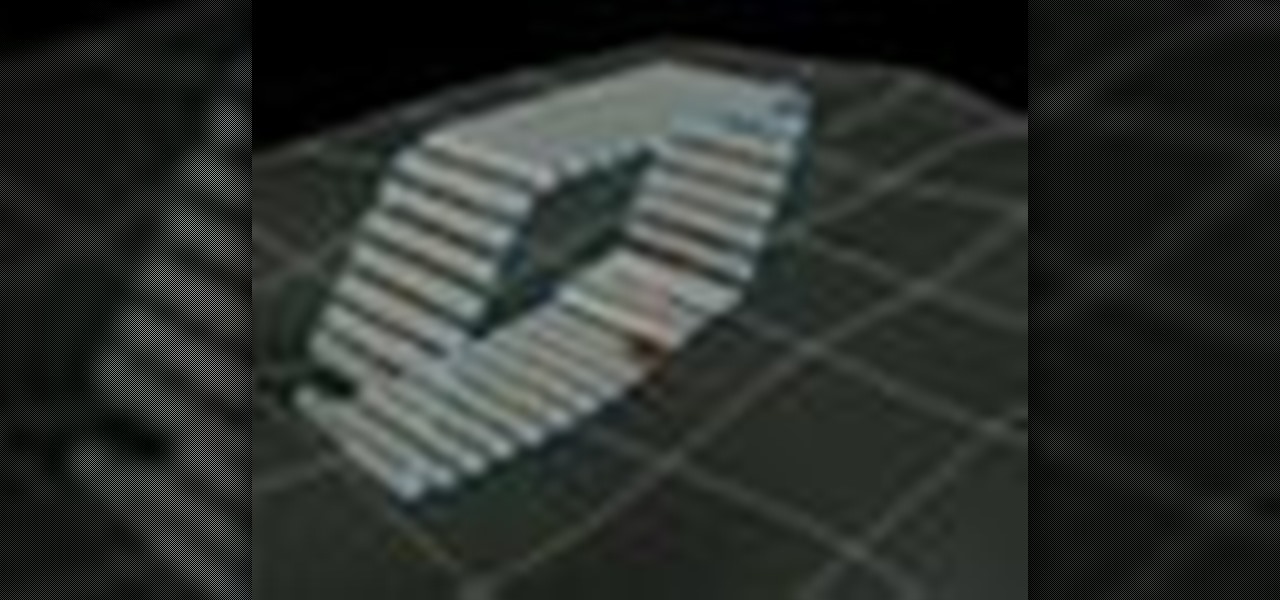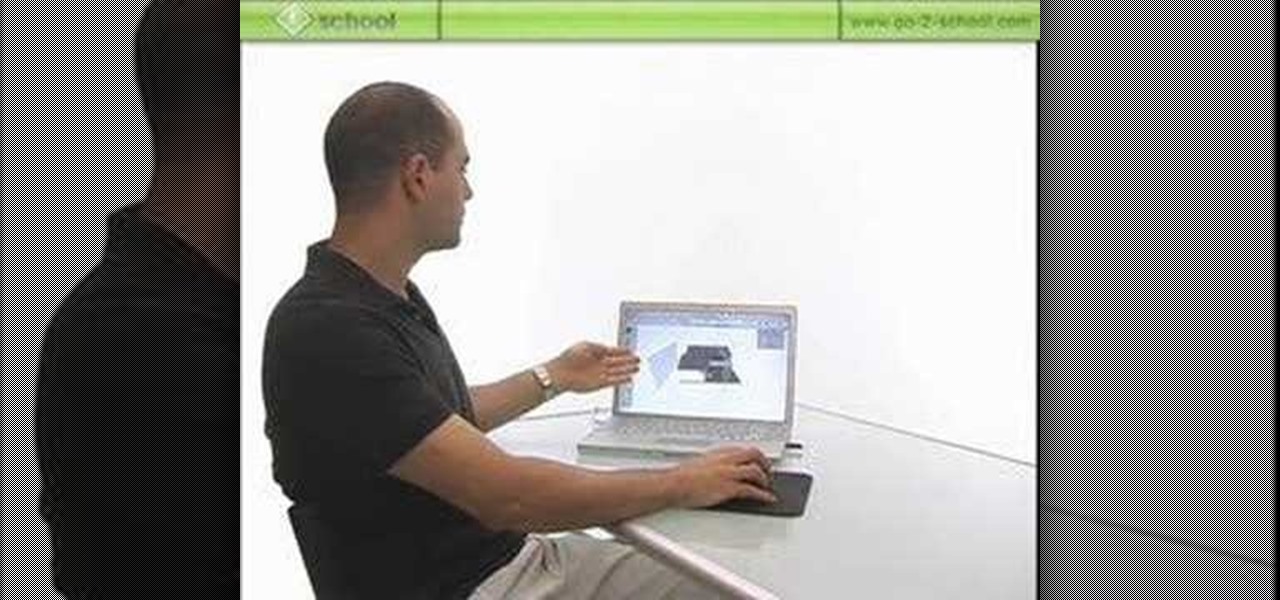If you're going to really have fun with LittleBigPlanet 2, you're going to need to know the ins and out of the game's logic tools. This video tutorial will introduce you to the basic logic tools, including microchips and the logic gates AND, OR, XOR, and NOT.

Working with vectors isn't easy, and working with vectors means using paths. Adobe Illustrator is a vector graphics application, therefore virtually everything in Illustrator is created using paths. The Pen Tool is the king of paths, you can create any kind of path using the pen tool, you just need to know how to use it! Watch this Illustrator video tutorial to learn how to use the pen tool and trace the outline of an object as well.

I go over the basics of the new bone tool in Adobe Flash CS4. Learn how to animate quickly with this essential character animation tool.

The bone tool is one of the most important tools in Flash for creating basic animations. It allows you to give your characters virtual bones which you can manipulate to make them move. This video tutorial will show you how to use the bone tool to create a simple animation of a dancing cartoon cow. It is very cute, and this tool will be the basis of many of your future, more cinematic works.

How to Make Anything demonstrates how to use Window Vista's snipping tool to make a screen capture. With previous operating systems, you'd have to install a third party application to make a screen capture. To find the snipping tool in Windows Vista, go to the start menu and type "snipping tool" into your search box. The snipping tool box will appear. Click on the options tab. In the next screen, tick display icon in the quick launch toolbar to enable the snipping tool in the toolbar. Click o...

This session is tailor-made for advanced Studio users aiming to achieve ultimate quality surface creation.

Want to figure out that illustrious feature in Adobe Illustrator that everyone's talking about? The gradient mesh tool? This Illustrator tool can help create beautiful and photo-realistic vector images, like this example of a guava fruit. Learn how you can master the gradient mesh tool, which isn't easy— it requires patience and passion, so just keep practicing until you've got it down pat!

Want to delete your Pro Tools user preferences in Mac OS X Snow Leopard (10.6)? Whether you're new to Digidesign's Pro Tools 8 or simply looking to pick up a few new tips and tricks, you are certain to benefit from this free software video tutorial, which presents a complete overview of how to trash your Pro Tools user preferences.

Surface tools are a powerful part of 3D Studio Max, allowing the creation of more realistic textures for organic and natural forms. This video demonstrates how to use them as a part of the process of modeling a human leg. The legs may not be as important as the face models, but they are still essential to creating a good-looking figure and are a good tool for practicing the use of surface tools.

If you have a photograph with an extreme red eye problem, then you will have to take steps above and beyond using the built-in red eye reduction tool in Adobe Photoshop. In extreme cases, red eye will actually contain colors outside of the red spectrum of light. Since the red eye tool only works on this spectrum of light, you will have to manually fix extreme red eye by working on tools that are effective across all different wavelengths of light. The most effective tool at your disposal in t...

Find out how to use the creep swab in Houdini 9. It's a three-part video tutorial that shows the strength and diversity of the Creep Tool in Houdini. In this specific case, see the creep tool with line rotation and improve your animation skills.

This 3D software tutorial shows you how to use the sections in SketchUp 6. Mike takes a closer look at the Section Tool and how to incorporate it into your SketchUp workflow.

In the following lessons you will learn some essential tools and techniques for working with muscles in Houdini. In the first lesson, you will learn how to rig up a simple muscle arm using Houdini's Muscle tool. The Muscle tool uses meta-balls to capture your character's skin with realistic muscle/skin interaction.

A Photoshop tutorial on how to use the Magic Wand Tool. This covers the options within the tool that are available and helps you gain maximum knowledge and control of the tool.

In this how to video, you will learn how to liquify an image using Photoshop. First, open the image in Photoshop. Next, go to filter and select liquify. Use the forward warp tool to press pieces of the photo. Use the reconstruct tool to bring the image back to the original state. The twirl clockwise tool can be used to twirl pieces in the photo. You can adjust the pressure to twirl more. The pucker tool can be used to push sections into the image. The bloat tool can be used to pinch sections ...

So many bench-top style tools are available today it's easy to accumulate several, including table saws, jointers, sanders, scroll saws, planers and others. With either purchased or shop-made individual stands, the tools can take up a lot of room. In this video tutorial, you'll learn to build a roll-around tool cabinet that can easily be rolled out for access to a variety of tools placed on top. It features a large bench top with locking rollers, and a huge storage cabinet beneath, which prov...

This 3D software tutorial shows you how to use the blur effect in modo. The blur tool allows you to blur neighboring pixels on a mesh. The Blur tool is quite useful for any painting task. The modo blur tool, like all painting tools in modo, can be composited with various brush tools, inks and jitter nozel.

This is a short clip examining the use of the Eraser tool for 2D and 3D painting in modo 201 and higher. The eraser tool will erase pixels from the currently selected texture map on a modo model according to the currently selected brush. Choose the size brush you need and simply paint across the surface you need to remove the texture from. Learn how powerful a painting tool the eraser tool is in this modo tutorial.

Although there isn't an actual mirror tool in SketchUp, it is easy to mirror anything with the scale tool. Take a look at this instructional video and learn how to use the scale tool for mirroring purposes in SketchUp. This tutorial covers, how to mirror objects using the scale tool, how to use modifier keys, and mirroring symmetrical components or shapes for efficiency.

If you are new to Corel Draw, you need to learn how to use some of the very basic tools provided. In this beginners tutorial you will learn how to work with the rectangle tool, ellipse tool and polygon tool in Corel Draw vector graphics drawing software. See how you can apply these tools to your scroll saw patterns as well.

This instructional video demonstrates how to magnetize and demagnetize tools using a magnetizer from PB Swiss Tools. When building or repairing remote control vehicles, there are times when you would like your tools to be magnetized and times when you don't. This tool allows you to switch back and forth quite easily.

If you are interested in making stained glass designs, learn about the tools you need to create stained glass art with copper foil in this free crafting video series.

Ceramic pieces are some of the oldest art forms in human history. Learn about the ceramic tools you'll need to start throwing pots in this free clay tools video series.

Pottery glazing tools are a very important part of apply pottery glaze to any piece of ceramics. Learn all about glazing tools for pottery with tips from a ceramics expert in this free art lesson video.

See the firefighting tools that firefighters use and find out how firefighters use their gear in this free video featuring a professional firefighter.

Do you know what tools you need to make your favorite drink at home? On this episode of FoodGear you'll find out the five must have tools for you home bar. The most basic tools for the maximum number of cocktails you can make, you should think about getting a cocktail shaker, a strainer, a jigger (measuring cup), a juicer (with a built in strainer), and a corkscrew. Watch this video bartending tutorial and learn how to pick out essential bar tools.

Check out this video to learn how to use flintknapping to make flaked stone tools. Find an angle that is less than an ninety degree angle to strike the stone.

In this first of a two-part video tutorial on the Clone Stamp tool in Photoshop. Learn to use the "Alt" key to sample. Beside removing blemishes, you will learn that you could use Clone Stamp tool to create objects in your image.

So, you rooted your Pixel 2 or 2 XL and everything seems to be working quite well. However, a month passes, and you get a notification to install the monthly security update. Like clockwork, Google has been pushing out OTA security patches every single month for a while, but there is a new problem for you at this point — as a rooted user, you are unable to apply the update correctly.

Millions of travelers pass through airports each day without understanding how powerful and insecure a boarding pass can be. Anyone can scan the boarding pass barcode with a mobile app, allowing access to frequent-flyer accounts and even a passenger's temporary airline account. In this guide, we will explore how hackers scan and decode the information contained in a boarding pass barcode and why.

Notes: My guides are setup like old Lego instruction booklets; picture intense/text lacking. Just remember you're building from the ground up, each step is a layer to go onto the previous layer.

System Tool and System Tool 2011 are the most widespread fake-antivirus rogues on the internet today, infecting countless machines. This video will teach you how to uninstall both warez completely, returning your computer to blessed normalcy.

In this video tutorial, viewers learn how to peel and devein a shrimp. Users will need a deveining tool. Insert the tool along the shrimp's backside away from the legs and push it towards the tail. The tool will remove both the shell and vein in one motion. If users don't have this tool, they can use a small knife or fork. Now run cold water over the shrimp meat to remove all traces of the shell and vein. This video will benefit those viewers who enjoy cooking and would like to learn how to r...

Watch this video from the Concrete Network to learn how to use the different types of hand floats and darbies. This video includes tips on selecting the proper trowel and an explanation as to why each concrete finishing tool is used.

Watch this video from the Concrete Network to learn how to use the come-a-long concrete tool to push and pull concrete into place.

Watch this video from the Concrete Network to learn how to properly use the baracuda and shark air driven tools to engrave grahics into concrete.

Bob and Brett show you how to burn your mixes on CD using a command called "bounce" in Pro Tools.

Bob and Brett explain all about automation options when using Pro Tools. Automation is a way to allow volume control and automate fade rides etc.

Bob and Brett guide you through fade ins and fade outs in Pro Tools.

A crossfade allows you to fade parts in and out when using Pro Tools, in order to give the appearance of an organic part. Bob and Brett walk you through it in this video.