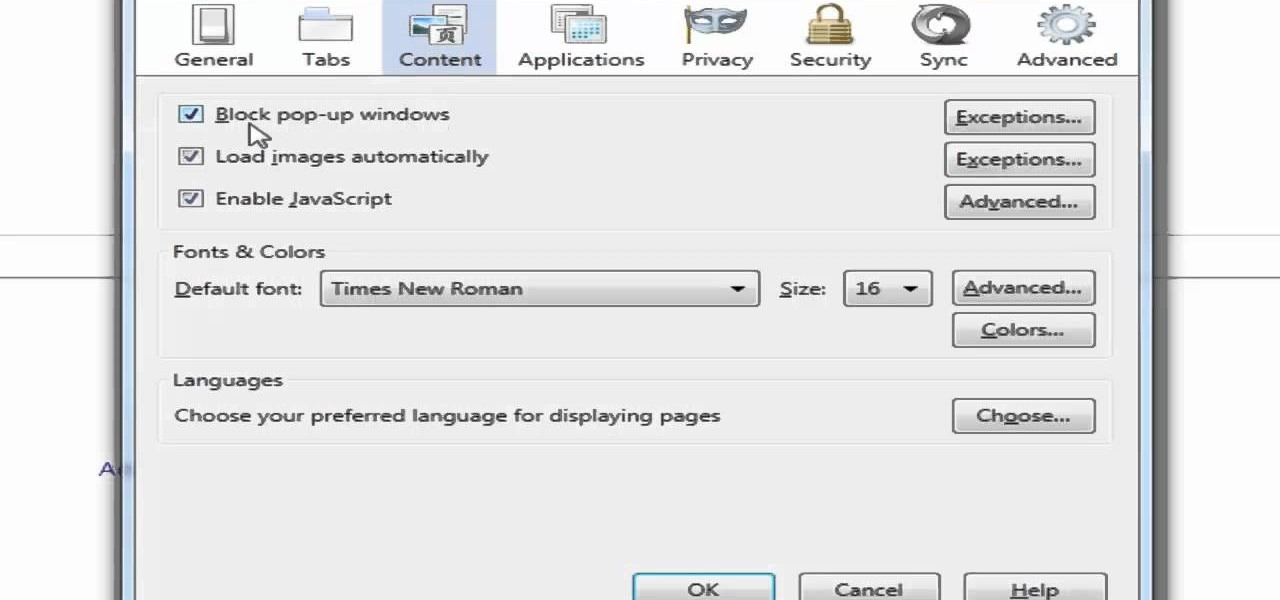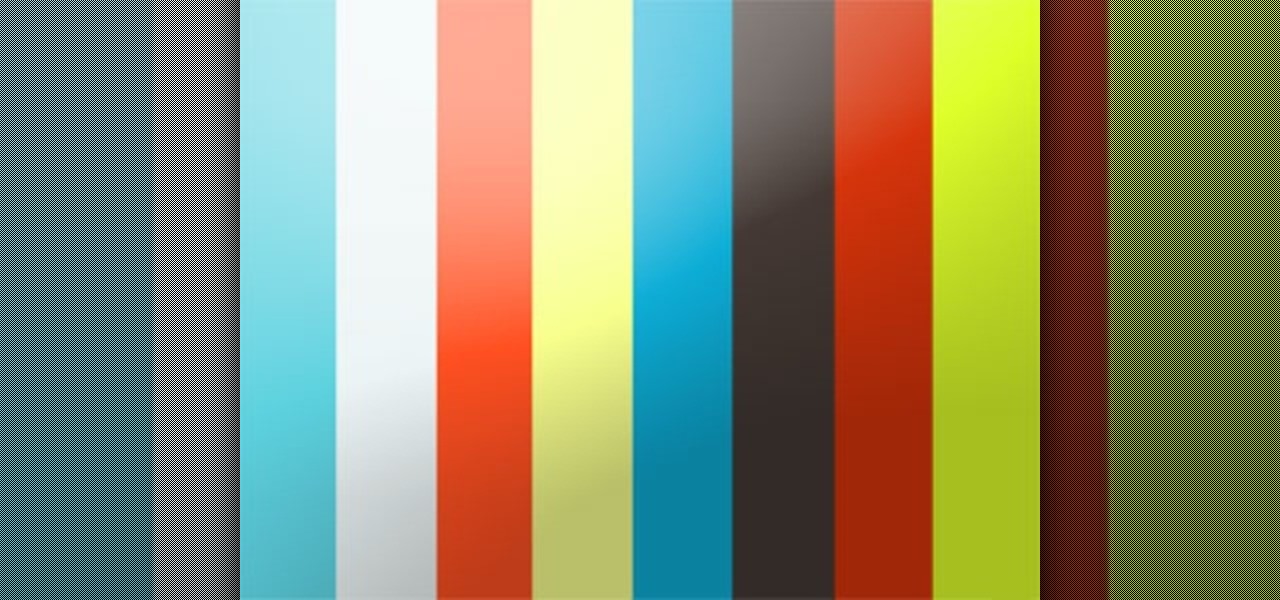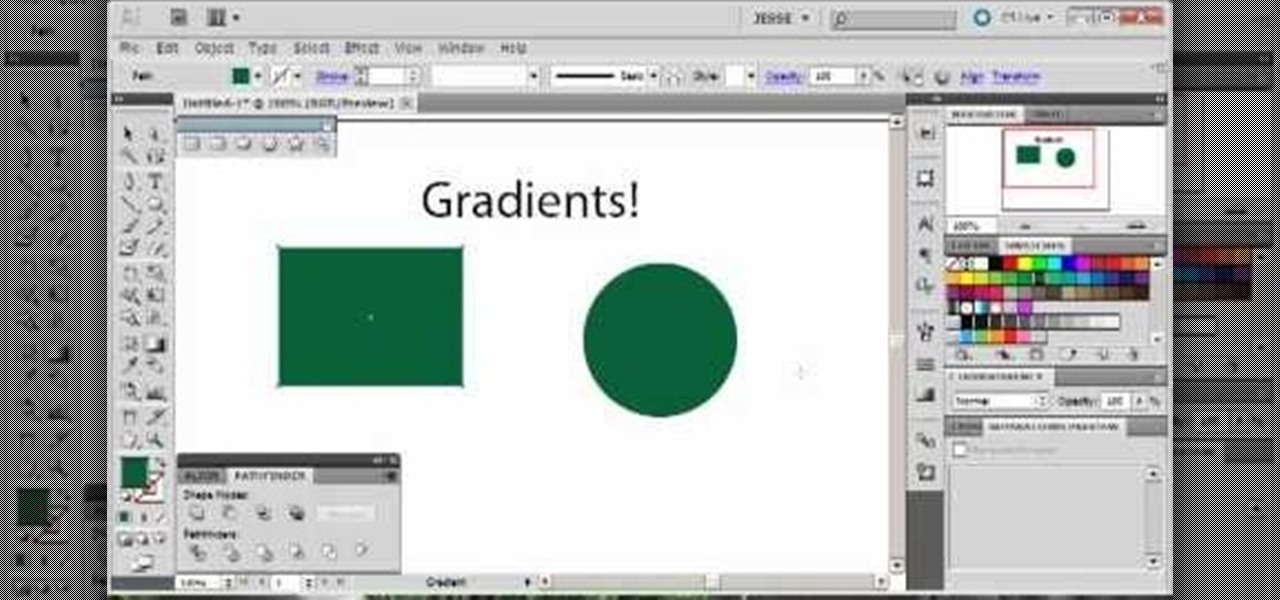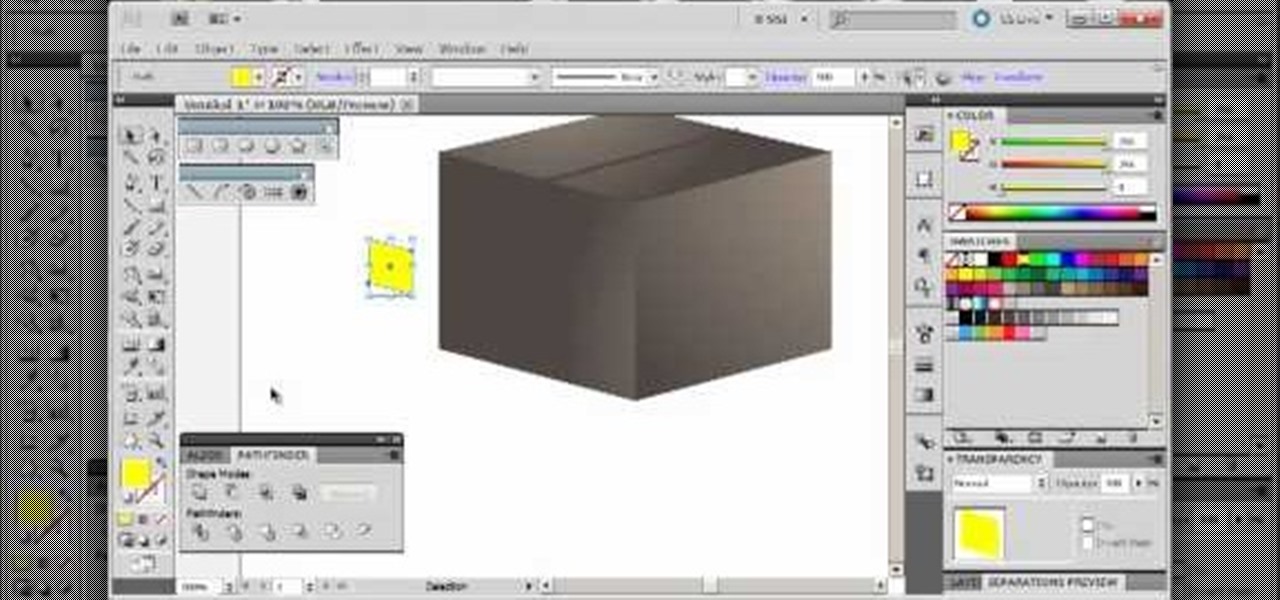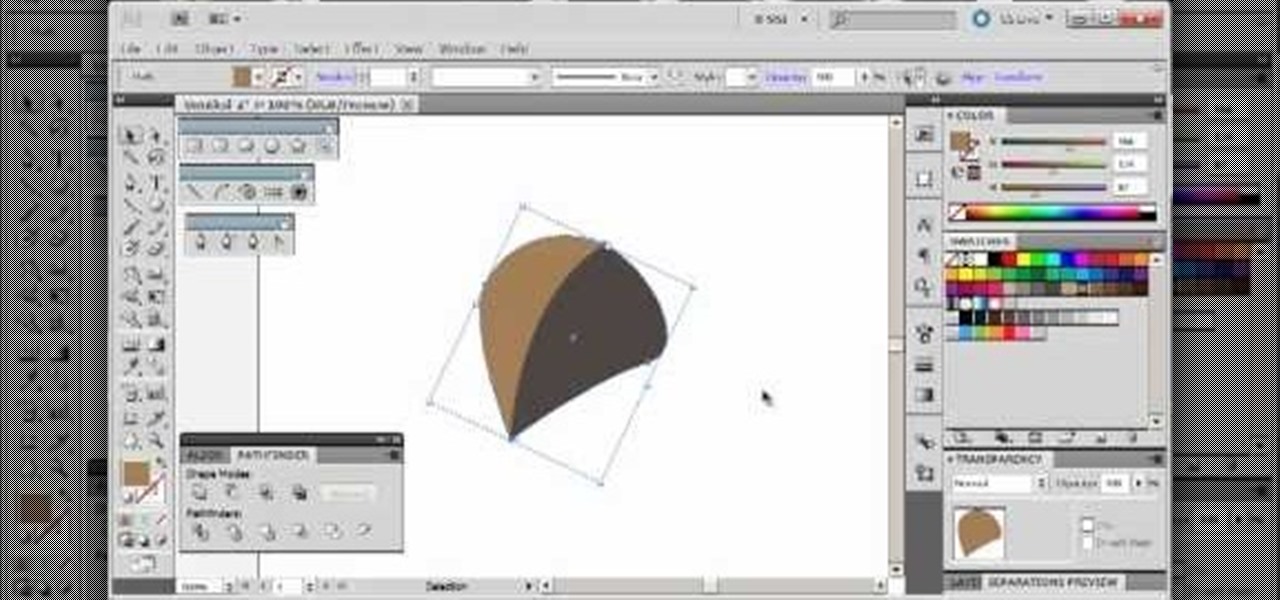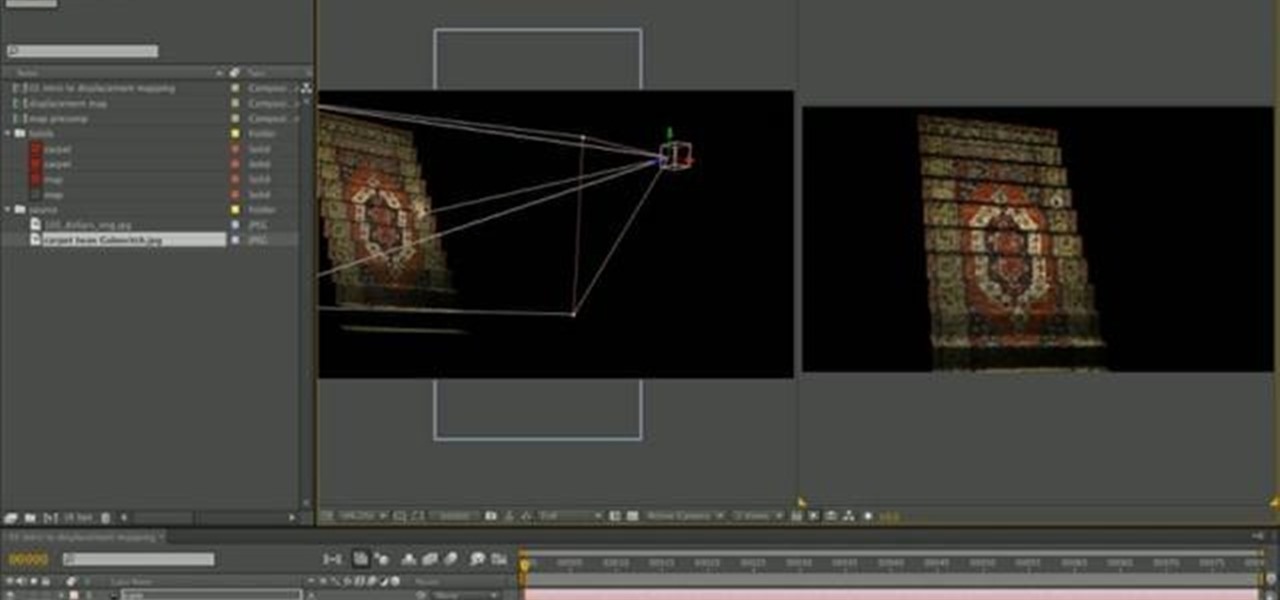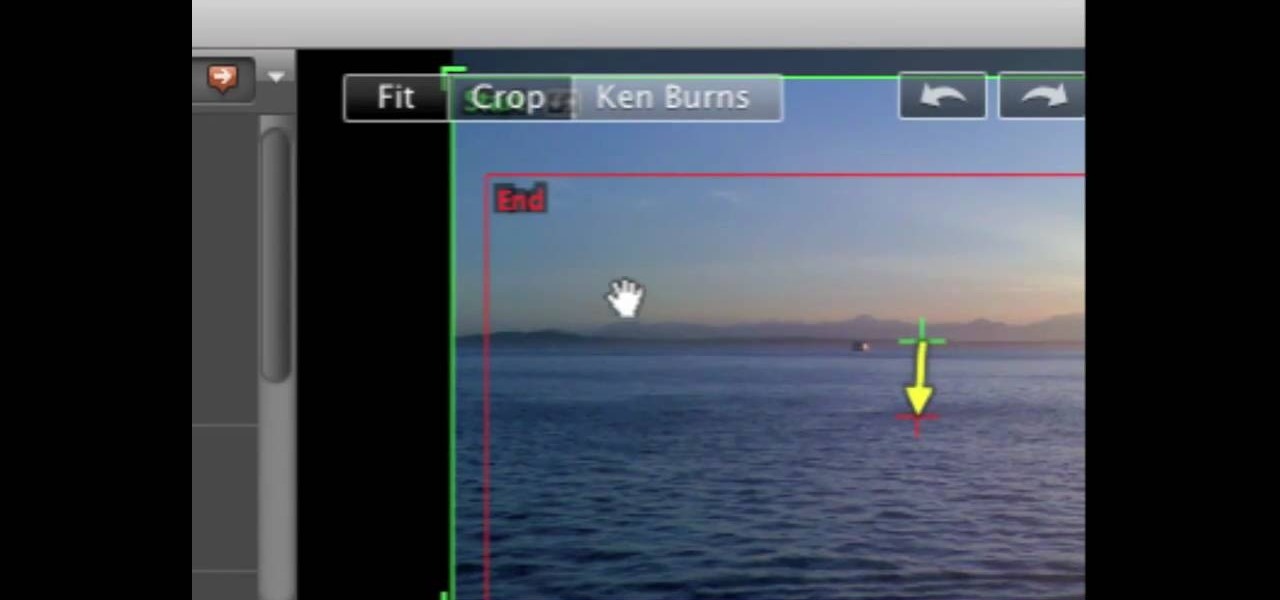If you want to build houses and other advanced structures in Terraria, you'll need to first be able to build doors. Watch this video for a quick tutorial in building doors in Terraria. Learn which tools and materials to use.
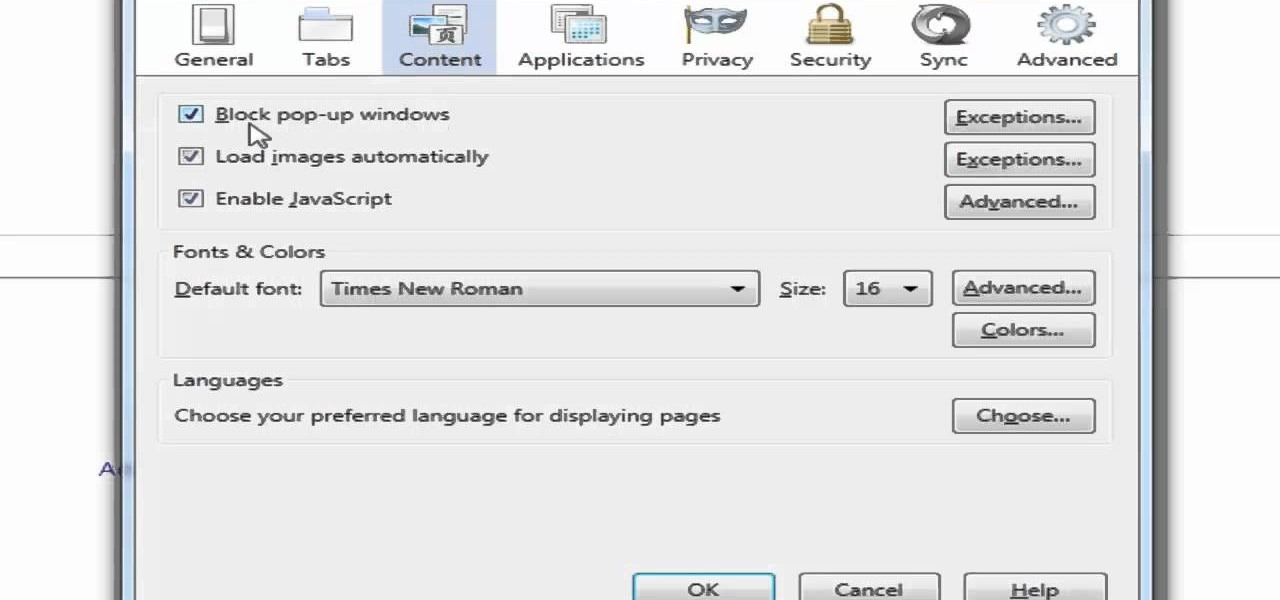
Do you find Pop-up ads annoying? This video will show you how to turn on the pop-up blocker tool in Mozilla Firefox. Feel like you are missing out on the excitement of pop-up ads? You'll also know how to allow them after watching this video.

You won't be able to do much of anything in Minecraft until you've got an axe and a pickaxe. Watch this video to learn how to craft these basic tools. You'll learn which items to use to get the axe and pickaxe in Minecraft beta.

Yar! If swashbucklin adventure be yer fancy, check out this awesome Indy Mogul Backyard FX video to learn how to build a Pirates of the Caribbean style sword prop out of foam. This video explains what materials you need and what tools you'll use.

Facebook is a great tool for businesses. Watch these videos to learn how to maximize the effectiveness of your business' Facebook page. Reach out to your customers with social media and networking with the methods demonstrated in these how to videos.

Gimp is an amazing free program that is capable of creating many of the same effects as Adobe Photoshop. In this video, you'll see how Gimp can be used to select one area of an image to be edited. Using a few of the program's many tools, you can transform images however you want.

Redstone dust is one of the many tools available to the Minecraft player. Learn where to put redstone dust to get the most out of it by watching this how to video. Redstone dust is used to power devices and blocks and can be used with buttons, levers, and pressure plates.

Keep your tracks organized by color coding the mixer channels when using FL studio. You'll have a much easier time making beats in FL studio with color coded mixer channels. You've got the tools, make sure you know how to use them properly.

Bring the luxury of a hand held shower head into your home. Follow the step-by-step instructions in this video to learn how to install a hand help shower head unit in your bathroom. It doesn't take many tools or much time!

If you are concerned about your electric bill, you might want to take control by installing a programmable thermostat. This will allow you to manage the temperature- and amount of electricity being used- in your home. The installation is simple and requires almost no tools.

This is a step-by-step guide to removing and installing the front wheel bearing hub on a 1993-2004 Dodge Intrepid. The tools you will need are a jack and jack stands, wrenches, sockets, ratchets, a screwdriver, a hammer, a C-clamp, a torque wrench, and a breaker bar.

If the washer pump for your front windshield wipers has gone out, you don't need to take it to an expensive mechanic. You don't even need tools to fix it - you can do this entirely by hand! This tutorial will work on a Chevy Venture, Pontiac Montana or similar model of automobile.

A mascara shield? It's a useful and versatile product, especially if you use a lot of mascara. This is just a very simple tool you can use when applying mascara to keep it from getting all over the place. Useful especially for people with small lashes!

Winter hair is usually lackluster and dry. Most of the time, we're just hoping that it doesn't resemble a thing of tumbleweed.

Learn how to update the C5's internal software using your computer. The C5 is the first offering in Nokia's new "C" series of mobile phones. It runs on Nokia's Symbian OS and features a 2.2-inch screen and 3.2-megapixel camera. Want more? Search WonderHowTo's sizable collection of C5 video tutorials.

Lasers really can do everything! Next time you want some popcorn, don't reach for one of those microwaveable bags! You can mod a laser to make it the ideal tool for perfectly popping a delicious, fluffy batch of fresh popcorn.

This tutorial shows you an easy and fun way to make two sided lapbooks. These tools are ideal for things like language lessons, where you can show different vocabulary words on either side of the book. All you need are some manila file folders and bright colors.

Curling irons can be damaging to your hair, but curls look so good! This video bridges that gap, teaching you two separate techniques for curling your hair without having to use a curling iron or other heat tool. You might need a little mousse, though.

Increase the storage capabilities of your home! This tutorial shows you how you can create a wall hanging out of fabric that will let you store your coupons, reciepts and other important papers. All you need are some basic sewing tools and a sewing machine.

This is not a tutorial on how to sew a real corset, rather, how to sew a corset style top. You will need some fashion fabric, eyelets, an eyelet attachment tool, ribbon, scissors, pins, measuring tape, tailor's chalk and of course, a sewing machine.

A great and simple way to add a little to your Renaissance Faire costume or costume closet - sew a peasant style top. All you need are a few yards of loose white fabric, your measurements and some basic sewing tools.

The skater mini dolly is a great little tool you can use when you want to film something close to the ground. To get the best shot possible, it's critical that you align your three wheels precisely. Make sure they're calibrated properly.

This tutorial takes a screencap of a popular website, and then shows you how you can use the tracing tool and use some of the principles of web design to create an effective layout for your own website using Adobe Photoshop.

This is a pretty basic tutorial that will help you learn most of the core features of Adobe Photoshop, like shapes, pen tools and layers. Start with a blank file and create your own realistic piece of soft, wavy ribbon.

Tortoise is an incredibly useful tool for programmers and those who do write or are planning to write lots of software on a Windows machine. New users don't have to worry about getting an SVN, but more advanced users will appreciate the functionality.

If you're trying to give your images a 3-D feel when designing them using Adobe Illustrator, it's critical that you know how to use the perspective grid. This handy tool will also help you if you're working with images that have depth, like outdoor shots.

Start with a square and then use your perspective grid in Adobe Illustrator 5, part of the newest Adobe Creative Suite. Then you can transform this basic square into a 3-D box. You can even add logos or printing onto your box.

This tutorial starts with a blank project and shows you how to use vector graphics to create a simple leaf in Adobe Illustrator 5. Master many of the basics, such as the pen tool, gradients and path finder, whth this easy tutorial.

This tutorial shows you an easy way to create anime or manga style eyes in Adobe Illustrator 5. Even if you're not into anime, following this tutorial will nevertheless show you how to master several of the basic tools in Adobe Creative Suite 5.

This tutorial shows you how to use the star took and a few other basic functions with Adobe Illustrator 5 to replicate the Star of David on the Israeli flag. Master a few basics of image manipulation with this tutorial.

For this tutorial to work, you will need to be running iMovie on a Mac. Take any frame from your footage and turn it into a still shot that will function like a photograph. Use it as a screenshot or promotional tool for your movie!

If you'd like to connect to your shell any time you please, you're going to want to check this video out. Using a bevy of tools, including IPv6, Metasploit, Microsoft, Mubix, and Meterpreter you can learn how to traverse firewalls and maintain persistence.

An EMF detector will help you find invisible electromagnetic fields, and you can make an inexpensive one for under ten dollars. This will only detect the presence of a field, you will need other tools to be able to measure its strength.

An EMF detector lets you pick up on electromagnetic fields, a useful tool if you're into amateur ghosthunting. To make this, you will need some wire, a resistor, and an LED. You will also need an Arduino to use as a controller.

Send text messages on your LG Cosmos Touch cell phone! Whether you're the new owner of an LG Cosmos or merely thinking about picking one up, you're sure to enjoy this video guide from the folks at Wireless Zone, which presents a complete overview of how to use the phone's various messaging tools.

Learn how to create and use shortcuts on an LG Cosmos Touch through use of the shorcut bin! Whether you're the new owner of an LG Cosmos or merely thinking about picking one up, you're sure to enjoy this video guide from the folks at Wireless Zone, which presents a complete overview of how to use the phone's shortcut tools.

This tutorial shows you how to take a 2-D image of a Persian rug and turn it into a fully 3-D staircase using the displacement mapper in Adobe After Effects. Displacement mapping is a versatile, helpful tool for any 3-D animator.

Unlock hidden feature settings and configurations in Mac OS X for the Finder, Safari and other native apps by using TinkerTool. Veronica from Tekzilla Daily introduces you to this cool new tool which brings you loads more options to customize your Mac.

Watch this video tutorial to learn some very useful tricks in iMovie. In this video, you'll learn how to overlay both photos on video and also overlay video on video using iMovie. In addition, you'll learn how to turn on the greenscreen tool.

You can build your own Nether Gate mold in Minecraft! And the best part is, you won't even need some diamond tools to do it! All you need is some buckets of water, dirt and lava... and a lot of patience.