
How To: Make a Funky Strum guitar pattern in FL Studio
Here's a short explanation of how to get a funky strummed guitar sequence from scratch in FL Studio.


Here's a short explanation of how to get a funky strummed guitar sequence from scratch in FL Studio.

Improve your yoga routines my strengthening your upper back. In this yoga how-to video Esther shows you an exercise you can do to mobilize your upper back. Open your chest and improve your posture with this yoga routine.

Store bought cards can be so impersonal and cold. This tutorial video sequence will teach you how to make your very own, extremely cute secret panel card. This cute card it great for holidays, birthdays and other occasions!

In this video tutorial, Chris Pels will show how to persist and restore information in the ViewState of a custom user control. First, learn how to persist simple values containing .NET primitive types such as String, Int32, Boolean, etc. Then see how to persist complex types such as Class which contain properties storing information. The sequence of processing View State information during the lifecycle of an ASP.NET page is also discussed.

In this video tutorial, Chris Pels will show how to create an Application Class File (Global.asax) that contains application level event handlers such as Application_Start and Application_BeginRequest. Then the sequence of application level events in the application lifecycle will be discussed as a basis for determining where certain types of operations would be best performed during the application lifecycle.

In order to end your knitting, you'll need to know something about binding off. This video sequence will show you how you can bind off while knitting.

Every 3D animator or modeler should check out this 3ds Max video tutorial on how to animate and adjust sequences at a higher level with the dope sheet editor.

This sequence of instructional videos provides a near comprehensive lesson on how you can change your voice from that of a male to that of a female. This video series is aimed at aiding transgender individuals, but is also useful for people who want to learn to do really great voice exercises and impersonations.
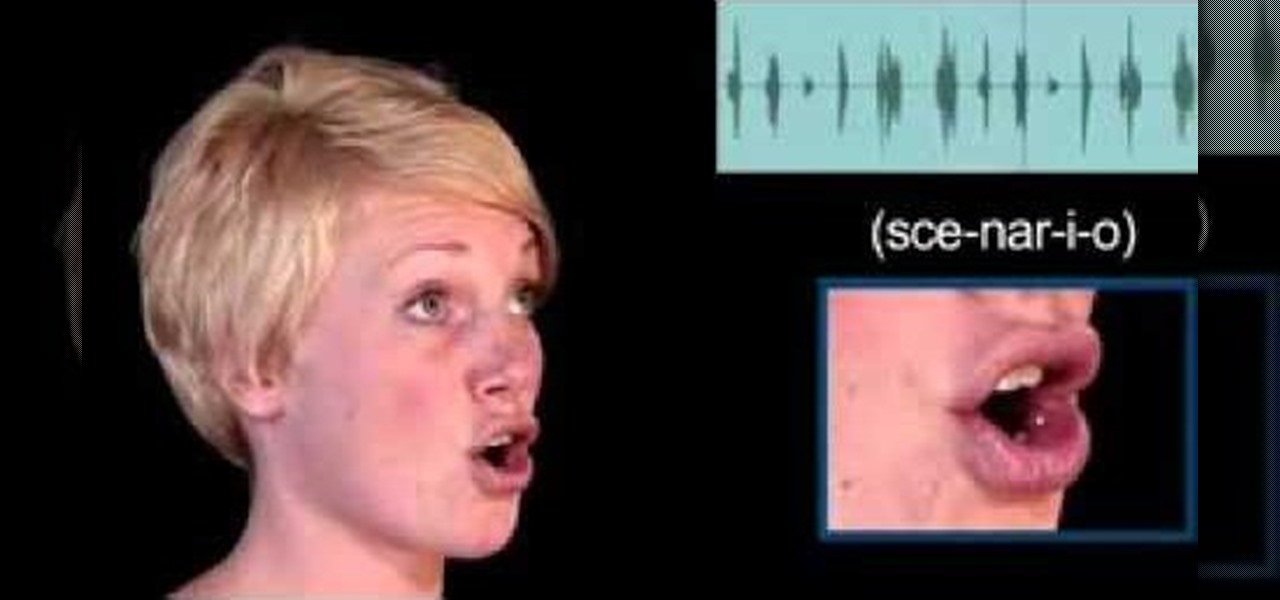
Today's word is "scenario". This is a noun which means an imagined sequence of events.

Without class, school would just be one run-on sequence of self-esteem decimating experiences. G4TV teaches you how to pass some of the classes in Bully.

Watch this video sequence and learn to how to order food at a restaurant and express what you want in Japanese.

Watch this three part video sequence to learn basic Japanese time expressions and basic Hiragana characters.

Watch this video sequence and train your parrot to talk. Learn helpful tips that will enable you to teach your bird to talk.

Learn the chord sequence and strumming for this classic Crowded House song - "Better Be Home Soon". This is a good song for transcribing too so he gives you the chords in the wrong order first - then you can stop it if you like and work it out yourself - then come back and check it after :)
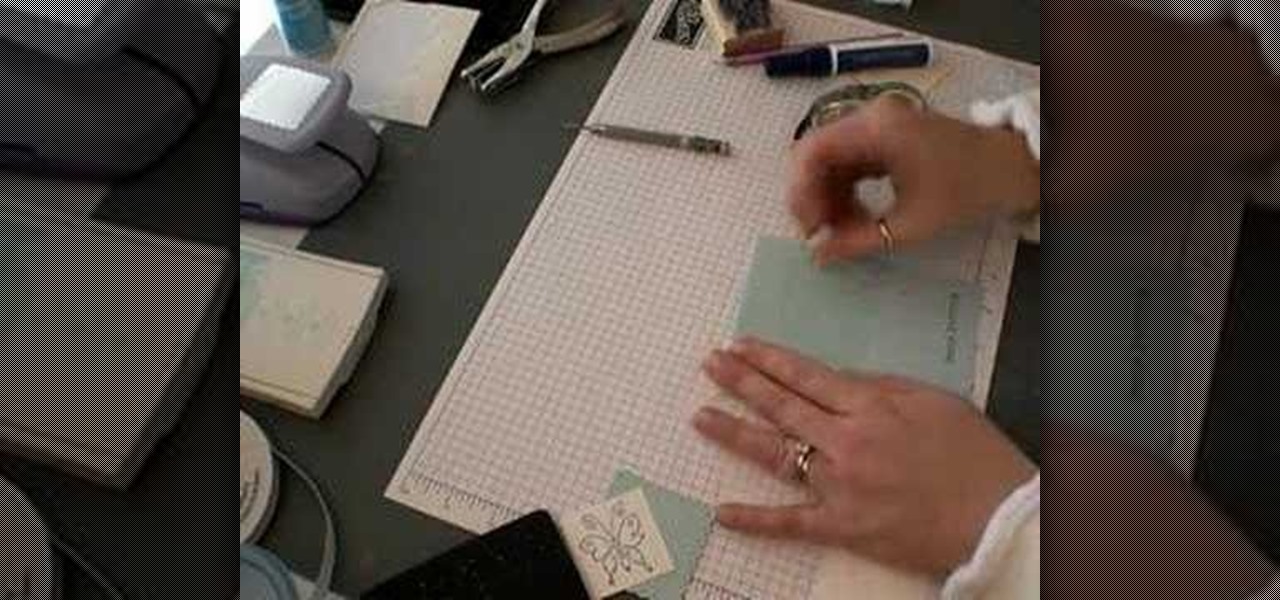
This sequence shows various designs of cards you can create and design. These are perfect for all occasions.

Sadie Nardini teaches you how to improve your strength hover your jump forward to sit with this yoga posture.

Sadie Nardini teaches you a core yoga power flow for beginners for a holistic whole body workout.

Sadie Nardini demonstrates a 10-minute yoga sequence that targets your abs, waist, and lower back.

Major piano scales are composed of a series of five whole and two half steps in this sequence: whole step, whole step, half step, whole step, whole step, whole step, half step. This video starts by showing you how to play a C major scale.

This Premiere Pro CS3 tutorial walks you through a few of the quickest and easiest methods for copying motion properties and video effects from one clip in a sequence to other clips.

In this tutorial Chad demonstrates how video sequences can be shortened or lengthened using Time Stretching in Adobe After Effects CS3.

Hey Everybody, I have uploaded a new video tutorial on: How to Color Correct / Color Grade an entire sequence using Final Cut Pro 7 and Apple's Color.

This tutorial drawing video will teach you how to draw Sasuke Uchiha from the manga and anime known as Naruto. Sasuke is Naruto's friend in the series. This manga drawing video will show you how to draw Sasuke and pretty soon, you'll be an expert!

Watch this video for instructions on making the Yukki Cross Artemis scythe from the anime / manga Vampire Knight.
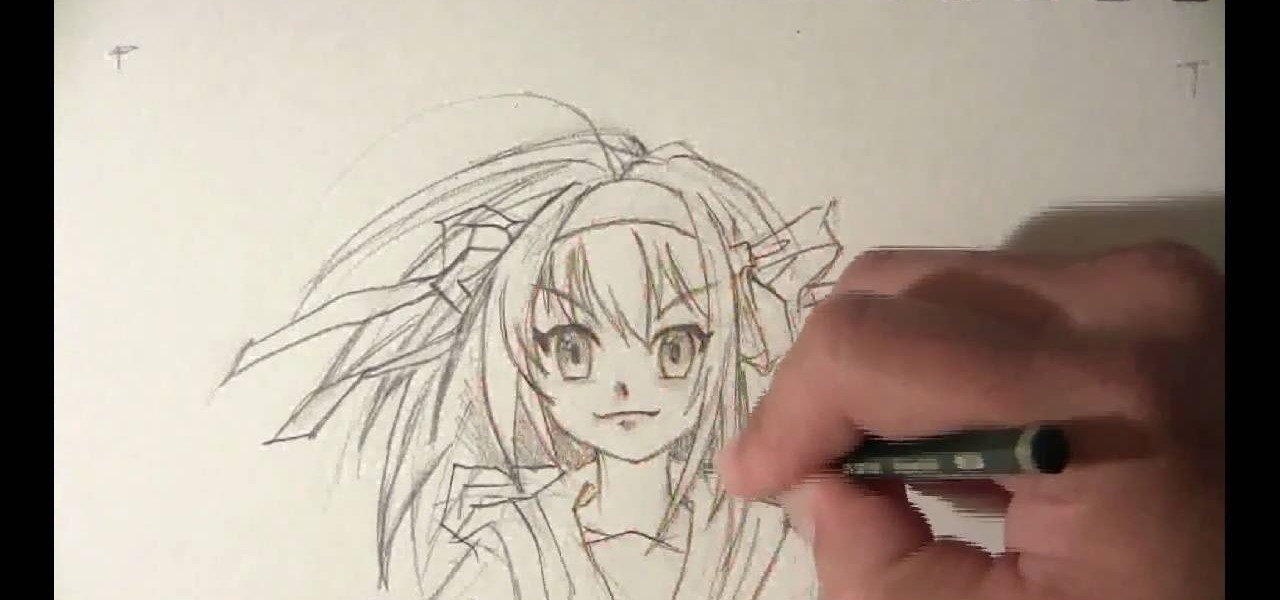
Start drawing anime girls! This tutorial is for artists who are new to drawing, or new to anime drawing, and shows you how to start with just a pencil and blank piece of paper to start drawing a girl's face in the anime or manga style.

Learn how to play this Naruto theme called "Sadness & Sorrow" on the piano or keyboard with this tutorial. This song is first played at regular speed and then played slowly so it is easier to learn. Watch this piano how to video and you will be playing "Sadness and Sorrow," from the popular Japanese manga, Naruto, on the piano in no time.

You like Death Note I see, otherwise you wouldn't be here right now. Anime and manga doesn't get any better.

Check out this video to see how to draw and sketch Iron Man, the movie character for manga, cartoon and comics.

There's a new trend on Instagram Stories: People are making viral AR filters where images of popular characters from TV shows, movies, and other mediums shuffle above your head until one sticks. The filters range from Disney and Pokémon characters to Harry Potter and Friends, but you're not limited to just that because you can create your own "which are you?" filter.

The new HTC One and Nexus series devices have already replaced their physical navigation keys with soft keys, and it's inevitable that we'll see more and more of this on future mobiles. Samsung continues to buck the trend entirely, but no manufacturer as gone as far as to remove the volume rockers.

As you already know, Sketchup is a very cool program which allows you to design a myriad of things. But, did you know you can then animate those images? You can, and this tutorial will walk you through the steps to show you how. This is a very valuable thing to know if you're presenting something to a class, or client and want to show them the developmental stages of the project. So check out this video, get designing and put those pictures into motion!

Need a few cool moves to show off the next time you're trying to impress the ladies at a club? Then check out this helpful video to learn a sequence of tutting moves (a type of street dance that emphasizes right angles) and popping.

If you've seen the films "Name of the Rose" and "Kingdom of Heaven", you're familiar with the medieval period, and if you want to create an animated intro in After Effects with a medieval style to it, follow along with Laurence Grayson in this three-part AE tutorial where he creates his own intro title sequence called "The Order". Learn how to quickly create a red wax seal, parchment paper and animated calligraphic text using only the standard toolset in Adobe After Effects (CS3, CS4 or CS5).

Most ab workouts target your upper abdominals only. Sit ups and crunches, for instance, only work on that upper part of your abs without even touching the lower portion, where most of us have muffin tops and really need the work.
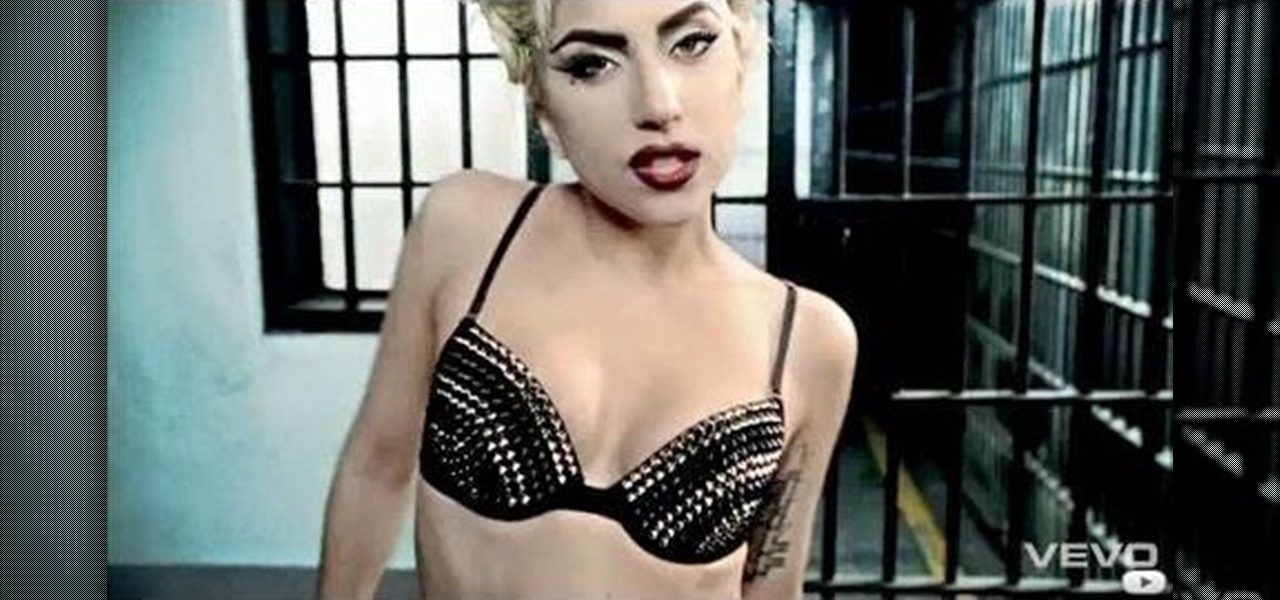
Okay, so just saying we're going to recreate the bra from Lady Gaga's music video for "Telephone" is a little too, er, general, given that the Queen of Shock wears a bunch of different outfits - and various forms of negligee - in the video.

In this video tutorial, viewers learn how to make a crossover cable from scratch. Users will need an Ethernet cable. Begin by removing one side of the connector and strip off the outside casing. Then separate the wires. Change the sequence order of the cables to: white green, green, white orange, blue, white blue, orange, white brown and brown. Make the cables straight and close together. Then cut off about half of the wires and carefully put back on the connector. Use pliers to squeeze the c...

Learn how to edit audio files using Audacity of the MAC. 1 Create an audio file by using the built in recording function in Audacity. Save the file prior to starting your editing. 2 Open the file that you created earlier and test the file by playing it. 3 You can copy, cut and paste different parts of the file by highlighting the section in your file and then right clicking (or option clicking) and choosing what you want to do from the pop up file. 4 You can also add effects by highlighting a...

In this video tutorial, Creative Cow leader Michael Park shows you how to recreate the opening gun barrel sequence from the two newest James Bond movies in 3d Studio Max using the default scanline renderer, minimal modeling, and only standard materials.

Bethany's back and she has a pretty amazing tutorial for us this time! Learn how to create X-Men Wolverine inspired eye makeup. This is a pretty awesome interpretation. Nothing's cooler than X-Men, so try out this Wolverine look for a costume party, next Halloween, or just a crazy night out on the town.

This video tutorial is for beginner puzzlers who are getting more advanced in their speedsolving of the Rubik's Cube. When solving the Rubiks Cube, there are these mathematical equations called algorithms, which I'm sure you already know. But wait... what do algorithms have to do with notation? Well, in an algorithm you have a sequence of letters that tell you which sides of the cube you want to turn. Each of the six sides of the Rubik's Cube are associated with a letter and a symbol that tel...