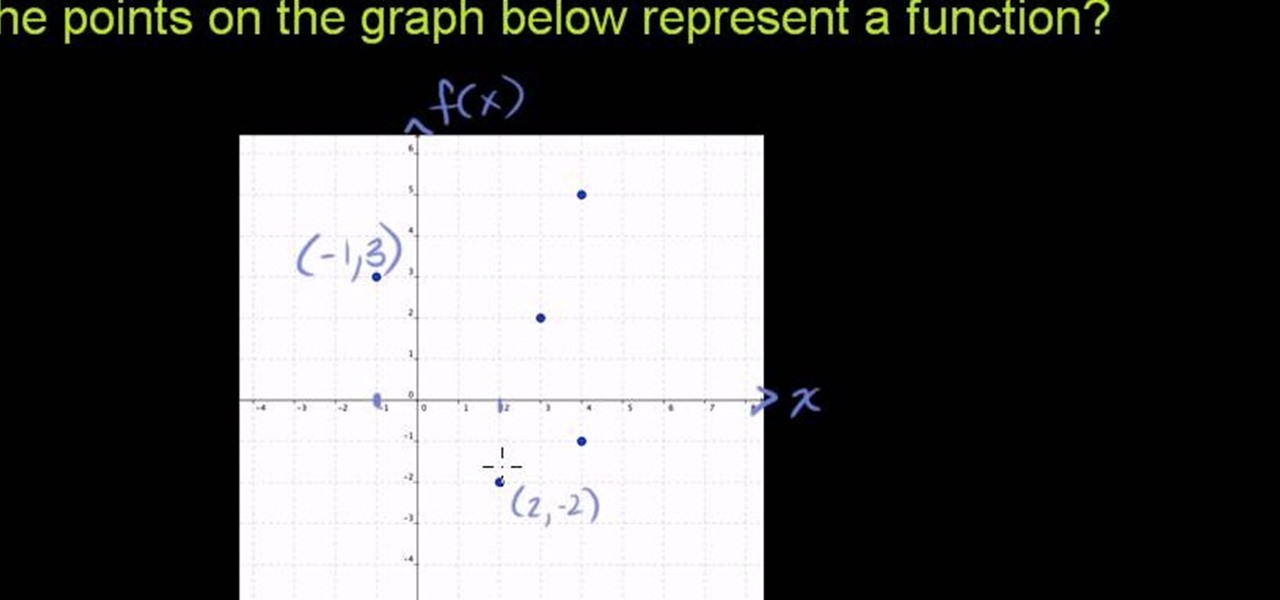After Effects makes it easy to create wonderful designs and great looking material, and this tutorial makes it even easier! Watch and learn how to create a really quick carbon fiber (or carbon fibre for all you British folks) effect using After Effects. Carbon fiber is a great-looking material, and you can used the standard toolkit in After Effects to create an instant carbon fibre texture in seconds. Great for your next extreme sports car and high-tech driver video intro title sequence! Get ...

We love yoga: it prepares us for the day ahead and stretches out any residual tension in our shoulders and back. But waking up at 6 AM in the morning and doing that first down dog can be...rough. That's why it's so important to stretch before you start your morning yoga routine.

Conceptually, what is node-based compositing and what do nodes do? This clip uses the factory analogy to convey the concept. Blender can process video, images, sequences, and families of images in a directory. Then you'll fire up Blender and talk about threading nodes and how images are duplicated and routed through the compositing network ("noodle"), how threads are created between sockets. Creating threads, cut threads. The clip also points out common threading errors and misrouting threads...

In this video tutorial, viewers learn how to import, manage and export 16:9 footage in Adobe Final Cut Pro. Begin by opening the Log and Capture.Then configure the Logging, Clip Settings and Control Settings. For the Control Settings, set the Device Control as Fire Wire NTSC and the Capture/Input as DV NTSC 48 kHz Anamorphic. Then scroll through the sequence setting of the footage and check Anamorphic. To export, click on File and select Export. Click in Options set the the size to Compressor...

New to Microsoft Excel? Looking for a tip? How about a tip so mind-blowingly useful as to qualify as a magic trick? You're in luck. In this MS Excel tutorial from ExcelIsFun, the 18th installment in their series of digital spreadsheet magic tricks, you'll learn how to use the ROW, CHAR and RANDBETWEEN functions to randomly generate letters. See also how to randomly create letter sequences.

When you need to gather information without anyone knowing you will need to utilize covert audio surveillance. There are a variety of ways and technique to most effectively get the information you need.

In this Microsoft Excel 2007 for Dummies video the instructor shows how to record a Macro. Macros let you create a shortcut to perform a sequence of commands all at once. For example you can create a macro to quickly build a sales report template that you frequently use. When ever you run that macro the Word will automatically build the template for you based on the recorded commands. To write macros you need to have the developer tab enabled. To enable it click on the office button and at th...

In this video tutorial, viewers learn how to perform different soccer skills in the game FIFA 10, part of Electronic Arts' series of football games. The video shows a variety of different skills to perform followed by a controller that reveals the button sequence. The skills in this video are taught on the XBox 360 version of the game. The moves in this video include: ball roll fake, TATW (juggling), drag-back fake, ball roll heel chop, first time flick, fake shot and bridge. This video will ...

Drum artist Raquy Danziger teaches the basics of playing a Turkish double dumbek. Raquy demonstrates how the index and ring fingers of the drumming hand should move in counter-harmony to each other, as the first step. Next she shows how to accent every third beat while drumming. Then, the other hand is used to add a third sound to the two being produced by the first hand in the up-down movement. The next step involves producing two different sounds with the second hand, by alternately hitting...

Ways Linn introduces another in her series of acoustic guitar lessons, teaching users how to play "Wherever You Will Go" by The Calling. Before you get started you will need a capo to play this song. Ways Linn starts out by teaching you the chords you need to know to play the song and demonstrating the finger positions for each. She really takes the time to break down the picking sequence so that even a beginner won't have trouble getting it down, then again in French. She finishes up with a ...

Welcome to a tennis lesson from FuzzyYellowBalls, the the best place to learn how to play tennis online. Our free video tennis lessons teach you how to play the game in a new way that combines technical analysis, visual learning, and step-by-step progressions.

Starts with your hand placement on the wall edge. Get your palms on top. You need the right leverage to push you up. Torso and mid area should be tense.

One of the best extensions for Apple's Final Cut Studio is the visual effects and digital compositing application Shake. Shake is an image compositing package used for post-production, and it enables complex image processing sequences to be designed through the connection of effects "nodes" in a graphical workflow interface.

One of the best features of Apple's Final Cut Studio is the graphics interface feature Motion. With its ability to create and edit motion graphics, you can easily create title sequences for your indie film, or maybe even a professional movie, with 2D or 3D visual effects compositing.

In her music video for "Can't Be Tamed," Miley Cyrus pushes the bar past anything her pop star alter ego Hannah Montana would have ever dared to do. With feathery lashes, heavy cat eyes sparkling with aqua shadow, wings, and a $5,000 corset that leaves little to the imagination, Cyrus very officially separated herself from her Disney past.

When it comes to yoga, none other than Gumby himself should be your flexi hero. Unlike the rest of us, who suffer from stiff joints, lack of flexibility, and aches in our muscles, Gumby is like a human (or toy?) pretzel, able to contort his way out of any stressful situation.

This tutorial shows you how to code an intro sequence for the first page of your Flash-based website. You're also shown how to code a dynamic loader bar, so visitors can easily tell how long the content will take to load in their browser.

In this video, we learn how to build body core strength with yoga. Start out seated on your yoga mat with legs crossed, then gently roll the body back and then to the front again. Remember to use your core strength during this, not your arms to help push and pull you. Hold your abs in to create resistance and strength in them. Continue this sequence by raising your body up and stretching out the different areas of your body. Use control and make sure not to strain your muscles while stretchin...

A photographic effect blends the visual effect of creating different 'stills' of photographs and animates them in sequence; and then adds in an audio track to make it sound like the snapping of pictures. This tutorial shows you how to thread all the effects together to add a photographic style to your next intro using the Sony Vegas Pro video editing software.

This clip demonstrates a closed kinetic chain jumping sequence on a Pilates Reformer. With pilates, as with any physical fitness system, a basic mastery of proper technique is essential for both maximizing the effectiveness of your workouts and avoiding accidental injury. Whether you're looking to slim down or merely tighten up your core, you're sure to be well served by this home fitness how-to from the folks at Balanced Body Pilates. For complete instructions, give this free exercise video ...

In this Computers & Programming video tutorial you will learn how to replace a keyboard for Acer Aspire One 10.1 netbook. Disconnect the netbook from the power supply and remove the battery. You can use a small flat screw driver or a razor blade for replacing the keyboard. You don't have to remove any screws. You need to unlatch three tabs; one located above the f8 key and two on either side of the keyboard. With the razor blade unlatch the tab above f8, and then the two side tabs as shown in...

In this video tutorial, viewers learn how to increase the rendering speed in Adobe Final Cut Pro. Begin by right-clicking on your current sequence and click on Settings. Click on the Video Processing tab and select "Always Render in RGB". Then click OK. This change will only be noticeable when working with really high quality high definition footage or film. Even then, you are able to re-render at a higher bit rate later, without having to affect the original image or export. This video will ...

Can't tell if a given relationship in a sequence is an actual mathetmatical function? See how to find out with this free video math lesson. Need help finding the From Ramanujan to calculus co-creator Gottfried Leibniz, many of the world's best and brightest mathematical minds have belonged to autodidacts. And, thanks to the Internet, it's easier than ever to follow in their footsteps (or just finish your homework or study for that next big test). With this installment from Internet pedagogica...

Initially, it is explained what an animated GIF is: a series of frames that are shown in sequence, and are looped 'forever'. There is an example of one of them in the background, and it is stated that it was created in around a minute, using nothing else than a webcam and a free software, found at TagJag.

This is a video tutorial showing you how to make animated letters in the program Macromedia Flash. It shows you how to open up a text box and then separate the letters and add them into an animation sequence. Then it shows you how to set up the animation by setting the letters in different places in the time-line. The outcome is that your letters become animated into a word. This video is helpful for people who want to use animated letters in flash.

EFT "tapping" is a self helping movement in a sequence of tapping across the hand, face, head, chest and arm that will allow you to alleviate a specific pain, problem or stresses in your life. This video shows you how to tap away your problems with acupressure.

This video sequence demonstrates the process of building a rather professional looking skimboard with a foam core and wood spine. All the materials are readily available at home improvement stores. While this build might seem a bit laborious, it's a great way to customize your skimboard to suit your needs. The instruction and advice the demonstrator provides also makes the skimboarding project less intimidating. So watch this video and learn how to make your own foam core skimboard.

Learn how to ski by watching "The way to better skiing." This skiing tutorial sequence consists of 11 professional teaching videos taught by six of the best Danish ski instructors for all levels in all terrain: Lasse Lyck, Klavs Klavsen, Rasmus Lundby, Tue Bak, Martin Hulten and Pernille Hornhaver. In the tenth lesson, learn how to overcome the barriers of skiing. You will experience situations where your skis don't quite do what you want them to do. Use the exercises in this instructional sk...

Learn how to ski by watching "The way to better skiing." This skiing tutorial sequence consists of 11 professional teaching videos taught by six of the best Danish ski instructors for all levels in all terrain: Lasse Lyck, Klavs Klavsen, Rasmus Lundby, Tue Bak, Martin Hulten and Pernille Hornhaver. In the eighth lesson, learn all about fun carving. Fun carving is a new way of skiing. With short fun carving skiis and the ultra short snow blades, new opportunities for fun on a slope have opened...

Learn how to ski by watching "The way to better skiing." This skiing tutorial sequence consists of 11 professional teaching videos taught by six of the best Danish ski instructors for all levels in all terrain: Lasse Lyck, Klavs Klavsen, Rasmus Lundby, Tue Bak, Martin Hulten and Pernille Hornhaver. In the fourth lesson, learn how to parallel ski and end your wedge or snow plow turns. The aim is to do rounded and rhythmic parallel turns. This tutorial will guide you safely from wedge or snow p...

Learn how to ski by watching "The way to better skiing." This skiing tutorial sequence consists of 11 professional teaching videos taught by six of the best Danish ski instructors for all levels in all terrain: Lasse Lyck, Klavs Klavsen, Rasmus Lundby, Tue Bak, Martin Hulten and Pernille Hornhaver. In the first lesson, learn the philosophy of skiing. This tutorial explains the basics of skiing and touches upon factors that effect your skiing--and how to use them to your advantage. Learn the p...

Software issues occur more frequently on jailbroken iPhones, though, they're usually minor bugs that can be fixed easily with a respring. But if your device freezes up, restarting is the only way to get back to normal, which also means having to re-enable your jailbreak. There is one way, however, to respring without interacting with the touchscreen and having to re-jailbreak.

Welcome back, my budding hackers! One of the most time-consuming, but necessary, activities in hacking is reconnaissance. Before we can hack a system, we need to know what operating system it's running, what ports are open, what services are running, and hopefully, what applications are installed and running.

One of the hardest parts about drawing the famous manga character Naruto is his eyes. No matter how hard you try, it seems they're never quite right, but with a little practice, those anime eyes will be perfect. DragoArt has this video tutorial on how to draw Naruto character eyes. Get more detailed instructions on the step-by-step cartoon drawing here.

Rihanna's song "What's My Name?" is a sexy song about sexy good times (ie. it's about a guy who makes her feel good in, er, every way possible), so it only makes sense that the dance sequence is smooth and cool.

Interested in using After Effects to create an intro for your next video project? Learn how with this video guide, which will teach you how to create and position title text within 3D space in AE CS5.

Now that Halloween is over, we're getting closer than ever to the holiday season, which includings a lightning-fast sequence of Thanksgiving, Christmas, and New Year's. This means you have to be prepared for cooking comfort food for big crowds.

This is a video tutorial in the Magic & Parlor Tricks category where you are going to learn how to do card trick: "Emerge Triumphant". Have the deck of cards completely in the standard form in which it comes. The sequence is spades, diamonds, clubs and hearts. The trick is keeping the deck in the order it comes, do straight cuts, swivel cuts, one handed cuts and false riffle shuffle. It shows riffling, shuffling and cutting the deck. But, when you expose the deck, it is still in the same orde...

A video that demonstrates the use of Adobe Flash for creating sprites for use in animation in games.

With this video clip, you'll learn how to create a custom outer space explosion sequence within Adobe After Effects CS4 or CS5. Whether you're new to Adobe's popular motion graphics and compositing software or a seasoned video professional just looking to better acquaint yourself with the program and its various features and filters, you're sure to be well served by this video tutorial. For more information, including detailed, step-by-step instructions, watch this free video guide.