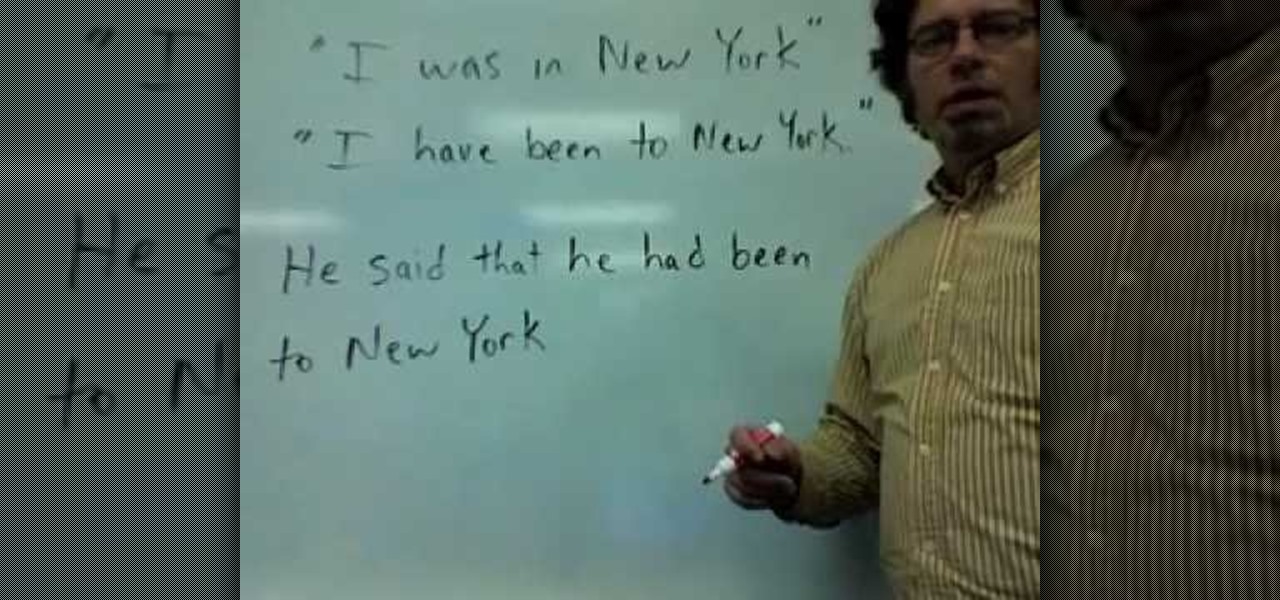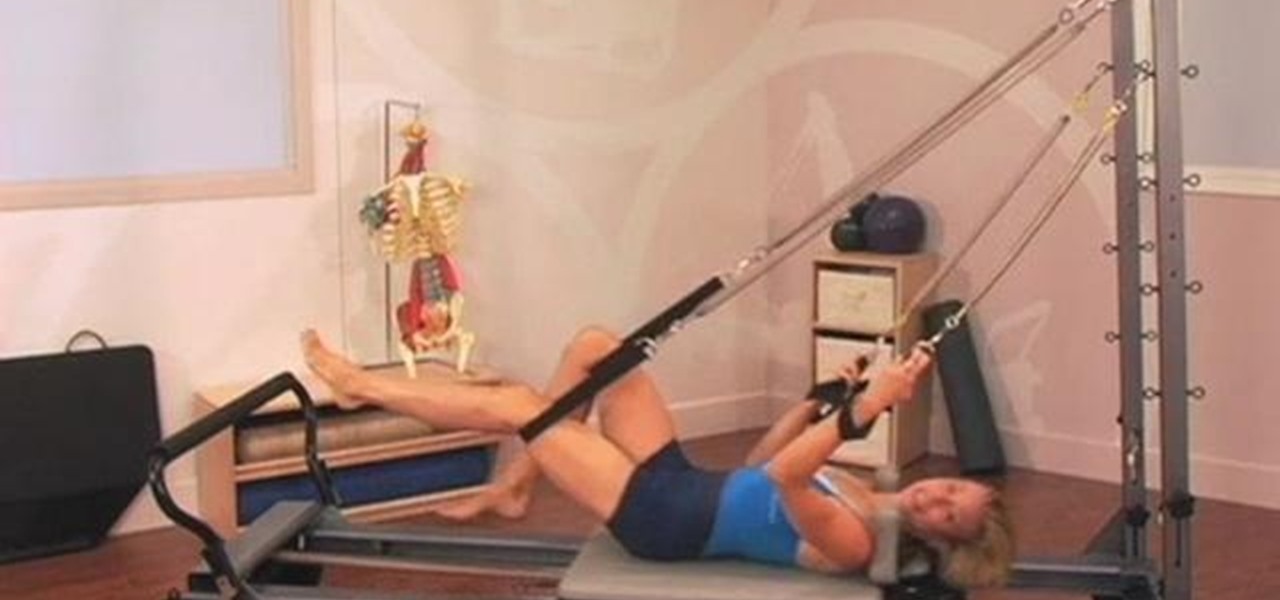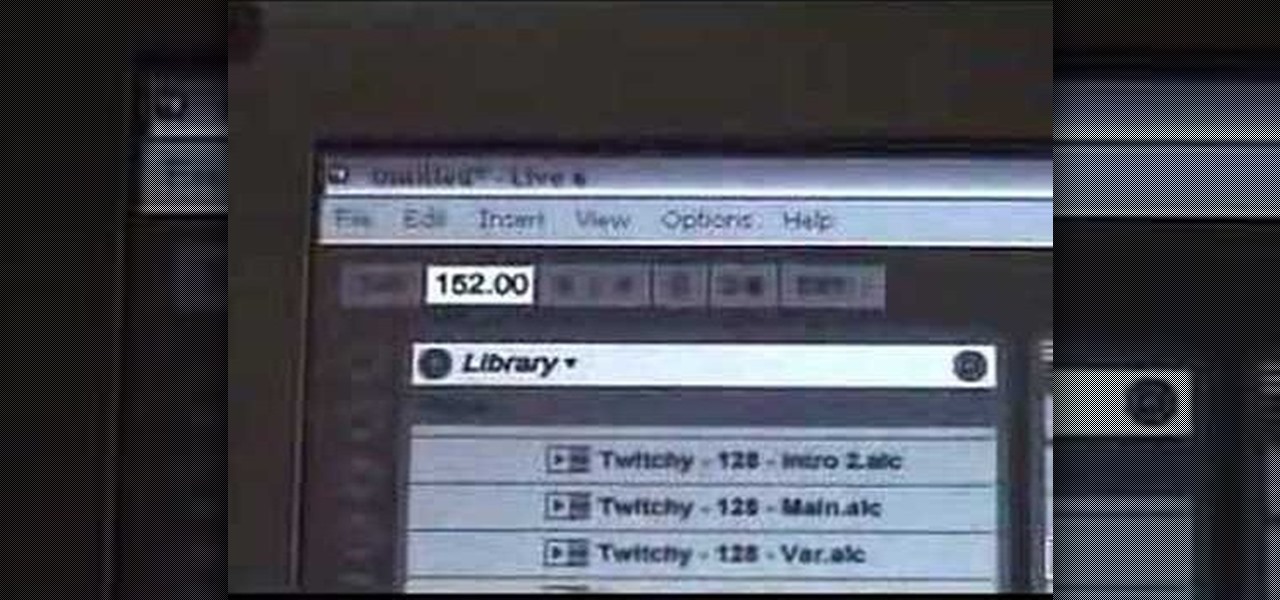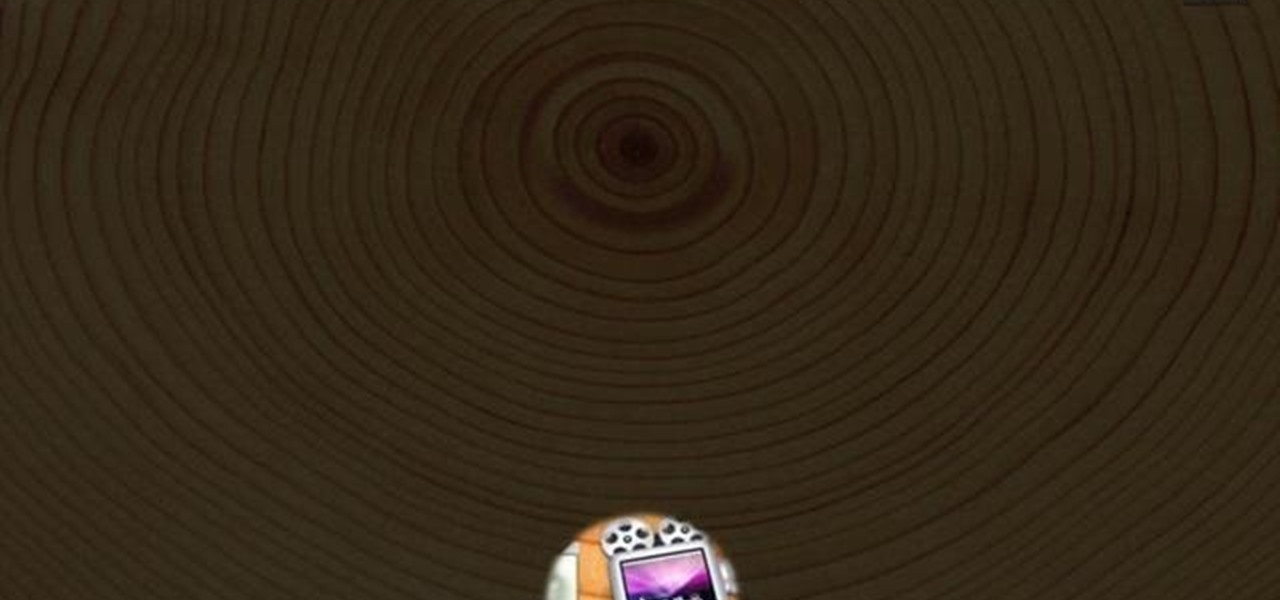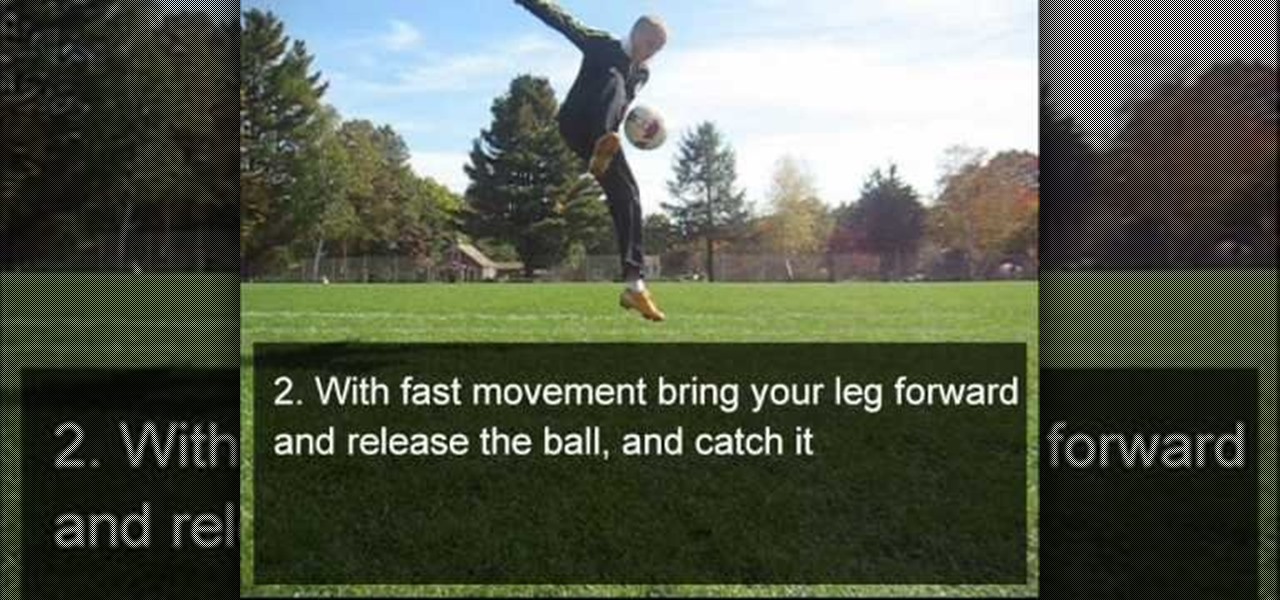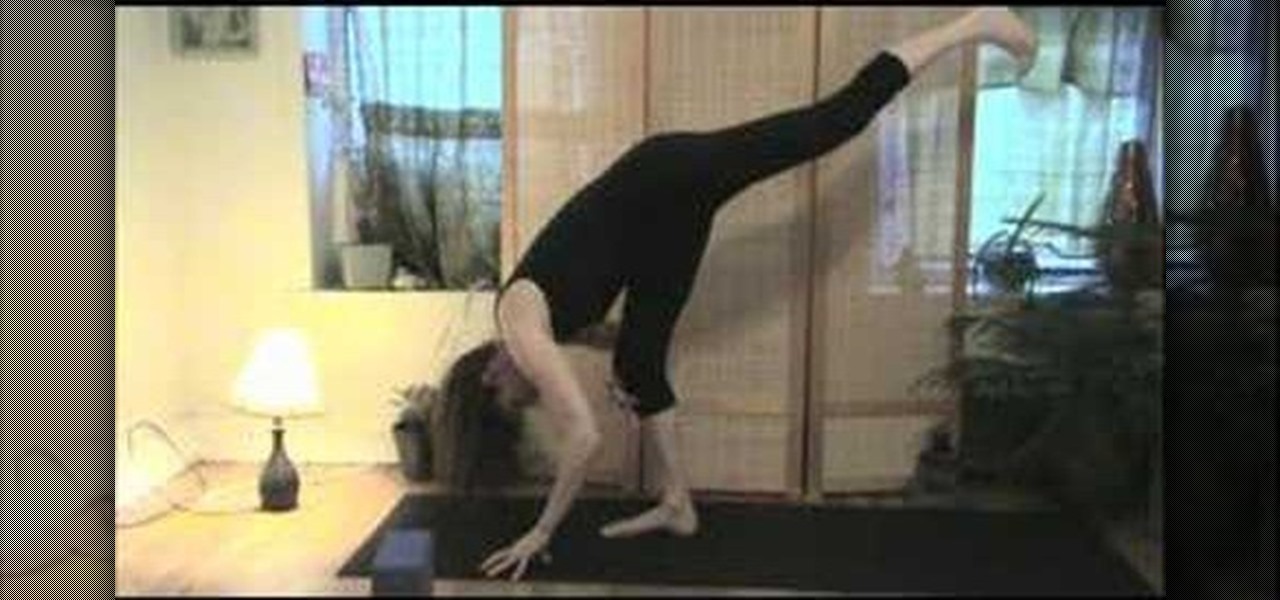Draw your favorite anime characters! This how-to video shows the steps of rendering a sketch of Sailor Neptune or Saturn. There are no audio instructions, but the process is detailed very closely in a visual guide. Watch this video drawing tutorial and learn how to make a manga anime Sailor Saturn and Neptune character.

Draw your favorite anime characters! This how-to video shows the steps of rendering a sketch of Sailor Moon. There are no audio instructions, but the process is detailed very closely in a visual guide. Watch this video drawing tutorial and learn how to make a manga anime Sailor Moon character.

Surya namaskara is a very common sequence in any yoga class. Surya namaskara is better known as a sun salutation. This instructional yoga-how to video demonstrates a sun salutation sequence that you can practice at home.

Reason 3.0 is a powerful music-making device by Propellerheads. This session shows you sequencing electronic music in Reason 3.0.

In this "how to" video, we learn how to draw a "chibi" form of an angel. Chibi is a Japanese term meaning "short person" or "small child". It has become a style of art in which Japanese Anime and Manga artists attempt to make all of their characters into "cute", childlike characters (with small bodies, large heads, and large eyes). The artist in this video shows his/her step by step process of drawing a small "chibi" angel holding tightly onto a heart. The artist starts with the eyes, then wo...

Pyramid Head. You've heard the name before. You've saw him in action. Now cosplay as him. This costume could be used for Halloween, cosplay, or just for the hell of it. Pyramid Head is a fictional monster from the Silent Hill video game and movie. So watch this four-part video tutorial to see how to do it. If you can follow these instructions, you could never need another cosplay getup again. Unless you want to try out some anime or manga.

This video tutorial in the Language category will show you how to understand the sequence of tenses for English. This is useful when you want to change direct speech to indirect speech and also for understanding conditional sentences. When the sentence is originally in the present tense, it can be changed to past tense. For example Paul said, "I am hungry". You can change this to indirect speech either in the present tense or in the past tense. So, the sentence can be said as Paul says he is ...

Whether you like 'em or not, down dogs are like the bread and butter of any yoga practice, from vinyasa to ashtanga. Which is why it is so important to do them correctly (gut pulled in, looking at your hamstrings). It is also crucial to flow into the down dog with ease.

This Cinema 4D tutorial offers a lesson in creating a very fast and easy comedy title sequence using MoGraph, MoGraph Spline Effector and a bit of compositing in After Effects. Whether you're new to MAXON's popular 3D modeling application or are just looking to get better acquainted with Cinema 4D and its various features and functions, you're sure to enjoy this free video software tutorial. For more information, including detailed, step-by-step instructions, watch this 3D modeler's guide.

For creating a custom avatar first you need to go to the website FACE YOUR MANGA. There you can find an option named click create to start. Then you click on the create button. Then select male or female. Then you will get a default dude. you can see options like face, nose, eyes, mouth, ears etc on the right side. You can give colours according to your wish. And make whatever changes you want. Once you are done click finish and you will find a pop up box saying that yu are about to download ...

This is a very interesting instructional video on how to draw a woman on the computer. First, you must draw the head, neck and shoulders. You can draw help lines. Now you should draw the eyes. Then you should draw nose and mouth. Draw the iris. Now you can take away the help lines. Now draw the eye brows and eyelids. You can pick another color and draw the hair. Erase the blue lines in the hair. Now you can pick another color and draw the sweater. Give black color to sweater. You can paint th...

Object-oriented programming (OOP)is a school of programming that considers a computer program a group of interacting objects rather than a sequence of tasks. This makes more sense to many people than the more more old-fashioned vector model, and if you want to get started in programming, then this video is for you. It will teach you all of the basics of OOP and tell you why you should use it.

This video tutorial details how to set up Canon 5D MK II footage on Final Cut Pro. After watching this, you'll be able to create an easy setup for your project. It covers using the Audio/Video Settings option and using the Sequence Preset Editor to maximize your project workflow. See how to create the Easy Setup!

In this clip, you'll learn how to use layer styles, blending modes and cell pattern effect to create a fun, glamorous pre-roll sequence in Adobe After Effects CS3, CS4 or CS5. Whether you're new to Adobe's popular motion graphics and compositing software or a seasoned video professional just looking to better acquaint yourself with the program and its various features and filters, you're sure to be well served by this video tutorial. For more information, including detailed, step-by-step inst...

This clip runs through how to edit a sequence of images in Final Cut Pro and then how to incorporate an audio track using the voiceover tool in Final Cut. In this video software tutorial, you'll learn how to navigate and use the graphical user interface or GUI in Apple Soundtrack Pro 3. Whether you're new to Apple's Final Cut Pro video editing suite or just want to better acquaint yourself with the Final Cut Studio workflow, you're sure to benefit from this free video tutorial. For specifics,...

This clip demonstrates open and closed kinetic chain sequences in Pilates. With Pilates, as with any physical fitness system, a basic mastery of proper technique is essential for both maximizing the effectiveness of your workouts and avoiding accidental injury. Whether you're looking to slim down or merely tighten up your core, you're sure to be well served by this home fitness how-to from the folks at Balanced Body Pilates. To get started performing the "Stand to Sit" CoreAlign exercise your...

In this video tutorial, viewers learn how to do a mind centering yoga sequence. Begin by sitting back on your heels and brings your hands together in front of your chest. Inhale as you bring the arms out and above your head. Exhale as you place the right hand on the floor and extend the left foot out. Then as you inhale, reach upward with your left hand. Now exhale and return to the starting position. Do this on the opposite side as well. This video will benefit those viewers who are interest...

This video describes how to use Adobe Photoshop CS4 software to create and manipulate text in animated .GIFs. GIF stands for Graphic Interchange Format, a type of image file which allows short animated sequences to be displayed. A preselected scene from a television show is opened as a GIF in Photoshop CS4. Animation window is opened by selecting window then animation. The text tool is selected and a textbox is drawn by clicking and dragging. Photoshop CS4 then applies the text to the frames ...

In this video tutorial, viewers learn how to gain muscle and lose fat with stretching methods. Before exercising, users should warm up for about 10 minutes. Warming up allows safety and consistency. The sequence for an intense workout should be: 10 minutes of warming up, light stretching, 45-60 minutes of intense resistance training, intense stretching that lasts one-half of the intense resistance session, and then cooling down. This video demonstrates various stretches and warm-ups such as: ...

This is a quick run through of a chess game or sequence of moves called the DOUBLE BISHOP SACRIFICE first played in Amsterdam by Lasker and Bauer in 1899. Basically it illustrates a move that resembles the moves of a "bird". Basically, the player demonstrates a series of moves in sequence as well as unorthodox moves. The player shows us the patterns and motives of each of the chess pieces. He also explains alternate moves and the intentions of each of the sides.

Most beginners ask how to break away from basic chords and get new ideas. Check out this instructional guitar video that shows you various ways into playing the blues. The first tutorial video uses a mix of simple chord animations and video footage in an attempt to show how simple inner chording can be used as a step to blues improvisation.

Getting pectorals that ripple and bulge beneath shirts and arms that broadcast from sleeves requires a bit of work on your part (duh). That's where this video comes in.

Does traveling between the world's finest nightclubs getting paid to play music sound good to you? Then a career as an international superstar DJ may be for you. But where to start? This video might be a good place. It will teach you the basics of mixing two songs together using Ableton Live, the premier live sequencing and mixing software, to create your very first DJ mix.

Frame labels are titles associated with certain segments of content (such as playing a tutorial in sequence and assigning each clip a separate frame label). This tutorial shows you how to set up a custom navigation system for your frame labels, so users can switch back and forth between segments.

If you've already finished your movie and are ready to start distributing it, you're going to want to include a really awesome intro. Here's how you can use the iDVD program to create your own really cool DVD intro sequence.

The Front Catch freestyle soccer trick is meant to be performed out of the final position from the heel catch trick. It allows the player to drop the ball out of their heel catch position and catch it again on the front foot, allowing your sequence to continue without the ball touching the ground, and if you know anything about freestyle soccer you know that touching the ground is just not allowed.

In this software tutorial, you'll see how to add a shot to a sequence with the Splice tool in Avid Media Composer 5. Whether you're new to Avid's popular non-linear editor (also known as "The Avid") or are a seasoned digital video professional just looking to better acquaint yourself with Media Composer 5, you're sure to enjoy this free software tutorial. For detailed instructions, and to get started using Avid 5 yourself, take a look.

Quickly perform a sequence of tasks by creating custom Quick Steps in Microsoft Outlook 2010. Whether you're new to Microsoft's popular email and scheduling application or a seasoned MS Office professional just looking to better acquaint yourself with the Outlook 2010 workflow, you're sure to be well served by this video tutorial. For more information, and to get started creating and using Quick Steps in Outlook 2010 yourself, watch this free video guide.

Adobe Premiere Pro CS4 is one of the most powerful digital video editing tools ever created. This tutorial is meant as a tutorial for those unfamiliar with the program, covering many of the basics including how to create a new video sequence and edit the quality of the video that you are creating.

How funky is Lady Gaga? It seems like she is always ready to shock her audience. In this tutorial, learn how to get Gaga's makeup look from the CSI sequence in her "Telephone" video with Beyoncé. This is the look she sports while she is covered in an outfit made only of "caution" tape. This sexy albiet crazy look will definitely get you noticed no matter where you go.

One of the best features of Apple's Final Cut Studio is the graphics interface feature Motion. With its ability to create and edit motion graphics, you can easily create title sequences for your indie film, or maybe even a professional movie, with 2D or 3D visual effects compositing.

Tutorial on one of the hardest tricks in the game. A chest flick is also hard in real life. So it's appropriate that they make it hard on the Playstation 3. FIFA 09 is the best soccer game yet. Check out this chest flick juggling move today! All the controller sequences are spelled out.

This audio production software tutorial covers how to go sequence with the Keyboard Editor in FL Studio and covers creating notes with different pitches, moving notes, and using portamento. See all these ways to use the keyboard editor to make patterns in FL Studio.

This audio production software tutorial will help those new to FL Studio quickly get their mind around step sequencing. It covers how to create a basic pattern using FL Studio's Step Sequencer. The tutorial also discusses the Channel Window in FL Studio.

This is an instructional video on how to put together a fire starting kit. The kit includes everything from a lighter to fatwood. The second video in this sequence will show you how to use the items detailed in the fire starting kit.

To help you compare and manage groups of similar shots or of images shot in a rapid sequence, Aperture provides stacks, an organizational tool that allows you to group related images.

Final Cut Express has dozens of provided video and audio transitions, which you can use to smooth abrubt cuts between edit points in your sequence and make your movie more polished and interesting. Transitions are located under the effects tab.

After you've assembled your clips in order, you can fine tune your sequence by trimming the edit points between each clip. This video explains the many tools you can use to make trimming videos easy and precise, including the ripple and roll tools. These tools allow for seamless editing.

Sadie Nardini teaches a yoga for weight loss sequence for toning and stretching your entire body and burning calories.

Sadie Nardini teaches you a whole body strength and detox yoga sequence for cleansing and energizing your body.