
How To: Create glitter & rhinestone nails
This video shows some you how to get nails with designs using glitter and rhinestone. • Nails are painted with different colors, glitters & stones.


This video shows some you how to get nails with designs using glitter and rhinestone. • Nails are painted with different colors, glitters & stones.

The Galaxy S5's camera is amongst the most capable smartphone shooters on the market. With a 16-megapixel sensor that is capable of recording 1080p video at 120 frames per second, the stat sheet was officially stuffed when Samsung brought this device to market.
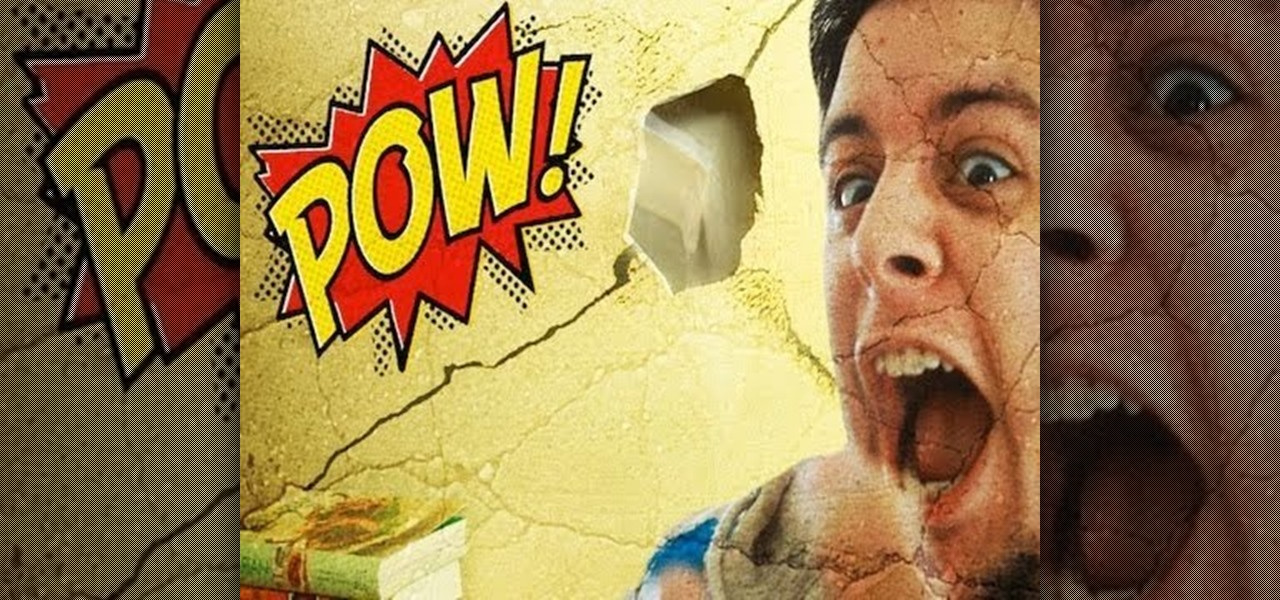
Indy Mogul's Backyard FX series has another great video for making high quality props and special effects. In this installment, you'll learn how to make a destructible wall, perfect for the big action sequence in your next low budget film project.

Ableton Live can turn your computer into an electronic music producing and sequencing machine pretty quickly, but making sure your sound card is configured correctly before you use it on stage is crucial. Watch this video to learn how to set up your sound card for Ableton Live quickly and easily.

In this tutorial, you'll see what it takes to add title text to your video sequences in Final Cut Pro. Whether you're new to Apple's Final Cut Pro non-linear video editor or just want to better acquaint yourself with the popular video editing program, you're sure to benefit from this video tutorial. For more information, including detailed, step-by-step instructions, watch this tutorial.

Want to add a lens flare effect to a video sequence? With Adobe After Effects CS5, it's quite easy. Whether you're new to Adobe's popular motion graphics and compositing software or a seasoned video professional just looking to better acquaint yourself with CS5's new features, you're sure to be well served by this video tutorial. For more information, and to get started using lens flares in your own AE projects, watch this free video guide.

Time lapse photography is a great tool for documentary filmmaking or just making a fun record of a construction project in your home. This video explains how to turn a series of still photos taken with your DSLR camera and turn them into an HD time lapse sequence. It's a bit technical for beginners, but the process isn't as complicated as it looks.

Gaara is one of the coolest Naruto characters, and this "little" Chibi version is no exception. The fiery redhead with ice-colored blue eyes and dark black eyeliner is a favorite of many. If you want to learn how to draw this Chibi Gaara anime/manga character, it's really quite simple. DragoArt has this video tutorial on how to draw Chibi Gaara from Naruto. Get more detailed instructions on the step-by-step cartoon drawing here.

Mike Tadros demonstrates some useful techniques for incorporating the Space Navigator by 3D Connexion into your Google SketchUp workflow. Create smooth animations, pre-visualize motion graphics sequences, and even create a Star Wars flight simulation. All possible with the Space Navigator for SketchUp 6.

Learn how to ski by watching "The way to better skiing." This skiing tutorial sequence consists of 11 professional teaching videos taught by six of the best Danish ski instructors for all levels in all terrain: Lasse Lyck, Klavs Klavsen, Rasmus Lundby, Tue Bak, Martin Hulten and Pernille Hornhaver. In the ninth lesson, learn to ski powder and master the bumps. Mastering bumps or moguls and powder skiing are most skiiers ultimate dream.

Do you have hundreds of assets in your Final Cut Pro project, but you are only using a percentage of them in your sequences? Want to find out how to get rid of the unused assets in your Final Cut Pro project quickly? Watch this Digital Media Dude podcast and learn how to search for unused assets in Final Cut Pro.

This Apple Logic Pro tutorial you will learn how to create MIDI notes. Learn how to use the Piano Roll Editor to create a drum sequence using Ultrabeat in Logic Pro 8.

This sequence will show you new ways to think about your eyebrows and how to use Anastasia to make great looking eyebrows.

“Continuity and Screen Direction” is all about the one simple principle of keeping the screen direction of the subjects the same from one shot to another in a sequence. It’s a fundamental principle and knowing how to get it right will make your videos much better and more professional.

Surya namaskara is a very common sequence in any yoga class. Surya namaskara is better known as a sun salutation. This instructional yoga-how to video demonstrates a sun salutation sequence that you can practice at home with a Virabhadrasana II or warrior two movement. Watch and follow along with the inhale and exhales that correlate to the various sun salutation movements. Proper breathing is an essential part of any yoga routine.

This hatch keeps showing up everywhere! Find the familiar nod to the TV show LOST hidden in the Northrend map in World of Warcraft Cataclysm. You can even find the famous sequence of numbers next to the entrance to the hatch.

It may not be Sparta in your living room or gym, but you can certainly look like a Spartan - at least the "300" version of a Spartan - by completing this intense, sweat-until-you-drop exercise routine.

So you have your figure, all mapped out and rendered. And now you need to make it walk. This tutorial shows you how to set up a walk cycle in Blender by arranging your various poses in the correct sequence for a realistic stride.

This is a quick technique you can use to warm up for your regular yoga workout. Taken from a Siberian yogi, this is an ideal warmup to use if you don't have a whole lot of time for an extensive workout.

Looking to add some grit to your next digital video production? Try this grungy title effect on for size!
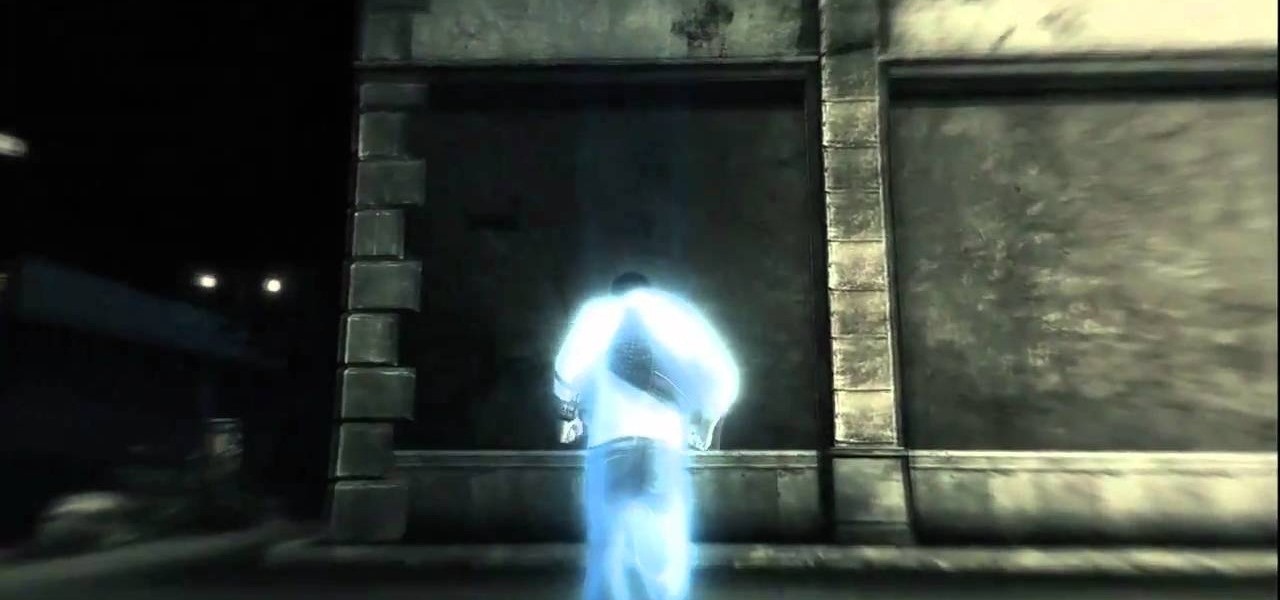
This is another modern day sequence, while you play as Desmond. Use abilities you have learned from your ancestor, and discover the puzzle of the mysterious numbers. You will also have to help your cohort run power into the new Animus set up.

Katy Perry wears some seriously outrageous costumes in her music video for "California Gurls," but one of our favorite and funnest costumes were the cupcake boobs and rhinestone-encrusted Daisy Dukes she wore during the last dance sequence.
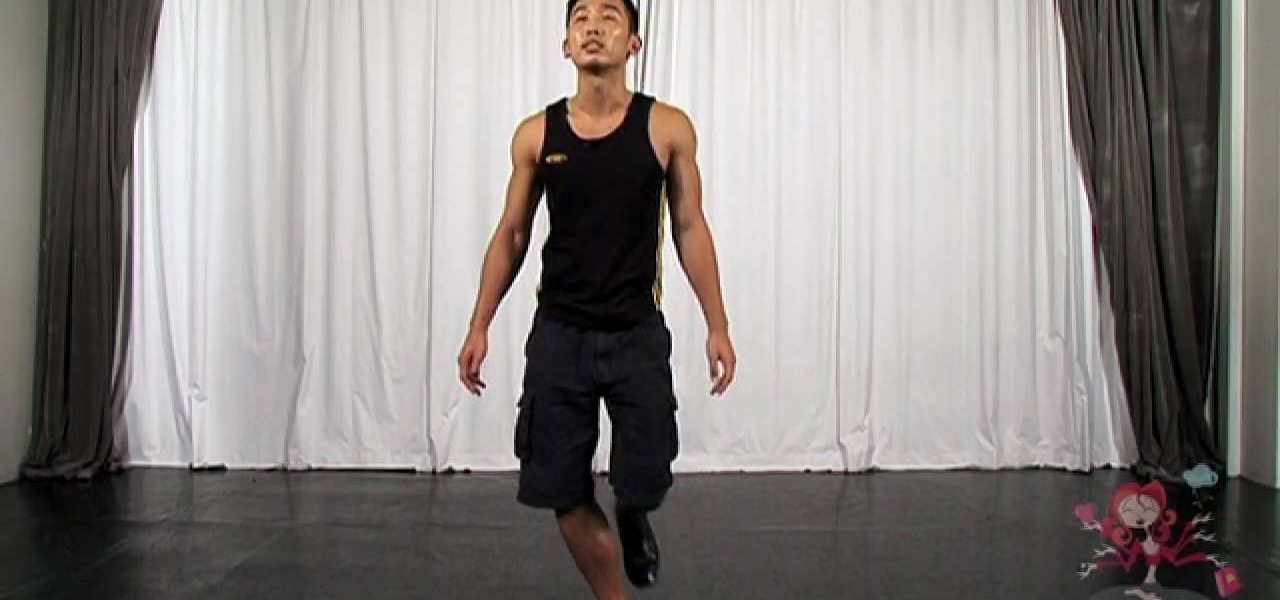
If you're getting tired of doing your cardio workout tapes because they're getting tedious and boring, then dance may be just what you need to get your heart rate up while having fun.

Learn how to create a professional-looking title sequence in Final Cut Pro or Express with this video guide. Whether you're new to Apple's Final Cut Pro non-linear video editor or just want to better acquaint yourself with the popular video editing program, you're sure to benefit from this video tutorial. For more information, including detailed, step-by-step instructions, watch this tutorial.

In this clip, you'll see what it takes to create flashy, eye-catching intro sequences in Sony Vegas. Whether you're completely new to Sony's popular nonlinear editor (NLE) or are a seasoned digital video professional simply looking to pick up a few new tips and tricks, you're sure to be well served by this free video software tutorial. For more information, including detailed, step-by-step instructions, take a look.

SWF files loop by default if the length of the timeline exceeds one frame. With simple ActionScript, you can control and navigate a frame-by-frame animated sequence.

This tutorial offers instructions on how to make your own start/stop button for an animated sequence using Flash ActionScript. Whether you're new to Adobe's popular Flash-development platform or a seasoned web developer looking to better acquaint yourself with the new features and functions of the latest iteration of the application, you're sure to benefit from this free software tutorial. For more information, and to get started making your own Flash start and stop buttons, watch this video ...

In this clip, learn how to dance the back-step dance sequence from "Beat It" by Michael Jackson. This move is slick and will look great on any dance floor, so give it a try.

From Ramanujan to calculus co-creator Gottfried Leibniz, many of the world's best and brightest mathematical minds have belonged to autodidacts. And, thanks to the Internet, it's easier than ever to follow in their footsteps (or just finish your homework or study for that next big test). With this installment from Internet pedagogical superstar Salman Khan's series of free math tutorials, you'll learn how to find an equation that describse the growth pattern of a sequence of blocks.

Starting a film? A storyboard is a great way to visualize a motion picture or animation through a series of illustrations or images displayed in sequence. Learn how to go about creating a storyboard in pre-production with help from this free video from EOS Lighting.
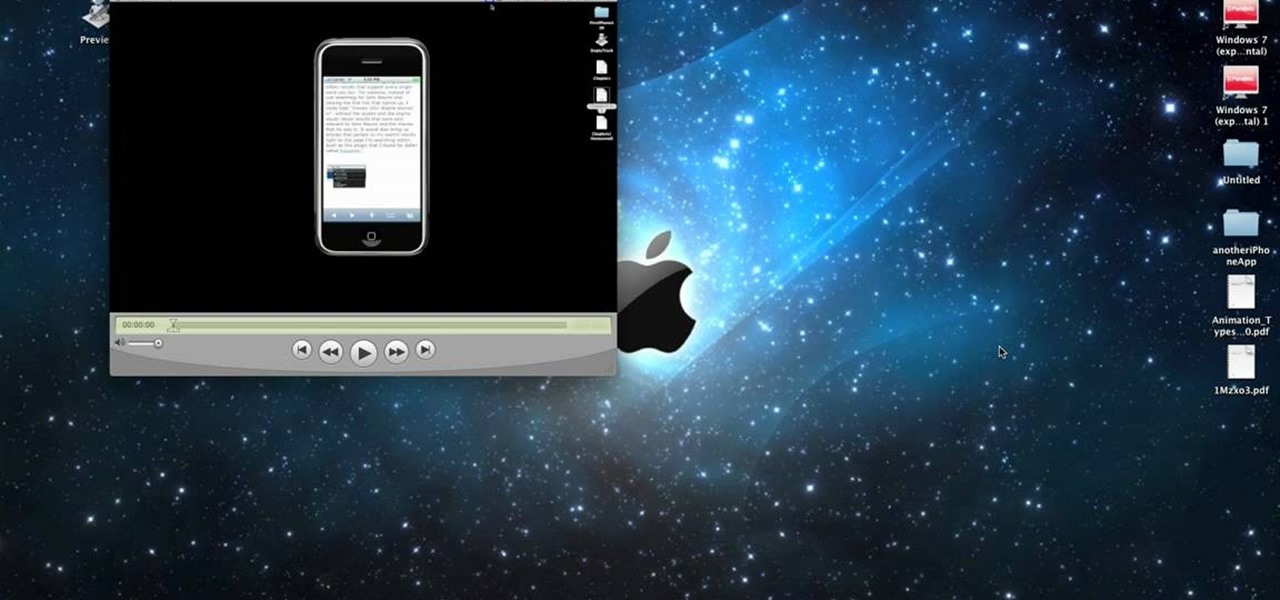
If you have multiple clips that you need to splice together, check out this tutorial. In it, you will learn how to combine different clips into one using Quicktime Pro. This is a very easy process and takes less than two minutes to demonstrate. If you are looking to sequence separate clips into one big movie, just follow along with the step by step you see here and you will have a masterpiece in no time.

A quick and effective sequence, to get your body de-stressed before bed and help relieve restless legs syndrome, with Sadie Nardini, founder of Core Strength Vinyasa Yoga. No more restless nights, no more medication this video shows how stretch and fall asleep comfortably.
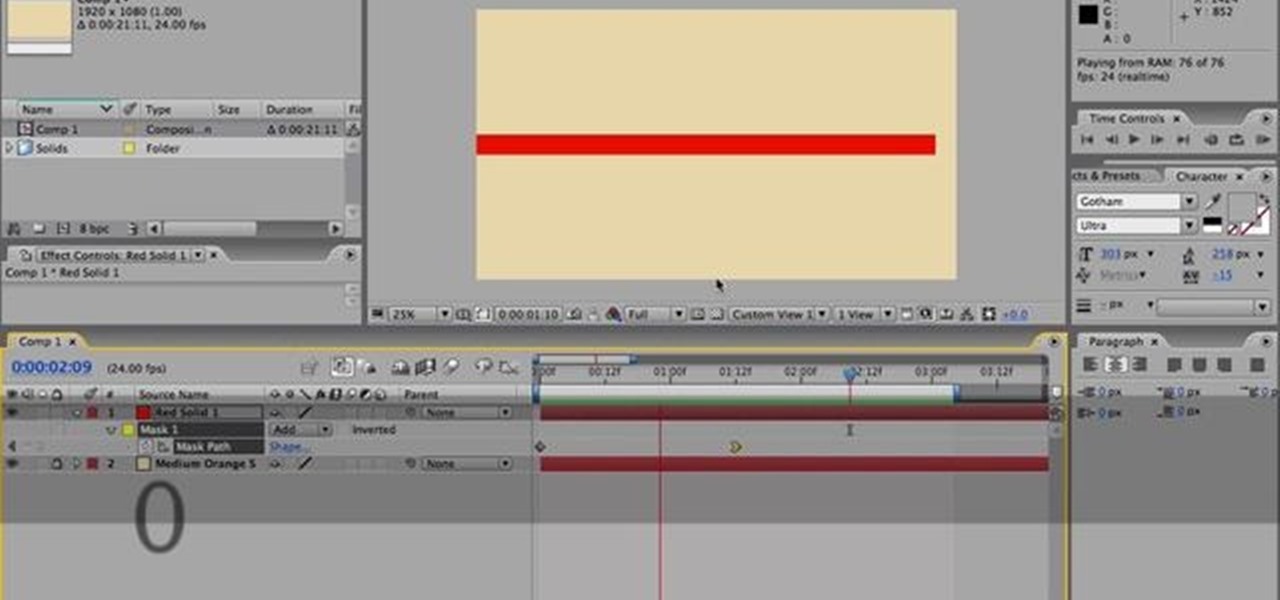
Nick from Greyscale Gorilla shows you how to make a very intricate animation sequence in After Effects. Although it's very complicated, the final output is very simple and sleek. He demonstrates some very useful tips and tricks for better After Effects efficiency.

Using Canon's EOS Utility Timelapse program, you can automate a timelapse sequence for your Canon 5D or 7D. This helpful software takes the guesswork and the babysitting out of tediuos timelapse photography.

In this video sequence, learn how to choose a context when shooting and editing your photos, allowing themes to emerge in your narrative work. By simply documenting the events around you, you will find ways to creatively show what happens through photography. Documenting events will not only make your photography work more interesting, you will also become a better story teller. Practice grouping photographs to tell a story.

Learn how to ski by watching "The way to better skiing." This skiing tutorial sequence consists of 11 professional teaching videos taught by six of the best Danish ski instructors for all levels in all terrain: Lasse Lyck, Klavs Klavsen, Rasmus Lundby, Tue Bak, Martin Hulten and Pernille Hornhaver. In the eleventh lesson, learn about women in skiing. Although skiing is for everyone, it is only within the last several years that particular attention has been directed towards women.

This video editing software tutorial shows you how to create animated smoke in After Effects. You will learn how to create authentic smoke for any special effects purpose such as fires and action sequences. See how you can use After Effects CS3 filters to create animated smoke. The tutorial is best viewed full screen and you will need Particle Playground plug-in.

Check out this instructional DJ video to learn how to create a basic trance production track. Learn a few techniques to put a few tracks together. Start with the piano to establish the core sequence before inputting the drum, bass, and the tune. Watch this tutorial video and learn how to create a catchy trance song.

Check out this ceramics video sequence to learn how to shape tall pottery using a potter's wheel. Follow these easy steps by Andy Ruble to create shapelier, taller pottery. This video is great for ceramics enthusiasts.

This software tutorial shows you how to get creative with Flash animations. The video is titled rotoscope in Flash but actually is not a rotoscoping technique. Instead, you learn how to convert an animation sequence of images to bitmap images and create a cool artistic effect on the Flash animation.