
How To: Understand money and get rich
Rich Dad, Poor Dad author presents commentary on how money can manipulate or be manipulated. Make money work for you.


Rich Dad, Poor Dad author presents commentary on how money can manipulate or be manipulated. Make money work for you.

In this video series, watch as Manda Claire teaches how to use different techniques and tools to manipulate and design leather goods.

The basic idea of the figure 8 is to manipulate the glowsticks in a way that creates a trail of light resembling the number "8." One glowstick is drawing the outline of an "8" while the other glowstick follows in its path. One way of doing this is using your arms. This video demonstrates how to draw an 8 using mainly arm movements (as opposed to wrist movements.)

In this video series, watch as graphic design expert John Moore teaches how to design a logo. Learn what software you need for logo design, how to prepare for logo design, the importance of text, the importance of color, the use of different fonts, how to manipulate graphics, how to use filters to enhance text, and how to use wingdings to design a logo. Coming up with a recognizable brand and logo is essential to the success of any company or small business, so let the experts at Expert Villa...

Through Thursday, January 20th, Borders is offering the Kobo Wireless eReader for $99 with coupon—that's $40 off its typical retail price of $139! Though the Kobo comes preloaded with 100 out-of-copyright classics, new users will nevertheless be interested in filling their new eReaders with their own books.

As a web developer, I often read articles about hackers (from the lowly to the knowledgeable) infiltrating websites via the dreaded 'SQL Injection' method and completely taking control, changing, gaining access, or destroying the owner's data. As a fellow web developer, I'm sure you want to know how to protect against it. Well, here it is! In this article, you will find out what SQL Injection is, what you can do to protect against it, and additional recommendations that are easy to do and onl...

Illustrator's gradient mesh tool is a powerful one for vector artists... if you know how to use it. This tool can help create beautiful and vivid mesh-based vector portraits, as long as your skills are up to par. If not, try out some of the beginner tutorials on WonderHowTo for using the mesh gradient tool in Adobe Illustrator, then move onto mastery...

This two-part tutorial looks at the techniques for rendering millions of particles in Houdini 10. The first part looks at using the popsolver to manipulate particles using both the standard pop nodes and dynamics forces. We use the interact pop, and random grouping of particles to build an ink like effect. We set up a smoke simulation and use the velocity field of that to advect (move) the particles. Whether you're new to Side Effects Software's popular 3D production program or a seasoned gra...

Humming while beatboxing is one of the most important techniques to pick up if you're planning to cover popular songs. It's also a key element for singing and beatboxing, but that's for another tutorial. Here, I'll teach you how to hum while beatboxing by explaining exactly how it works.

When you want to distort text, make sure to have the pathfinder tab open. This tutorial will show you how to manipulate text by moving around the letters and parts of each word, and using different effects that are pre-built into Illustrator. Simple, but well explained, this tutorial is a great Illustrator basic. Distort text in Illustrator.

In this tutorial, Dr. Coral Arvon tells us how to support a relative through substance abuse. If you have a loved one who is suffering from an addiction to drugs or alcohol, you need to know that if they are using they are probably lying to you. If you are giving them money, they will most likely be using that for drugs or money. They will do anything to get what they want, including lie and manipulate. You need to try your best to get your loved one into a 12-step program or into a detox cen...

The Displace modifier in 3ds Max acts as a force field to push and reshape an object’s geometry. You can apply its variable force directly from the modifier gizmo, or from a bitmapped image. The 3D Studio Max displace modifier works on Shapes, Meshes, Polys, Patches, NURBS. Displace is often used to make terrains or to add finer texture to 3D models with out having to model in extra texture. It can also be used in a very controlled way to manipulate geometries. With the use of procedural text...

Here I'm going to show you the most easiest and quickest way to make a cartoon from your photos. the photo can be anything, but must be well focused. so let's start with it.

In this video tutorial, Creative Cow contributing editor Grant Swanson will cover important and useful techniques for working with alpha channels that are specifically derived from certain color luminance values. He will explain how to extract the color of a certain area of the image, turn it into an alpha channel, and use it to manipulate the image. Create the Sin City luminance effect in After Effects.

This video shows you how to use clipping masks and the Pathfinder panel in Illustrator CS3. You manipulate a compound shape using the Pathfinder panel and use the shape as a clipping mask. Then you learn how to paste your masked image into Flash. Use clipping masks & Pathfinder effects in Illustrator.

Adobe Photoshop Creative Suite 3, or CS3, is the industry-standard application for digital photo manipulation. It is ideal for professional photographers, serious amateur photographers, and graphic designers. Having the software, however, isn't enough; you'll need to know how to use it. In this CS3 tutorial, you'll learn how to select and manipulate alpha channels in Adobe Photoshop CS3. Select alpha channels in Photoshop CS3.

Many people think that learning to use Regular Expressions is difficult, but if you stick to the basics it is actually quite easy. This screencast and cheatsheet will give you a gentle introduction and allow you to gradually expand your knowledge into advanced usage.

Give a vintage look to your footage similar to that obtained from LOMO Cameras. Originally LOMO cameras are still cameras that are used for causal cheap photography. But the photographs obtained from such cameras have a unique look to it. In this tutorial you will learn to digitally manipulate cross-processed LOMO effect and add it to your video footage.

Watch this video from This Old House to learn how to choose exterior paint schemes. Steps:

Last Friday's mission was to accomplish solving HackThisSite, basic mission 10. This mission teaches us how to use JavaScript to manipulate cookies on poorly coded cookie-based authorization.

Check out this SciAm article on using techniques proven to manipulate your dreams.... just like Leo in Inception!

To many Photoshop beginners the pen tool is a hard-to-grasp mystery. What they do not know is that pen tool offers the most flexible way to manipulate lines and images. This video tutorial will try to demystify the infamous Pen tool. Get started with Photoshop's pen tool.

Lost the product key for your game? If you have to reinstall the game and don't have that key anymore, you're out of luck, especially if you didn't "buy" the game. But never be in fear of losing product keys again with today's Null Byte, where we'll be practicing a little bit of mind-kung fu.

Null Byte is looking for forum moderators! Welcome to the ninth Community Byte for coding in Python and completing the challenges presented to us by HackThisSite. These sessions are created to bring our community together, to learn from each other, and grow together. Everyone is welcome, from novice programmers to aspiring hackers.

Snapseed is a highly regarded and award-winning photo-editing app for iOS devices. Originating out of image manipulation specialist Nik Software in San Diego, Snapseed is Apple’s iPad App of the Year and, after using it for the purposes of this review, I believe it points to the future of image editing.

This Null Byte is the first part in a mini-series on the art of Social Engineering. I will be teaching you how to effectively defend yourself against it.

Haven't mastered the full potential of Motion yet? Motion is a part of the Final Cut Studio package, and it allows you to do much of the things possible in After Effects. In this video tutorial, learn how to create particle confetti in Motion.

Richard Valentine Pitchford, widely known as the great Cardini, was a legendary magician and former president of the Magician's Guild.

Aharon Rabinowitz shows you how to handle the annoying (and sometimes crippling) boomerang effect, in which a layer moves randomly between two spatial keyframes that are exactly the same. This is a two part tutorial on fixing moving keyframes (the trick is to manipulate the animation curves!) in After Effects. Deal with the keyframe boomerang effect in AE - Part 1 of 2.

Do you need proxy access, but cannot have it for some reason? The most common perpetrator behind the issue is the network you're trying to access the pages from. Some networks will block websites, then go as far as filtering out all of the web queries for terms like "proxy" because it can get around their filter. Quick web proxies can be used for tons of other things, though.
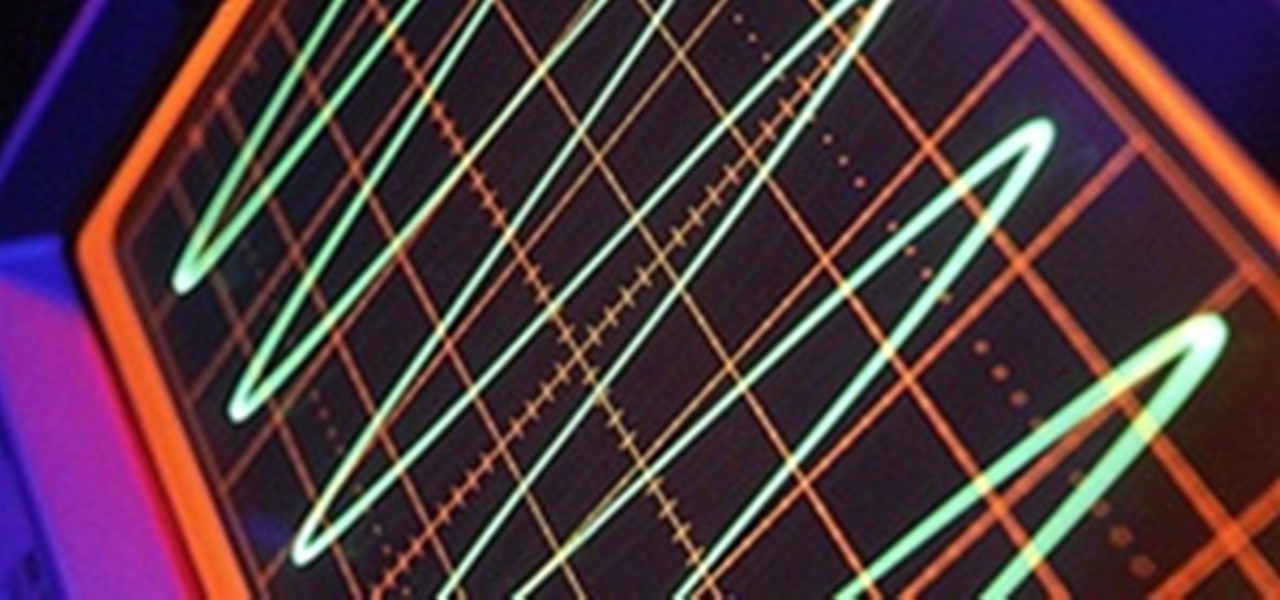
In this article, I'll be showing you how to make a cool visual representation of sound using an old cathode ray tube (CRT) television, a stereo, and a sound source. You'll also need a pair of wire cutters, and a few screwdrivers. To properly understand this project, it's a good idea to learn a little bit about how CRT TVs work. Check out this article on how they work.

Thanks to digital media, music lovers can listen to the newest tune from their favorite band whenever they want, however they want. Audio files can be played in many different formats on many different devices, from iTunes on your computer to Pandora on your cell phone. The music you love will always be instantly available to you, note for note, word for word—just how you like it. But as a result of today's software-driven world, you now have another, less static option for listening to your ...

There are plenty of cutting edge apps out there, and endless innovations in the field of 3D printing. But to combine the two—and make it available to the common consumer—is unprecedented.

Meet Newstweek, a hidden device engineered to hack news items being read at public WiFi hotspots (cafes, libraries, airports, etc.). Both nefarious and tech-saavy, the ingenious mechanism wasn't fathered by a group of web hackers, but rather a pair of Berlin artists, Julian Oliver and Danja Vasiliev. The duo are interested in exploiting the "trustworthiness" of big media outlets in order to demonstrate the vulnerability of relying on just a few dominant networks.

Shot with a Nokia N8 cell phone equipped with a 50x CellScope microscope, Dot is the world’s smallest stop motion animated film. Created by the makers of the Wallace & Gromit series, the figures were made with a 3D printer, each hand-painted with the aid of a microscope. Watch as the heroine hops from scene to scene, Mario style: Via PopSci:

Every year in Ontario, Canada, the Clovermead Bees & Honey, Bee Beard Competition is held. Categories include squeezing honeycomb, lighting smokers, suiting up quick, and building bee boxes, and catching bees.

Is Daily Sunscreen Application Dangerous? Since birth, I've been lathered in the sunscreen anytime I venture into the sun. It's what comes with being the freckled spawn of two parents with (benign) skin cancer. Always a fan of the outdoors, my skin has seen lots of sun. You can tell, too. From the lifeguarding, surfing and soccer tournaments, I've definitely notched dozens of sunburns. To protect my skin daily, every morning I apply a moisturizer that includes an SPF 15 sunscreen.

This robot hasn't levitated any humans yet (especially not pictured Days of Our Lives star Deidre Hall), but it looks like the sky may be the limit with the Robo-Air Jet System.

A brand new Japanese prototype offers users the ability to manipulate real 3D forms, employing a touch interface with a squeezy, rubbery feel.

Last Friday's mission was to accomplish solving HackThisSite, realistic 2. This second mission in a series of realistic simulation missions was designed to be exactly like situations you may encounter in the real world, requesting we help a friend take down a racist hate-group website.