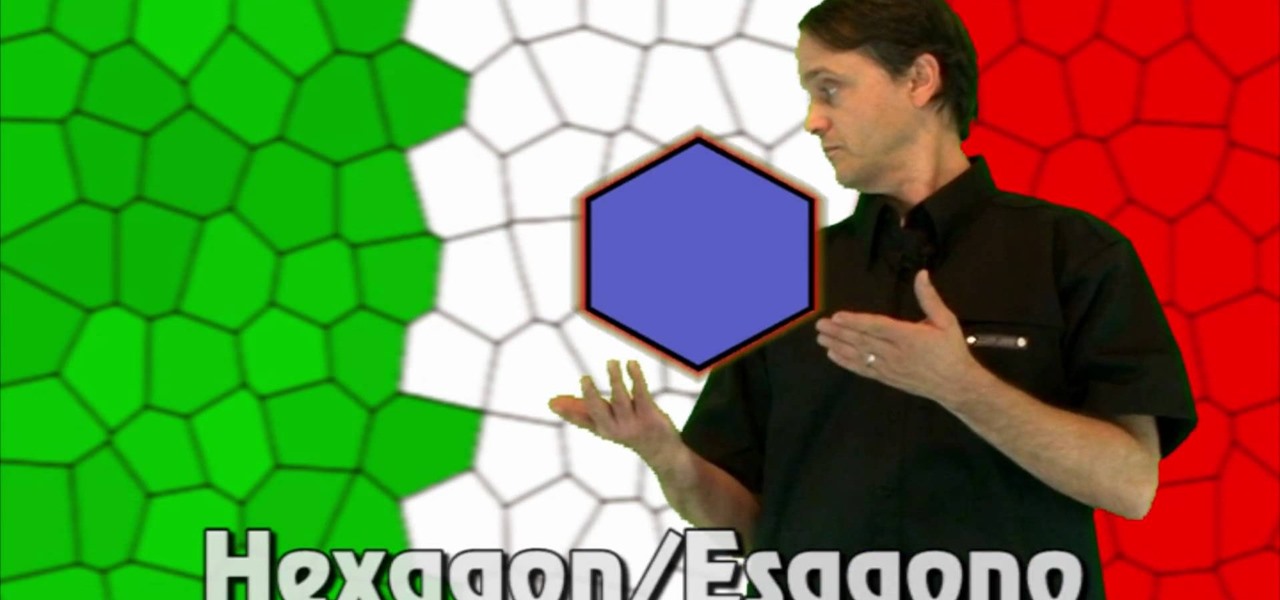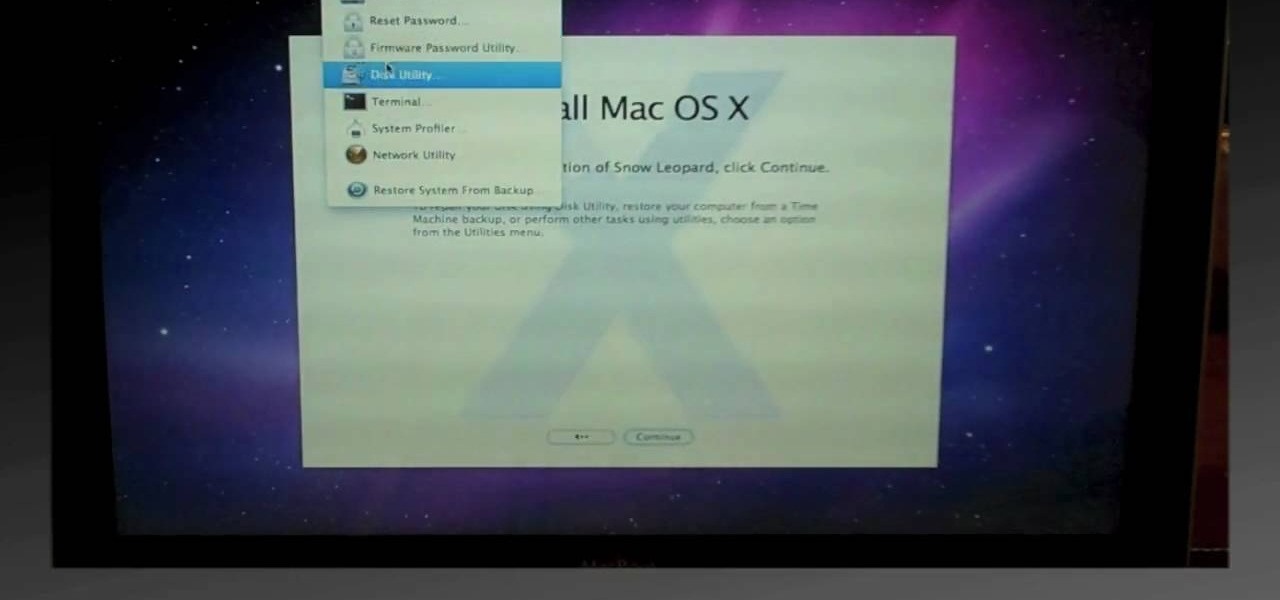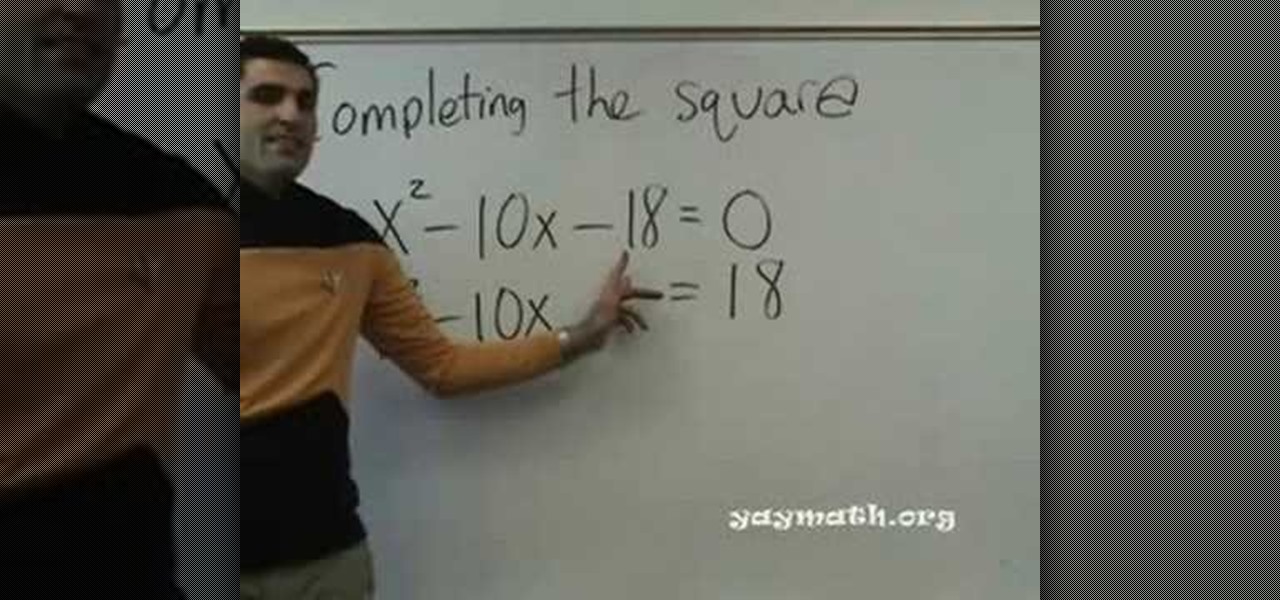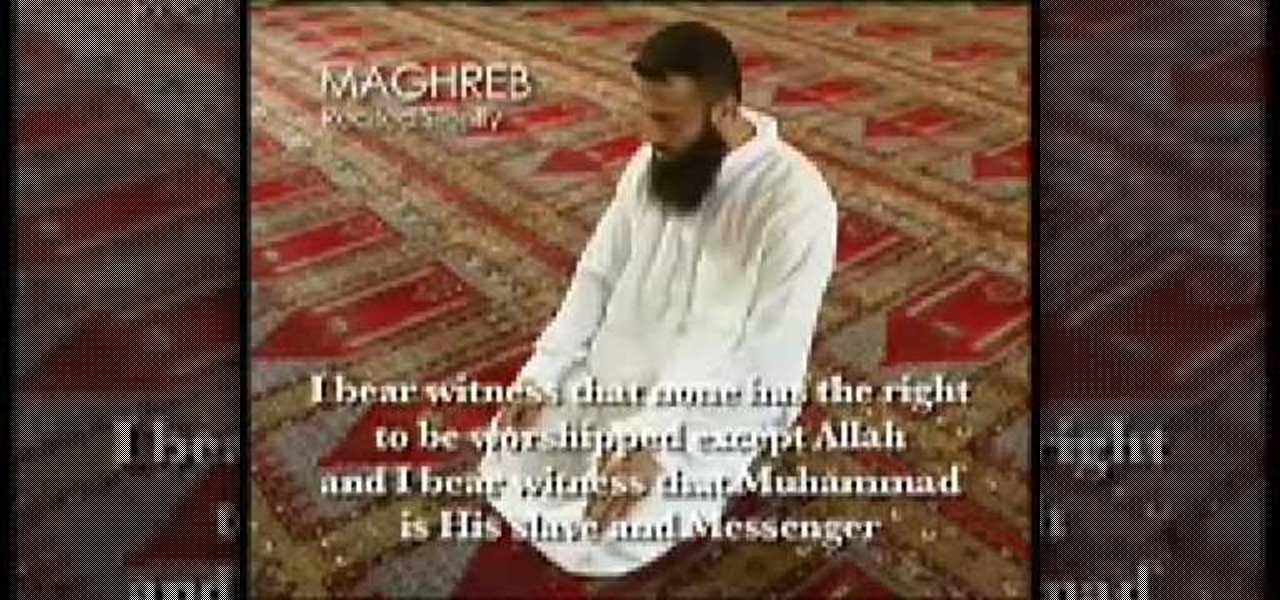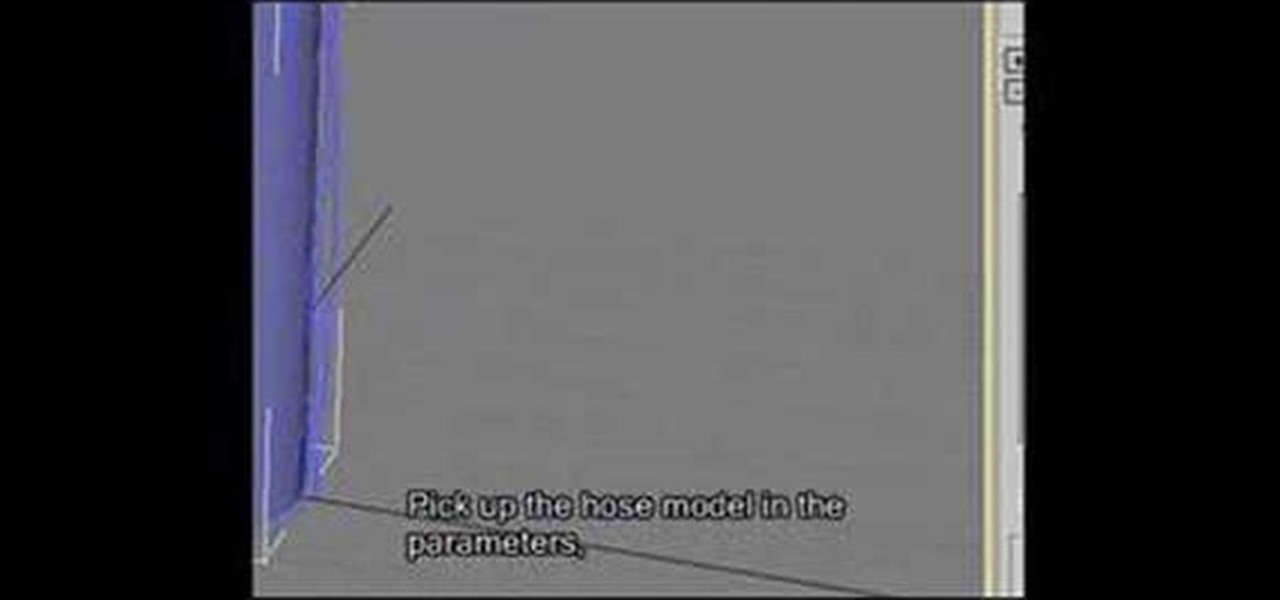This weekend, hackers broke into the servers of the popular shoe shopping site Zappos, giving them access to the personal information of 24 million Zappos customers. The user data taken included names, email addresses, billing and shipping addresses, phone numbers, the last four digits of credit card numbers, and encrypted passwords. However, full credit card data was not lifted, and passwords were cryptographically scrambled.

Jennifer Aniston is one of the few actresses out there whose name is synonymous with a hairstyle. Like Halle Berry and Farrah Fawcett before here, "The Rachel" has become a celebrity in its own right. But Jennifer Aniston has a lot more to offer in the hair department than simple, shoulder-length layers.

You don't need a big name hairstylist who claims he's done Jessica Simpson's hair in order to get luscious, enviable locks. In fact, all you need are cheapo, basic velcro hair rollers.

When you're searching for a contact to message, sometimes it's a little better to see a face than a name. But it's even better to have both! With the Android OS on the new Samsung Galaxy Tab, adding photos to your contacts is a breeze. Select APPLICATIONS < CONTACTS and select your preferred contact. Choose EDIT and tap the blank photo space in the upper left corner. Press TAKE PHOTO or ALBUM to add the picture. See how in this video.

In this video from MegaByteTV we learn how to block ads on a web page using the Google Chrome browser. If you see an ad on a website, click the icon which is actually a shortcut to a JavaScript code. It will then block the flash on a JavaScript website. Automatically all of the flash on a page will be blocked. You can do this by using the link provided in the box underneath the video. Copy and paste the JavaScript code into a new bookmark on your browser. Right click the bookmark bar and hit ...
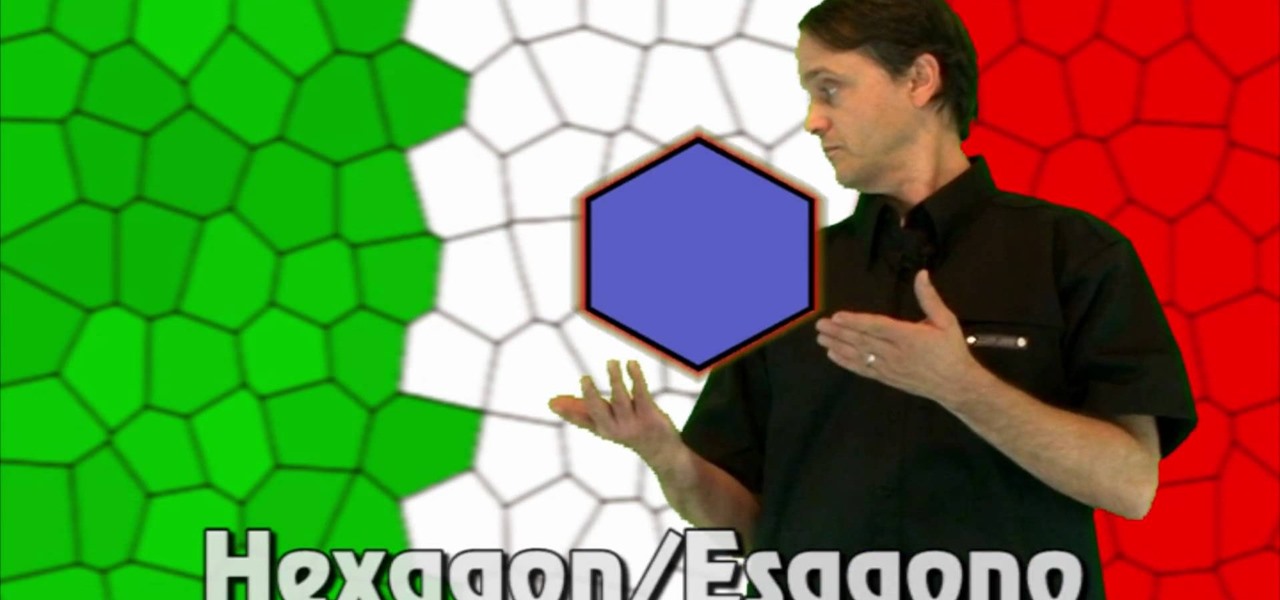
Another Italian language video that teaches some of the other basic words in the language. The knowledge of shapes too is essential when conversing in any language.

In this video from apexcctv we learn how to find your public IP address and then use dynamic DNS to keep it updated in regards to your security needs. If you go to Whatismyip.com you will see your IP address. You can also go to Google and search for "find my IP address." A service called Dynamic DNS keeps track of your customers IP address. It will map a name to an IP address. Static DNS entries do not change. To set up DNS you can go to CCTV tutorials on the ApexCCTV website. You should set ...

In this tutorial, we learn how to add a footnote to a research paper. To do this, you will need to have all the sources written down where you got the information for the topics that you're writing about. Make sure you give credit to all the places that you go the information, or else you stole it and it's plagiarized. You will need to write down the author's name, title of the source, publication company, city of publication, copy date, and page number. To add the footnote, you will simply w...

In this video, we learn how to do a clean install of Snow Leopard. First, restart your Mac and when it gives you the chime, hold down the option key. Now, put the disc into the computer and it will load the disk. Click the disk, then it will boot from the Snow Leopard disk. Once it does this, come up with a normal menu named Mac OS X. Choose your language, then run through the rest of the windows that pop up. Choose the options that work best for you and then re-boot your computer. When finis...

In this video, we learn how to develop a competitive advantage. A competitive advantage answers the question "what are you best at." You just need to better than your competitors at what you do in delivering value to your customers. Think about why your customers buy products from you. If you have the competitive advantage clearly identified, it will get you the customers that you want and keep the customers that you have. Put the competitive advantage together by thinking about the company n...

Need an outrageous and beautiful look for Halloween or attending one of Ke$ha's concerts soon? Then you'll definitely need to amp up your makeup game with lots of color and a Claire's store worth of glitter.

Crumb coating, also known as dirty icing, a cake, does not, as its name suggests, mean adding crumbs to the outer coating of a cake. Instead, crumb coating is the step that most pastry chefs take to make sure that all the loose crumbs on a cake are trapped in an initial coat of icing so that when you add the second (and actual) icing layer no crumbs mix with the icing and look bad.

Callowlily is an urban artist who creates drawings of women who are society types with a dark edge. So you'll typically see her depict beauty queens with vampire fangs and blood splattered all over her dress. While these girls are more messed up than straightlaced beautiful, they do make great artistic inspirations.

Sonic the hedgehog is the titular character of the media franchise of the same name which has spawned numerous games, animated movies, comics and TV series.

If you have a folder that contains many images (say anything in excess of 200) and you open it in Windows Explorer with the thumbnail view turned on. You would notice that it takes some time for all the thumbnails to load completely.

In this tutorial, we learn how to apply for California food stamps. First, to go the website: California Food Stamps. After you are on this site, you will see a pop up where you can enter in your name and e-mail, as well as more information about food stamps in California. After you enter in your information, you will receive an e-mail with two links on it. One will be for the application and the other will be to find an office near you. Print out the application and fill it out entirely, fol...

Remote assistance is a feature that, as its name suggests allows a user to remotely control another computer. The user can then use the remote computer in the same way as if the user is physically present there. Most modern operating systems support this feature.

In this tutorial, we learn how to upgrade the firmware on a Linksys router. First, you will need to know what you already have, go to 192.168.1.1 on your browser to find this. Next, search for the name of your router that you got from the site. From here, click on the downloads on the page. Then, you will pick the model number for it. Download this on your computer and it will run through the download process. When done, go back to the router website to make sure it was upgraded and then you'...

In this tutorial, we learn how to draw a foot. To start, you will first need to draw the outline of the foot. You can easily do this by first drawing out the ankle and then drawing the rest of the foot. Look at your foot if you need help to figure out where the different contours are. Then, draw in the toes and add in the toenails. Once you do this, you will be able to add in the shading around the foot as well as the lines to the skin to make it look more realistic. When finished, sign with ...

In this tutorial, we learn how to use the world clock feature in Ubuntu. First, you will go to the upper right hand side of the screen and click on the calendar. From here, click where it says "locations". Then, click on where it says "edit and then click from the preferences where it asks for a location name. Then you can click on the time zone drop down menu and see the times of a ton of different places. Add these to your clock and then when you're finished, you can have the weather displa...

In this tutorial, we learn how to block a website using a Linksys Router. First, go to your web browser and type in "192.168.1.1" into the address bar. After this, you will need to enter in your username and password to the pop up window. From here, go to the tab that says "access restrictions" and look for where it says "policy name". Type in 'blocked website' to the bar and then click 'enable'. From here, go down to the bottom of the page and enter in the URL of the website you want to bloc...

In this tutorial, we learn how to password protect your folders on a Mac computer. First, use the spotlight tool to type in "disk" and then click on disk utility on the drop down menu. From here, go to the save as menu and enter in the name for the volume. After this, change the size of the desktop and change the encryption choice. Use the one that is recommended and then click on 'ok'. Form here you will be asked for a password, then you will need to verify that password. From here, click on...

In this tutorial, we learn how to password protect a folder on Windows Vista. To do this, you will first need to have WinRAR downloaded on your computer, you can get it here: http://download.cnet.com/WinRAR-32-bit/3000-2250_4-10007677.html. Next, you will right click on your screen and click "new" and "folder". Then, you will rename your folder to anything you'd like. From here, you will right click and then click "add to archive". Then, go to advanced and set password from the toolbar. Enter...

Quadratic equations are easy to solve when they can be factorized. This video teaches another method of solving a quadratic equation when its not easy to find factors for it.

In this tutorial, we learn how to marry a millionaire man. You need to branch out to territories where millionaires hang out. Look in the right places and you can even find the social register where you can find the names of millionaires. Go to charity auctions, art galleries, and more to find these guys. Start to study art and music and the guys will be impressed with you, making you one step closer to marrying them. You must also look the part, which means having nice things on your body. L...

In this tutorial, we learn how to text message from the Palm Pre. First, tap the launcher icon. After this, find and tap on the messaging icon. From here, tap on the new message icon and then enter in the name or the number for the person you want to text. After this, tap on the bottom where you will enter in the message. Write out the text for the message, then when you are finished, tap on the send button. This is all you have to do to send a message from the Palm Pre, it just takes seconds...

In this tutorial, we learn how to add 3D effects and shading to graffiti letters. To start, you will draw a simple letter with a pencil. Then, take one point under the letter in the middle and draw a darker outline. Next, you will draw an outline around the first outline to make it look 3D. Next, you will shade in the area in the middle of the letter and anything that is in between the first letter and the second. After this, you will add in lines and additional detailing to make the letters ...

Curious about what to expect when you run through the Soldier's Peak DLC for Dragon Age: Origins? Restore both honor and good name to the family of a good friend of Duncan's! This series walks you through the whole quest, including all the extras.

You may not recognize her name, but graffiti artist Miss Van draws and paints some of the most pouplar urban characters of our day. The French artist started wall painting when she was just 18, depicting snarky, bosomy girls with various expressions and Betty Boop lips.

In this video, we learn how to create a modern bokeh effect in GIMP. First, start a new image and then change it to the size that you want. From here, click on the paint can and then fill your box up with a color. Then, create a new layer and name it "bokeh background". Click on this layer and then use the paintbrush tool to paint a small brush with color onto it. Start to paint on small dots and you will see that there are small tiny star like dots that start to appear. Then, fade these out ...

"Harajuku" might sound slightly familiar to you - Gwen Stefani used the word to name her "Harajuku Girls" fashion and perfume line. But other than the cutesy little Japanese dancers she had during her tour and lots of bright clothing and makeup, what is a Harajuku girl exactly?

In this video we learn how to pray in Islam by making Salaat. First, make the intention from the heart to pray to Allah. Ten, you will recite the prayer out loud saying "Allah is the greatest. In the name of Allah, most gracious, most merciful, all praise is due to Allah, Lord of all that exists. The most gracious the most wonderful master of the day of judgment." Continue to say the rest of the prayer as you are crossing your hand and focusing on your prayer. Repeat this several times and fi...

In this tutorial, we learn how to get perfect red lips for African American skin. First, take a dark red lip line from Studio Gear named "red wood" and apply it to the lines of the lips. Once your lips are fully lines, grab your lipstick and apply it to your lips carefully. The liner will be darker than the lipstick, so make sure you blend them in together lightly. After you are finished applying, clean up any smudges on the edges of your mouth. Then, apply makeup on the bottom an sides of th...

In this video, we learn how to apply normal maps in 3D Studio Max. First, go to the cylinder button and name it. Then, change the radius and height how you would like them. After this, select "extended primitives" from the drop down menu on the top. From here, enter in the diameter and sides for the round hose and then select the diameter of the cylinder. This will create a cylinder but with the look of a hose instead. Use the bottom toolbar to edit the sizes of the map and then save this whe...

In this video we learn how to create a Facebook fan page or business page. First, log into your Facebook account and go to the bottom of the screen where you see the Ads manager. Then, click on the pages selection underneath this and find the link that says "create page". Once on here, enter in all the information for the business along with the name and everything else. When the page is create, add in a picture and then the rest of the information on the page. From here, you can find new fan...

In this video, we learn how to hack school filters to get on Facebook with Tracert. First, go to the start menu and then type in "cmd" into where it says run. After this, type in "tracert" and then the website name. Wait for all of the information to fill in in the black screen. Then, copy and paste the IP address that appears inside. Now you can take this and use it to go to Facebook while you are at school. Or, you can go to any website that you'd like to that you normally can't go to at sc...

In this video, we learn how to burn XBOX 360 games on a Mac. First, go to Xbox 360ISO. Once you are here, create an account and find the Xbox 360 game downloads. Look for the person named Team Zearth and then click on the game that you want to download. Next, go to the website to download it and the go to[ http://www.imgburn.com/index.php?act=download ImgBurn download] and download the information on there. Configure the information from both of the items and then you will be able to burn thi...

In this video, we learn how to fix MP4 audio issues in Sony Vegas Movie Studio. First, close the program from your computer. After this go to the website: http://tinyurl.com/mp4fix. Download this file and then go to the folder that the program is in and copy the name of it. From here, open the folder where the file is stored within Sony Movie Studio. Then, rename the file "qt7plug.old". Then, insert this into the previous folder and launch the program. This should solve you problem and you sh...

This video tutorial is in the Computers & Programming category which will show you how to hack a wireless network with WEP encryption. This video is intended only as a means of testing the security of your own network. Go to Backtrack Linux, download the backtrack4 and burn it to a DVD. Now put it in a computer with a wireless card and restart the computer so that it boots to the DVD. When it boots up, type "startx" to start the interface. Bring up the command prompt and type in "/etc/init.d/...

In this tutorial, we learn how to get high definition settings in Camtasia Studio. First, open up Camtasia Studio and your movie. After this, click to open up the link and go through the wizard. Instead of clicking on the pre-set mode, you will be able to choose the file format, which can be high definition. You can also change the name and add in a description. Then, click next and go through the QuickTime options. Go to the settings and change the frame rate to 30 and the quality to best in...