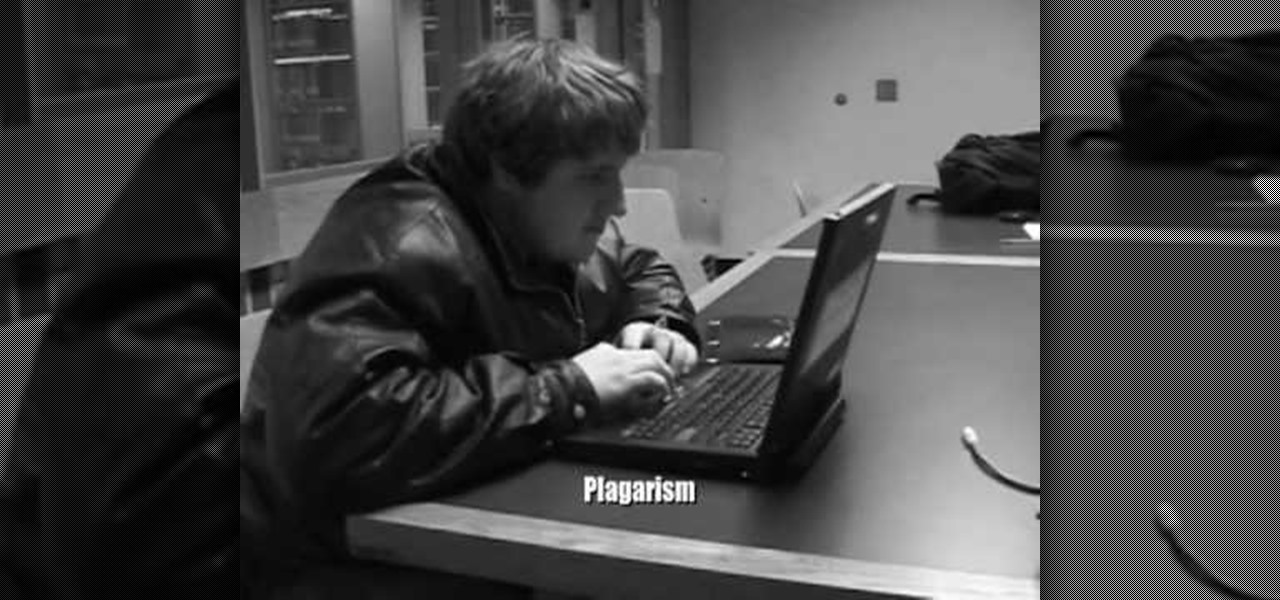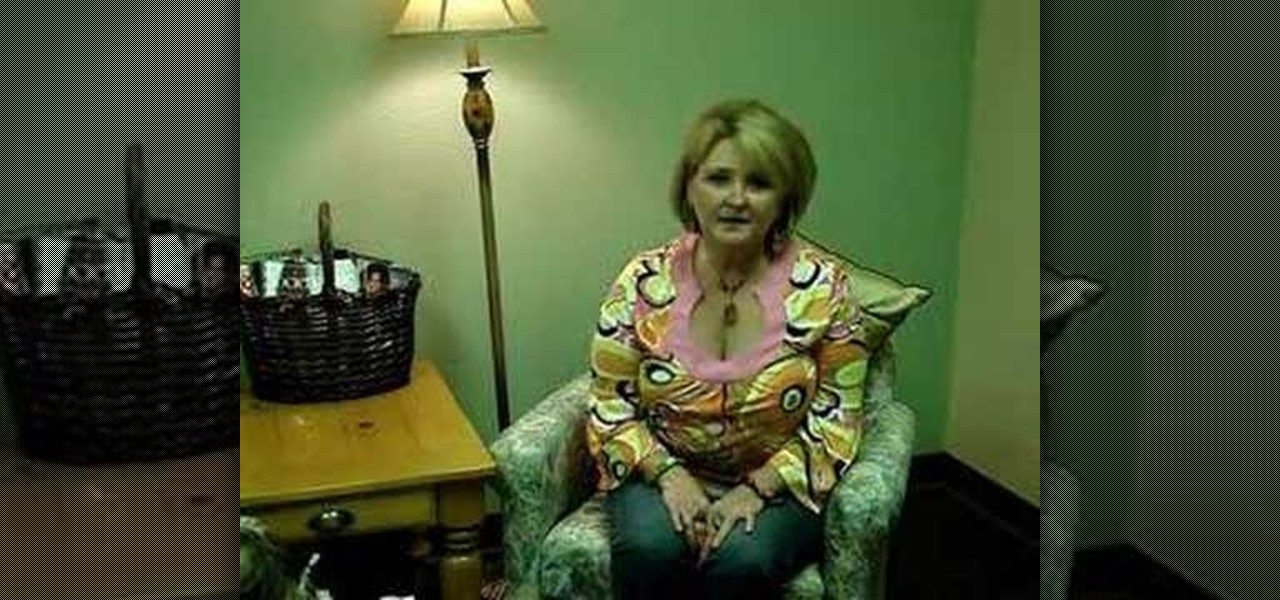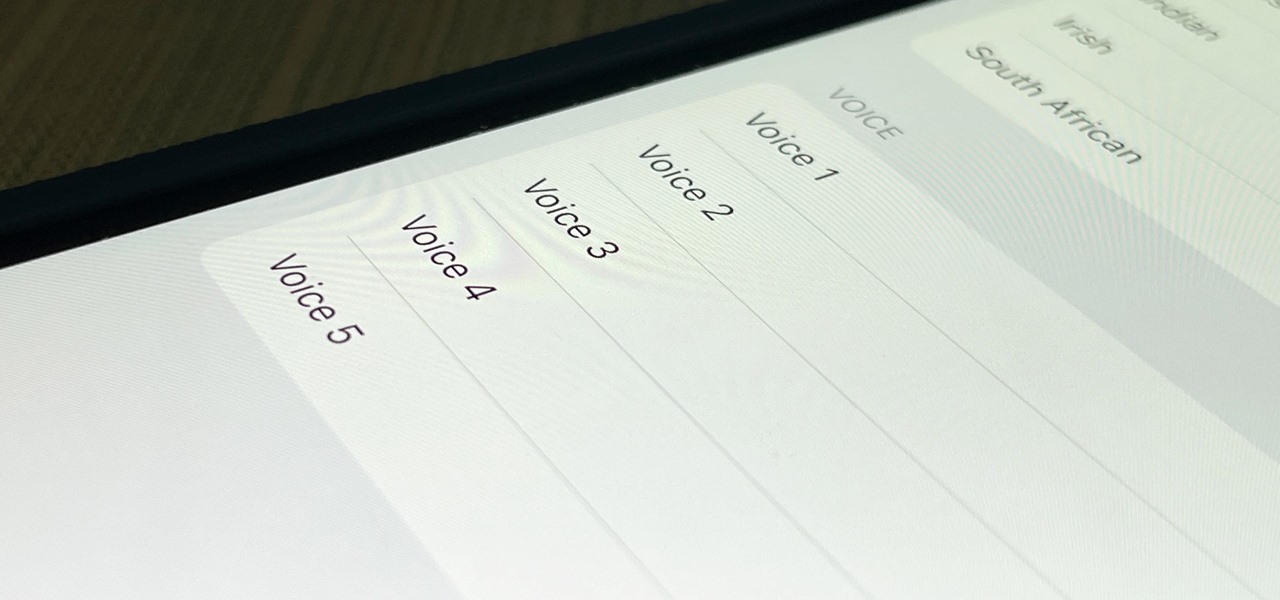This 5-minute video demonstrates how to make a vegan chutney. The tomato-based recipe is fairly simple and quick to prepare, and the video takes you right through it. Beyond calling out the ingredients by name, there's minimal voice-over; the video teaches by demonstration, showing each ingredient as it is added, and being careful to show technique, without description. You'll need a food processor and a cutting surface, and a few basic ingredients. If you like vegan dishes, and would like to...

A tutorial on how to recover lost files once deleted from the recycle bin. The program illustrated in the tutorial is "Restoration". To download "Restoration", go to SnapFiles. The tutorial advises viewers to stop whatever they were doing once they realize a file is missing. Because the file is simply marked as free space, it is still present in the computer's memory but easily overwritten. To recover the file, a user will simply need to know part of the file name (preferably an extension, fo...

This video teaches the simple steps to make an animation resume at Ani-Jobs. An excellent summary is given below. First click on the Resume cafe tab on the top menu, log in or create an account if you don't have one. Select a suitable category like 2d Artist, click the Storyboard sub-category. Add your name to enter the resume building page and start to input your details. In the reel column give the number that comes after "v e" in the link. Upload your résumé, artwork and your comments, lea...

This video teaches how to change/hack administrators Account/Password. Click START and find CMD. Type "net user" without the "". Now type "net user administrator" without the "". Scroll up the screen and find the administrator's name. Now go back down and type "net user administrator *" without the "". Now it will ask you for a new Password. Type a new Password which you won't forget. Now another command prompt will pop up. Just type in exit to come out of the CMD. Don't get caught and do it ...
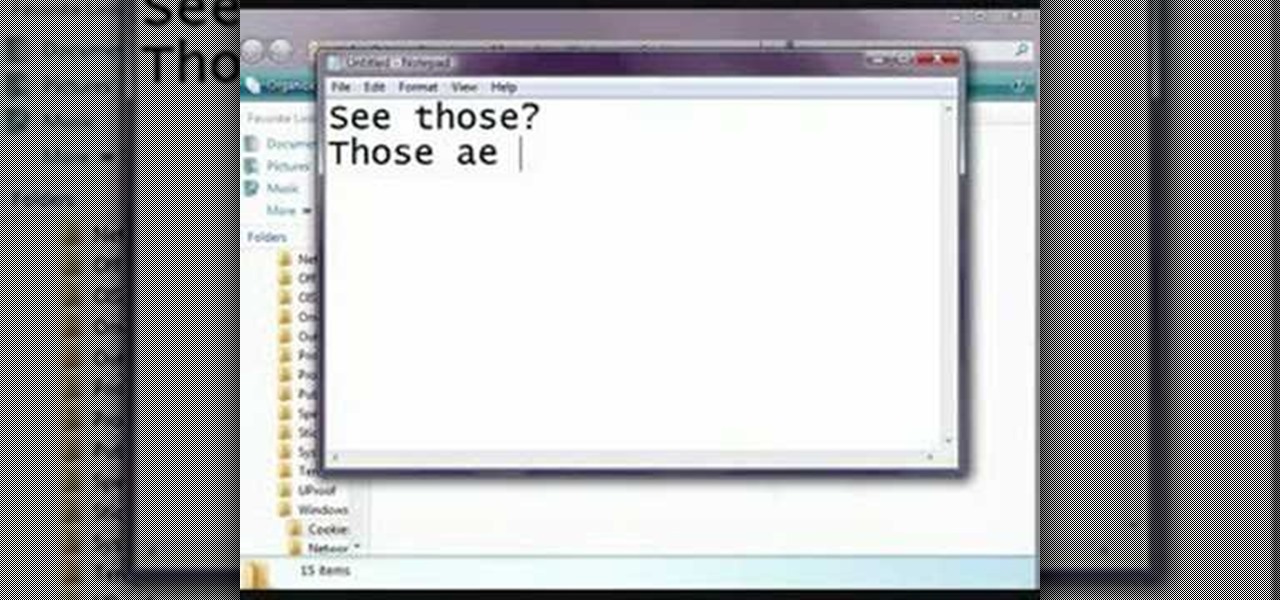
This video shows you how to easily remove the tracking Cookies from your web browser. Normally, if you use AVG Free, it will detect the tracking cookies but not delete them. This video will show you how to manually remove that tracking cookies without using any software. The first thing you have to do is click Start menu, then search for Run. In the Run windows, paste the following: C:\Users\YOUR PC NAME\AppData\Roaming\Microsoft\Windows\Cookies , and hit Ok button. Delete all the files that ...

This video shows you how to easily remove the Security Tool virus. The first thing you have to do is restart you computer. Once restarted, immediately hold down CTRL+ALT+DEL. In the Task Manager you should see: Security Tool. Quickly end it now. The virus is temporarily disabled. Now go to: Download and install Spyware Doctor. Scan your computer and click Fix All. It will ask you for an account...

If you ever had trouble trying to properly write a research paper then this quirky, 1950's style filmstrip movie will break it down for you, even if you're a dummy. The Oscar-worthy performances in this movie will help teach you valuable lessons when it comes to preparing and working on a research paper. The narrator in the movie will give you essential tips and strategies to guide you in the research paper writing process. The key things the movie will share with you are: (1) Choosing a topi...

Start out by going to www.Facebook.com. From this page you will be able to create your own personal Facebook profile. Fill in your name, email, password, sex, and date of birth. Click 'Sign up' after you have filled in all of this information correctly.

To print your screen on Windows Vista, start by going to the start menu. Click on all programs then click on accessories. When accessories opens click paint and that will open a new window with the paint program. Minimize the programs so that your desktop is all you see. Press the prtsc button near the top right side of the keyboard. Once you have pushed prtsc, restore the paint program so that it is full screen again. Click edit and a drop down menu will open. Then click the paste button. Yo...

Learn to make HD Video With Windows XP's Movie Maker with this video tutorial. First, go to PapaJohn, there is WMV-HD at the left hand side of the screen. Expand that and click on the Introduction, then 1280*720 link. Download begins, save file on you hard drive. It has to be in the movie maker directory. It is in Program Files - Movie Maker - Shared Link. File must be added in the folder Profiles. Put it there, and if you don`t have such folder, create it. OK, we can start movie maker and ma...

Making a research paper is a lot of work. To keep a reference is not easy. Here is a good method: You will need:

Hak5 isn't your ordinary tech show. It's hacking in the old-school sense, covering everything from network security, open source and forensics, to DIY modding and the homebrew scene. Damn the warranties, it's time to Trust your Technolust. In this episode, see how to hack a SharePoint site.

Third trimester pregnancy symptoms like insomnia, heartburn, and frequent urination are in full swing. As you get ready for baby you may take a Lamaze class, buy a stroller, or finalize baby names. See what your baby is up to in month 9, in this video!

Whether you want to juggle two wives or keep you alter ego separate from your day job, here are the precautions you must take. Learn how to lead a double life.

While you can't make a silk purse from a sow's ear, you can make a rose out of a single square of paper and call it whatever name you want. Origami is, of course, the traditional Japanese art of paper-folding to create any shape imaginable. Make a rose when you don't have the money to buy someone the real thing, or even as a gift that will last. Watch this video crafting tutorial and learn how to origami a folded paper rose.

Check out this instructional home repair video to learn how to identify and find your manufacturer's label and model number on your refrigerators and freezers. The model number is usually essential. People make the mistake of assuming that the name and number on the front panel is all you need. Many fridge and freezer manufacturers use the model number as well as the serial number. Most have the ID plate inside of the door by the salad bowl, while some hide it behind the kick plate at the bas...

Scosche Industries offers this instructional users guide for its TA07 radio replacement interface in a 2007 Toyota Tundra. The TA07 will work with select 2004 and up Toyota vehicles equipped with JBL and JBL Synthesis systems. The TA07SR radio replacement interface was designed to make installation of any brand name aftermarket head-unit simple. The TA07SR allows the customer to replace the factory head unit with an aftermarket head unit and utilize their factory amplifier without having to "...

Check out this cool video and learn how to create the Allassonic effect with a coffee cup, instant coffee and boiling water. When the bottom of a ceramic cup filled with boiling water and a heap of instant coffee is tapped at regular intervals the pitch of the sound heard slowly increases over time.

In this dance how to video, Larry Payne demonstrates the sissone a la seconde ferme (to the second position closed), then en avant (in front), finishing with a "changement." The step sissone is named for the person who invented it. ballet move. This is a basic move for the beginning ballet dancer. Follow along with this dance tutorial and you can do the sissone a la seconde ferme ballet move.

James Bond might have switched to margaritas if he had ever taken a sip of this cocktail. Never forget the ingredients, the drink name is an acronym. Tequila, orange liqueur (Cointreau), orange juice, 7-Up and lime make up the 007 margarita cocktail. Follow along with bartender Alex as he gives step by step directions for how to mix up this citrus-y specialty drink. Watch this video beverage making tutorial and learn how to mix the 007 margarita cocktail.

This tutorial cooking video will teach you to make Japanese Kaisendon, a Japanese Sashimi rice bowl.

This tutorial video will teach you how to make Bukkake Udon, also known as Japanese cold udon noodles.

This tutorial video will teach you to make Zenzai and Anko, two Japanese red bean sweet treats. Ingredients for Zenzai and Anko

Now give us a good reason why the grown-ups should be left out when the kids eat that yummy Mac ‘n’ Cheese! Here is a recipe for ‘Desi’ Mac (macaroni and cheese), as the name suggests, is full of flavor and other goodies that you will be proud to eat as well as serve your family! Watch this how to video and give macaroni and cheese a grown up Indian flavor.

Susie Henderson, owner of Auntie's Beads, explains how to be successful in the bead industry. Learn how to make up business cards, get the business name out there, display the product, have the product ready, and how to present the product nicely. Watch this instructional video series and follow along to pick up these great business tips.

Well, it's up to interpretation as to whether this video shows you how to solve the Rubik's cube the easiest way. Use the set of Rubik's cube algorithms shown to you in this how-to video:

This how-To video shows you how to make an attractive and romantic centerpiece for your wedding, engagement party, or shower. A lovely mirrored acrylic heart with the couple’s first names, also in mirrored acrylic, is the center point. Turn off the lights and light up the tea candles for that romantic moment! Coordinating ribbon, metallic paper poof flowers, and onion grass lend accents. This is also suitable for Valentine’s Day, Sweetest Day, anniversaries, and other romantic events.

Tamra Davis shows you how to make different coconut macaroons. Watch and see how simple it is to make these holiday cookies. They are so simple to make, all you need is three ingredients: egg whites, shredded coconuts, and sugar.

The BLT sandwich dates back to late Victorian Tea Sandwiches. The acronym, BLT comes from diner waitresses and cooks who abbreviated the sandwichs name at busy lunch counters across America. In its simplest form, the BLT brings together a delicious combination of flavors. To make my ultimate BLT you will need: thick-cut slab bacon - you can use turkey bacon for a leaner alternative, butter lettuce and arugula, red ripe tomato, your favorite bread, mayonnaise and blue cheese dressing. I think ...

Apple offers many ways to customize the Home Screen on your iPhone, from adding widgets and scheduling rotating wallpapers to hiding apps and entire pages. But some of the best ways to customize your Home Screen are options Apple won't even tell you about, either because they haven't become official features yet or because Apple is OK with the workarounds.

Apple's screenshot feature is a near-perfect tool for saving images of your iPhone's screen to keep for yourself or share with others. But iOS is missing one thing that would make it almost flawless: a way to rename your screenshots from their original IMG_1234.PNG file name.

In recent years, Apple has made it much easier to customize the Home Screen on your iPhone or iPad, and some of the newer tools are perfect for neat freaks. Nonetheless, a tidy Home Screen can still feel cluttered when iOS and iPadOS force widgets, apps, and folders to have names — but a few workarounds can help you remove some of those icon labels for good.

The last time the English language for Siri received new voices was in iOS 14.5, and there was one new male and one new female selection, bringing the total to four available options. In the iOS 15.4 update, there's a fifth one, and it may work better as a gender-neutral middle ground between the low-pitched male voices and high-pitched female ones.

The initiative known as Project Aria has been the focus of curiosity around Facebook's augmented reality plans ever since Mark Zuckerberg revealed the device around this time last year.

One of the biggest bummers about Netflix is the inability to create different lists for your favorite movies and TV shows. Instead, you're only able to lump titles into the single default "My List," and that can be impossible to browse. It doesn't separate titles into categories or genres, and titles are arranged for you automatically, so there's not much room for customization.

Apple released the third public beta for iOS 13.5 today, Wednesday, May 6. This latest public beta update comes exactly one week after Apple released iOS 13.5 public beta 2, which, among other things, introduced Apple and Google's joint COVID-19 exposure notification API. Public beta 3 updates that settings page to show a more detailed "Exposure Logging" option instead.

During a meeting in real life, you could ask non-essentials to exit the room temporarily so that you can speak to just a few privately, but now that conferences exist online, it requires a bit more finesse. You could start a new video call on Zoom or remove individual participants, but that makes it hard for those who left to join again. But there is a feature where you can just put some users on hold.

There are times when physically interacting with your iPhone is less than ideal, like when you're cooking or driving. Fortunately, iOS 13 has you covered regardless of the circumstance you may find yourself in. With the new Voice Control feature, you can control pretty much everything on your device without even touching it.

The newly enhanced focus from Magic Leap on enterprise, announced on Tuesday, also came with a few companies opting to weigh in with their experiences developing for the platform.

In iOS 13, Apple introduced HomeKit Secure Video, which allows smart home devices with cameras to give iPhone users a private and secure way to store recorded videos. Plus, it has benefits such as object detection and activity notifications. Logitech is the first to add support for HomeKit Secure Video with its Circle 2 cameras, and all it takes is a quick firmware update to get started.