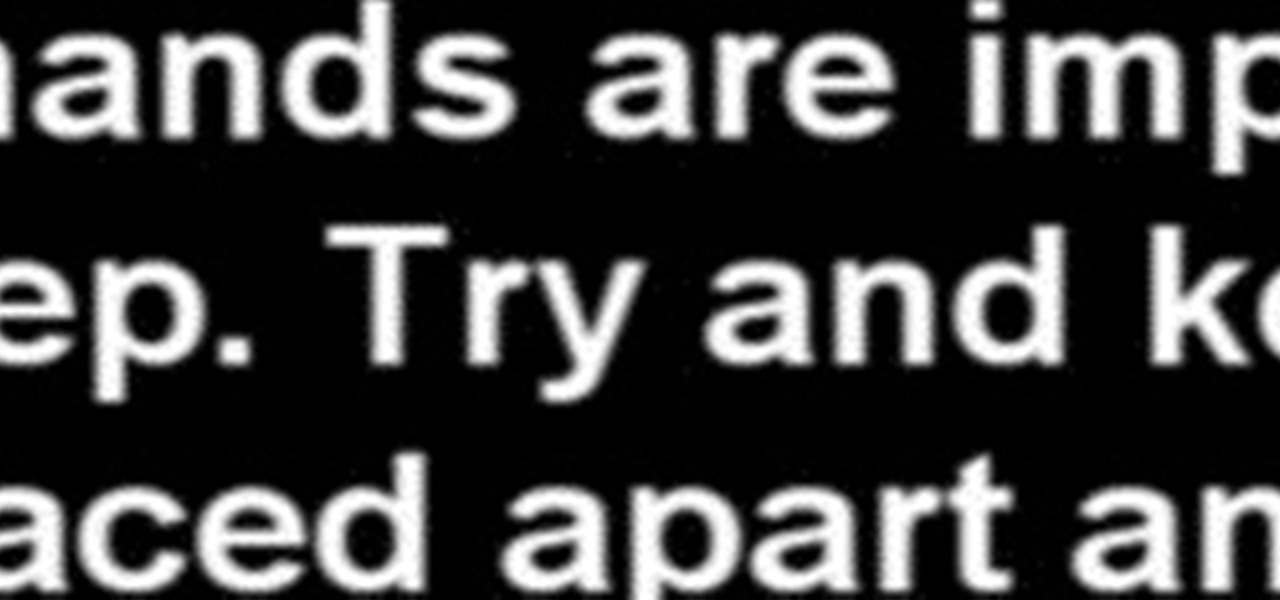Wilted lettuce is usually what you call something that is ready to be thrown away, but in this case it is the name of a delicious salad! In this tutorial, Betty will show you how to create a traditional recipe for Wilted Lettuce Salad. This salad is easy and delicious and can be made fresh, at home. Enjoy this yummy sidedish at your next meal, or serve it as a whole dinner. Enjoy!

When you think of martial arts, only one name comes to mind, and no… we're not talking about Steven Seagal or Chuck Norris. We're talking about Bruce Lee, the epitome of martial arts. Not only was he the best martial artist known to man, he was also an accomplished actor, instructor, director, producer, screenwriter, and philosopher. But there was one thing he wasn't. An artist. Okay, he was a "martial artist", but he wasn't a visual artist, master of the pencil, kind of the drawing world… bu...

Do you find yourself getting rocked by your friends and relatives whenever you play Wild Ones on Facebook? A little more money would help right? This video will teach you how to use an easy cheat to acquire a theoretically infinite amount of money and coins. All you need are two Facebook accounts and two different web browsers and you can do this easily. Now get in there and buy yourself a better pet!

There are many tips and tricks on the best way to use your Gmail. In order to use the tips provided you will need to have the newest version of Firefox or Google Chrome for them to work. There are three tips that can help you maximize your Gmail funtionalities and help you save time.

Ukulele Mike shows his viewers how simple it can be to play "Oh, Susannah" on the ukulele. According to Mike, "Oh, Susannah" is an old classic story song. This means that it is a song that has been handed down that tells a story and doesn't just throw words together because they sound nice.

PDF is a Portable Document Format, which is a popular format to represent documents and pass it over the internet. You can merge different PDF documents to obtain a single document. You can do this on your Mac, using the preview option. Preview does a lot more than the name suggests. You can actually merge PDF's and also rearrange pages inside the documents. There are some changes in the functionality in preview feature between the leopard and snow leopard versions. To use this first you will...

Start out playing the piano by learning one of the most famous pieces of music in the world. That song would be "Clair de lune" by Claude Debussy. And this video starts you out with playing and learning the clefs, flats, key signatures, and black keys that will help you begin playing this work of art.

Absolutely everybody has heard of it, regardless of whether they know it by name or not… "Clair de lune" by Claude Debussy. This masterpiece by the French composer is one of the most recognized piano pieces in the world. Debussy is regarded as one of the fathers of modern classical music, and the "Clair de lune" shows why. He introduced new, innovative approaches to harmony and sound textures that have inspired generations of musicians.

This video shows PC users how to download Google Earth. To do this, first open up an internet browser (Internet Explorer, Mozilla Firefox, etc.). Go to the Google homepage and type 'Google Earth' into the search box. Press enter. Click on the link at the top of the list, which should be named 'Google Earth 5.0'. Click on the blue bar that says 'Download Google Earth 5.0' on it. A page will load with the terms and conditions of using Google Earth. Read them, then click 'Agree and Download'. A ...

Baby showers are a great time to bond with your girlfriends and help out new mommies. In this tutorial, learn some helpful tips to ensure your baby shower goes smooth and everyone has a fantastic time: especially the guest of honor!

First log into your Facebook account and sign in. Then when you sign in click under your "profile". You will be redirected to another page. This will be your main page, with all of your information that you have put in and what not. Next click on 'Photos'. It will take you to another page. Once in your in there, you will click on 'create a photo album'. You need to name the new album and then create album. Next it will ask the location of the files. It will be located on your computer. Usuall...

The video explains how to hack the game Agony: The portal. First he clicked the start game and created new character by entering the name as test dummy and set the difficulty level as normal. The he clicked the start campaign. While entering the game he skipped the tutorial and directly he went into the game.

In this Photoshop tutorial the instructor shows how to automate white balance. Normally there is a good chance that a group of photos were taken in a particular environment and if there was a white balance defect it would have affected all those pictures. So you will need to automate white balance correction to apply it to all those pictures at the same time. Take a group of photos which has white balance so that you can apply the technique on them. To do this go to Window actions and create ...

This video shows you how to fix a Windows "Blue Screen of Death". You should know what to look for when you get the BSOD. You should look for the error code first and then the stock code. You should hit the F8 button upon start up to go to the last known good configuration and it will boot your computer to the last time it booted correctly. You can also start in safe mode. You will need to do a system restore. If that doesn't work do a Google search for the file name that is causing the probl...

This how-to video is about how to add a color tint to photos in Photoshop.

In this five-part language tutorial, learn how to say simple Haitian Creole phrases & words. Part one goes over simple phrases such as "how are you", "good afternoon" and "good evening". Part two goes over how to say different animal names including cat, chicken, and cow. In part three, learn days, months, years, and numbers. Part four covers how to say phrases and words concerning family such as father, mother, brother & sister. In part five, an example conversation between two people is gon...

Without looking, peeking, or even cheating, you will be able to figure out who will win in a virtual game of rock-paper-scissors.

Pixel Perfect is the "perfect" show to help you with your Photoshop skills. Be amazed and learn as master digital artist Bert Monroy takes a stylus and a digital pad and treats it as Monet and Picasso do with oil and canvas. Learn the tips and tricks you need to whip those digital pictures into shape with Adobe Photoshop and Illustrator. In this episode, Ben shows you how to turn images into watercolor paintings in Photoshop.

It goes by many names, but flip cup is the mother of all team drinking games. Bottoms up! Learn how to play Flip Cup, a drinking game.

The T-shirt may be the king of casual wear, but take care of it like your finest dress shirt and you'll be able to stay casual a good long time.

This video will show you how to record video on your Apple iPhone 3G for free! This is a complete guide to installing the iPhone Video Recorder on your iPhone 3G, which also works on the First Generation iPhone.

Everybody had a yo-yo at one point in their life; some when they were just little children, some when they were bored teenagers, some when they found the kid inside of them they never knew of, and even some when they felt retirement was just not very fun. It just goes to show that the yo-yo is not going anywhere anytime soon. Who could ever believe that a toy consisting of two equal disks made of plastic, maybe even wood or metal, with an axle and string could be so damn pleasing, so much dar...

Watch this video demonstration of the knitting technique short row shaping. In traditional knitting shoulder shaping, stitches are bound off across the top edge of the shoulder on sequential rows, creating a stair-step line. It can be difficult to make a neat job of seaming this shoulder line. Short-row shaping provides the same slope, but creates an even line across the top edge to facilitate a neater finish.

This tutorial video will teach you to make Temaki sushi, also known as Japanese hand rolled sushi. Ingredients for Temaki Sushi

This is an intensive one-day overview video tutorial of the fundamental concepts of the Ruby on Rails Web programming framework, presented by the UC Berkeley RAD Lab. The overview consists of six sections of approximately one hour each. Click through the video chapters to go through the Ruby on Rails programming course.

Welcome to Minecraft World! Check out our full tutorials and make sure to post to the community forum if you have any questions or cool builds you want to share.

First double click on the image in layer window then name it and click on OK. Now if you use magic tool on the image and delete the background, it will also delete some of the image part. So to fix it you need to find that kind of places of the image and use brush tool to fill up that space. Now you can delete the background by selecting it with magic tool.

First open up the Camtasia studio and click on the link make a recording. It will open up the Camtasia recorder but before you start the recording you need to click on the tools, options and make sure the "save as AVI" is selected in file menu. Then click on video tab and select the "manual" in "video configuration", 30 in frame rate and click ok. Now download and install the software called "free sizer". Now we need to set the recording area to 1280x720. To do that, right click on the maximi...

Despite what their name implies, brownies don't have to be, well, brown. Substituting white chocolate for milk chocolate, this recipe for blonde brownies topped with maple syrup sauce is too decadent to pass up.

In the mood for a tasty dessert? This Austrian dessert should do the trick, plus it's super easy to make! It's one of Central Europe's favorite sweets. It's Austrian-German name of kaiserschmarrn, translates to "emperor mishmash," but it's usually called simply emperor's crumbs. In Hungary, it's referred to as császármorzsa, or sometimes just smarni.

If you've rooted your Motorola Droid chances are that you are enjoying the results, but are concerned about the consequences if you phone updates or in any way become incapacitated since your phone manufacturer will not be pleased with what you've done to the phone. One way to ameliorate these fears is to back up your phone. This video will show you how to use Nandroid to make a backup of your rooted phone.

In order to set up a secure wireless router, you will need to use the security that is available with your wireless routing. You will need to change the default ID names and password on your computer. Try to make sure that your passwords are difficult. Also, turn on the encryption: e.g. WEP.

Ash Davies teaches us how to Photoshop digital bokeh with this tutorial. First, open up Photoshop and create a new canvas with your width at 1920 and your height at 1200. Now, create a new layer and set your background layer as invisible. Now create a medium size circle and reduce the fill to 50%. Now enter blending options and add a stroke of 10 pixels to the inside with the color set to black. Now define the shape as a brush and then click "edit" and "define brush preset" name this, "bokeh"...

New to Microsoft Excel? Looking for a tip? How about a tip so mind-blowingly useful as to qualify as a magic trick? You're in luck. In this MS Excel tutorial from ExcelIsFun, the 616th installment in their series of digital spreadsheet magic tricks, you'll learn how to use the LARGE and SMALL functions to retrieve the 1st, 2nd, and 3rd largest values from a list. You'll also see how to do each of the following:

What's the quickest way to get to an application on your Android phone? It's a shortcut icon, much like on your Windows and Mac computers that take you to the application quick without having to dig in your applications folder. So how do you add a shortcut on your phone? Best Buy has answers. The Best Buy Mobile team explains how simple it is to set up shortcuts on your Android enabled cell phone.

The name alone sounds like something not to be reckoned with… Cronos. But Kratos can prevail against this titan boss. This could be the deadliest boss fight you've ever encountered. Watch the walkthrough for the Cronos Boss Battle in God of War III on PS3.

Have a new app that you want to pin to your home screen on your Android enabled mobile device? Slapping the application on the home screen is simple on any Android phone. Best Buy has answers. The Best Buy Mobile team explains how simple it is to add apps to your home screen on an Android cell phone.

If you just got a new Android mobile phone, then chances are, the first thing you're going to want to set up is your email account, so you have instant access to your emails all the time, everywhere and anywhere. Setting up your specific email account or accounts is actually not hard. Best Buy has answers. The Best Buy Mobile team explains how simple it is to set up an email account on an Android cell phone.

The iPod kids shows viewers how to covert movie files that are already on your computer into a format that will work with your iPhone or iPod Touch (2nd generation).

In excel a left click is made on box A1 and the X title is typed in as year. In A2 the year 2001 is typed and in A3 the year 2002. Both A2 and 3 boxes are highlighted and the bottom right hand corner is used to drag the work into a copied sequence down to A12. In B1 "population in billions" is typed. From the web site the data is copied and typed in as it appeared and the numbers are rounded off. A click is made on the "insert" tab and line is selected from the menu which appears. The upper l...