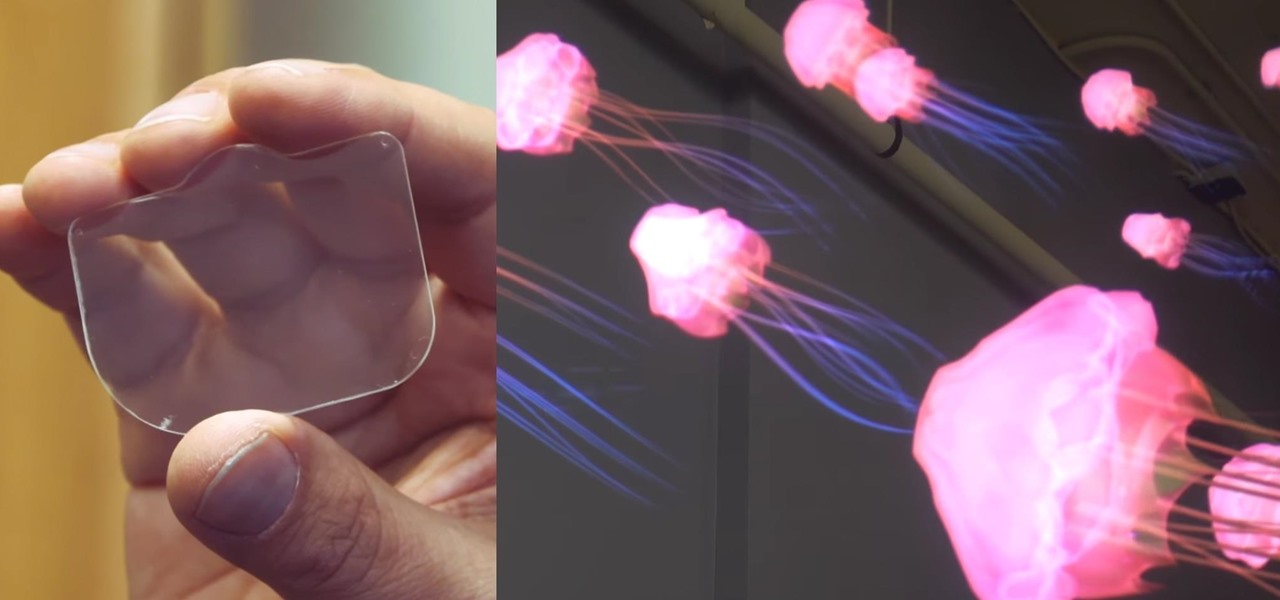Not everyone digs Siri. Some of you probably can't live without the personal assistant on your iPhone, and some of you probably never even use it — and likely never will. If you fall into the latter category of iPhone users, you can simply disable the feature altogether, which will prevent accidentally triggering her or him anymore and will keep your iPhone nice and secure overall.

Anchor has been called the audio equivalent of Snapchat. The app lets you record audio and broadcast it to whomever you follow. If you haven't heard of the app, get familiar with it because it has announced an easy way for you to record and publish podcasts from your smartphone.

In case Google Photos didn't recognize your face enough, they're now rolling out a new AI feature who uses facial recognition for easy photo sharing.

One of the most anticipated new Maps features in iOS 11 for iPhones is live and ready to keep you safe on the road. Right now, Do Not Disturb While Driving is opt-in, but if you missed Apple's on-screen prompt to enable it and want to turn it on, or if you accidentally enabled it but want it turned off, we're here to help.

If you've ever missed an important phone call because you're hands were too dirty to touch the screen, you won't have to worry much longer about it happening again. Apple is remedying this age-old problem on the iPhone with a hidden feature in iOS 11 that ensures you'll never miss another call again.

You can send and receive money from your iPhone using Venmo, Square Cash, Facebook Messenger, and even Snapchat. There's also Zelle, which offers quick-pay solutions in major banking apps such as Bank of America, Chase, and Wells Fargo. However, Apple has a built-in system to transfer money, with person-to-person payments being available in the Messages app ever since iOS 11.2.

The roll-out of T-Mobile's hotly anticipated 'Digits' service is now underway. For those unfamiliar with what could be the un-carrier's next killer app, 'Digits' is basically a combination of Google Voice and AT&T NumberSync. With it, T-Mobile customers can use their number across any phone, tablet, wearable, or PC. That means you can give out your phone number and answer the call on any device you like.

Ben & Jerry's addicts rejoice: Microsoft just won a patent for AR glasses that could help to combat overeating. Physical restraint is still needed to keep me away from that ice-creamy goodness, but a little virtual voice saying 'DON'T DO IT' could definitely help when the cravings come.

A new feature in Android Nougat lets you add your own custom tiles to the Quick Settings panel. This menu, which can be accessed by swiping down from the top of any screen, lets you quickly adjust settings and toggle system features on and off. So now that it's been opened up for third-party development, we're starting to see all sorts of cool and useful tiles roll in.

In Bhopal, India, a place nestled in between the royally pink city of Jaipur and the dry (i.e., alcohol forbidden) state of Gujarat, is a team of developers determined to make a fully driverless car suitable to the complexities of Indian traffic. An algorithm elaborate enough has yet to be made by any other company, but is the fundamental key to handling the intuitive habits of Indian drivers, the often intense and gridlocked traffic, and the country's vast expanse of jarring roads.

This year's SXSW festival had a plethora of news and discussion about autonomous cars, but perhaps none was more exciting than the NIO EP9. The car was first shown off in November in London when it ran the Nürburgring Nordschleife track in record time.

One of the biggest things that differentiates Android from iOS is the app drawer. Instead of the operating system just tossing all of your app icons into a cluttered heap on your home screen, most can be tucked away neatly in the app drawer, which, in essence, is very similar to the Windows Start menu.

If you need to do some hardcore multitasking on your Windows PC, a second monitor can go a long way towards getting things done. If you opt to "extend" your Windows desktop across a dual monitor setup, it's as if you have two computers side by side, with each display getting its own set of windows and programs that can be open simultaneously.

Now that Android 7.1.1 has been released, several features that were previously exclusive to Google's new Pixel phones are now available on the Nexus 6P. However, Google seems to be holding back on the Pixel's best features, as things like the "Night Light" red screen filter, "Moves" gestures, Google Assistant, blue accent color, and the new solid navigation buttons are still only officially available on the Pixel.

Metasploit is an extremely popular pentesting tool capable of enumeration, exploitation, and injecting shell code, and is a part of almost every hacking toolkit. So there's no way I could leave this out of our series on getting your Mac set up for hacking.

We all got a little jealous of the iPhone 7 Plus's dual-lens camera during the Apple Keynote in September. It's okay, you can admit it. But just because your Android doesn't have two lenses doesn't mean you can't recreate the fun bokeh effect of the iPhone's now wildly popular Portrait Mode.

These days, the user experience on stock Android is a lot more refined and polished than manufacturer skins like Samsung's TouchWiz or HTC's Sense. This is mostly due to Material Design, the look and feel that Google implemented back in Android Lollipop, which has finally started to give Android a unified appearance with its sleek icons and abundant use of colors.

Emojis, for better or for worse, have essentially taken over online forms of communication. And now, thanks to a recently discovered feature in iOS, they are going to change the way you search for nearby places.

Automated bots are growing on Facebook Messenger, and while they can be helpful, they also have the potential to get very annoying, very quickly. That's because these bots are enabled by default to send you "sponsored messages," or, you know, spam.

Vacuum sealers keep food fresher longer by first removing the air from plastic food preservation bags and heat sealing the bag to keep air out. They have rapidly become a popular way to keep your frozen food fresh.

Virtual reality headsets are all the rage these days, and among the menagerie of tech companies gunning for the top spot, there's one mysterious startup that is ahead of the game—Magic Leap—and you can tell just by watching their latest demo video of their product in action.

Amazon has completely changed the way we purchase household items, to the point where many of us haven't visited a big box, brick-and-mortar store like Walmart or Best Buy in years. And when you think about it, all of this success comes down to two main factors—convenience and price.

Clearing storage space is a constant concern for people with iPhones, especially since they don't come with expandable storage, limit the amount of free iCloud storage, and still, unfathomably, produce units with only 16 GB of space. Thankfully, Reddit user eavesdroppingyou shared this quick and easy tip you can use to wipe unnecessary files from your phone and potentially free up gigabytes worth of storage.

Although there has been much speculation about how much damage could be done if hackers were to take control of a country's SCADA systems, there have been few examples - until a few months ago, with the power outage in Ukraine caused by hackers.

Out of nowhere, Google released a preview build of the upcoming Android N release back in March—a full two months early. As if that weren't enough excitement for one day, they topped themselves by following up that announcement with the debut of a new "Android Beta" program that allows users with eligible devices receive preview builds as a regular OTA update, meaning no losing data or manual installation.

You gotta love Android—not only can you replace your default home screen entirely, but there are tons of options that provide alternative methods for launching apps with ease. We've covered some of these options in the past, including an app called Bar Launcher that lets you launch apps from your notification tray—but that one's starting to look a little dated these days.

So you want to create a meterpreter virus, but you keep getting caught by AV. How do you create one that will go undetected? In this tutorial, I'll teach you how to code your own simple virus that will download a powershell payload from an apache webserver and execute it - bypassing antivirus.

Hi I am a new member of null byte(although I am reading this website from the beginning) and this is going to be my first post.

Welcome back, my nascent hackers! In the conclusion of the Mr. Robot television series, Elliot and fsociety successfully completed their mission of encrypting all of Evil Corp's data with AES-128 encryption and destroying the key.

Android's Quick Settings menu is quite handy—just swipe down with two fingers from the top of your screen and you're ready to toggle several different system settings on or off. It got even better with Android 6.0 Marshmallow, since you can even use the hidden System UI Tuner to rearrange and remove your Quick Settings tiles now.

Welcome back! Sorry for being so quiet, I've been rather busy with this project lately! Anyways, in the last iteration of how to train your python, we covered lists. Today we'll be introducing iteration and the two loops python has to offer, for and while. Also, we'll be covering a couple general use functions. So, let's get started!

Roughly four years ago, Adobe decided to abandon development of the mobile version of their popular Flash Player browser plugin. Their excuse at the time was that this move would enable them to focus more on HTML5 development for mobile devices and allow them to put more effort into maintaining the fluidity and security of their desktop Flash plugin.

Out of the box, your iPhone will not shoot 4K videos. If you want to up your video quality to go beyond 720p or 1080p HD, you'll have to do it manually. However, not all iPhone models can actually film in 4K resolution. If you have an iPhone 6 or below, you're out of luck, but if it's the iPhone 6S or newer, you can rock the 4K no problem.

If your iPhone can't last a full day without being recharged multiple times, something's wrong—but it might just be working harder than it needs to.

Let's say you got a little careless while installing apps from unknown sources, and now your Android device has been infected by malware. Or perhaps your friend has come to you for help after they had haphazardly installed random apps until their phone was filled with popups and garbage like that.

Enabled from the moment you first booted up your device, there's a feature deep in the iPhone's settings that automatically backs up your device in the background. As long as you're connected to Wi-Fi and a power source and your screen is locked, your photos, text messages, apps, and everything in-between gets safely stored to your iCloud account.

Welcome back, my tenderfoot hackers! In this series, we are exploring the myriad of ways to hack web applications. As you know, web applications are those apps that run the websites of everything from your next door neighbor, to the all-powerful financial institutions that run the world. Each of these applications is vulnerable to attack, but not all in the same way.

The concept of desktop gadgets has been around for quite some time, and Microsoft officially introduced them in Windows Vista to much fanfare. Desktop gadgets offered the ability to view various information at a glance, play mini-games, and more. Unfortunately, Microsoft decided to kill this beloved feature after Windows 7, citing security reasons.

In my last how-to, we built a man-in-the-middle tool. The aforementioned script only established a man-in-the-middle. Today we'll be building a tool to utilize it. We'll be building a DNS packet sniffer. In a nutshell, this listens for DNS queries from the victim and shows them to us. This allows us to track the victims activity and perform some useful recon.

Apple has once again improved functionality of Siri, their personal voice assistant for iPad and iPhone, in iOS 9—and this update is a big one. You can now use Siri to find photos based on location and date, set up contextual reminders, find your friends and family, and more.