
How To: Compare two lists and extract the new values in Excel
Excel dilettantes and seasoned Microsoft Office Pros alike are sure to delight in this tip, which comes to us by way of the 540th installment of ExcelIsFun's series of Excel magic tricks.


Excel dilettantes and seasoned Microsoft Office Pros alike are sure to delight in this tip, which comes to us by way of the 540th installment of ExcelIsFun's series of Excel magic tricks.

Don't toss that old LP! A few minutes in the oven and you can have a bowl that will be a real conversation piece. Watch this video to learn how to turn a used vinyl record into a bowl.

Check out this film and theater video tutorial on how to set up a wireless microphone for sound recording.

The Microsoft Office Access 2007 relational database manager enables information workers to quickly track and report information with ease thanks to its interactive design capabilities that do not require deep database knowledge. In this Microsoft Access video tutorial, you'll learn about using a macro to force a form to open on new record. For more information on going to `New Record' in a form by using macros, watch this Access how-to.

This beatboxing tutorial shows you how to use your hand and breathing techniques to produce a record scratching illusion. This is known as the crab scratch or record scratch technique. It's extremely easy to do, but it's one of the noises that awes spectators. Practice and improve your beatboxing skills!

Want to mix and scratch like a professional DJ? To be a good DJ you need to understand the concepts of mixing tracks, adding cool effects, and of course you need a good sense of rhythm to line up the beats. This how to video explains how you can use an American Audio Q Record DJ mixer. This is a 19" unit and it can record an individual track or record the master out. Watch this DJ tutorial and you can learn use your American Audio Q Record DJ mixer.

Heidi Hewett demos the Action Recorder feature in AutoCAD 2009. Recording actions with the Action Recorder can increase your productivity by automating repetitive tasks you have to perform on every AutoCAD 2009 drawing. You can record actions from the command line, toolbars, ribbon panels, and more. See how in this AutoCAD 2009 lesson.

AV Voice Changer Software is a real-time, high quality voice changing software. In this AV Voice Changer Software tutorial you will learn how to record a song from Windows Media Player. Learn how to record streaming songs in this AV Voice Changer Software tutorial.

Check out this tutorial and see how to add a library to an existing Record Center site, apply policies to the library, and configure the Records Center site so that submitted documents are routed to the right library.

This tutorial teaches you how to record internal sounds from your soundcard such as Microsoft Sam, or audio from a YouTube video using Audacity or a recording program.

DJ Fooders teaches you some advanced record scratches for intermediate and advanced DJs. Techniques covered included scribbles, the transform, flares, the orbit, the tweak, the crab, and record control techniques.
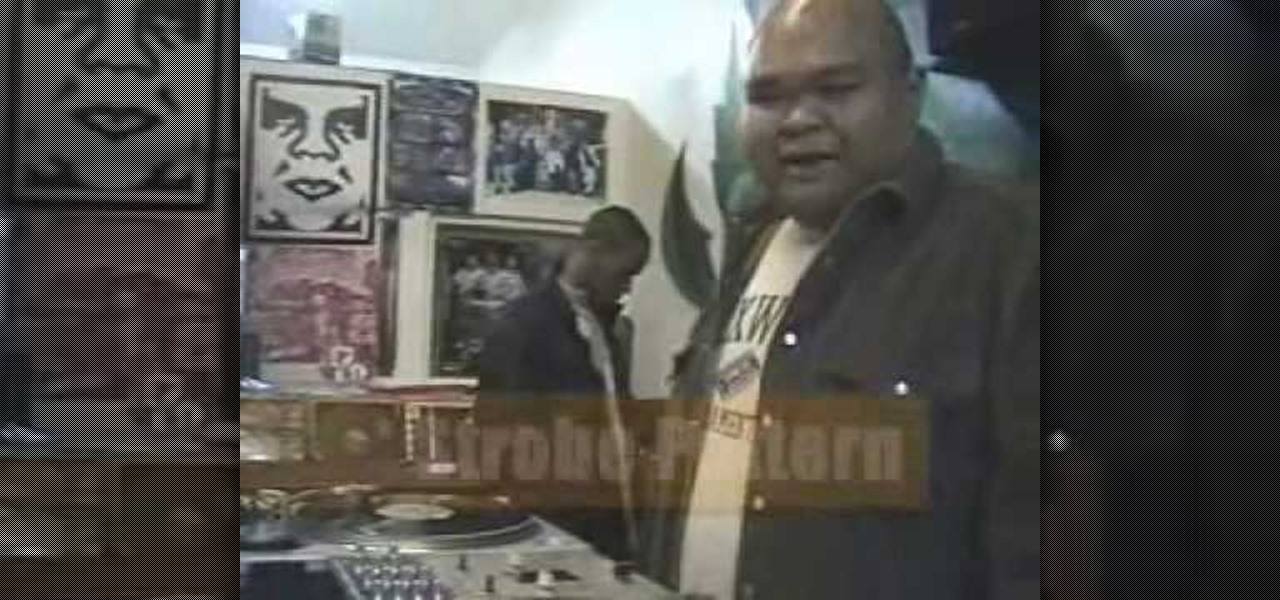
DJ Fooders teaches you how to beat juggle on turntables. Beat juggling involves mixing two records of the same song to keep a steady beat going. DJ Fooders talks about basic beat juggling, looping records, beat matching, and how to mark records.

Short tutorial on how to pause or freeze your video during playback. Useful if :

In this tutorial, we learn how to add delay to monitor mix on Studio Live 16.4.2. First, hit the mix control and turn up channel 15 for some volume. Next, you will assign a digital delay to effect a. To do this, hit the effects button, then page down to the first page and you will see the value knob. Put in a mono-delay, then hit recall. You can manually adjust the decay time, or it will automatically adjust to the tempo to the song. When finished, add this to your music and play back to see ...

First open up the Camtasia studio and click on the link make a recording. It will open up the Camtasia recorder but before you start the recording you need to click on the tools, options and make sure the "save as AVI" is selected in file menu. Then click on video tab and select the "manual" in "video configuration", 30 in frame rate and click ok. Now download and install the software called "free sizer". Now we need to set the recording area to 1280x720. To do that, right click on the maximi...

In this video tutorial, viewers learn how to use the noise removal tool in Camtasia Studio. Begin by uploading the audio track into the time line. Then select and highlight the region that contains the noise. Now click on Edit and select Audio Enhancements. Under Background noise removal, users are able to select to automatically or manually remove the noise. Once selected, simply click on the Remove Noise button. Users also have the option to adjust the sensitivity. This video will benefit t...

In this video, we learn how to automatically clear browser cache in Internet Explorer. This will help your internet run faster and it will also help protect your computer from your personal information being store. First, open up Internet Explorer, then click on the tools drop down menu and go to internet options. From here, go to temporary internet files and click on the button that says "automatically", then adjust the disk space to use to what you prefer. After you have changed the setting...

In this how to video, you will learn how to install Sony Vegas or any other Windows software on to a Mac. This will be useful if you cannot find a Mac equivalent of a Windows program. First, you will need Boot Camp Assistant. This will allow you to run any windows program on your Mac. Open the program and press continue. Next, you can select how big you want the Windows partition to be. You can select the 32 gigabytes button, or adjust it manually by sliding it. Next, select Partition. Once t...

Astrum Antivirus Pro is a rogue anti-spyware application and a clone of VirusTrigger and Antivirus Trigger. Astrum Antivirus Pro is often downloaded and installed by a Trojan or through browser security holes. Astrum Antivirus Pro may generate large numbers of popup adverts. Astrum Antivirus Pro will also display notifications of imaginary security risks in its attempts to get the user to purchase the full version. Astrum Antivirus Pro may run a fake system scanner and then display fake syste...

This video shows you how to use Window Defender on your computer. Go to the start button on the screen and click it. Next, select the control panel. At this point you can type in the word ‘Defender’ or find the icon in the control panel. Once the Windows Defender page comes up you should be able to see whether or not the program is active. If it isn’t active then simply activate it. This program should be run because it helps protect you against spyware and other unwanted activity on your com...

Bill Myers shows us how to record live video direct to your computer from your camcorder. You will need: long firewire cable, camcorder with firewire output, computer. Procedure: Connect one end of the firewire cable to your camcorder, then connect the other end to your computer. Start your video editing program. Turn the audio down on your speakers to avoid feedback. Turn your camcorder on then check the capture option in your screen. Record the video then hit the stop button when you're fin...

This simple video tutorial teaches you how to change the pivot point position when using Flash. The tutorial handles drawing basic shapes, such as squares and rectangles and converting them to movie clips.

Looking to convert your vinyl records to mp3? In this two-part tutorial learn how to using the software program Audacity and the LAME plugin installed. This video is helpful for those DJs who use Serato, Final Scratch, Traktor Scratch, or Virtual Vinyl and need conversion help. You can download Audaicty here.

This audio editing software tutorial will show you how to create, setup, and use instrument tracks in Logic Pro. First, Connor Smith shows you how to pick instruments from the library browser in Logic Pro. Then, learn two different ways to create instruments in the Mixer window (first with manually inserting instruments, and then by using the channel strip settings). If you want to learn how to use instrument tracks in Logic Pro, this tutorial is a great place to start.
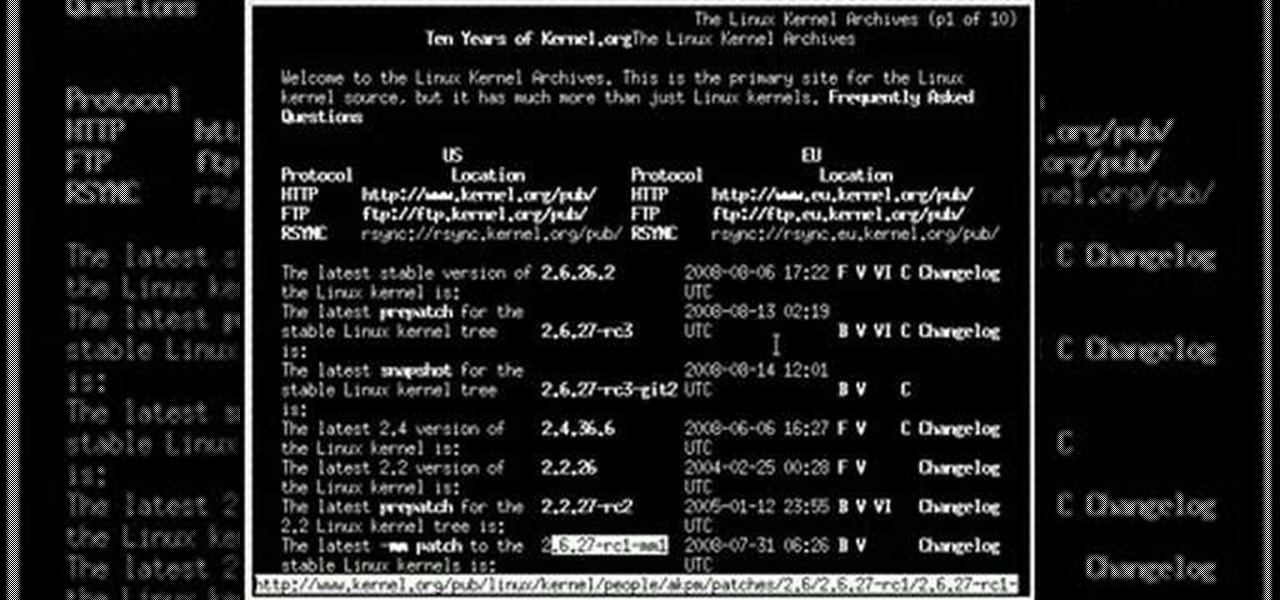
In this four-part video tutorial series, you'll learn how to compile a Linux kernel on a Debian-based system (e.g., Ubuntu). You'll learn two separate methods for kernel compilation, both (1) how to make the kernel into a Debian package, which can be handy if you're using a package manager and (2) how to install the kernel manually with make and make install. Take a look!
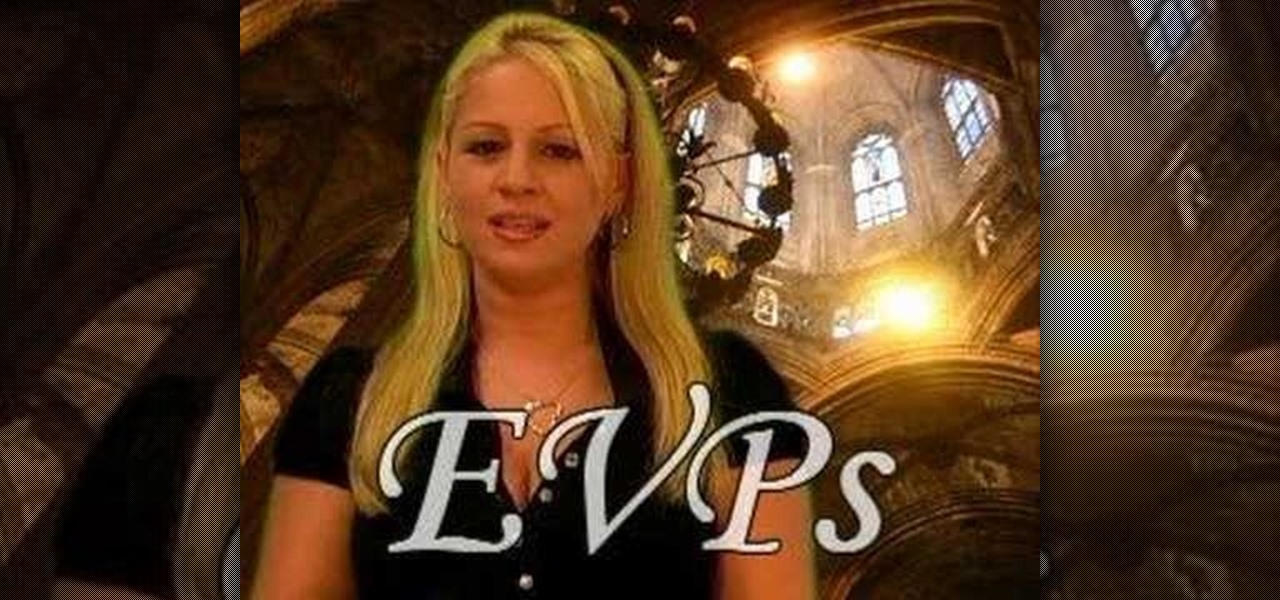
Austin Paranormal Investigations shows how

In this video, we learn how to record your screen in OSX Snow Leopard. First, you need to have QuickTime 10 installed on your computer. Now, go to "file", then "screen recording" in QuickTime. After this, you can right click and change the settings that are on it, if you want to use your microphone and if you want the screen to record. When you are ready, click the record button and it will start to record. To stop it, click on the top of the window and press "stop recording". After this, you...

DJ Tutor shows you a series of lessons on how to scratch properly, and how to do some awesome scratches.

This video demonstrates how to record audio in Windows and attach it to a movie recorded in CamStudio. The video walks you through recording a video, recording the audio, and putting them together.

Screen recording on your iPhone is one of the easiest ways to share what's happening on your screen with family and friends. The problem is, everyone knows it's a screen recording when you pull open Control Center to tap the record button. What if we told you there's a better way to end a recording, so what you're left with is a clean video?

Apple Watch owners know the struggle — it's the end of the day, and those rings aren't met. Whether you forgot your watch before hitting the gym, let the battery run out, or just didn't move enough, you could feel the sting of fitness failure. But it doesn't have to be this way. You can actually close your Activity rings yourself; it just takes a little know-how.

When a friend asks me what screen recording software is best to use, I always say the same thing—you don't need any! Even though it's been around since 2009, many Mac owners do not realize that they have a powerful screen recording software built right into OS X.

Back in August, Google unveiled a new YouTube Gaming service meant to compete with e-sports streaming sites like Twitch. At its launch, the service was capable of broadcasting desktop PC gameplay, but when it came to the mobile segment, users were only capable of viewing streams hosted by others.

Native screen recording was initially introduced on Android 4.4 KitKat and, although useful, was primarily utilized by developers to showcase their apps. It required either a rooted device and an app or a non-rooted device with some ADB commands, which, while totally doable, wasn't necessarily ideal.

Update: May 7, 2014: Google's Camera has seen its first update, with a small yet important addition baked into the app—the ability to take pictures while recording a video. Now, when in video mode, simply tap on the screen to take a picture, while your recording continues as normal. The update to version 2.1.042 is set to hit today, but if you haven't yet received it, apply it manually by downloading the apk here.

With the introduction of Vine and the subsequent Instagram update, abbreviated video sharing has come to the masses, to be experimented with in an unprecedented way.

In most states, it's completely legal to record a telephone conversation that you're a part of without the other parties knowing. You can even record a conversation that you're not a part of, as long as you have consent from at least one person involved in the call.

Vocoders are neat but they don't work the way we're used to synths working at first glance. There are no oscillators or LFOs; there are instead Carriers and Modulators, bands and other weirdness. Whether you're new to Propellerhead's Record DAW (digital audio workstation) or simply looking to pick up a few new tips and tricks, you are certain to benefit from this official software video tutorial, which presents a complete, step-by-step overview of how to use Record's built-in Vocoder synthesi...

Remote assistance is a feature that, as its name suggests allows a user to remotely control another computer. The user can then use the remote computer in the same way as if the user is physically present there. Most modern operating systems support this feature.

In this tutorial we learn how to fix an RV awning that will not retract. If you find yourself in the situation where the awning on your RV just won't retract, then this is the video for you! To secure the awning you will first need to go to the roof of the RV. When you get on top, you will need to look at the awning and see if something is stuck and causing it to stick. Manually secure the awning when you go to the roof so that it will stay in place for when you need it. If this doesn't help,...