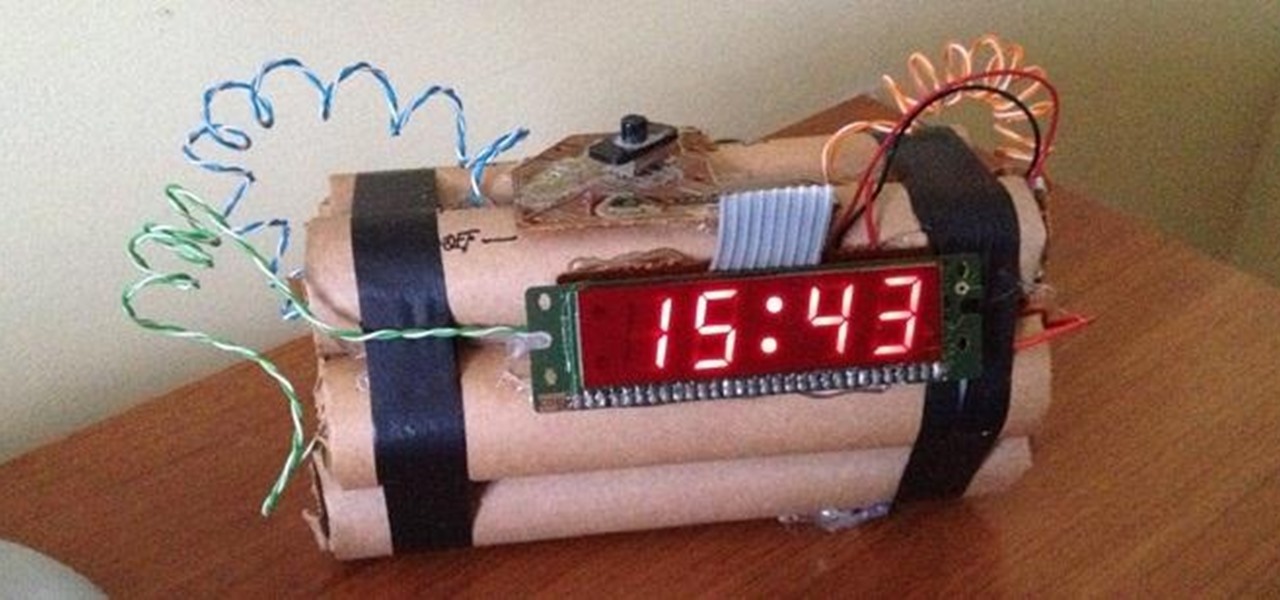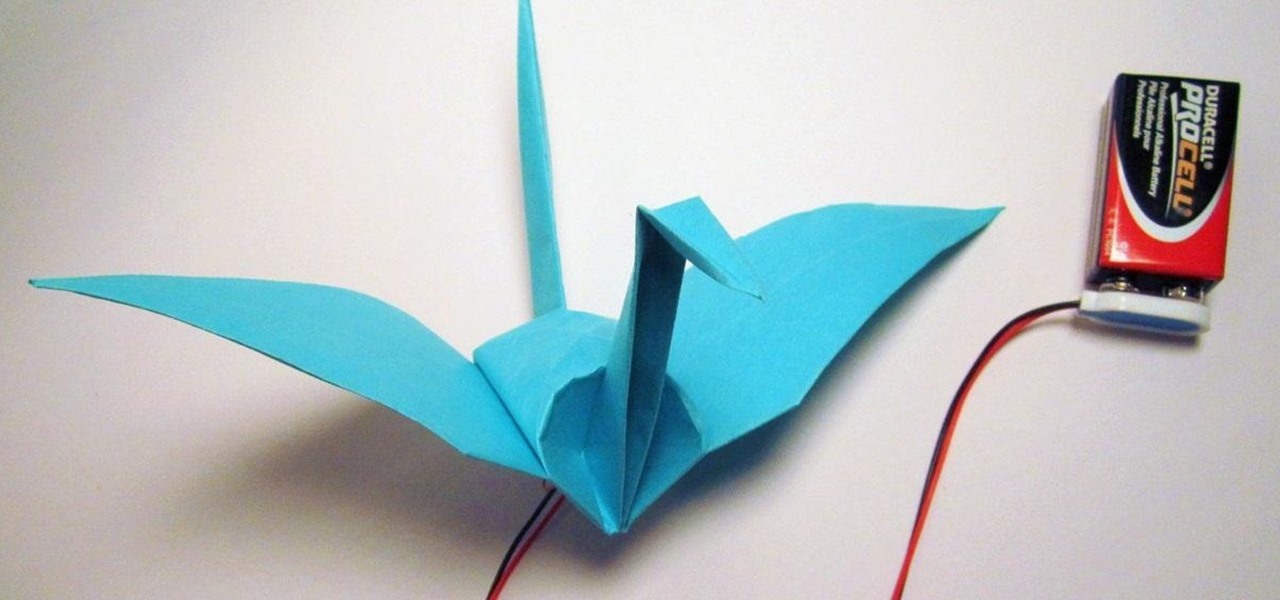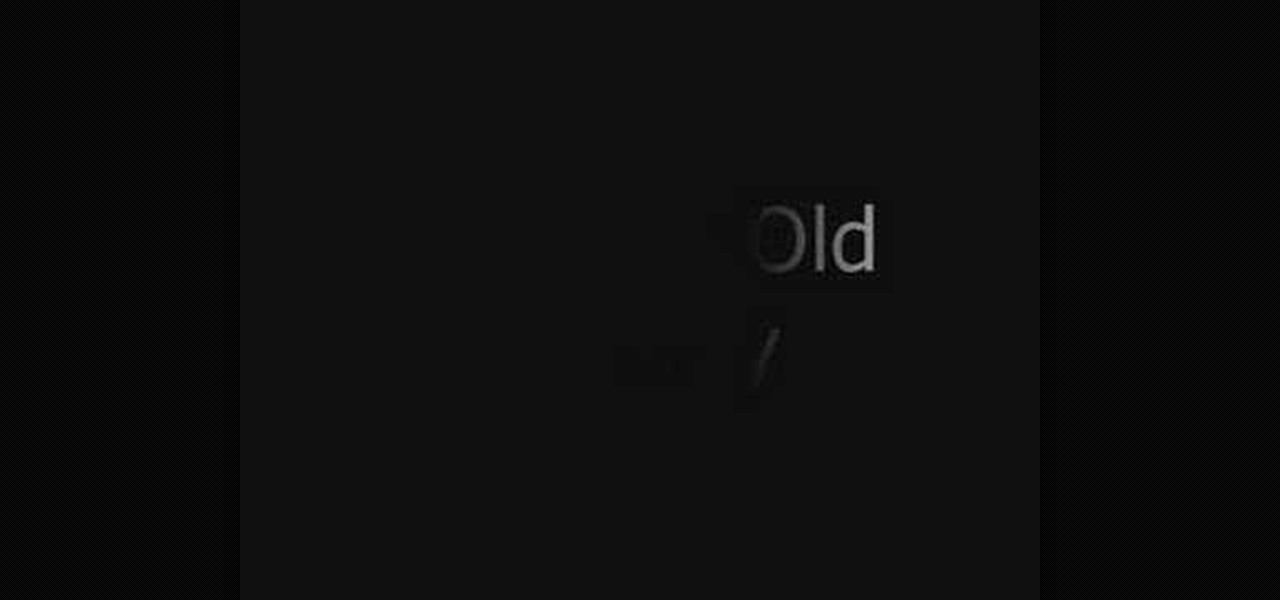Modern warfare takes on a more literal translation with the advent of new augmented reality displays revealed recently by the US Army to improve soldiers' situational awareness on the battlefield.

Anticipation is building for the release of the Essential Phone. Andy Rubin's newest creation is expected to be loaded with features like a rear fingerprint reader, attachable 360-degree camera, and an edge-to-edge display. However, a news release from Sprint has just revealed that it may take more than $700 to get your hands on the Essential Phone. The release revealed that the Essential Phone will be exclusively carried by Sprint, so it might be time to switch your wireless carrier.

With the US Department of Homeland Security (DHS) banning laptops and tablets on flights originating from 10 international airports, and the United Kingdom taking similar precautions, international travelers are faced with hours of non-productive — or far less entertaining — flight time.

Malware attacks on mobile phones are reaching an all-time high and it looks like companies like Samsung are doing all that they can to prevent any unwanted hackers from accessing its sensitive user data.

It looks like Samsung is stronger than ever, as evidenced by their quarterly forecast, which suggests a global profit of $8.8 billion, the company's highest mark in three years. Impressive, considering the spectacular failure of the Note7, Samsung's last flagship prior to the new Galaxy S8.

Anybody who was around in the '80s and '90s associates Sony with music still to this day, thanks to their wildly successful Walkman brand. And that's not even mentioning their major label record company. Indeed, the Tokyo-based electronics maker/media conglomerate has music embedded in its DNA, and that's certainly noticeable in the stock Music app included with their Xperia phones.

Last month, Dr. Sung-Hoon Hong, Vice President of Samsung Electronics, announced at the Virtual Reality Summit in San Diego that Samsung would be moving into the augmented reality market. According to a recently published patent application, that move has begun.

This week, Dr. Sung-Hoon Hong, Vice President of Samsung Electronics, announced at the Virtual Reality Summit in San Diego that not only does Samsung have a new virtual reality headset coming, but that Samsung intends to enter the field of augmented reality, too. In fact, Hong talked very little about virtual reality and instead spoke at length about Samsung's move into augmented reality.

If your Android phone was made by Samsung, LG, HTC, or any other manufacturer that likes to apply skins on top of stock Android, then your camera app is tied to the custom gallery app that was preinstalled on your device. In other words, when you tap that little image preview icon after taking a picture, you'll be taken to a camera roll interface that was made by an electronics manufacturer.

The 2015 LA Auto Show showcases the best of the auto industry—well, at least according to car companies. Increases in horsepower, better fuel economy, and most importantly—the latest tech—is all on display during the 10-day event in Southern California. Once of my first missions at the show was to figure out who is putting the most care and thought into in-cabin electronics, mainly the ones that guide us around and play our music, affectionately known as "infotainment."

Ah, the art of the April Fool's Day prank. It has to walk a fine line: not enough prankish flair and the joke falls flat. If it's too mean, then you've just bummed everybody out.

If you've sideloaded apps on your Nexus Player, you're surely aware that not very many are optimized for use with a remote control. This can make navigating such apps a pretty big hassle, since they were designed with touchscreen input in mind.

I know what you're thinking. Why spend time talking about another flashlight application when there are literally thousands of them scattered throughout Google Play? As it turns out, there is a void in the realm of flashlight Android apps. Flashing lights, strobe lights, cop lights, warning lights—they're all available, but the one feature that's missing is adjustable brightness.

The first alarm clock in recorded history can be traced back to ancient Greek philosopher Plato, known for laying the foundations of Western philosophy and science. Plato was said to possess a very large water clock with an alarm signal similar to that of a water organ.

The mighty Arduino microcontroller can be used to show children how robots work, it can be used to hack into hotel rooms, or it can be used to let you know when you've got a new job opportunity!

Considering how often many of us fly on commercial airlines, the idea that a hacker could somehow interfere with the plane is a very scary thought. It doesn't help to learn that at Defcon, a researcher found that the Automatic Dependent Surveillance Broadcast (ADS-B), transmissions that planes use to communicate with airport towers are both unencrypted and unauthenticated.

Want to spice up your origami cranes? MIT's High-Low Tech Group made two electronic origami cranes that flap their wings when you squeeze their tails.

It used to be that you only had to worry about maids rummaging through your belongings in your locked hotel room. But now anyone with 50 bucks of hardware and some programming skills can hack their way in—as long as it's locked by keycard.

This video tutorial is in the Electronics category which will show you how to quickly remove CD and DVD scratches with toothpaste. You will need a disc with scratches, tooth paste, water and a towel. First wash your disc with running water and wipe it dry with towel. Wait for about 5 seconds. Now take toothpaste on your fingertip and apply it over the scratches. Don't rub in the toothpaste; just apply it softly as shown in the video. Wash the disc under running water and dry it with towel and...

See how fast and precisely you can transfer glass onto the mandrel using our electric mandrel spinner. An electric mandrel spinner is a tool that grips materials to be spun or machined. Watch this instructional lampworking video to see how molten glass may be shaped with a mandrel spinner. Mandrels are commonly used to shape beads of glass into a desired size and shape for jewelry manufacturing. This video shows you how to build transfer glass from the cane using a lampwork torch and an ele...

This video shows the features of the Deluxe electric mandrel spinner. An electric mandrel spinner is a tool that grips materials to be spun or machined. Watch this instructional lampworking video to see how molten glass may be shaped with a mandrel spinner. Mandrels are commonly used to shape beads of glass into a desired size and shape for jewelry manufacturing. This video shows you how to use all of the features of an electric mandrel spinner.

See how you can quickly, easily, and consistently you can make uniform lampwork spacers using the Electric Mandrel Spinner. An electric mandrel spinner is a tool that grips materials to be spun or machined. Watch this instructional lampworking video to see how molten glass may be shaped with a mandrel spinner. Mandrels are commonly used to shape beads of glass into a desired size and shape for jewelry manufacturing. This video shows you how to make glass spacer beads using a lampwork torch an...

The coming year promises to be a good one for those of us watching the augmented and mixed reality world. And the Consumer Electronics Show (CES), starting Jan. 5 in Las Vegas, Nevada, for its 50th year, is bringing 2017 in with a bang—we're expecting a ton of great announcements on the horizon.

This video is in the Electronics category and you will learn how to add or delete applications and icons to your iPod Touch. First, if you want to add something, go to Safari. If you want to add the iPod Touch bookmark to your home page, go down to where it says ‘add’ and press it. Then select ‘add to home screen’, give it a name and press ‘add’. That’s it. In order to delete something, press down any icon till all icons start to wriggle. Then press the small circle on the left hand top corne...

One of the basics of electronics is knowing how an electrical current works. For this video, you will need a 1.2V battery, a lightbulb, and 2 copper wires. First, take the wires and attach one end of each wire to opposite sides of the battery. Have a friend hold the wires there, or tape the wires down. Then, take the unattached ends of the wires. Take one wire and touch it to the upper part of the base of the lightbulb. Take the other wire, and touch it to the bottom. The lightbulb should now...

Want more range out of your wireless mouse? How about your keyboard? Maybe you like working from your couch and the signal's a little bit finicky. Well, this is the solution for you, but it requires a little work.

Make sure your electronics gear stays in order! And make sure your running wires are safe. Check out this video tutorial from the Good Idea Guys at Good Buy Guys to learn how to tape down a cable correctly. Keep those microphone cables, audio cables, and extension cords secure and safely underfoot. Tape Tex shows you how in "How to Tape Down a Cable". A great helpful tip for cable safety.

Learn how to upgrade your M1000 Qwest DSL Modem with wireless. You'll see the easy steps on how to upgrade your M1000 Qwest DSL Modem for Wireless from Actiontec Electronics.

Need a little help with your Mac? Has your battery been failing you again and again? Will it not hold a charge? Well, it might be time for you to replace the battery, no?

Need a little help with your iPod? Has your battery been failing you again and again? Will it not hold a charge? Well, it might be time for you to replace the battery, no?

Need a little help with your iPod? Has your battery been failing you again and again? Will it not hold a charge? Well, it might be time for you to replace the battery, no?

Need a little help with your iPod? Has your battery been failing you again and again? Will it not hold a charge? Well, it might be time for you to replace the battery, no?

We've got half a day of wiring to build the Wireless Access Truck out of an EVDO modem, a Wilson Electronics Cell Phone Booster, a 12V Mini ITX PC and a WiFi adapter... Hit it.

In this series of videos you'll learn how to connect and use a 2D scanner. Electronics & media expert Tony Ramirez shows you step by step how to load the drivers and software onto your computer, how to adjust the scanning settings, and how to save and print an image you've scanned.

MouseJack vulnerabilities were disclosed over three years ago. Some wireless keyboard manufacturers have since issued firmware updates, but millions (if not billions) of keyboards remain unpatched worldwide, either because they can't be updated or because the manufacturer never bothered to issue one.

After years of struggling, it appears BlackBerry has finally figured out how to update its iconic design for modern times. The BlackBerry KEY2 pays homage to past devices such as the Bold 9000 while adapting to modern times with the Android OS. The result is a device that might be the best BlackBerry to date.

Google just bought a huge chunk of HTC for $1.1 billion. They're bringing in around 2,000 employees, mostly from the hardware division, and these folks will presumably work under hardware chief Rick Osterloh. There's a massive patent portfolio involved, too, so stop me if you've heard this before — Motorola, anyone?

The still-unfolding story of China's Nreal augmented reality startup continues to develop, with each turn uncovering another unexpected wrinkle.

After closing its office last year, enterprise AR company Daqri has moved on to the final stage of its lifecycle with the liquidation of its assets.

Last December, Google unceremoniously killed off Google Glass Explorer Edition with a final software update, leaving the Glass Enterprise Edition 2 as the only remaining AR wearable from Google.