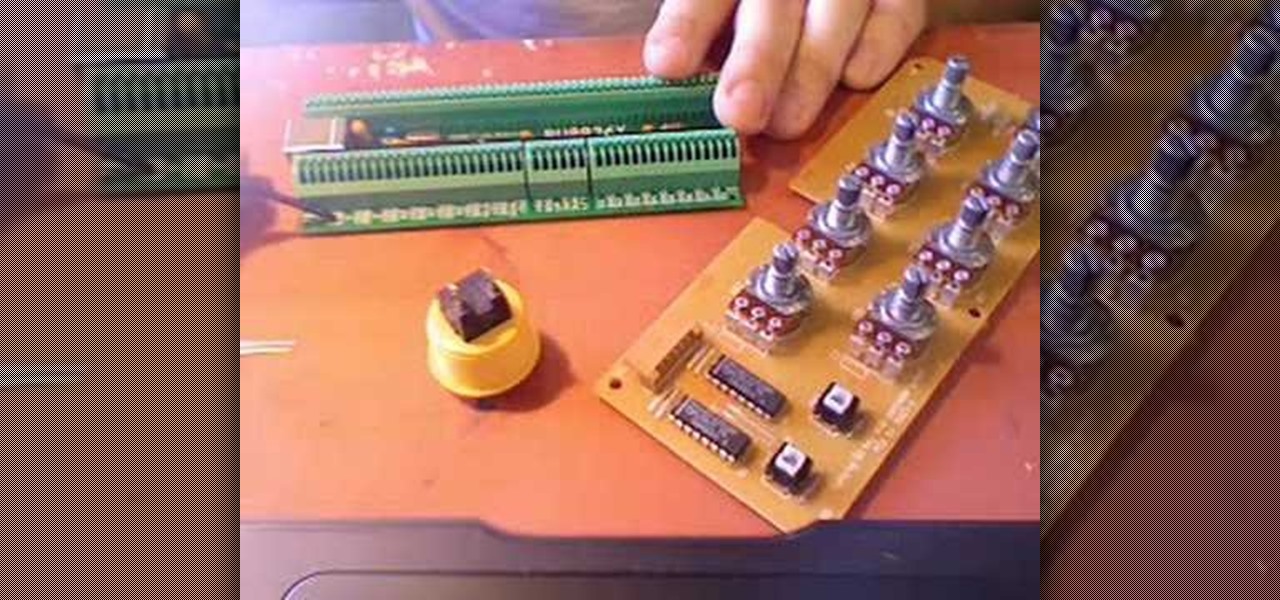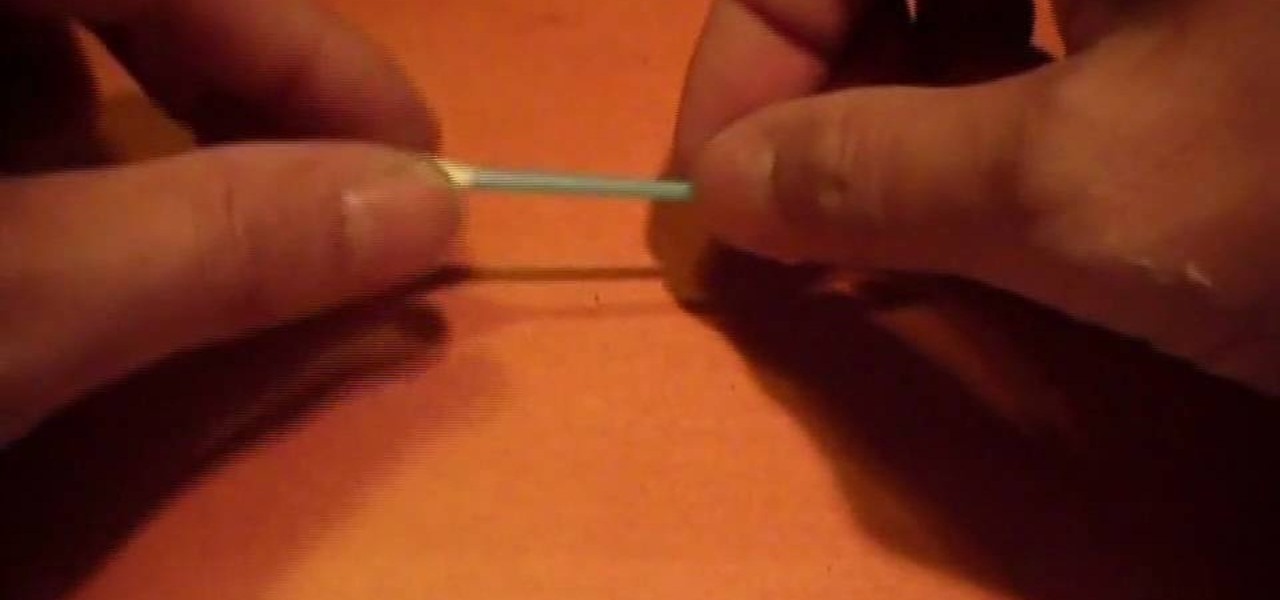Augmented reality optics maker WaveOptics has just infused its operations with a fresh round of funding to facilitate its objective of bringing consumer-grade smartglasses at a $600 price point to market in 2019.

Augmented reality headsets with larger eye boxes than any device currently available could make their way to market by the end of next year if current timelines hold true.

In this video I talk about inking with various brands that manufacture ink pens. Pentel pen brush, Neopiko line 2 BBL, and Molotow one4all black.

For most people, learning how to work with electronics is far from intuitive. Getting the diodes in your hands and working with them is the best way to go about it, and this video will teach you a great lab for learning about diodes, potentiometers, capacitors, photo cells, and power supplies.

During this day and age of video games and HD televisions, more kids are relying on electronics to keep them entertained. But, for many people who grew up without such things, simple board games like chess, checkers, and even Monopoly was all they needed. Another great game was marble solitaire. It was easy to play and took some strategy to win. So in this tutorial find out how to play a game of marble solitaire. You'll enjoy it and so may your friends and loved ones.

In this Electronics video tutorial you are going to learn how to magnify to edit text on an iPhone. This video is a part of a series of tips on iPhone finger tips. This is very simple and easy to do and takes practically no time to complete. If you wish to add something to a list or change an email, go to the springboard and click on the ‘mail’ icon. Then scroll and find the text you want to edit. Now simply touch and hold your finger on the text. This will bring up the magnifying glass. Now ...

The Apple iPod and iPhone are the hottest electronics on the market, so keeping up with the times means keeping up with designs people like. Apple incorporates all kinds of cool images and icons into their products, so learn how to re-create them so you can modify them or get ideas for your own designs. Watch this Illustrator video tutorial to create a gel progress / loading bar-similar to the progress bar found on an iPhone and iPod -- from start to finish.

The logic board was a common malfunction in the old PowerBooks, but hopefully the unibody MacBook Pros are a little more resistant to failure, but if you have to get a new one, do it yourself. See how to remove the logic board on a MacBook Pro 17" Unibody laptop.

One of the first things you'll have to do when repairing and opening up your MacBook Pro 17" Unibody is taking off the bottom case. This is where you'll access all of your guts. See how to remove the bottom case on a MacBook Pro 17" Unibody laptop.

The new Unibody MacBook Pro's are a little different in design than the older MacBooks, so it may be a little confusing on how to see the innards of the laptop. Watch this to see how to remove the hard drive and battery of the MacBook Pro 17" Unibody.

Have the first iPod Video version (5th Gen)? After all of those years of use, it might have finally crapped out on you, but don't let Apple or some dealer repair it for more than it's worth, do it yourself. See how to disassemble the Apple iPod Video display and logic board.

You have an iPod Touch, but it's broken. Why spend tons of money to have Apple or some dealer repair it when you can do it yourself? See how to disassemble the iPod Touch.

If you haven't bought one of the new Apple iPod's, you're probably pretty attached to your old one then. Like the iPod Mini. Compared to today's small iPods, it's a clunker, but to you, it's your baby. So if it ever needs fixed, you should do it yourself. See how to disassemble the iPod Mini, 2nd Generation.

The Apple Lisa. It was first introduced in January of 1983, at a cost of $9,995.00, which today is around $21,693.00. It was the first commercially sold personal computer to have a GUI (graphical user interface). The Lisa's CRT monitor has a resolution of 720 by 364. If you want to know more about Apple's Lisa computer, watch the video and see how to disassemble it, too.

Is your motherboard toast? If your logic board has burned out, it's a sad thing, but you're going to have to replace it. See how to remove the logic board from the Power Mac desktop computer.

Your power supply on the bottom of your Mac may need to be replaced. If you're not sure how to remove it, no problem. See how to remove the power supply from the Power Mac desktop computer.

Can't turn on your computer? The power button might be broke. If so, you're going to have to replace it, and you can do it yourself. See how to remove the power button from the Power Mac desktop computer.

For some reason or another, you might have to remove the processor from your Power Mac. If you don't know how, see how to remove the processor from the Power Mac desktop computer right here.

Is your computer overheating? It may be because of a faulty fan. See how to remove the fan in the Power Mac desktop computer.

To remove your airport card from your Power Mac, you're going to have to know what you're doing… see how to remove the airport card from the Power Mac desktop computer.

Maybe you only have 1G of RAM in your Power Mac. Maybe you ace some bum memory. Maybe it's just time to upgrade. Either way, this RAM upgrade video can help. See how to remove the RAM memory from a Power Mac desktop computer.

Your graphics card may be a little outdated in your Power Mac, so upgrade it to a one that can handle all of your gaming needs. See how to remove the graphics video card from your Power Mac desktop computer.

Your sound from your Power Mac may be nil, or maybe it just sounds really bad. The speaker may need to be replaced. See how to remove the speaker from the Power Mac desktop computer.

If your discs are getting jammed in your optical drive, or if your CDs and DVDs simply aren't playing in your Power Mac, it might be time to replace that old SuperDrive. See how to remove the SuperDrive optical drive from the Power Mac desktop computer.

Want to upgrade your hard drive in your Power Mac? It's a pretty simple task, once you can get inside your computer. See how to remove your hard drive from you Power Mac desktop computer.

Need to fix your Power Mac? Disassembling the Power Mac could be tricky, but not now. See how to remove the side case and fan from the G5 Power Mac desktop computer.

PowerBook Medic is the ultimate resource for Mac computers and electronics repair. They have helpful tutorials on most Apple products including the MacBook, MacBook Pro, PowerBook, iBook, iPhone, iPod, and more, covering topics from disassemblies, to RAM upgrades, to replacement hard drives.

Systm is the Do-It-Yourself show designed for the common geek who wants to quickly and easily learn how to dive into the latest and hottest tech projects. They will help you avoid pitfalls and get your project up and running fast. In this DIY episode, see how to share Internet access at highway speeds.

Systm is the Do-It-Yourself show designed for the common geek who wants to quickly and easily learn how to dive into the latest and hottest tech projects. They will help you avoid pitfalls and get your project up and running fast. In this DIY episode, see how to make high quality audio/video cables.

Citizen Engineer is an online video series about open source hardware, electronics, art and hacking by Limor (`Ladyada') Fried of Adafruit Industries & Phillip (`pt') Torrone of MAKE magazine.

Do you need just a few more controls? Perhaps your wondering how hard it is to make your own controller? Then follow the steps in this 2 part series and build your first MIDI controller in about an hour for very little cash. Using only 8 electronics parts, a pre-made case and a DIY midi interface that is USB powered- you can build a controller and it wont require a degree in electrical engineering. For detailed, step-by-step instructions, on building your own DIY MIDI controller watch this vi...

Looking to go electric on the cheap? In this video tutorial, you'll learn how to make a contact microphone out of a Piezo Transducer, available for $2 from Radioshack (part #273073A). You'll also need some sort of audio connector, which can either be salvaged from old electronics or bought from Radioshack as well. This video also covers how to make shock mount for the mic out of scrap styrofoam. Amplify most anything with this how-to.

As far as the world of consumer electronics goes, it doesn't get much greener than recycling solar panels. In this video tutorial, you'll learn how to solder together broken solar panels, giving them new life as a functional AA battery charger, which produces about 6 volts in direct sunlight and about 3 volts indoors. In order to get started on this hack, you'll need a number broken solar panels (which can be had cheap for cheap on the Internet), a low-temperature soldering iron, silver-beari...

Why can't all electronic devices be waterproof like my watch? There are watches worth three times as much as my iPhone that I can wear into the hot tub without a worry in the world, but cleaning most of my electronics requires a lot of caution.

Systm is the Do It Yourself show designed for the common geek who wants to quickly and easily learn how to dive into the latest and hottest tech projects. We will help you avoid pitfalls and get your project up and running fast.

Because it's touch sensitive, you'll need to make a special kind of stylus to work with your iPad. This tutorial shows you how to take the kind of foam that electronics chips are stored on (conductive foam) and then attach it to a paintbrush to make the stylus.

In this video tutorial, we learn how to listen to audiobooks on a portable MP3 player like the Apple iPod. For more information, including a complete demonstration and detailed, step-by-step instructions, watch this consumer electronics how-to from the folks at CNET.

In this clip, you'll learn how to enable and use VoiceOver on an Apple MacBook laptop. It's easy! So easy, in fact, that this home-electronics how-to can present a complete overview of the process in about four minutes. For more information, including detailed, step-by-step instructions, take a look.

Hook up your TiVo, Xbox and other television-based electronics to a single HDMI port. All you need is a switcher, which you can buy easily for around fourteen dollars. Then hook it up, and have multiple input devices attached to your TV!

SD cards are pretty simple in concept, but there are lots of different sizes, types, and speeds to choose from. Watch this video for tips on choosing the right SD memory card for your camera, computer, Wii, or other electronics.