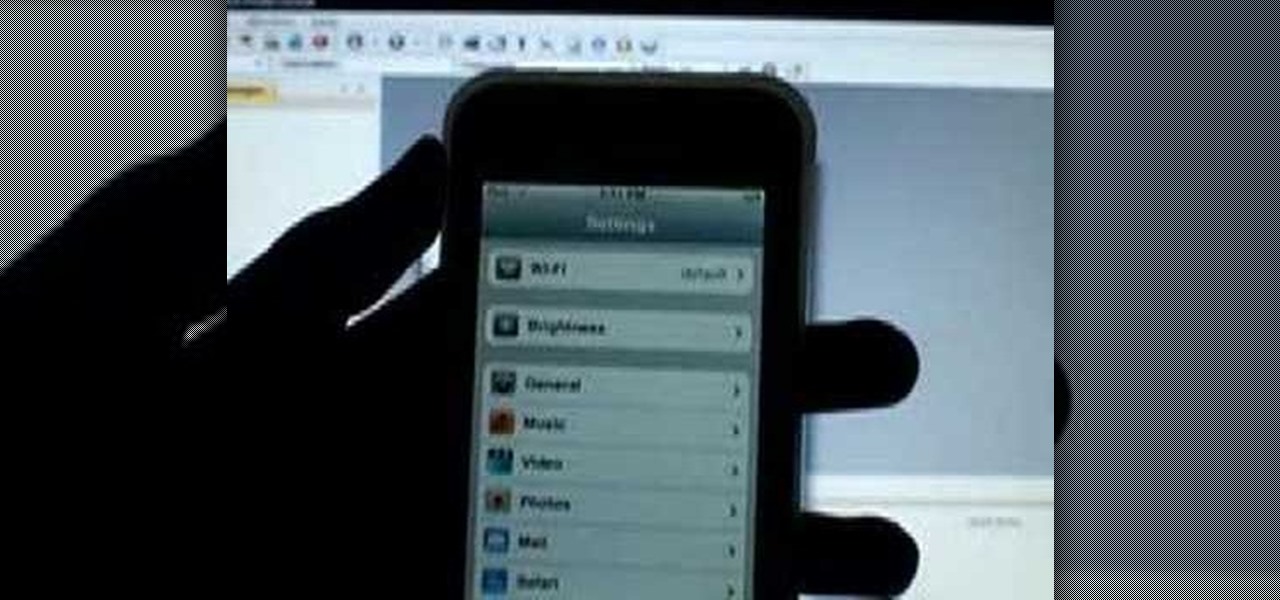
How To: Use CuteFTP Pro and know where to download it for Mac
This tutorial electronics video will show you how to use CuteFTP pro correctly, I use it in a few of my videos so it's good to know.

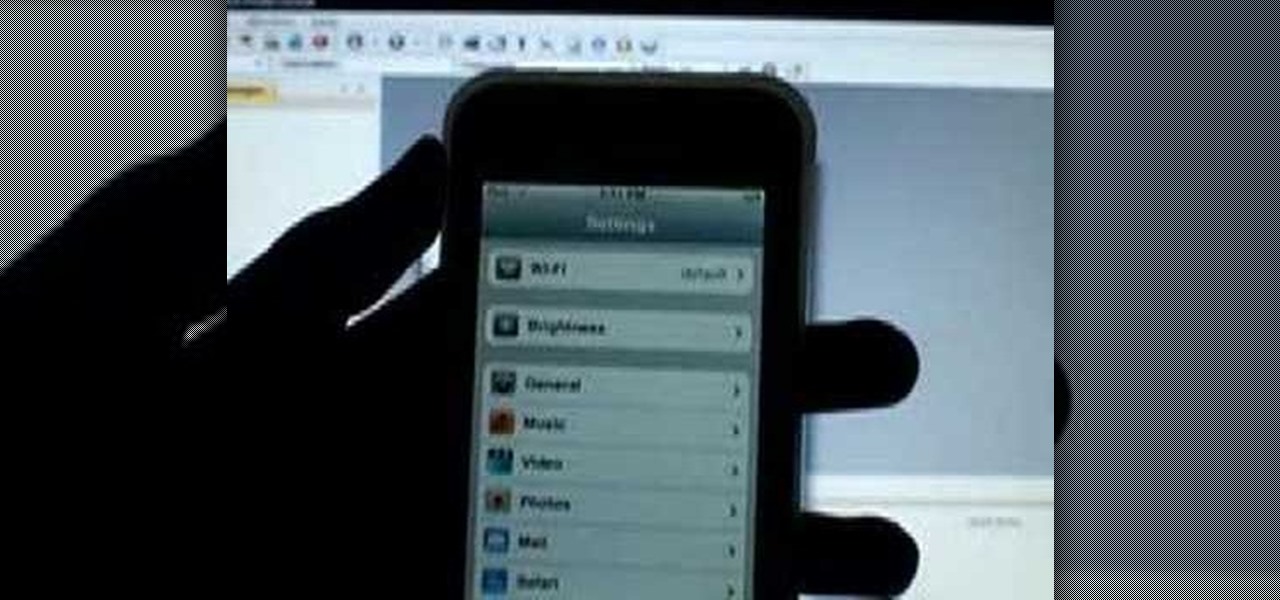
This tutorial electronics video will show you how to use CuteFTP pro correctly, I use it in a few of my videos so it's good to know.

Turns out, you can use any MP3 as a ringtone for your Treo 750. Watch this electronics tutorial video to learn how to use an MP3 to make your own ringtone for your Palm Treo 750.

Don't let a bunch of programs run in the background and hog your Palm Treo's resources! Watch this electronics tutorial video to learn how to close them out. This how-to video makes maximizing your Palm Treo 750's power easy.

Watch this electronics tutorial video to learn how to enter a secret code and see a lot of interesting info on how your iPhone connects to the network. Field testing your iPhone is easy with the tips in this how-to video.

Watch this electronics tutorial video to learn how to use the accent marks on the iPhone. Using accent marks will be easy after watching this instructional video. This how-to video is geared mainly toward new iPhone owners.

Watch this helpful electronics tutorial video to learn how to quickly access the Safari address bar on an iPhone. This how-to video, geared primarily toward new iPhone users, will make using quick URLs to browse the internet on an iPhone very easy.

Designing and manufacturing waveguides for smartglasses is a complex process, but DigiLens wants us to know that they have a software solution that partially solves that problem.

Less than a week after securing a $25 million Series C funding round for automotive HUDs, DigiLens has introduced a new waveguide display for motorcycle helmets that's thinner, lighter, brighter, and manufactured at a lower cost.

The common thread between this week's Brief Reality stories is that augmented reality is beginning to prove its worth as a technology that improves workflows and processes. From customer service to healthcare to manufacturing, augmented reality is helping companies improve productivity.

We've worked hard to reduce the flow of toxic chemicals into our waterways, which means no more DDT and other bad actors to pollute or destroy wildlife and our health. But one observation has been plaguing scientists for decades: Why are large quantities of one toxic chemical still found in the world's oceans?

Every Tuesday, Next Reality will give readers a rundown of the augmented and mixed reality news briefs from the preceding week that we didn't cover already. This way, you'll never miss anything of importance in the Next Reality landscape, and will always know what's going on with new augmented and mixed reality tech and applications.

The first augmented reality hardware and software functional requirements guidelines have been released today by UI LABS and the Augmented Reality for Enterprise Alliance (AREA).

This video describes the process of split and cutting concrete blocks. For splitting concrete blocks, a hammer as well as a chisel are required. For cutting concrete blocks, you can either use a skill saw with a masonry blade or a masonry saw. Next, proper safety guidelines and equipment are discussed. For splitting masonry blocks, two types of blocks that are manufactured with splitting notches are shown. To split these blocks, they must be scored with the chisel along the entire length of t...
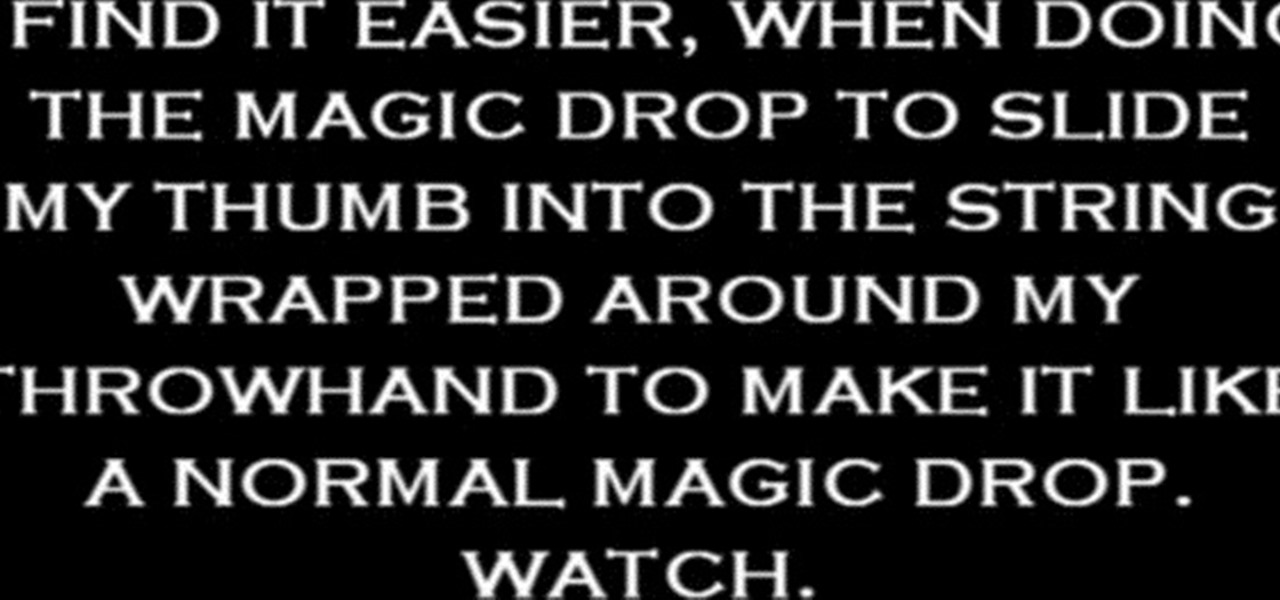
This yo-yo tutorial demonstrates the Kamikaze.
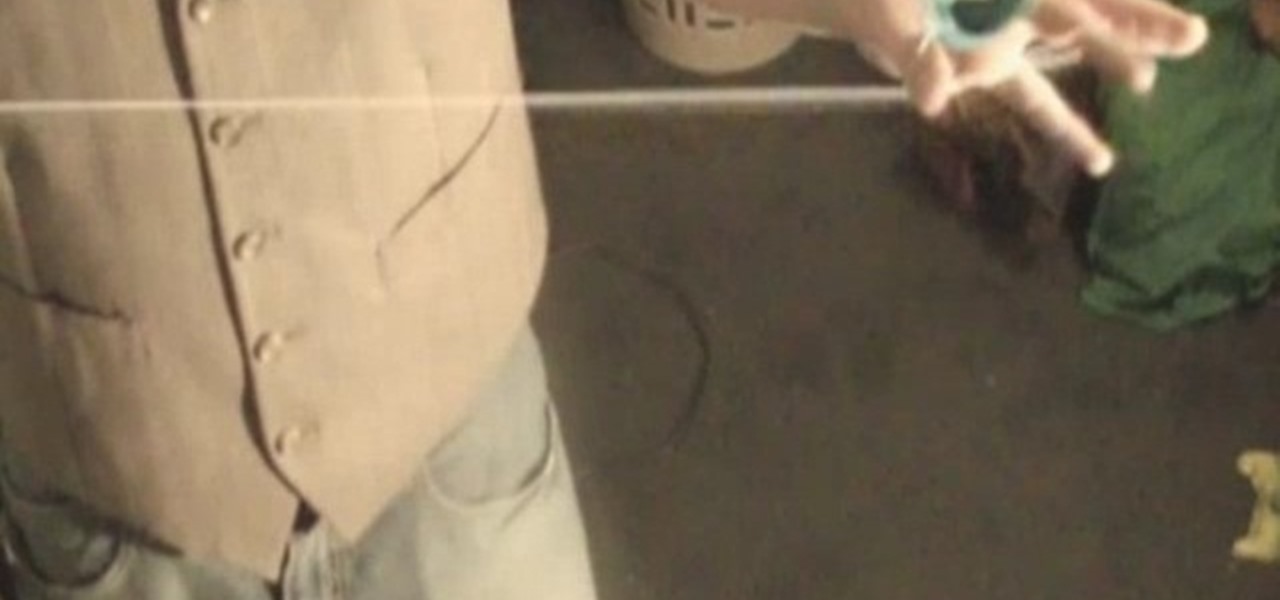
This yo-yo tutorial demonstrates the chopsticks thumb mount.
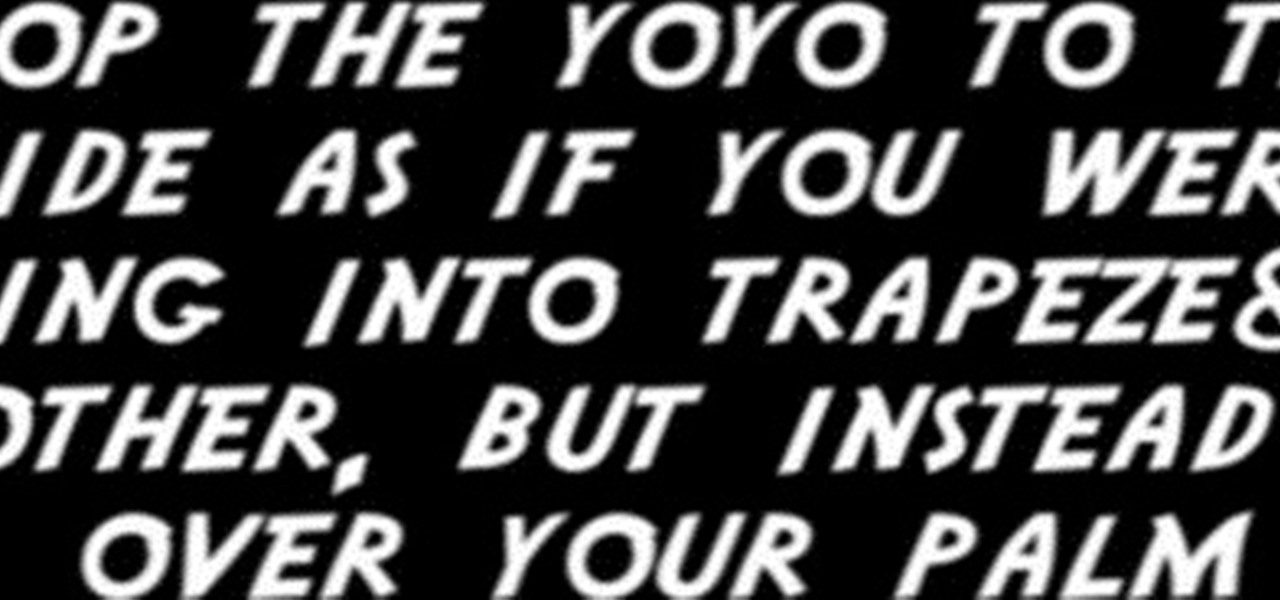
This yo-yo tutorial demonstrates the whip technique.

This yo-yo tutorial demonstrates the Magic Drop.

This yo-yo tutorial demonstrates the Rancid Milk.

It seems like its hard to get as much sleep as we need, doesn't it? Sleep is important and effects how you function throughout the entire day. Follow these tips and you will be on your way to a good night's rest.

Preserving the environment is not only the right thing to do—it can result in significant cost savings for your business.
Google's Pixel smartphone is striking up some heated competition between phone makers HTC, LG, TCL, and Coolpad, as the Pixel 3 gets ready to release in 2018. Yep, you heard that right—not the Pixel, not the Pixel 2, but the Pixel 3—which shows that Google is really committed to the future of its new flagship line.
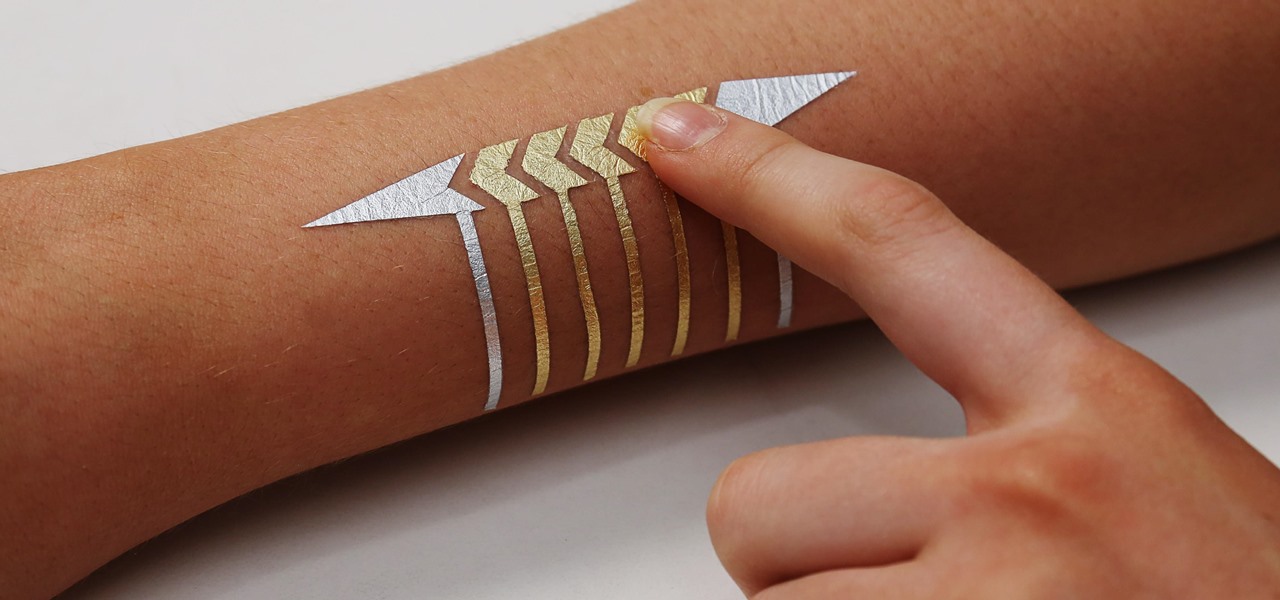
We're inching closer towards the singularity—that point where technology advances to the steepest slope of the logistic function S-curve and simply skyrockets at a rate we've never seen before. Somewhere along the way, the line between humans and the tech we rely on will become blurred, and MIT's latest project might very well be a step in that direction.

Apple is very tight lipped about their products, and their iPhone is certainly no exception, but when products depend on global manufacturing, it's nearly impossible to keep good secrets contained.
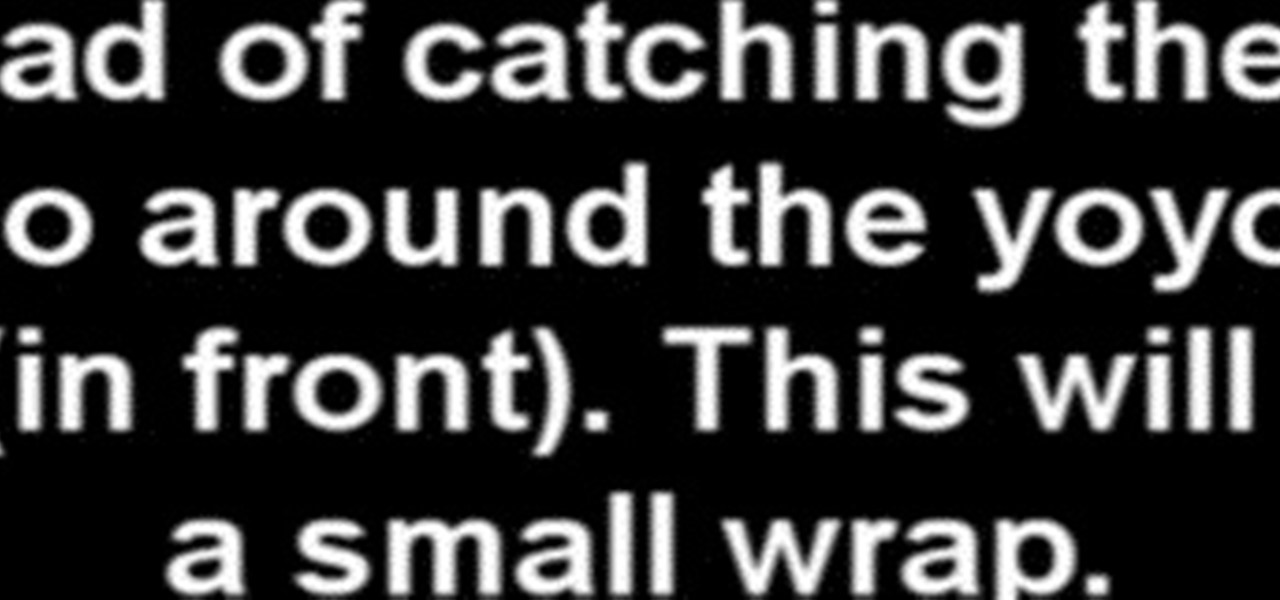
This yo-yo tutorial demonstrates the Stall.
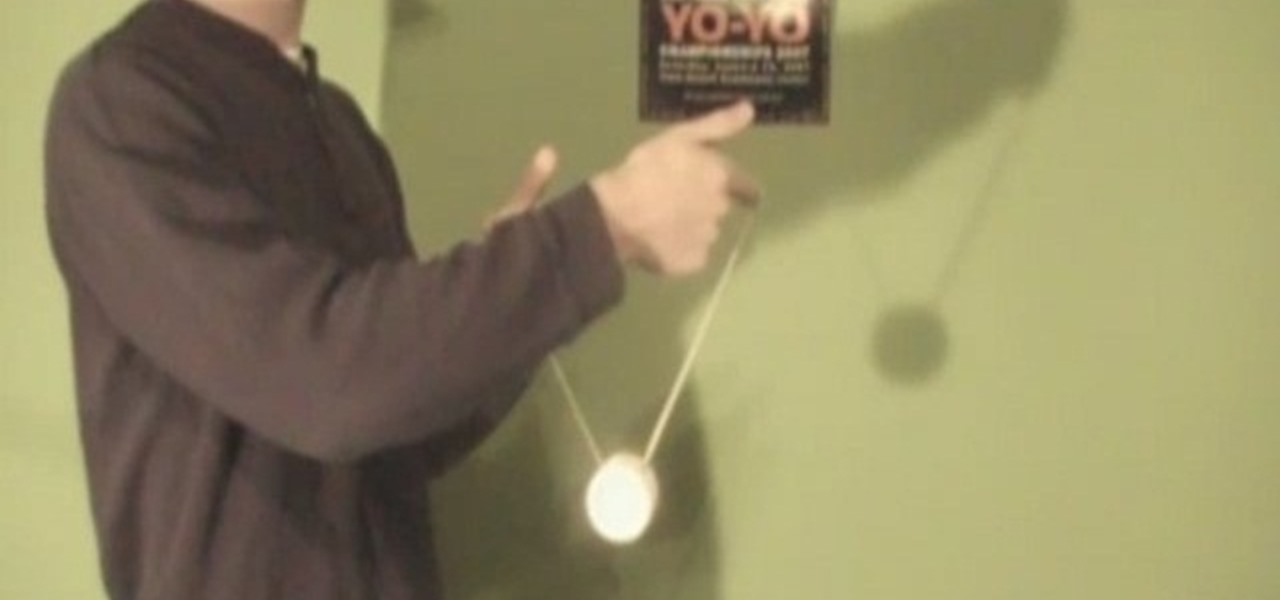
This yo-yo tutorial demonstrates the Split the Atom.
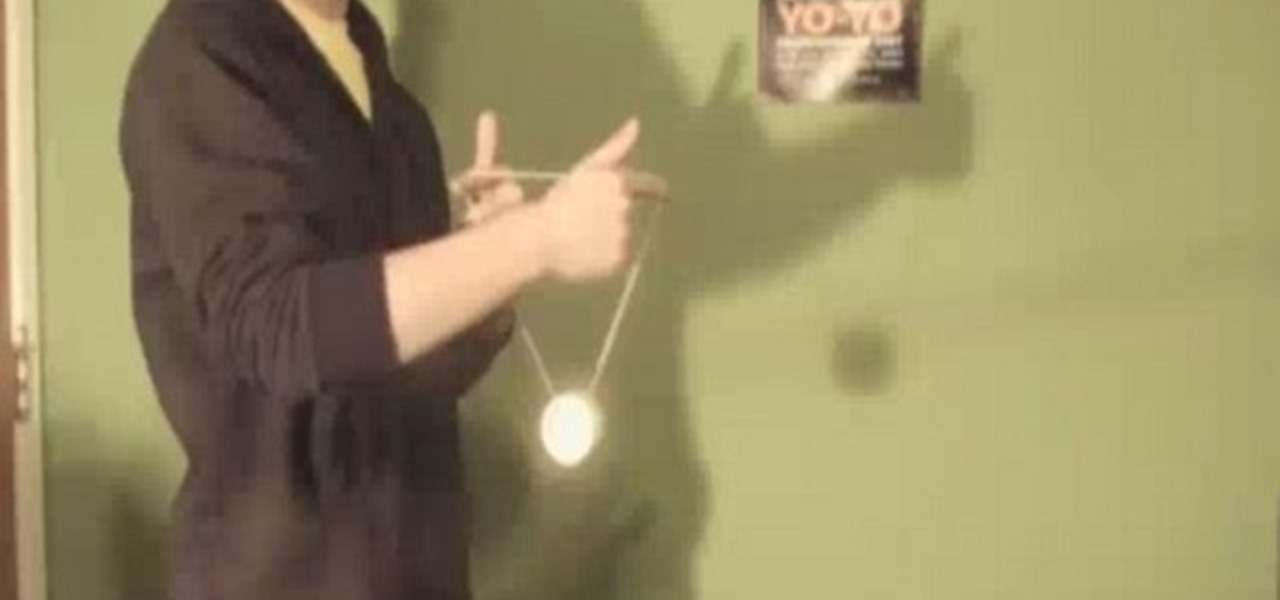
This yo-yo tutorial demonstrates Barrel Rolls.
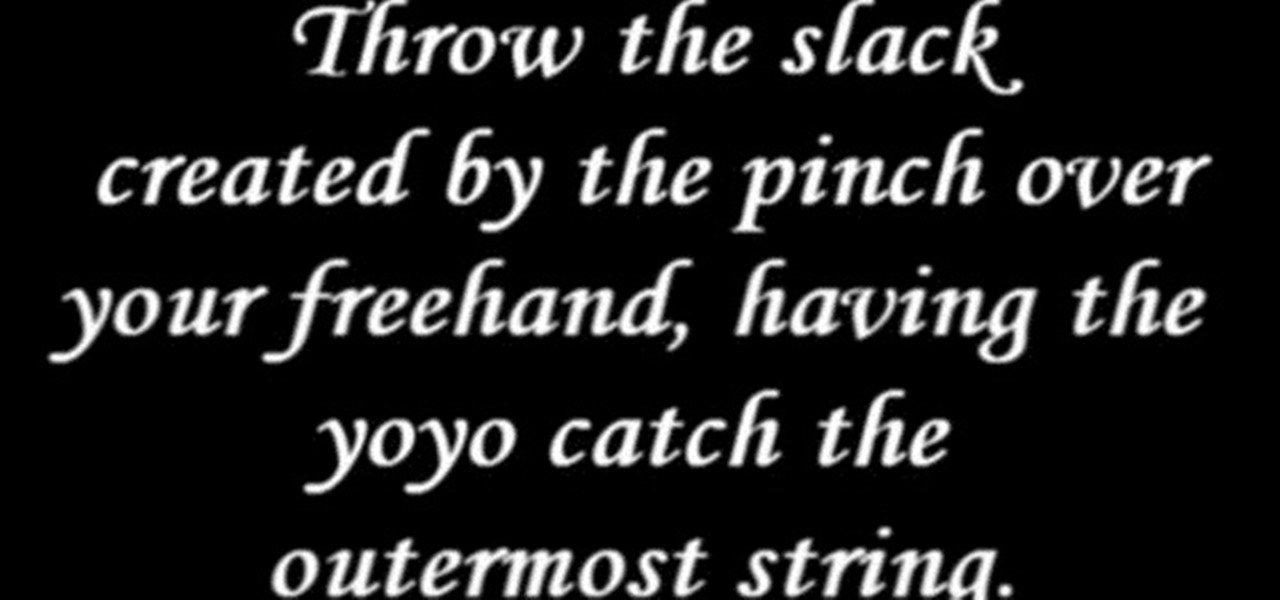
This yo-yo tutorial demonstrates slack basics.
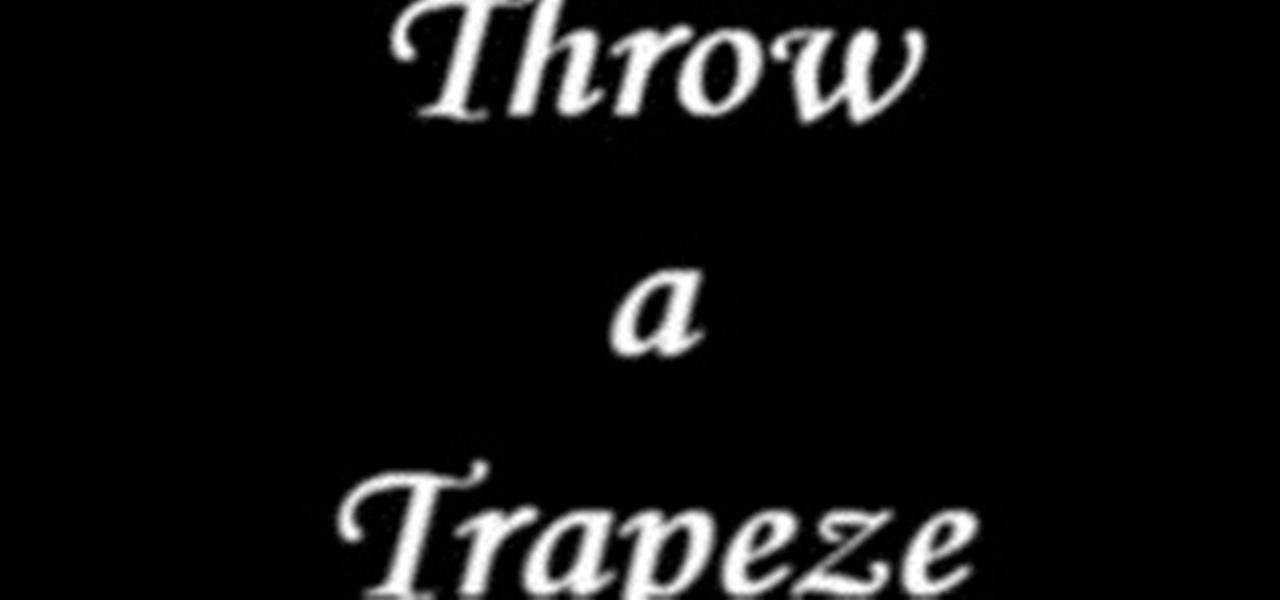
This yo-yo tutorial demonstrates the advanced slack.
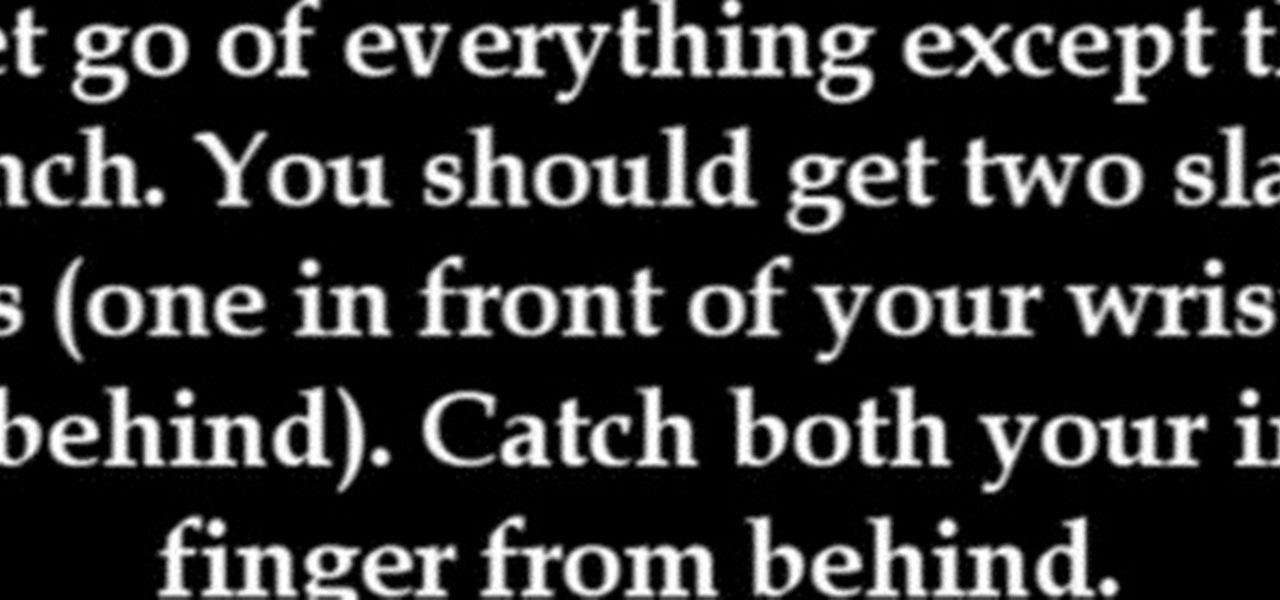
This yo-yo tutorial demonstrates the trick called The Last Crusade.

There are so many different devices today that have Wi-Fi capabilities--notebooks, handheld gaming devices, tablets, and more. Why not share some of the 3G and 4G internet that streams into your Motorola Droid 3 with the other electronics you carry with you? You can turn your Verizon Wireless Droid 3 smartphone into a mobile Wi-Fi hotspot using the mobile hotspot menu on the android phone.

Look around you. Chances are (if you haven't been living under a rock for the last few months), you have at least several snazzy electronics gadgets lying around. From your PS3 to iPhone, iPad to laptop, your ADD will find a source of diversion no matter which way you look.

In this Electronics video tutorial you will learn how to use Bluetooth connectivity to share cell phone files. You are not hacking in to other people's phones as you need their permission to access their phones. You can change ringtones and pictures or share them with your friends. For this both people have to have Bluetooth on. Go to options > Bluetooth > visibility > shown to all. Now go back to Bluetooth and make sure it's ON. Now select 'paired devices'. The same steps have also to be fol...

The iPhone 4 is one of the most divisive pieces of consumer electronics ever released. Its defective antenna has ruffled the feathers of even the most diehard Apple enthusiasts. This video will show you how to fix the antennagate issue using only some Scotch tape, which when applied to the proper place, will keep the antenna from grounding itself on the metal piece below, which is what causes the phone to lose signal when you hold it.

In this tutorial, learn all about Freecycle and see how you can join and get virtually anything you need for free. Moving into a new home? Nab a free sofa, fridge, TV and everything else online. Looking for a replacement part for your electronics, boxes for moving, lumber, a car.. anything? This website is extremely easy to use and is completely free and if you are willing to haul away the goods you can find many fantastic items.

In this Electronics video tutorial you will learn how to add music from your computer to your Droid. Connect the USB cord to the device and connect the other end to your computer. Now go to the top and scroll down the notifications and click on ‘USB connected’. It will ask you whether you want to mount it. Click on mount it. It will now show up on your desktop as ‘no name’ icon. Double click to open it. You will find a few folders. Under the DCIM folder create a new folder and name it...

In this Electronics video tutorial you will learn how to build and use a tinyCylon kit. The kit contains a battery pack, a PCB, LEDs, resistor, a momentary switch and a screw. The long end of the LEDs will go into the square shaped contacts. Don’t push the LEDs right up to the board. Instead, use some poster putty to hold the LEDs standing upright so that they can be bent later on. Fix all the LEDs in this manner and solder them on the other side. Then solder the leads of the battery pack. ...

In this video tutorial, viewers learn how to fix a frozen iPod or an iPod with water damage. Begin by shifting the iPod into hold mode. Then push back the hold switch. Now hold the center and menu button until the apple logo appears. To take care of water damage, put the iPod in a bag of rice for about 1 day or as much time needed until the water is completely gone. This can also be done with other water damaged electronics. This video will benefit those viewers who have an iPod and want to l...
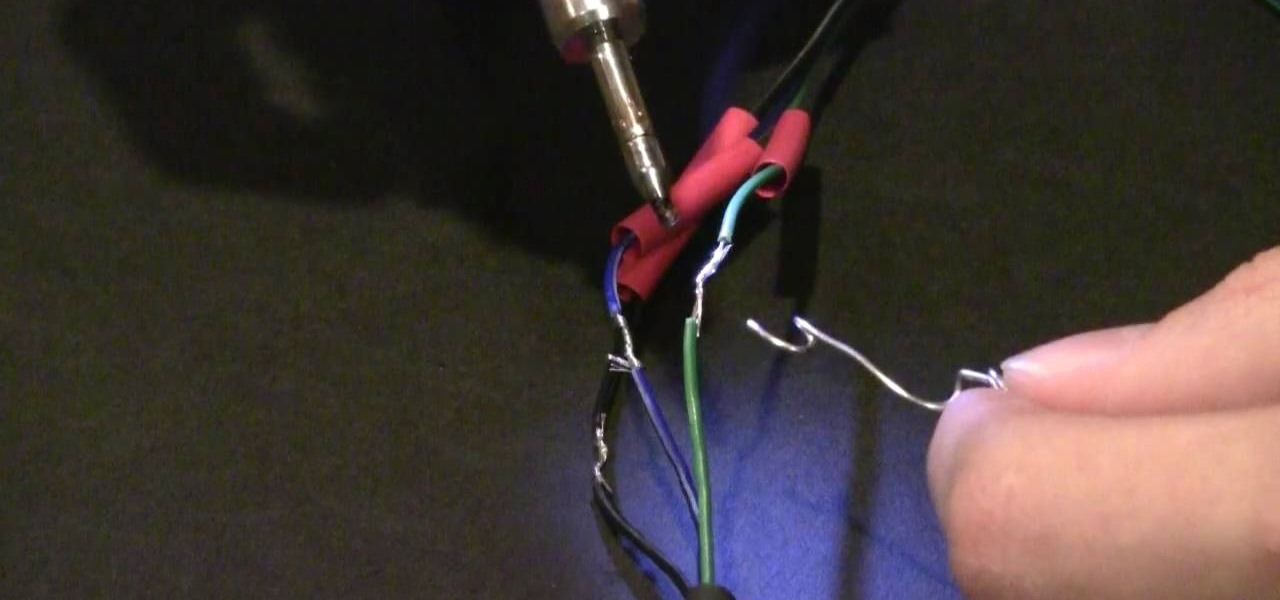
Soldering properly is a skill every electronics and computer hobbyist needs. Proper soldering appears deceptively simple, but it requires practice. One has to do the steps below to solder the wires which is as follows, First Clean the area you wish to solder and scrape the wire down to the metal and then wiping it clean with alcohol or acetone. Then you want to use a rosin-core solder for electronic applications, which comes normally with coils. Tin the tip of the first Wrap one or two inches...

PowerBook Medic is the ultimate resource for Mac computers and electronics repair. They have helpful tutorials on most Apple products including the MacBook, MacBook Pro, PowerBook, iBook, iPhone, iPod, and more, covering topics from disassemblies, to RAM upgrades, to replacement hard drives.

PowerBook Medic is the ultimate resource for Mac computers and electronics repair. They have helpful tutorials on most Apple products including the MacBook, MacBook Pro, PowerBook, iBook, iPhone, iPod, and more, covering topics from disassemblies, to RAM upgrades, to replacement hard drives.