
How To: Boost your Wi-Fi range with some simple household gear
This is a video tutorial on how to set up a very simple foil parabola to increase your wireless signal at your home.


This is a video tutorial on how to set up a very simple foil parabola to increase your wireless signal at your home.

Adding compost to your garden soil increases its nutrient content and overall fertility. Watch this video to learn easy and effective methods of adding compost to soil.

This video demonstrates how to make your PC run faster. To do this, just right-click my computer and select properties, click the performance tab, hit settings, and click best performance.
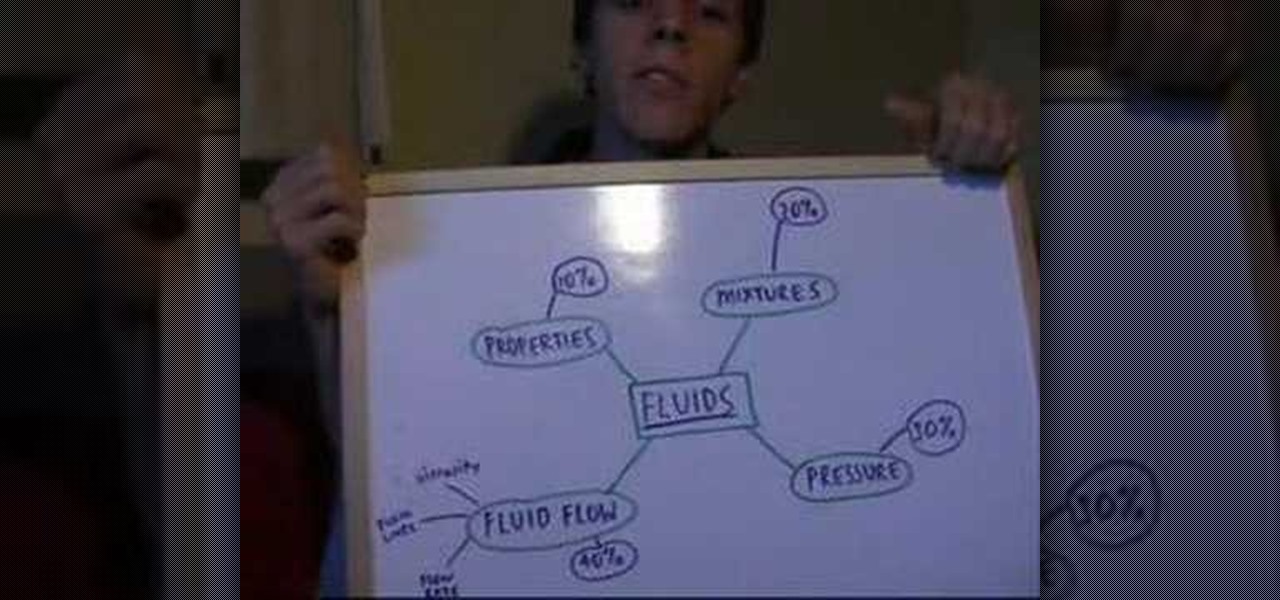
Find out how to dramatically reduce study time & increase your grades. Included is a flow chart to see exactly how to reduce your study time.

New spark plugs will increase your fuel economy. All you need are a few basic tools and a free afternoon.
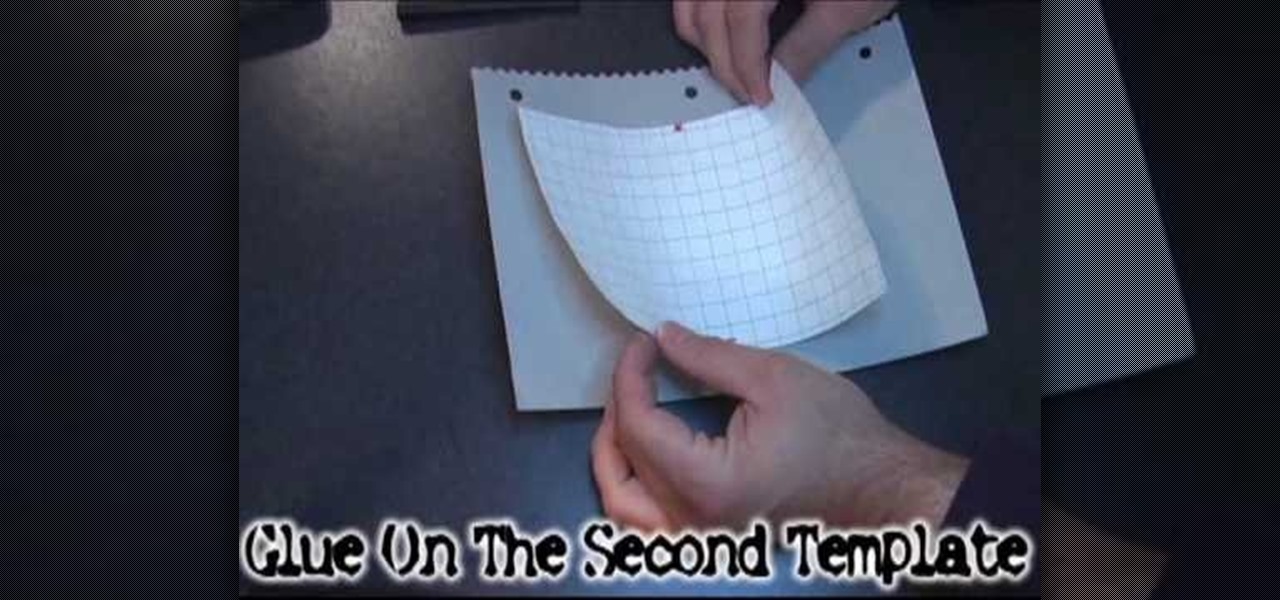
This tutorial gives you a basic overview of how to build a Parabolic WiFi Booster that will increase you router's range as well as narrow the signal path for added security.
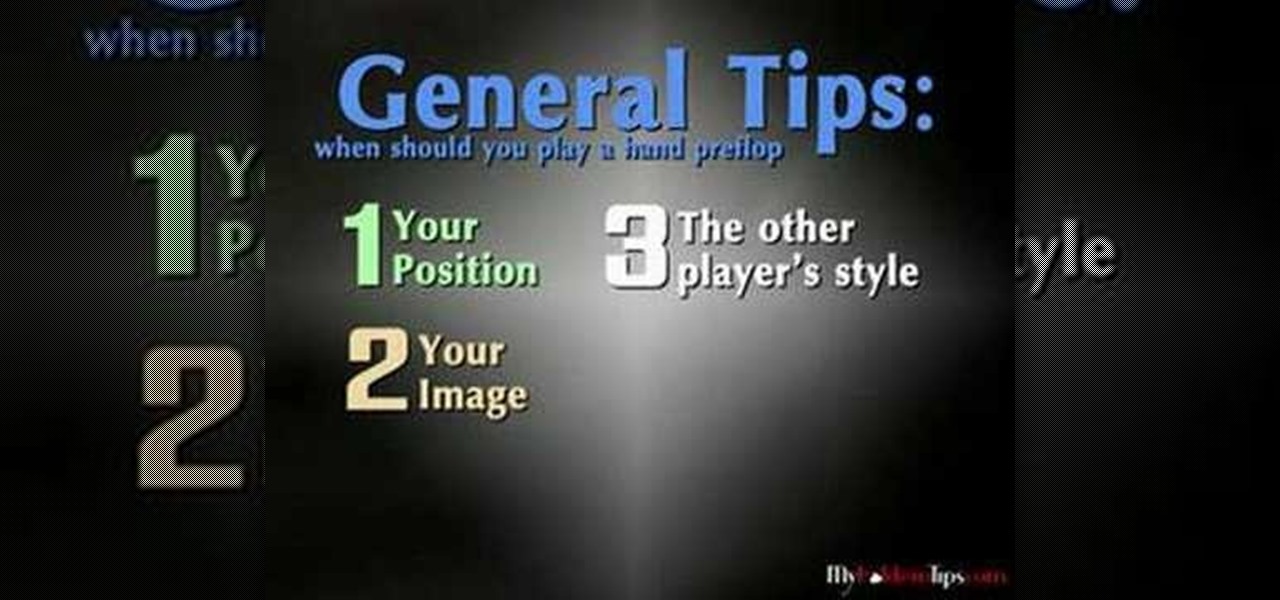
Learn how the pro's play no limit Texas Hold'em. This Texas Hold'em how to video gives tips to improve your poker strategy and increase your bankroll.

This lesson includes six challenging beats that include both snare and bass drum comping. These grooves are sure to challenge your limb-independence, and take your jazz drumming to a new level. Work through them slowly at first, and then increase the speed as you become more confident.

Furniture movers discover the secret that increases vocal range and helps singers hit killer high notes! Revealed by vocal coach Renee Grant-Williams. Watch.
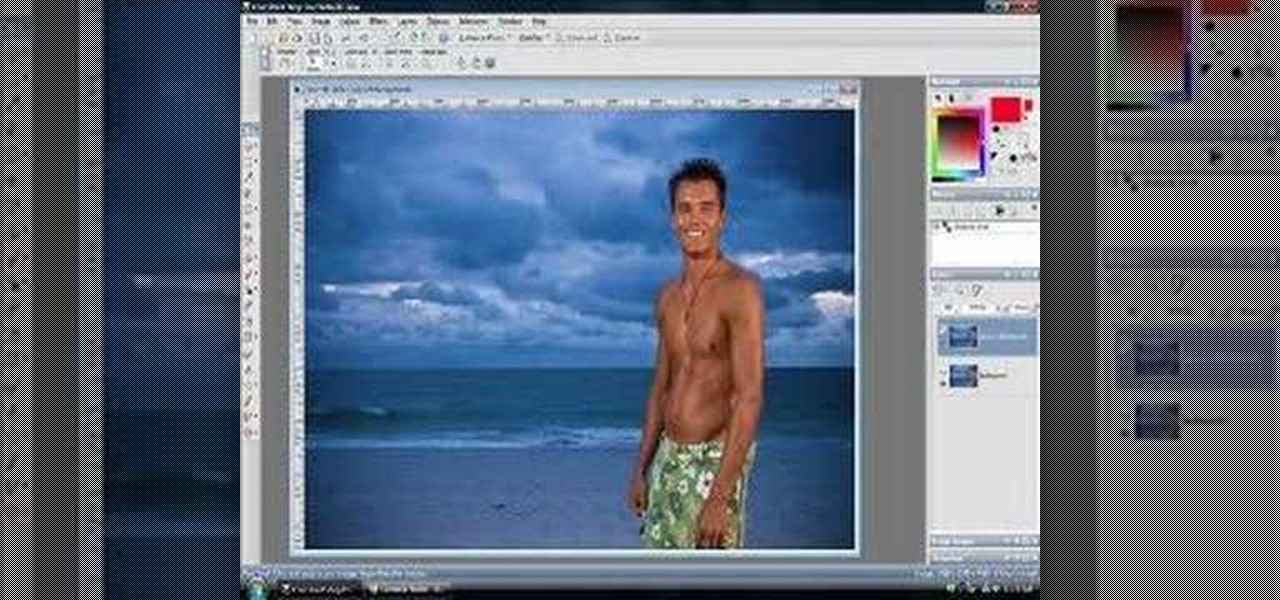
Unsharp mask in Paint Shop Pro is the preferred method in sharpening. What this tool does, is increase the contrast between light and dark. In other words, it makes lines darker, giving the illusion of being sharpened. This tutorial shows you how to use it.
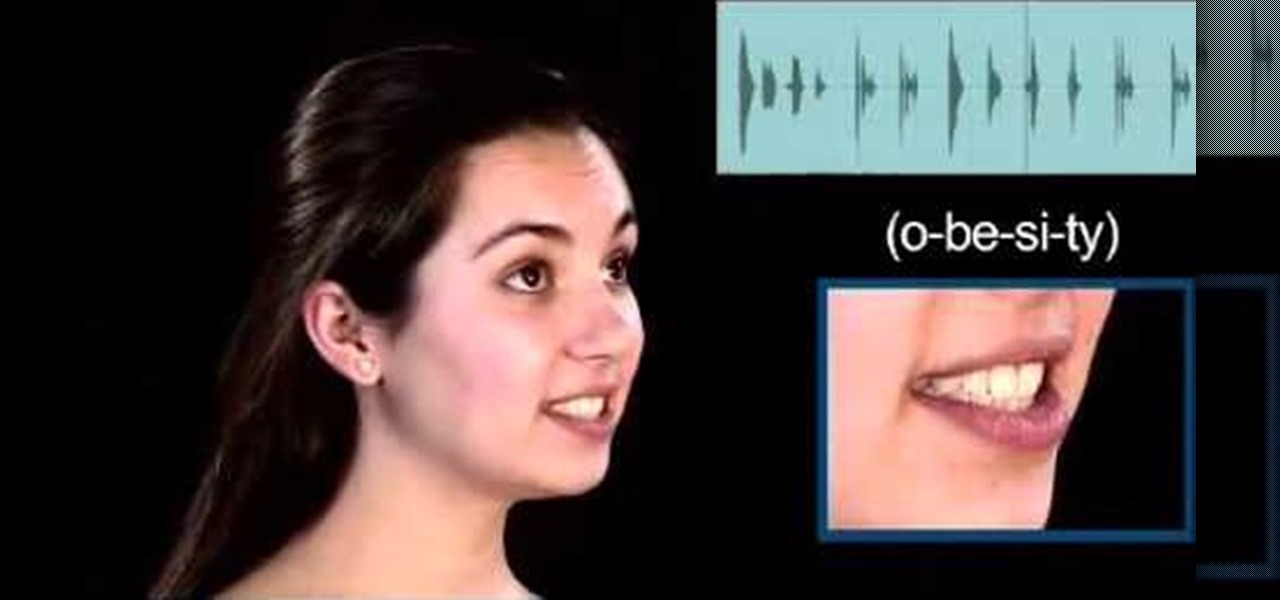
Today's word is "obesity". This is a noun which means excessive fatness.

In this AeroCast episode, Anthony Bottini discusses the Power On Stall maneuver as performed in the Piper Warrior (PA-28-161), referencing the procedures and standards outlined in the UND Aerospace Warrior Standardization Manual. All performance tolerances are based on the performance standards set forth by the FAA Private Pilot Practical Test Standards. Power On Stall practice is vital in increasing a pilot’s proficiency in regards to stall recognition and stall recovery techniques during an...

Learn how to increase the speed of the Firefox web browser using the FasterFox add-on.

The splits are hot, but Dina has a long way to go and begs for your help. Watch this video to learn how to do stretches that help open your hip flexors and hamstrings to increase your yoga skills.

This has a bit of explanation on volume and airflow for the most effective metal rock vocal scream performance.

Planning on starting a Taco Tuesday tradition with your family? Then don't try to weasle your way out of keeping the meal healthy by purchasing premade taco shells. Usually these taco shells are made from refined, overprocessed flour that has very little nutritional value.

Learn how to juggle the soccer ball in order to increase control and be able to easily move down the field. This video starts with a series of drills to slowly build your juggling abilities.

Learn how to perform the Double Scissors move in order to increase ball control when playing soccer. Bring one foot around the ball, then the other, then kick the ball.

Learn how to perform the Behind The Leg move in order to increase ball control when playing soccer.

Learn how to perform toe stop moves in order to increase ball control when playing soccer.

Follow these side volley drills in order to increase the range and precision of your shot.
Learn how to use linear and lateral skips in order to build power and increase agility on the football field or soccer field.

Explains the strategy of cross-linking your websites in order to increase traffic and SEO (search engine optimization).

Sarah and Katrina show you how to use a Foam Roller and the different to increase stability and flexibility, by really working your core muscles. Katrina shows you how to do a pushup and works your abs in this video.

In this video you will learn how to do a stretch called bo flexibility (or bo flex). It is pretty clear from the name, that you are using the bo weapon to do stretching exercises to increase flexibility.

Backpacker magazine associate editors Jason Stevenson and Shannon Davis demonstrate how to estimate your VO2 Max in this April 2007 SkillsCast. Find out how a simple running test can determine your VO2 Max, and why raising your score can make you a better backpacker, increase your endurance and fitness level.

In this video, Justin Seeley shows how to use a Wacom tablet to create photo collages in Photoshop CS3 Extended. He shows how to blend photographs together using the Wacom pen to create a print ad type image. He shows how to increase the size of the brush, change the opacity, blend the image, and lightly paint into the image to control the amount of the fade.

The key to understanding download speeds and if it's possible to improve yours, is really to understand that you want to increase your bandwith. Check out this video and see how to learn about bandwith, kilobytes and kilobits per second and improve your own download speeds.

Pulleys are simple machines. A knowledge of pulleys can be very useful. This short video shows how to use a pulley to increase the pulling power of a winch. Supports the Force, Work and Energy component of any science curriculum.

Selene Yeager goes through so classic but effective strength training exercises for cyclists. All you need is some dumbbells and a matt and you'll be on your way to reducing fatigue and increasing stability.

Melodic Patterns are number games that can be applied to scales to open the scale up to new and creative ways to play them. They also create fingering challenges that must be overcome, increasing your technical ability. The following video shows 5 patterns applied to the Major Scale - but these patterns can be applied to any scale.
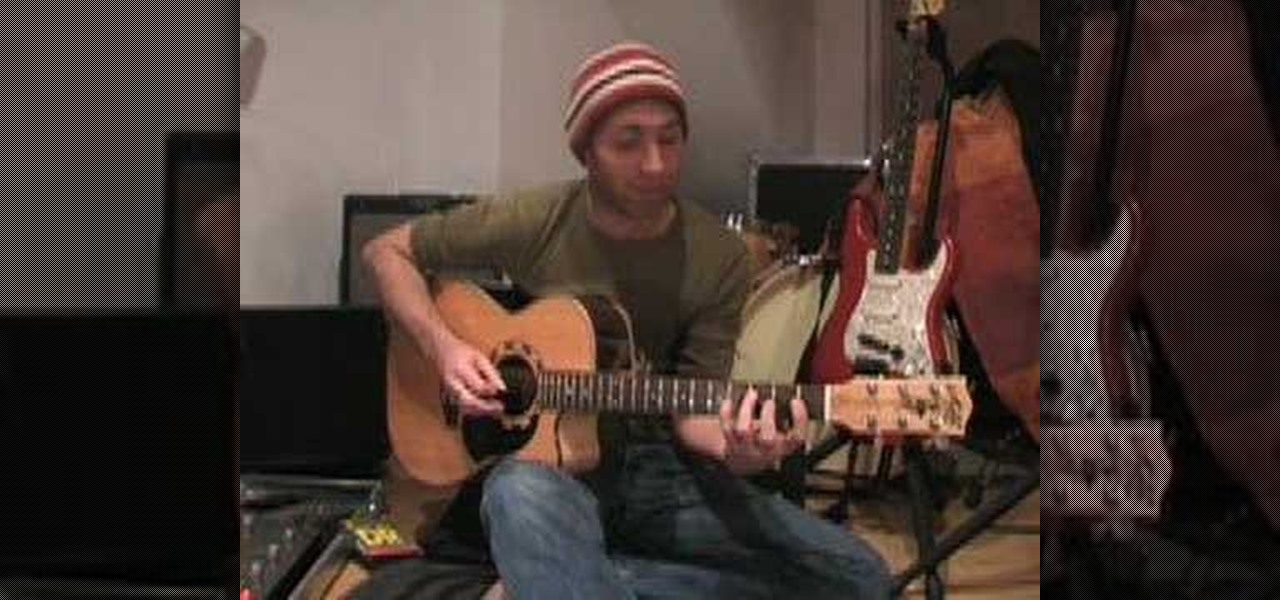
The finger gym exercise (also known as the slurs exercise) is an exercise for technical development on the guitar. It works every possible finger combination and if you do this exercise regularly you will notice that your hand strength will increase at an amazing rate, making everything easier to play

Kitchen utensils and computers, that's right! This video will show you how to increase your computer's wireless connection using a strainer!

Love the retro Tron movie from Disney? Can't wait for the release of the new Tron: Legacy on November 17th? We've got something to bide your time— Tron: Evolution.

If you're a God of Mount Olympis, you may want to leave town, because Kratos is still angry in God of War 3 for the PS3. Killing Gods and defiling women are just a couple of his his hobbies. The other is treasure hunting. And in this IGN Strategize video, you'll find the locations of all ten Godly Possessions in God of War III. The Godly Possessions are more than just conversation pieces. Each has a special power you'll be able to use after beating the game once. You'll also get a gold trophy...

In this tutorial, we learn how to increase the power of a 5mw green laser pointer. First, you will need to gather the parts you will need, which include a vise, the laser, a soldering iron, and a block of wood. After this, cut the block of wood in half and then put your laser pointer in the middle. Pull and twist so the module comes out, then pull the foam protector off. Don't lose any small parts that come out. Next, unscrew the silver cap and then put on your new laser module. Replace all p...

This is a Sports category video tutorial where you will learn how to increase golf club head speed. The video tutorial is from Golf Link. If you want to move your body faster, thereby creating more club head speed and longer shots, one of the best ways of doing that is through the use of torque. Torque means, as you make your back swing, you wind up your upper body while avoiding turning your lower body. This makes your body to unwind much faster. To practice this, put a box between your legs...

Dan Larsen from Elevate Polymeric shows us how to complete a polymeric drill. By practicing this drill frequently you can increase your ability to run faster, jump higher and improve your agility. Great for runners or any athlete! If you've never heard of polymeric exercises before they are exercises designed to produce fast and powerful movements. These fast and powerful movements can in turn improve the functions of your body's nervous system. After doing polymeric drills a few times you wi...

In this video the author shows how to increase height by stretching your body. There are various stretching methods that you can follow to strain the body and stretch it there by helping it to grow. There are various stretching exercise like the Cobra method where you lay down on the floor and try to stretch your body by shaping your body in the form of an arc. There is an another exercise called super cobra where you stretch the body in the opposite direction. There are also other stretching...

This is a directional video of how to increase the speed of a Windows Vista PC. The first step is to uninstall programs that you do not use. Then you want to go into MSCONFIG and remove unnecessary start up entries. You can also configure the performance options of your computer in the computer's properties. The next step is to go to the system tools and run Disk Cleanup. It is also important to run the Defragmentor from the system tools.