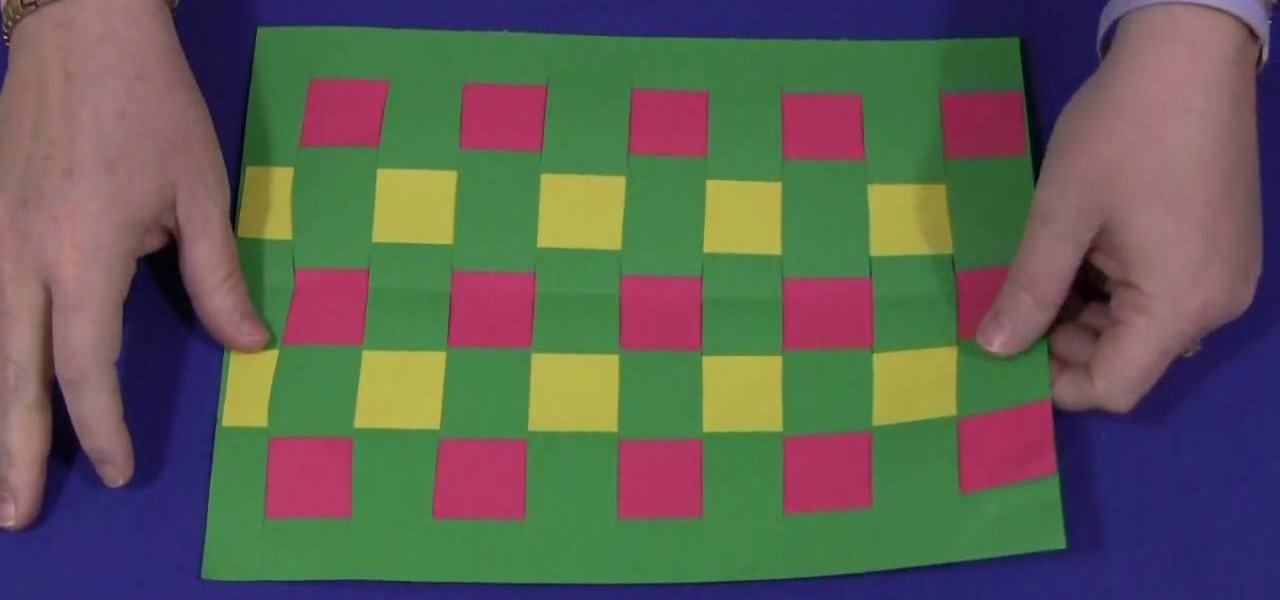Knowing how to cut a straight line is essential for most projects. AsktheBuilder.com host Tim Carter demonstrates one technique for cutting a straight line. With his tips, you'll have no problem getting perfect cuts every time.

Our expert will explain many different types of hairstyles. You will learn about men’s hairstyles, short hairstyles, prom hairstyles, long hairstyles, and wedding hairstyles.

Hobbyists from many different hobbies, from model aircraft to tabletop wargaming, all need to cut foam, and that means a hotwire cutter. If you have the DIY bent that goes along with most of these hobbies anyway, check out this video for a guide to making your own simple hotwire cutter for basic foam cutting.

In this video software tutorial, you'll learn how to navigate and use the graphical user interface or GUI in Apple Motion. Whether you're new to Apple's Final Cut Pro video editing suite or just want to better acquaint yourself with the Final Cut Studio workflow, you're sure to benefit from this free video tutorial. For specifics, watch this Final Cut Studio lesson.

The many hoses that connect your mountain bike's transmission and brakes are vital to having a good ride. This video demonstrates how to cut and fit Shimano hoses using an olive. It includes a handy diagram of where all of the relevant pieces go and instructions on how to cut the hose.

Do you have a mirror that needs fitting in your bathroom, living room, or bedroom? From My Glass Trades, a video on how to cut mirror. Learn about the tools and techniques used to cut mirror and how to use an oil filled glass cutter and neophenolic L square. Get your project done the right way, and study up before you begin!

Risa from Makeup by Risa makes an altered t-shirt for summer. She recommends starting with a t-shirt that fits, but is not too loose. Line up the seams on the bottom of the t-shirt and the sleeves so there is a line straight down the back. Cut a strip off the bottom of the t-shirt, just above the seam. Then cut strips that are one half inch about three quarters of the way through the back of the t-shirt. Start cutting the strips from the bottom to the top. Determine where to stop cutting the ...

This is a project to keep your kids entertained. It is also a great way to practice hand eye coordination and motor skills. The materials that you are going to need are; construction paper and something to cut the paper with.Depending on the age of the child you can use 3 colors or more for older children and 2 colors for the younger children. Color choice is left up to what the child wants.To get started take a full size sheet of construction paper. Fold this paper in half length-wise. Take ...

Beauty schools Directory presents how to cut and take weight out of long hair. Video also demonstrates two style options to hair. In the video we have Jenny with long hair whose hair is being cut.

1. This video describes how to perform the cut and restored string trick. For performing this you need One "Scissor", "about 4 inch length of string", "one Straw" which you can get any restaurant or juice shop and "one X-acto Knife". Now actually prepare the straw, and the secret is in the straw in this case.

Learn how to make your own sock blockers with this video. • Trace your sock with extra spacing. • Cut out the template. • Take 3MM foam sheet. • Trace the template onto a foam sheet. • Extend and cut off the traced foam sheet to desired length. • Cut the form with the scissors.

Practice this false cut. This tutorial on card magic and card trick flourishes is by MagicBen. This is the false cut, which is a staple move in learning and expanding your card trick repertoire. This is important for both card tricks for magic and trick plays in poker or blackjack dealing.

What to be a magician, but only when it comes to card tricks? Just Flourish will help you improve your magic skills with that deck of cards. This video specifically covers how to perform the two-handed swing cut card trick. This basic "magic revealed" tutorial into the land of card tricks will show you just how to do the swing cut.

What to be a magician, but only when it comes to card tricks? Just Flourish will help you improve your magic skills with that deck of cards. This video specifically covers how to perform the one-handed pivot cut card trick. This basic "magic revealed" tutorial into the land of card tricks will show you just how to do the pivot cut.

What to be a magician, but only when it comes to card tricks? Just Flourish will help you improve your magic skills with that deck of cards. This video specifically covers how to perform the one-handed Charlier cut card trick. This basic "magic revealed" tutorial into the land of card tricks will show you just how to do the Charlier cut.

The 'whip cut' is a clever way of joining shots together without the audience realizing there's been a cut. This means that you can shoot one actor in one place and another actor in a completely different place and join the two shots together. If you're trying to make twins, then make sure they are wearing different clothes, please.

Watch this how to video and learn how to treat minor cuts and nosebleeds with home remedies from Pharmacologist Joe Graedon. He will show you how black pepper, cayenne powder and thyme stop a cut from bleeding. Keep watching and learn about stopping nose bleeds with cold keys.

Adrian Higgins is the extraordinary garden writer for the Washington Post and shares with us his tip for cutting back ornamental grass. Spring is late in Washington this year which is good because we haven't gotten around to cutting back our grasses. This is a vital late winter chore because if it isn't done before new growth emerges, cutting could damage the new growth. Different people have different techniques depending on the grass and tool. Adrian doesn't like to use pruners for this tas...

Just as not all eggplants are made equal, not all eggplant cuts are made equal. This may slightly surprise you, but how you cut an eggplant does impact its flavor and reception in any recipe. Plus, presentation is very crucial if you're into creating both a pleasurable and good-looking meal.

We didn't know that how you cut ginger can impact how it tastes until we saw this video. According to the tutorial, the type of cut you should make to a piece of ginger depends on what you need the ginger for.

At first an avocado looks intimdating to cut. It's kind of squishy and has this huge pit in the center that you just don't know what to do with. So if you've never cut an avocado before, check out this food video by Serious Eats to learn how to cleverly cut, pit, and slice one for optimal presentation.

In this video, we learn how to use a rotary cutter with Kenneth D King. Before you begin, make sure to use a cutting mat so you don't damage the top of your surface. To cut your item, you simply place the rotary cutter on the bottom of the item, then run it through until you have reached the top, or the desired area you want to cut. If you want to cute with a different shape, then you can purchase different cutters that will create shaped edges on what you are cutting. After this, place your ...

Want to look totally pro when you deal blackjack, or even just when you're playing Go Fish with your friends? Then check out this easy yet super impressive card shuffling trick. Cutting cards can either be boring or a spectacle, so add some spice to your card game by shuffling it impressively in one hand.

This video tutorial is in the Software category which will show you how to color balance in Final Cut Pro. Open a video clip in which you want to do color balance. Double click on it, click effects > video filters > color correction > color corrector 3-way. Click the "color corrector 3-way' tab and find something in the video that is supposed to be white. In the color tray you will see 'whites' written. Now click the eye dropper tool and just click the white object, and you have done the colo...

In this Software video tutorial you will learn how to use tool shortcuts in Final Cut Pro. To change opacity and the volume limit, click the little mountain button on the bottom and you will have two lines in the clip representing audio lines of two mono tracks. And you also have opacity located above the audio lines. With the help of the slide bar you can set the opacity. To get the pen tool press 'P'. To get out of any tool, press 'A'. To delete the entire audio track, select it, lock, dele...

In this how to video, you will learn how to create a film look to your videos in Final Cut Pro. This effect will create a light and warm tone to the clip. First, take the original clip and copy and paste it. Grab it and place it on top of the original clip. Next, make sure that the top clip is selected and click modify, composite mode, and add. This will bring up the highlights in the video. Go to effects, video filters, and Gaussian blur. Go to the settings increase the radius of the blur. Y...

In this Beauty & Style video tutorial you will learn how to shred your t-shirt 70's style. For this you need a pair of fabric scissors and a t-shirt. Hold the t-shirt over your body, measure it up to the hip on the right side and make a snip with the scissors. The fabric will shrink, so, keep little extra margin. Now cut it diagonally from the snip down to the seam on the other side of the t-shirt. Cut off the seams from both the sleeves and cut up the sleeves from the end right up to the sea...

This video tutorial teaches you the basics of Keyframing using Final Cut Pro. A picture is used in this tutorial. You can also use video or picture for this example. The video shows the keyframe button and the different keyframing tools. The video then teaches a basic keyframing concept of how to add a motion to the clip using keyframing. You can also add rotation effect in the keyframe. When you add a keyframe and move the clip from one place to another, it adds a path along which the clip o...

In this video tutorial, viewers learn how to create a freeze-frame effect in Adobe Final Cut Pro. Begin by placing the time line indicator to where you would like to place your freeze-frame. Press Shift and N to create the freeze-frame. The default user preference is 10 seconds. To change it, change the time and click on the insert button to splice the new freeze-frame time into the time line. Now click on the Effects tab and select the Dip to Color Dissolve under Video Transitions and Dissol...

In this Software video tutorial you will learn how to apply the Film Look effect in Final Cut Pro. This is an advanced technique. This essentially takes a video and makes it look like a film. Select the video clip that you want to work with. Then select the ‘color corrector 3 way’ filter. This is under the ‘Effects’ tab. The key to any color correction is to crush the blacks. So, decrease the blacks with the slider. Then increase the whites as films have higher white level. Depending on the s...

In this video, an expert gardener explains how to propagate raspberries and blackberries.To propagate, you normally need a small rooted cutting. The expert recommends that you soak the roots in water with a bit of root stimulator for about 15 minutes. Also, he says that the cutting should be planted in earth with compost and phosphorous fertilizer to help to roots grow better. When the earth is well mixed, you make a small hole, place the root in side and bury it, pressing the soil around the...

IShowU and Shiny White Box demonstrate how to create still image effects in Final Cut Express. First, place your scroll bar in the front of the timeline and click on the clip so that it is selected. Then, click on the motion tab in the preview window. Hit the keyframe button in the scale option. Create a keyframe also where you'd like the effect to stop on the clip. Adjust the line. When you now play the clip, the image's size will be adjusted as you have designated. You can use the same tech...

In this how-to video, you will learn how to trim rose bushes. You will need a pair of shears and roses. Cut anything growing from the summer. You should also cut any old wood as well. This will leave new growth for the rose bushes. The best way to remove this is to go in and cut it with almost an inch of cane left. Continue to cut the dead wood. Next, prune above the buds on the top. Do this all around the bush. Make sure they are all about the same height. Look for a good outside bud before ...

Curtis Smith, Extension Horticulturist, and Rick Daniel, Bernalillo County Horticulture Agent, demonstrate how to prune a peach tree and trim raspberry plants. If a branch is in the way and causing problems or if it is unhealthy, cut it off at anytime. Cut outside of the bark collar when pruning branches. Make three cuts by first making an undercut on the bottom side so the bark doesn't strip off too far. Put on gloves when working with raspberry bushes. Cut the bushes down to the ground each...

If you've ever wanted to do card magic tricks or just want to know how a certain magic card trick is done then watch and learn how to perform the slip cut sandwich card trick. This is a simple card trick can be done by anyone regardless of experience, you want to being by stating that the two jacks are going to assist you in finding the card. Then have a spectator tell you when to stop when your riffling through the deck. When told to stop just pull two cards out as one and place at the top o...

This video shows you how to prepare a few different kinds of vegetables and fruits to cook with. The first thing that this video shows you how to do is peel a tomato. This video shows you a very simple way to do this using only a knife, a pot of boiling water, and a pot of water full of ice. The second thing this video shows you how to do is cook vegetables like broccoli without them browning and losing all of their nutrients. All you need to do this is a pot of boiling water, some salt, and ...

Poke, jab, and stab your opponent without taking out an eye. You Will Need

Learn how to create a green screen effect using Boris Continuum Complete's Chroma Key filter in Apple Final Cut Studio. BCC Chroma Key is used for compositing camera footage shot using a blue, green, or orange screen as a backdrop over a new background video or a still image from a separate file. BCC Chroma Key is also included as part of Boris FX 9.2 and Boris RED 4.3. If you have access to this powerful plug-in for Final Cut Pro, watch and learn how to use it for precise chroma keying.

Tulle is often used to make tutus, but the nature of it's composition might make it hard to cut cleanly. This is a very quick video tutorial showing you a few useful tips on the most efficient way to cut tulle fabric.

Whether you'd like to think about it or not, the moment a Christmas tree or boxwood sprig is cut, it begins to die. This means that maintaining its beautiful dark green hue as well as the fragrant Christmasy smell requires work on your part.