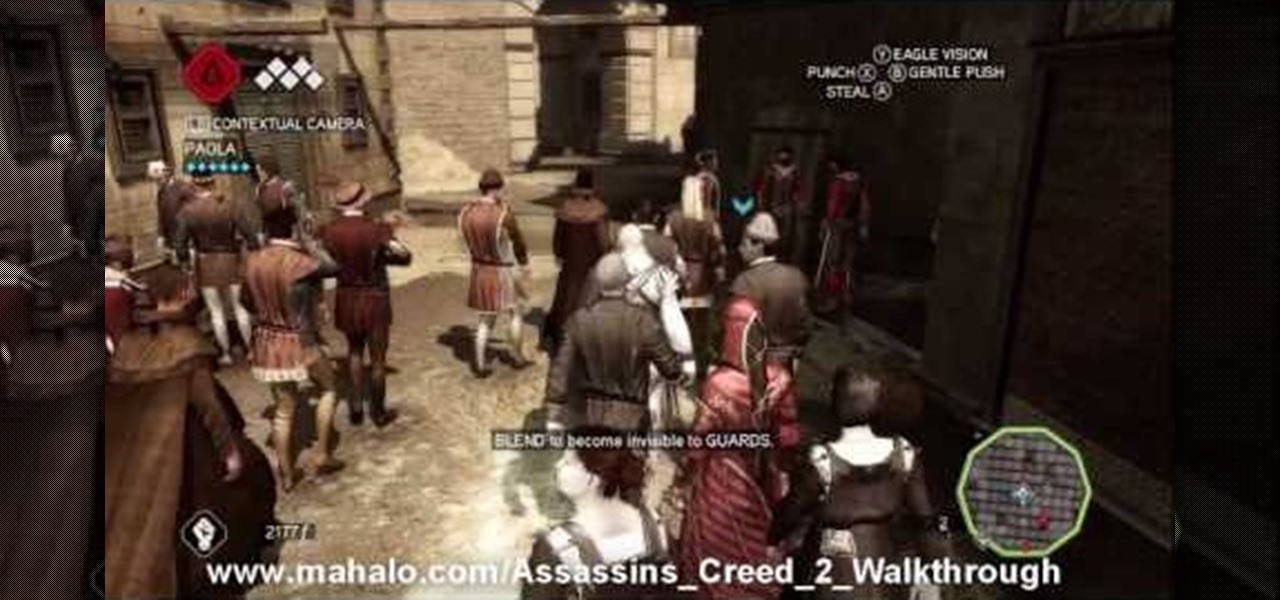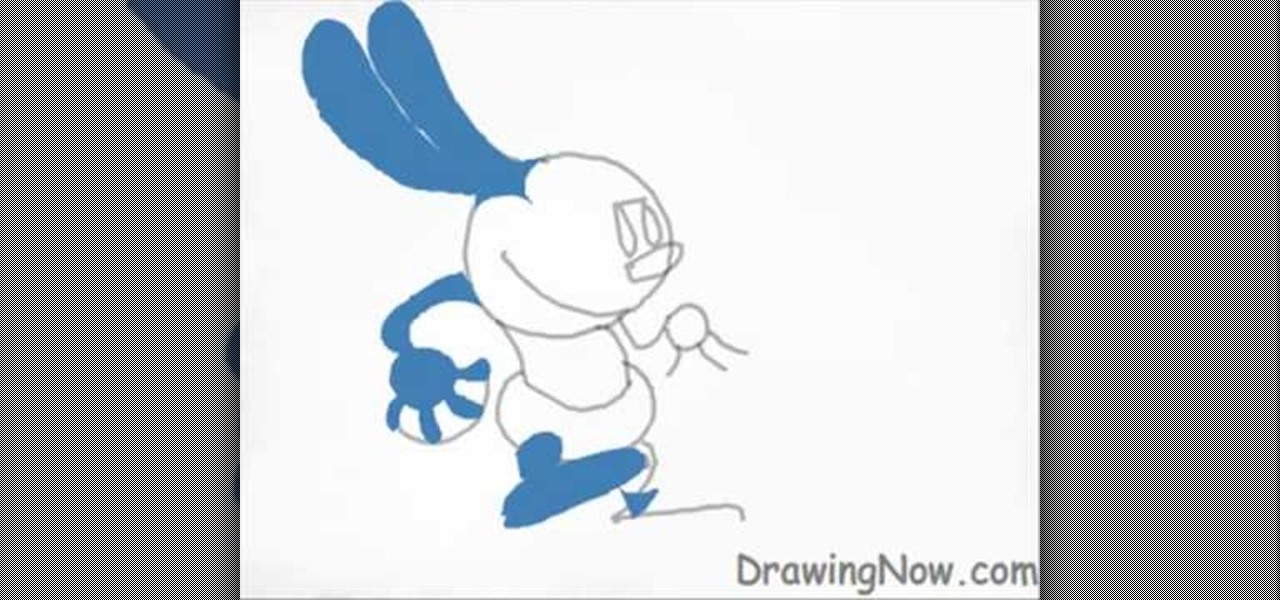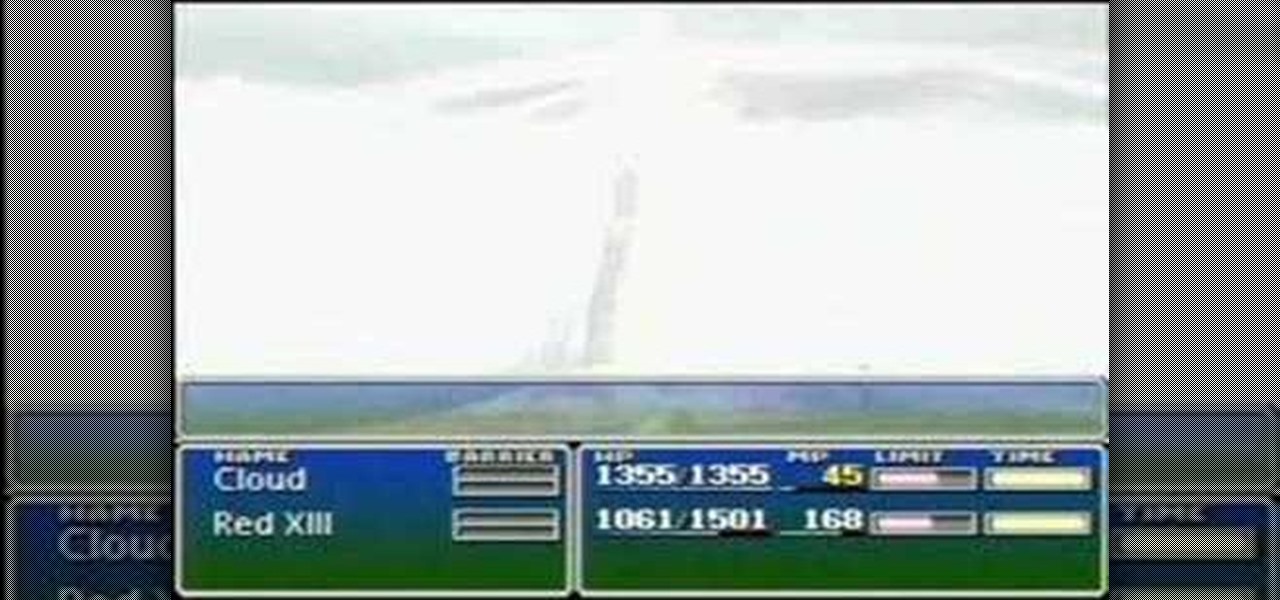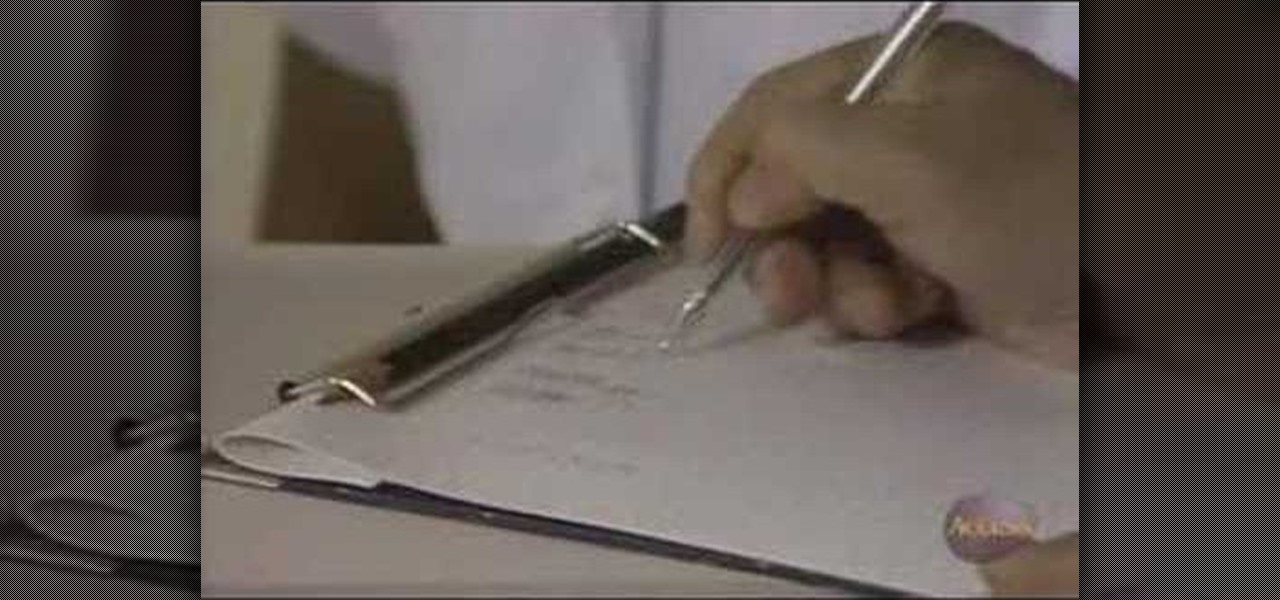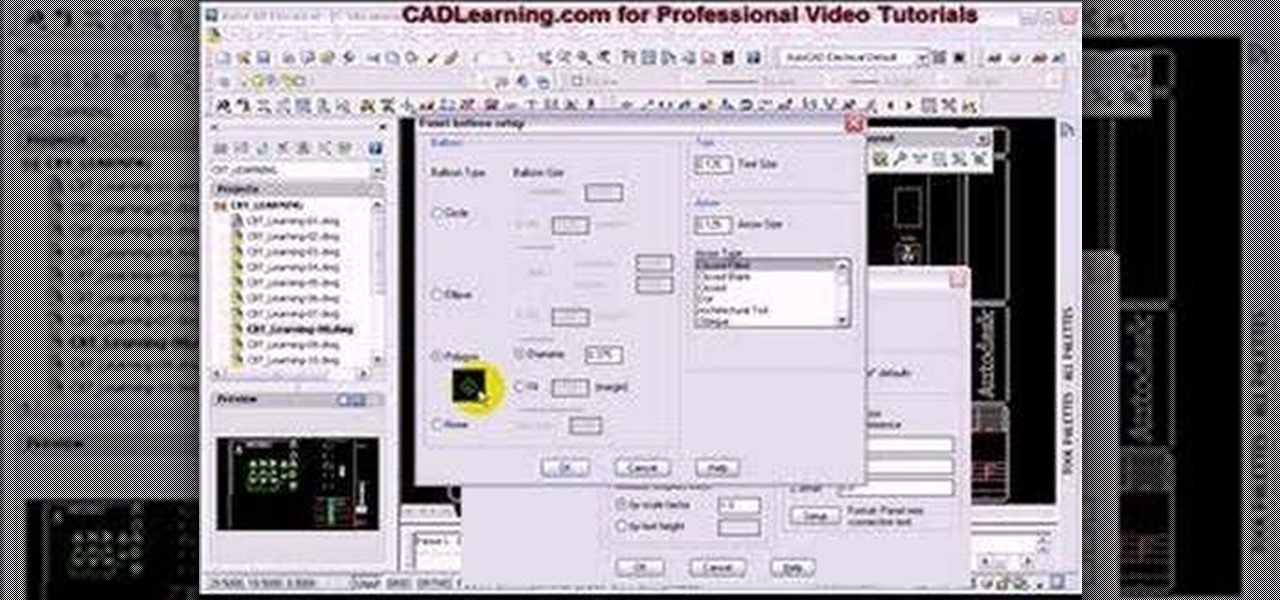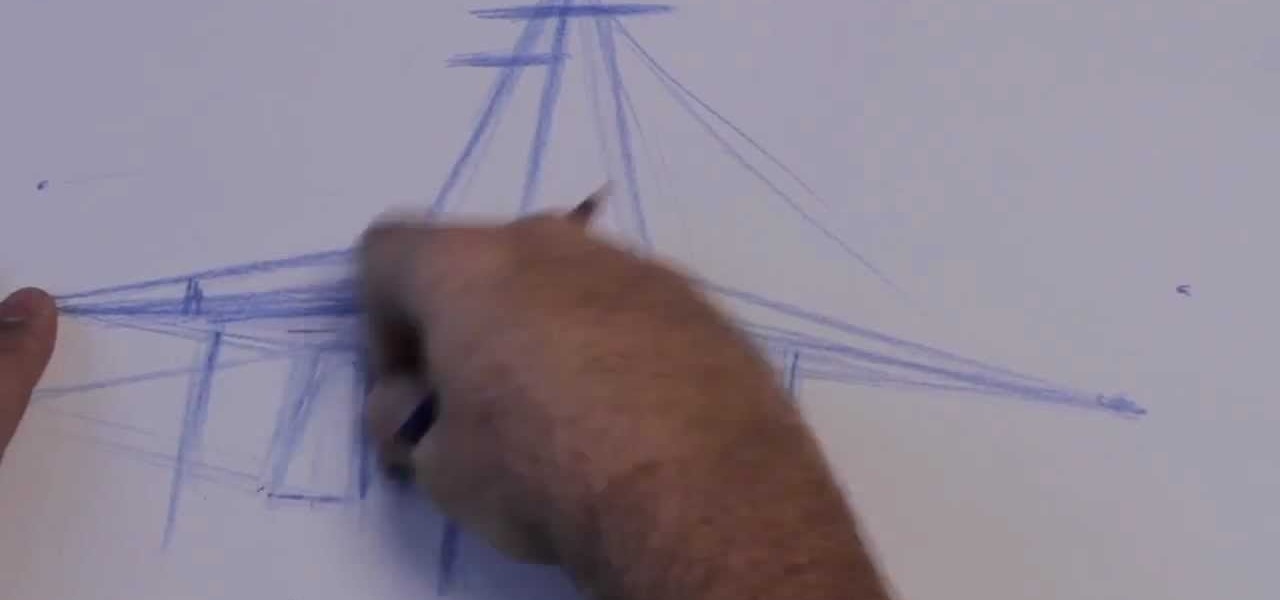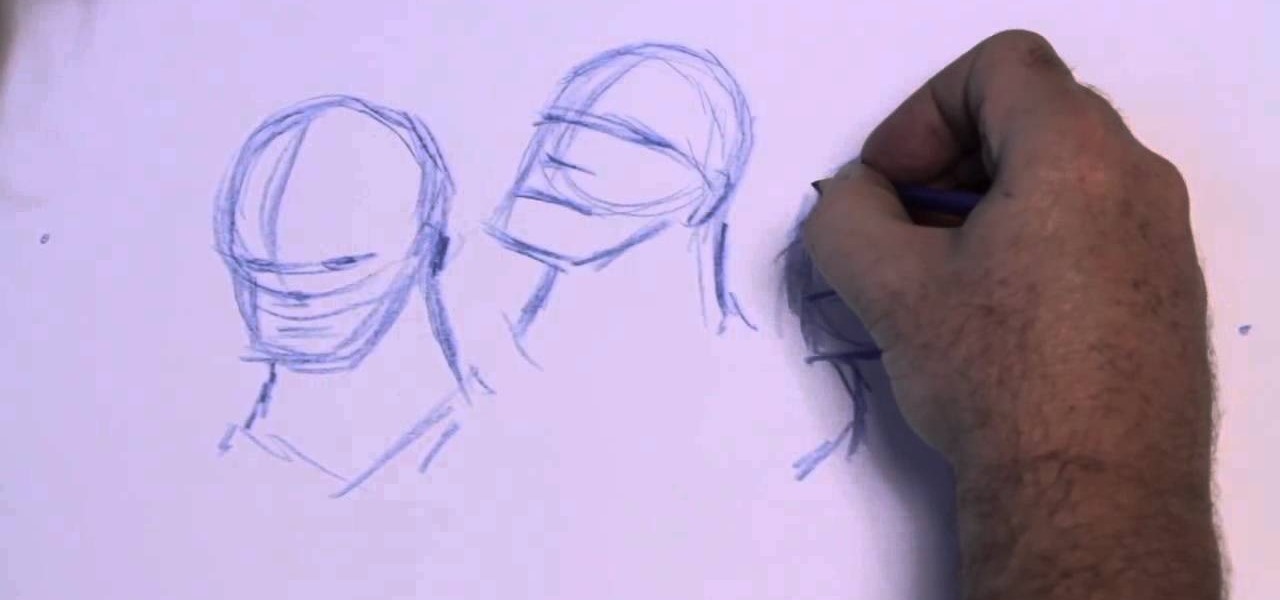The host of the video, Sara is joined by Stephen. Sara introduces Stephen, and how he has come up with a leg work out you can easily do at home, with just a chair. First off they start off with a lateral step up. With this you will be able to work the inner and outer thighs. With the chair in position, Stephen instructs Sara to put her left foot on the chair, right foot on the floor. Pushing, off with her left foot, she is completely raised, in a standing position on the chair, pulling her ri...

In this video Andy shows you how to perform the "Name it" card trick. The presenter suggests introducing yourself quickly and then ask someone in the audience for a name. Count up the number of letters in the persons name (for instance David is five letters). You then split and reverse five cards. You then ask the audience member to cut the deck in half. Then double under break the remaining cards. Then place the selected card under the reversed card. Then ask the audience member his name aga...

In this video, Tom Skowron introduces the use of 24p and several important editing techniques. Using 24p can make your film projects look like genuine films. Another way to improve the appearance of your film is to adjust the shutter speed. You should set the shutter speed at twice that of the frame rate. This will decrease the level of motion blur and give the film a clean and crisp appearance. If you use 24p and adjust your shutter speed to the appropriate level, it will look like you spent...

Gigafide explains that with so many different social networking sites, it is hard to keep information up to date on all of them. He first introduces TweetDeck, an amazing desktop application that allows a user to update information for their Twitter, Facebook, MySpace, and LinkedIn accounts. If you don't want to go through the hassle of installing TweetDeck on your computer, there is HootSuite, a web application that allows you to do this and if you're interested in keeping track of much more...
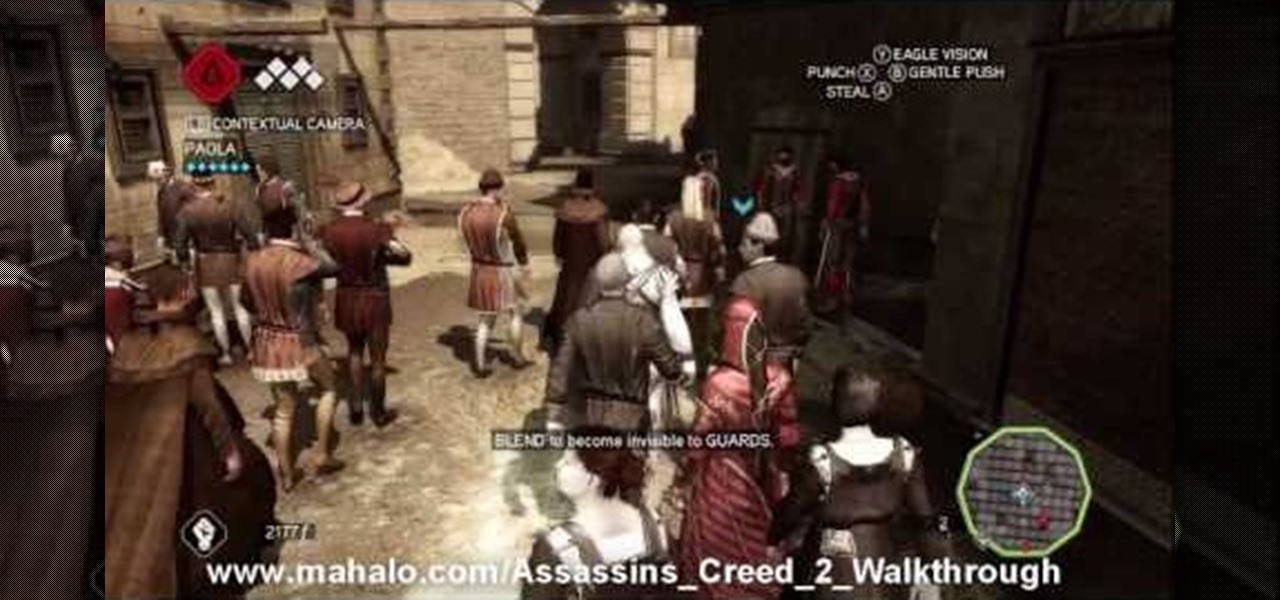
Fitting In: Find your way to the, uh, video arcade and you'll get a cut scene introducing you to the next mission. You'll be introduced to a number of new, basic gameplay mechanics, so nothing's too difficult. At first, you'll learn to blend. Simply walk into the center of a group of women and you should see a white webbing on the ground that lets you know you've blended.

The Apple Lisa. It was first introduced in January of 1983, at a cost of $9,995.00, which today is around $21,693.00. It was the first commercially sold personal computer to have a GUI (graphical user interface). The Lisa's CRT monitor has a resolution of 720 by 364. If you want to know more about Apple's Lisa computer, watch the video and see how to disassemble it, too.

Watch this science video tutorial from Nurd Rage on how to make hot ice with Dr. Lithium. This is the complete guide to making hot ice, more correctly called sodium acetate. See how to create it, fix it, and use it. All methods from baking soda and vinegar to laboratory synthesis are shown.

Welcome to a tennis lesson from FuzzyYellowBalls, the the best place to learn how to play tennis online. Our free video tennis lessons teach you how to play the game in a new way that combines technical analysis, visual learning, and step-by-step progressions.

Need a little help with your math homework? No problem, the Math Centre offers students video tutorials that will provide as a reference guide for self-study. Students get self-study resources targeted to the needs of individual courses, and teachers gain generic mathematics support and study materials for use with students.

Check out this instructional language video to learn how to conjugate infinitive verbs in Russian. Learn basic Russian grammar with Viktor Dmitriyevich Huliganov in his 4th lesson that is in two parts. He introduces a whole new way of conjugating verbs in Russian. The lesson introduces a large number of 1a conjugation verbs and simple adverbs, enabling a larger number of simple sentences without direct objects to be made. There is an exercise here with the answers in the second part of the le...

This instructional pet video shows a good way to introduce your pet rats to water. However, it's important to understand that some pet rats will just not like water. Your success will vary depending on your individual critter(s). Watch this tutorial video to learn the best methods of approach.

This tutorial for PHP beginners introduces the viewer to the concept of class inheritance. As your coding career takes off, you'll need to know as many ways to work efficently and code with speed to save time and money. Check it!

A birdcage is your bird's home, and if you want them to be happy members of your family you should follow some common-sense guidelines for positioning the cage. This video will introduce you to these rules and show you how to make your bird a little happier.

Easy step by step guide into making your home brew, the best brew! By introducing oxygen into your wort before you begin fermenting it, you can greatly improve the quality and taste of your beer! Don't forget to leave your keys somewhere you can't reach! Skoal!!!

Want to know how to fix common Microsoft Windows 7 registry errors? This clip will introduce you to an application which makes the task a simple one. For details, including step-by-step information on where to download and install said app, watch this video guide.

Bring Disney's past back to life with this tutorial on how to draw Oswald the Lucky Rabbit! Originally introduced in 1927, learn how to draw this character with help from Drawing Now. Search WonderHowTo for more videos rom Drawing Now to learn how to draw a variety of characters and cartoons!

Fairly recently Apple introduced Multimedia Messaging on the iPhone and iPod touch, allowing people to send pictures and other media through text messages. What does this mean for users? Well, if you want to take a picture of yourself eating a hamburger and then send it to your vegetarian friend, you can!

This beginners Photoshop CS3 tool will introduce you to the clone stamp tool. The clone stamp tool is most often used to eliminate parts of an image by cloning a part you DO want and "stamping" it over the parts you DON'T want. If you are new to editing images in Photoshop, you should definitely watch and learn how to use the clone stamp tool. This tutorial is best viewed at full screen.

This how to video covers some beginner theory and then moves on to introduce the open strings. we will covering some basic theory and then moving on to actually playing our instrument. You will learn how to play open strings and pizzicato notes. With the tips from this music lesson you can learn to play the violin.

Toward the beginning of Final Fantasy VII well into the first disc, the "Beta" enemy skill is first introduced as a trump card by the Midgar Zolom boss which decimates the entire party. Take a look at this tutorial and learn how to acquire this powerful skill from the boss.

Linguist Bud Brown shares his insights into the Vietnamese language. This video talks about how to say "I'm glad to meet you" after being introduced and different ways to say "You're Welcome" after someone says "Thank you."

Tim Carter, of Ask the Builder, introduces many ways to cut ceramic tiles for any project in your house.

Using Visual Studio 2008, this video introduces the novice programmer to the world of programming in C#, first with a brief discussion about programming and the learning process itself, and then by teaching a Hello World program.

This video entitled "Please turn left at the next corner" will teach you how to politely ask people to do thing. The video introduces the verbs misete kudasai.

In this video Randy Brunette introduces the panel layout annotation and report tools of AutoCAD Electrical 2008.

Watch this video to learn some helpful tips that you will need to introduce your dog to the agility weave poles.

Bobby Crispy introduces you in this video to bar chords.

Ferns make beautiful houseplants. Dave introduces you to some ferns and explains how to care for them.

Jeff Schell shows you some of the options and configurations available when working with images that do not match the dimensions of your program monitor in Premiere Pro CS3. In addition, Jeff will introduce you to the 'Automate to Timeline" feature that helps you quickly create a photo montage or slide show with the click of a button.

In After Effects 6.5, Adobe introduced Incremental saves. Rather than waiting for the auto-save to catch the latest revision to your project, incremental save allows you to manually save a new file, incrementing the name of your project in numeric integers. CINEMA 4D does the same. And with a little configuration, you can make it act exactly the same as in After Effects.

This iWork Pages tutorial introduces you to the application and explains how to search and use the pre-existing templates.

Learn to play simple Blues Guitar licks in the key of F. A well-paced tutorial leads you through changing Chords as well as the F Blues Scale. The guide eventually introduces three Blues Licks to practice with.

Snapchat recently introduced geofilters to its ephermal messaging platform—cute stickers that you can add on your Snapchat, which showcase your location.

This video will show you how to open multiple Google accounts in one chrome browser. But Google introduced an add-on which will let you do your multiple accounts job at the same time. Watch the video and follow all the steps carefully. Employ the technique in your PC.

This video introduce how to make a special origami crane with an easy process. Video: .

This Video Introduce How to Make an Origami Lotus with an Easy Process. Video: .

Today, I am going to introduce you to two phrases, both of them means "to collect." However, there are small differences.