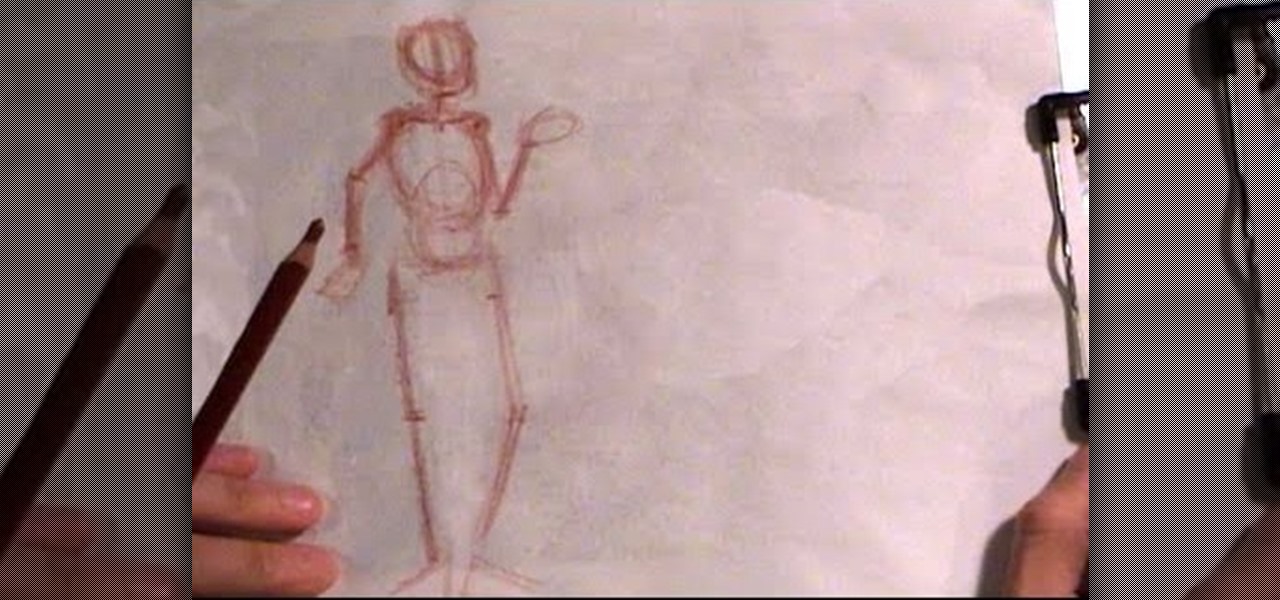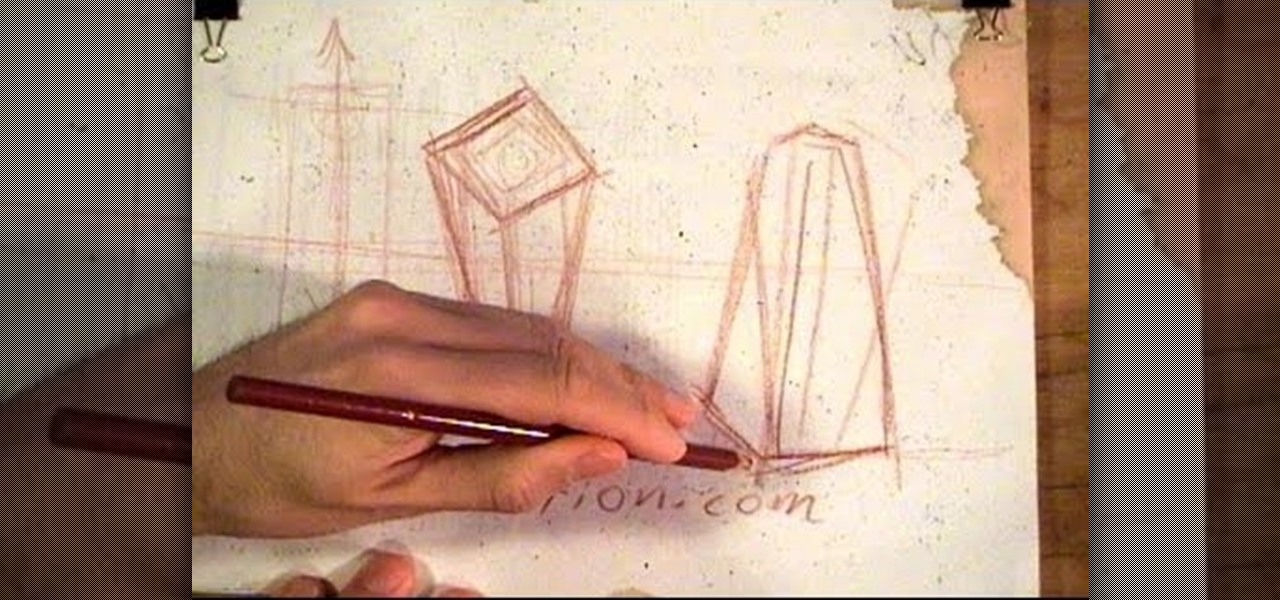Not sure what to get mom for Mother's Day? Nobody could be disappointed with cake... especially an ice cream cake! In this cooking tutorial, learn how to make a beautiful flower pot ice cream cake thanks to a recipe and design thought up by Food Wishes.

Sometimes searching Craigslist can be a real hassle if you're looking for something specific. You really have to sort your way through all the clutter in order to find whta you're looking for. If you are looking for email addresses of people who might fit your target market, you can scrape Criaglist for emails. This video will show you how.

Make-up artist/costume extraordinaire, Kandee Johnson amazingly recreates the look of the evil witch from 101 Dalmations, Cruella De Vil! In his tutorial, Kandee teaches an important skill in a lot of costume make-up application: how to erase your eyebrows.

Make-up artist, Kandee Johnson takes us through, step-by-step, how to transform our faces into traditional geisha girls with the application of make-up! Super fun!

In this step-by-step tutorial, watch as the talented make-up & hair extraordinaire, Kandee Johnson recreates the make-up and famous eye of Egyptian princess Cleopatra!

In this how-to, watch as remarkable make-up artist, Kandee Johnson shows how to apply makeup to steal the creepy Joker look from Batman! Specifically, Heath Ledger's look as the role of Joker in the recent Batman re-make "The Dark Knight."

Make-up artist, Kandee Johnson transforms herself into the King of Pop, Michael Jackson! With just some shading and contouring, watch as Kandee remarkably alters the shape of her face with the illusion of makeup!

Make-up artist, Kandee Johnson transforms into an Oompa Loompa from the beloved classic film, Charlie and the Chocolate Factory! To get the orange glowing face, Kandee uses Make-Up Forever's Flash palette.

Mark Crilley demonstrates how to draw wings. Mark Crilley is one of the best anime drawing instructors on the web. Search Mark Crilley on WonderHowTo for more videos from this master.

Lauren, AKA QueenofBlendingMUA has joined the ranks with the other YouTube makeup gurus. Lauren is a makeup artist with a large collection of eye makeup video tutorials. Her eye makeup look span from everyday makeup to creative, more expressive party looks. Check out this makeup tutorial video to learn how to do a MAC Hello Kitty eye makeup look. Search QueenofBlendingMUA on WonderHowTo for more beauty videos.

Lauren, AKA QueenofBlendingMUA has joined the ranks with the other YouTube makeup gurus. Lauren is a makeup artist with a large collection of eye makeup video tutorials. Her eye makeup look span from everyday makeup to creative, more expressive party looks. Check out this makeup tutorial video to learn how to create a green with gold eye makeup look. Search QueenofBlendingMUA on WonderHowTo for more beauty videos.

In this tutorial Cy starts out a human figure from above in 3/4 view. Some tips for putting the horizon line on the page.

The foundation of most fine arts educations begins with the drawing of the human figure. These human figure drawing tutorials are brought to you by Cy Porter of solomation.com. Search WonderHowTo for more figure drawing tutorials by Cy.

The foundation of most fine arts educations begins with the drawing of the human figure. These human figure drawing tutorials are brought to you by Cy Porter of solomation.com. Search WonderHowTo for more figure drawing tutorials by Cy.

The foundation of most fine arts educations begins with the drawing of the human figure. These human figure drawing tutorials are brought to you by Cy Porter of solomation.com. Search WonderHowTo for more figure drawing tutorials by Cy.

The foundation of most fine arts educations begins with the drawing of the human figure. These human figure drawing tutorials are brought to you by Cy Porter of solomation.com. Search WonderHowTo for more figure drawing tutorials by Cy.

Databases allow you to store data in a systematic and organized format, making it easy for you to search, sort and edit.

Smart albums search your library for photos that match the conditions you set. Conditions may be keywords, dates, or other parameters.

By adding keywords to your photos, you can quickly find the ones you want later. Just change the information for the photo and assign keywords to it.

Watch this instructional video to learn how to use Google Hacks. Google Hacks is a collection of software that explores Google's search function. Hacks is meant in this definition. "A Hack is a modification of a program or device to give the user access to features otherwise were unavailable to them. Watch this how-to video and find out how to use Google to access free media.

'Without a search warrant, I cannot let you inside'. These words will protect you from an officer manipulating his way into your home.

Learn wilderness survival priorities. This is part two of a series on survival shelters and skills by Ron Hood. Find your directions, search for a south facing slope to make your camp. You can also learn how to tell time with your fist.

Generative AI, or GenAI, is the hottest thing in tech at the moment, particularly for its ability to create content,p including essays, images, and videos. After Microsoft added its own GenAI tool to its Bing web search engine, Google is eager to follow suit, and you can be one of the first to try out Google's new GenAI search tool.

With iOS 14, Apple finally lets us change the default browser on our iPhones. No longer do we need to settle for Safari if we'd prefer another option like Chrome or Firefox. However, we encourage you to consider switching your browser or your search engine — or both — to Ecosia. Here's why.

Spotlight, Apple's system-wide search feature, lets you search for apps, contacts, messages, webpages, music, notes, and other content that's on and off your iPhone. On iOS, it's known as "Search," and you can access it by swiping your home screen down or swiping open the Today View screen. It's not exactly convenient, but an accessibility feature can unlock Search so you could open it from anywhere.

Open-source intelligence researchers and hackers alike love social media for reconnaissance. Websites like Twitter offer vast, searchable databases updated in real time by millions of users, but it can be incredibly time-consuming to sift through manually. Thankfully, tools like Twint can crawl through years of Twitter data to dig up any information with a single terminal command.

When traveling or sightseeing, you may come across a landmark you can't quite identify and want to know what exactly it is and the history behind it. It could be a building, waterfall ... anything. If there are no signs around or they're in a different language, you'll have no idea what you're looking at. Fortunately, Google Photos can be your personal tour guide with the power of Google Lens.

Unlike on Android, you can't easily hide your iPhone apps. Sure, you can nestle them away in folders labeled "junk," but they're supposed to be omni-present somewhere on your home screen. That is, until one day they're just ... gone. The fact that some of your apps disappeared only makes it more frustrating because there's no logical reason why they should have, right?

With Gboard, Google created a keyboard with more functionality than just inputting words. The app includes features such as GIF search and live text translation, but it gets even better when you let it learn more about you. With this data, Gboard grows from a good keyboard to one that can complete your sentences.

Sketchfab, one of the leading 3D model aggregators, continues to defend its turf from encroachment by Google. This time, the company has deployed a new API that gives developers even easier access to Sketchfab's extensive library.

When you want to read product reviews, you go to Amazon—regardless of whether or not you intend on buying the product from their website. By the same sense, when you want to read discussions about certain topics you come across on the internet, there's no better place than Reddit.

When it comes to sharing files between a smartphone and a computer, there are several solutions available for a Windows and Android pairing. But for those of us with Apple devices, the selection of apps in this category isn't quite as great. You can use AirDrop to quickly share files, but searching for files is not so easy.

The Google Play Store hosts the largest collection of mobile apps on the planet, and it's the default app store for almost all Android devices. Ironically, though, while Google made its name with a powerful search engine, it can sometimes be difficult to find what you're looking for on the Google Play Store.

Hello, my web huggers! In today's tutorial we will learn how to use the Google Hacking Database (GHDB) developed by Exploit Database, to find vulnerable web servers and "juicy" information.

Greetings, hackers and friends! I know it has been a while since I posted a tutorial, and hopefully I can make up for that by posting a series.

After my hard drive crashed recently, I lost everything. Old college essays, half-written stories, short films, and most importantly, all of the photos that I had saved from the past five years... all gone.

Microsoft's new voice-enabled virtual assistant, Cortana, is a lot like a blend of Siri's personality and Google Now's predictive capabilities—but the best part is it's baked right into the taskbar in Windows 10.

In addition to sharing emojis and GIFs, most of us also probably share various types of links through email or text, whether it be for a Google Maps location, a bar or restaurant on Yelp, or an awesome song on Spotify.

Welcome back, my tenderfoot hackers! One of the issues we often encounter with Metasploit is how to add new modules. Although Rapid7 (Metasploit's owner and developer) periodically updates Metasploit with new exploits, payloads, and other modules, at times, new modules appear that are not added to the Metasploit repository.

Recently, a group of Duke University students got together to tackle an age-old problem with mobile devices. You see, mobile data coverage isn't exactly ubiquitous, and many folks have restrictive mobile data plans, which means internet connectivity is not always an option.