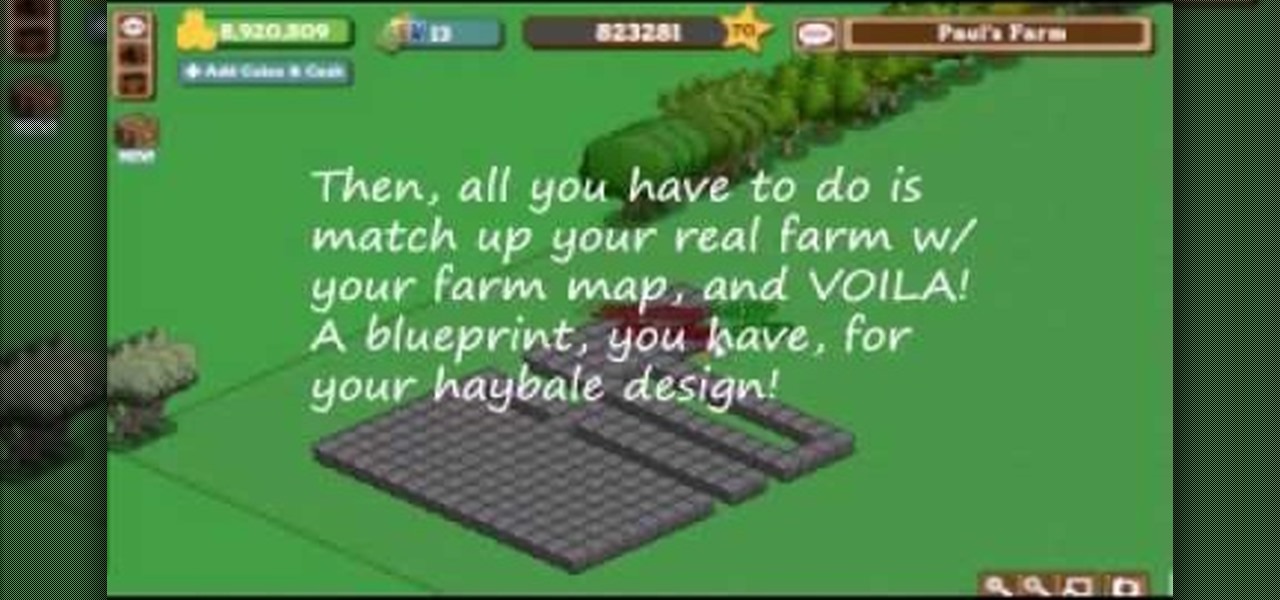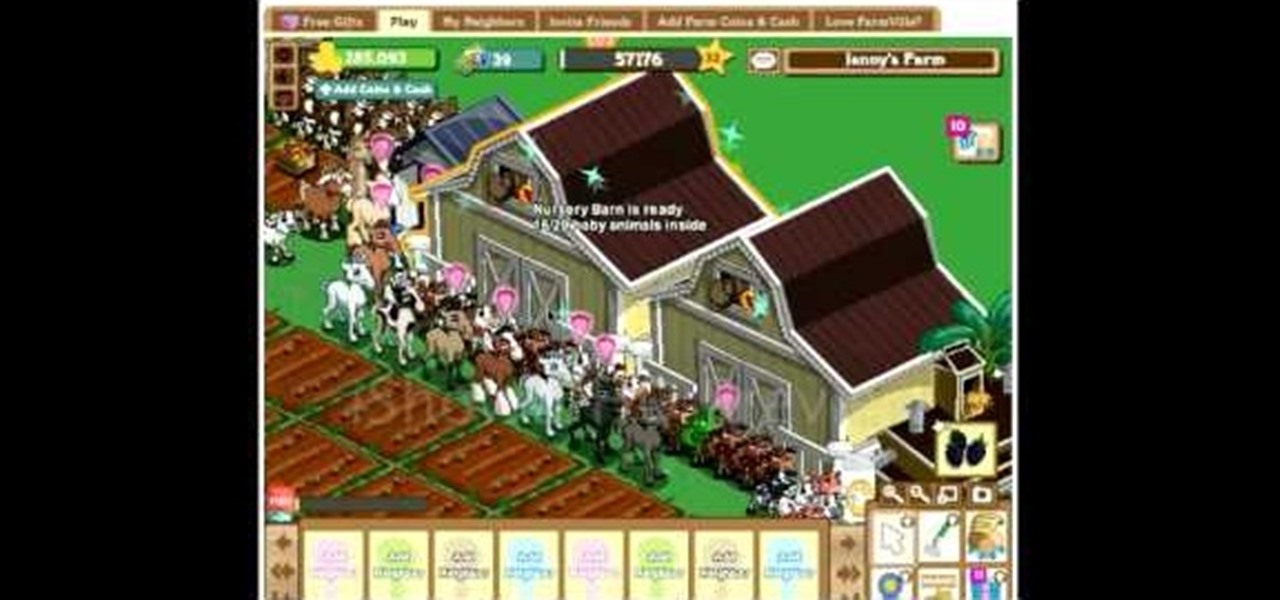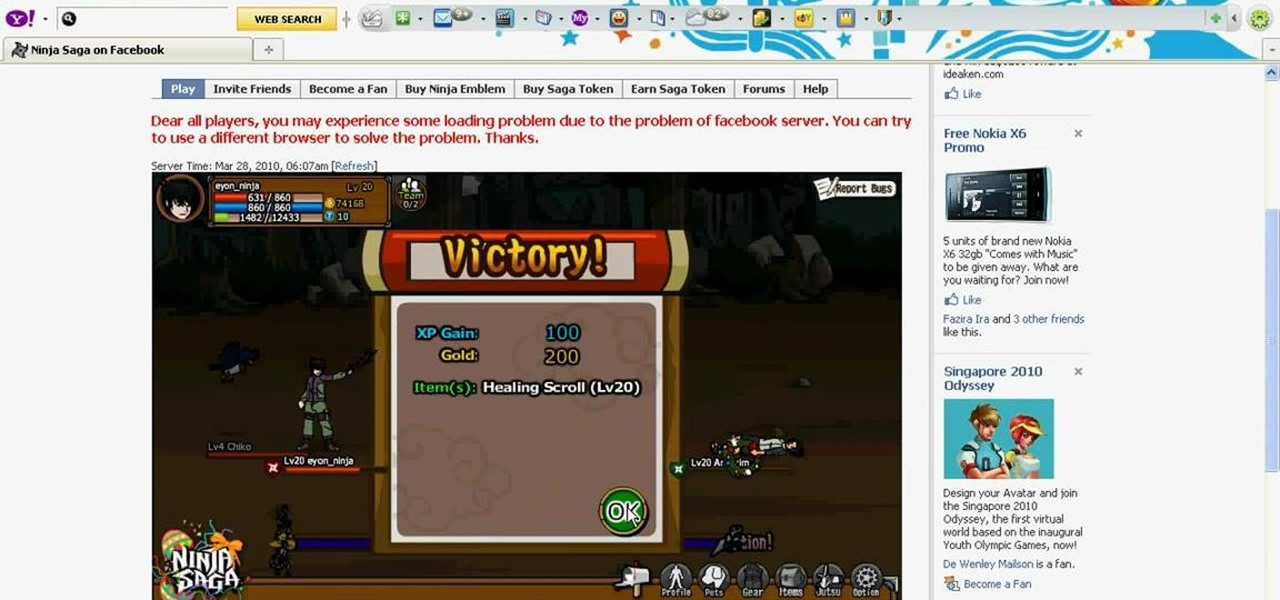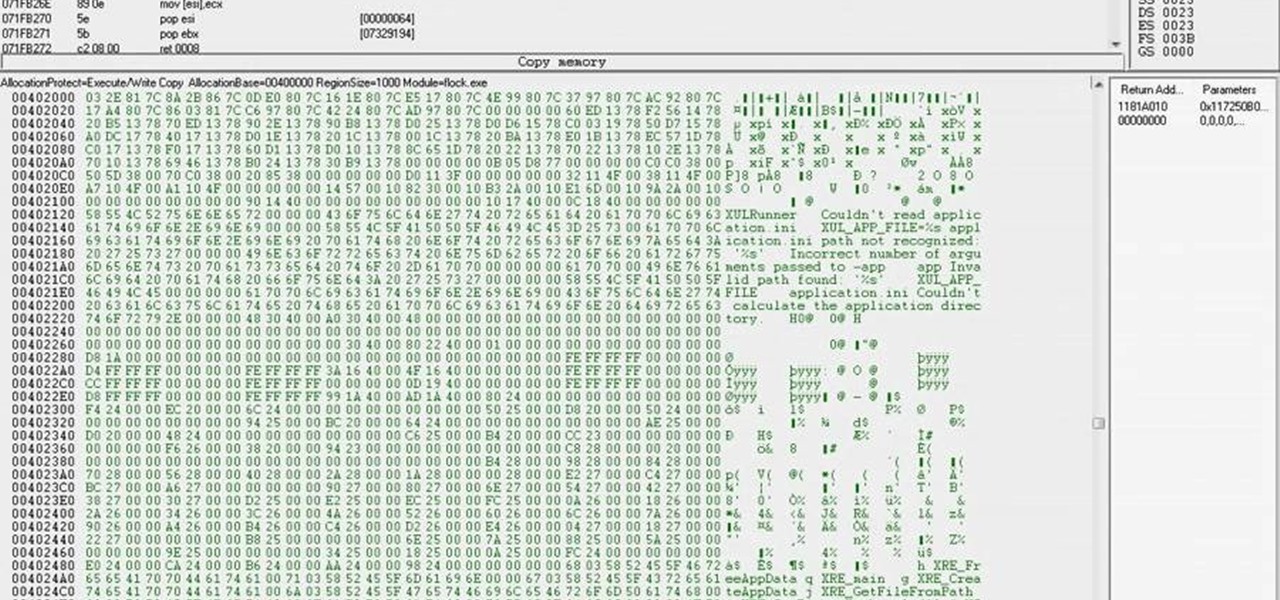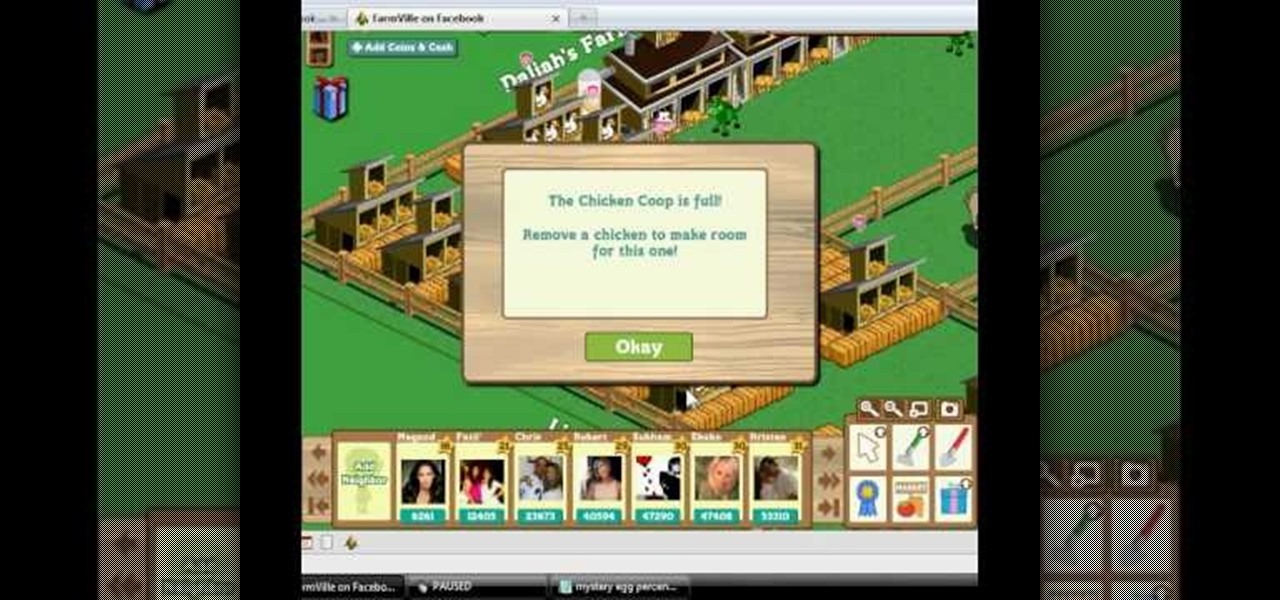If you didn't know already, December 5th, which is today, is the Day of the Ninja. It's an unofficial holiday where people across the world dress like a ninja, engage in ninja-related activities and spread information about ninjutsu online. But for web-gamers, the Day of the Ninja is the best time of year to get some Ninja Saga action in.

Move over Pro Tools LE— Pro Tools 9 is here! One of the most exciting things about Pro Tools 9 is that there's more tracks without having to have a Toolkit. Another great thing is being able to run Pro Tools without having to use Digidesign, M-Audio or any Avid hardware. Also, there's Delay Compensation Engine on a native system that doesn't require HD hardware or HD native. And this is just the beginning. To see more of the features in Pro Tools 9, watch this overview video.

To test how fast your internet speed is an intermediate level skill. Start by picking an internet speed test. You can use Google or another search engine to find one. A service that is recommended in the video is DSLreports. This site does not require you to know a lot of information about your service. To test your speed start by picking a city that is near to you. Then shut down all tabs and every application that you have running. It's important to do this on every computer on your home ne...

Fighting in space is one of the aspects of Star Trek Online, and how you fight will depend on what strategy and tactics you employ. This tutorial goes over a few options and tricks to help you fight your best as a ship.

Space combat is one of the major aspects of Star Trek Online. This video walks you through one of the introductory missions of the game, and shows you how to use your ship to fight, pick up passengers and even fight the Borg!

It's time to boldly go where no man has gone before! This video walks you through the first few minutes of Star Trek Online, including how to customize both your character and ship, and a quick rundown on hand to hand combat in the game.

Warwick is one of the champions your summoner can bring onto the Fields of Justice, whose speciality is jungling. This tutorial lays out the best items, glyphs and masteries to take advantage of his innate talents so you can ensure victory in your next League of Legends game.

Mining is one of the best ways to earn resources when you play EVE Online. This tutorial includes everything you need to know in order to profit from mining - all you need is a ship and a mining laser!

Time to get started playing League of Legends! This recently released game is a completely free to play multiplayer online battle area game. Play a powerful summoner and pit your chosen champion against your oppnents and defend your tower! Here's an easy guide to getting started playing League of Legends.

Make sure your character progresses the way you want! This tutorial explains how character attributes and skill training work within EVE Online so you can maximize your character's potential in the game. This tutorial also explains how to navigate the character sheet function. Always be learning at least one skill!

Your summoner is the core character in your League of Legends game, the one who summons the champions to fight on your behalf on the Fields of Justice. Going screenshot by screenshot, the summoner aspect of the game is explained. Stay up to date on your score, monitor your champions and keep track of your points!

Miss Fortune excels at ranged DPS combat on the Fields of Justice. Here's a good overview of this champion for League of Legends, which gives some useful tips and strategy ideas for building her and bringing her into battle.

Play an ice phoenix as your League of Legends champion! Here's a tutorial that shows you how to build Anivia the Cryophoenix to maximize her damage capability. She's not fast, but she can hit hard and ensure victory for your team on the Fields of Justice.

Runes are special abilities in the game which allow you customize your summoner in League of Legends. Here's how to equip runes and unlock the abilities to accumulate more runes. You can even save rune configurations in your tome and combine them to create special runes!

This spotlight focuses on Garen, the Might of Demacia, a melee champion who can be brutal with a sword. This video goes over how his abilities let him deal a great deal of damage to others while taking very little himself. Here are also some useful strategies when it comes to playing Garen in a battle.

Heimerdinger is one of the weakest champions in League of Legends, but that doesn't mean you can't still win with him! This video shows you useful strategy tips when you play the Revered Inventor based on his unique abilities and the optimized build to ensure victory for your side.

Is Kennen one of your favorite champions to play for League of Legends? This strategy guide goes over how to best use the unique abilities, masteries and optimal items to make sure this tiny ninja fights his best for your summoner!

You wanna play too? It'll be fun! This is a video which explains the best way to play the rather creepy nuker Annie, the Dark Child. Achieve victory for your team by making sure you've optimized her abilities, spells and items!

Keep your enemies at bay and control as much space on the map with your champion as possible. This tutorial shows you how to dominate the map for greater control during your League of Legends game. Be aware of your surroundings, and learn a few tricks to get out of a bad spot when you're trapped by enemies.

Nope, this isn't a cheesy Arnold Schwarzenegger movie, this is the tenth chapter in the hit PS3 game Dead Space. Is it the End of Days for you? Not if you follow along with this NextGenTactics video walkthrough series that takes you through the entire gameplay of End of Days. For more videos in this Dead Space series, see below:

So you've watched this video, done your research, and decided that you want to flash the firmware on your XBox 360 with a LiteOn DG-16D2S rev. 7485 disc drive. Good for you! This video will walk you through the whole process. Be very careful, as messing up in small ways at any point can ruin the results which, when done properly, are really awesome.

This video tutorial shows how to create hay bale art in FarmVille (10/22/09). Are you a jaded FarmVille player? Do the joys of harvesting just not do it for you like they used to? Why don't you start using FarmVille as an artistic medium? This video will teach you how to use Excel to plot out images which you can then create out of hay bales! The options are limited only by your creativity, now open up Microsoft Office and start creating!

This video tutorial shows how to use the biplane to increase your mastery in FarmVille (06/07/10). The biplane is one of the most fun tools available to the FarmVille player, causing all of your crops to become ready for harvesting instantly. This video will teach you how to use it in conjunction with your Farmer's Market to increase your mastery substantially.

This video tutorial shows how to stuff your nursery barn in FarmVille (06/07/10). If you don't want to cheat at FarmVille, or already have and are just trying to manage your massive herd of livestock, this video is here to help! It will teach you how to stuff your nursery barn in the most efficient way for removing the animals later. Now get back on Facebook and farm more productively than ever!

Want to vanquish even the toughest of foes with the greatest of ease? This hacker's how-to demonstrates a method for killing your Ninja Saga enemies with a single hit.

Dispatch your enemies with a single sword strike. This cheater's guide will show you how to smite even the toughest of opponents with a single hit (and a few keystrokes in Cheat Engine 5.5).

Looking for a way to generate an unlimited amount of Pet Society coins? Look no further. This hacker's how-to will show you how to hack Pet Society's frisbee & ball games to generate more digital cash money than you could ever spend.

Want to generate experience and level up your Pet Society character the easy way? Watch this cheater's guide, which will show you how to hack Pet Society for all the EXP you could ever want.

Want to be the Donald Trump of Restaurant City? Watch this video tutorial to learn how to hack Restaurant City (02/21/10) with Cheat Engine 5.6.

Want a pile of coins, Scrooge McDuck style? Watch this video tutorial to learn how to hack Restaurant City (01/08/10) with Cheat Engine 5.5 for unlimited free money.

Looking for a way to game your Bejeweled score? Check out this video tutorial to learn how to hack Bejeweled Blitz (01/27/10) with a Mozilla Firefox extension.

This video shows PC users how to download Google Earth. To do this, first open up an internet browser (Internet Explorer, Mozilla Firefox, etc.). Go to the Google homepage and type 'Google Earth' into the search box. Press enter. Click on the link at the top of the list, which should be named 'Google Earth 5.0'. Click on the blue bar that says 'Download Google Earth 5.0' on it. A page will load with the terms and conditions of using Google Earth. Read them, then click 'Agree and Download'. A ...

In this 14th video in a series about JAVA game development, "thenewboston" (Bucky Roberts) explains how to redefine your screen to avoid annoying flickering. Flickering in JAVA games often occurs because of time lags as the viewer watches the computer draw a new screen, pixel by pixel. Pre-installed code in JAVA can be used to eliminate this problem by taking advantage of "Buffering" and "Page Flipping". These functions permit you to delay the composition of a new screen until it is finished,...

If you're not sure how to share links to your building expansions or golden eggs in FarmVille, to others, you have to watch this. To get the link to publish it, all you have to do is watch and learn. Share your mystery eggs or barn raising links in FarmVille with everyone! This also works with adoptable animals and much more in FarmVille.

You can speed up productivity in FarmVille with a simple glitch that everybody knows about by now. Somehow, someway, boxing yourself in on FarmVille allows you to speed up the process, because you don't have to walk around to complete each task at hand. Watch and see how to speed productivity in FarmVille with a "boxed in" glitch (12/13/09).

Has Zynga changed the way you get mystery eggs from chicken coops? There's only one way to find out—by trying out and seeing for yourself, but this video does it all for you, plus shows some tips on chicken coops and eggs. See how to get mystery eggs from chicken coops in FarmVille (12/22/09).

The video explains how to hack the game Agony: The portal. First he clicked the start game and created new character by entering the name as test dummy and set the difficulty level as normal. The he clicked the start campaign. While entering the game he skipped the tutorial and directly he went into the game.

This video describes what is known as the dashboard, which is located in the dock on the Mac desktop. The dashboard is a set of small programs known as widgets that let you see information at a glance. Some examples of useful widgets are a clock widget, a calendar, a calculator, a dictionary/thesaurus, and a Google search widget. You can bring them up at any time by simply clicking on the dashboard icon. If you want to add a new widget, click on the plus sign at the bottom of the window and y...

After you launch Outlook 2010 in your computer, you will see the Ribbon strip immediately in the main window. The button for writing a new e-mail is separated from a button for creating new items in the calendar, contact list or task manager. An independent Quick Steps section offers functions allowing you to move a message into different folders, to save it into a calendar as a meeting reminder, to quickly forward it to a chosen person or to more people and to forward it with a FYI note. If ...

This video shows you how to fix a Windows "Blue Screen of Death". You should know what to look for when you get the BSOD. You should look for the error code first and then the stock code. You should hit the F8 button upon start up to go to the last known good configuration and it will boot your computer to the last time it booted correctly. You can also start in safe mode. You will need to do a system restore. If that doesn't work do a Google search for the file name that is causing the probl...