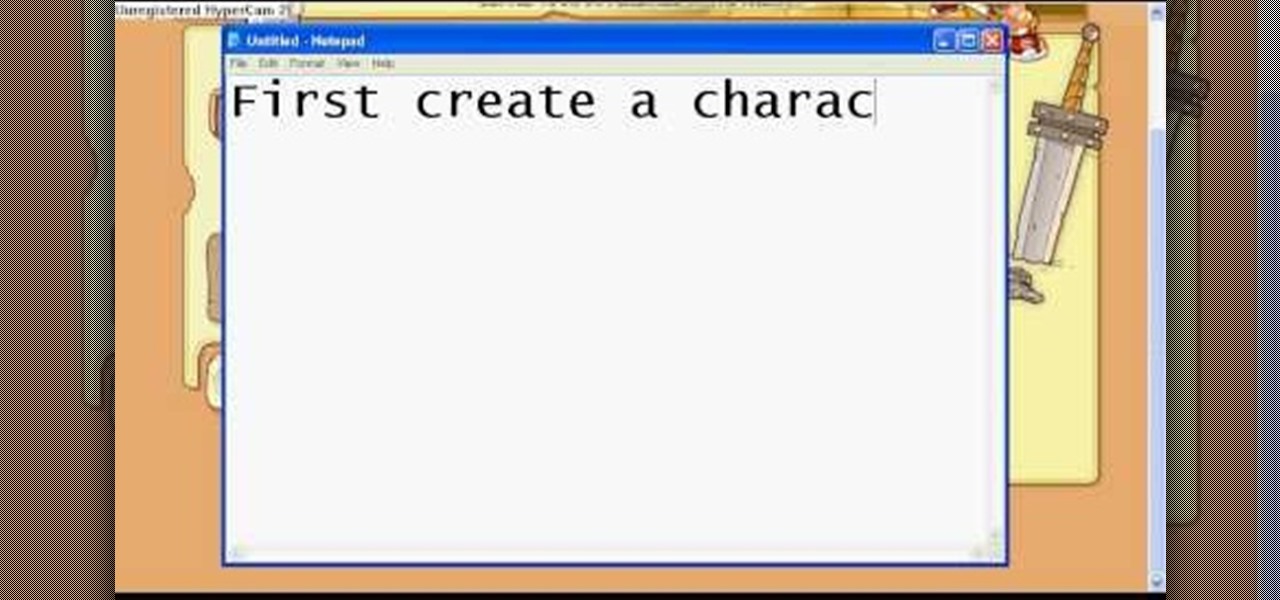
How To: Hack EXP, HP, pupils and ranks in MyBrute (08/12/09)
Hack mybrute with this mybrute cheat. MyBrute hacks, cheats, tricks. Watch this video tutorial to learn how to hack EXP, HP, pupils and ranks in MyBrute (08/12/09).

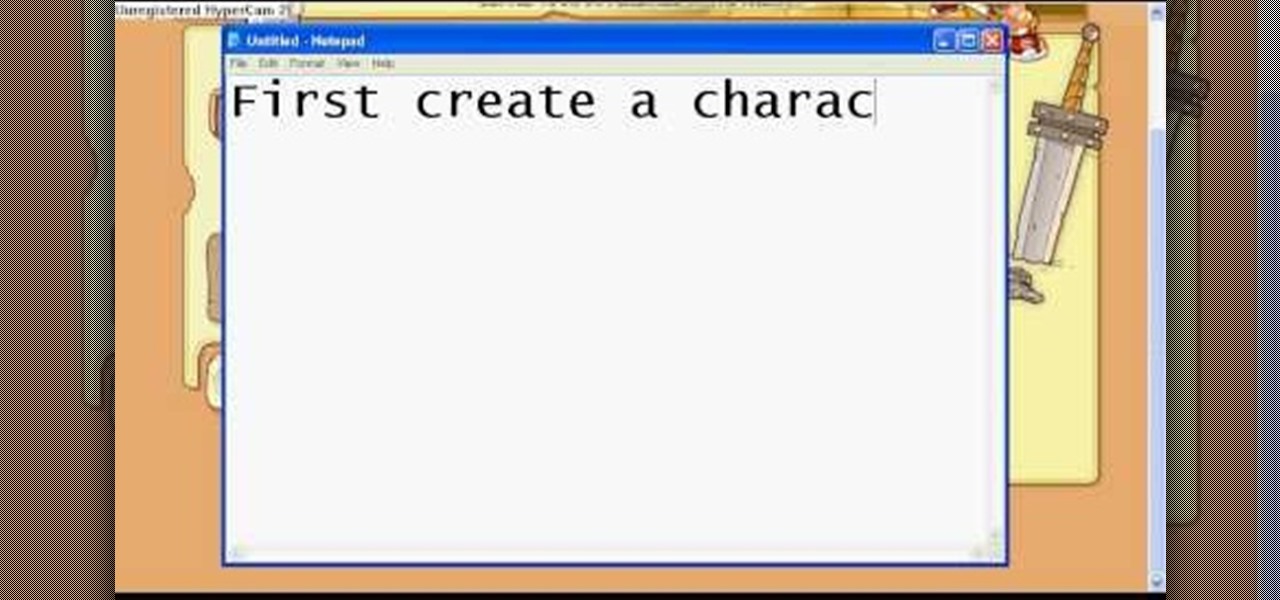
Hack mybrute with this mybrute cheat. MyBrute hacks, cheats, tricks. Watch this video tutorial to learn how to hack EXP, HP, pupils and ranks in MyBrute (08/12/09).
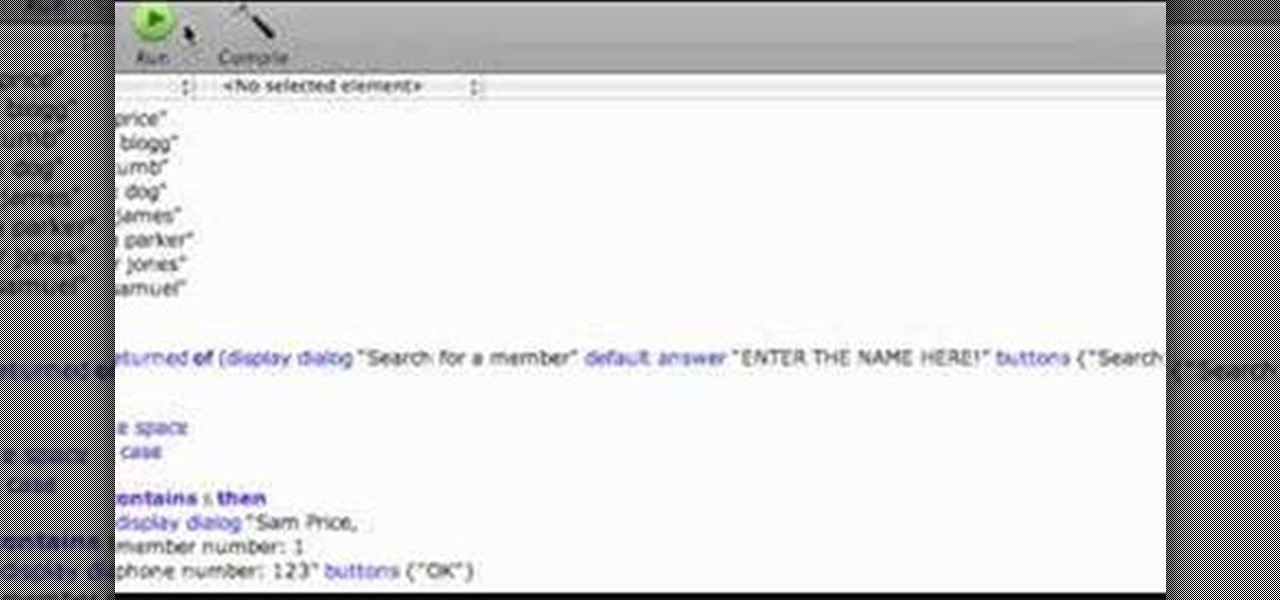
This video tutorial shows you how you can build a database in AppleScript! You don't know what AppleScript is? Well, it's a programming language for Mac computers only. You can build and design your own little applications if you are good enough.

FireworksTutorial shows you how to restore your recycle bin files that you've already deleted. Go to Google and search "Restoration." Click on the first link that pops up from the list (the one from Snapfiles that's free) and download it. Once it's downloaded, run it and unzip it to somewhere you can easily access. Organize it by creating a new folder and putting the files into the folder. Double-click on the application Restoration with the trash can icon to load up the program (If you're on...

The cost of scrapbooking can really add up. You can still create wonderful scrapbooks to artistically document your memories by shopping smart and cutting costs by being resourceful. You can use things you already have around the house.

In this tutorial, we learn how to use torrent software like uTorrent. First, go to the website, Burn OSX, and download their software, then install it. After this, go to isohunt. When you get to this website, type in the name of the item you are searching for. When you find it, click on it and it will start to download through uTorrent. When finished, you will be able to open up what you downloaded and then use it how you wish. It will then start seeding, which means that it is being shared w...

This video demonstrates how to surf the web without ads. The first step is to download Mozilla Firefox. Go to Get Firefox and click on 'free Mozilla download'. Do not select on e-bay or campus edition. Download the file and install the program successfully. Go to Get Firefox once again. Select on add-on and type in 'ad block' in the search tab. The results come up and select on 'Adblock Plus'. Install the program. Restart Firefox. ON the top right corner of the window a small red icon that re...

In this video tutorial, viewers learn how to extract .rar files. Begin by opening your internet browser and go to Google. Search for Winrar and select the 3rd result. Download and save the file. It is recommended to save it to the desktop to find it easier. Double-click on the file and follow the instructions to install it. Click Install and check all the file types for the program to be associated with. Once finished, open a file, select Extract To and choose the destination to save it. This...

Learn everything you could possibly want to know about the internet, multiplayer game Evony. Watch this video tutorial to learn how to max out prestige growth in Evony.

When Penguins Attack - TD hacks, cheats, glitches. How to hack the flash game When Penguins Attack - TD. Defend the human race against the onslaught of evil penguins. Watch this video tutorial to learn how to hack When Penguins Attack - TD with Cheat Engine (09/27/09).

Bloons Tower Defense 3 is a flash game from Ninja Kiwi. Learn how to hack Bloons Tower Defense 3 with tricks and cheats. Watch this video tutorial to learn how to hack Bloons Tower Defense 3 with Cheat Engine (09/28/09).

How to hack Yoville! Yoville cheats, tricks, hacks. Watch this video tutorial to learn how to find the widget factory in YoVille (09/25/09).

How to hack Yoville! Yoville cheats, tricks, hacks. Watch this video tutorial to learn how to hack costumes with Yoville pals (09/12/09). This is how to use filters and how to put costumes on with your own skin.

Hack mybrute with this mybrute cheat. MyBrute hacks, cheats, tricks. Watch this video tutorial to learn how to mirror fight on MyBrute to gain experience (09/12/09).
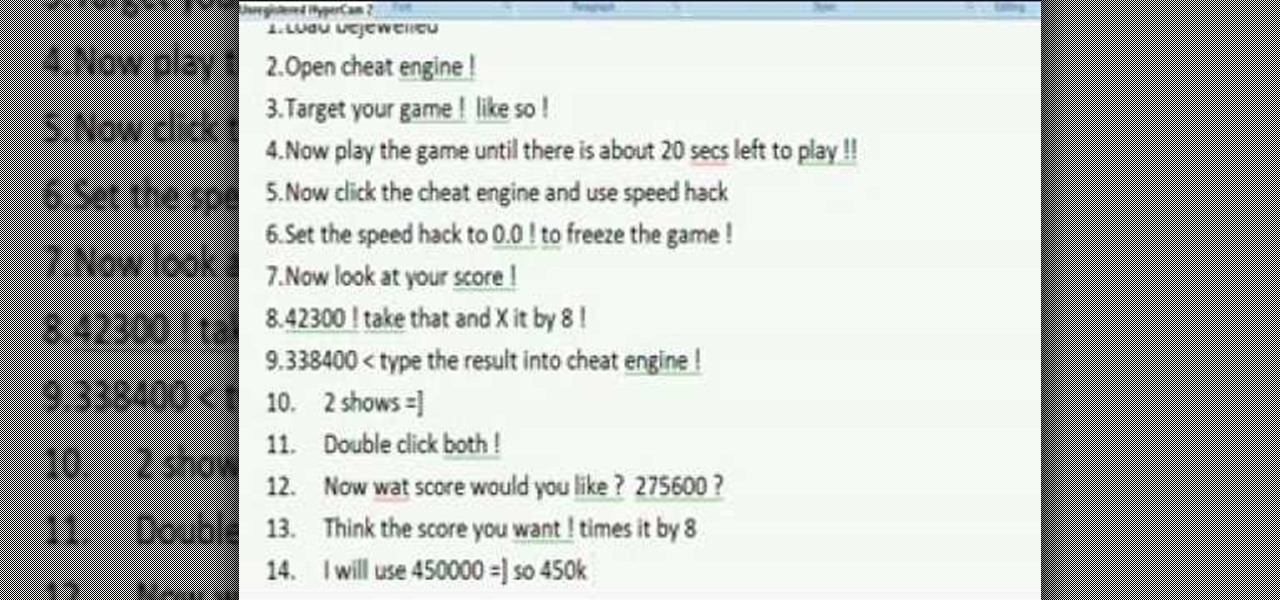
Bejeweled Blitz is a Facebook game. Learn how to hack Bejeweled Blitz with tricks, cheats, hacks. Watch this video tutorial to learn how to cheat on Bejeweled Blitz with CE (08/28/09).

Get the inside scoop on Wizard101 hacks, cheats, tricks, tips, and walkthroughs! Watch this video tutorial to learn how to hack Wizard101 with Cheat Engine.

Get the inside scoop on Wizard101 hacks, cheats, tricks, tips, and walkthroughs! Watch this video tutorial to learn how to find cheat codes in Wizard101.

How to get 199 energy on yoville. How to hack Yoville! Yoville cheats, tricks, hacks.
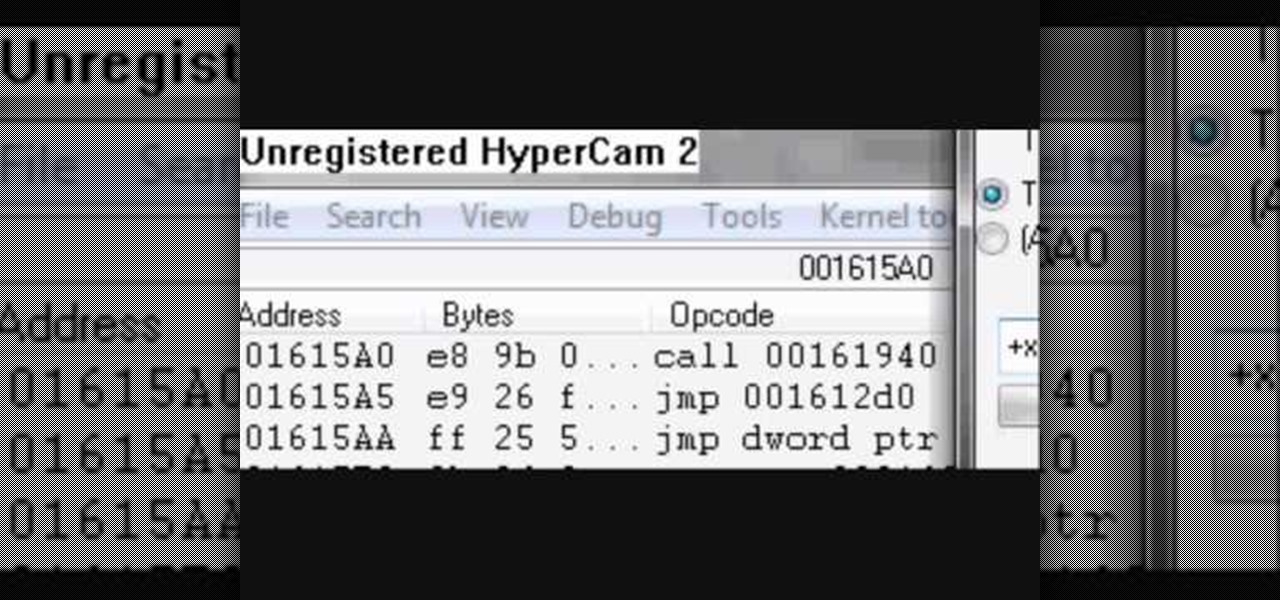
cheatengine.org Farm Town hacks, cheats, glitches. How to hack Farm Town. Description of the app on Facebook:

How to hack Yoville! Yoville cheats, tricks, hacks. Yoville is a game that can be played on Facebook or MySpace. In the words of Yoville's Facebook app, YoVille is a world where you can buy new clothes for your player, purchase items for your apartment, go to work, and meet new friends. Yoville is a city building simulation game.

How to hack Yoville! Yoville cheats, tricks, hacks. Yoville is a game that can be played on Facebook or MySpace. In the words of Yoville's Facebook app, YoVille is a world where you can buy new clothes for your player, purchase items for your apartment, go to work, and meet new friends. Yoville is a city building simulation game.

Hack mybrute with this mybrute cheat. MyBrute hacks, cheats, tricks. Watch this video tutorial to learn how to cheat MyBrute for a bear (07/25/09).

Hack mybrute with this mybrute cheat. MyBrute hacks, cheats, tricks. Watch this video tutorial to learn how to hack MyBrute for a bear and level cheat (07/16/09). You can get to level 3 on any new brute!

Hack mybrute with this mybrute cheat. MyBrute hacks, cheats, tricks. Watch this video tutorial to learn how to hack MyBrute for EXP and higher levels (07/15/09). You can get to level 5 instantly!

Hack mybrute with this mybrute cheat. MyBrute hacks, cheats, tricks. Watch this video tutorial to learn how to hack MyBrute for double EXP (08/03/09).

Restaurant City is a Facebook game that allows you to create your own restaurant. Watch this video tutorial to learn how to hack cash in Restaurant City (07/02/09).

The mother's body can be the source of delivery complications like placenta previa or uterine rupture. If delivery problems do occur, your doctor can usually help you manage these childbirth complications with medication or an emergency cesarean section.

This video teaches how to stack fields in Facebook's Flash game Farm Town. Just watch to learn how to stack fields or crops in Farmtown.

How to hack Yoville! Yoville cheats, tricks, hacks. Watch this video tutorial to learn how to get 9999 speed/energy/drunk in Yoville (01/30/09) with WPE Pro.

Watch to learn how to hack a brute in MyBrute (05/13/09). Hack mybrute with this mybrute cheat. MyBrute hacks, cheats, tricks.

Watch to learn how to become a god in MyBrute (05/15/09). Hack mybrute with this mybrute cheat. MyBrute hacks, cheats, tricks.

Dressing Timber. In this episode, we are having a look at dressing timber so that it is flat/straight and square, ready for a project. In this case, we are using some reclaimed Jarrah from an old deck, but the principle is the same if you are preparing timber that is DAR (dressed all round) from a timber yard, or hardware supply shop, or even if you have prepared your own board from raw timber.

Update: this article is referring to the 1.9 pre-release beta version, which is now commonly referred to as 0.1.9, released in October of 2011.
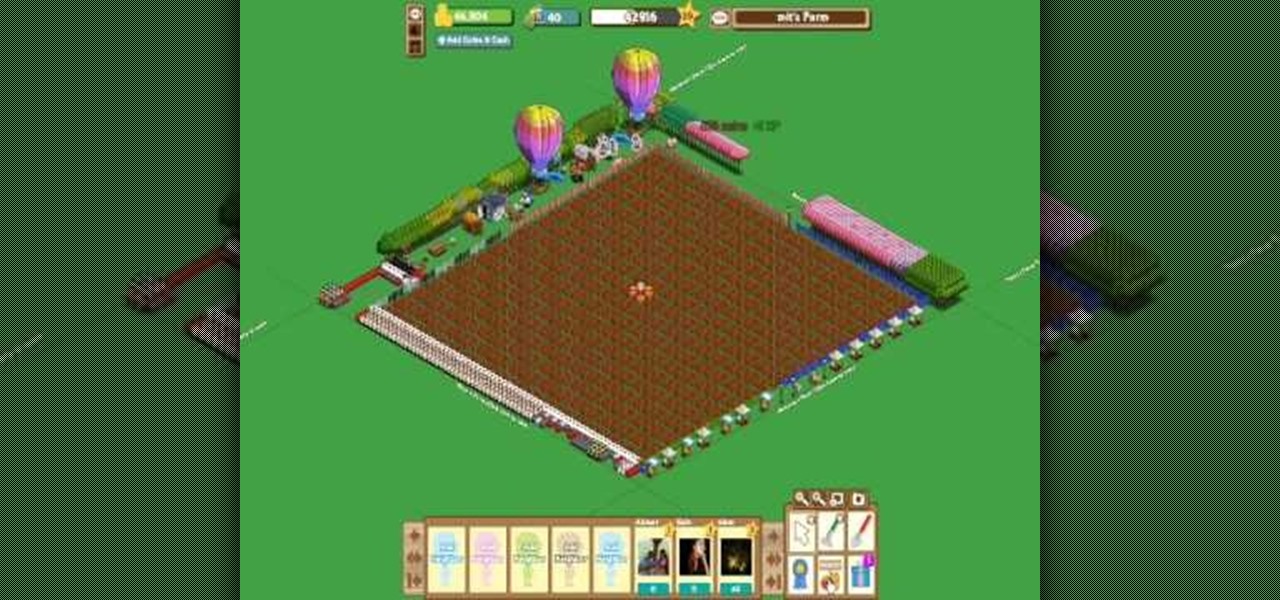
FarmVille hacks, cheats, glitches. How to hack Farmville. Farmville is a Zynga game you play on Facebook. Grow delicious fruits and vegetables and raise adorable animals on your very own farm!

FarmVille hacks, cheats, glitches. How to hack Farmville. Farmville is a Zynga game you play on Facebook. Grow delicious fruits and vegetables and raise adorable animals on your very own farm!

Attention goths! Searching the Internet for new makeup ideas? Adora batBrat is here to help you. In this video, learn how to apply cosplay inspired goth makeup for an outrageous look!

Don't get stuck on the course searching for the right putter. In golf, the old standard for organizing clubs entails putting the shorter clubs in the first slot of the bag, the middle irons in the middle brackets and the big clubs in the back. In this quick and easy to follow video, you will get a step by step on how to arrange your clubs so you know where everything is. So, get ready to be your own caddy and find out where to place putters and hybrids in a golf bag with this clip.

This video tutorial from computerticket shows how to use Daemon tools and Img Burn applications. First, install Daemon Tools and ImgBurn programs. Both can be easily found using internet search engine.

This video teaches you how to install Winterboard on an iPod touch or iPhone. First you search for the Winterboard program and install it. Then its going to ask you to install and you tap it and then it will ask you to confirm and you will tap it again. Then it will start downloading and the icon will appear when it is done. To change the ipod or iphone lock screen sound, click on Cydia and then tap "sections". Tap "themes" then "sounds". At this point, you can choose any sound you would like...

In this how-to video, you will learn how to find the IP address you are using on your computer without using any third party sites. First, go to the start menu and click run. If you are using Vista, go to search in order to the run the file. Next, you should type in cmd.exe into the prompt. A window should now open up. In this window, type in ipconfig /all. From there, your IP address should be listed. This simple video shows you a very easy way to find your IP address without having to use a...

How to install custom themes in your PSP gaming unit. First go to Google and search "Free PSP themes" and then click first link.