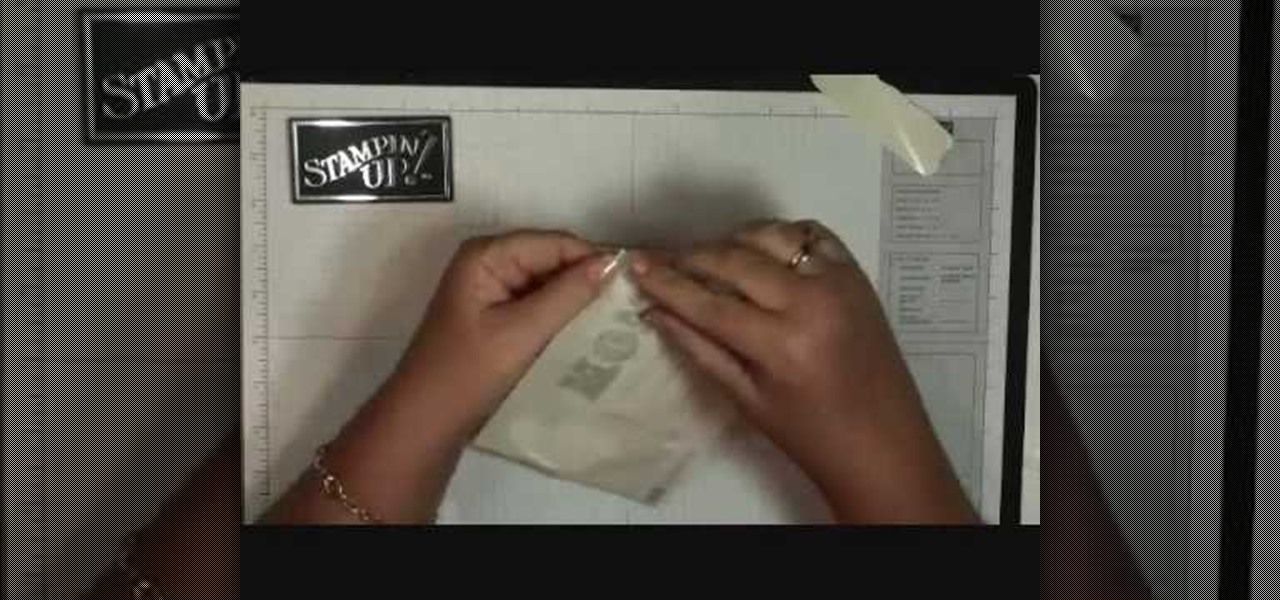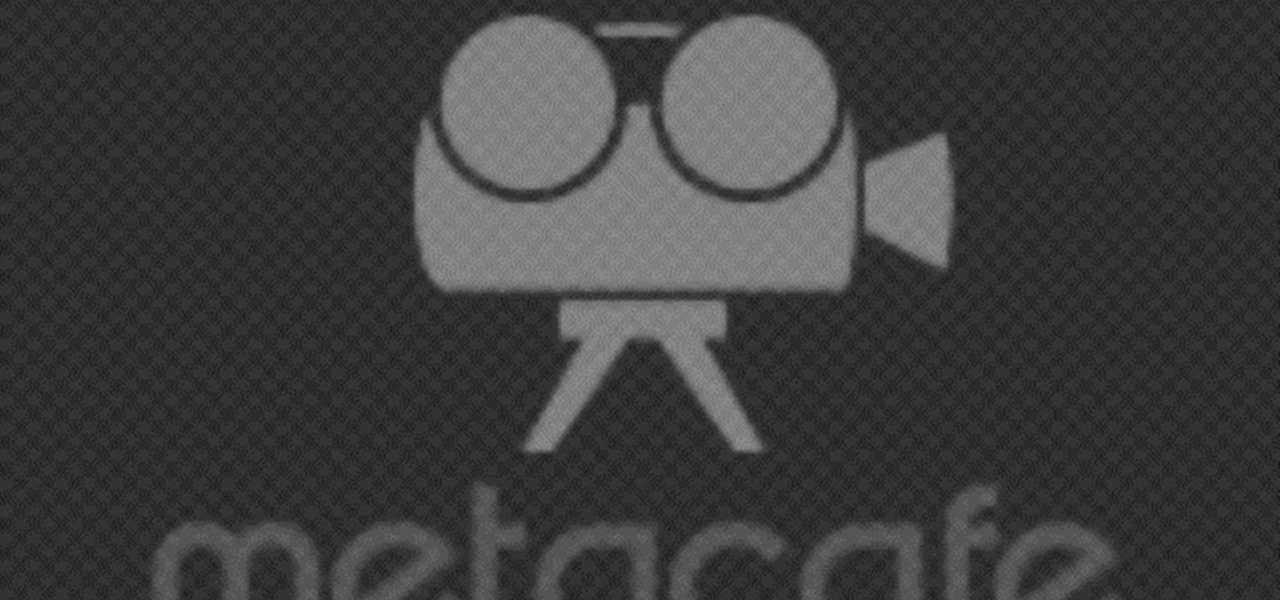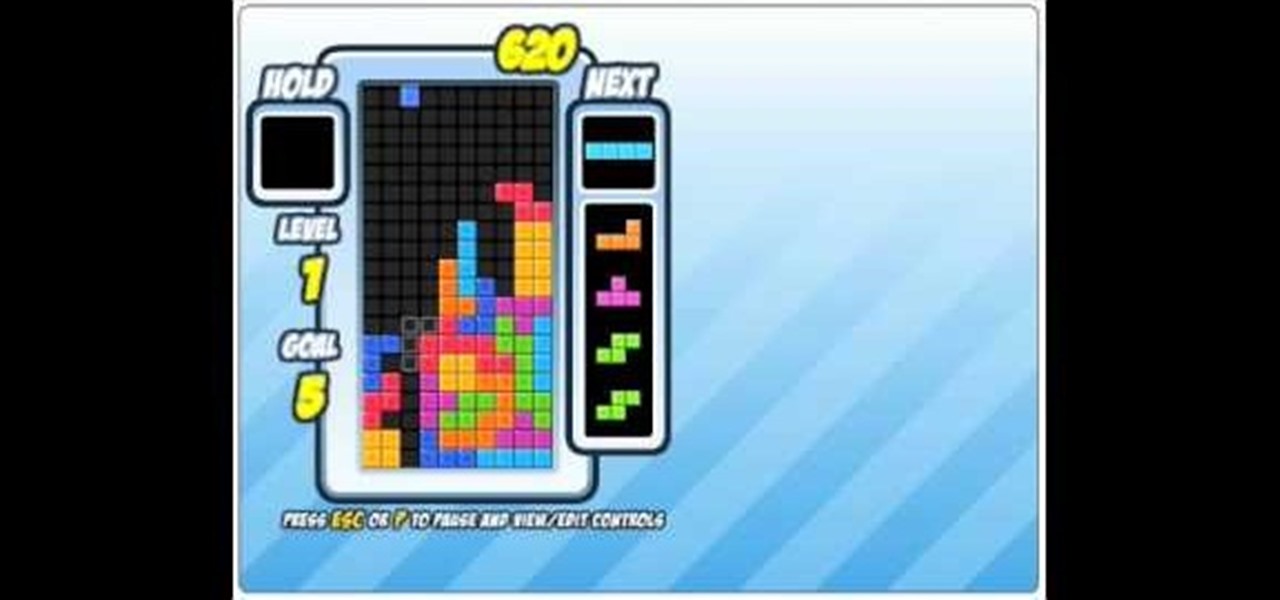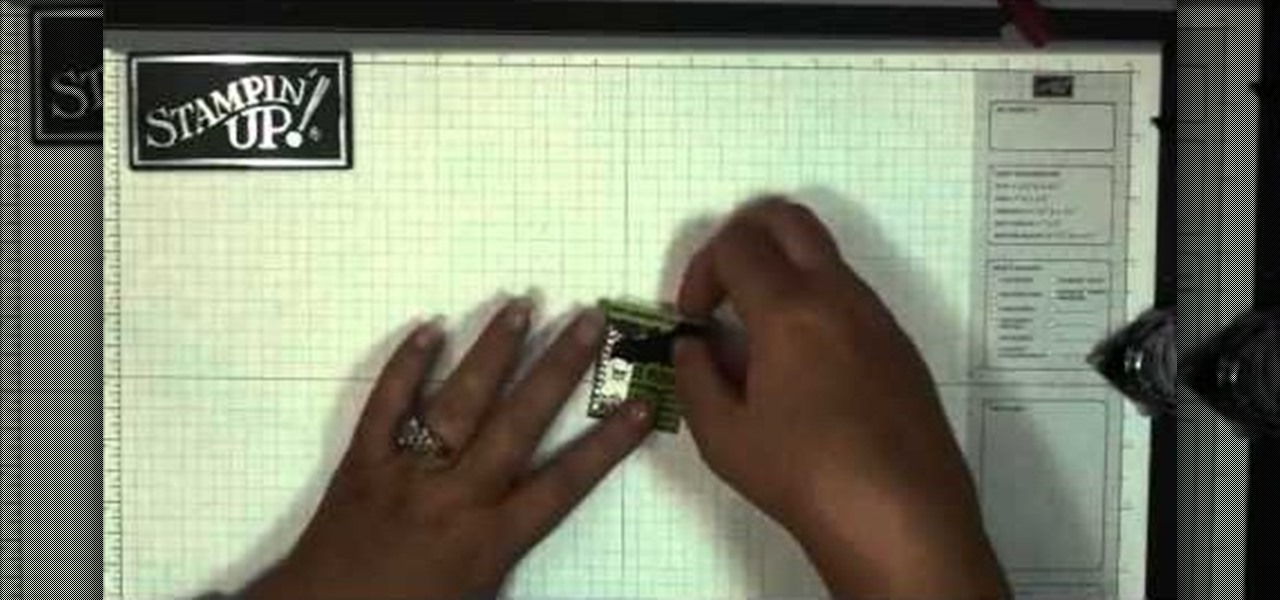Gutter maintenance is not the funnest household chore, but it is essential in preserving your home. Lowe's has a few tips for you to start clearing out your gutters. You'll need a ladder, a bucket to clear out the debris, a trowel of some kind for scooping out the gutter gunk, a garden hose to wash out the gutter and a pair of gloves to protect your hands.

In this video, we learn how to create a 2010 New Year nail look. First, apply a dark purple nail color to the top half of the nails. Now use a clear nail polish to push the purple color down to the middle of the nail. Next, apply a black color to the very top of the nail and then use the clear polish to again push the color down and blend all of them together. Next, use a dotting tool and clear polish to pick up rhinestones or nail rocks and apply them to the tip of the nail where the color i...
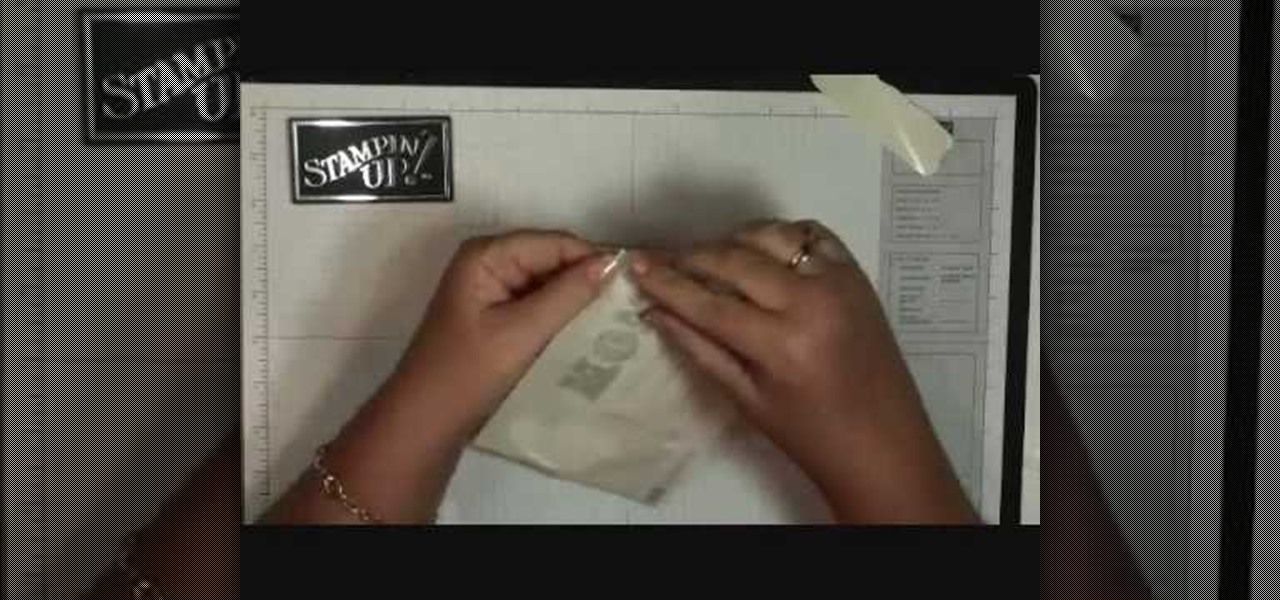
Dawn5377, teaches you how to use the clear mount stamps. These come in sizes from A to I. They are high cut so you don't get ink on your fingers when using them. The stamps come in a DVD case for easy storage, which also comes with instructions on usage. Remove the sticky part of the image, place it on the back of the rubber stamp. Place image face down on the clear block of equal size. Ink the rubber stamp and just stamp on a piece of paper. You clean the rubber stamp with spray mist and scr...

This video will show you how to fake a RAM, Flash, or entire memory clear. Lots of teachers and test administrators go around and clear your calculator so students don't cheat. This is any easy way to subvert the teacher's security measure. This is a good thing to know if you want to cheat on your GED, SAT or ACT test / exam.

Have you maybe been eyeballing some things you'd rather other people didn't know about? Clear your Internet history and leave your anxiety behind.

Learn how to repair broken fingernails! You will need to purchase an instant nail repair kit. It should come with polish remover, nail tape, nail glue, and clear polish. First place a little bit of glue right where the slit is. Press the nail together so that it seals. Once it has dried a little, place the clear tape over the break. Next you will place a clear polish on top of the nail tape. Clean up the polish around the sides. Now your nails are ready to be polished in any color that you like.

While some people might like Thanksgiving because of the food, seeing family, or another wholesome reason, many of us also enjoy saving big on the items we've been eyeing all year. Take iPhone cases, for example. Speck, Insignia, even Apple all make cases that can put a dent in your wallet. A good Black Friday deal can mean a shiny new case for your iPhone and some extra dollars in your pocket.

Clearing cache and cookies often solve many small problems in your phone. This video will show you how to clear cache and cookies from your Samsung galaxy s5 android phone for a faster browsing experience. So please watch the video and follow all the steps carefully.

Android L hasn't made its official release yet, but if you installed the early release using the Windows or fastboot method, you may have noticed some minor inconveniences, like the lack of a battery percentage icon and the absence of a Clear All option in your notification tray.

In this video, we learn how to automatically clear browser cache in Internet Explorer. This will help your internet run faster and it will also help protect your computer from your personal information being store. First, open up Internet Explorer, then click on the tools drop down menu and go to internet options. From here, go to temporary internet files and click on the button that says "automatically", then adjust the disk space to use to what you prefer. After you have changed the setting...

Clear the cache and remove video updates and patches on your XBox 360. You can only do this offline! 1. Go to my XBox 2. Go to system settings 3. Click on memory You can do this on your memory card or to your hard drive, whichever one you want to clear. This demonstration is being done to the hard drive of the XBox 360. 4. Click "A" 5. Go to device 6.Go to hard drive and click on clear system cache 7. Click "A" 8. Click "Yes" to perform maintenance on XBox 360 storage device and continue.

Pixie Litt, from Mama Do Nails helps us learn how to get a leopard printed nails. Firstly, using a E.L.F nail varnish in 'Blush', give a gentle coat on the nails starting from the tip of the nails go down to as close to the cuticle as possible leaving some edge space. Now, for the second coat use the brush in the same way but here you will be going down just half way so that it gives a more prominent look for the nails. Now for the leopard print, just use an ordinary black color nail polish f...

Joann from Paper Crafting shares her tips in this video for filing and saving her scrap paper and card stock. She has created a new system where she uses "paper protectors". They must be clear and they should be intended to use more than one piece of paper. She then puts the scraps coordinated by color and paper type in the clear plastic protectors in a basket so they are always handy.

In this video, they show you how to do French nails with purple and gold tips. The nail polish used for the gold color is Ooh La La. The nail polish used for the purple color is N.Y.C. You also need a clear nail polish for a base coat as well as a skinny brush in order to paint the French nails with it. The base coat used is a Maybelline nail polish. You first apply a base of clear nail polish. Then you apply the purple nail polish to the tips. Using the brush, you apply the gold stripes. Fin...

The guy in this video shows us how to permanently delete files on a Mac. First one would click on your desktop so the finder pops up and one would go to "utilities" and click "disk utilities". Next, one would click on the disk which they would like to clear, then click "erase" and then click "erase free space". After clicking, a box will pop up asking if you want to erase 0 times which clears the disk 1 time, 7 times which clears the disk 7 times to delete unwanted files, or 35 times, which r...

Are you tired of going through the desk clutter just to find that one paper that you need? Does the mere sight of your desk stress you out? Watch this video for tips on how to get organized and clear unwanted desk clutter.

In this instructable I will show you how to make crystal clear ice without any special equipment! it is super easy! you will be surprised.

Sometimes you come across problems and glitches when you're playing FarmVille, FrontierVille, any of your facebook games, or even just using the internet for ordinary purposes! It might just be getting really slow, or you might start losing data or in-game items. As the Zynga customer support article will tell you, you sometimes need to clear you browser and flash cache! Here are some simple steps to do just that!

In this video, we learn how to clear browser cookies and cache in Internet Explorer 6. First, log onto Internet Explorer, then click on the tools menu. After this, click internet options, then go to the general tab. Next, click the delete button underneath browsing history, then select "delete files". A warning box will now pop up, click "yes" and your browsing history will be deleted. To delete your cookies, click on the button for "delete cookies", then click "yes". After this, your cookies...

In this video tutorial, viewers learn how to clear their cookies in Mozilla Firefox. Begin by opening the web browser. Then click on Tools from the top menu and select Options. In the Options window, click on the Content tab and deselect "Block pop-up windows". Click OK. Now click on Tools and go to Options once again. Click on the Privacy tab and click on Clear Now under Private Data. Make sure that Cookies and Cache are checked and click OK when finished. This video will benefit those viewe...

Want to clear the search history from your Google account? Well follow these simple instructions and return your history to the original settings! First log into your Google History Account at google.com/history. Next scroll down and locate "Remove Items" on the left hand side tool bar. Click on this. Next locate "Clear entire Web History" towards the top right of the screen. Then the final step is to click "Clear History". Follow through the tutorial video to get rid of all of the annoying s...

The T-Spin is the most famous move in Tetris, and with the burgeoning popularity of Tetris Friends it has become a part of the popular consciousness once again. This video will teach you how to do T-Spins step-by-step and clear those deep pits that always stopped you from clearing the board before.

Make every Christmas a personalized one. This tutorial shows you how to start with some basic clear glass ball ornaments, and then add a few different modifications, decorations and crafts to turn them into your own personal Christmas tree ornaments.

We've all been there, where we're trying to find that one thing in our cache but it's just eluding us. There's an easy and free solution to this pressing issue. Just use this Firefox add-on CacheViewer to manage and navigate your cache.

In this video from FLPCNERDScom we learn how to clean your browser's cache and cookies on Internet Explorer 7. Click Start, right click on Internet Explorer, and choose Properties. Or go to Internet Explorer, go to Tools, and click Internet Options. Click delete in Browsing History, and then at the bottom click Delete all. Click the box that says Also delete files stored by add-ons. Then click Yes. This may take a few moments depending on your browser's history and cache. Once complete, click...

In this tutorial, we learn how to clear your World of Warcraft cache. First, you will go to your computer, then the local disk (C:), then users. From here, go to the public folder, then click on 'games', and then 'Word of Warcraft'. Once here, you will need to delete the 'cache' and 'wtf' folders. Next, you can exit out of this and continue to play your game as normal. This will clear out history from your game and make it load faster than before. If you aren't a Vista user, you will be able ...

In this tutorial, we learn how to clear your browsing history in Internet Explorer. First, go to the tools button and then click on 'delete browsing history'. Click that and then a new window will pop up. If you want to clear everything, click 'delete all' and then 'yes'. The temporary internet files are fine to delete, this is just info that is saved after you visit a website. Cookies are bits of information that a site stores on your computer to remember who you are. The history is simply w...

Start with a clear glass locket, and then follow these instructions to make a few cute paper inserts to put inside your locket. Add a few personal touches, and you have a versatile and creativity-inspiring accessory that lets you dress up your wardrobe in a unique and clever way.

In this video, we learn how to clear your browser cache. Cleaning out your cache and internet history can help keep your personal information safe and your computer running more quickly. In Internet Explorer, first go to tools, then to delete browsing history. Make sure all boxes are check, then click on "ok". After this, a window will pop up showing the status on what it's deleted. When that is finished, go back to your home page and delete the history again like you did in the previous step...

In this tutorial, we learn how to paint your nails with blue glitter and black nail polish. You will need: blue nail polish, clear nail polish, blue and black acrylic paint, chopped thin brush, glitter, dotting tool, and a small flat brush to do this. First, paint the tips with blue polish, then use the small brush to stick the glitter onto the nails, patting it on thick. Next, add a clear coat and let the nails dry completely. Now, put the chopped brush into black acrylic and make a swirl de...

Is your swimming pool a little cloudy? It may be cause by a number of things, and Lowe's has the answers to fixing this problem. Mike Kraft, Lowe's home improvement expert, shares his tips for clearing that cloudy swimming pool water in no time. Learn how to backwash pool filters, check the pH balance and see if you should add more chlorine.

In this video, we learn how to make easy custom ornaments from clear bulb ornaments. First, you will need to grab your clear ornament, then grab some glitter glue and pour it into the middle of the bulb. Continue to fill in different colors into the bulb, then wipe off the top and shake it so the colors cover the entire bulb. The more you shake it, the more the colors will mix. After this has dried, place the clips back into the middle of the bulb, then you can hang this on your tree. This is...

In this video, we learn how to reset your browser history in Mozilla Firefox. First, open up Firefox, then go to the options menu. When you're on here, go to the privacy tab and then click on the options that will dump out the history that has been saved. You can also change your settings if you want to remove your search history and clear your cookies. At the bottom, check if you want it to clear private data. After this, press on the "ok" button and everything will be saved. When you are do...

In this tutorial, we learn how to clear the check engine light on your dashboard. This could be caused from an over-boost from the turbo charger that the engine does not recognize. The solution is to grab a tuner device and plug it into the car. Wait for it to power up, then go to the main menu. After this, go to "read dtc's", then find the trouble codes. It will show you what unknown codes are coming up, then you can clear them by pressing the "s" key. Now your light should turn off and you ...

In this next tutorial, you'll be get some advice about reciprocating saws and chainsaws, and which is better to use in certain situations. Each saw has their own advantages when clearing out certain trees or debris on your land, but using the wrong can can damage the plants and yourself. There are many advantages for both, but in no way is a reciprocating saw a replacement to the chainsaw. So sit back and enjoy!

Dina Prioste wants you to clear your mind by using simple mantra meditation, and show us how to in this video tutorial. This is a great exercise to use if you have creative block and need help relaxing and clearing your mind. First, begin sitting comfortably on a pillow or folded blankets. Bring your left hand inside your right hand with your palms facing up and your thumbs gently touching. Now close your eyes and sit up tall while breathing through the nose. Begin to observe the sound of you...

Protect your privacy. With this free video tutorial, you'll learn a method for clearing your Google search history in the Mozilla Firefox web browser. Note, however, that this only works locally and therefore will only prevent those who share the same computer as you from seeing your search history.

In this video from thingstoknow we learn how to unclog your garbage disposal and sink. If your sink is clogged and you have a garbage disposal, turn on the disposal first, then turn on the water, and hold the plug down. This will force the water into the line and you'll feel the water backing up against the plug. This force will clear the clog within the line. When it clears pull the drain plug and you have successfully cleared your clog. It is important to not turn on the disposal switch whi...

This video is a step by step guide to clear cache for Internet Explorer version 7.0. On your Internet Explorer browser version 7.0, go to tools. Click Internet options. Go to general tab, then click browsing history and hit delete. Window will pop up. Click delete on temporary files and click yes to confirm. Click delete on cookies and click yes to confirm. Click delete on history and click yes to confirm. Click x to close the window and the current Internet Explorer window. Pull up a new Int...

This short video tutorial will teach you how to clean your browser's cache in Internet Explorer. Follow these quick steps to clear your cache of cookies and make it run faster: Open Internet Explorer. Type "About:Blank" and click the "Go" button. Click on "Tools", "Internet Options", "Delete" and "Yes". Click "OK" and then "Close". Your cache is now clean of cookies and your computer should be faster.