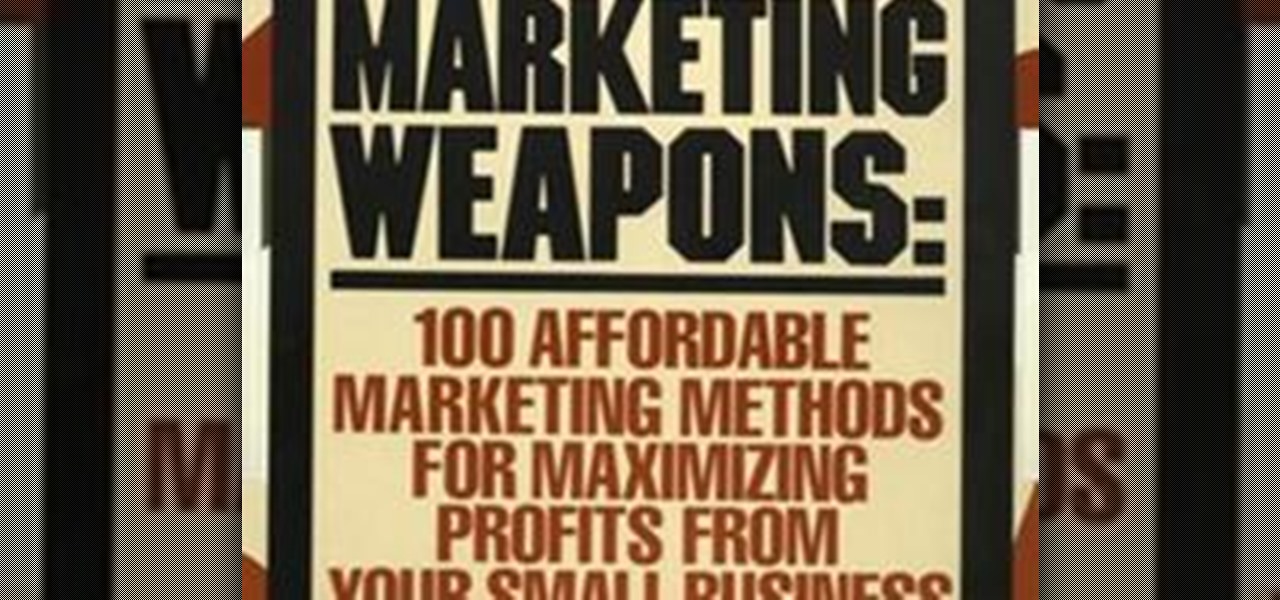This interactive Kodak digital camera tutorial takes you through every step necessary to fully familiarize yourself with the Kodak EasyShare C433 Zoom digital camera. If you just purchased a Kodak EasyShare C433 Zoom digital camera, take this instructional tour and learn how to set camera date & time, set picture quality, review pictures & videos, delete pictures & videos, protect pictures & videos, share pictures & videos, set camera scene modes, set flash & exposure, crop pictures, and use ...

This interactive Kodak digital camera tutorial takes you through every step necessary to fully familiarize yourself with the Kodak EasyShare C340 Zoom digital camera. If you just purchased a Kodak EasyShare C340 Zoom digital camera, take this instructional tour and learn how to set camera date & time, set picture quality, review pictures & videos, delete pictures & videos, protect pictures & videos, share pictures & videos, set camera scene modes, set flash & exposure, albuming, and use the c...

This interactive Kodak digital camera tutorial takes you through every step necessary to fully familiarize yourself with the Kodak EasyShare C330 Zoom digital camera. If you just purchased a Kodak EasyShare C330 Zoom digital camera, take this instructional tour and learn how to set camera date & time, set picture quality, review pictures & videos, delete pictures & videos, protect pictures & videos, share pictures & videos, set camera scene modes, set flash & exposure, albuming, and use the c...

This interactive Kodak digital camera tutorial takes you through every step necessary to fully familiarize yourself with the Kodak EasyShare C300 Zoom digital camera. If you just purchased a Kodak EasyShare C300 Zoom digital camera, take this instructional tour and learn how to set camera date & time, set picture quality, review pictures & videos, delete pictures & videos, protect pictures & videos, share pictures & videos, set camera scene modes, set flash & exposure, albuming, and use the c...

This interactive Kodak digital camera tutorial takes you through every step necessary to fully familiarize yourself with the Kodak EasyShare P880 Zoom digital camera. If you just purchased a Kodak EasyShare P880 Zoom digital camera, take this instructional tour and learn how to set camera date & time, set picture quality, review pictures & videos, delete pictures & videos, protect pictures & videos, share pictures & videos, set camera scene modes, set flash & exposure, albuming, and use the c...

This interactive Kodak digital camera tutorial takes you through every step necessary to fully familiarize yourself with the Kodak EasyShare DX7630 Zoom digital camera. If you just purchased a Kodak EasyShare DX7630 Zoom digital camera, take this instructional tour and learn how to set camera date & time, set picture quality, review pictures & videos, delete pictures & videos, protect pictures & videos, share pictures & videos, set camera scene modes, set flash & exposure, albuming, and use t...

This interactive Kodak digital camera tutorial takes you through every step necessary to fully familiarize yourself with the Kodak EasyShare DX7590 Zoom digital camera. If you just purchased a Kodak EasyShare DX7590 Zoom digital camera, take this instructional tour and learn how to set camera date & time, set picture quality, review pictures & videos, delete pictures & videos, protect pictures & videos, share pictures & videos, set camera scene modes, set flash & exposure, albuming, and use t...

This interactive Kodak digital camera tutorial takes you through every step necessary to fully familiarize yourself with the Kodak EasyShare DX7440 Zoom digital camera. If you just purchased a Kodak EasyShare DX7440 Zoom digital camera, take this instructional tour and learn how to set camera date & time, set picture quality, review pictures & videos, delete pictures & videos, protect pictures & videos, share pictures & videos, set camera scene modes, set flash & exposure, albuming, and use t...

This interactive Kodak digital camera tutorial takes you through every step necessary to fully familiarize yourself with the Kodak EasyShare DX6490 Zoom digital camera. If you just purchased a Kodak EasyShare DX6490 Zoom digital camera, take this instructional tour and learn how to set camera date & time, set picture quality, review pictures & videos, delete pictures & videos, protect pictures & videos, share pictures & videos, set camera scene modes, and albuming. Soon you will be an expert ...

Edit your photos with ease with Canon's free software, Digital Photo Professional (DPP). It's primarily for editing and processing Canon RAW files. See everything there is to know about this comprehensive photo editing software bundled with most of your Canon Digital SLR cameras.

Learn some helpful hints from this how-to video to ensure every shot is a great one. The Picture Perfect Video Series offers digital photography tips to make the most of a Panasonic camera. Learn how to take better pictures by watching this video digital camera tutorial. Take better pictures with a Panasonic digital camera.

This interactive Kodak EasyShare camera tutorial takes you through every step necessary to setup the time and date for your pictures and videos. If you have a Kodak EasyShare digital camera, you're going to need to know how to do this important step in maintaining and using your camera. Let Kodak teach you how. It's easy to set the time and date for great record keeping of your photos and videos, and is basically the same on all Kodak EasyShare digital cameras. Set date and time on a Kodak Ea...

This interactive Kodak EasyShare camera tutorial takes you through every step necessary to crop pictures. If you have a Kodak EasyShare digital camera, you're going to need to know how to do this important step in maintaining your camera and photos. Let Kodak teach you how. It's easy to crop photos right in your hands and is basically the same on all Kodak EasyShare digital cameras. Crop pictures with a Kodak EasyShare digital camera.

This video demonstrates how to transfer photos from digital camera to computer. From the people who brought you the Dummies instructional book series, brings you the same non-intimidating guides in video form. Watch this video tutorial to learn how to transfer photos from digital camera to computer, For Dummies.

Watch this instructional video brought to you by Nikon's Digitutor to learn how to operate the Nikon D3. This Nikon D3 video tutorial demonstrates how to use the highlighting features, the taking pictures in mode P, the playback and deletion, the ISO sensitivity, the auto ISO sensitivity control, choosing ISO sensitivity, continuous high speed release mode, AF-area focus mode, choosing a focus point, taking pictures in live view, live view set up, live view hand held, live view tripod, active...

Watch this instructional video brought to you by Nikon's Digitutor to learn how to operate the Nikon D80. This Nikon D80 video tutorial demonstrates how to use different solutions for various shooting situations, search from control panel, search from viewfinder, use the caerma body: front, top, back, maulti selector and mode dial, attach a lens, insert the battery, set the time and date, insert a memory card, format a memory card, adjust the viewfinder focus, use different shooting modes suc...

This video tutorial from Consumer Reports will show you how to connect a digital converter box to an analog television. These are step-by-step instructions on how to connect your digital converter box, plus tips and troubleshooting to help you along the way. This DTV converter box is needed only if you do not connect to a cable box already, do not have a digital-ready television, and have an analog TV that connects to an antenna.

Nikon's D700 digital camera provides FX-format performance combined with superior mobility and functional versatility. Check out this extremely helpful Flash video tutorial on how to operate your Nikon D700 digital camera to its maximum potential. You will learn all about taking photo portraits, moving subjects, small subjects, landscapes, taking photographs under low light, flash photography, and using the picture controls. Also, learn about the ISO sensitivity, continous release modes, the ...

Last week Amazon set their sights on the mobile app market, launching their Appstore for Android. This week they're attacking Android devices once again, but that's not all—they're getting into the online storage biz.

From the people who brought you the Dummies instructional book series, brings you the same non-intimidating guides in video form. This is Digital Photography for Dummies. Just watch this video tutorial to learn how to shoot close-ups in macro mode, For Dummies.

Born in 1975, the world's first digital camera used a standard cassette tape to record images, rather than today's standard data cards.

Although there are many great camera apps with filters for the iPhone, Android users should not feel left out. Apps such as Vignette and Retro Camera offer an exciting array of filters to complement any photograph. I've tested out different filters from both apps, and uploaded the samples below.

The NPD Group is a market research firm that issues the most trusted sales numbers for video games. They just released their second quarter 2011 report, and the trends it reveals confirm much of what we here have been speculating here at Indie Games Ichiban (and what we've been hoping for): downloadable games have risen, while full-box retail games have fallen—that is in the US, at least.

Are you interested in selling your products at the local Farmers Markets? Many small mom and pop food crafters get started selling their artisan breads, homemade cakes, cookies, pies, biscotti, candy, seasoning mixes or regional barbecue sauces direct to customers who visit local farmers markets and farm stands. What better way to start than with those visiting the local farmers market; a captive audience expecting a wide variety of seasonal fruits and veggies; along with specialty products t...
For this very reason I would like to share some affiliate marketing tips for beginners here so as to make the journey to affiliate success a less painful one. Did I say painful there?

Meet Aperture 3.1.1, Apple's powerful photo post-production tool with the Amazing Shrinking Price Tag. First released in 2005 for $500, Aperture is now available in the Mac App Store for a measly $79.99—a price reduction of 83.67%! That means a lot of new buyers and, as a result, a lot of new users.

Below, designer Chris Woebken's Flicflex isn't a new concept (Woebken displayed it at MOMA in '08), but still amazingly cool. And still not on the consumer market. Watch his paper thin, magazine-like "page turning": "Opening a letter, unfolding it and feeling the texture of the paper is a very tactile experience compared to receiving an e-mail. On top of the content itself, the behavior and micro-interactions adds a level of engagement to the medium. Flicflex explores the possibilities of fut...

Having grown up with quite an addiction to movies I have always loved the Key Art Posters that sell the film. Today movies, especially indies, are often sold by their DVD cover art. Its quite talent to package a crappy movie with an awesome cover. I particularly love the older movie posters that were created way before the advent of photoshop and digital cameras. The amount of work that went into these posters is quite amazing and even though the movies might suck, the key art lives on he...

Coming soon! Popsci reports that a multitouch skin that can make any surface a touchscreen will be released this summer.

Learn how to visit the world's largest fish market in Tokyo, Japan named Tsukiji. Follow along as you learn what to wear, what to watch out for, and most importantly, how to get the best sushi you'll ever eat. Visit the world's largest fish market.

This interactive Kodak EasyShare camera tutorial takes you through every step necessary to review your pictures and videos. If you have a Kodak EasyShare digital camera, you're going to need to know how to do this important step in maintaining and using your camera. Let Kodak teach you how. It's easy to look at your videos and pictures, reviewing them for beautiful or unwanted files, and is basically the same on all Kodak EasyShare digital cameras. Review photos and videos on a Kodak EasyShar...

This interactive Kodak EasyShare camera tutorial takes you through every step necessary to email pictures and videos. If you have a Kodak EasyShare digital camera, you're going to need to know how to do this important step in maintaining and using your camera. Let Kodak teach you how. It's easy to send those videos and photos to your loved ones from your camera connected to your computer, and is basically the same on all Kodak EasyShare digital cameras. Email pictures and videos on a Kodak Ea...

This interactive Kodak EasyShare camera tutorial takes you through every step necessary to print pictures. If you have a Kodak EasyShare digital camera, you're going to need to know how to do this important step in maintaining and using your camera. Let Kodak teach you how. It's easy to print beautiful photographs from your camera for sharing, and is basically the same on all Kodak EasyShare digital cameras. You cannot print videos though, but who doesn't know that. Print pictures from your K...

This interactive Kodak EasyShare camera tutorial takes you through every step necessary to make panoramic pictures. If you have a Kodak EasyShare digital camera, you're going to need to know how to do this important step in using your camera. Let Kodak teach you how. It's easy to create panoramic photos by stitching up to three pictures, and is basically the same on all Kodak EasyShare digital cameras. Make panoramic pictures on a Kodak EasyShare camera.

This interactive Kodak EasyShare camera tutorial takes you through every step necessary to set picture quality. If you have a Kodak EasyShare digital camera, you're going to need to know how to do this important step in maintaining your camera. Let Kodak teach you how. It's easy to setup the photo quality, the size of the image, the resolution, and is basically the same on all Kodak EasyShare digital cameras. Set picture quality on a Kodak EasyShare camera.

This interactive Kodak EasyShare camera tutorial takes you through every step necessary to delete pictures and videos. If you have a Kodak EasyShare digital camera, you're going to need to know how to do this important step in maintaining your camera. Let Kodak teach you how. It's easy to remove unwanted media and is basically the same on all Kodak EasyShare digital cameras. Delete pictures and videos on a Kodak EasyShare camera.

This interactive Kodak EasyShare camera tutorial takes you through every step necessary to fully transfer photos with a Kodak EasyShare digital camera. If you have a Kodak EasyShare digital camera, you're going to have to get the pictures off it sooner or later, so transfer those photos from your camera to your computer. Let Kodak teach you how. See how to use the battery options available for your camera, transfer pictures directly from your camera to your computer, and transfer you pictures...
Since the invention of the printing press, books have been a dominant and iconic paradigm in our culture and throughout the world. During my years in elementary and high school, the digital world was on the rise sparking the conversation: Are Books Obsolete. Over the last year (or 2 at the most) that the term "Book" has started to make the shift from a physical object to the concept of a written work.

Warfare strategies have become an inspiration to different marketing professionals, many of them drawing influence from Sun Tzu’s Art of War. This ancient Chinese text provided treaties on how to effectively manage resources, tactical positioning, and timing attacks. It also states that “..if you know your enemies and know yourself, you can win a hundred battles without a single loss”, a basic concept in which you have to always watch your competitor to anticipate his next move.

In this video tutorial, Creative Cow contributing editor Grant Swanson demonstrates a quick, easy and very high quality bleach bypass effect right inside of After Effects. Understand what the term refers to and how to simulate it in the digital intermediate process or on digital video, using After Effects.