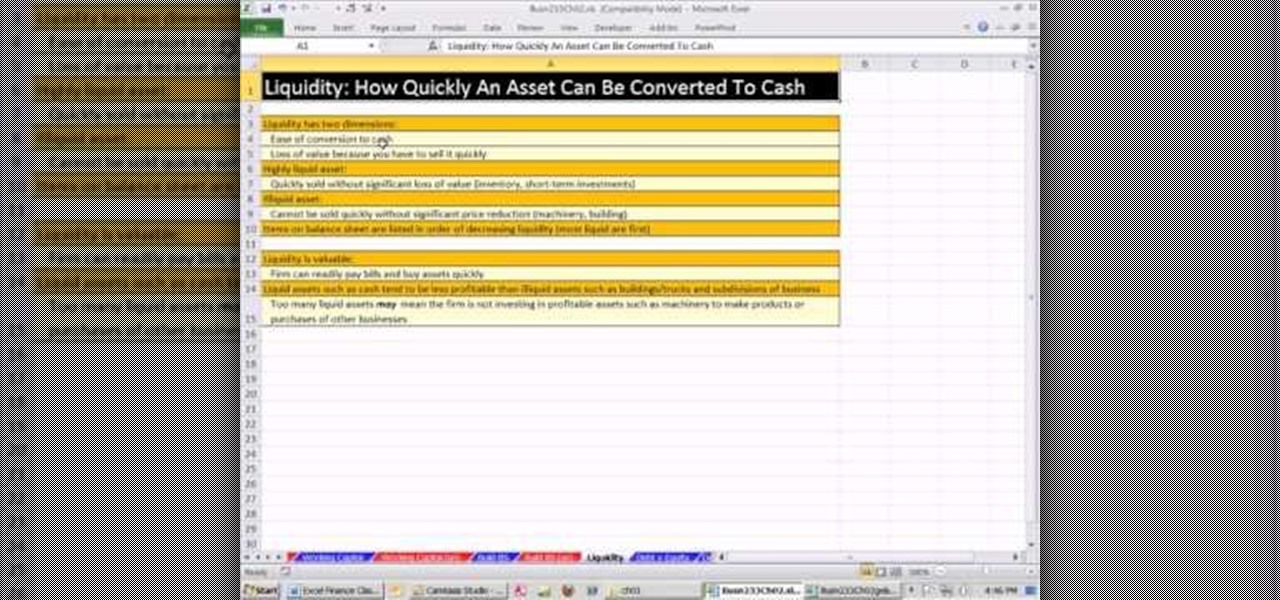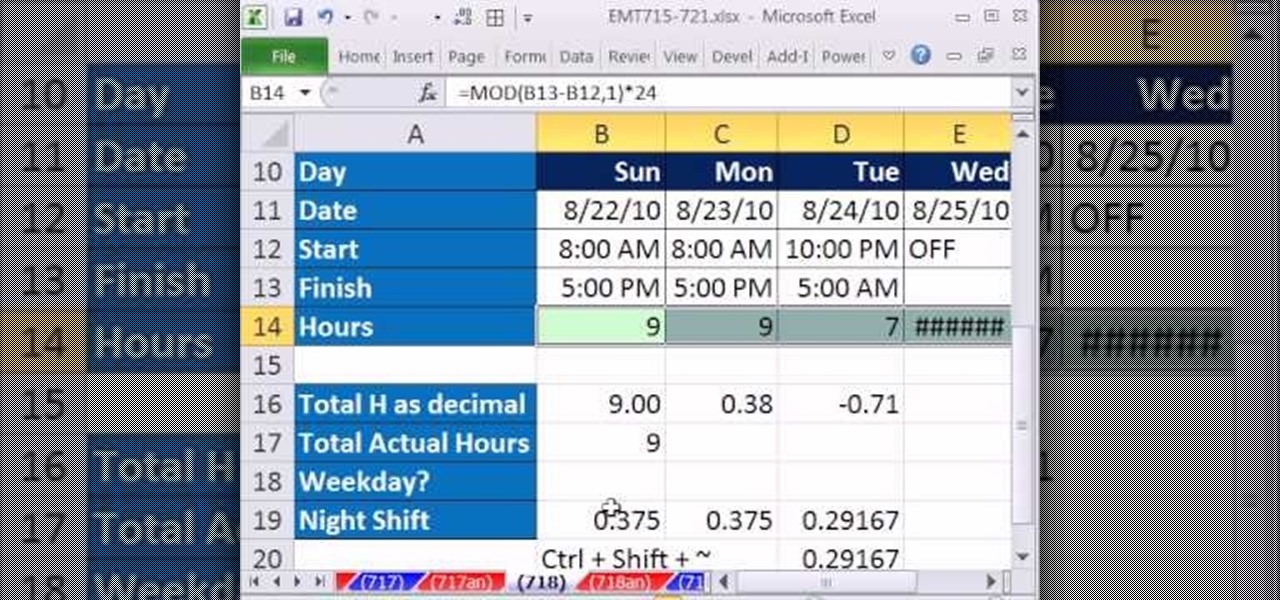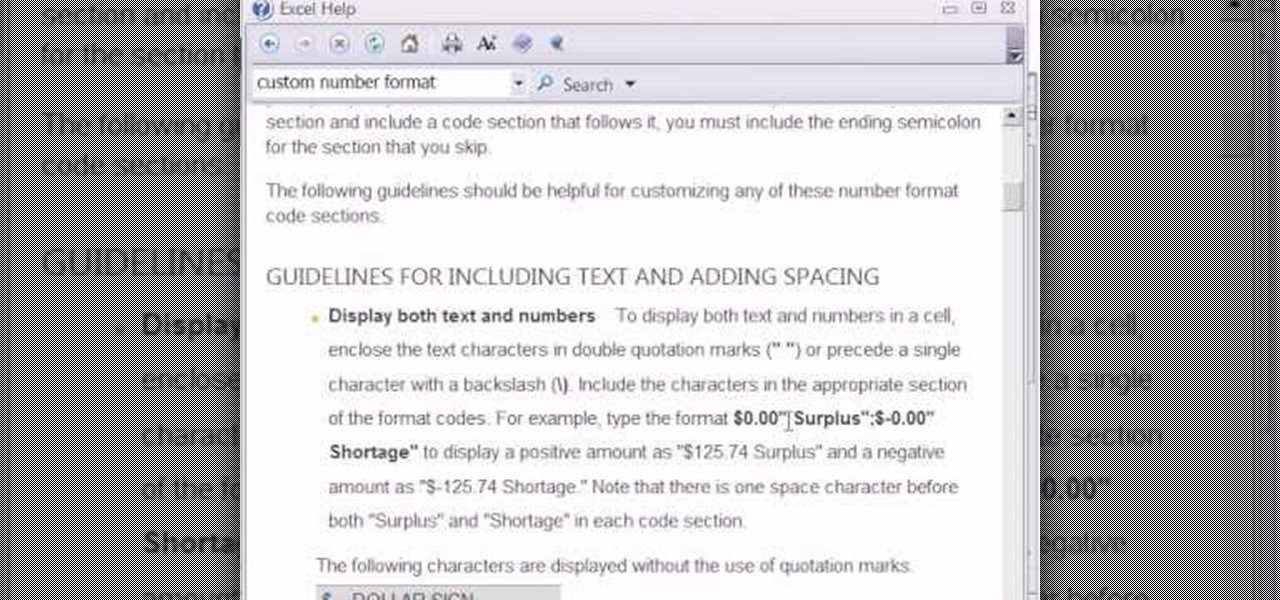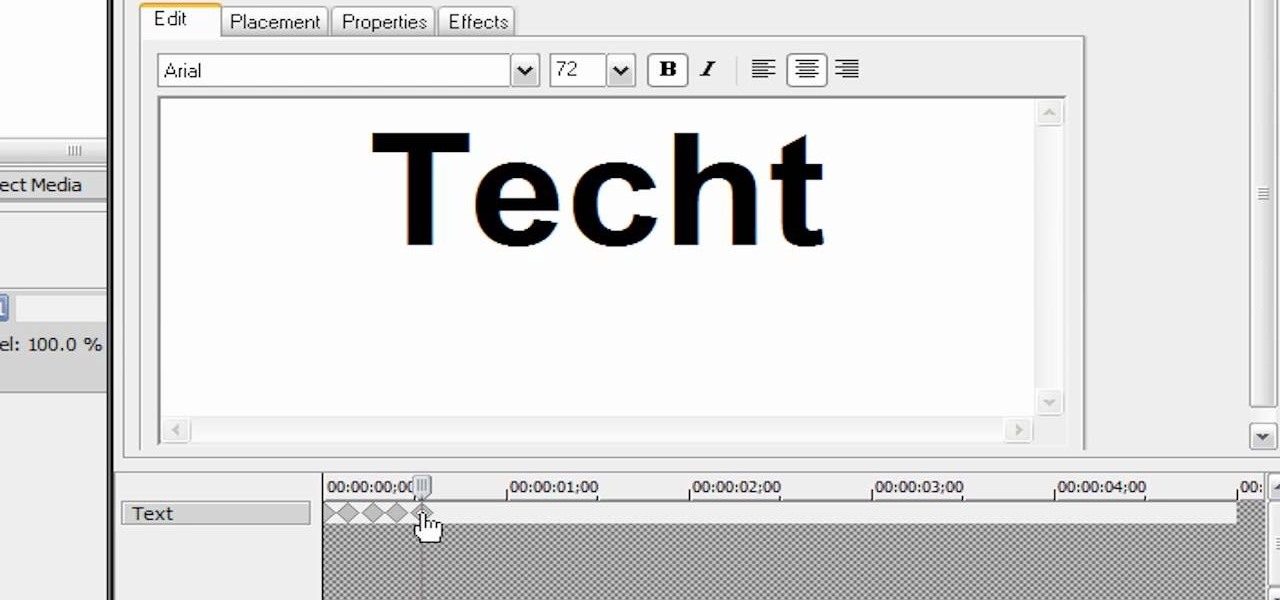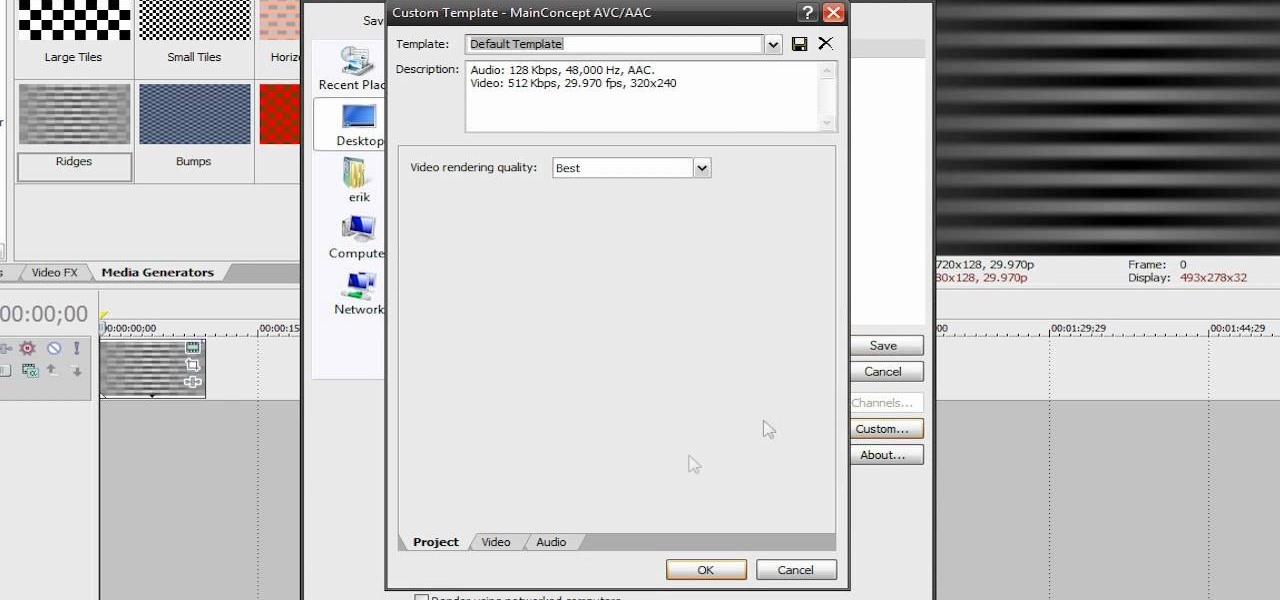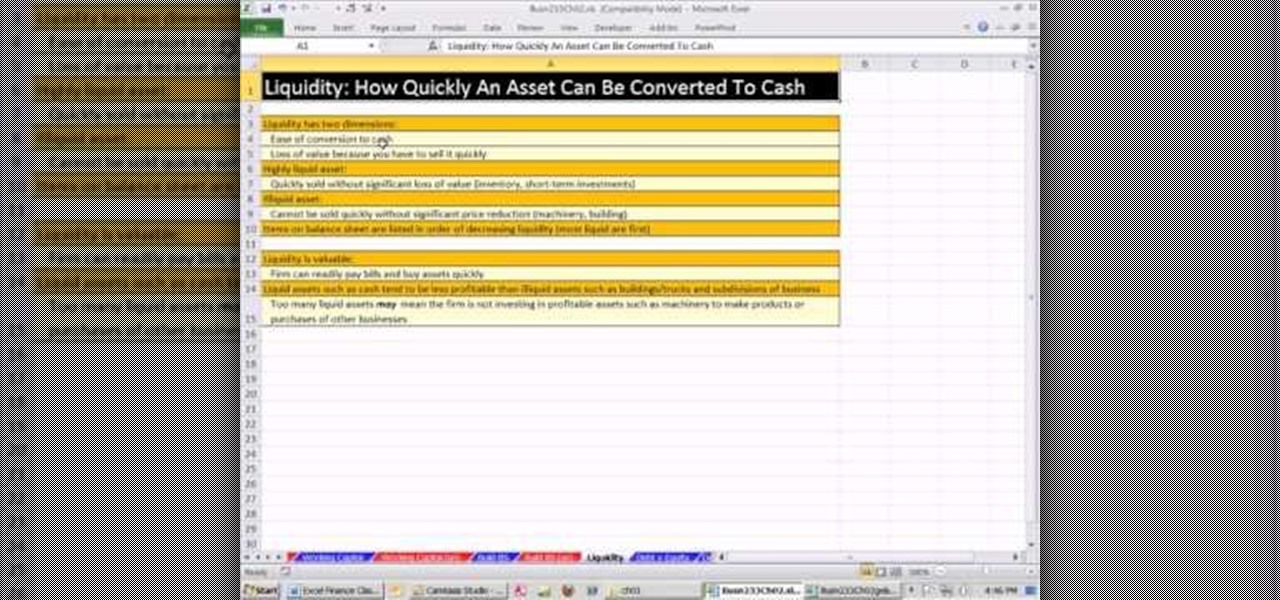
As you might guess, one of the domains in which Microsoft Excel really excels is finance math. Brush up on the stuff for your next or current job with this how-to. In this tutorial from everyone's favorite digital spreadsheet guru, YouTube's ExcelIsFun, the 9th installment in his "Excel Finance Class" series of free video lessons, you'll learn a number of handy formulas for making common balance sheet calculations.

As you might guess, one of the domains in which Microsoft Excel really excels is finance math. Brush up on the stuff for your next or current job with this how-to. In this tutorial from everyone's favorite digital spreadsheet guru, YouTube's ExcelIsFun, the 11th installment in his "Excel Finance Class" series of free video lessons, you'll learn how to calculate cash flow from assets, cash flow to creditors and cash flow to shareholders using accounting financial statements.

As you might guess, one of the domains in which Microsoft Excel really excels is finance math. Brush up on the stuff for your next or current job with this how-to. In this tutorial from everyone's favorite digital spreadsheet guru, YouTube's ExcelIsFun, the 12th installment in his "Excel Finance Class" series of free video lessons, you'll learn how to calculate average and marginal tax rates with Excel.

In this clip, you'll learn how to install and use a Wacom Bamboo digital tablet on a Windows PC. Happily, it's an easy process. So easy, in fact, that this video tutorial can present a complete, step-by-step overview of the process in just over three minutes. For more information, including detailed, step-by-step instructions, take a look.

In this clip, you'll learn how to set up and customize a Wacoom Bamboo Touch tablet. Special emphasis is given to the customization of ExpressKeys, the touch ring and the pen. So easy, in fact, that this video tutorial can present a complete, step-by-step overview of the process in just under four minutes. For more information, including detailed, step-by-step instructions, take a look.

In this clip, you'll learn how to set up and customize a Wacoom Bamboo Pen tablet. Special emphasis is given to the customization of ExpressKeys, the touch ring and the pen. So easy, in fact, that this video tutorial can present a complete, step-by-step overview of the process in just under four minutes. For more information, including detailed, step-by-step instructions, take a look.

Add a little extra touch of realism to your project or image in Adobe Photoshop CS5. If you're building a digital scrapbook or photo album, you can Photoshop in a few pieces of tape at the edges, and this short tutorial demonstrates a few separate techniques to achieve this effect.

When you film at home with just a regular camera using the built-in microphone, the quality can be bad to worse at best. If you are looking to improve the sound the best that you can with low budget solutions, check out this video. You will get tips on how to secure your locations and also how to monitor the sound going into your camera.

In this clip, you'll learn a simple method for modifying a Manfrotto tripod into a fun, functional car mount for your Canon or Nikon digital single-lens reflex camera. For more information, including a complete demonstration, and detailed, step-by-step instructions, take a look.

You used to need scissors and glue to be able to create a collage. Now all you need is a selection of digital images and a copy of Adobe Photoshop Elements! This tutorial shows you a few techniques to turn your favorite photos into a collage.

New to Microsoft Excel? Looking for a tip? How about a tip so mind-blowingly useful as to qualify as a magic trick? You're in luck. In this MS Excel tutorial from ExcelIsFun, the 723rd installment in their series of digital spreadsheet magic tricks, you'll learn how to avoid errors with the COUNTIF function when using workbook references by using the SUMPRODUCT function.

In this clip, you'll learn how to get started compositing digital footage within Autodesk Maya 2010. Whether you're new to Autodesk's popular modeling software or a seasoned 3D artist just looking to better acquaint yourself with the Maya 3D 2010 workflow, you're sure to be well served by this video tutorial. For more information, and to get started using this trick yourself, watch this free video guide.

In this clip, you'll learn how to artificially age a digital photograph within Adobe Photoshop CS5. Whether you're new to Adobe's popular raster graphics editor or just looking to pick up a few new tips and tricks, you're sure to enjoy this free video software tutorial. Take a look.

In this clip, you'll learn how to configure and optimize Audacity for recording a podcast. Whether you're new to the Audacity DAW (digital audio workstation) or are simply looking to pick up a few new and useful tips and tricks, you're sure to be well served by this video tutorial. For more information, including step-by-step instructions, take a look.

In this clip, you'll learn how to save your project file within Audacity. Whether you're new to the Audacity DAW (digital audio workstation) or are simply looking to pick up a few new and useful tips and tricks, you're sure to be well served by this video tutorial. For more information, including step-by-step instructions, take a look.

In this clip, you'll learn how to use the zoom tools within an Audacity session. Whether you're new to the Audacity DAW (digital audio workstation) or are simply looking to pick up a few new and useful tips and tricks, you're sure to be well served by this video tutorial. For more information, including step-by-step instructions, take a look.

In this clip, you'll learn how to use the basic editing tools included in Audacity. Whether you're new to the Audacity DAW (digital audio workstation) or are simply looking to pick up a few new and useful tips and tricks, you're sure to be well served by this video tutorial. For more information, including step-by-step instructions, take a look.

In this clip, you'll learn how to use the Audacity Noise Reduction Tool to minimize hum, buzz and other unwanted noise. Whether you're new to the Audacity DAW (digital audio workstation) or are simply looking to pick up a few new and useful tips and tricks, you're sure to be well served by this video tutorial. For more information, including step-by-step instructions, take a look.

In this clip, you'll learn how to adjust the volume of a track in an Audacity project. Whether you're new to the Audacity DAW (digital audio workstation) or are simply looking to pick up a few new and useful tips and tricks, you're sure to be well served by this video tutorial. For more information, including step-by-step instructions, take a look.

In this clip, you'll learn how to import an MP3 file into an Audacity project. Whether you're new to the Audacity DAW (digital audio workstation) or are simply looking to pick up a few new and useful tips and tricks, you're sure to be well served by this video tutorial. For more information, including step-by-step instructions, take a look.

In this clip, you'll learn how to change the location of an audio track within an Audacity session with the Audacity Time Shift Tool. Whether you're new to the Audacity DAW (digital audio workstation) or are simply looking to pick up a few new and useful tips and tricks, you're sure to be well served by this video tutorial. For more information, including step-by-step instructions, take a look.

In this clip, you'll learn how to create a fade-out effect across the tracks of an Audacity session. Whether you're new to the Audacity DAW (digital audio workstation) or are simply looking to pick up a few new and useful tips and tricks, you're sure to be well served by this video tutorial. For more information, including step-by-step instructions, take a look.

In this clip, you'll learn how to use the Envelope Tool to automate the levels of your tracks within an Audacity session. Whether you're new to the Audacity DAW (digital audio workstation) or are simply looking to pick up a few new and useful tips and tricks, you're sure to be well served by this video tutorial. For more information, including step-by-step instructions, take a look.

In this clip, you'll learn how to export an Audacity project as an MP3. Whether you're new to the Audacity DAW (digital audio workstation) or are simply looking to pick up a few new and useful tips and tricks, you're sure to be well served by this video tutorial. For more information, including step-by-step instructions, take a look.

In this clip, you'll learn how to export each indvidual track within an Audacity session to a separate WAV or MP3 audio file. Whether you're new to the Audacity DAW (digital audio workstation) or are simply looking to pick up a few new and useful tips and tricks, you're sure to be well served by this video tutorial. For more information, including step-by-step instructions, take a look.

Want to get started using the free Nook eReader app to read digital books on your Google Android smartphone? It's easy. And this brief video tutorial from the folks at Butterscotch will teach you everything you need to know. For more information, including detailed, step-by-step instructions, and to get started managing your own web pages with Google Sites, take a look.

New to Microsoft Excel? Looking for a tip? How about a tip so mind-blowingly useful as to qualify as a magic trick? You're in luck. In this MS Excel tutorial from ExcelIsFun, the 715th installment in their series of digital spreadsheet magic tricks, you'll learn how to take a number with spaces, remove spaces and convert text to number using the SUBSTITUE function and plus zero.

New to Microsoft Excel? Looking for a tip? How about a tip so mind-blowingly useful as to qualify as a magic trick? You're in luck. In this MS Excel tutorial from ExcelIsFun, the 718th installment in their series of digital spreadsheet magic tricks, you'll learn how to calculate hours worked while subtracting time spent at lunch.

New to Microsoft Excel? Looking for a tip? How about a tip so mind-blowingly useful as to qualify as a magic trick? You're in luck. In this MS Excel tutorial from ExcelIsFun, the 721st installment in their series of digital spreadsheet magic tricks, you'll learn how to to go from a time of 0655 to 06:55 AM with the TEXT function.

New to Microsoft Excel? Looking for a tip? How about a tip so mind-blowingly useful as to qualify as a magic trick? You're in luck. In this MS Excel tutorial from ExcelIsFun, the 703rd installment in their series of digital spreadsheet magic tricks, you'll learn how to filter with 6 criteria then extract records to a new location.

In this tutorial, we learn how to meet women at Whole Foods market. If there is a woman standing alone and drinking a drink from the food area, ask her what is inside of the drink. This can start a conversation of what each of you guys like and what kind of fruits and vegetables you prefer. Make sure to challenge the girl when you are talking to her, so she is intrigued to keep talking to you. Keep up this approach and you can meet several women in Whole Foods within just an hour or two! This...

In this clip, you'll learn how to create a simple clone effect within Final Cut Pro or Express. Whether you're new to Apple's Final Cut Pro non-linear video editor or just want to better acquaint yourself with the popular video editing program, you're sure to benefit from this video tutorial. For more information, including detailed, step-by-step instructions, and to get started creating your own digital doubles in Final Cut Pro or Express, watch this tutorial.

New to Microsoft Excel? Looking for a tip? How about a tip so mind-blowingly useful as to qualify as a magic trick? You're in luck. In this MS Excel tutorial from ExcelIsFun, the 646th installment in their series of digital spreadsheet magic tricks, you'll learn how to create a formula to add a column of categories using the VLOOKUP, RIGHT, LEN and SEARCH functions.

This video shows you how to work with the pan and crop tool in Sony Vegas Movie Studio and Pro. Whether you're completely new to Sony's popular nonlinear editor (NLE) or are a seasoned digital video professional simply looking to pick up a few new tips and tricks, you're sure to be well served by this free video software tutorial. For more information, including detailed, step-by-step instructions, take a look.

This clip presents an overview of how to delete files in the Sony Vegas temporary folders, freeing up space on your hard drive. Whether you're completely new to Sony's popular nonlinear editor (NLE) or are a seasoned digital video professional simply looking to pick up a few new tips and tricks, you're sure to be well served by this free video software tutorial. For more information, including detailed, step-by-step instructions, take a look.

See how to create a simple spotlight effect in Sony Vegas Pro. (NB: This effect can NOT be done in Movie Studio or Platinum.) Whether you're completely new to Sony's popular nonlinear editor (NLE) or are a seasoned digital video professional simply looking to pick up a few new tips and tricks, you're sure to be well served by this free video software tutorial. For more information, including detailed, step-by-step instructions, take a look.

In this quick Vegas-user's guide, you'll learn how to create a typewriter effect. Whether you're completely new to Sony's popular nonlinear editor (NLE) or are a seasoned digital video professional simply looking to pick up a few new tips and tricks, you're sure to be well served by this free video software tutorial. For more information, including detailed, step-by-step instructions, take a look.

Learn how to render and export video when working in Sony Vegas Pro 8. Whether you're completely new to Sony's popular nonlinear editor (NLE) or are a seasoned digital video professional simply looking to pick up a few new tips and tricks, you're sure to be well served by this free video software tutorial. For more information, including detailed, step-by-step instructions, take a look.

This clip presents a general introduction to the Sony Vegas Pro 8 brightness and contrast filter. Whether you're completely new to Sony's popular nonlinear editor (NLE) or are a seasoned digital video professional simply looking to pick up a few new tips and tricks, you're sure to be well served by this free video software tutorial. For more information, including detailed, step-by-step instructions, take a look.

Interested in creating a slow- or fast-motion effect in Sony Vegas? This clip will show you how it's done. Whether you're completely new to Sony's popular nonlinear editor (NLE) or are a seasoned digital video professional simply looking to pick up a few new tips and tricks, you're sure to be well served by this free video software tutorial. For more information, including detailed, step-by-step instructions, take a look.