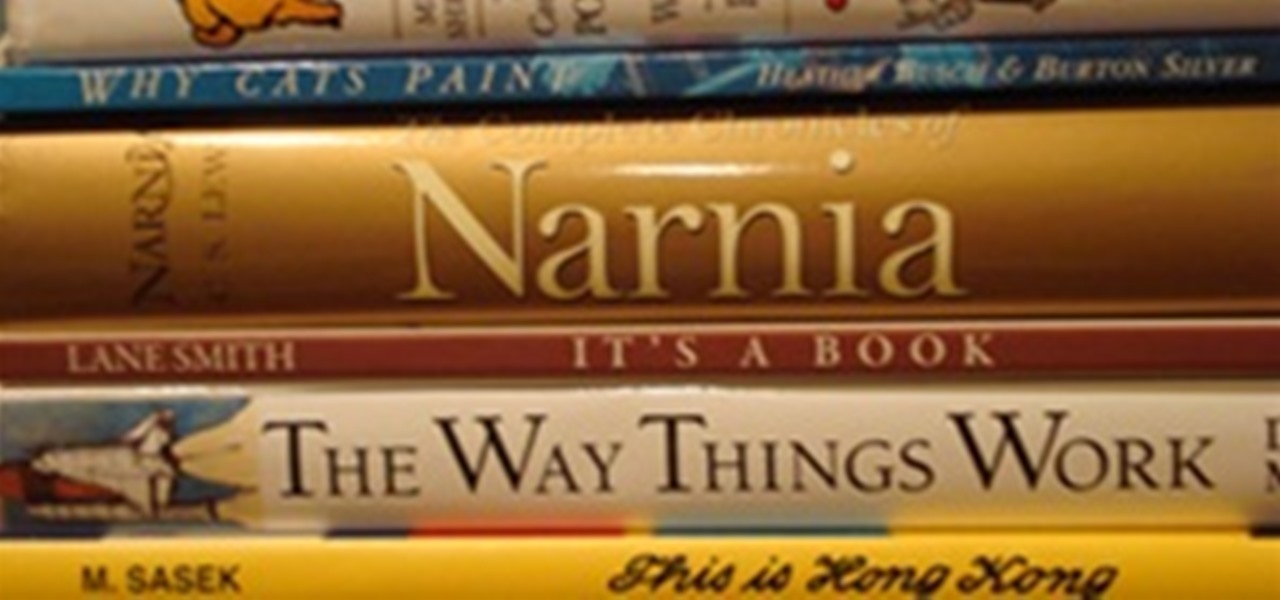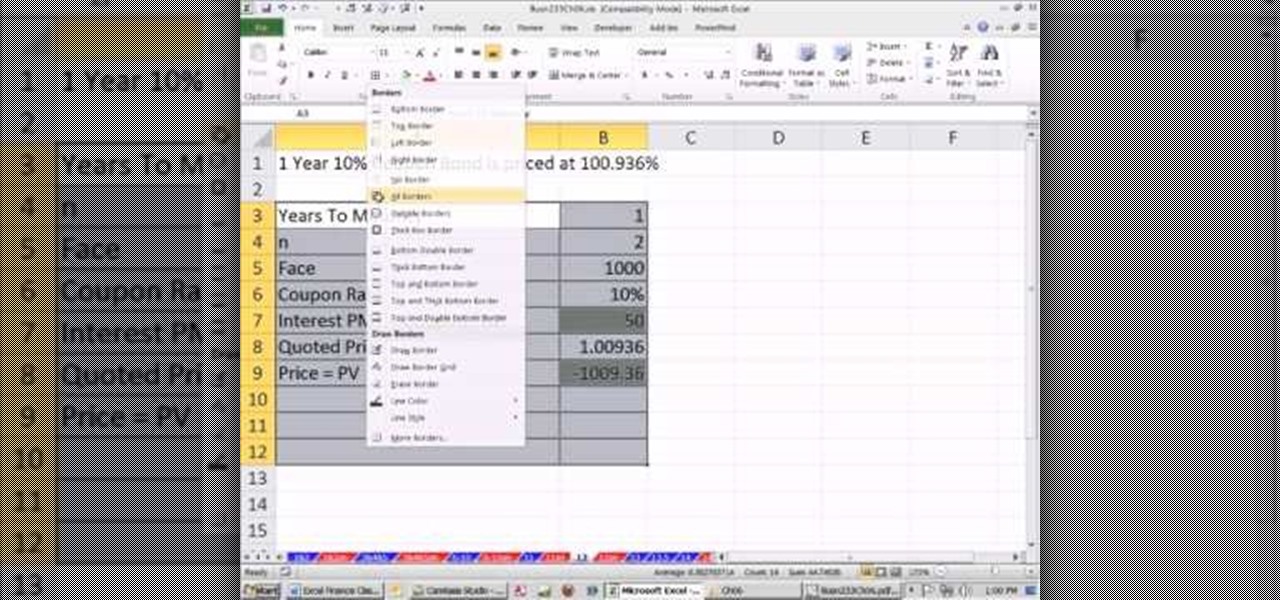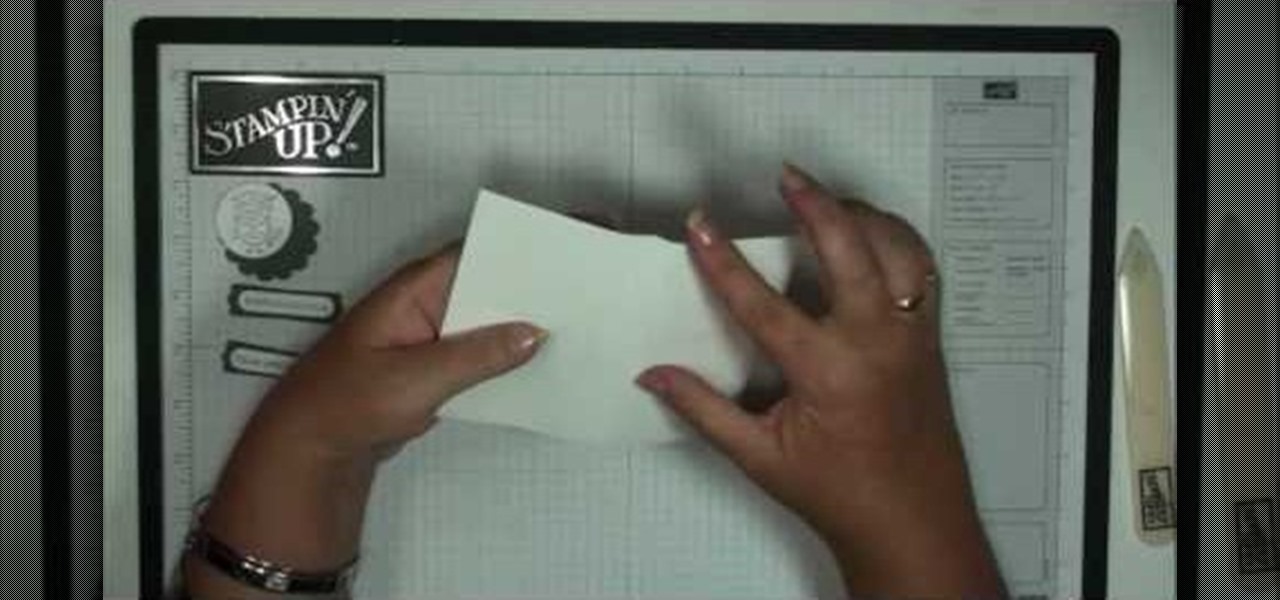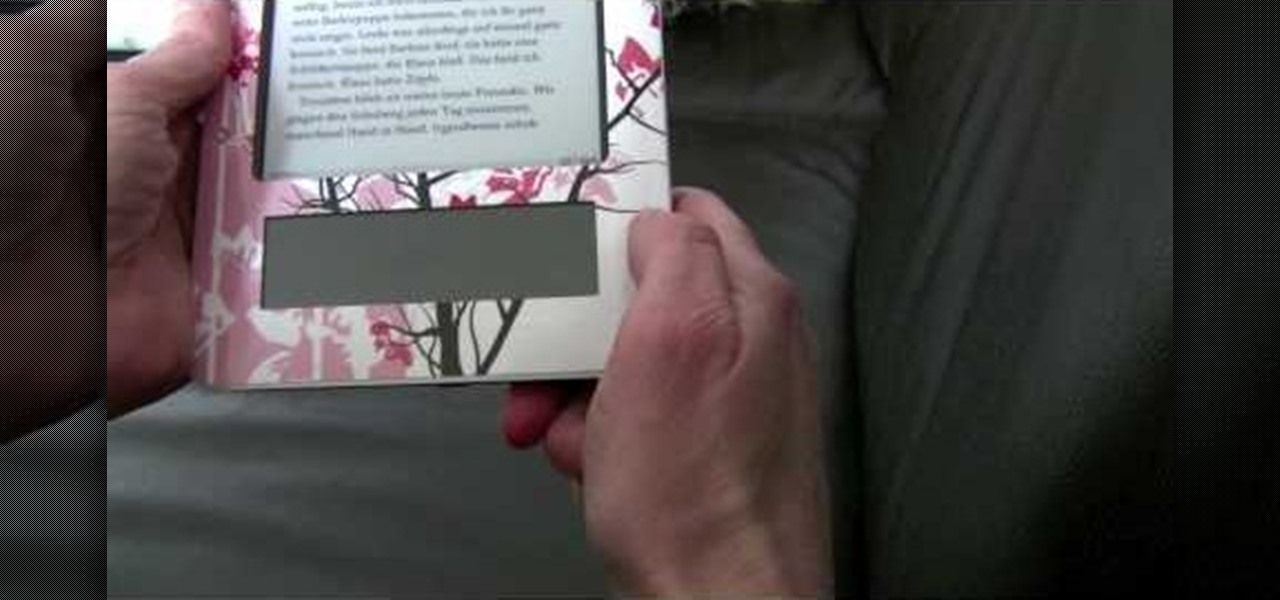Need to book a cheap airline ticket to go somewhere domestic? For the best deal possible, book your ticket six to seven weeks in advance of your departure date, and book your airline ticket on a Tuesday—specifically around 3 PM EST.
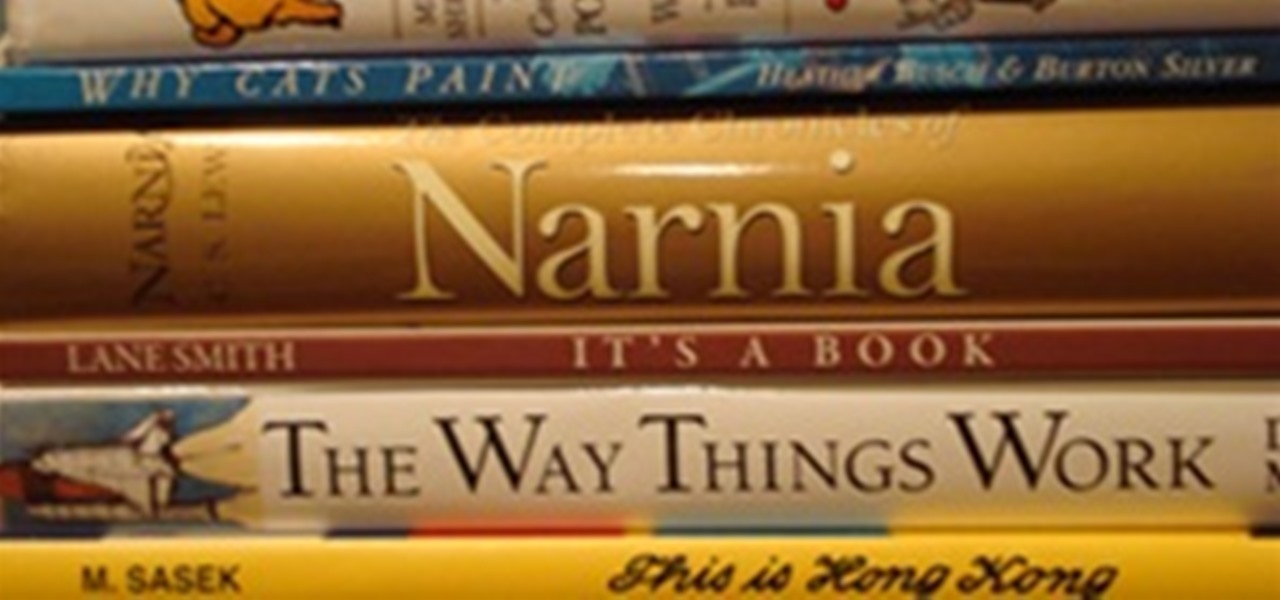
I love books. I've loved books before I could even read them. I remember spending any free moments poring over the pictures, trying to pick out the words. I can recall the first triumphant moments when words began to make sense to me. I grew up in a house filled with books and with parents who read me The Hobbit, Little House in the Big Woods, The Chronicles of Narnia and so many others. I brought stacks home from the library, browsed through my dad's office shelves, used up the batteries in ...

If you work in the film industry, are currently in film school, or have aspirations of being involved in the movie making process in some way, shape or form, you're probably very familiar with a certain set of books published by 411 Publishing that are commonly referred to as the "production bibles". If you live in the Los Angeles area, LA 411 is a valuable source of information when it comes to fulfilling your production needs. And if you're in New York, the NY 411 book is just as crucial fo...

Below are a number of balloon artist related books that I have collected over the years. If you do not see a book that you own listed here, please feel free to let me know about it as I would love to add it to my collection. Additionally, I would be more than happy to share information on the books that I have here if you are interested in trying to find them for your own collection. Wishing you all the best in your balloon career...
How do I use the "Book of the Fang"?

This class is not only about learning the tools, but having ideas to actually create with the tools.

Find and download new apps to a myTouch 4G with the Android Market! This clip will teach you how. Whether you're the proud owner of a T-Mobile myTouch 4G Google Android smartphone or are merely toying with the idea of picking one up sometime in the near future, you're sure to be well served by this brief, official video tutorial from the folks at T-Mobile. For complete instructions, watch the video!

As you might guess, one of the domains in which Microsoft Excel really excels is finance math. Brush up on the stuff for your next or current job with this how-to. In this tutorial from everyone's favorite digital spreadsheet guru, YouTube's ExcelIsFun, the 49th installment in his "Excel Finance Class" series of free video lessons, you'll learn how to calculate yield to market and effective annual yield from a bond price.

The foreign exchange, or forex, market is a relatively safe place to invest money, but like with any investment research and understanding indicators are key to making profits. Watch this video to learn how to use forex trading spreads to read the market and make sound investments.

First of all you need a single sheet of paper 12 by 12 inches to make a mini book with four pages and measures 6 by 3 inches. You also need a tool for making creases and a knife to cut the paper. Start by folding the paper in half and then crease the middle line. You must always try to make the crease line as crisp and sharp as possible. Now open it out and then again fold it in the middle in the other side. After this step you have to place the paper with the length facing towards you. Now f...

There’s an art to packing boxes without breaking your good china—or breaking your back. You Will Need

Check out this instructional real estate video that demonstrates how to sell your home or real estate fast in a slow market. Get every real estate agent in town to show your property first without paying full commissions. This is what most realtors don't want you to know! Sell your home fast in this real estate video presentation.

The Gopher Haul crew teaches you the 6 deadly marketing mistakes a lawn care operator must try to avoid at all costs.

In this episode of Gopher Haul you'll learn some marketing ideas for lawn care operators - tips which include: how to get referrals and how to take advantage of the current real estate market to make more money with lawn care.

A new software update for iPhone and iPad fixes a major Apple Books issue that upset users when iOS 16 and iPadOS 16 were first released last September. If you've fled Apple Books because of that blunder, it's safe to return.

Every Friday, Next Reality reviews the latest headlines from the financial side of augmented and mixed reality. This Market Reality column covers funding announcements, mergers and acquisitions, market analysis, and the like. This week's column is led by two companies cashing in on visual inputs.

The Microsoft Surface has been the go-to device for many professional artists since its initial release back in 2012. Since then, the Surface line has continued to offer customers a portable, high-powered machine that's a near perfect value for both casual and professional artists. And the Surface Book is its best model yet—a full laptop convertible with a detachable screen and a dedicated GPU.

Apple Pay has been available to use in stores, as well as in select apps and websites, ever since its first appearance in iOS 8.1. Now, with iOS 12, there are currently 13 different iPhone models that support Apple Pay functionality without the use of an Apple Watch, and the list of partnered stores that accept Apple Pay has only grown. Here's our always-up-to-date list to keep you in the know.

Steampunk is a tremendously interesting phenomenon because of its reliance on science fiction, and fiction in general. Steampunk can arguably be broken down into two categories: the fiction, and the aesthetic. Sometimes these categories cross over, but they're often more distinct than most people suspect; that said, the aesthetic is firmly based in works of fiction.

It's already August, which means school will be back in just a few short weeks. If you're getting ready to start or go back to college, that means you'll probably be dropping a few hundred bucks on textbooks. Here are some of the best places online to buy, sell and rent textbooks so that you can get back to more important things, like making your papers look longer than they really are and getting around your school's website blockers. Plus you can spend your money on more exciting things, li...

Google is the biggest and best search engine on Earth, and if you are a webmaster and want your website to be a big success it would really behoove you to know as much about how it works as possible. The Google Webmasters series of videos and website were created to teach webmasters, SEO professionals, and others how Google works by answering their questions and giving them insights into how they can best integrate and utilize Google's functionality to improve their business. This video will ...

Whether you've been to the Eifel Tower or not, you know that the French monument is a spectacular sight that's been featured in books, movies, and of course tourist postcards.

One way to get your kids to read more books is not by forcing them to do so, but by making the reading experience fun by giving them these cute handcrafted bookmarks.

Here's a neat little demonstration video on how to draw a Christmas tree using a pencil, an eraser and pen. This tree will be drawn with a more realistic looking drawing style, compared to the simplified abstract stack of triangles that people normally draw Christmas trees with. British children's author Shoo Rayner, writer and illustrator of over 200 books, shows you how.

Turn your iPad into a portable reader. While epub files are easy to read, .pdfs are far more common formats for files. To get the most out of your device, you'll want to set it up to turn it into a .pdf reader. This tutorial shows you how

Even if you dread lugging around an ever-increasing pile of books this fall as you return to classes, you have to admit there's one great thing about going back to school: Looking great on that first day back!

June is graduation month, and while for a lot of youngsters that means leaving one phase of their lives behind in order to pursue newer and greater things at college/the workplace, for their relatives and friends that means cards, presents, and money.

Swiping is a fun and fast way to get from page to page while reading on your Nook. Instead of using the page turn button you can simply swipe your finger in one fluid motion to move the pages along, just like a real book! Some people have trouble with the swipe motion and if you are one of them, let this video help you out. Happy reading!

In this video, you learn how to install the newest firmware update from Barnes & Nobles for their Nook Color eReader. See how to go from software version 1.1 to 1.2 to fix any past bugs and access all of the new features that v1.2 has to offer, including NOOK Email, Adobe Flash Player, Angry Birds, NOOK Kids Read and Play, enhanced books and more.

In this tutorial, learn how to make fun kid's crafts by recycling items that you would normally throw out. You will learn how to save things like cardboard, paper, old books, dirt and even an old shoe! Turn these items into something fun and educational for your little ones with guidance from beloved actor, John Lithgow.

In this tutorial, learn a new technique that will help you color comics much faster while still allowing for a lot of color variation. This method saves a lot of time and allows you to get your art out to the masses faster.

Admit it: Your go-to neutrals and nude lips get boring after a while. Quit going yawn-o-rama with your makeup by adding some dazzling color!

You've got a Kindle, and you've bought your first ebooks! Did you know that you don't have complete control over those books you bought? Amazon restricts your use of ebooks with DRM, or Digital Rights Management, that prevents you from transferring your purchases to other devices, or copying them. Watch this video to learn how to strip your Kindle ebooks of the DRM, and really own your content!

In the immortal words of Benjamin Franklin, "time is money." Spend it wisely. This self-help video offers a lot of pointers on being more punctual (like meaking friends with your watch and your date book). Stop frustrating your boss, friends, and self with your lateness. Check out this how-to video and train yourself to be on time, all the time.

Need a little help with your new Adobe Photoshop graphics editing program? Working with Photoshop can be a bit tough if you don't know what you're doing, so instead of getting out the books, check out this 'no nonsense' video tutorial to learn how to make an image into a text image in Adobe Photoshop. Photo manipulating and editing is always tricky, so just watch to see how to make an image into a text image, for beginners.

Need a little help with your new Adobe Photoshop graphics editing program? Working with Photoshop can be a bit tough if you don't know what you're doing, so instead of getting out the books, check out this 'no nonsense' video tutorial to learn how to create an animated text banner in Adobe Photoshop. Photo manipulating and editing is always tricky, so just watch to see how to create an animated text banner, for beginners.

Need a little help with your new Adobe Photoshop graphics editing program? Working with Photoshop can be a bit tough if you don't know what you're doing, so instead of getting out the books, check out this 'no nonsense' video tutorial to learn how to create a GIF in Adobe Photoshop and GIFtedMotion Photo manipulating and editing is always tricky, so just watch to see how to create a GIF file, for beginners.

Need a little help with your new Adobe Photoshop graphics editing program? Working with Photoshop can be a bit tough if you don't know what you're doing, so instead of getting out the books, check out this 'no nonsense' video tutorial to learn how to create a simple folder in Adobe Photoshop. Photo manipulating and editing is always tricky, so just watch to see how to create a simple folder, for beginners.

Need a little help with your new Adobe Photoshop graphics editing program? Working with Photoshop can be a bit tough if you don't know what you're doing, so instead of getting out the books, check out this 'no nonsense' video tutorial to learn how to create bubble text in Adobe Photoshop. Photo manipulating and editing is always tricky, so just watch to see how to create bubble text, for beginners.

Fun tutorial on japanese anime drawing. "Chibi" is a Japanese term for "short person" or "child". All the chibis in this video are based on characters from Miki Falls, a book by Mark Crilley, the creator of this video. The music was created in Garageband 2.0.2. Learn how to draw different emotions for manga characters.