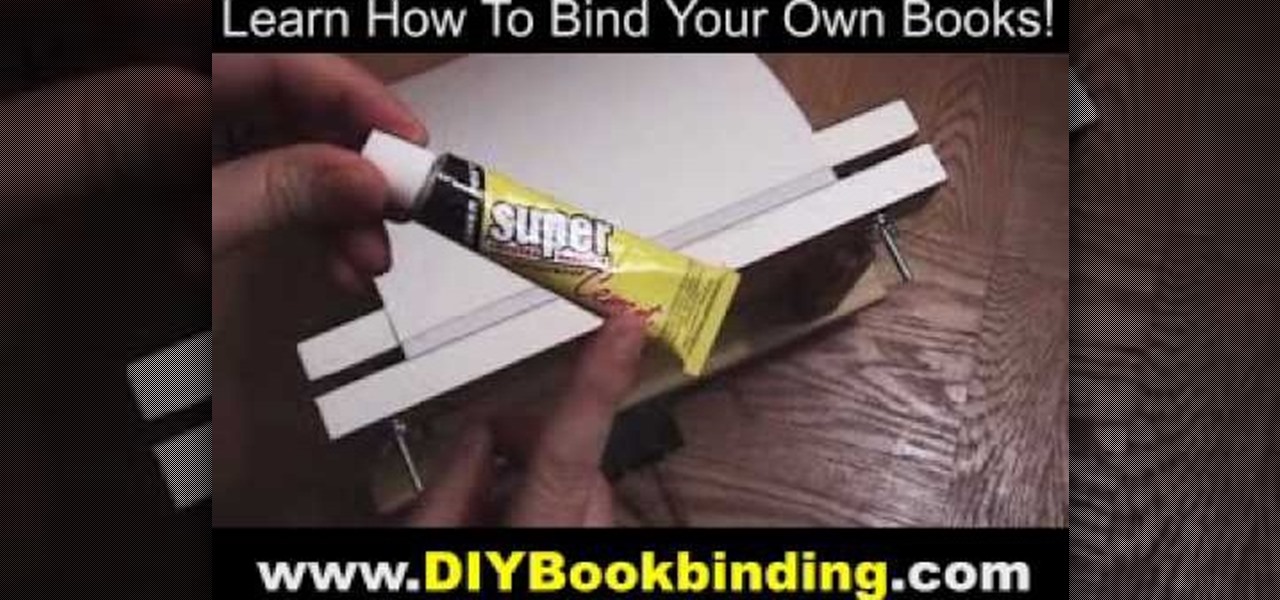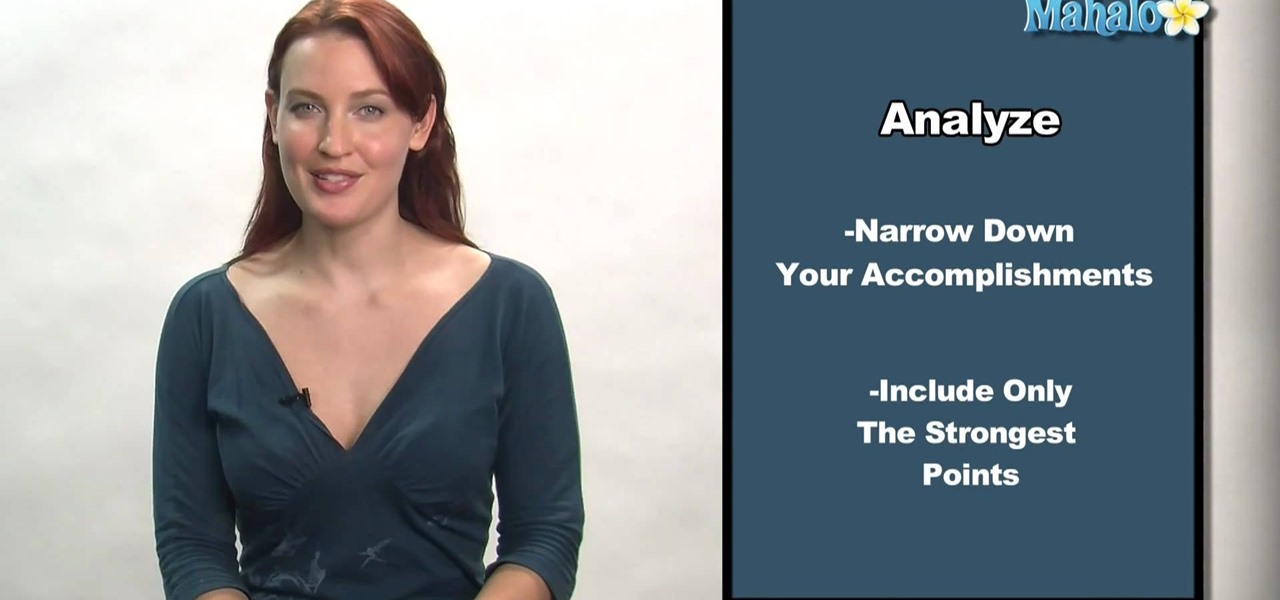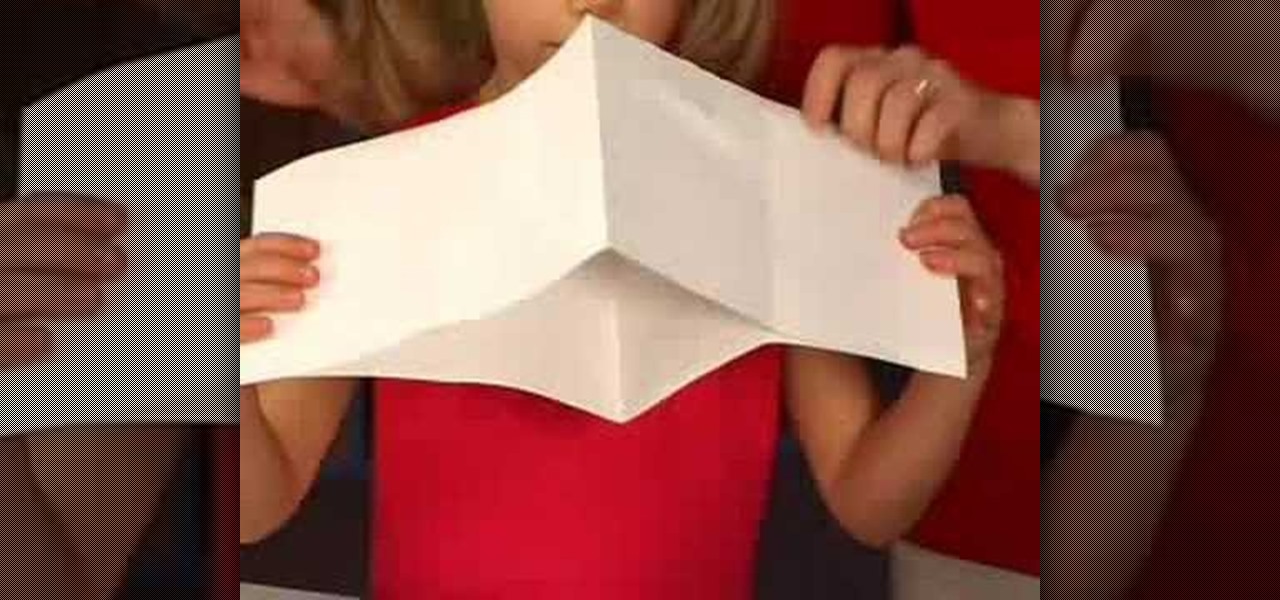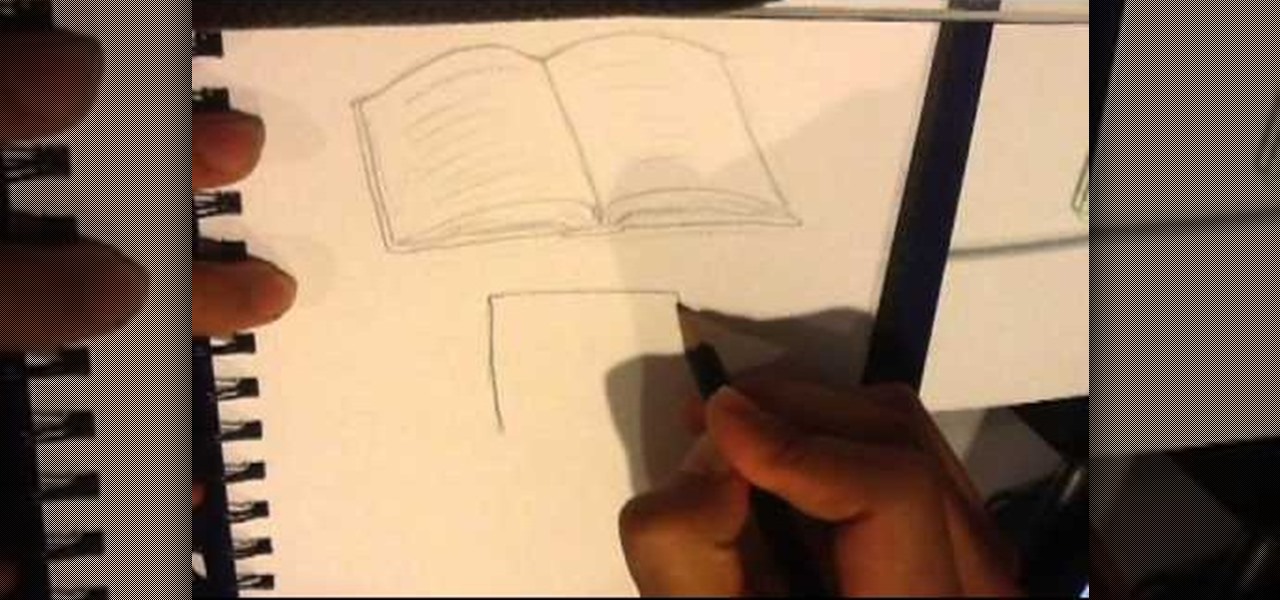Apple Font book is a utility included with Mac OS X. Font Book is a utility for managing and maintaining your fonts on your Mac computer. It allows you to enable or disable fonts. It also helps you in creating font collections. Using it you can create libraries consisting of different collections and also validate font files for fonts or inconsistency. You can also remove duplicate fonts using it. The font book display consists of three columns. The collection column, the font column, and the...

If you work with MobileMe Calendar, you can create individual calendars to help you keep track of what's going on in your life. Let's say you've just started a new book club and you want to create a new calendar for it: just click on the plus sign in the lower-left corner, then click "New Calendar"; next, give it a new title such as "Book Club." Now, with your new calendar selected, when you enter the kickoff meeting for Sunday afternoon, that event will be added to the book club calendar. To...

If you are new to book and paper arts, whether scrapbooking, making personalized stationary, or home-made cards, this video is for you! It is an inexpensive hobby and you only need a few tools. This video shows you a few of the necessities and how to use them!
Since the invention of the printing press, books have been a dominant and iconic paradigm in our culture and throughout the world. During my years in elementary and high school, the digital world was on the rise sparking the conversation: Are Books Obsolete. Over the last year (or 2 at the most) that the term "Book" has started to make the shift from a physical object to the concept of a written work.
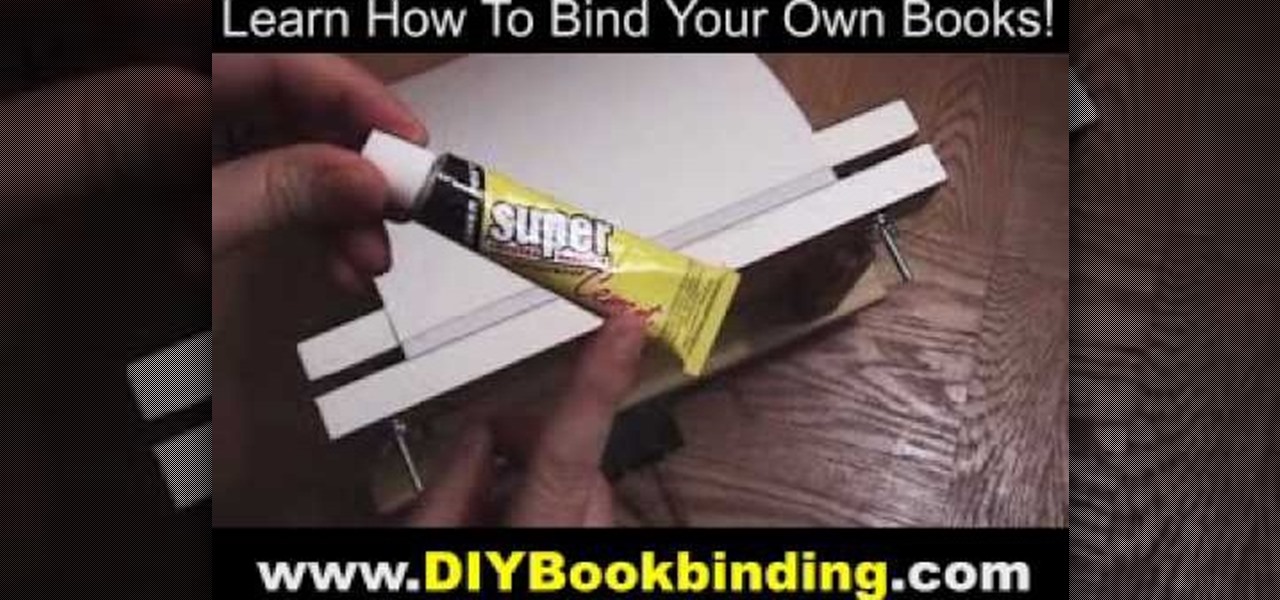
You Tube user go to guy enterprises teach you how to make glue bound paperback book. You will print you book on a4 paper, 2 pages per side, on each side. That means you'll have 4 pages in total on a sheet of a4 paper. Fold the paper in the middle and make stacks of the pages. You will also need an adjustable wood placement for the pages. Make sure you also have a piece of card stock for the black cover. Then align everything up, clamp it down to make the pages staying tight. On the spine of t...

Looking to make a special scrapbook? You've got the "scraps"—now you need the book. Before you rush out and buy the first flashy binder that grabs your eye, put a little thought into what you really need.

Attention aspiring screenwriters! In this tutorial, learn how to sell that script. You may have written the next Hollywood blockbuster – but unless you can finance the film yourself, you’ll need to sell the screenplay to a producer who can make it come to life.

Feeling lost inside a library? The Dewey Decimal System is a logical and popular book classification system for libraries and schools helping you to easily locate any book or periodical you need. Fool these steps to better understand the Dewey Decimal System.

You've got a brand new Nexus 7 tablet for Christmas, and you're extremely eager to start using it. There are many things you can do with it, like shake for new wallpapers, get rounded screen corners, and make it help you fall asleep at night. But, before you get into softModding your Nexus 7, you should know the basics, and if you've come over from a Kindle, turning your new Android tablet into a powerful eReader is a must.

It seems impossible. Ripping one piece of paper is effortless. Ripping a small stack of papers takes a little force. But ripping a book? No way! Actually, it can be done, but only with a telephone book. This tutorial will show you how to rip a phonebook in half, quickly and easily. This is a great trick to perform at parties to impress your friends.

Fiction books are often cited as being more entertaining than non-fiction books as you get to travel to exotic, sometimes alien worlds and the characters can sometimes be supernatural, with cool powers like flying or being able to heal instantly (vampires, anyone?).

You can reach more people by using ebooks and epublishing - like the Kindle. But you can't just upload a Word or PDF to Amazon. You will need to format your book in a certain way to make it Kindle friendly.

In this video, we learn how to turn a composition book into a decorative notebook. First, measure your composition book, then measure out that same size on a piece of decorative paper. Next, put adhesive on the back of this on all four edges, then diagonally. Now, you will have a solid attachment for the paper to be placed on top of the composition notebook. Use a straight edge to push it down and it's completely flat. Then, use scissors to cut any excess paper off of the edges and corners. Y...

Looking for a quick primer on how to print from Address Book on a Mac OS X computer? It's easy! So easy, in fact, that this home-computing how-to from the folks at MacMost can present a complete overview of the process in just over three. For more information, including step-by-step instructions, take a look.

Now that the "Avengers" movie and the "Captain America" movie starring Chris Evans have been confirmed, fanboy hype about Marvel heroes has officially reached fever pitch. Though shooting for "Captain America" has just begun, pictures of Evans wearing his Captain American costume have surfaced, showing a very body contouring costume and a very fit Evans.

In this clip, you'll learn how to create a simple comic book effect in Adobe Photoshop. Whether you're new to Adobe's popular raster graphics editing software or a seasoned professional just looking to better acquaint yourself with the program and its various features and filters, you're sure to be well served by this video tutorial. For more information, including detailed, step-by-step instructions, watch this free video guide.

This tutorial presents a lesson in how to use MoGraph to set up and animate a book. Whether you're new to MAXON's popular 3D modeling application or are just looking to get better acquainted with Cinema 4D and its various features and functions, you're sure to enjoy this free video software tutorial. For more information, including complete instructions, watch this 3D modeler's guide.

In this tutorial, learn how to create background images for your comic books using the computer program, Sketchup. Hand drawing is a thing of the past, and computer designing has taken over.

Looking for something to do with all of those old books you have? If you have a bunch of old novels or textbooks collecting dust in your home, have a look at this video.

Here you will see how to add a contact to the address book of a Nokia N97. Follow these steps to add a contact to your Nokia M97's address book: From the home screen, tap the "Contacts" icon and then tap "Add New Contact". Enter in the contact information and tap "Done". Tap "Exit" to return to the home screen. To set a contact as one of your favorite contacts, tap "Add to Favorites", and select the contact you wish to add as a favorite. Tap "OK" You can also do things such as add a called ID...

Demonstrator Andy Hirsch offers a tutorial on how to perfectly bind a book using two different methods. The first method is with binding clips the second with a binding jig. You will need and cutting mat, X-acto knife, paint brush, ruler, binder clips and binding glue. Use use 8 1/2" X 11" paper folded in half for the book pages and 11"x 17" page for the cover. In the 'Binder Clip Method', you make all the pages and cover flush and use the binder clips to keep everything together. Ad glue to ...

Julie shows you how to make a weekly planner. You can use your own design or download our pdf template. Make books for great stocking stuffers or gifts. Use an exacto knife to make a book from the print outs.

Create a travel journal, make a doodle book, or write a story about yourself with this how to video from Crayola. All you need is paper and scissors to create your own 8-page mini book. This is a fun and east project for your whole family to do. With this arts and crafts tutorial you can make a mini booklet with your children.

In his famous 1996 "Content is King" essay, Bill Gates predicted that content is where tech companies will make money on the Internet. The adage clearly holds true in the current phase of augmented reality experience.

Bus stops can provide shelter in the event of rain, and now they also protect you from augmented reality squid.

A Steampunk's Guide to Sex was the subject of a recent successful Kickstarter campaign, and I now hold the finished book in my hands. As such, I can say (mostly) unreservedly that you should buy this book. Allow me to tell you why, before I get into the nitty-gritty about the book itself. Sex is something of an odd topic in America because it's perfectly legal, and yet taboo. Unlike things that are illegal and not taboo, like drug use, murder, theft, etc. What this means is that children can ...

Need some help figuring out how to play the free edition of My Coloring Book on your Apple iPhone? This video tutorial presents an overview of the game's essential rules and objective. For more information, including detailed, step-by-step instructions, and to get started playing My Coloring Book Free on your own Apple iPhone 3G, 3GS, 4 or iPod Touch, take a look.

New to the Ubuntu Linux distribution and interested in setting up an address book for to keep track of your contacts? In this how-to, you'll learn how to make maximum use of the address book built into the Evolution email client. Take a look!

Learn how to apply for a Google Books Partner Program account, which allows you to submit your content for display on Google Book Search.

Tim Carter demonstrates one technique to secure any book shelf or book case. Great video to learn how to safely secure a bookshelf.

Make flowers that don't fade and also expresses your love of books! What You'll Need

Among the many partnerships mentioned early on in the life of the Magic Leap One, by far one of the most talked about has been the comic book app from Madefire.

If you're not impressed with the current crop of AR content, and you're worried this may put a damper on the industry's growth, these stories should give you cause for some optimism.

Yellow buses are beginning to trickle into traffic. Retailers are pushing pens, pencils, and notebooks. Grumbling Facebook statuses run rampant through your feed. Surely you recognize the signs—school is starting. For some, it already has.

This is a very mean prank and it can possibly get you into trouble so make sure you know the person you're pranking.

Today, I'm taking a short break from my usual secret tips to share some exciting news with all of you. As some of you may already know, my first published book "I Think I Am in Friend-Love with You" will be released in bookstores next month.

How to Draw a Book. in this video I'm doing a fast video on how to draw a regular reading book. Seems like a departure from normal, but i thought it would be a nice little vid. Easy things to Draw. Drawing sites should be a source for more.

Who uses phonebooks these days anyway? Even if you still find some use out of your current Yellow Pages tome, it's more likely than not that you're searching up "Thai food restaurants" on Google than actually flipping through pages to find a listing.

This cute project makes a great holiday gift - a tiny hand sewn book bound with buttons. You will need some pattern or designer paper (2 3/4 inches by 5 3/4 inches), about twenty pieces of smaller white paper (2 1/2 inches by 4 3/4 inches), and basic paper crafting tools.