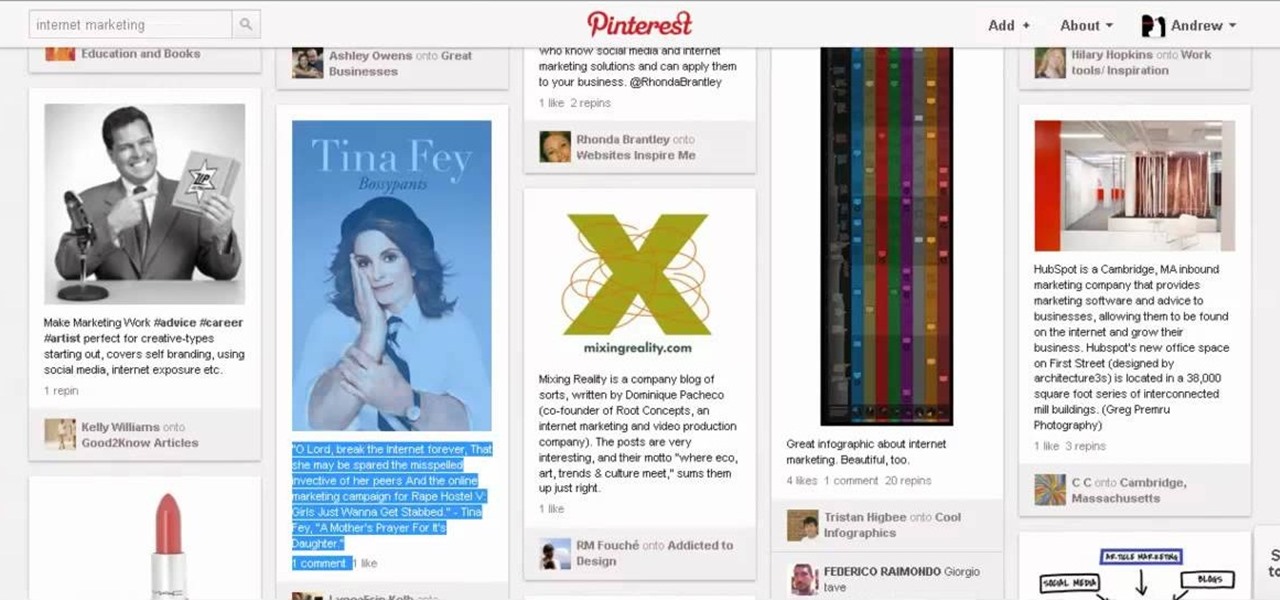Augmented and virtual reality continues to be a hot commodity among tech investors, with more than $800 million invested in AR/VR companies in the second quarter alone and global tech leaders like Samsung focusing their investment strategies on the emerging field.

When building anything of a social nature, be it a local roller derby or softball team, a club dance night for chiptune, or building new technology markets, the community around those ideas are an important factor in helping these things not only come into existence but to grow into something that enlightens everyone involved. The community around an idea can actually make or break these new ventures — and this applies to augmented and mixed reality as well.

Today, December 7, it was officially announced that Magic Leap has found their replacement for the recently departed Brian Wallace. Magic Leap CEO Rony Abovitz has tapped Brenda Freeman, former EVP and Chief Marketing Officer of National Geographic Channel, as their new Chief Marketing Officer.

Downloading YouTube videos for offline use to watch later has always been a problematic endeavor. Dedicated third-party apps don't last long in the App Store, web-based converters aren't very functional on mobile, and rogue apps outside the App Store are tricky to sideload and open up the possibility of vulnerabilities. But that doesn't mean you still don't have a few good options.

With the release of Jelly Bean, Chrome became the default web browser on Android. The wildly successful desktop browser was now fully entrenched in the world's largest mobile operating system.

In this tutorial, we learn how to meet women at Whole Foods market. If there is a woman standing alone and drinking a drink from the food area, ask her what is inside of the drink. This can start a conversation of what each of you guys like and what kind of fruits and vegetables you prefer. Make sure to challenge the girl when you are talking to her, so she is intrigued to keep talking to you. Keep up this approach and you can meet several women in Whole Foods within just an hour or two! This...

Forex— what is it? Any investor could tell you a complicated description of what Forex is, but the basics of the FX currency markets is— an over-the-counter financial market for trading currencies. The foreign currency exchange market has no central exchanges like the stock market and little regulatory oversight. With this beginner’s guide, learn the trading basics.

The COVID-19 pandemic has hit everyone hard. With over 36 million American workers filing unemployment claims, finances are at the front of everyone's mind. Understanding your accounts has never been as important.

Apple has seemingly always made it a priority to show how much it cares about user security and privacy — enough that it has a page dedicated to it, proclaiming that "privacy is a fundamental human right." It's true that there are few issues more important than user privacy when it comes to technology, and Apple only makes things better in iOS 13.

Facebook had a pretty big week in terms of augmented reality, with much of its news coming from the Oculus 6 keynote presentation. But Mark Zuckerberg's social media company found other areas of impact outside of Oculus 6 as well.

This week, Snapchat parent Snap came closer to fulfilling its smartglasses destiny by adding new 3D content capabilities to its third-generation Spectacles. At the same time, the now defunct Meta Company continued its fall from grace, as a judge ruled in favor of the plaintiff in the patent infringement case against the Meta 1 and Meta 2 headsets.

While Modiface, YouCam, and others have been playing in the virtual make-up marketing pool for a while, here comes Google ready to splash down with a cannonball.

Augmented reality platform maker Zappar and its marker-based augmented reality technology have been around well before Apple and Google brought markerless AR to mobile apps.

Over the past two years, the tech industry has formed a series of symbiotic relationships that are now converging in the augmented reality space. This week, we took a look at these interrelated technologies and how they are shaping the future of AR.

They say home is where the heart is. So, the opportunity to view the inner sanctum of Magic Leap is like gaining access to what makes the company tick, just as the fruits of its labor make it into select AT&T stores.

The hype around augmented reality has risen to a fever pitch over the past two years, and if this week's selection of business news stories are any indication, the din is about to get down right deafening.

Apple's in-house music identification app Shazam has been quiet on the augmented reality front since officially joining Cupertino's finest last year, but a new promotion gives AR enthusiasts an occasion to raise a toast.

The recent announcement of a $480 million US Army contract awarded to Microsoft over Magic Leap for supplying 100,000 augmented reality headsets shows just a how lucrative the enterprise (and government) sector can be for AR.

WaveOptics, makers of diffractive waveguides, has inched closer toward getting products featuring its technology to market through a production partnership with a consumer electronics company whose clients include Google, Microsoft, and Sony.

Last month was a whirlwind for the augmented reality industry, with the Augmented World Expo, Apple's Worldwide Developers Conference, and an exciting Magic Leap Twitch livestream all wrapping up before the ides of June. Now that we've had a chance to fully digest it all, we have a real sense of where the augmented reality industry is heading.

Augmented reality is really picking up steam as a tool for marketing departments to pitch their products.

Consumers are chomping at the bit for augmented reality smartglasses from Cupertino's finest, but one market analyst is saying not so fast, Apple fans. Meanwhile, automotive AR is gaining speed, with the latest milestone coming courtesy of a major investment in waveguides by Continental. And although mobile AR apps have already arrived, retailer Target is taking a different approach. So why is Target tinkering with web-based AR? Answers below...

Spotify is a great music subscription service, but constantly streaming songs can really run up your monthly mobile data. Fortunately, you're able to download music from Spotify on Android and iOS in order to preserve your precious data cap.

The business of enabling the development of augmented reality experiences appears to be as lucrative as AR app development itself.

This week, two companies preparing the most anticipated augmented reality devices for consumers were the subject of reports regarding strategic moves to put them in better positions to move those products forward.

The internet is chock-full of fun and interesting content, but there's only so much time in the day for consuming it. That's when saving webpages for later comes in handy. If you don't want your bookmarks and favorites folders to clutter up fast, consider using the "Reading List" feature built right in Safari on your iPhone.

Selling alt-coins like Stellar (XLM) or Ripple (XRP) in exchange for more widespread coins like Ethereum (ETH) or Bitcoin (BTC) can be a daunting task if you're new to cryptocurrency. Though you'll still need to do your research to avoid potential disasters, Binance takes the hassle out of trading digital currencies on your smartphone.

Using Bitcoin (BTC) or Ethereum (ETH) to buy alt-coins like TRON (TRX), Stellar (XLM), or Ripple (XRP) can seem intimidating if you're new to cryptocurrency. Though you'll still need to do your research to avoid potential disasters, Binance takes the hassle out of trading digital currencies on your smartphone.

While it may seem to some like investors are just throwing their money at augmented reality companies simply because the tech is heavily hyped, these money managers do actually want to see a return on their investments.

Rabbit ears and dog noses are fun and all, but Kay Jewelers is here to class up Snapchat.

Augmented reality can be used to fascinate and entertain, but it can be applied in the workplace. While companies on the entertainment end received their votes of confidence via funding, two companies working with enterprises demonstrated their worth by teaming up to pursue customers.

BMW seeks to hire 2,000 engineers for its driverless program ahead of the launch of its iNext Level 3 model in 2021, a source close to the company told Driverless.

Augmented reality headset and software maker Meta Company announced today board member Joe Mikhail will serve as the company's chief revenue officer.

This week in Market Reality, we see two companies capitalizing on technologies that contribute to augmented reality platforms. In addition, industry mainstays Vuzix and DAQRI have business news of their own to report.

Every time Donald Trump tweets about a stock you own, Trigger Finance, or just Trigger—the app founded on the "if this, then that" rule to track and invest in the stock market—alerts you with a notification for real-time analysis of financial data.

Apple computers have long been maligned as the computer for Starbucks aficionados and graphic artists. "Dude, have you used Excel on a Mac? It's terrible," says everyone that owns a Dell. The whole PC versus Mac battle was encapsulated in what I think to be the greatest ad campaign of all time, "I'm a PC and I'm a Mac." And yes, I know that PC really stands for Personal Computer, which means that a Mac would be a PC, but for the sake of the article, it will mean all things non Mac.

As with any investment, putting your money in foreign markets requires due diligence and the willingness to take risks.

Google's Goggles mobile app was a big hit on the Android market, and now they've given iPhone users the chance to enjoy the awesomeness of Google Goggles. This iPhone app only works on the Apple iPhone 4 or iPhone 3GS, and it's available in the App Store for download. Simply type in "Google" or "Google Mobile App" and you'll find the app with the Google Goggles feature built in.

Hitting up antiques stores or flea markets every now and then engenders eccentric rewards of odds and ends, pretty semiprecious stones that look dazzling but have no home.